Azure AI Health Bot Channels
A channel is a connection between the Azure AI Health Bot and communication apps. You can configure the bot to connect to the channels you want it to be available on through the Azure AI Health Bot Management portal. The Azure AI Health Bot use Azure Bot Service to connect your bot to these channels and facilitates communication between your bot and the user.
When selecting a channel of communication, it's recommended you use a channel that meets accessibility standards, such as the Web Chat channel. The Web Chat channel is preconfigured and allows you to connect your Azure AI Health Bot to interact with your web application’s users through a web chat control. You can also connect your bot to your own client application using Direct Line as your channel. In addition to standard channels The Azure AI Health Bot can connect your bot many popular services, such as Facebook Messenger, Microsoft Teams, and Twilio, and several others.
Note
In addition to the channels available through the management portal, some of the other Azure Bot Framework channels can be enabled for your instance on request. Specific additional channels can be requested by customers on paid Azure AI Health Bot tiers. Submit a request via customer support services from your management portal by navigating to Question menu > Support link.
Develop your bot in a channel-agnostic way
The Azure AI Health Bot allows you to develop your bot in a channel-agnostic way by normalizing messages that the bot sends to a channel. This involves converting the message to the channel’s schema. However, if the channel doesn't support all aspects of the schema, the Azure Bot Channel service tries to convert the message to a format that the channel does support. For example, if the bot sends a message that contains a card with action buttons to the Twilio channel, the connector can send the card as an image and include the actions as links in the message’s text.
Setting up a channel
For most channels, you must provide channel configuration information to run your bot on the channel. Most channels require that your bot have an account on the channel, and others, like Facebook Messenger, require your bot to have an application registered with the channel also.
To configure your Azure AI Health Bot to connect to a channel, complete the following steps:
- Sign-in to the Azure AI Health Bot Management Portal
- In the left menu blade, select Channels under Integration.
- Select the View or Edit action of the channel you want to enable.
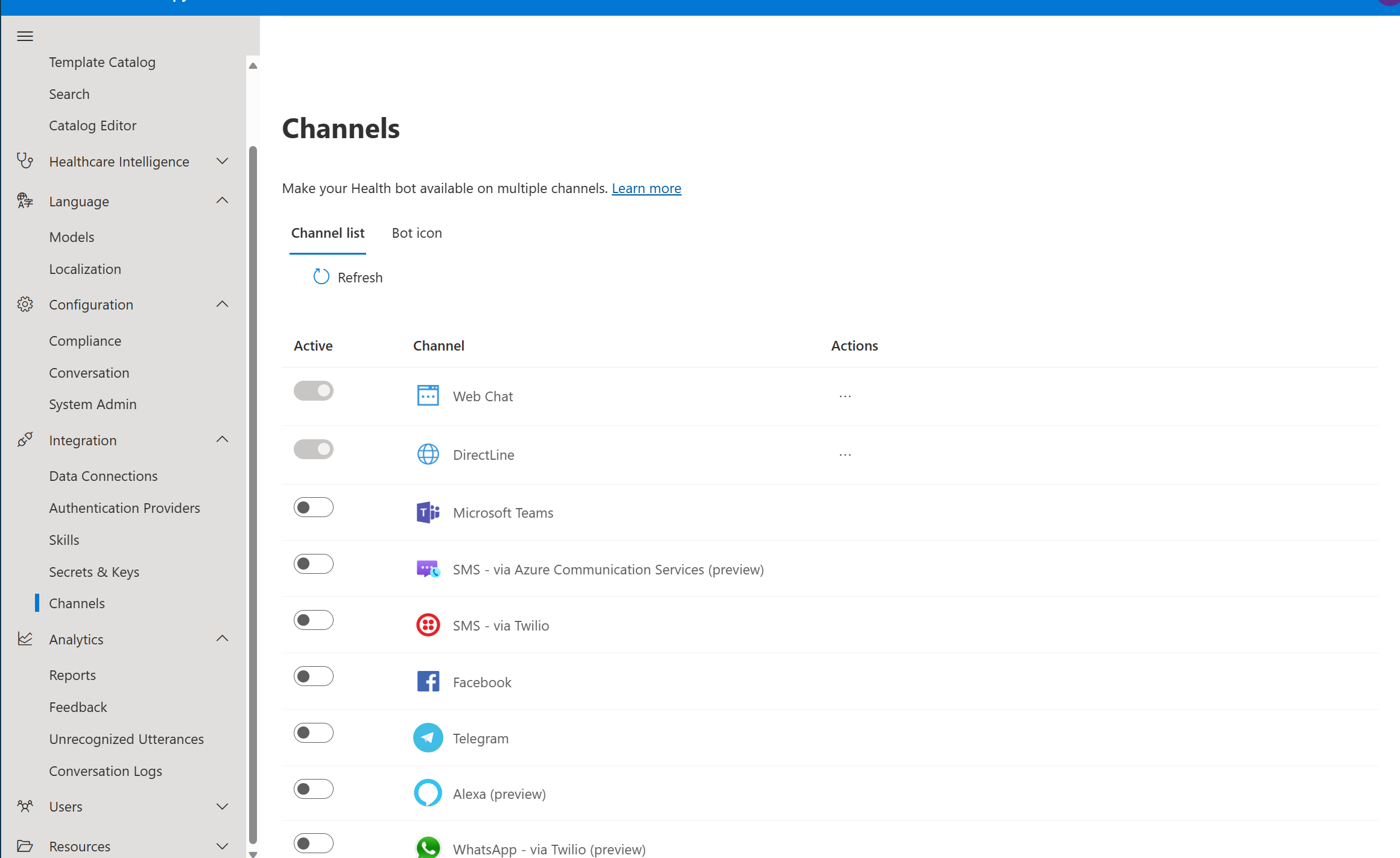
After you've configured and published the channel, users on that channel can start using your bot. The publishing process is different for each channel; you can find here more information on the different publish setting per channel.
Next steps
Webchat Direct Line Microsoft Teams SMS via Azure Communication Services SMS via Twilio WhatsApp Facebook Dynamics Omnichannel