FlowDocument.IsOptimalParagraphEnabled 속성
정의
중요
일부 정보는 릴리스되기 전에 상당 부분 수정될 수 있는 시험판 제품과 관련이 있습니다. Microsoft는 여기에 제공된 정보에 대해 어떠한 명시적이거나 묵시적인 보증도 하지 않습니다.
최적의 단락 레이아웃 기능이 설정되어 있는지 여부를 나타내는 값을 가져오거나 설정합니다.
public:
property bool IsOptimalParagraphEnabled { bool get(); void set(bool value); };public bool IsOptimalParagraphEnabled { get; set; }member this.IsOptimalParagraphEnabled : bool with get, setPublic Property IsOptimalParagraphEnabled As Boolean속성 값
최적의 단락 레이아웃 기능이 설정되어 있으면 true이고, 그렇지 않으면 false입니다. 기본값은 false입니다.
예제
다음 예제에서는 설정 하는 방법을 보여 줍니다 합니다 IsOptimalParagraphEnabled 특성을 FlowDocument 요소입니다.
<FlowDocumentReader>
<FlowDocument
TextAlignment="Justify"
IsHyphenationEnabled="True"
IsOptimalParagraphEnabled="True"
Background="LightGray"
PageWidth="400" PageHeight="480"
>
<Paragraph>
<Hyperlink NavigateUri="http://www.xbox.com/en-US/games/p/perfectdarkzero/default.htm">
Perfect Dark Zero
</Hyperlink>
</Paragraph>
<Paragraph>
Joanna Dark returns in the Xbox 360 exclusive <Bold><Italic>Perfect Dark Zero</Italic></Bold>, the
prequel to the internationally award-winning and multi-million selling first-person shooter
<Italic>Perfect Dark</Italic> from famed game developer Rare.
</Paragraph>
<Paragraph>
A secret war has begun between shadowy corporations bent on world domination. Joanna Dark and her father
Jack are caught up in the fight for the future of the planet. A routine bounty hunting mission rips open
a global conspiracy that will change Joanna's destiny—forever.
</Paragraph>
<Paragraph>
Guide Joanna Dark on her journey to become the perfect agent. Featuring a compelling and captivating story,
<Italic>Perfect Dark Zero</Italic> plunges you into a world of corporate espionage and conspiracy. The title
merges the excitement and intrigue of its predecessor with revolutionary game design, cutting-edge online play,
and amazing graphics to deliver an experience that defines next-generation gaming and entertainment...
</Paragraph>
</FlowDocument>
</FlowDocumentReader>
다음 그림에서는 앞 FlowDocument 의 렌더링 방법을 보여 줍니다.
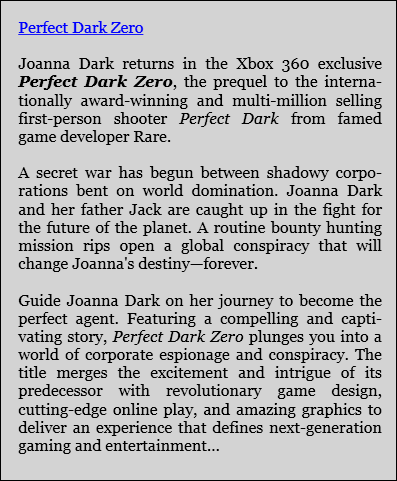
다음 그림에서는 어떻게 동일 FlowDocument 의 기본 설정을 사용 하 여 렌더링 IsOptimalParagraphEnabled=false합니다.
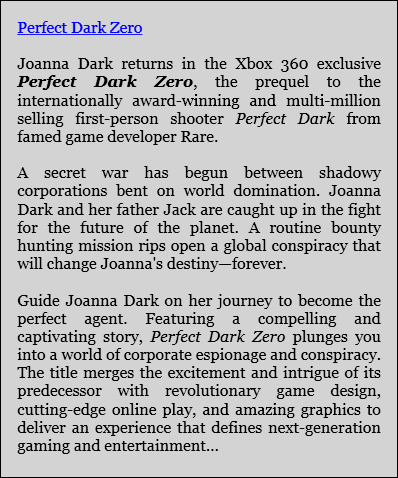
다음 예제에서는 설정 하는 방법의 IsOptimalParagraphEnabled 속성 프로그래밍 방식으로 합니다.
FlowDocument flowDoc = new FlowDocument(new Paragraph(new Run("A bit of text content...")));
// Enable automatic hyphenation.
flowDoc.IsHyphenationEnabled = true;
// Enable optimal paragraph layout.
flowDoc.IsOptimalParagraphEnabled = true;
Dim flowDoc As New FlowDocument(New Paragraph(New Run("A bit of text content...")))
' Enable automatic hyphenation.
flowDoc.IsHyphenationEnabled = True
' Enable optimal paragraph layout.
flowDoc.IsOptimalParagraphEnabled = True
설명
최적의 단락 레이아웃은 공백이 가능한 한 균등하게 분산되도록 단락 FlowDocument 을 레이아웃하는 기능입니다. 이론적으로 이 기능은 줄 맞춤 텍스트 및 기타 레이아웃 루틴에서 발생할 수 있는 주의를 산만하게 하는 공백을 제거하여 최적화된 읽기 환경을 제공합니다. 최적의 단락 레이아웃은 자동 하이픈(속성으로 표시)과 결합할 IsHyphenationEnabled 때 특히 효과적입니다.
종속성 속성 정보
| 식별자 필드 | IsOptimalParagraphEnabledProperty |
메타 데이터 속성 설정 true |
AffectsMeasure |
적용 대상
.NET
피드백
출시 예정: 2024년 내내 콘텐츠에 대한 피드백 메커니즘으로 GitHub 문제를 단계적으로 폐지하고 이를 새로운 피드백 시스템으로 바꿀 예정입니다. 자세한 내용은 다음을 참조하세요. https://aka.ms/ContentUserFeedback
다음에 대한 사용자 의견 제출 및 보기
