Azure Stack HCI로 Kubernetes 클러스터 배포
Azure Stack HCI 클러스터에서 실행되는 AKS를 사용하여 첫 번째 Kubernetes 클러스터를 설치할 준비가 되었습니다. 이 작업을 간소화하기 위해 Windows Admin Center를 사용하기로 합니다.
Azure Stack HCI 클러스터에서 Kubernetes 클러스터 만들기
AKS와 마찬가지로 Windows Admin Center는 AKS 확장을 사용하여 Kubernetes 클러스터를 만드는 프로세스를 안내합니다. 프로세스 단계는 다음과 같습니다.
- 사전 요구 사항
- 기본 사항
- 노드 풀
- 인증
- 네트워킹
- 통합
- 검토 + 만들기
사전 요구 사항
Windows Admin Center에서는 Azure Stack HCI의 Kubernetes 클러스터 만들기를 위한 컴퓨팅, 스토리지 및 소프트웨어 필수 구성 요소를 나열합니다. 필수 구성 요소의 충족 여부를 확인할 책임은 사용자에게 있습니다.
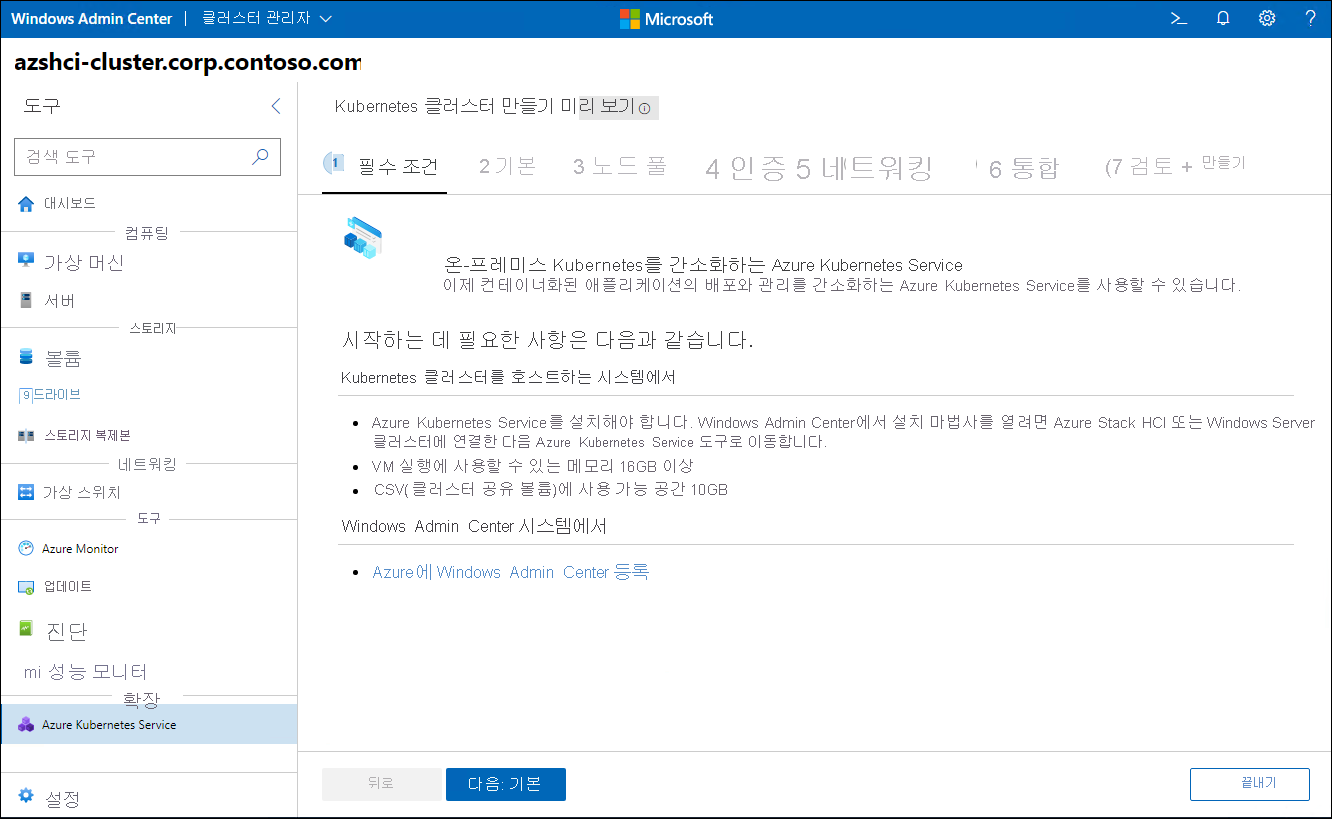
기본 사항
Windows Admin Center에서는 Kubernetes 클러스터를 Azure에 자동으로 등록하고 Azure Arc에 온보딩합니다. 이 구성이 성공하려면 Azure 구독의 이름과 배포하려는 Kubernetes 클러스터에 해당하는 Azure 리소스를 호스트할 리소스 그룹을 제공합니다. 또한 Windows Admin Center에 사용자 대신 등록을 수행할 권한을 부여해야 합니다.
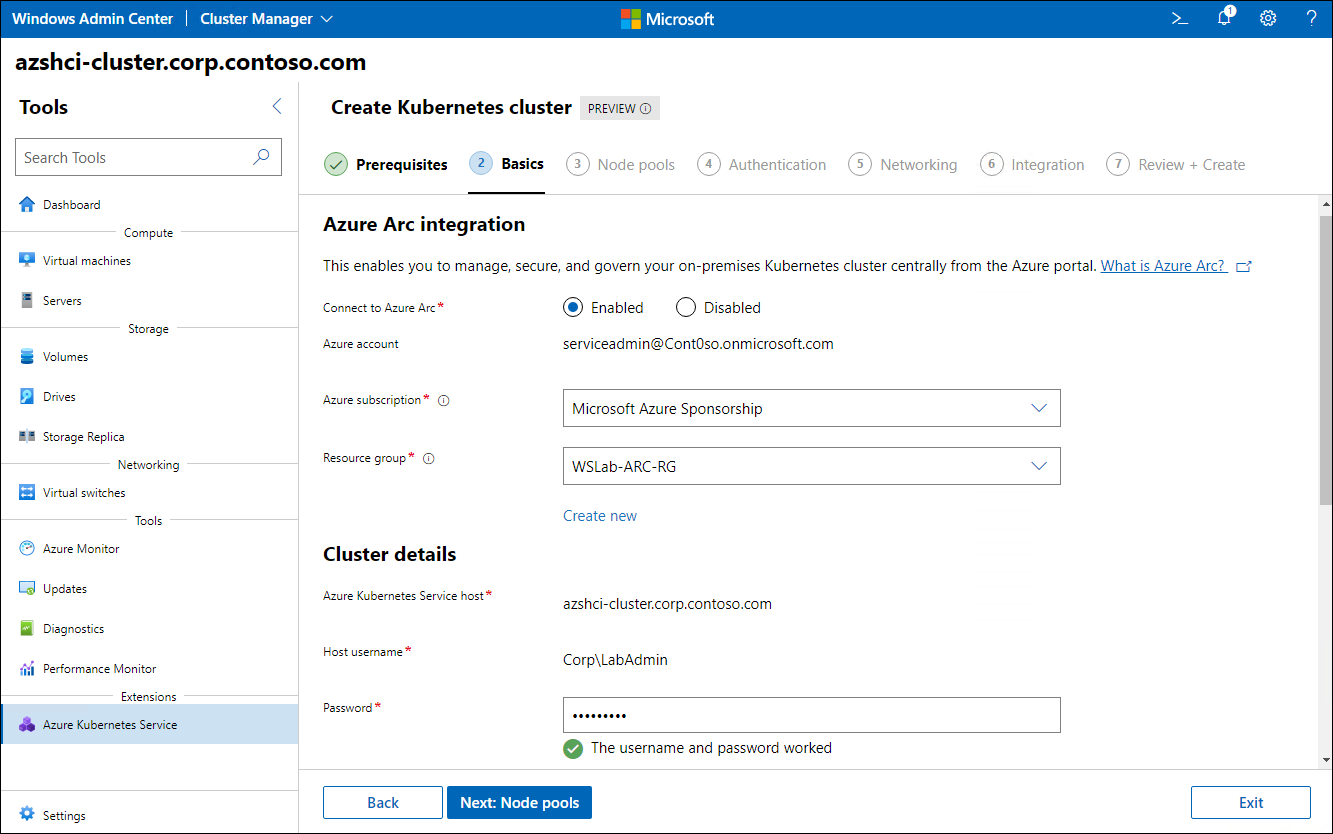
Windows Admin Center를 사용하면 컨트롤 플레인 구성 요소를 호스트하는 데 사용되는 VM의 크기를 지정할 수도 있습니다.
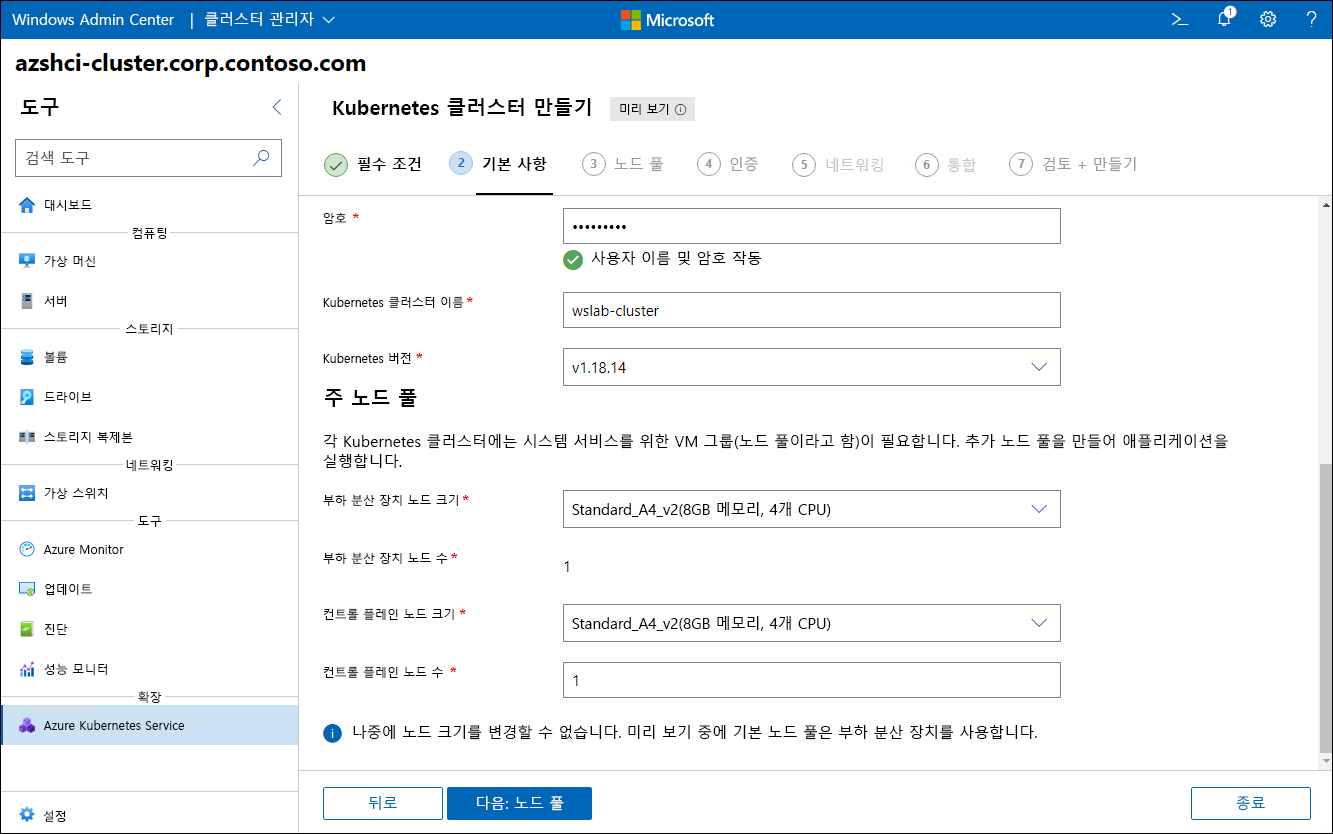
노드 풀
Windows Admin Center에서는 Kubernetes 클러스터 설정의 일환으로 프로비전해야 할 Windows 및 Linux 작업자 노드 풀을 지정하기 위한 옵션을 제공합니다.
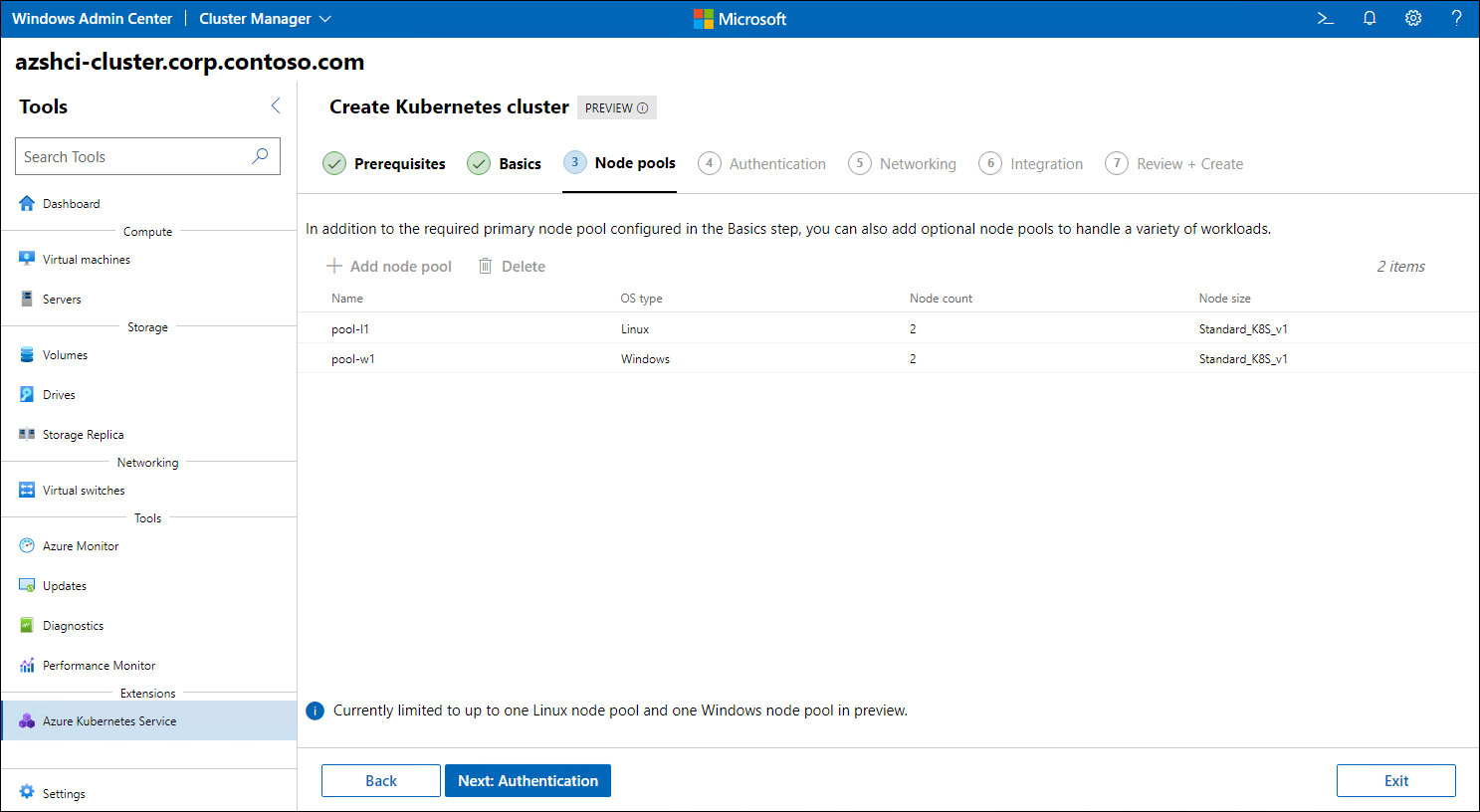
인증
Windows Admin Center를 사용하면 배포하는 Kubernetes 클러스터의 컨트롤 플레인에 대해 Active Directory 인증을 사용하도록 설정할 수 있습니다. 이 옵션을 사용하도록 선택하면 클러스터의 API 서버와 AD DS 도메인 컨트롤러 간에 보안 채널을 설정하는 데 필요한 추가 정보를 제공해야 합니다.
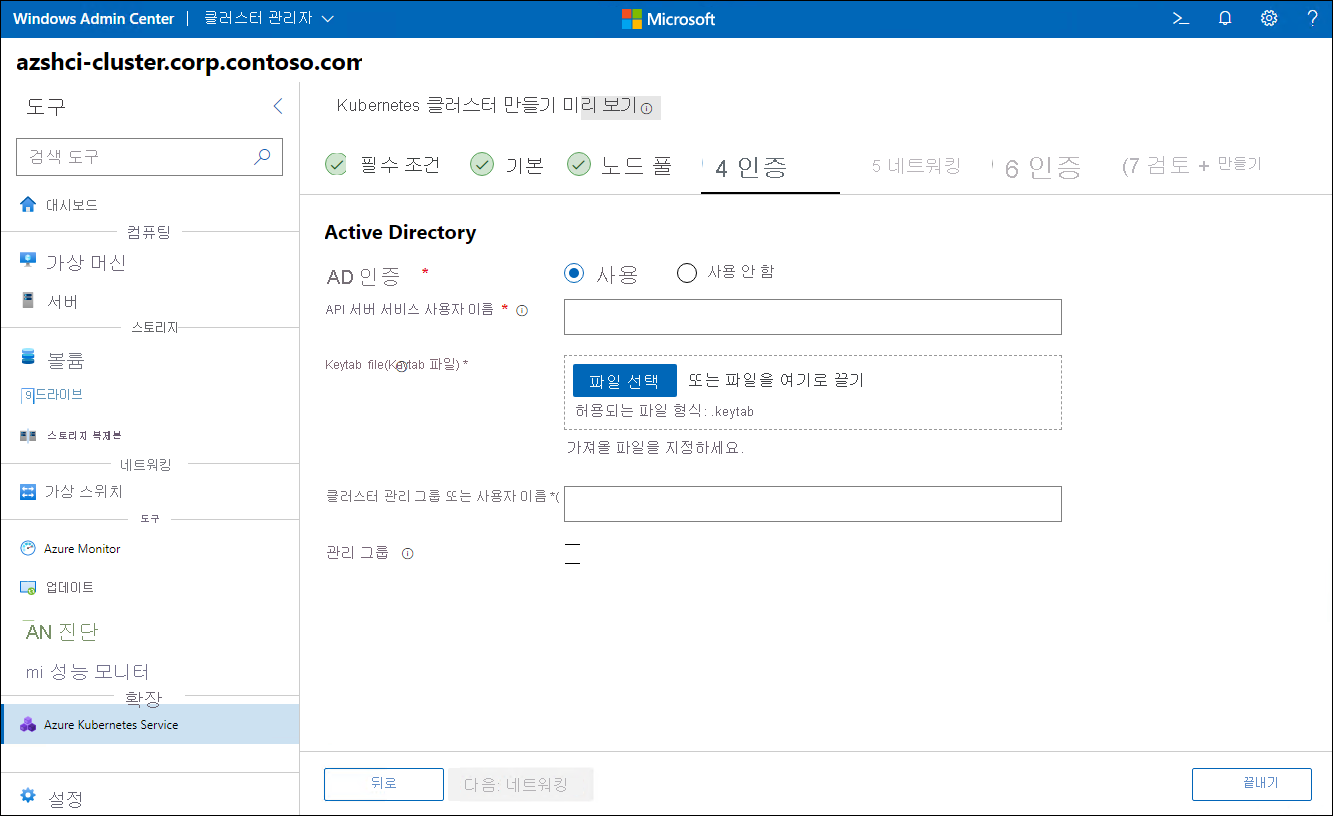
네트워킹
Windows Admin Center는 클러스터 노드를 호스트하는 가상 네트워크의 IP 주소 범위를 결정하고 네트워크 트래픽 제어를 구현하는 기능을 제공하는 네트워킹 기능을 공개합니다.
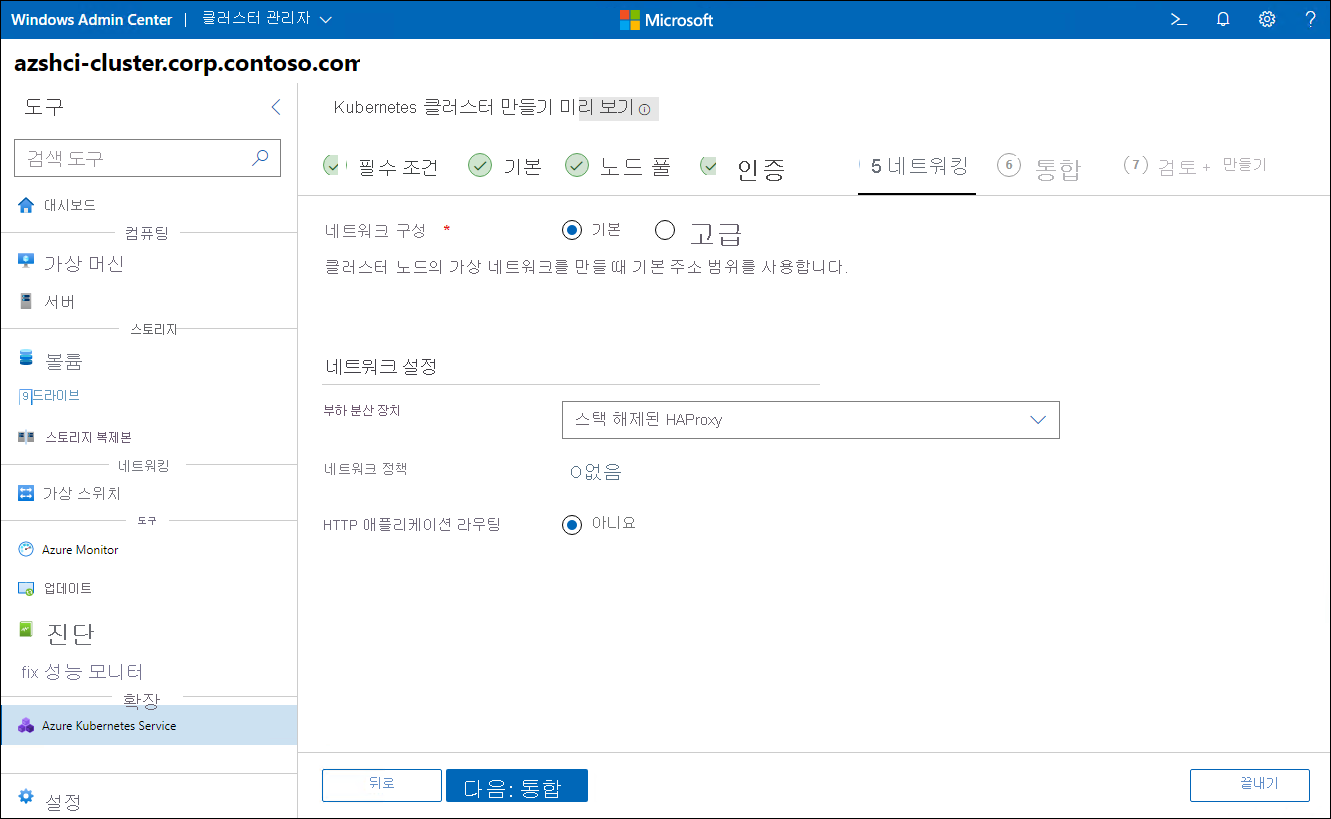
통합
Windows Admin Center는 컨테이너화된 워크로드에 사용 가능한 Azure Stack HCI 기반 영구 스토리지를 나타내는 통합 설정을 제공합니다.
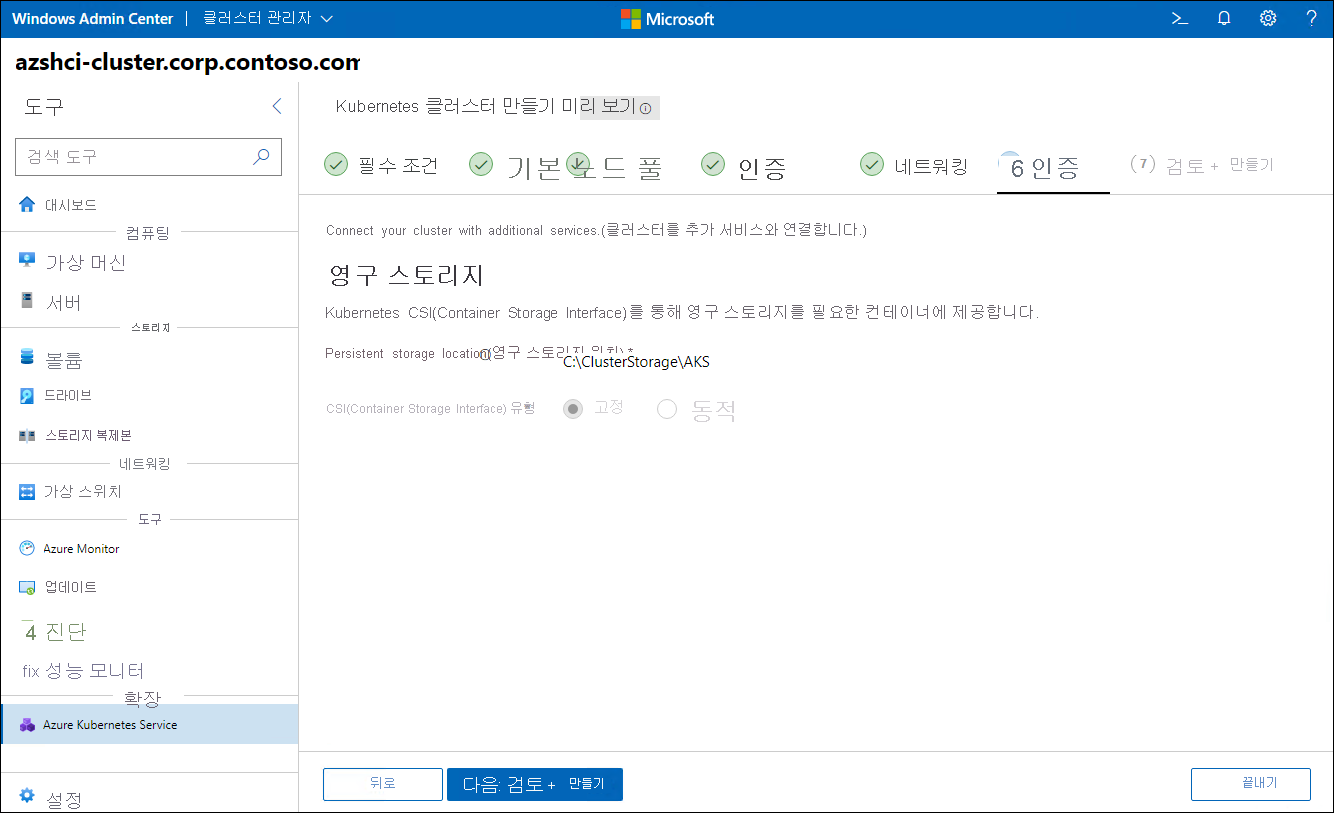
검토 + 만들기
Windows Admin Center에서는 사용자의 구성 선택 사항에 대해 간략하게 설명합니다. 해당 사항을 확인한 후 클러스터 만들기 프로세스를 시작합니다.
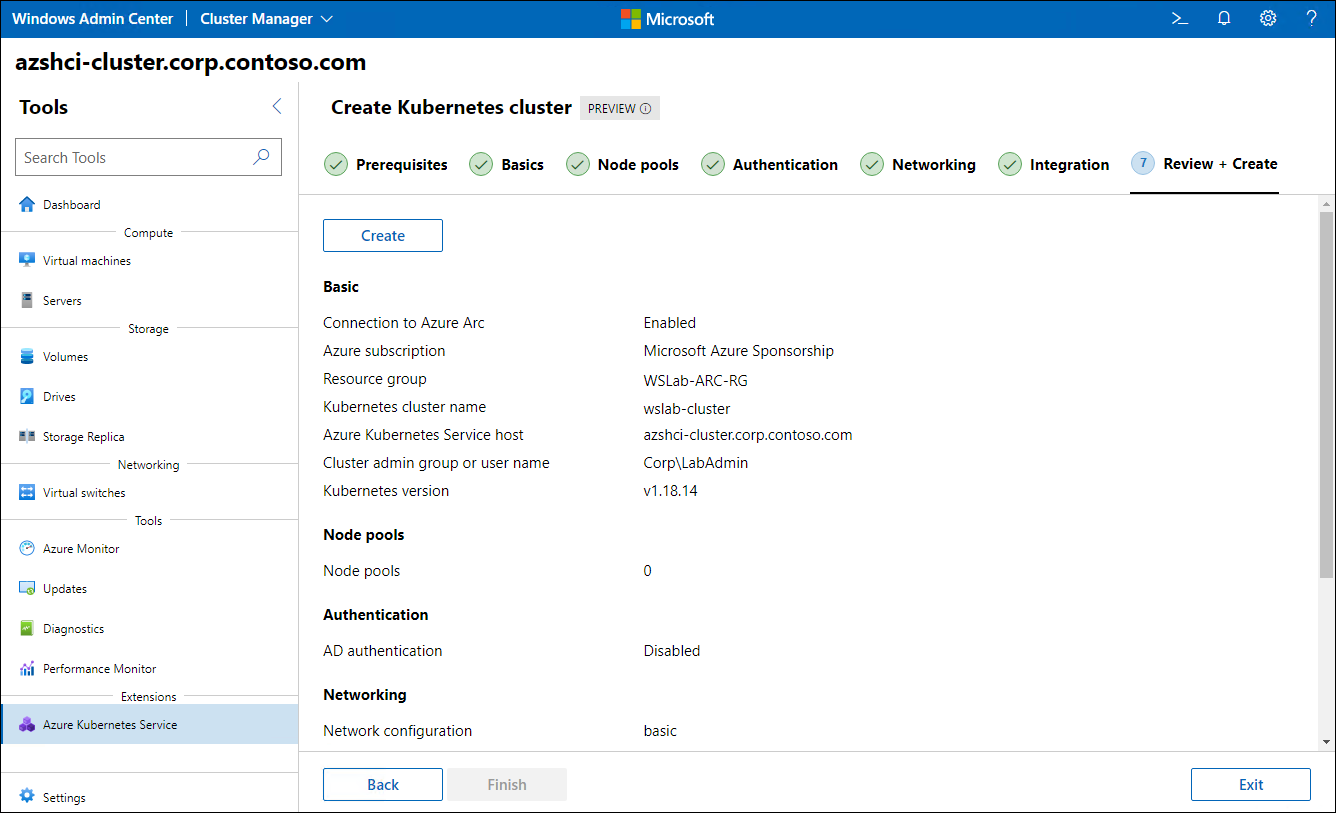
Kubernetes 클러스터를 만들고 나면 컨테이너화된 워크로드를 배포할 수 있습니다.
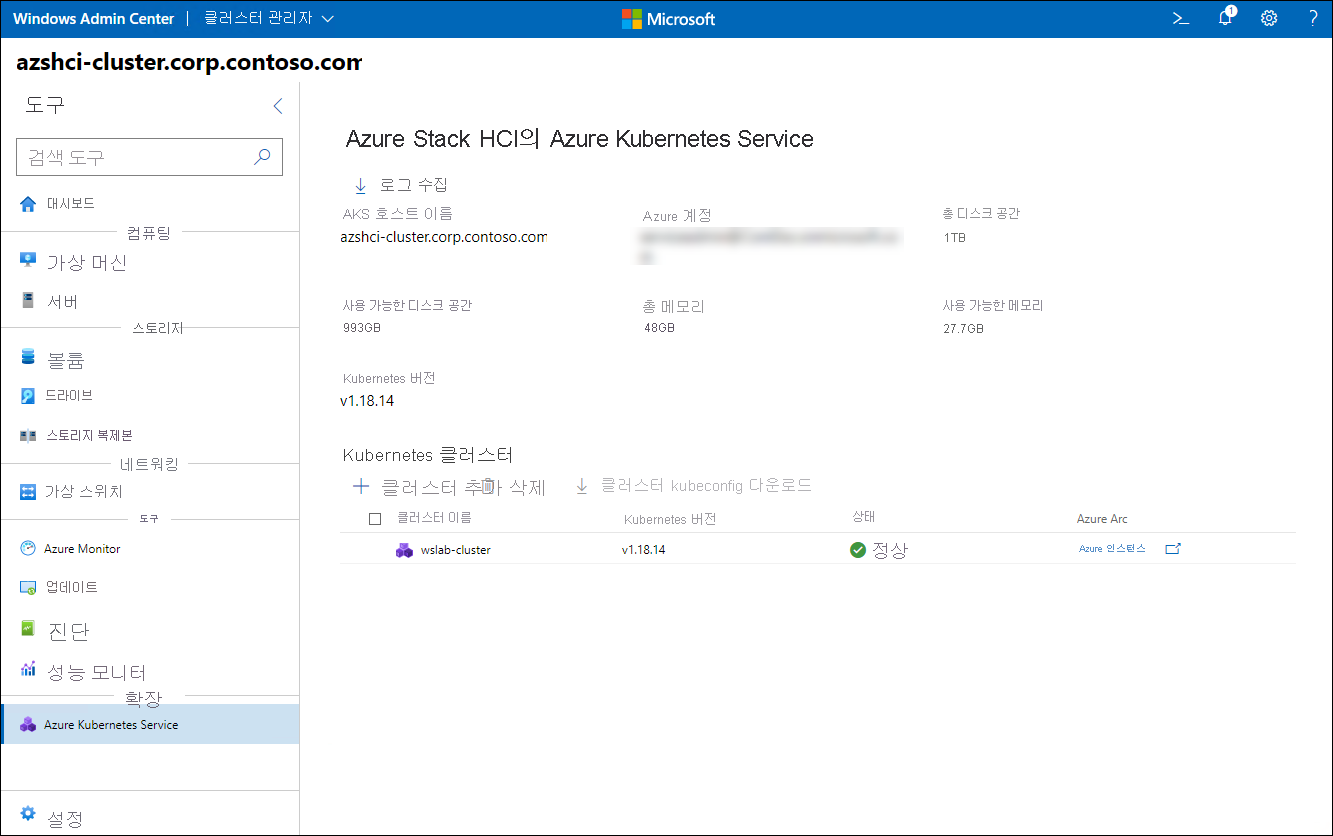
참고 항목
Windows PowerShell을 사용하여 Azure Stack HCI의 Kubernetes 클러스터를 만드는 프로세스를 완전히 자동화할 수 있습니다.