Respond to a DLP policy violation in Power BI
When a semantic model you own violates a DLP policy, you may see a violation warning icon on the semantic model in the data hub or workspace list view. If you go to the semantic model details page, you'll see a DLP policy tip banner that informs you about the violation. To view and respond to the policy violation, select the View button on the policy tip. The View button opens a side pain that displays the details of your semantic model's DLP policy violations and provides option for responding to them. This article describes the information you see on the side pane and the actions you can take regarding the violations.
View a semantic model's DLP violations
The data loss prevention side pane lists the name of the semantic model and all the DLP policy issues detected by a content scan of that semantic model. You can select the semantic model's name if you want to view the semantic model's details page.
Each DLP policy issue is shown on a card. The card shows you the policy tip, indicates what kind of sensitive data was detected, and offers actions you can take if you believe the data was falsely identified.
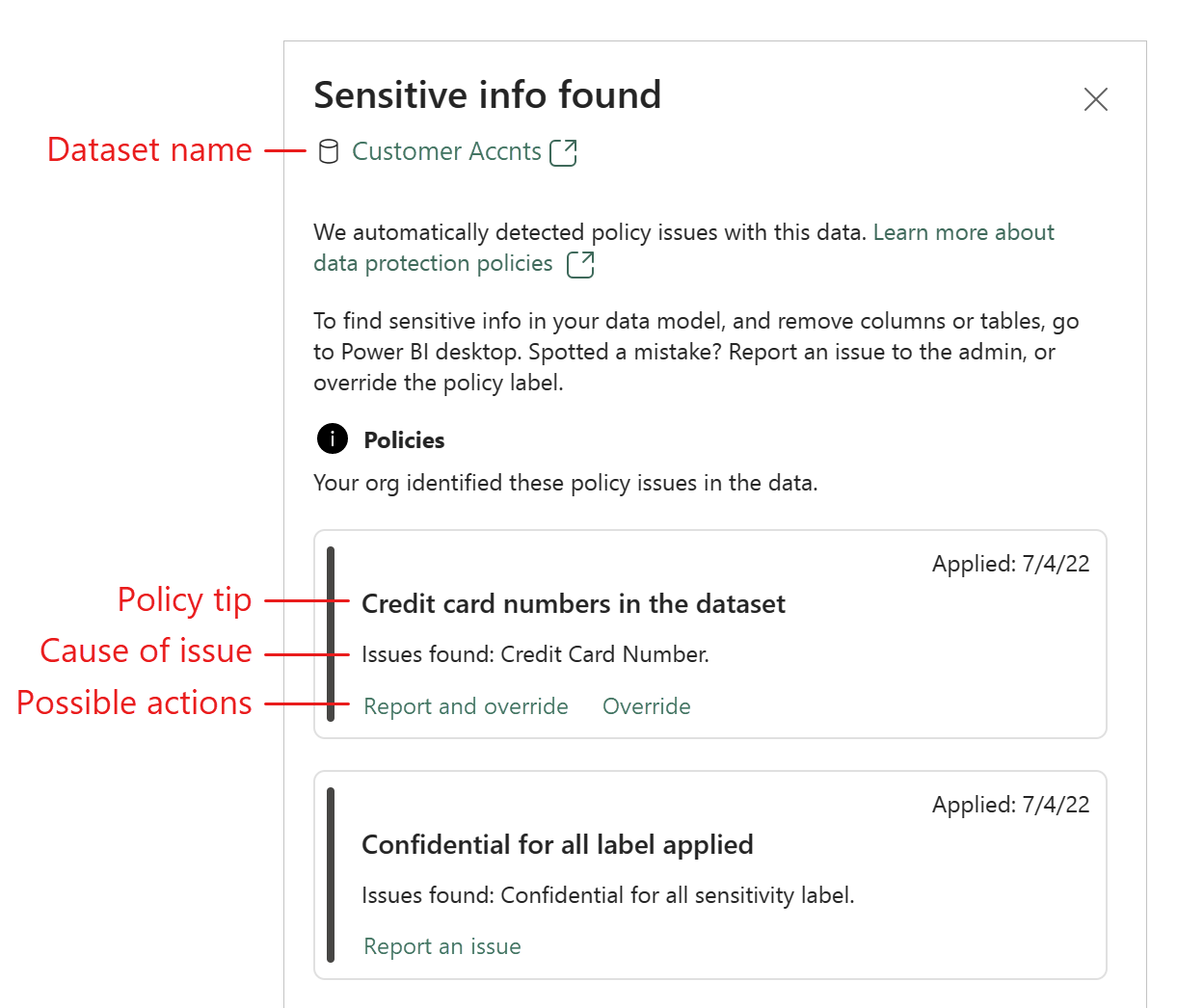
Take action on the violation
The action or combination of actions you see may vary depending on the policy configuration. The possible actions are described below.
- Report an issue: Report the issue as a false positive (that is, report that the policy has mistakenly identified non-sensitive data as sensitive).
- Override: Override the policy. Overriding a policy means that this policy will no longer check this semantic model for sensitive data. Depending on the policy configuration, you may be required to provide a justification for the override.
- Report and override: Report the issue as a false positive and override the policy.
Note
Any action you take will be recorded in the audit log where it can be reviewed by security admins.
The purpose of the policy tip is to flag sensitive information found in your semantic model. If you own this data and determine that it shouldn't be in the semantic model, when you remove the data from the semantic model and then refresh or republish the semantic model, the policy will be triggered again and the policy tip will be removed, since the sensitive data will no longer be found.
Related content
Feedback
Coming soon: Throughout 2024 we will be phasing out GitHub Issues as the feedback mechanism for content and replacing it with a new feedback system. For more information see: https://aka.ms/ContentUserFeedback.
Submit and view feedback for