Manager insights in Teams
Important
This article is for the legacy Workplace Analytics app and does not reflect functionality available on the updated Viva Insights platform. Access current documentation for Viva Insights advanced insights here: advanced insights documentation.
Microsoft Viva Insights provides personalized recommendations to help you and your team do your best work. The app brings personal insights and manager insights in a unified experience, so that you have access to insights in your flow of work in Teams, the tool that you are already using for communicating with your team.
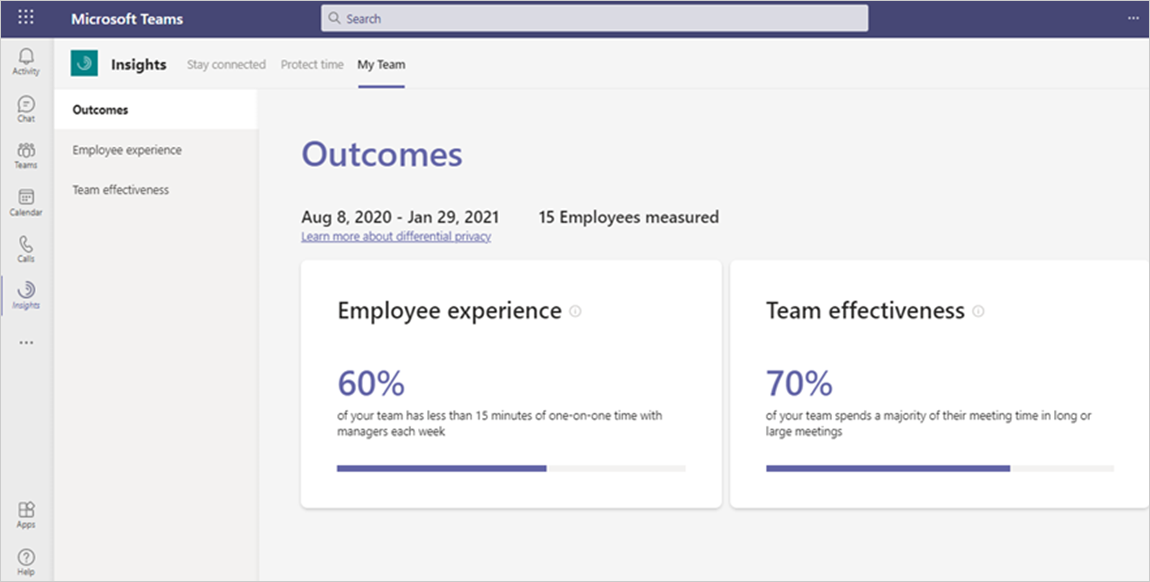
Your personal insights
Along with information about your team, the Insights app also shows you personal insights about your own daily work as an employee:
Suggested tasks – Helps you stay on top of your collaboration with colleagues with AI-based task suggestions and meeting assistance. For details, see Suggested tasks.
Protect time – Helps you reduce distractions, stop multi-tasking, and find time to focus on your core priorities. For details, see Protect time.
See Microsoft Viva Insights app for details on how to install and use it.
App comparison
Both the Viva Insights app and the Advanced insights app show you outcomes, insights for those outcomes, and the recommended best practices for each insight. However, they differ as follows:
- The Viva Insights app shows you best practice recommendations within Teams.
- The Advanced insights app shows best practices that include the option to create a Plan for your team.