Примечание
Для доступа к этой странице требуется авторизация. Вы можете попробовать войти или изменить каталоги.
Для доступа к этой странице требуется авторизация. Вы можете попробовать изменить каталоги.
Configure conversation content, such as keywords and competitors to track in conversation intelligence in Dynamics 365 Sales organization.
Add keywords and competitors
Configure tracked keywords and competitors that are relevant to you and your organization so you can track them in calls. Whenever the defined keywords or competitors are mentioned in a call, conversation intelligence gathers the data and display it appropriately on the dashboard.
Note
- As a sales manager, you can define tracked keywords and competitors that are specific to your team. That is, you want to track these keywords and competitors only for your team member calls.
- The changes you made apply only to your team. They don't impact the administrator-defined settings for your organization.
Go to Change area in the lower-left corner of the page and select Sales Insights settings.
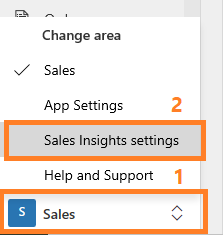
On the configuration page, under Productivity, select Conversation intelligence.

Under Business settings select Conversation tracking.
On the Track keywords section, enter a keyword in Add a keyword and then press Enter.

Repeat step 2 to add other keywords.
In the Track Competitors section, enter a competitor's name in Add a competitor and then press Enter.

Repeat step 4 to add other competitors' names.
Select Save.
Can't find the feature in your app?
There are a few possibilities:
- You don't have the necessary license to use this feature. Check out the comparison table and the licensing guide to see which features are available with your license.
- You don't have the necessary security role to use this feature.
- To configure or setup a feature, you need to have the Administration and customization roles
- To use sales-related features, you need to have the Primary sales roles
- Some tasks require specific Functional roles.
- Your administrator hasn't turned on the feature.
- Your organization is using a custom app. Check with your administrator for exact steps. The steps described in this article are specific to the out-of-the-box Sales Hub and Sales Professional apps.
Related information
Set up conversation intelligence in Sales Hub app
Administer conversation intelligence