Safely update Node.js (Visual Studio Tools for Apache Cordova)
Cordova uses Node.js to perform automation tasks. Visual Studio Taco Update 8 ensures that Cordova uses a compatible version of node.js. If you haven't installed the update, and you plan to install a new version of node.js onto your computer, make sure that it's compatible with the version of Cordova that your project uses. This topic helps you do that.
Find out which version of Node.js is installed
If you're not sure which version of Node.js you've installed, do these things.
Open a Terminal (on a Mac) or open a Command Prompt (on a Windows computer).
Run this command:
node -vThe Node.js version appears.
Install a newer version of Node.js
Only important if you haven't installed Update 8
To use Node.js version 4.x, make sure that your project uses Cordova CLI version 5.3.3 or later.
To use Node.js version 5.x, make sure that your project uses Cordova CLI version 5.4.1 or later.
See Change your project's CLI version.
No other combination of Node.js and the Cordova CLI has been tested.
Unless you have a specific reason to use a newer versions of Node.js, use version 0.12.x because it's compatible with all versions of the Cordova CLI.
Install the most compatible version of Node.js (0.12.x)
Only important if you haven't installed Update 8
If you don't want to use version 5.3.3 or later of the Cordova CLI, install version 0.12.x of Node.js. Then, you can use whatever version of the Cordova CLI that you want.
If you have Node.js installed, open Control Panel->All Control Panel Items->Programs and Features->Uninstall or change a program and uninstall it.
In your browser, open the Node.js page and choose the Other Downloads link.
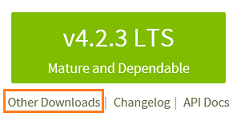
In the Downloads page, choose the All download options link.
Choose the
../link.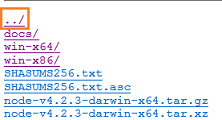
In the index of folders, open the folder for the most recent minor version of the the v0.12.x.
The following image shows that the most recent minor version is v0.12.9
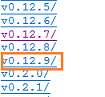
Choose the right installer file.
If you are installing this onto a Windows computer, run the file that has the
.msiextension.If you're installing this onto a Mac, run the file that has the
.pkgextension.