4742(S): A computer account was changed.
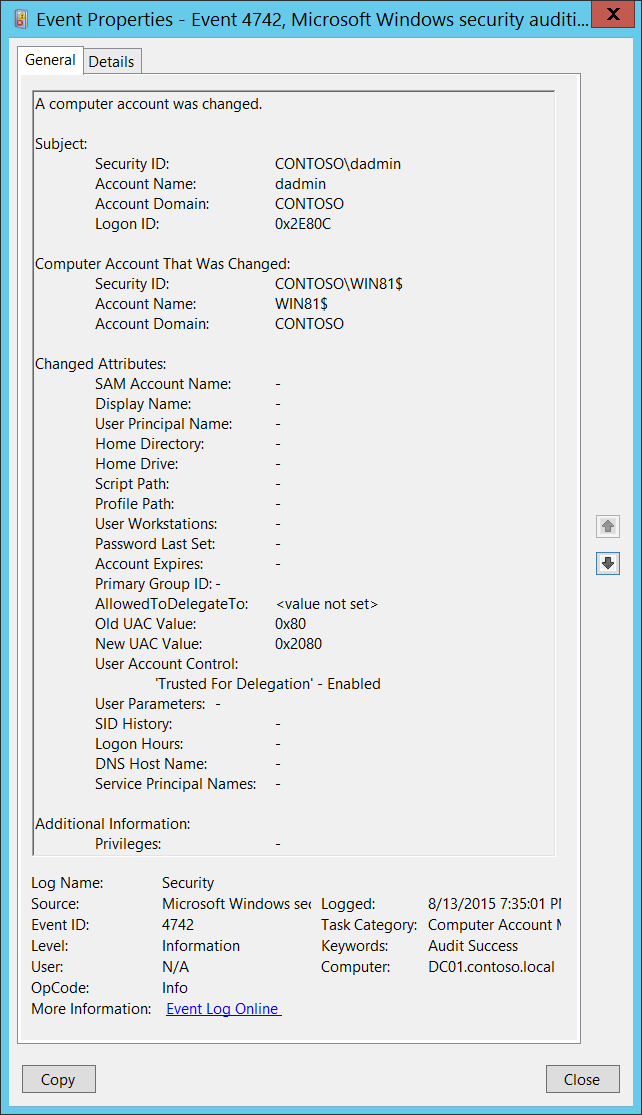
Subcategory: Audit Computer Account Management
Event Description:
This event generates every time a computer object is changed.
This event generates only on domain controllers.
You might see the same values for Subject\Security ID and Computer Account That Was Changed\Security ID in this event. This usually happens when you reboot a computer after adding it to the domain (the change takes effect after the reboot).
For each change, a separate 4742 event will be generated.
Some changes do not invoke a 4742 event, for example, changes made using Active Directory Users and Computers management console in Managed By tab in computer account properties.
You might see this event without any changes inside, that is, where all Changed Attributes appear as -. This usually happens when a change is made to an attribute that is not listed in the event. In this case there is no way to determine which attribute was changed. For example, this would happen if you change the Description of a group object using the Active Directory Users and Computers administrative console. Also, if the discretionary access control list (DACL) is changed, a 4742 event will generate, but all attributes will be -.
Important
If you manually change any user-related setting or attribute, for example if you set the SMARTCARD_REQUIRED flag in userAccountControl for the computer account, then the sAMAccountType of the computer account will be changed to NORMAL_USER_ACCOUNT and you will get “4738: A user account was changed” instead of 4742 for this computer account. Essentially, the computer account will “become” a user account. For NORMAL_USER_ACCOUNT you will always get events from Audit User Account Management subcategory. We strongly recommend that you avoid changing any user-related settings manually for computer objects.
For recommendations, see Security Monitoring Recommendations for this event.
Event XML:
- <Event xmlns="http://schemas.microsoft.com/win/2004/08/events/event">
- <System>
<Provider Name="Microsoft-Windows-Security-Auditing" Guid="{54849625-5478-4994-A5BA-3E3B0328C30D}" />
<EventID>4742</EventID>
<Version>0</Version>
<Level>0</Level>
<Task>13825</Task>
<Opcode>0</Opcode>
<Keywords>0x8020000000000000</Keywords>
<TimeCreated SystemTime="2015-08-14T02:35:01.252397000Z" />
<EventRecordID>171754</EventRecordID>
<Correlation />
<Execution ProcessID="520" ThreadID="1108" />
<Channel>Security</Channel>
<Computer>DC01.contoso.local</Computer>
<Security />
</System>
- <EventData>
<Data Name="ComputerAccountChange">-</Data>
<Data Name="TargetUserName">WIN81$</Data>
<Data Name="TargetDomainName">CONTOSO</Data>
<Data Name="TargetSid">S-1-5-21-3457937927-2839227994-823803824-6116</Data>
<Data Name="SubjectUserSid">S-1-5-21-3457937927-2839227994-823803824-1104</Data>
<Data Name="SubjectUserName">dadmin</Data>
<Data Name="SubjectDomainName">CONTOSO</Data>
<Data Name="SubjectLogonId">0x2e80c</Data>
<Data Name="PrivilegeList">-</Data>
<Data Name="SamAccountName">-</Data>
<Data Name="DisplayName">-</Data>
<Data Name="UserPrincipalName">-</Data>
<Data Name="HomeDirectory">-</Data>
<Data Name="HomePath">-</Data>
<Data Name="ScriptPath">-</Data>
<Data Name="ProfilePath">-</Data>
<Data Name="UserWorkstations">-</Data>
<Data Name="PasswordLastSet">-</Data>
<Data Name="AccountExpires">-</Data>
<Data Name="PrimaryGroupId">-</Data>
<Data Name="AllowedToDelegateTo">%%1793</Data>
<Data Name="OldUacValue">0x80</Data>
<Data Name="NewUacValue">0x2080</Data>
<Data Name="UserAccountControl">%%2093</Data>
<Data Name="UserParameters">-</Data>
<Data Name="SidHistory">-</Data>
<Data Name="LogonHours">-</Data>
<Data Name="DnsHostName">-</Data>
<Data Name="ServicePrincipalNames">-</Data>
</EventData>
</Event>
Required Server Roles: Active Directory domain controller.
Minimum OS Version: Windows Server 2008.
Event Versions: 0.
Field Descriptions:
Subject:
- Security ID [Type = SID]: SID of account that requested the “change Computer object” operation. Event Viewer automatically tries to resolve SIDs and show the account name. If the SID cannot be resolved, you will see the source data in the event.
Note
A security identifier (SID) is a unique value of variable length used to identify a trustee (security principal). Each account has a unique SID that is issued by an authority, such as an Active Directory domain controller, and stored in a security database. Each time a user logs on, the system retrieves the SID for that user from the database and places it in the access token for that user. The system uses the SID in the access token to identify the user in all subsequent interactions with Windows security. When a SID has been used as the unique identifier for a user or group, it cannot ever be used again to identify another user or group. For more information about SIDs, see Security identifiers.
Account Name [Type = UnicodeString]: the name of the account that requested the “change Computer object” operation.
Account Domain [Type = UnicodeString]: subject’s domain name. Formats vary, and include the following:
Domain NETBIOS name example: CONTOSO
Lowercase full domain name: contoso.local
Uppercase full domain name: CONTOSO.LOCAL
For some well-known security principals, such as LOCAL SERVICE or ANONYMOUS LOGON, the value of this field is “NT AUTHORITY”.
Logon ID [Type = HexInt64]: hexadecimal value that can help you correlate this event with recent events that might contain the same Logon ID, for example, “4624: An account was successfully logged on.”
Computer Account That Was Changed:
Security ID [Type = SID]: SID of changed computer account. Event Viewer automatically tries to resolve SIDs and show the account name. If the SID cannot be resolved, you will see the source data in the event.
Account Name [Type = UnicodeString]: the name of the computer account that was changed. For example: WIN81$
Account Domain [Type = UnicodeString]: domain name of changed computer account. Formats vary, and include the following:
Domain NETBIOS name example: CONTOSO
Lowercase full domain name: contoso.local
Uppercase full domain name: CONTOSO.LOCAL
Changed Attributes:
Note
If attribute was not changed it will have - value.
SAM Account Name [Type = UnicodeString]: logon name for account used to support clients and servers from previous versions of Windows (pre-Windows 2000 logon name). If the value of sAMAccountName attribute of computer object was changed, you will see the new value here. For example: WIN8$.
Display Name [Type = UnicodeString]: it is a name displayed in the address book for a particular account (typically – user account). This is usually the combination of the user's first name, middle initial, and last name. For computer objects, it is optional, and typically is not set. You can change this attribute by using Active Directory Users and Computers, or through a script, for example. If the value of displayName attribute of computer object was changed, you will see the new value here.
User Principal Name [Type = UnicodeString]: internet-style login name for the account, based on the Internet standard RFC 822. By convention this should map to the account's email name. If the value of userPrincipalName attribute of computer object was changed, you will see the new value here. For computer objects, it is optional, and typically is not set. You can change this attribute by using Active Directory Users and Computers, or through a script, for example.
Home Directory [Type = UnicodeString]: user's home directory. If homeDrive attribute is set and specifies a drive letter, homeDirectory should be a UNC path. The path must be a network UNC of the form \\Server\Share\Directory. If the value of homeDirectory attribute of computer object was changed, you will see the new value here. For computer objects, it is optional, and typically is not set. You can change this attribute by using Active Directory Users and Computers, or through a script, for example.
Home Drive [Type = UnicodeString]: specifies the drive letter to which to map the UNC path specified by homeDirectory account’s attribute. The drive letter must be specified in the form
DRIVE\_LETTER:. For example –H:. If the value of homeDrive attribute of computer object was changed, you will see the new value here. For computer objects, it is optional, and typically is not set. You can change this attribute by using Active Directory Users and Computers, or through a script, for example.Script Path [Type = UnicodeString]: specifies the path of the account’s logon script. If the value of scriptPath attribute of computer object was changed, you will see the new value here. For computer objects, it is optional, and typically is not set. You can change this attribute by using Active Directory Users and Computers, or through a script, for example.
Profile Path [Type = UnicodeString]: specifies a path to the account's profile. This value can be a null string, a local absolute path, or a UNC path. If the value of profilePath attribute of computer object was changed, you will see the new value here. For computer objects, it is optional, and typically is not set. You can change this attribute by using Active Directory Users and Computers, or through a script, for example.
User Workstations [Type = UnicodeString]: contains the list of NetBIOS or DNS names of the computers from which the user can logon. Each computer name is separated by a comma. The name of a computer is the sAMAccountName property of a computer object. If the value of userWorkstations attribute of computer object was changed, you will see the new value here. For computer objects, it is optional, and typically is not set. You can change this attribute by using Active Directory Users and Computers, or through a script, for example.
Password Last Set [Type = UnicodeString]: last time the account’s password was modified. If the value of pwdLastSet attribute of computer object was changed, you will see the new value here. For example: 8/12/2015 11:41:39 AM. This value will be changed, for example, after manual computer account reset action or automatically every 30 days by default for computer objects.
Account Expires [Type = UnicodeString]: the date when the account expires. If the value of accountExpires attribute of computer object was changed, you will see the new value here. For computer objects, it is optional, and typically is not set. You can change this attribute by using Active Directory Users and Computers, or through a script, for example.
Primary Group ID [Type = UnicodeString]: Relative Identifier (RID) of computer’s object primary group.
Note
Relative identifier (RID) is a variable length number that is assigned to objects at creation and becomes part of the object's Security Identifier (SID) that uniquely identifies an account or group within a domain.
This field will contain some value if computer’s object primary group was changed. You can change computer’s primary group using Active Directory Users and Computers management console in the Member Of tab of computer object properties. You will see a RID of new primary group as a field value. For example, 515 (Domain Computers) for workstations, is a default primary group.
Typical Primary Group values for computer accounts:
516 (Domain Controllers) – for domain controllers.
521 (Read-only Domain Controllers) – read-only domain controllers (RODC).
515 (Domain Computers) – servers and workstations.
See the well-known security principals for more information. If the value of primaryGroupID attribute of computer object was changed, you will see the new value here.
AllowedToDelegateTo [Type = UnicodeString]: the list of SPNs to which this account can present delegated credentials. Can be changed using Active Directory Users and Computers management console in Delegation tab of computer account. If the SPNs list on Delegation tab of a computer account was changed, you will see the new SPNs list in AllowedToDelegateTo field (note that you will see the new list instead of changes) of this event. This is an example of AllowedToDelegateTo:
dcom/WIN2012
dcom/WIN2012.contoso.local
If the value of msDS-AllowedToDelegateTo attribute of computer object was changed, you will see the new value here.
The value can be
<value not set>, for example, if delegation was disabled.
Note
Service Principal Name (SPN) is the name by which a client uniquely identifies an instance of a service. If you install multiple instances of a service on computers throughout a forest, each instance must have its own SPN. A given service instance can have multiple SPNs if there are multiple names that clients might use for authentication. For example, an SPN always includes the name of the host computer on which the service instance is running, so a service instance might register an SPN for each name or alias of its host.
Old UAC Value [Type = UnicodeString]: specifies flags that control password, lockout, disable/enable, script, and other behavior for the user or computer account. This parameter contains the previous value of the SAM implementation of account flags (definition differs from userAccountControl in AD).
New UAC Value [Type = UnicodeString]: specifies flags that control password, lockout, disable/enable, script, and other behavior for the user or computer account. This parameter contains the value of the SAM implementation of account flags (definition differs from userAccountControl in AD). If the value was changed, you will see the new value here. For a list of account flags you may see here, refer to [MS-SAMR]: USER_ACCOUNT Codes.
User Parameters [Type = UnicodeString]: if you change any setting using Active Directory Users and Computers management console in Dial-in tab of computer’s account properties, then you will see
<value changed, but not displayed>in this field.SID History [Type = UnicodeString]: contains previous SIDs used for the object if the object was moved from another domain. Whenever an object is moved from one domain to another, a new SID is created and becomes the objectSID. The previous SID is added to the sIDHistory property. If the value of sIDHistory attribute of computer object was changed, you will see the new value here.
Logon Hours [Type = UnicodeString]: hours that the account is allowed to logon to the domain. If the value of logonHours attribute of computer object was changed, you will see the new value here. For computer objects, it is optional, and typically is not set. You can change this attribute by using Active Directory Users and Computers, or through a script, for example.
DNS Host Name [Type = UnicodeString]: name of computer account as registered in DNS. If the value of dNSHostName attribute of computer object was changed, you will see the new value here.
Service Principal Names [Type = UnicodeString]: The list of SPNs, registered for computer account. If the SPN list of a computer account changed, you will see the new SPN list in Service Principal Names field (note that you will see the new list instead of changes). If the value of servicePrincipalName attribute of computer object was changed, you will see the new value here.
Here is an example of Service Principal Names field for new domain joined workstation in event 4742 on domain controller, after workstation reboots:
HOST/Win81.contoso.local
RestrictedKrbHost/Win81.contoso.local
HOST/WIN81
RestrictedKrbHost/WIN81
TERMSRV/Win81.contoso.local
Additional Information:
- Privileges [Type = UnicodeString]: the list of user privileges which were used during the operation, for example, SeBackupPrivilege. This parameter might not be captured in the event, and in that case appears as
-. See full list of user privileges in “Table 8. User Privileges.”.
Security Monitoring Recommendations
For 4742(S): A computer account was changed.
Important
For this event, also see Appendix A: Security monitoring recommendations for many audit events.
If you have critical domain computer accounts (database servers, domain controllers, administration workstations, and so on) for which you need to monitor each change, monitor this event with the “Computer Account That Was Changed\Security ID” that corresponds to the high-value account or accounts.
If you have computer accounts for which any change in the services list on the Delegation tab should be monitored, monitor this event when AllowedToDelegateTo is not -. This value means the services list was changed.
Consider whether to track the following fields and values:
| Field and value to track | Reason to track |
|---|---|
| Display Name is not - User Principal Name is not - Home Directory is not - Home Drive is not - Script Path is not - Profile Path is not - User Workstations is not - Account Expires is not - Logon Hours is not - |
Typically these fields are - for computer accounts. Other values might indicate an anomaly and should be monitored. |
| Password Last Set changes occur more often than usual | Changes that are more frequent than the default (typically once a month) might indicate an anomaly or attack. |
| Primary Group ID is not 516, 521, or 515 | Typically, the Primary Group ID value is one of the following: 516 for domain controllers 521 for read only domain controllers (RODCs) 515 for servers and workstations (domain computers) Other values should be monitored. |
For computer accounts for which the services list (on the Delegation tab) should not be empty: AllowedToDelegateTo is marked <value not set> |
If AllowedToDelegateTo is marked <value not set> on computers that previously had a services list (on the Delegation tab), it means the list was cleared. |
| SID History is not - | This field will always be set to - unless the account was migrated from another domain. |
- Consider whether to track the following account control flags:
| User account control flag to track | Information about the flag |
|---|---|
| 'Password Not Required' – Enabled | Should not be set for computer accounts. Computer accounts typically require a password by default, except manually created computer objects. |
| 'Encrypted Text Password Allowed' – Enabled | Should not be set for computer accounts. By default, it will not be set, and it cannot be set in the account properties in Active Directory Users and Computers. |
| 'Server Trust Account' – Enabled | Should be enabled only for domain controllers. |
| 'Server Trust Account' – Disabled | Should not be disabled for domain controllers. |
| 'Don't Expire Password' – Enabled | Should not be enabled for computer accounts, because the password automatically changes every 30 days by default. For computer accounts, this flag cannot be set in the account properties in Active Directory Users and Computers. |
| 'Smartcard Required' – Enabled | Should not be enabled for computer accounts. |
| 'Trusted For Delegation' – Enabled | Means that Kerberos Constraint or Unconstraint delegation was enabled for the computer account. We recommend monitoring this to discover whether it is an approved action (done by an administrator), a mistake, or a malicious action. |
| 'Trusted For Delegation' – Disabled | Means that Kerberos Constraint or Unconstraint delegation was disabled for the computer account. We recommend monitoring this to discover whether it is an approved action (done by an administrator), a mistake, or a malicious action. Also, if you have a list of computer accounts for which delegation is critical and should not be disabled, monitor this for those accounts. |
| 'Trusted To Authenticate For Delegation' – Enabled | Means that Protocol Transition delegation was enabled for the computer account. We recommend monitoring this to discover whether it is an approved action (done by an administrator), a mistake, or a malicious action. |
| 'Trusted To Authenticate For Delegation' – Disabled | Means that Protocol Transition delegation was disabled for the computer account. We recommend monitoring this to discover whether it is an approved action (done by an administrator), a mistake, or a malicious action. Also, if you have a list of computer accounts for which delegation is critical and should not be disabled, monitor this for those accounts. |
| 'Not Delegated' – Enabled | Means that Account is sensitive and cannot be delegated was selected for the computer account. For computer accounts, this flag cannot be set using the graphical interface. We recommend monitoring this to discover whether it is an approved action (done by an administrator), a mistake, or a malicious action. |
| 'Use DES Key Only' – Enabled | Should not be enabled for computer accounts. For computer accounts, it cannot be set in the account properties in Active Directory Users and Computers. |
| 'Don't Require Preauth' - Enabled | Should not be enabled for computer accounts. For computer accounts, it cannot be set in the account properties in Active Directory Users and Computers. |