Anteckning
Åtkomst till den här sidan kräver auktorisering. Du kan prova att logga in eller ändra kataloger.
Åtkomst till den här sidan kräver auktorisering. Du kan prova att ändra kataloger.
Note
If you have enabled Unified Interface only mode, before using the procedures in this article do the following:
- Select Settings (
 ) on the navigation bar.
) on the navigation bar. - Select Advanced Settings.
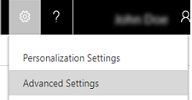
Follow these steps to determine your organization name and ID.
- Go to Settings > Customizations > Developer Resources.
- Under Instance Reference Information, make note of ID and Unique Name. Unique Name is the organization name.
