Belge Yönetim Bilgileri modellerini kullanma
Bu içerik:![]() v3.1 (GA) | En son sürüm:
v3.1 (GA) | En son sürüm:![]() v4.0 (önizleme) | Önceki sürümler:
v4.0 (önizleme) | Önceki sürümler:![]() v3.0
v3.0![]() v2.1 için geçerlidir
v2.1 için geçerlidir
Bu içerik:![]() v3.0 (GA) | En son sürümler:
v3.0 (GA) | En son sürümler:![]() v4.0 (önizleme)
v4.0 (önizleme)![]() v3.1 | Önceki sürüm:
v3.1 | Önceki sürüm:![]() v2.1 için geçerlidir
v2.1 için geçerlidir
Bu içerik:![]() v2.1 | En son sürüm:
v2.1 | En son sürüm:![]() v4.0 (önizleme) için geçerlidir
v4.0 (önizleme) için geçerlidir
Bu kılavuzda, uygulamalarınıza ve iş akışlarınıza Belge Zekası modelleri eklemeyi öğrenin. İstediğiniz programlama dili SDK'sını veya REST API'yi kullanın.
Azure AI Belge Zekası, belgelerden önemli metinleri ve yapı öğelerini ayıklamak için makine öğrenmesi kullanan bulut tabanlı bir Azure AI hizmetidir. Teknolojiyi öğrenirken ücretsiz hizmeti kullanmanızı öneririz. Ücretsiz sayfa sayısının ayda 500 ile sınırlı olduğunu unutmayın.
Aşağıdaki Belge Zekası modellerinden birini seçin ve formlardan ve belgelerden veri ve değerleri analiz edip ayıklayın:
Önceden oluşturulmuş okuma modeli tüm Belge Zekası modellerinin temelini oluşturur ve satırları, sözcükleri, konumları ve dilleri algılayabilir. Düzen, genel belge, önceden oluşturulmuş ve özel modellerin
readtümü, belgelerden metin ayıklamak için temel olarak modeli kullanır.Önceden oluşturulmuş düzen modeli, belgelerden ve görüntülerden metin ve metin konumlarını, tabloları, seçim işaretlerini ve yapı bilgilerini ayıklar. İsteğe bağlı sorgu dizesi parametresi
features=keyValuePairsetkinleştirilmiş düzen modelini kullanarak anahtar/değer çiftlerini ayıklayabilirsiniz.Önceden oluşturulmuş sözleşme modeli, sözleşme sözleşmelerinden önemli bilgileri ayıklar.
prebuilt-healthInsuranceCard.us modeli, ABD sağlık sigortası kartlarından önemli bilgileri ayıklar.
Önceden oluşturulmuş vergi belgesi modelleri modeli, ABD vergi formlarında bildirilen bilgileri ayıklar.
Önceden oluşturulmuş fatura modeli, satış faturalarındaki önemli alanları ve satır öğelerini çeşitli biçimlerde ve kalitede ayıklar. Alanlar arasında telefon tarafından yakalanan görüntüler, taranan belgeler ve dijital PDF'ler bulunur.
Önceden oluşturulmuş makbuz modeli, yazdırılan ve el yazısı satış makbuzlarından önemli bilgileri ayıklar.
Önceden oluşturulmuş-idDocument modeli ABD sürücü lisanslarından, uluslararası pasaport biyografi sayfalarından, ABD eyalet kimliklerinden, sosyal güvenlik kartlarından ve kalıcı yerleşik kartlardan önemli bilgileri ayıklar.
- Önceden oluşturulmuş businessCard modeli, kartvizit görüntülerinden önemli bilgileri ve iletişim bilgilerini ayıklar.
İstemci kitaplığı | SDK başvuru | API'si başvuru | Paketi (NuGet) | Örnekler | Desteklenen REST API sürümleri
İstemci kitaplığı | SDK başvurusu | REST API başvurusu | Paket | Örnekleri |Desteklenen REST API sürümleri
Önkoşullar
Azure aboneliği - Ücretsiz bir abonelik oluşturun.
Azure AI hizmetleri veya Belge Zekası kaynağı. Tek hizmetli veya çok hizmetli bir oluşturma. Hizmeti denemek ve daha sonra üretim için ücretli bir katmana yükseltmek için ücretsiz fiyatlandırma katmanını (
F0) kullanabilirsiniz.Uygulamanızı Azure Belge Zekası hizmetine bağlamak için oluşturduğunuz kaynaktan alınan anahtar ve uç nokta.
- Kaynağınız dağıtıldıktan sonra Kaynağa git'i seçin.
- Sol gezinti menüsünde Anahtarlar ve Uç Nokta'yı seçin.
- Bu makalenin devamında kullanmak üzere anahtarlardan birini ve Uç Nokta'yı kopyalayın.
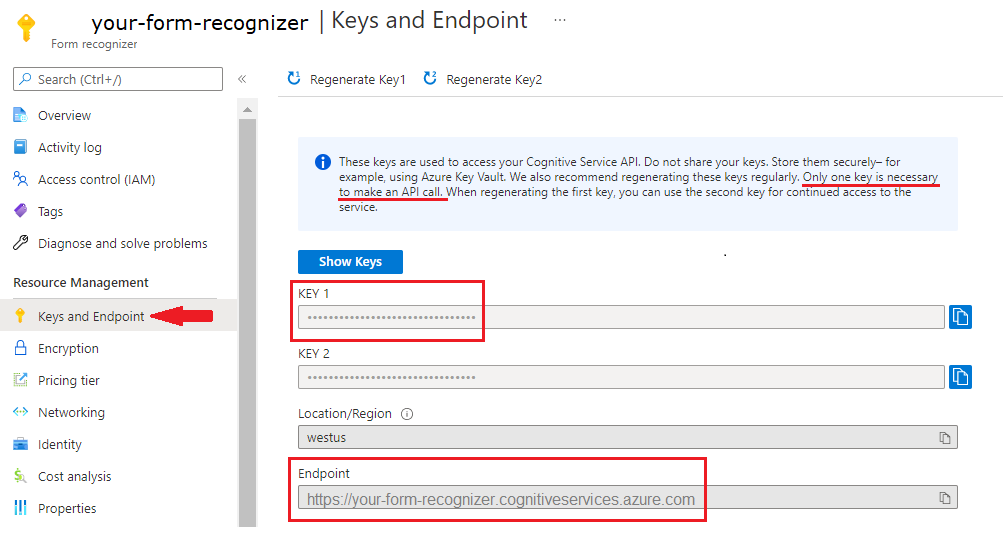
URL konumundaki bir belge dosyası. Bu proje için, her özellik için aşağıdaki tabloda sağlanan örnek formları kullanabilirsiniz:
Özellik modelKIMİ belge url'si Modeli okuma önceden oluşturulmuş okuma Örnek broşür Düzen modeli önceden oluşturulmuş düzen Örnek rezervasyon onayı W-2 form modeli prebuilt-tax.us.w2 Örnek W-2 formu Fatura modeli önceden oluşturulmuş fatura Örnek fatura Makbuz modeli önceden oluşturulmuş makbuz Örnek alındı bilgisi Kimlik belgesi modeli prebuilt-idDocument Örnek Kimlik belgesi Kartvizit modeli önceden oluşturulmuş businessCard Örnek kartvizit
Ortam değişkenlerinizi ayarlama
Belge Yönetim Bilgileri hizmetiyle etkileşim kurmak için sınıfının bir örneğini DocumentAnalysisClient oluşturmanız gerekir. Bunu yapmak için azure portalından ve endpoint ile key istemcinin örneğini oluşturun. Bu projede, kimlik bilgilerini depolamak ve bunlara erişmek için ortam değişkenlerini kullanın.
Önemli
Anahtarınızı doğrudan koda eklemeyin ve asla herkese açık olarak göndermeyin. Üretim için Azure Key Vault gibi kimlik bilgilerinizi depolamak ve erişmek için güvenli bir yol kullanın. Daha fazla bilgi için bkz . Azure AI hizmetleri güvenliği.
Belge Yönetim Bilgileri kaynak anahtarınızın ortam değişkenini ayarlamak için bir konsol penceresi açın ve işletim sisteminizle geliştirme ortamınıza yönelik yönergeleri izleyin. YourKey> ve< yourEndpoint> değerlerini Azure portalındaki kaynağınızdaki değerlerle değiştirin.<
Windows'taki ortam değişkenleri büyük/küçük harfe duyarlı değildir. Bunlar genellikle büyük harfle bildirilerek sözcükler alt çizgiyle birleştirilir. Komut isteminde aşağıdaki komutları çalıştırın:
Anahtar değişkeninizi ayarlayın:
setx DI_KEY <yourKey>Uç nokta değişkeninizi ayarlama
setx DI_ENDPOINT <yourEndpoint>Ortam değişkenlerinizi ayarladıktan sonra Komut İstemi penceresini kapatın. Değerler siz yeniden değiştirene kadar kalır.
Ortam değişkenini okuyan tüm çalışan programları yeniden başlatın. Örneğin, düzenleyici olarak Visual Studio veya Visual Studio Code kullanıyorsanız, örnek kodu çalıştırmadan önce yeniden başlatın.
Ortam değişkenleriyle kullanmak için birkaç yararlı komut daha aşağıdadır:
| Command | Eylem | Örnek |
|---|---|---|
setx VARIABLE_NAME= |
Değeri boş bir dizeye ayarlayarak ortam değişkenini silin. | setx DI_KEY= |
setx VARIABLE_NAME=value |
Ortam değişkeninin değerini ayarlayın veya değiştirin. | setx DI_KEY=<yourKey> |
set VARIABLE_NAME |
Belirli bir ortam değişkeninin değerini görüntüleyin. | set DI_KEY |
set |
Tüm ortam değişkenlerini görüntüleyin. | set |
Programlama ortamınızı ayarlama
Visual Studio’yu çalıştırın.
Başlangıç sayfasında Yeni proje oluştur'u seçin.
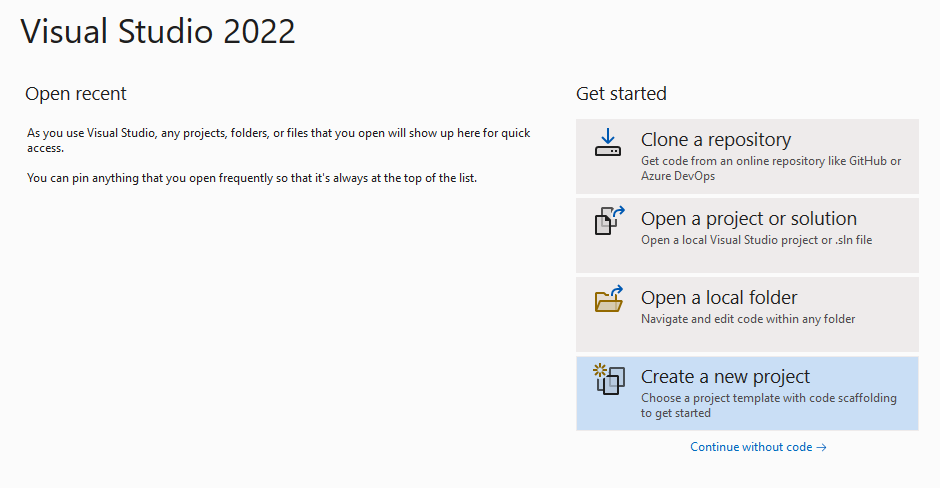
Yeni proje oluştur sayfasında, arama kutusuna konsol yazın. Konsol Uygulaması şablonunu ve ardından İleri'yi seçin.
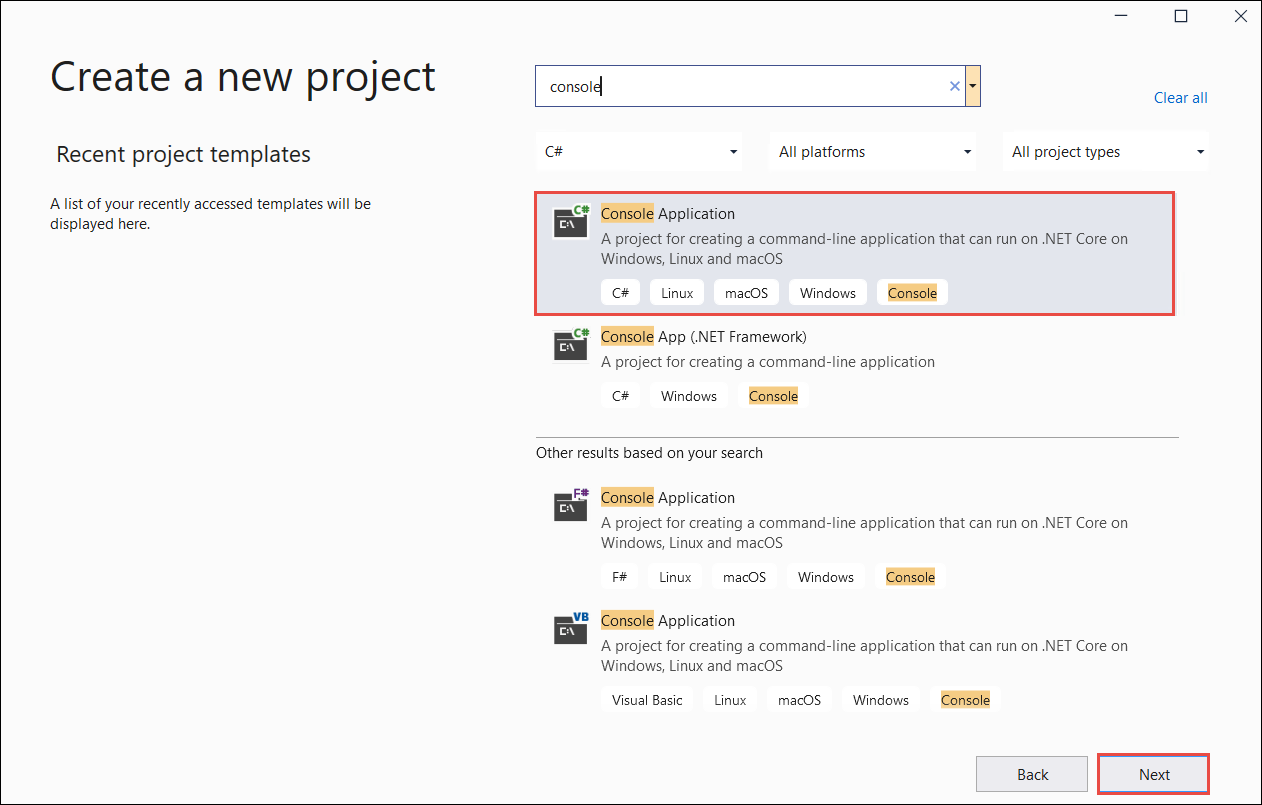
Yeni projenizi yapılandırın sayfasında, Proje adı'nın altına docIntelligence_app girin. Sonra İleri'yi seçin.

Ek bilgiler sayfasında .NET 8.0 (Uzun süreli destek) öğesini ve ardından Oluştur'u seçin.
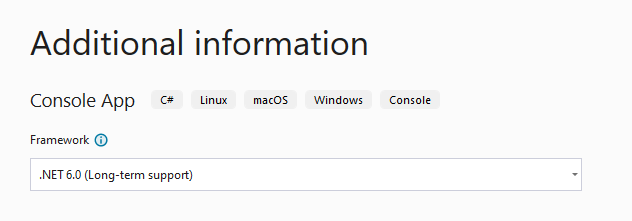
NuGet ile istemci kitaplığını yükleme
docIntelligence_app projenize sağ tıklayın ve NuGet Paketlerini Yönet... öğesini seçin.

Gözat sekmesini seçin ve Azure.AI.FormRecognizer yazın.
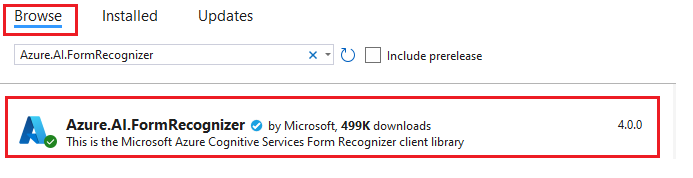
Açılan menüden bir sürüm seçin ve paketi projenize yükleyin.
Uygulamanızı derleme
Not
.NET 6'dan başlayarak, şablonu kullanan console yeni projeler önceki sürümlerden farklı yeni bir program stili oluşturur. Yeni çıkış, yazmanız gereken kodu basitleştiren son C# özelliklerini kullanır.
Daha yeni sürümü kullandığınızda, yalnızca yönteminin gövdesini Main yazmanız gerekir. Üst düzey deyimleri, genel using yönergelerini veya örtük using yönergelerini eklemeniz gerekmez. Daha fazla bilgi için bkz . C# konsol uygulaması şablonu üst düzey deyimler oluşturur.
Program.cs dosyasını açın.
satırı
Console.Writeline("Hello World!")da dahil olmak üzere önceden var olan kodu silin.Aşağıdaki kod örneklerinden birini seçin ve uygulamanızın Program.cs dosyasına kopyalayın/yapıştırın:
Uygulamanıza bir kod örneği ekledikten sonra, programınızı derlemek ve çalıştırmak için proje adının yanındaki yeşil Başlangıç düğmesini seçin veya F5 tuşuna basın.
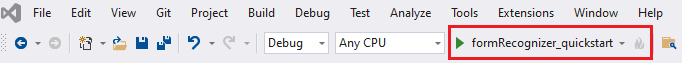
Okuma modelini kullanma
using Azure;
using Azure.AI.FormRecognizer.DocumentAnalysis;
//use your `key` and `endpoint` environment variables to create your `AzureKeyCredential` and `DocumentAnalysisClient` instances
string key = Environment.GetEnvironmentVariable("DI_KEY");
string endpoint = Environment.GetEnvironmentVariable("DI_ENDPOINT");
AzureKeyCredential credential = new AzureKeyCredential(key);
DocumentAnalysisClient client = new DocumentAnalysisClient(new Uri(endpoint), credential);
//sample document
Uri fileUri = new Uri("https://raw.githubusercontent.com/Azure-Samples/cognitive-services-REST-api-samples/master/curl/form-recognizer/rest-api/read.png");
AnalyzeDocumentOperation operation = await client.AnalyzeDocumentFromUriAsync(WaitUntil.Completed, "prebuilt-read", fileUri);
AnalyzeResult result = operation.Value;
foreach (DocumentPage page in result.Pages)
{
Console.WriteLine($"Document Page {page.PageNumber} has {page.Lines.Count} line(s), {page.Words.Count} word(s),");
Console.WriteLine($"and {page.SelectionMarks.Count} selection mark(s).");
for (int i = 0; i < page.Lines.Count; i++)
{
DocumentLine line = page.Lines[i];
Console.WriteLine($" Line {i} has content: '{line.Content}'.");
Console.WriteLine($" Its bounding polygon (points ordered clockwise):");
for (int j = 0; j < line.BoundingPolygon.Count; j++)
{
Console.WriteLine($" Point {j} => X: {line.BoundingPolygon[j].X}, Y: {line.BoundingPolygon[j].Y}");
}
}
}
foreach (DocumentStyle style in result.Styles)
{
// Check the style and style confidence to see if text is handwritten.
// Note that value '0.8' is used as an example.
bool isHandwritten = style.IsHandwritten.HasValue && style.IsHandwritten == true;
if (isHandwritten && style.Confidence > 0.8)
{
Console.WriteLine($"Handwritten content found:");
foreach (DocumentSpan span in style.Spans)
{
Console.WriteLine($" Content: {result.Content.Substring(span.Index, span.Length)}");
}
}
}
Console.WriteLine("Detected languages:");
foreach (DocumentLanguage language in result.Languages)
{
Console.WriteLine($" Found language with locale'{language.Locale}' with confidence {language.Confidence}.");
}
GitHub'daki Azure örnekleri deposunu ziyaret edin ve model çıkışını readgörüntüleyin.
Düzen modelini kullanma
using Azure;
using Azure.AI.FormRecognizer.DocumentAnalysis;
//use your `key` and `endpoint` environment variables to create your `AzureKeyCredential` and `DocumentAnalysisClient` instances
string key = Environment.GetEnvironmentVariable("DI_KEY");
string endpoint = Environment.GetEnvironmentVariable("DI_ENDPOINT");
AzureKeyCredential credential = new AzureKeyCredential(key);
DocumentAnalysisClient client = new DocumentAnalysisClient(new Uri(endpoint), credential);
// sample document document
Uri fileUri = new Uri ("https://raw.githubusercontent.com/Azure-Samples/cognitive-services-REST-api-samples/master/curl/form-recognizer/rest-api/layout.png");
AnalyzeDocumentOperation operation = await client.AnalyzeDocumentFromUriAsync(WaitUntil.Completed, "prebuilt-layout", fileUri);
AnalyzeResult result = operation.Value;
foreach (DocumentPage page in result.Pages)
{
Console.WriteLine($"Document Page {page.PageNumber} has {page.Lines.Count} line(s), {page.Words.Count} word(s),");
Console.WriteLine($"and {page.SelectionMarks.Count} selection mark(s).");
for (int i = 0; i < page.Lines.Count; i++)
{
DocumentLine line = page.Lines[i];
Console.WriteLine($" Line {i} has content: '{line.Content}'.");
Console.WriteLine($" Its bounding polygon (points ordered clockwise):");
for (int j = 0; j < line.BoundingPolygon.Count; j++)
{
Console.WriteLine($" Point {j} => X: {line.BoundingPolygon[j].X}, Y: {line.BoundingPolygon[j].Y}");
}
}
for (int i = 0; i < page.SelectionMarks.Count; i++)
{
DocumentSelectionMark selectionMark = page.SelectionMarks[i];
Console.WriteLine($" Selection Mark {i} is {selectionMark.State}.");
Console.WriteLine($" Its bounding polygon (points ordered clockwise):");
for (int j = 0; j < selectionMark.BoundingPolygon.Count; j++)
{
Console.WriteLine($" Point {j} => X: {selectionMark.BoundingPolygon[j].X}, Y: {selectionMark.BoundingPolygon[j].Y}");
}
}
}
Console.WriteLine("Paragraphs:");
foreach (DocumentParagraph paragraph in result.Paragraphs)
{
Console.WriteLine($" Paragraph content: {paragraph.Content}");
if (paragraph.Role != null)
{
Console.WriteLine($" Role: {paragraph.Role}");
}
}
foreach (DocumentStyle style in result.Styles)
{
// Check the style and style confidence to see if text is handwritten.
// Note that value '0.8' is used as an example.
bool isHandwritten = style.IsHandwritten.HasValue && style.IsHandwritten == true;
if (isHandwritten && style.Confidence > 0.8)
{
Console.WriteLine($"Handwritten content found:");
foreach (DocumentSpan span in style.Spans)
{
Console.WriteLine($" Content: {result.Content.Substring(span.Index, span.Length)}");
}
}
}
Console.WriteLine("The following tables were extracted:");
for (int i = 0; i < result.Tables.Count; i++)
{
DocumentTable table = result.Tables[i];
Console.WriteLine($" Table {i} has {table.RowCount} rows and {table.ColumnCount} columns.");
foreach (DocumentTableCell cell in table.Cells)
{
Console.WriteLine($" Cell ({cell.RowIndex}, {cell.ColumnIndex}) has kind '{cell.Kind}' and content: '{cell.Content}'.");
}
}
GitHub'daki Azure örnekleri deposunu ziyaret edin ve düzen modeli çıkışını görüntüleyin.
Genel belge modelini kullanma
using Azure;
using Azure.AI.FormRecognizer.DocumentAnalysis;
//use your `key` and `endpoint` environment variables to create your `AzureKeyCredential` and `DocumentAnalysisClient` instances
string key = Environment.GetEnvironmentVariable("DI_KEY");
string endpoint = Environment.GetEnvironmentVariable("DI_ENDPOINT");
AzureKeyCredential credential = new AzureKeyCredential(key);
DocumentAnalysisClient client = new DocumentAnalysisClient(new Uri(endpoint), credential);
// sample document document
Uri fileUri = new Uri("https://raw.githubusercontent.com/Azure-Samples/cognitive-services-REST-api-samples/master/curl/form-recognizer/sample-layout.pdf");
AnalyzeDocumentOperation operation = await client.AnalyzeDocumentFromUriAsync(WaitUntil.Completed, "prebuilt-document", fileUri);
AnalyzeResult result = operation.Value;
Console.WriteLine("Detected key-value pairs:");
foreach (DocumentKeyValuePair kvp in result.KeyValuePairs)
{
if (kvp.Value == null)
{
Console.WriteLine($" Found key with no value: '{kvp.Key.Content}'");
}
else
{
Console.WriteLine($" Found key-value pair: '{kvp.Key.Content}' and '{kvp.Value.Content}'");
}
}
foreach (DocumentPage page in result.Pages)
{
Console.WriteLine($"Document Page {page.PageNumber} has {page.Lines.Count} line(s), {page.Words.Count} word(s),");
Console.WriteLine($"and {page.SelectionMarks.Count} selection mark(s).");
for (int i = 0; i < page.Lines.Count; i++)
{
DocumentLine line = page.Lines[i];
Console.WriteLine($" Line {i} has content: '{line.Content}'.");
Console.WriteLine($" Its bounding polygon (points ordered clockwise):");
for (int j = 0; j < line.BoundingPolygon.Count; j++)
{
Console.WriteLine($" Point {j} => X: {line.BoundingPolygon[j].X}, Y: {line.BoundingPolygon[j].Y}");
}
}
for (int i = 0; i < page.SelectionMarks.Count; i++)
{
DocumentSelectionMark selectionMark = page.SelectionMarks[i];
Console.WriteLine($" Selection Mark {i} is {selectionMark.State}.");
Console.WriteLine($" Its bounding polygon (points ordered clockwise):");
for (int j = 0; j < selectionMark.BoundingPolygon.Count; j++)
{
Console.WriteLine($" Point {j} => X: {selectionMark.BoundingPolygon[j].X}, Y: {selectionMark.BoundingPolygon[j].Y}");
}
}
}
foreach (DocumentStyle style in result.Styles)
{
// Check the style and style confidence to see if text is handwritten.
// Note that value '0.8' is used as an example.
bool isHandwritten = style.IsHandwritten.HasValue && style.IsHandwritten == true;
if (isHandwritten && style.Confidence > 0.8)
{
Console.WriteLine($"Handwritten content found:");
foreach (DocumentSpan span in style.Spans)
{
Console.WriteLine($" Content: {result.Content.Substring(span.Index, span.Length)}");
}
}
}
Console.WriteLine("The following tables were extracted:");
for (int i = 0; i < result.Tables.Count; i++)
{
DocumentTable table = result.Tables[i];
Console.WriteLine($" Table {i} has {table.RowCount} rows and {table.ColumnCount} columns.");
foreach (DocumentTableCell cell in table.Cells)
{
Console.WriteLine($" Cell ({cell.RowIndex}, {cell.ColumnIndex}) has kind '{cell.Kind}' and content: '{cell.Content}'.");
}
}
GitHub'daki Azure örnekleri deposunu ziyaret edin ve genel belge modeli çıkışını görüntüleyin.
W-2 vergi modelini kullanma
using Azure;
using Azure.AI.FormRecognizer.DocumentAnalysis;
//use your `key` and `endpoint` environment variables to create your `AzureKeyCredential` and `DocumentAnalysisClient` instances
string key = Environment.GetEnvironmentVariable("DI_KEY");
string endpoint = Environment.GetEnvironmentVariable("DI_ENDPOINT");
AzureKeyCredential credential = new AzureKeyCredential(key);
DocumentAnalysisClient client = new DocumentAnalysisClient(new Uri(endpoint), credential);
// sample document document
Uri w2Uri = new Uri("https://raw.githubusercontent.com/Azure-Samples/cognitive-services-REST-api-samples/master/curl/form-recognizer/rest-api/w2.png");
AnalyzeDocumentOperation operation = await client.AnalyzeDocumentFromUriAsync(WaitUntil.Completed, "prebuilt-tax.us.w2", w2Uri);
AnalyzeResult result = operation.Value;
for (int i = 0; i < result.Documents.Count; i++)
{
Console.WriteLine($"Document {i}:");
AnalyzedDocument document = result.Documents[i];
if (document.Fields.TryGetValue("AdditionalInfo", out DocumentField? additionalInfoField))
{
if (additionalInfoField.FieldType == DocumentFieldType.List)
{
foreach (DocumentField infoField in additionalInfoField.Value.AsList())
{
Console.WriteLine("AdditionalInfo:");
if (infoField.FieldType == DocumentFieldType.Dictionary)
{
IReadOnlyDictionary<string, DocumentField> infoFields = infoField.Value.AsDictionary();
if (infoFields.TryGetValue("Amount", out DocumentField? amountField))
{
if (amountField.FieldType == DocumentFieldType.Double)
{
double amount = amountField.Value.AsDouble();
Console.WriteLine($" Amount: '{amount}', with confidence {amountField.Confidence}");
}
}
if (infoFields.TryGetValue("LetterCode", out DocumentField? letterCodeField))
{
if (letterCodeField.FieldType == DocumentFieldType.String)
{
string letterCode = letterCodeField.Value.AsString();
Console.WriteLine($" LetterCode: '{letterCode}', with confidence {letterCodeField.Confidence}");
}
}
}
}
}
}
if (document.Fields.TryGetValue("AllocatedTips", out DocumentField? allocatedTipsField))
{
if (allocatedTipsField.FieldType == DocumentFieldType.Double)
{
double allocatedTips = allocatedTipsField.Value.AsDouble();
Console.WriteLine($"Allocated Tips: '{allocatedTips}', with confidence {allocatedTipsField.Confidence}");
}
}
if (document.Fields.TryGetValue("Employer", out DocumentField? employerField))
{
if (employerField.FieldType == DocumentFieldType.Dictionary)
{
IReadOnlyDictionary<string, DocumentField> employerFields = employerField.Value.AsDictionary();
if (employerFields.TryGetValue("Name", out DocumentField? employerNameField))
{
if (employerNameField.FieldType == DocumentFieldType.String)
{
string name = employerNameField.Value.AsString();
Console.WriteLine($"Employer Name: '{name}', with confidence {employerNameField.Confidence}");
}
}
if (employerFields.TryGetValue("IdNumber", out DocumentField? idNumberField))
{
if (idNumberField.FieldType == DocumentFieldType.String)
{
string id = idNumberField.Value.AsString();
Console.WriteLine($"Employer ID Number: '{id}', with confidence {idNumberField.Confidence}");
}
}
if (employerFields.TryGetValue("Address", out DocumentField? addressField))
{
if (addressField.FieldType == DocumentFieldType.Address)
{
Console.WriteLine($"Employer Address: '{addressField.Content}', with confidence {addressField.Confidence}");
}
}
}
}
}
GitHub'daki Azure örnekleri deposunu ziyaret edin ve W-2 vergi modeli çıkışını görüntüleyin.
Fatura modelini kullanma
using Azure;
using Azure.AI.FormRecognizer.DocumentAnalysis;
//use your `key` and `endpoint` environment variables to create your `AzureKeyCredential` and `DocumentAnalysisClient` instances
string key = Environment.GetEnvironmentVariable("DI_KEY");
string endpoint = Environment.GetEnvironmentVariable("DI_ENDPOINT");
AzureKeyCredential credential = new AzureKeyCredential(key);
DocumentAnalysisClient client = new DocumentAnalysisClient(new Uri(endpoint), credential);
// sample document document
Uri invoiceUri = new Uri("https://github.com/Azure-Samples/cognitive-services-REST-api-samples/raw/master/curl/form-recognizer/rest-api/invoice.pdf");
AnalyzeDocumentOperation operation = await client.AnalyzeDocumentFromUriAsync(WaitUntil.Completed, "prebuilt-invoice", invoiceUri);
AnalyzeResult result = operation.Value;
for (int i = 0; i < result.Documents.Count; i++)
{
Console.WriteLine($"Document {i}:");
AnalyzedDocument document = result.Documents[i];
if (document.Fields.TryGetValue("VendorName", out DocumentField vendorNameField))
{
if (vendorNameField.FieldType == DocumentFieldType.String)
{
string vendorName = vendorNameField.Value.AsString();
Console.WriteLine($"Vendor Name: '{vendorName}', with confidence {vendorNameField.Confidence}");
}
}
if (document.Fields.TryGetValue("CustomerName", out DocumentField customerNameField))
{
if (customerNameField.FieldType == DocumentFieldType.String)
{
string customerName = customerNameField.Value.AsString();
Console.WriteLine($"Customer Name: '{customerName}', with confidence {customerNameField.Confidence}");
}
}
if (document.Fields.TryGetValue("Items", out DocumentField itemsField))
{
if (itemsField.FieldType == DocumentFieldType.List)
{
foreach (DocumentField itemField in itemsField.Value.AsList())
{
Console.WriteLine("Item:");
if (itemField.FieldType == DocumentFieldType.Dictionary)
{
IReadOnlyDictionary<string, DocumentField> itemFields = itemField.Value.AsDictionary();
if (itemFields.TryGetValue("Description", out DocumentField itemDescriptionField))
{
if (itemDescriptionField.FieldType == DocumentFieldType.String)
{
string itemDescription = itemDescriptionField.Value.AsString();
Console.WriteLine($" Description: '{itemDescription}', with confidence {itemDescriptionField.Confidence}");
}
}
if (itemFields.TryGetValue("Amount", out DocumentField itemAmountField))
{
if (itemAmountField.FieldType == DocumentFieldType.Currency)
{
CurrencyValue itemAmount = itemAmountField.Value.AsCurrency();
Console.WriteLine($" Amount: '{itemAmount.Symbol}{itemAmount.Amount}', with confidence {itemAmountField.Confidence}");
}
}
}
}
}
}
if (document.Fields.TryGetValue("SubTotal", out DocumentField subTotalField))
{
if (subTotalField.FieldType == DocumentFieldType.Currency)
{
CurrencyValue subTotal = subTotalField.Value.AsCurrency();
Console.WriteLine($"Sub Total: '{subTotal.Symbol}{subTotal.Amount}', with confidence {subTotalField.Confidence}");
}
}
if (document.Fields.TryGetValue("TotalTax", out DocumentField totalTaxField))
{
if (totalTaxField.FieldType == DocumentFieldType.Currency)
{
CurrencyValue totalTax = totalTaxField.Value.AsCurrency();
Console.WriteLine($"Total Tax: '{totalTax.Symbol}{totalTax.Amount}', with confidence {totalTaxField.Confidence}");
}
}
if (document.Fields.TryGetValue("InvoiceTotal", out DocumentField invoiceTotalField))
{
if (invoiceTotalField.FieldType == DocumentFieldType.Currency)
{
CurrencyValue invoiceTotal = invoiceTotalField.Value.AsCurrency();
Console.WriteLine($"Invoice Total: '{invoiceTotal.Symbol}{invoiceTotal.Amount}', with confidence {invoiceTotalField.Confidence}");
}
}
}
GitHub'daki Azure örnekleri deposunu ziyaret edin ve fatura modeli çıkışını görüntüleyin.
Alındı modelini kullanma
using Azure;
using Azure.AI.FormRecognizer.DocumentAnalysis;
//use your `key` and `endpoint` environment variables to create your `AzureKeyCredential` and `DocumentAnalysisClient` instances
string key = Environment.GetEnvironmentVariable("DI_KEY");
string endpoint = Environment.GetEnvironmentVariable("DI_ENDPOINT");
AzureKeyCredential credential = new AzureKeyCredential(key);
DocumentAnalysisClient client = new DocumentAnalysisClient(new Uri(endpoint), credential);
// sample document document
Uri receiptUri = new Uri("https://raw.githubusercontent.com/Azure-Samples/cognitive-services-REST-api-samples/master/curl/form-recognizer/rest-api/receipt.png");
AnalyzeDocumentOperation operation = await client.AnalyzeDocumentFromUriAsync(WaitUntil.Completed, "prebuilt-receipt", receiptUri);
AnalyzeResult receipts = operation.Value;
foreach (AnalyzedDocument receipt in receipts.Documents)
{
if (receipt.Fields.TryGetValue("MerchantName", out DocumentField merchantNameField))
{
if (merchantNameField.FieldType == DocumentFieldType.String)
{
string merchantName = merchantNameField.Value.AsString();
Console.WriteLine($"Merchant Name: '{merchantName}', with confidence {merchantNameField.Confidence}");
}
}
if (receipt.Fields.TryGetValue("TransactionDate", out DocumentField transactionDateField))
{
if (transactionDateField.FieldType == DocumentFieldType.Date)
{
DateTimeOffset transactionDate = transactionDateField.Value.AsDate();
Console.WriteLine($"Transaction Date: '{transactionDate}', with confidence {transactionDateField.Confidence}");
}
}
if (receipt.Fields.TryGetValue("Items", out DocumentField itemsField))
{
if (itemsField.FieldType == DocumentFieldType.List)
{
foreach (DocumentField itemField in itemsField.Value.AsList())
{
Console.WriteLine("Item:");
if (itemField.FieldType == DocumentFieldType.Dictionary)
{
IReadOnlyDictionary<string, DocumentField> itemFields = itemField.Value.AsDictionary();
if (itemFields.TryGetValue("Description", out DocumentField itemDescriptionField))
{
if (itemDescriptionField.FieldType == DocumentFieldType.String)
{
string itemDescription = itemDescriptionField.Value.AsString();
Console.WriteLine($" Description: '{itemDescription}', with confidence {itemDescriptionField.Confidence}");
}
}
if (itemFields.TryGetValue("TotalPrice", out DocumentField itemTotalPriceField))
{
if (itemTotalPriceField.FieldType == DocumentFieldType.Double)
{
double itemTotalPrice = itemTotalPriceField.Value.AsDouble();
Console.WriteLine($" Total Price: '{itemTotalPrice}', with confidence {itemTotalPriceField.Confidence}");
}
}
}
}
}
}
if (receipt.Fields.TryGetValue("Total", out DocumentField totalField))
{
if (totalField.FieldType == DocumentFieldType.Double)
{
double total = totalField.Value.AsDouble();
Console.WriteLine($"Total: '{total}', with confidence '{totalField.Confidence}'");
}
}
}
GitHub'daki Azure örnekleri deposunu ziyaret edin ve makbuz modeli çıkışını görüntüleyin.
Kimlik belgesi modeli
using Azure;
using Azure.AI.FormRecognizer.DocumentAnalysis;
//use your `key` and `endpoint` environment variables to create your `AzureKeyCredential` and `DocumentAnalysisClient` instances
string key = Environment.GetEnvironmentVariable("DI_KEY");
string endpoint = Environment.GetEnvironmentVariable("DI_ENDPOINT");
AzureKeyCredential credential = new AzureKeyCredential(key);
DocumentAnalysisClient client = new DocumentAnalysisClient(new Uri(endpoint), credential);
// sample document document
Uri idDocumentUri = new Uri("https://raw.githubusercontent.com/Azure-Samples/cognitive-services-REST-api-samples/master/curl/form-recognizer/rest-api/identity_documents.png");
AnalyzeDocumentOperation operation = await client.AnalyzeDocumentFromUriAsync(WaitUntil.Completed, "prebuilt-idDocument", idDocumentUri);
AnalyzeResult identityDocuments = operation.Value;
AnalyzedDocument identityDocument = identityDocuments.Documents.Single();
if (identityDocument.Fields.TryGetValue("Address", out DocumentField addressField))
{
if (addressField.FieldType == DocumentFieldType.String)
{
string address = addressField.Value. AsString();
Console.WriteLine($"Address: '{address}', with confidence {addressField.Confidence}");
}
}
if (identityDocument.Fields.TryGetValue("CountryRegion", out DocumentField countryRegionField))
{
if (countryRegionField.FieldType == DocumentFieldType.CountryRegion)
{
string countryRegion = countryRegionField.Value.AsCountryRegion();
Console.WriteLine($"CountryRegion: '{countryRegion}', with confidence {countryRegionField.Confidence}");
}
}
if (identityDocument.Fields.TryGetValue("DateOfBirth", out DocumentField dateOfBirthField))
{
if (dateOfBirthField.FieldType == DocumentFieldType.Date)
{
DateTimeOffset dateOfBirth = dateOfBirthField.Value.AsDate();
Console.WriteLine($"Date Of Birth: '{dateOfBirth}', with confidence {dateOfBirthField.Confidence}");
}
}
if (identityDocument.Fields.TryGetValue("DateOfExpiration", out DocumentField dateOfExpirationField))
{
if (dateOfExpirationField.FieldType == DocumentFieldType.Date)
{
DateTimeOffset dateOfExpiration = dateOfExpirationField.Value.AsDate();
Console.WriteLine($"Date Of Expiration: '{dateOfExpiration}', with confidence {dateOfExpirationField.Confidence}");
}
}
if (identityDocument.Fields.TryGetValue("DocumentNumber", out DocumentField documentNumberField))
{
if (documentNumberField.FieldType == DocumentFieldType.String)
{
string documentNumber = documentNumberField.Value.AsString();
Console.WriteLine($"Document Number: '{documentNumber}', with confidence {documentNumberField.Confidence}");
}
}
if (identityDocument.Fields.TryGetValue("FirstName", out DocumentField firstNameField))
{
if (firstNameField.FieldType == DocumentFieldType.String)
{
string firstName = firstNameField.Value.AsString();
Console.WriteLine($"First Name: '{firstName}', with confidence {firstNameField.Confidence}");
}
}
if (identityDocument.Fields.TryGetValue("LastName", out DocumentField lastNameField))
{
if (lastNameField.FieldType == DocumentFieldType.String)
{
string lastName = lastNameField.Value.AsString();
Console.WriteLine($"Last Name: '{lastName}', with confidence {lastNameField.Confidence}");
}
}
if (identityDocument.Fields.TryGetValue("Region", out DocumentField regionfield))
{
if (regionfield.FieldType == DocumentFieldType.String)
{
string region = regionfield.Value.AsString();
Console.WriteLine($"Region: '{region}', with confidence {regionfield.Confidence}");
}
}
if (identityDocument.Fields.TryGetValue("Sex", out DocumentField sexfield))
{
if (sexfield.FieldType == DocumentFieldType.String)
{
string sex = sexfield.Value.AsString();
Console.WriteLine($"Sex: '{sex}', with confidence {sexfield.Confidence}");
}
}
GitHub'daki Azure örnekleri deposunu ziyaret edin ve kimlik-belge modeli çıkışını görüntüleyin.
Kartvizit modelini kullanma
using Azure;
using Azure.AI.FormRecognizer.DocumentAnalysis;
//use your `key` and `endpoint` environment variables to create your `AzureKeyCredential` and `DocumentAnalysisClient` instances
string key = Environment.GetEnvironmentVariable("DI_KEY");
string endpoint = Environment.GetEnvironmentVariable("DI_ENDPOINT");
AzureKeyCredential credential = new AzureKeyCredential(key);
DocumentAnalysisClient client = new DocumentAnalysisClient(new Uri(endpoint), credential);
// sample document document
Uri businessCardUri = new Uri("https://raw.githubusercontent.com/Azure-Samples/cognitive-services-REST-api-samples/master/curl/form-recognizer/business-card-english.jpg");
AnalyzeDocumentOperation operation = await client.AnalyzeDocumentFromUriAsync(WaitUntil.Completed, "prebuilt-businessCard", businessCardUri);
AnalyzeResult businessCards = operation.Value;
foreach (AnalyzedDocument businessCard in businessCards.Documents)
{
if (businessCard.Fields.TryGetValue("ContactNames", out DocumentField ContactNamesField))
{
if (ContactNamesField.FieldType == DocumentFieldType.List)
{
foreach (DocumentField contactNameField in ContactNamesField.Value.AsList())
{
Console.WriteLine("Contact Name: ");
if (contactNameField.FieldType == DocumentFieldType.Dictionary)
{
IReadOnlyDictionary<string, DocumentField> contactNameFields = contactNameField.Value.AsDictionary();
if (contactNameFields.TryGetValue("FirstName", out DocumentField firstNameField))
{
if (firstNameField.FieldType == DocumentFieldType.String)
{
string firstName = firstNameField.Value.AsString();
Console.WriteLine($" First Name: '{firstName}', with confidence {firstNameField.Confidence}");
}
}
if (contactNameFields.TryGetValue("LastName", out DocumentField lastNameField))
{
if (lastNameField.FieldType == DocumentFieldType.String)
{
string lastName = lastNameField.Value.AsString();
Console.WriteLine($" Last Name: '{lastName}', with confidence {lastNameField.Confidence}");
}
}
}
}
}
}
if (businessCard.Fields.TryGetValue("JobTitles", out DocumentField jobTitlesFields))
{
if (jobTitlesFields.FieldType == DocumentFieldType.List)
{
foreach (DocumentField jobTitleField in jobTitlesFields.Value.AsList())
{
if (jobTitleField.FieldType == DocumentFieldType.String)
{
string jobTitle = jobTitleField.Value.AsString();
Console.WriteLine($"Job Title: '{jobTitle}', with confidence {jobTitleField.Confidence}");
}
}
}
}
if (businessCard.Fields.TryGetValue("Departments", out DocumentField departmentFields))
{
if (departmentFields.FieldType == DocumentFieldType.List)
{
foreach (DocumentField departmentField in departmentFields.Value.AsList())
{
if (departmentField.FieldType == DocumentFieldType.String)
{
string department = departmentField.Value.AsString();
Console.WriteLine($"Department: '{department}', with confidence {departmentField.Confidence}");
}
}
}
}
if (businessCard.Fields.TryGetValue("Emails", out DocumentField emailFields))
{
if (emailFields.FieldType == DocumentFieldType.List)
{
foreach (DocumentField emailField in emailFields.Value.AsList())
{
if (emailField.FieldType == DocumentFieldType.String)
{
string email = emailField.Value.AsString();
Console.WriteLine($"Email: '{email}', with confidence {emailField.Confidence}");
}
}
}
}
if (businessCard.Fields.TryGetValue("Websites", out DocumentField websiteFields))
{
if (websiteFields.FieldType == DocumentFieldType.List)
{
foreach (DocumentField websiteField in websiteFields.Value.AsList())
{
if (websiteField.FieldType == DocumentFieldType.String)
{
string website = websiteField.Value.AsString();
Console.WriteLine($"Website: '{website}', with confidence {websiteField.Confidence}");
}
}
}
}
if (businessCard.Fields.TryGetValue("MobilePhones", out DocumentField mobilePhonesFields))
{
if (mobilePhonesFields.FieldType == DocumentFieldType.List)
{
foreach (DocumentField mobilePhoneField in mobilePhonesFields.Value.AsList())
{
if (mobilePhoneField.FieldType == DocumentFieldType.PhoneNumber)
{
string mobilePhone = mobilePhoneField.Value.AsPhoneNumber();
Console.WriteLine($"Mobile phone number: '{mobilePhone}', with confidence {mobilePhoneField.Confidence}");
}
}
}
}
if (businessCard.Fields.TryGetValue("WorkPhones", out DocumentField workPhonesFields))
{
if (workPhonesFields.FieldType == DocumentFieldType.List)
{
foreach (DocumentField workPhoneField in workPhonesFields.Value.AsList())
{
if (workPhoneField.FieldType == DocumentFieldType.PhoneNumber)
{
string workPhone = workPhoneField.Value.AsPhoneNumber();
Console.WriteLine($"Work phone number: '{workPhone}', with confidence {workPhoneField.Confidence}");
}
}
}
}
if (businessCard.Fields.TryGetValue("Faxes", out DocumentField faxesFields))
{
if (faxesFields.FieldType == DocumentFieldType.List)
{
foreach (DocumentField faxField in faxesFields.Value.AsList())
{
if (faxField.FieldType == DocumentFieldType.PhoneNumber)
{
string fax = faxField.Value.AsPhoneNumber();
Console.WriteLine($"Fax phone number: '{fax}', with confidence {faxField.Confidence}");
}
}
}
}
if (businessCard.Fields.TryGetValue("Addresses", out DocumentField addressesFields))
{
if (addressesFields.FieldType == DocumentFieldType.List)
{
foreach (DocumentField addressField in addressesFields.Value.AsList())
{
if (addressField.FieldType == DocumentFieldType.String)
{
string address = addressField.Value.AsString();
Console.WriteLine($"Address: '{address}', with confidence {addressField.Confidence}");
}
}
}
}
if (businessCard.Fields.TryGetValue("CompanyNames", out DocumentField companyNamesFields))
{
if (companyNamesFields.FieldType == DocumentFieldType.List)
{
foreach (DocumentField companyNameField in companyNamesFields.Value.AsList())
{
if (companyNameField.FieldType == DocumentFieldType.String)
{
string companyName = companyNameField.Value.AsString();
Console.WriteLine($"Company name: '{companyName}', with confidence {companyNameField.Confidence}");
}
}
}
}
}
GitHub'daki Azure örnekleri deposunu ziyaret edin ve kartvizit modeli çıkışını görüntüleyin.
İstemci kitaplığı | SDK başvuru | API'si başvuru | Paketi (NuGet) | Örnekler | Desteklenen REST API sürümleri
İstemci kitaplığı | SDK başvurusu | REST API başvurusu | Paket | Örnekleri |Desteklenen REST API sürümleri
Önkoşullar
Azure aboneliği - Ücretsiz bir abonelik oluşturun.
Azure AI hizmetleri veya Belge Zekası kaynağı. Tek hizmetli veya çok hizmetli bir oluşturma. Hizmeti denemek ve daha sonra üretim için ücretli bir katmana yükseltmek için ücretsiz fiyatlandırma katmanını (
F0) kullanabilirsiniz.Uygulamanızı Azure Belge Zekası hizmetine bağlamak için oluşturduğunuz kaynaktan alınan anahtar ve uç nokta.
- Kaynağınız dağıtıldıktan sonra Kaynağa git'i seçin.
- Sol gezinti menüsünde Anahtarlar ve Uç Nokta'yı seçin.
- Bu makalenin devamında kullanmak üzere anahtarlardan birini ve Uç Nokta'yı kopyalayın.
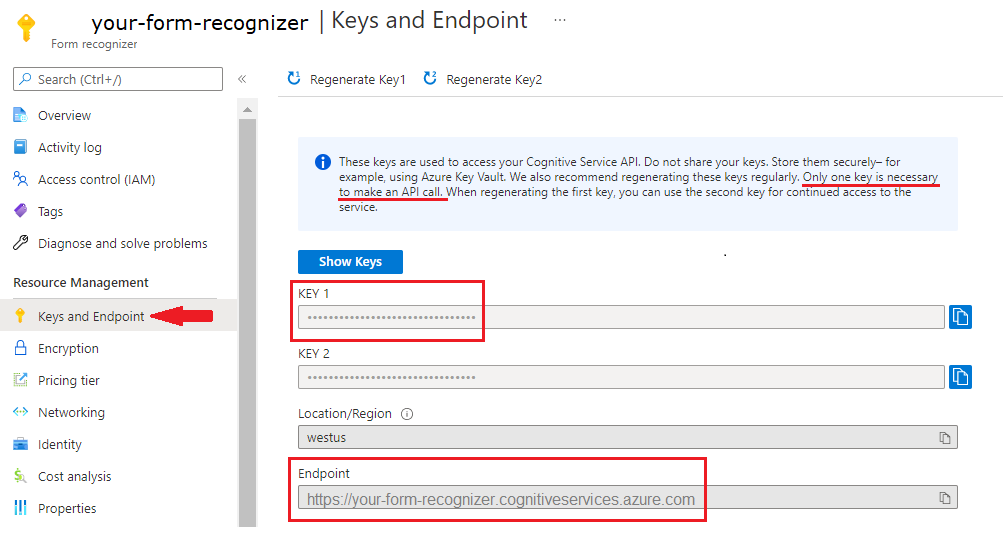
URL konumundaki bir belge dosyası. Bu proje için, her özellik için aşağıdaki tabloda sağlanan örnek formları kullanabilirsiniz:
Özellik modelKIMİ belge url'si Modeli okuma önceden oluşturulmuş okuma Örnek broşür Düzen modeli önceden oluşturulmuş düzen Örnek rezervasyon onayı W-2 form modeli prebuilt-tax.us.w2 Örnek W-2 formu Fatura modeli önceden oluşturulmuş fatura Örnek fatura Makbuz modeli önceden oluşturulmuş makbuz Örnek alındı bilgisi Kimlik belgesi modeli prebuilt-idDocument Örnek Kimlik belgesi Kartvizit modeli önceden oluşturulmuş businessCard Örnek kartvizit
Ortam değişkenlerinizi ayarlama
Belge Yönetim Bilgileri hizmetiyle etkileşim kurmak için sınıfının bir örneğini DocumentAnalysisClient oluşturmanız gerekir. Bunu yapmak için azure portalından ve endpoint ile key istemcinin örneğini oluşturun. Bu projede, kimlik bilgilerini depolamak ve bunlara erişmek için ortam değişkenlerini kullanın.
Önemli
Anahtarınızı doğrudan koda eklemeyin ve asla herkese açık olarak göndermeyin. Üretim için Azure Key Vault gibi kimlik bilgilerinizi depolamak ve erişmek için güvenli bir yol kullanın. Daha fazla bilgi için bkz . Azure AI hizmetleri güvenliği.
Belge Yönetim Bilgileri kaynak anahtarınızın ortam değişkenini ayarlamak için bir konsol penceresi açın ve işletim sisteminizle geliştirme ortamınıza yönelik yönergeleri izleyin. YourKey> ve< yourEndpoint> değerlerini Azure portalındaki kaynağınızdaki değerlerle değiştirin.<
Windows'taki ortam değişkenleri büyük/küçük harfe duyarlı değildir. Bunlar genellikle büyük harfle bildirilerek sözcükler alt çizgiyle birleştirilir. Komut isteminde aşağıdaki komutları çalıştırın:
Anahtar değişkeninizi ayarlayın:
setx DI_KEY <yourKey>Uç nokta değişkeninizi ayarlama
setx DI_ENDPOINT <yourEndpoint>Ortam değişkenlerinizi ayarladıktan sonra Komut İstemi penceresini kapatın. Değerler siz yeniden değiştirene kadar kalır.
Ortam değişkenini okuyan tüm çalışan programları yeniden başlatın. Örneğin, düzenleyici olarak Visual Studio veya Visual Studio Code kullanıyorsanız, örnek kodu çalıştırmadan önce yeniden başlatın.
Ortam değişkenleriyle kullanmak için birkaç yararlı komut daha aşağıdadır:
| Command | Eylem | Örnek |
|---|---|---|
setx VARIABLE_NAME= |
Değeri boş bir dizeye ayarlayarak ortam değişkenini silin. | setx DI_KEY= |
setx VARIABLE_NAME=value |
Ortam değişkeninin değerini ayarlayın veya değiştirin. | setx DI_KEY=<yourKey> |
set VARIABLE_NAME |
Belirli bir ortam değişkeninin değerini görüntüleyin. | set DI_KEY |
set |
Tüm ortam değişkenlerini görüntüleyin. | set |
Programlama ortamınızı ayarlama
Visual Studio’yu çalıştırın.
Başlangıç sayfasında Yeni proje oluştur'u seçin.
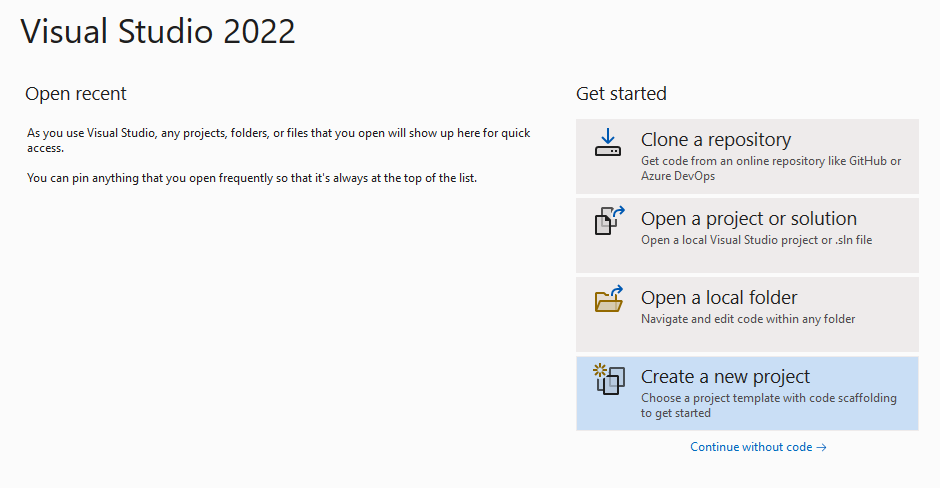
Yeni proje oluştur sayfasında, arama kutusuna konsol yazın. Konsol Uygulaması şablonunu ve ardından İleri'yi seçin.
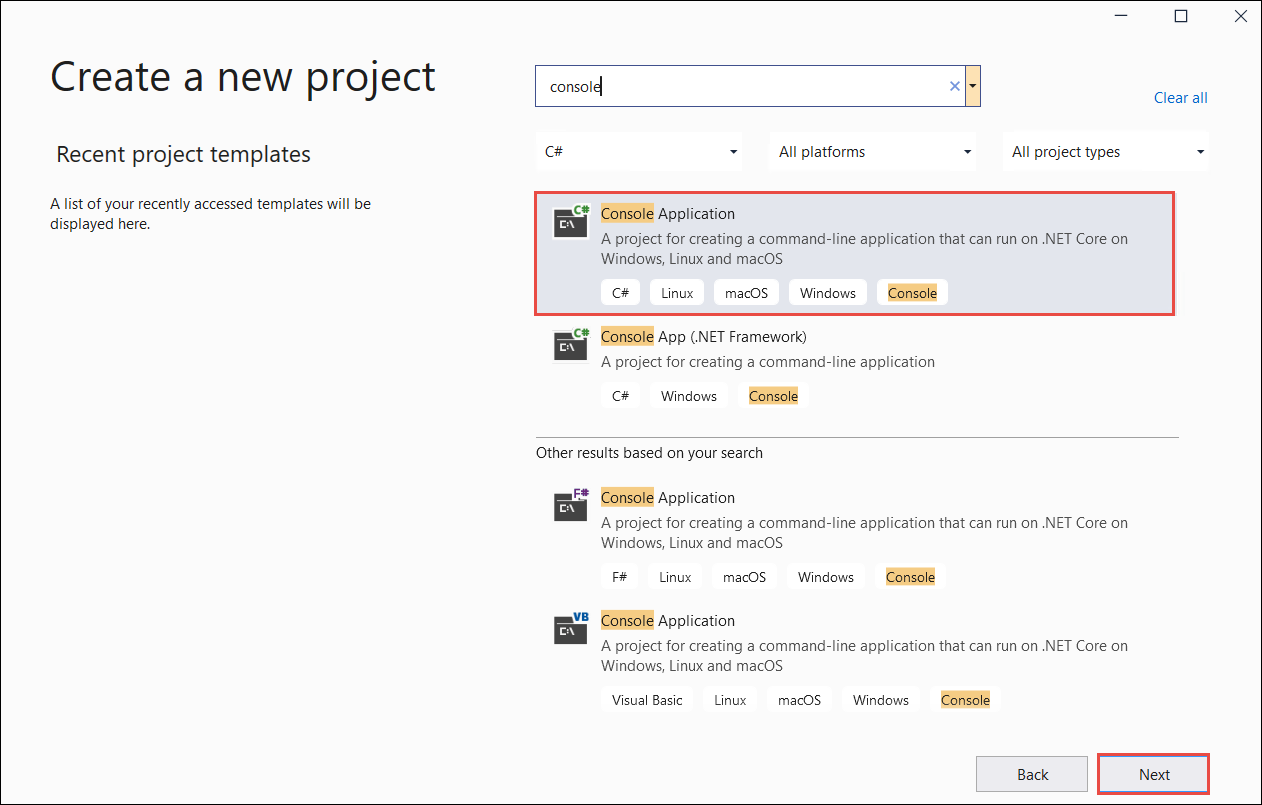
Yeni projenizi yapılandırın sayfasında, Proje adı'nın altına docIntelligence_app girin. Sonra İleri'yi seçin.

Ek bilgiler sayfasında .NET 8.0 (Uzun süreli destek) öğesini ve ardından Oluştur'u seçin.
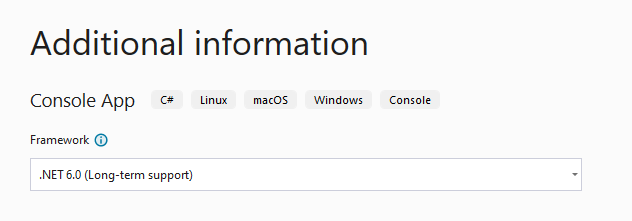
NuGet ile istemci kitaplığını yükleme
docIntelligence_app projenize sağ tıklayın ve NuGet Paketlerini Yönet... öğesini seçin.

Gözat sekmesini seçin ve Azure.AI.FormRecognizer yazın.
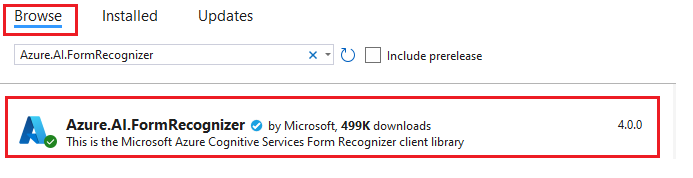
Açılan menüden bir sürüm seçin ve paketi projenize yükleyin.
Uygulamanızı derleme
Not
.NET 6'dan başlayarak, şablonu kullanan console yeni projeler önceki sürümlerden farklı yeni bir program stili oluşturur. Yeni çıkış, yazmanız gereken kodu basitleştiren son C# özelliklerini kullanır.
Daha yeni sürümü kullandığınızda, yalnızca yönteminin gövdesini Main yazmanız gerekir. Üst düzey deyimleri, genel using yönergelerini veya örtük using yönergelerini eklemeniz gerekmez. Daha fazla bilgi için bkz . C# konsol uygulaması şablonu üst düzey deyimler oluşturur.
Program.cs dosyasını açın.
satırı
Console.Writeline("Hello World!")da dahil olmak üzere önceden var olan kodu silin.Aşağıdaki kod örneklerinden birini seçin ve uygulamanızın Program.cs dosyasına kopyalayın/yapıştırın:
Uygulamanıza bir kod örneği ekledikten sonra, programınızı derlemek ve çalıştırmak için proje adının yanındaki yeşil Başlangıç düğmesini seçin veya F5 tuşuna basın.
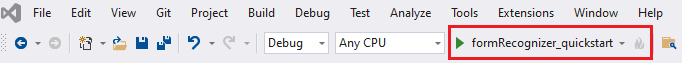
Okuma modelini kullanma
using Azure;
using Azure.AI.FormRecognizer.DocumentAnalysis;
//use your `key` and `endpoint` environment variables to create your `AzureKeyCredential` and `DocumentAnalysisClient` instances
string key = Environment.GetEnvironmentVariable("DI_KEY");
string endpoint = Environment.GetEnvironmentVariable("DI_ENDPOINT");
AzureKeyCredential credential = new AzureKeyCredential(key);
DocumentAnalysisClient client = new DocumentAnalysisClient(new Uri(endpoint), credential);
//sample document
Uri fileUri = new Uri("https://raw.githubusercontent.com/Azure-Samples/cognitive-services-REST-api-samples/master/curl/form-recognizer/rest-api/read.png");
AnalyzeDocumentOperation operation = await client.AnalyzeDocumentFromUriAsync(WaitUntil.Completed, "prebuilt-read", fileUri);
AnalyzeResult result = operation.Value;
foreach (DocumentPage page in result.Pages)
{
Console.WriteLine($"Document Page {page.PageNumber} has {page.Lines.Count} line(s), {page.Words.Count} word(s),");
Console.WriteLine($"and {page.SelectionMarks.Count} selection mark(s).");
for (int i = 0; i < page.Lines.Count; i++)
{
DocumentLine line = page.Lines[i];
Console.WriteLine($" Line {i} has content: '{line.Content}'.");
Console.WriteLine($" Its bounding polygon (points ordered clockwise):");
for (int j = 0; j < line.BoundingPolygon.Count; j++)
{
Console.WriteLine($" Point {j} => X: {line.BoundingPolygon[j].X}, Y: {line.BoundingPolygon[j].Y}");
}
}
}
foreach (DocumentStyle style in result.Styles)
{
// Check the style and style confidence to see if text is handwritten.
// Note that value '0.8' is used as an example.
bool isHandwritten = style.IsHandwritten.HasValue && style.IsHandwritten == true;
if (isHandwritten && style.Confidence > 0.8)
{
Console.WriteLine($"Handwritten content found:");
foreach (DocumentSpan span in style.Spans)
{
Console.WriteLine($" Content: {result.Content.Substring(span.Index, span.Length)}");
}
}
}
Console.WriteLine("Detected languages:");
foreach (DocumentLanguage language in result.Languages)
{
Console.WriteLine($" Found language with locale'{language.Locale}' with confidence {language.Confidence}.");
}
GitHub'daki Azure örnekleri deposunu ziyaret edin ve model çıkışını readgörüntüleyin.
Düzen modelini kullanma
using Azure;
using Azure.AI.FormRecognizer.DocumentAnalysis;
//use your `key` and `endpoint` environment variables to create your `AzureKeyCredential` and `DocumentAnalysisClient` instances
string key = Environment.GetEnvironmentVariable("DI_KEY");
string endpoint = Environment.GetEnvironmentVariable("DI_ENDPOINT");
AzureKeyCredential credential = new AzureKeyCredential(key);
DocumentAnalysisClient client = new DocumentAnalysisClient(new Uri(endpoint), credential);
// sample document document
Uri fileUri = new Uri ("https://raw.githubusercontent.com/Azure-Samples/cognitive-services-REST-api-samples/master/curl/form-recognizer/rest-api/layout.png");
AnalyzeDocumentOperation operation = await client.AnalyzeDocumentFromUriAsync(WaitUntil.Completed, "prebuilt-layout", fileUri);
AnalyzeResult result = operation.Value;
foreach (DocumentPage page in result.Pages)
{
Console.WriteLine($"Document Page {page.PageNumber} has {page.Lines.Count} line(s), {page.Words.Count} word(s),");
Console.WriteLine($"and {page.SelectionMarks.Count} selection mark(s).");
for (int i = 0; i < page.Lines.Count; i++)
{
DocumentLine line = page.Lines[i];
Console.WriteLine($" Line {i} has content: '{line.Content}'.");
Console.WriteLine($" Its bounding polygon (points ordered clockwise):");
for (int j = 0; j < line.BoundingPolygon.Count; j++)
{
Console.WriteLine($" Point {j} => X: {line.BoundingPolygon[j].X}, Y: {line.BoundingPolygon[j].Y}");
}
}
for (int i = 0; i < page.SelectionMarks.Count; i++)
{
DocumentSelectionMark selectionMark = page.SelectionMarks[i];
Console.WriteLine($" Selection Mark {i} is {selectionMark.State}.");
Console.WriteLine($" Its bounding polygon (points ordered clockwise):");
for (int j = 0; j < selectionMark.BoundingPolygon.Count; j++)
{
Console.WriteLine($" Point {j} => X: {selectionMark.BoundingPolygon[j].X}, Y: {selectionMark.BoundingPolygon[j].Y}");
}
}
}
Console.WriteLine("Paragraphs:");
foreach (DocumentParagraph paragraph in result.Paragraphs)
{
Console.WriteLine($" Paragraph content: {paragraph.Content}");
if (paragraph.Role != null)
{
Console.WriteLine($" Role: {paragraph.Role}");
}
}
foreach (DocumentStyle style in result.Styles)
{
// Check the style and style confidence to see if text is handwritten.
// Note that value '0.8' is used as an example.
bool isHandwritten = style.IsHandwritten.HasValue && style.IsHandwritten == true;
if (isHandwritten && style.Confidence > 0.8)
{
Console.WriteLine($"Handwritten content found:");
foreach (DocumentSpan span in style.Spans)
{
Console.WriteLine($" Content: {result.Content.Substring(span.Index, span.Length)}");
}
}
}
Console.WriteLine("The following tables were extracted:");
for (int i = 0; i < result.Tables.Count; i++)
{
DocumentTable table = result.Tables[i];
Console.WriteLine($" Table {i} has {table.RowCount} rows and {table.ColumnCount} columns.");
foreach (DocumentTableCell cell in table.Cells)
{
Console.WriteLine($" Cell ({cell.RowIndex}, {cell.ColumnIndex}) has kind '{cell.Kind}' and content: '{cell.Content}'.");
}
}
GitHub'daki Azure örnekleri deposunu ziyaret edin ve düzen modeli çıkışını görüntüleyin.
Genel belge modelini kullanma
using Azure;
using Azure.AI.FormRecognizer.DocumentAnalysis;
//use your `key` and `endpoint` environment variables to create your `AzureKeyCredential` and `DocumentAnalysisClient` instances
string key = Environment.GetEnvironmentVariable("DI_KEY");
string endpoint = Environment.GetEnvironmentVariable("DI_ENDPOINT");
AzureKeyCredential credential = new AzureKeyCredential(key);
DocumentAnalysisClient client = new DocumentAnalysisClient(new Uri(endpoint), credential);
// sample document document
Uri fileUri = new Uri("https://raw.githubusercontent.com/Azure-Samples/cognitive-services-REST-api-samples/master/curl/form-recognizer/sample-layout.pdf");
AnalyzeDocumentOperation operation = await client.AnalyzeDocumentFromUriAsync(WaitUntil.Completed, "prebuilt-document", fileUri);
AnalyzeResult result = operation.Value;
Console.WriteLine("Detected key-value pairs:");
foreach (DocumentKeyValuePair kvp in result.KeyValuePairs)
{
if (kvp.Value == null)
{
Console.WriteLine($" Found key with no value: '{kvp.Key.Content}'");
}
else
{
Console.WriteLine($" Found key-value pair: '{kvp.Key.Content}' and '{kvp.Value.Content}'");
}
}
foreach (DocumentPage page in result.Pages)
{
Console.WriteLine($"Document Page {page.PageNumber} has {page.Lines.Count} line(s), {page.Words.Count} word(s),");
Console.WriteLine($"and {page.SelectionMarks.Count} selection mark(s).");
for (int i = 0; i < page.Lines.Count; i++)
{
DocumentLine line = page.Lines[i];
Console.WriteLine($" Line {i} has content: '{line.Content}'.");
Console.WriteLine($" Its bounding polygon (points ordered clockwise):");
for (int j = 0; j < line.BoundingPolygon.Count; j++)
{
Console.WriteLine($" Point {j} => X: {line.BoundingPolygon[j].X}, Y: {line.BoundingPolygon[j].Y}");
}
}
for (int i = 0; i < page.SelectionMarks.Count; i++)
{
DocumentSelectionMark selectionMark = page.SelectionMarks[i];
Console.WriteLine($" Selection Mark {i} is {selectionMark.State}.");
Console.WriteLine($" Its bounding polygon (points ordered clockwise):");
for (int j = 0; j < selectionMark.BoundingPolygon.Count; j++)
{
Console.WriteLine($" Point {j} => X: {selectionMark.BoundingPolygon[j].X}, Y: {selectionMark.BoundingPolygon[j].Y}");
}
}
}
foreach (DocumentStyle style in result.Styles)
{
// Check the style and style confidence to see if text is handwritten.
// Note that value '0.8' is used as an example.
bool isHandwritten = style.IsHandwritten.HasValue && style.IsHandwritten == true;
if (isHandwritten && style.Confidence > 0.8)
{
Console.WriteLine($"Handwritten content found:");
foreach (DocumentSpan span in style.Spans)
{
Console.WriteLine($" Content: {result.Content.Substring(span.Index, span.Length)}");
}
}
}
Console.WriteLine("The following tables were extracted:");
for (int i = 0; i < result.Tables.Count; i++)
{
DocumentTable table = result.Tables[i];
Console.WriteLine($" Table {i} has {table.RowCount} rows and {table.ColumnCount} columns.");
foreach (DocumentTableCell cell in table.Cells)
{
Console.WriteLine($" Cell ({cell.RowIndex}, {cell.ColumnIndex}) has kind '{cell.Kind}' and content: '{cell.Content}'.");
}
}
GitHub'daki Azure örnekleri deposunu ziyaret edin ve genel belge modeli çıkışını görüntüleyin.
W-2 vergi modelini kullanma
using Azure;
using Azure.AI.FormRecognizer.DocumentAnalysis;
//use your `key` and `endpoint` environment variables to create your `AzureKeyCredential` and `DocumentAnalysisClient` instances
string key = Environment.GetEnvironmentVariable("DI_KEY");
string endpoint = Environment.GetEnvironmentVariable("DI_ENDPOINT");
AzureKeyCredential credential = new AzureKeyCredential(key);
DocumentAnalysisClient client = new DocumentAnalysisClient(new Uri(endpoint), credential);
// sample document document
Uri w2Uri = new Uri("https://raw.githubusercontent.com/Azure-Samples/cognitive-services-REST-api-samples/master/curl/form-recognizer/rest-api/w2.png");
AnalyzeDocumentOperation operation = await client.AnalyzeDocumentFromUriAsync(WaitUntil.Completed, "prebuilt-tax.us.w2", w2Uri);
AnalyzeResult result = operation.Value;
for (int i = 0; i < result.Documents.Count; i++)
{
Console.WriteLine($"Document {i}:");
AnalyzedDocument document = result.Documents[i];
if (document.Fields.TryGetValue("AdditionalInfo", out DocumentField? additionalInfoField))
{
if (additionalInfoField.FieldType == DocumentFieldType.List)
{
foreach (DocumentField infoField in additionalInfoField.Value.AsList())
{
Console.WriteLine("AdditionalInfo:");
if (infoField.FieldType == DocumentFieldType.Dictionary)
{
IReadOnlyDictionary<string, DocumentField> infoFields = infoField.Value.AsDictionary();
if (infoFields.TryGetValue("Amount", out DocumentField? amountField))
{
if (amountField.FieldType == DocumentFieldType.Double)
{
double amount = amountField.Value.AsDouble();
Console.WriteLine($" Amount: '{amount}', with confidence {amountField.Confidence}");
}
}
if (infoFields.TryGetValue("LetterCode", out DocumentField? letterCodeField))
{
if (letterCodeField.FieldType == DocumentFieldType.String)
{
string letterCode = letterCodeField.Value.AsString();
Console.WriteLine($" LetterCode: '{letterCode}', with confidence {letterCodeField.Confidence}");
}
}
}
}
}
}
if (document.Fields.TryGetValue("AllocatedTips", out DocumentField? allocatedTipsField))
{
if (allocatedTipsField.FieldType == DocumentFieldType.Double)
{
double allocatedTips = allocatedTipsField.Value.AsDouble();
Console.WriteLine($"Allocated Tips: '{allocatedTips}', with confidence {allocatedTipsField.Confidence}");
}
}
if (document.Fields.TryGetValue("Employer", out DocumentField? employerField))
{
if (employerField.FieldType == DocumentFieldType.Dictionary)
{
IReadOnlyDictionary<string, DocumentField> employerFields = employerField.Value.AsDictionary();
if (employerFields.TryGetValue("Name", out DocumentField? employerNameField))
{
if (employerNameField.FieldType == DocumentFieldType.String)
{
string name = employerNameField.Value.AsString();
Console.WriteLine($"Employer Name: '{name}', with confidence {employerNameField.Confidence}");
}
}
if (employerFields.TryGetValue("IdNumber", out DocumentField? idNumberField))
{
if (idNumberField.FieldType == DocumentFieldType.String)
{
string id = idNumberField.Value.AsString();
Console.WriteLine($"Employer ID Number: '{id}', with confidence {idNumberField.Confidence}");
}
}
if (employerFields.TryGetValue("Address", out DocumentField? addressField))
{
if (addressField.FieldType == DocumentFieldType.Address)
{
Console.WriteLine($"Employer Address: '{addressField.Content}', with confidence {addressField.Confidence}");
}
}
}
}
}
GitHub'daki Azure örnekleri deposunu ziyaret edin ve W-2 vergi modeli çıkışını görüntüleyin.
Fatura modelini kullanma
using Azure;
using Azure.AI.FormRecognizer.DocumentAnalysis;
//use your `key` and `endpoint` environment variables to create your `AzureKeyCredential` and `DocumentAnalysisClient` instances
string key = Environment.GetEnvironmentVariable("DI_KEY");
string endpoint = Environment.GetEnvironmentVariable("DI_ENDPOINT");
AzureKeyCredential credential = new AzureKeyCredential(key);
DocumentAnalysisClient client = new DocumentAnalysisClient(new Uri(endpoint), credential);
// sample document document
Uri invoiceUri = new Uri("https://github.com/Azure-Samples/cognitive-services-REST-api-samples/raw/master/curl/form-recognizer/rest-api/invoice.pdf");
AnalyzeDocumentOperation operation = await client.AnalyzeDocumentFromUriAsync(WaitUntil.Completed, "prebuilt-invoice", invoiceUri);
AnalyzeResult result = operation.Value;
for (int i = 0; i < result.Documents.Count; i++)
{
Console.WriteLine($"Document {i}:");
AnalyzedDocument document = result.Documents[i];
if (document.Fields.TryGetValue("VendorName", out DocumentField vendorNameField))
{
if (vendorNameField.FieldType == DocumentFieldType.String)
{
string vendorName = vendorNameField.Value.AsString();
Console.WriteLine($"Vendor Name: '{vendorName}', with confidence {vendorNameField.Confidence}");
}
}
if (document.Fields.TryGetValue("CustomerName", out DocumentField customerNameField))
{
if (customerNameField.FieldType == DocumentFieldType.String)
{
string customerName = customerNameField.Value.AsString();
Console.WriteLine($"Customer Name: '{customerName}', with confidence {customerNameField.Confidence}");
}
}
if (document.Fields.TryGetValue("Items", out DocumentField itemsField))
{
if (itemsField.FieldType == DocumentFieldType.List)
{
foreach (DocumentField itemField in itemsField.Value.AsList())
{
Console.WriteLine("Item:");
if (itemField.FieldType == DocumentFieldType.Dictionary)
{
IReadOnlyDictionary<string, DocumentField> itemFields = itemField.Value.AsDictionary();
if (itemFields.TryGetValue("Description", out DocumentField itemDescriptionField))
{
if (itemDescriptionField.FieldType == DocumentFieldType.String)
{
string itemDescription = itemDescriptionField.Value.AsString();
Console.WriteLine($" Description: '{itemDescription}', with confidence {itemDescriptionField.Confidence}");
}
}
if (itemFields.TryGetValue("Amount", out DocumentField itemAmountField))
{
if (itemAmountField.FieldType == DocumentFieldType.Currency)
{
CurrencyValue itemAmount = itemAmountField.Value.AsCurrency();
Console.WriteLine($" Amount: '{itemAmount.Symbol}{itemAmount.Amount}', with confidence {itemAmountField.Confidence}");
}
}
}
}
}
}
if (document.Fields.TryGetValue("SubTotal", out DocumentField subTotalField))
{
if (subTotalField.FieldType == DocumentFieldType.Currency)
{
CurrencyValue subTotal = subTotalField.Value.AsCurrency();
Console.WriteLine($"Sub Total: '{subTotal.Symbol}{subTotal.Amount}', with confidence {subTotalField.Confidence}");
}
}
if (document.Fields.TryGetValue("TotalTax", out DocumentField totalTaxField))
{
if (totalTaxField.FieldType == DocumentFieldType.Currency)
{
CurrencyValue totalTax = totalTaxField.Value.AsCurrency();
Console.WriteLine($"Total Tax: '{totalTax.Symbol}{totalTax.Amount}', with confidence {totalTaxField.Confidence}");
}
}
if (document.Fields.TryGetValue("InvoiceTotal", out DocumentField invoiceTotalField))
{
if (invoiceTotalField.FieldType == DocumentFieldType.Currency)
{
CurrencyValue invoiceTotal = invoiceTotalField.Value.AsCurrency();
Console.WriteLine($"Invoice Total: '{invoiceTotal.Symbol}{invoiceTotal.Amount}', with confidence {invoiceTotalField.Confidence}");
}
}
}
GitHub'daki Azure örnekleri deposunu ziyaret edin ve fatura modeli çıkışını görüntüleyin.
Alındı modelini kullanma
using Azure;
using Azure.AI.FormRecognizer.DocumentAnalysis;
//use your `key` and `endpoint` environment variables to create your `AzureKeyCredential` and `DocumentAnalysisClient` instances
string key = Environment.GetEnvironmentVariable("DI_KEY");
string endpoint = Environment.GetEnvironmentVariable("DI_ENDPOINT");
AzureKeyCredential credential = new AzureKeyCredential(key);
DocumentAnalysisClient client = new DocumentAnalysisClient(new Uri(endpoint), credential);
// sample document document
Uri receiptUri = new Uri("https://raw.githubusercontent.com/Azure-Samples/cognitive-services-REST-api-samples/master/curl/form-recognizer/rest-api/receipt.png");
AnalyzeDocumentOperation operation = await client.AnalyzeDocumentFromUriAsync(WaitUntil.Completed, "prebuilt-receipt", receiptUri);
AnalyzeResult receipts = operation.Value;
foreach (AnalyzedDocument receipt in receipts.Documents)
{
if (receipt.Fields.TryGetValue("MerchantName", out DocumentField merchantNameField))
{
if (merchantNameField.FieldType == DocumentFieldType.String)
{
string merchantName = merchantNameField.Value.AsString();
Console.WriteLine($"Merchant Name: '{merchantName}', with confidence {merchantNameField.Confidence}");
}
}
if (receipt.Fields.TryGetValue("TransactionDate", out DocumentField transactionDateField))
{
if (transactionDateField.FieldType == DocumentFieldType.Date)
{
DateTimeOffset transactionDate = transactionDateField.Value.AsDate();
Console.WriteLine($"Transaction Date: '{transactionDate}', with confidence {transactionDateField.Confidence}");
}
}
if (receipt.Fields.TryGetValue("Items", out DocumentField itemsField))
{
if (itemsField.FieldType == DocumentFieldType.List)
{
foreach (DocumentField itemField in itemsField.Value.AsList())
{
Console.WriteLine("Item:");
if (itemField.FieldType == DocumentFieldType.Dictionary)
{
IReadOnlyDictionary<string, DocumentField> itemFields = itemField.Value.AsDictionary();
if (itemFields.TryGetValue("Description", out DocumentField itemDescriptionField))
{
if (itemDescriptionField.FieldType == DocumentFieldType.String)
{
string itemDescription = itemDescriptionField.Value.AsString();
Console.WriteLine($" Description: '{itemDescription}', with confidence {itemDescriptionField.Confidence}");
}
}
if (itemFields.TryGetValue("TotalPrice", out DocumentField itemTotalPriceField))
{
if (itemTotalPriceField.FieldType == DocumentFieldType.Double)
{
double itemTotalPrice = itemTotalPriceField.Value.AsDouble();
Console.WriteLine($" Total Price: '{itemTotalPrice}', with confidence {itemTotalPriceField.Confidence}");
}
}
}
}
}
}
if (receipt.Fields.TryGetValue("Total", out DocumentField totalField))
{
if (totalField.FieldType == DocumentFieldType.Double)
{
double total = totalField.Value.AsDouble();
Console.WriteLine($"Total: '{total}', with confidence '{totalField.Confidence}'");
}
}
}
GitHub'daki Azure örnekleri deposunu ziyaret edin ve makbuz modeli çıkışını görüntüleyin.
Kimlik belgesi modeli
using Azure;
using Azure.AI.FormRecognizer.DocumentAnalysis;
//use your `key` and `endpoint` environment variables to create your `AzureKeyCredential` and `DocumentAnalysisClient` instances
string key = Environment.GetEnvironmentVariable("DI_KEY");
string endpoint = Environment.GetEnvironmentVariable("DI_ENDPOINT");
AzureKeyCredential credential = new AzureKeyCredential(key);
DocumentAnalysisClient client = new DocumentAnalysisClient(new Uri(endpoint), credential);
// sample document document
Uri idDocumentUri = new Uri("https://raw.githubusercontent.com/Azure-Samples/cognitive-services-REST-api-samples/master/curl/form-recognizer/rest-api/identity_documents.png");
AnalyzeDocumentOperation operation = await client.AnalyzeDocumentFromUriAsync(WaitUntil.Completed, "prebuilt-idDocument", idDocumentUri);
AnalyzeResult identityDocuments = operation.Value;
AnalyzedDocument identityDocument = identityDocuments.Documents.Single();
if (identityDocument.Fields.TryGetValue("Address", out DocumentField addressField))
{
if (addressField.FieldType == DocumentFieldType.String)
{
string address = addressField.Value. AsString();
Console.WriteLine($"Address: '{address}', with confidence {addressField.Confidence}");
}
}
if (identityDocument.Fields.TryGetValue("CountryRegion", out DocumentField countryRegionField))
{
if (countryRegionField.FieldType == DocumentFieldType.CountryRegion)
{
string countryRegion = countryRegionField.Value.AsCountryRegion();
Console.WriteLine($"CountryRegion: '{countryRegion}', with confidence {countryRegionField.Confidence}");
}
}
if (identityDocument.Fields.TryGetValue("DateOfBirth", out DocumentField dateOfBirthField))
{
if (dateOfBirthField.FieldType == DocumentFieldType.Date)
{
DateTimeOffset dateOfBirth = dateOfBirthField.Value.AsDate();
Console.WriteLine($"Date Of Birth: '{dateOfBirth}', with confidence {dateOfBirthField.Confidence}");
}
}
if (identityDocument.Fields.TryGetValue("DateOfExpiration", out DocumentField dateOfExpirationField))
{
if (dateOfExpirationField.FieldType == DocumentFieldType.Date)
{
DateTimeOffset dateOfExpiration = dateOfExpirationField.Value.AsDate();
Console.WriteLine($"Date Of Expiration: '{dateOfExpiration}', with confidence {dateOfExpirationField.Confidence}");
}
}
if (identityDocument.Fields.TryGetValue("DocumentNumber", out DocumentField documentNumberField))
{
if (documentNumberField.FieldType == DocumentFieldType.String)
{
string documentNumber = documentNumberField.Value.AsString();
Console.WriteLine($"Document Number: '{documentNumber}', with confidence {documentNumberField.Confidence}");
}
}
if (identityDocument.Fields.TryGetValue("FirstName", out DocumentField firstNameField))
{
if (firstNameField.FieldType == DocumentFieldType.String)
{
string firstName = firstNameField.Value.AsString();
Console.WriteLine($"First Name: '{firstName}', with confidence {firstNameField.Confidence}");
}
}
if (identityDocument.Fields.TryGetValue("LastName", out DocumentField lastNameField))
{
if (lastNameField.FieldType == DocumentFieldType.String)
{
string lastName = lastNameField.Value.AsString();
Console.WriteLine($"Last Name: '{lastName}', with confidence {lastNameField.Confidence}");
}
}
if (identityDocument.Fields.TryGetValue("Region", out DocumentField regionfield))
{
if (regionfield.FieldType == DocumentFieldType.String)
{
string region = regionfield.Value.AsString();
Console.WriteLine($"Region: '{region}', with confidence {regionfield.Confidence}");
}
}
if (identityDocument.Fields.TryGetValue("Sex", out DocumentField sexfield))
{
if (sexfield.FieldType == DocumentFieldType.String)
{
string sex = sexfield.Value.AsString();
Console.WriteLine($"Sex: '{sex}', with confidence {sexfield.Confidence}");
}
}
GitHub'daki Azure örnekleri deposunu ziyaret edin ve kimlik-belge modeli çıkışını görüntüleyin.
Kartvizit modelini kullanma
using Azure;
using Azure.AI.FormRecognizer.DocumentAnalysis;
//use your `key` and `endpoint` environment variables to create your `AzureKeyCredential` and `DocumentAnalysisClient` instances
string key = Environment.GetEnvironmentVariable("DI_KEY");
string endpoint = Environment.GetEnvironmentVariable("DI_ENDPOINT");
AzureKeyCredential credential = new AzureKeyCredential(key);
DocumentAnalysisClient client = new DocumentAnalysisClient(new Uri(endpoint), credential);
// sample document document
Uri businessCardUri = new Uri("https://raw.githubusercontent.com/Azure-Samples/cognitive-services-REST-api-samples/master/curl/form-recognizer/business-card-english.jpg");
AnalyzeDocumentOperation operation = await client.AnalyzeDocumentFromUriAsync(WaitUntil.Completed, "prebuilt-businessCard", businessCardUri);
AnalyzeResult businessCards = operation.Value;
foreach (AnalyzedDocument businessCard in businessCards.Documents)
{
if (businessCard.Fields.TryGetValue("ContactNames", out DocumentField ContactNamesField))
{
if (ContactNamesField.FieldType == DocumentFieldType.List)
{
foreach (DocumentField contactNameField in ContactNamesField.Value.AsList())
{
Console.WriteLine("Contact Name: ");
if (contactNameField.FieldType == DocumentFieldType.Dictionary)
{
IReadOnlyDictionary<string, DocumentField> contactNameFields = contactNameField.Value.AsDictionary();
if (contactNameFields.TryGetValue("FirstName", out DocumentField firstNameField))
{
if (firstNameField.FieldType == DocumentFieldType.String)
{
string firstName = firstNameField.Value.AsString();
Console.WriteLine($" First Name: '{firstName}', with confidence {firstNameField.Confidence}");
}
}
if (contactNameFields.TryGetValue("LastName", out DocumentField lastNameField))
{
if (lastNameField.FieldType == DocumentFieldType.String)
{
string lastName = lastNameField.Value.AsString();
Console.WriteLine($" Last Name: '{lastName}', with confidence {lastNameField.Confidence}");
}
}
}
}
}
}
if (businessCard.Fields.TryGetValue("JobTitles", out DocumentField jobTitlesFields))
{
if (jobTitlesFields.FieldType == DocumentFieldType.List)
{
foreach (DocumentField jobTitleField in jobTitlesFields.Value.AsList())
{
if (jobTitleField.FieldType == DocumentFieldType.String)
{
string jobTitle = jobTitleField.Value.AsString();
Console.WriteLine($"Job Title: '{jobTitle}', with confidence {jobTitleField.Confidence}");
}
}
}
}
if (businessCard.Fields.TryGetValue("Departments", out DocumentField departmentFields))
{
if (departmentFields.FieldType == DocumentFieldType.List)
{
foreach (DocumentField departmentField in departmentFields.Value.AsList())
{
if (departmentField.FieldType == DocumentFieldType.String)
{
string department = departmentField.Value.AsString();
Console.WriteLine($"Department: '{department}', with confidence {departmentField.Confidence}");
}
}
}
}
if (businessCard.Fields.TryGetValue("Emails", out DocumentField emailFields))
{
if (emailFields.FieldType == DocumentFieldType.List)
{
foreach (DocumentField emailField in emailFields.Value.AsList())
{
if (emailField.FieldType == DocumentFieldType.String)
{
string email = emailField.Value.AsString();
Console.WriteLine($"Email: '{email}', with confidence {emailField.Confidence}");
}
}
}
}
if (businessCard.Fields.TryGetValue("Websites", out DocumentField websiteFields))
{
if (websiteFields.FieldType == DocumentFieldType.List)
{
foreach (DocumentField websiteField in websiteFields.Value.AsList())
{
if (websiteField.FieldType == DocumentFieldType.String)
{
string website = websiteField.Value.AsString();
Console.WriteLine($"Website: '{website}', with confidence {websiteField.Confidence}");
}
}
}
}
if (businessCard.Fields.TryGetValue("MobilePhones", out DocumentField mobilePhonesFields))
{
if (mobilePhonesFields.FieldType == DocumentFieldType.List)
{
foreach (DocumentField mobilePhoneField in mobilePhonesFields.Value.AsList())
{
if (mobilePhoneField.FieldType == DocumentFieldType.PhoneNumber)
{
string mobilePhone = mobilePhoneField.Value.AsPhoneNumber();
Console.WriteLine($"Mobile phone number: '{mobilePhone}', with confidence {mobilePhoneField.Confidence}");
}
}
}
}
if (businessCard.Fields.TryGetValue("WorkPhones", out DocumentField workPhonesFields))
{
if (workPhonesFields.FieldType == DocumentFieldType.List)
{
foreach (DocumentField workPhoneField in workPhonesFields.Value.AsList())
{
if (workPhoneField.FieldType == DocumentFieldType.PhoneNumber)
{
string workPhone = workPhoneField.Value.AsPhoneNumber();
Console.WriteLine($"Work phone number: '{workPhone}', with confidence {workPhoneField.Confidence}");
}
}
}
}
if (businessCard.Fields.TryGetValue("Faxes", out DocumentField faxesFields))
{
if (faxesFields.FieldType == DocumentFieldType.List)
{
foreach (DocumentField faxField in faxesFields.Value.AsList())
{
if (faxField.FieldType == DocumentFieldType.PhoneNumber)
{
string fax = faxField.Value.AsPhoneNumber();
Console.WriteLine($"Fax phone number: '{fax}', with confidence {faxField.Confidence}");
}
}
}
}
if (businessCard.Fields.TryGetValue("Addresses", out DocumentField addressesFields))
{
if (addressesFields.FieldType == DocumentFieldType.List)
{
foreach (DocumentField addressField in addressesFields.Value.AsList())
{
if (addressField.FieldType == DocumentFieldType.String)
{
string address = addressField.Value.AsString();
Console.WriteLine($"Address: '{address}', with confidence {addressField.Confidence}");
}
}
}
}
if (businessCard.Fields.TryGetValue("CompanyNames", out DocumentField companyNamesFields))
{
if (companyNamesFields.FieldType == DocumentFieldType.List)
{
foreach (DocumentField companyNameField in companyNamesFields.Value.AsList())
{
if (companyNameField.FieldType == DocumentFieldType.String)
{
string companyName = companyNameField.Value.AsString();
Console.WriteLine($"Company name: '{companyName}', with confidence {companyNameField.Confidence}");
}
}
}
}
}
GitHub'daki Azure örnekleri deposunu ziyaret edin ve kartvizit modeli çıkışını görüntüleyin.
İstemci kitaplığı | SDK başvurusu | REST API başvuru | Paketi (Maven) | Desteklenen REST API sürümü örnekleri |
Önkoşullar
Azure aboneliği - Ücretsiz bir abonelik oluşturun.
Visual Studio Code'un en son sürümü veya tercih ettiğiniz IDE. Bkz. Visual Studio Code'da Java.
- Visual Studio Code, Windows ve macOS için Java için bir Kodlama Paketi sunar. Kodlama paketi bir Kod paketi
VS, Java Geliştirme Seti (JDK) ve Microsoft tarafından önerilen uzantılardan oluşan bir koleksiyondur. Kodlama Paketi, mevcut geliştirme ortamını düzeltmek için de kullanılabilir. - Code ve Java için Kodlama Paketi kullanıyorsanız
VSJava için Gradle uzantısını yükleyin.
Visual Studio Code kullanmıyorsanız, geliştirme ortamınızda aşağıdakilerin yüklü olduğundan emin olun:
- Java Geliştirme Seti (JDK) sürüm 8 veya üzeri. Daha fazla bilgi için bkz . OpenJDK'nin Microsoft Derlemesi.
- Gradle, sürüm 6.8 veya üzeri.
- Visual Studio Code, Windows ve macOS için Java için bir Kodlama Paketi sunar. Kodlama paketi bir Kod paketi
Azure AI hizmetleri veya Belge Zekası kaynağı. Tek hizmetli veya çok hizmetli bir oluşturma. Hizmeti denemek ve daha sonra üretim için ücretli bir katmana yükseltmek için ücretsiz fiyatlandırma katmanını (
F0) kullanabilirsiniz.İpucu
Tek bir uç nokta ve anahtar kullanarak birden çok Azure AI hizmetine erişmeyi planlıyorsanız bir Azure AI hizmetleri kaynağı oluşturun. Yalnızca Belge Yönetim Bilgileri erişimi için bir Belge Yönetim Bilgileri kaynağı oluşturun. Microsoft Entra kimlik doğrulamasını kullanmak istiyorsanız tek hizmetli bir kaynağa ihtiyacınız vardır.
Uygulamanızı Azure Belge Zekası hizmetine bağlamak için oluşturduğunuz kaynaktan alınan anahtar ve uç nokta.
- Kaynağınız dağıtıldıktan sonra Kaynağa git'i seçin.
- Sol gezinti menüsünde Anahtarlar ve Uç Nokta'yı seçin.
- Bu makalenin devamında kullanmak üzere anahtarlardan birini ve Uç Nokta'yı kopyalayın.
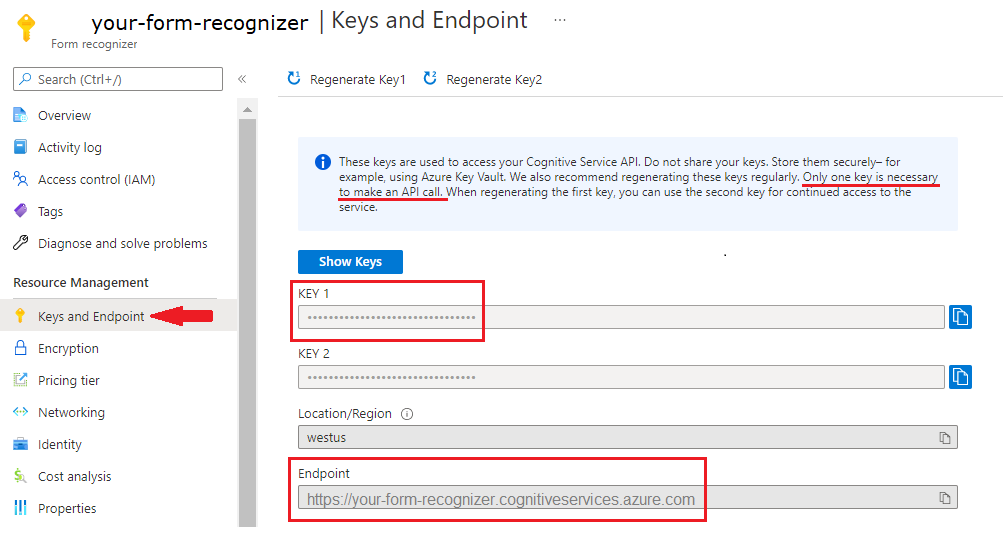
URL'deki belge dosyası. Bu proje için, her özellik için aşağıdaki tabloda sağlanan örnek formları kullanabilirsiniz:
Özellik modelKIMİ belge url'si Modeli okuma önceden oluşturulmuş okuma Örnek broşür Düzen modeli önceden oluşturulmuş düzen Örnek rezervasyon onayı W-2 form modeli prebuilt-tax.us.w2 Örnek W-2 formu Fatura modeli önceden oluşturulmuş fatura Örnek fatura Makbuz modeli önceden oluşturulmuş makbuz Örnek alındı bilgisi Kimlik belgesi modeli prebuilt-idDocument Örnek Kimlik belgesi
Ortam değişkenlerinizi ayarlama
Belge Yönetim Bilgileri hizmetiyle etkileşim kurmak için sınıfının bir örneğini DocumentAnalysisClient oluşturmanız gerekir. Bunu yapmak için azure portalından ve endpoint ile key istemcinin örneğini oluşturun. Bu projede, kimlik bilgilerini depolamak ve bunlara erişmek için ortam değişkenlerini kullanın.
Önemli
Anahtarınızı doğrudan koda eklemeyin ve asla herkese açık olarak göndermeyin. Üretim için Azure Key Vault gibi kimlik bilgilerinizi depolamak ve erişmek için güvenli bir yol kullanın. Daha fazla bilgi için bkz . Azure AI hizmetleri güvenliği.
Belge Yönetim Bilgileri kaynak anahtarınızın ortam değişkenini ayarlamak için bir konsol penceresi açın ve işletim sisteminizle geliştirme ortamınıza yönelik yönergeleri izleyin. YourKey> ve< yourEndpoint> değerlerini Azure portalındaki kaynağınızdaki değerlerle değiştirin.<
Windows'taki ortam değişkenleri büyük/küçük harfe duyarlı değildir. Bunlar genellikle büyük harfle bildirilerek sözcükler alt çizgiyle birleştirilir. Komut isteminde aşağıdaki komutları çalıştırın:
Anahtar değişkeninizi ayarlayın:
setx DI_KEY <yourKey>Uç nokta değişkeninizi ayarlama
setx DI_ENDPOINT <yourEndpoint>Ortam değişkenlerinizi ayarladıktan sonra Komut İstemi penceresini kapatın. Değerler siz yeniden değiştirene kadar kalır.
Ortam değişkenini okuyan tüm çalışan programları yeniden başlatın. Örneğin, düzenleyici olarak Visual Studio veya Visual Studio Code kullanıyorsanız, örnek kodu çalıştırmadan önce yeniden başlatın.
Ortam değişkenleriyle kullanmak için birkaç yararlı komut daha aşağıdadır:
| Command | Eylem | Örnek |
|---|---|---|
setx VARIABLE_NAME= |
Değeri boş bir dizeye ayarlayarak ortam değişkenini silin. | setx DI_KEY= |
setx VARIABLE_NAME=value |
Ortam değişkeninin değerini ayarlayın veya değiştirin. | setx DI_KEY=<yourKey> |
set VARIABLE_NAME |
Belirli bir ortam değişkeninin değerini görüntüleyin. | set DI_KEY |
set |
Tüm ortam değişkenlerini görüntüleyin. | set |
Programlama ortamınızı ayarlama
Programlama ortamınızı ayarlamak için bir Gradle projesi oluşturun ve istemci kitaplığını yükleyin.
Gradle projesi oluşturma
Konsol penceresinde, uygulamanız için doc-intelligence-app adlı bir dizin oluşturun ve bu dizine gidin.
mkdir doc-intelligence-app cd doc-intelligence-appgradle initKomutunu çalışma dizininizden çalıştırın. Bu komut, uygulamanızı oluşturmak ve yapılandırmak için çalışma zamanında kullanılan build.gradle.kts dahil olmak üzere Gradle için temel derleme dosyaları oluşturur.gradle init --type basicDSL seçmeniz istendiğinde Kotlin'i seçin.
Varsayılan proje adı olan doc-intelligence-app'i kabul etmek için Enter'ı seçin.
İstemci kitaplığını yükleme
Bu makalede Gradle bağımlılık yöneticisi kullanılır. Maven Central Repository'de diğer bağımlılık yöneticilerinin istemci kitaplığını ve bilgilerini bulabilirsiniz.
IDE'nizde projenin build.gradle.kts dosyasını açın. aşağıdaki kodu kopyalayıp, istemci kitaplığını gerekli eklentiler ve ayarlarla birlikte bir
implementationdeyim olarak eklemek için yapıştırın.plugins { java application } application { mainClass.set("DocIntelligence") } repositories { mavenCentral() } dependencies { implementation group: 'com.azure', name: 'azure-ai-documentintelligence', version: '1.0.0-beta.2' }
Java uygulaması oluşturma
Belge Yönetim Bilgileri hizmetiyle etkileşim kurmak için sınıfının bir örneğini DocumentIntelligenceClient oluşturun. Bunu yapmak için Azure portalından ile key bir ve ve Belge Zekanız endpointile AzureKeyCredential bir DocumentIntelligenceClient örnek oluşturursunuzAzureKeyCredential.
doc-intelligence-app dizininden aşağıdaki komutu çalıştırın:
mkdir -p src/main/java
Bu komut aşağıdaki dizin yapısını oluşturur:
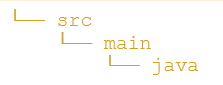
Dizinine
javagidin ve DocIntelligence.java adlı bir dosya oluşturun.İpucu
PowerShell kullanarak yeni bir dosya oluşturabilirsiniz. Shift tuşunu basılı tutarak ve klasöre sağ tıklayarak proje dizininizde bir PowerShell penceresi açın ve aşağıdaki komutu yazın: Yeni Öğe DocIntelligence.java.
DocIntelligence.java dosyasını açın ve aşağıdaki kod örneklerinden birini seçin VE uygulamanıza kopyalayıp yapıştırın:
- Önceden oluşturulmuş okuma modeli tüm Belge Zekası modellerinin temelini oluşturur ve satırları, sözcükleri, konumları ve dilleri algılayabilir. Düzen, genel belge, önceden oluşturulmuş ve özel modellerin
readtümü, belgelerden metin ayıklamak için temel olarak modeli kullanır. - Önceden oluşturulmuş düzen modeli, belgelerden ve görüntülerden metin ve metin konumlarını, tabloları, seçim işaretlerini ve yapı bilgilerini ayıklar.
- Önceden oluşturulmuş tax.us.w2 modeli, ABD İç Gelir Hizmeti (IRS) vergi formlarında bildirilen bilgileri ayıklar.
- Önceden oluşturulmuş fatura modeli, satış faturalarındaki önemli alanları ve satır öğelerini çeşitli biçimlerde ayıklar.
- Önceden oluşturulmuş makbuz modeli, yazdırılan ve el yazısı satış makbuzlarından önemli bilgileri ayıklar.
- Önceden oluşturulmuş-idDocument modeli, ABD Sürücü Lisanslarından önemli bilgileri ayıklar; uluslararası pasaport biyografi sayfaları; ABD durum kimlikleri; sosyal güvenlik kartları; ve kalıcı ikamet kartları.
- Önceden oluşturulmuş okuma modeli tüm Belge Zekası modellerinin temelini oluşturur ve satırları, sözcükleri, konumları ve dilleri algılayabilir. Düzen, genel belge, önceden oluşturulmuş ve özel modellerin
Aşağıdaki komutları yazın:
gradle build gradle run
Okuma modelini kullanma
import com.azure.ai.documentintelligence;
import com.azure.ai.documentintelligence.models.AnalyzeDocumentRequest;
import com.azure.ai.documentintelligence.models.AnalyzeResult;
import com.azure.ai.documentintelligence.models.AnalyzeResultOperation;
import com.azure.ai.documentintelligence.models.Document;
import com.azure.ai.documentintelligence.models.DocumentField;
import com.azure.ai.documentintelligence.models.DocumentFieldType;
import com.azure.core.credential.AzureKeyCredential;
import com.azure.core.util.polling.SyncPoller;
import java.io.IOException;
import java.time.LocalDate;
import java.util.List;
import java.util.Map;
public class DocIntelligence {
//use your `key` and `endpoint` environment variables
private static final String key = System.getenv("FR_KEY");
private static final String endpoint = System.getenv("FR_ENDPOINT");
public static void main(final String[] args) {
// create your `DocumentIntelligenceClient` instance and `AzureKeyCredential` variable
DocumentIntelligenceClient client = new DocumentIntelligenceClientBuilder()
.credential(new AzureKeyCredential(key))
.endpoint(endpoint)
.buildClient();
//sample document
String documentUrl = "https://raw.githubusercontent.com/Azure-Samples/cognitive-services-REST-api-samples/master/curl/form-recognizer/rest-api/read.png";
String modelId = "prebuilt-read";
SyncPoller < OperationResult, AnalyzeResult > analyzeLayoutResultPoller =
client.beginAnalyzeDocument(modelId, invoiceUrl);;
AnalyzeResult analyzeLayoutResult = analyzeLayoutResultPoller.getFinalResult().getAnalyzeResult();
// pages
analyzeLayoutResult.getPages().forEach(documentPage -> {
System.out.printf("Page has width: %.2f and height: %.2f, measured with unit: %s%n",
documentPage.getWidth(),
documentPage.getHeight(),
documentPage.getUnit());
// lines
documentPage.getLines().forEach(documentLine ->
System.out.printf("Line %s is within a bounding polygon %s.%n",
documentLine.getContent(),
documentLine.getBoundingPolygon().toString()));
// words
documentPage.getWords().forEach(documentWord ->
System.out.printf("Word '%s' has a confidence score of %.2f.%n",
documentWord.getContent(),
documentWord.getConfidence()));
});
}
}
GitHub'daki Azure örnekleri deposunu ziyaret edin ve model çıkışını readgörüntüleyin.
Düzen modelini kullanma
import com.azure.ai.documentintelligence;
import com.azure.ai.documentintelligence.models.AnalyzeDocumentRequest;
import com.azure.ai.documentintelligence.models.AnalyzeResult;
import com.azure.ai.documentintelligence.models.AnalyzeResultOperation;
import com.azure.ai.documentintelligence.models.Document;
import com.azure.ai.documentintelligence.models.DocumentField;
import com.azure.ai.documentintelligence.models.DocumentFieldType;
import com.azure.core.credential.AzureKeyCredential;
import com.azure.core.util.polling.SyncPoller;
import java.io.IOException;
import java.time.LocalDate;
import java.util.List;
import java.util.Map;
public class DocIntelligence {
//use your `key` and `endpoint` environment variables
private static final String key = System.getenv("FR_KEY");
private static final String endpoint = System.getenv("FR_ENDPOINT");
public static void main(final String[] args) {
// create your `DocumentIntelligenceClient` instance and `AzureKeyCredential` variable
DocumentIntelligenceClient client = new DocumentIntelligenceClientBuilder()
.credential(new AzureKeyCredential(key))
.endpoint(endpoint)
.buildClient();
//sample document
String layoutDocumentUrl = "https://raw.githubusercontent.com/Azure-Samples/cognitive-services-REST-api-samples/master/curl/form-recognizer/rest-api/layout.png";
String modelId = "prebuilt-layout";
SyncPoller < OperationResult, AnalyzeResult > analyzeLayoutResultPoller =
client.beginAnalyzeDocument(modelId, layoutDocumentUrl);
AnalyzeResult analyzeLayoutResult = analyzeLayoutResultPoller.getFinalResult().getAnalyzeResult();
// pages
analyzeLayoutResult.getPages().forEach(documentPage -> {
System.out.printf("Page has width: %.2f and height: %.2f, measured with unit: %s%n",
documentPage.getWidth(),
documentPage.getHeight(),
documentPage.getUnit());
// lines
documentPage.getLines().forEach(documentLine ->
System.out.printf("Line %s is within a bounding polygon %s.%n",
documentLine.getContent(),
documentLine.getBoundingPolygon().toString()));
// words
documentPage.getWords().forEach(documentWord ->
System.out.printf("Word '%s' has a confidence score of %.2f%n",
documentWord.getContent(),
documentWord.getConfidence()));
// selection marks
documentPage.getSelectionMarks().forEach(documentSelectionMark ->
System.out.printf("Selection mark is '%s' and is within a bounding polygon %s with confidence %.2f.%n",
documentSelectionMark.getSelectionMarkState().toString(),
getBoundingCoordinates(documentSelectionMark.getBoundingPolygon()),
documentSelectionMark.getConfidence()));
});
// tables
List < DocumentTable > tables = analyzeLayoutResult.getTables();
for (int i = 0; i < tables.size(); i++) {
DocumentTable documentTables = tables.get(i);
System.out.printf("Table %d has %d rows and %d columns.%n", i, documentTables.getRowCount(),
documentTables.getColumnCount());
documentTables.getCells().forEach(documentTableCell -> {
System.out.printf("Cell '%s', has row index %d and column index %d.%n", documentTableCell.getContent(),
documentTableCell.getRowIndex(), documentTableCell.getColumnIndex());
});
System.out.println();
}
}
// Utility function to get the bounding polygon coordinates.
private static String getBoundingCoordinates(List < Point > boundingPolygon) {
return boundingPolygon.stream().map(point -> String.format("[%.2f, %.2f]", point.getX(),
point.getY())).collect(Collectors.joining(", "));
}
}
GitHub'daki Azure örnekleri deposunu ziyaret edin ve düzen modeli çıkışını görüntüleyin.
Genel belge modelini kullanma
import com.azure.ai.documentintelligence;
import com.azure.ai.documentintelligence.models.AnalyzeDocumentRequest;
import com.azure.ai.documentintelligence.models.AnalyzeResult;
import com.azure.ai.documentintelligence.models.AnalyzeResultOperation;
import com.azure.ai.documentintelligence.models.Document;
import com.azure.ai.documentintelligence.models.DocumentField;
import com.azure.ai.documentintelligence.models.DocumentFieldType;
import com.azure.core.credential.AzureKeyCredential;
import com.azure.core.util.polling.SyncPoller;
import java.io.IOException;
import java.time.LocalDate;
import java.util.List;
import java.util.Map;
public class DocIntelligence {
//use your `key` and `endpoint` environment variables
private static final String key = System.getenv("FR_KEY");
private static final String endpoint = System.getenv("FR_ENDPOINT");
public static void main(final String[] args) {
// create your `DocumentIntelligenceClient` instance and `AzureKeyCredential` variable
DocumentIntelligenceClient client = new DocumentIntelligenceClientBuilder()
.credential(new AzureKeyCredential(key))
.endpoint(endpoint)
.buildClient();
//sample document
String generalDocumentUrl = "https://raw.githubusercontent.com/Azure-Samples/cognitive-services-REST-api-samples/master/curl/form-recognizer/sample-layout.pdf";
String modelId = "prebuilt-document";
SyncPoller < OperationResult, AnalyzeResult > analyzeDocumentPoller =
client.beginAnalyzeDocument(modelId, generalDocumentUrl);
AnalyzeResult analyzeResult = analyzeDocumentPoller.getFinalResult().getAnalyzeResult();;
// pages
analyzeResult.getPages().forEach(documentPage -> {
System.out.printf("Page has width: %.2f and height: %.2f, measured with unit: %s%n",
documentPage.getWidth(),
documentPage.getHeight(),
documentPage.getUnit());
// lines
documentPage.getLines().forEach(documentLine ->
System.out.printf("Line %s is within a bounding polygon %s.%n",
documentLine.getContent(),
documentLine.getBoundingPolygon().toString()));
// words
documentPage.getWords().forEach(documentWord ->
System.out.printf("Word %s has a confidence score of %.2f%n.",
documentWord.getContent(),
documentWord.getConfidence()));
});
// tables
List < DocumentTable > tab_les = analyzeResult.getTables();
for (int i = 0; i < tab_les.size(); i++) {
DocumentTable documentTable = tab_les.get(i);
System.out.printf("Table %d has %d rows and %d columns.%n", i, documentTable.getRowCount(),
documentTable.getColumnCount());
documentTable.getCells().forEach(documentTableCell -> {
System.out.printf("Cell '%s', has row index %d and column index %d.%n",
documentTableCell.getContent(),
documentTableCell.getRowIndex(), documentTableCell.getColumnIndex());
});
System.out.println();
}
// Key-value pairs
analyzeResult.getKeyValuePairs().forEach(documentKeyValuePair -> {
System.out.printf("Key content: %s%n", documentKeyValuePair.getKey().getContent());
System.out.printf("Key content bounding region: %s%n",
documentKeyValuePair.getKey().getBoundingRegions().toString());
if (documentKeyValuePair.getValue() != null) {
System.out.printf("Value content: %s%n", documentKeyValuePair.getValue().getContent());
System.out.printf("Value content bounding region: %s%n", documentKeyValuePair.getValue().getBoundingRegions().toString());
}
});
}
}
GitHub'daki Azure örnekleri deposunu ziyaret edin ve genel belge modeli çıkışını görüntüleyin.
W-2 vergi modelini kullanma
import com.azure.ai.documentintelligence;
import com.azure.ai.documentintelligence.models.AnalyzeDocumentRequest;
import com.azure.ai.documentintelligence.models.AnalyzeResult;
import com.azure.ai.documentintelligence.models.AnalyzeResultOperation;
import com.azure.ai.documentintelligence.models.Document;
import com.azure.ai.documentintelligence.models.DocumentField;
import com.azure.ai.documentintelligence.models.DocumentFieldType;
import com.azure.core.credential.AzureKeyCredential;
import com.azure.core.util.polling.SyncPoller;
import java.io.IOException;
import java.time.LocalDate;
import java.util.List;
import java.util.Map;
public class DocIntelligence {
//use your `key` and `endpoint` environment variables
private static final String key = System.getenv("FR_KEY");
private static final String endpoint = System.getenv("FR_ENDPOINT");
public static void main(final String[] args) {
// create your `DocumentIntelligenceClient` instance and `AzureKeyCredential` variable
DocumentIntelligenceClient client = new DocumentIntelligenceClientBuilder()
.credential(new AzureKeyCredential(key))
.endpoint(endpoint)
.buildClient();
// sample document
String w2Url = "https://raw.githubusercontent.com/Azure-Samples/cognitive-services-REST-api-samples/master/curl/form-recognizer/rest-api/w2.png";
String modelId = "prebuilt-tax.us.w2";
SyncPoller < OperationResult, AnalyzeResult > analyzeW2Poller =
client.beginAnalyzeDocument(modelId, w2Url);
AnalyzeResult analyzeTaxResult = analyzeW2Poller.getFinalResult().getAnalyzeResult();
for (int i = 0; i < analyzeTaxResult.getDocuments().size(); i++) {
AnalyzedDocument analyzedTaxDocument = analyzeTaxResult.getDocuments().get(i);
Map < String, DocumentField > taxFields = analyzedTaxDocument.getFields();
System.out.printf("----------- Analyzing Document %d -----------%n", i);
DocumentField w2FormVariantField = taxFields.get("W2FormVariant");
if (w2FormVariantField != null) {
if (DocumentFieldType.STRING == w2FormVariantField.getType()) {
String merchantName = w2FormVariantField.getValueAsString();
System.out.printf("Form variant: %s, confidence: %.2f%n",
merchantName, w2FormVariantField.getConfidence());
}
}
DocumentField employeeField = taxFields.get("Employee");
if (employeeField != null) {
System.out.println("Employee Data: ");
if (DocumentFieldType.MAP == employeeField.getType()) {
Map < String, DocumentField > employeeDataFieldMap = employeeField.getValueAsMap();
DocumentField employeeName = employeeDataFieldMap.get("Name");
if (employeeName != null) {
if (DocumentFieldType.STRING == employeeName.getType()) {
String employeesName = employeeName.getValueAsString();
System.out.printf("Employee Name: %s, confidence: %.2f%n",
employeesName, employeeName.getConfidence());
}
}
DocumentField employeeAddrField = employeeDataFieldMap.get("Address");
if (employeeAddrField != null) {
if (DocumentFieldType.STRING == employeeAddrField.getType()) {
String employeeAddress = employeeAddrField.getValueAsString();
System.out.printf("Employee Address: %s, confidence: %.2f%n",
employeeAddress, employeeAddrField.getConfidence());
}
}
}
}
DocumentField employerField = taxFields.get("Employer");
if (employerField != null) {
System.out.println("Employer Data: ");
if (DocumentFieldType.MAP == employerField.getType()) {
Map < String, DocumentField > employerDataFieldMap = employerField.getValueAsMap();
DocumentField employerNameField = employerDataFieldMap.get("Name");
if (employerNameField != null) {
if (DocumentFieldType.STRING == employerNameField.getType()) {
String employerName = employerNameField.getValueAsString();
System.out.printf("Employer Name: %s, confidence: %.2f%n",
employerName, employerNameField.getConfidence());
}
}
DocumentField employerIDNumberField = employerDataFieldMap.get("IdNumber");
if (employerIDNumberField != null) {
if (DocumentFieldType.STRING == employerIDNumberField.getType()) {
String employerIdNumber = employerIDNumberField.getValueAsString();
System.out.printf("Employee ID Number: %s, confidence: %.2f%n",
employerIdNumber, employerIDNumberField.getConfidence());
}
}
}
}
DocumentField taxYearField = taxFields.get("TaxYear");
if (taxYearField != null) {
if (DocumentFieldType.STRING == taxYearField.getType()) {
String taxYear = taxYearField.getValueAsString();
System.out.printf("Tax year: %s, confidence: %.2f%n",
taxYear, taxYearField.getConfidence());
}
}
DocumentField taxDateField = taxFields.get("TaxDate");
if (taxDateField != null) {
if (DocumentFieldType.DATE == taxDateField.getType()) {
LocalDate taxDate = taxDateField.getValueAsDate();
System.out.printf("Tax Date: %s, confidence: %.2f%n",
taxDate, taxDateField.getConfidence());
}
}
DocumentField socialSecurityTaxField = taxFields.get("SocialSecurityTaxWithheld");
if (socialSecurityTaxField != null) {
if (DocumentFieldType.DOUBLE == socialSecurityTaxField.getType()) {
Double socialSecurityTax = socialSecurityTaxField.getValueAsDouble();
System.out.printf("Social Security Tax withheld: %.2f, confidence: %.2f%n",
socialSecurityTax, socialSecurityTaxField.getConfidence());
}
}
}
}
}
GitHub'daki Azure örnekleri deposunu ziyaret edin ve W-2 vergi modeli çıkışını görüntüleyin.
Fatura modelini kullanma
import com.azure.ai.documentintelligence;
import com.azure.ai.documentintelligence.models.AnalyzeDocumentRequest;
import com.azure.ai.documentintelligence.models.AnalyzeResult;
import com.azure.ai.documentintelligence.models.AnalyzeResultOperation;
import com.azure.ai.documentintelligence.models.Document;
import com.azure.ai.documentintelligence.models.DocumentField;
import com.azure.ai.documentintelligence.models.DocumentFieldType;
import com.azure.core.credential.AzureKeyCredential;
import com.azure.core.util.polling.SyncPoller;
import java.io.IOException;
import java.time.LocalDate;
import java.util.List;
import java.util.Map;
public class DocIntelligence {
//use your `key` and `endpoint` environment variables
private static final String key = System.getenv("FR_KEY");
private static final String endpoint = System.getenv("FR_ENDPOINT");
public static void main(final String[] args) {
// create your `DocumentIntelligenceClient` instance and `AzureKeyCredential` variable
DocumentIntelligenceClient client = new DocumentIntelligenceClientBuilder()
.credential(new AzureKeyCredential(key))
.endpoint(endpoint)
.buildClient();
// sample document
String invoiceUrl = "https://github.com/Azure-Samples/cognitive-services-REST-api-samples/raw/master/curl/form-recognizer/rest-api/invoice.pdf";
String modelId = "prebuilt-invoice";
SyncPoller < OperationResult, AnalyzeResult > analyzeInvoicesPoller =
client.beginAnalyzeDocument(modelId, invoiceUrl);
AnalyzeResult analyzeInvoiceResult = analyzeInvoicesPoller.getFinalResult().getAnalyzeResult();
for (int i = 0; i < analyzeInvoiceResult.getDocuments().size(); i++) {
AnalyzedDocument analyzedInvoice = analyzeInvoiceResult.getDocuments().get(i);
Map < String, DocumentField > invoiceFields = analyzedInvoice.getFields();
System.out.printf("----------- Analyzing invoice %d -----------%n", i);
DocumentField vendorNameField = invoiceFields.get("VendorName");
if (vendorNameField != null) {
if (DocumentFieldType.STRING == vendorNameField.getType()) {
String merchantName = vendorNameField.getValueAsString();
System.out.printf("Vendor Name: %s, confidence: %.2f%n",
merchantName, vendorNameField.getConfidence());
}
}
DocumentField vendorAddressField = invoiceFields.get("VendorAddress");
if (vendorAddressField != null) {
if (DocumentFieldType.STRING == vendorAddressField.getType()) {
String merchantAddress = vendorAddressField.getValueAsString();
System.out.printf("Vendor address: %s, confidence: %.2f%n",
merchantAddress, vendorAddressField.getConfidence());
}
}
DocumentField customerNameField = invoiceFields.get("CustomerName");
if (customerNameField != null) {
if (DocumentFieldType.STRING == customerNameField.getType()) {
String merchantAddress = customerNameField.getValueAsString();
System.out.printf("Customer Name: %s, confidence: %.2f%n",
merchantAddress, customerNameField.getConfidence());
}
}
DocumentField customerAddressRecipientField = invoiceFields.get("CustomerAddressRecipient");
if (customerAddressRecipientField != null) {
if (DocumentFieldType.STRING == customerAddressRecipientField.getType()) {
String customerAddr = customerAddressRecipientField.getValueAsString();
System.out.printf("Customer Address Recipient: %s, confidence: %.2f%n",
customerAddr, customerAddressRecipientField.getConfidence());
}
}
DocumentField invoiceIdField = invoiceFields.get("InvoiceId");
if (invoiceIdField != null) {
if (DocumentFieldType.STRING == invoiceIdField.getType()) {
String invoiceId = invoiceIdField.getValueAsString();
System.out.printf("Invoice ID: %s, confidence: %.2f%n",
invoiceId, invoiceIdField.getConfidence());
}
}
DocumentField invoiceDateField = invoiceFields.get("InvoiceDate");
if (customerNameField != null) {
if (DocumentFieldType.DATE == invoiceDateField.getType()) {
LocalDate invoiceDate = invoiceDateField.getValueAsDate();
System.out.printf("Invoice Date: %s, confidence: %.2f%n",
invoiceDate, invoiceDateField.getConfidence());
}
}
DocumentField invoiceTotalField = invoiceFields.get("InvoiceTotal");
if (customerAddressRecipientField != null) {
if (DocumentFieldType.DOUBLE == invoiceTotalField.getType()) {
Double invoiceTotal = invoiceTotalField.getValueAsDouble();
System.out.printf("Invoice Total: %.2f, confidence: %.2f%n",
invoiceTotal, invoiceTotalField.getConfidence());
}
}
DocumentField invoiceItemsField = invoiceFields.get("Items");
if (invoiceItemsField != null) {
System.out.printf("Invoice Items: %n");
if (DocumentFieldType.LIST == invoiceItemsField.getType()) {
List < DocumentField > invoiceItems = invoiceItemsField.getValueAsList();
invoiceItems.stream()
.filter(invoiceItem -> DocumentFieldType.MAP == invoiceItem.getType())
.map(documentField -> documentField.getValueAsMap())
.forEach(documentFieldMap -> documentFieldMap.forEach((key, documentField) -> {
if ("Description".equals(key)) {
if (DocumentFieldType.STRING == documentField.getType()) {
String name = documentField.getValueAsString();
System.out.printf("Description: %s, confidence: %.2fs%n",
name, documentField.getConfidence());
}
}
if ("Quantity".equals(key)) {
if (DocumentFieldType.DOUBLE == documentField.getType()) {
Double quantity = documentField.getValueAsDouble();
System.out.printf("Quantity: %f, confidence: %.2f%n",
quantity, documentField.getConfidence());
}
}
if ("UnitPrice".equals(key)) {
if (DocumentFieldType.DOUBLE == documentField.getType()) {
Double unitPrice = documentField.getValueAsDouble();
System.out.printf("Unit Price: %f, confidence: %.2f%n",
unitPrice, documentField.getConfidence());
}
}
if ("ProductCode".equals(key)) {
if (DocumentFieldType.DOUBLE == documentField.getType()) {
Double productCode = documentField.getValueAsDouble();
System.out.printf("Product Code: %f, confidence: %.2f%n",
productCode, documentField.getConfidence());
}
}
}));
}
}
}
}
}
GitHub'daki Azure örnekleri deposunu ziyaret edin ve fatura modeli çıkışını görüntüleyin.
Makbuz modelini kullanma
import com.azure.ai.documentintelligence;
import com.azure.ai.documentintelligence.models.AnalyzeDocumentRequest;
import com.azure.ai.documentintelligence.models.AnalyzeResult;
import com.azure.ai.documentintelligence.models.AnalyzeResultOperation;
import com.azure.ai.documentintelligence.models.Document;
import com.azure.ai.documentintelligence.models.DocumentField;
import com.azure.ai.documentintelligence.models.DocumentFieldType;
import com.azure.core.credential.AzureKeyCredential;
import com.azure.core.util.polling.SyncPoller;
import java.io.IOException;
import java.time.LocalDate;
import java.util.List;
import java.util.Map;
public class DocIntelligence {
//use your `key` and `endpoint` environment variables
private static final String key = System.getenv("FR_KEY");
private static final String endpoint = System.getenv("FR_ENDPOINT");
public static void main(final String[] args) {
// create your `DocumentIntelligenceClient` instance and `AzureKeyCredential` variable
DocumentIntelligenceClient client = new DocumentIntelligenceClientBuilder()
.credential(new AzureKeyCredential(key))
.endpoint(endpoint)
.buildClient();
String receiptUrl = "https://raw.githubusercontent.com/Azure-Samples/cognitive-services-REST-api-samples/master/curl/form-recognizer/rest-api/receipt.png";
String modelId = "prebuilt-receipt";
SyncPoller < OperationResult, AnalyzeResult > analyzeReceiptPoller =
client.beginAnalyzeDocument(modelId, receiptUrl);
AnalyzeResult receiptResults = analyzeReceiptPoller.getFinalResult().getAnalyzeResult();
for (int i = 0; i < receiptResults.getDocuments().size(); i++) {
AnalyzedDocument analyzedReceipt = receiptResults.getDocuments().get(i);
Map < String, DocumentField > receiptFields = analyzedReceipt.getFields();
System.out.printf("----------- Analyzing receipt info %d -----------%n", i);
DocumentField merchantNameField = receiptFields.get("MerchantName");
if (merchantNameField != null) {
if (DocumentFieldType.STRING == merchantNameField.getType()) {
String merchantName = merchantNameField.getValueAsString();
System.out.printf("Merchant Name: %s, confidence: %.2f%n",
merchantName, merchantNameField.getConfidence());
}
}
DocumentField merchantPhoneNumberField = receiptFields.get("MerchantPhoneNumber");
if (merchantPhoneNumberField != null) {
if (DocumentFieldType.PHONE_NUMBER == merchantPhoneNumberField.getType()) {
String merchantAddress = merchantPhoneNumberField.getValueAsPhoneNumber();
System.out.printf("Merchant Phone number: %s, confidence: %.2f%n",
merchantAddress, merchantPhoneNumberField.getConfidence());
}
}
DocumentField merchantAddressField = receiptFields.get("MerchantAddress");
if (merchantAddressField != null) {
if (DocumentFieldType.STRING == merchantAddressField.getType()) {
String merchantAddress = merchantAddressField.getValueAsString();
System.out.printf("Merchant Address: %s, confidence: %.2f%n",
merchantAddress, merchantAddressField.getConfidence());
}
}
DocumentField transactionDateField = receiptFields.get("TransactionDate");
if (transactionDateField != null) {
if (DocumentFieldType.DATE == transactionDateField.getType()) {
LocalDate transactionDate = transactionDateField.getValueAsDate();
System.out.printf("Transaction Date: %s, confidence: %.2f%n",
transactionDate, transactionDateField.getConfidence());
}
}
DocumentField receiptItemsField = receiptFields.get("Items");
if (receiptItemsField != null) {
System.out.printf("Receipt Items: %n");
if (DocumentFieldType.LIST == receiptItemsField.getType()) {
List < DocumentField > receiptItems = receiptItemsField.getValueAsList();
receiptItems.stream()
.filter(receiptItem -> DocumentFieldType.MAP == receiptItem.getType())
.map(documentField -> documentField.getValueAsMap())
.forEach(documentFieldMap -> documentFieldMap.forEach((key, documentField) -> {
if ("Name".equals(key)) {
if (DocumentFieldType.STRING == documentField.getType()) {
String name = documentField.getValueAsString();
System.out.printf("Name: %s, confidence: %.2fs%n",
name, documentField.getConfidence());
}
}
if ("Quantity".equals(key)) {
if (DocumentFieldType.DOUBLE == documentField.getType()) {
Double quantity = documentField.getValueAsDouble();
System.out.printf("Quantity: %f, confidence: %.2f%n",
quantity, documentField.getConfidence());
}
}
if ("Price".equals(key)) {
if (DocumentFieldType.DOUBLE == documentField.getType()) {
Double price = documentField.getValueAsDouble();
System.out.printf("Price: %f, confidence: %.2f%n",
price, documentField.getConfidence());
}
}
if ("TotalPrice".equals(key)) {
if (DocumentFieldType.DOUBLE == documentField.getType()) {
Double totalPrice = documentField.getValueAsDouble();
System.out.printf("Total Price: %f, confidence: %.2f%n",
totalPrice, documentField.getConfidence());
}
}
}));
}
}
}
}
}
GitHub'daki Azure örnekleri deposunu ziyaret edin ve makbuz modeli çıkışını görüntüleyin.
Kimlik belgesi modelini kullanma
import com.azure.ai.documentintelligence;
import com.azure.ai.documentintelligence.models.AnalyzeDocumentRequest;
import com.azure.ai.documentintelligence.models.AnalyzeResult;
import com.azure.ai.documentintelligence.models.AnalyzeResultOperation;
import com.azure.ai.documentintelligence.models.Document;
import com.azure.ai.documentintelligence.models.DocumentField;
import com.azure.ai.documentintelligence.models.DocumentFieldType;
import com.azure.core.credential.AzureKeyCredential;
import com.azure.core.util.polling.SyncPoller;
import java.io.IOException;
import java.time.LocalDate;
import java.util.List;
import java.util.Map;
public class DocIntelligence {
//use your `key` and `endpoint` environment variables
private static final String key = System.getenv("FR_KEY");
private static final String endpoint = System.getenv("FR_ENDPOINT");
public static void main(final String[] args) {
// create your `DocumentIntelligenceClient` instance and `AzureKeyCredential` variable
DocumentIntelligenceClient client = new DocumentIntelligenceClientBuilder()
.credential(new AzureKeyCredential(key))
.endpoint(endpoint)
.buildClient();
//sample document
String licenseUrl = "https://raw.githubusercontent.com/Azure-Samples/cognitive-services-REST-api-samples/master/curl/form-recognizer/rest-api/identity_documents.png";
String modelId = "prebuilt-idDocument";
SyncPoller < OperationResult, AnalyzeResult > analyzeIdentityDocumentPoller = client.beginAnalyzeDocument(modelId, licenseUrl);
AnalyzeResult identityDocumentResults = analyzeIdentityDocumentPoller.getFinalResult().getAnalyzeResult();
for (int i = 0; i < identityDocumentResults.getDocuments().size(); i++) {
AnalyzedDocument analyzedIDDocument = identityDocumentResults.getDocuments().get(i);
Map < String, DocumentField > licenseFields = analyzedIDDocument.getFields();
System.out.printf("----------- Analyzed license info for page %d -----------%n", i);
DocumentField addressField = licenseFields.get("Address");
if (addressField != null) {
if (DocumentFieldType.STRING == addressField.getType()) {
String address = addressField.getValueAsString();
System.out.printf("Address: %s, confidence: %.2f%n",
address, addressField.getConfidence());
}
}
DocumentField countryRegionDocumentField = licenseFields.get("CountryRegion");
if (countryRegionDocumentField != null) {
if (DocumentFieldType.STRING == countryRegionDocumentField.getType()) {
String countryRegion = countryRegionDocumentField.getValueAsCountry();
System.out.printf("Country or region: %s, confidence: %.2f%n",
countryRegion, countryRegionDocumentField.getConfidence());
}
}
DocumentField dateOfBirthField = licenseFields.get("DateOfBirth");
if (dateOfBirthField != null) {
if (DocumentFieldType.DATE == dateOfBirthField.getType()) {
LocalDate dateOfBirth = dateOfBirthField.getValueAsDate();
System.out.printf("Date of Birth: %s, confidence: %.2f%n",
dateOfBirth, dateOfBirthField.getConfidence());
}
}
DocumentField dateOfExpirationField = licenseFields.get("DateOfExpiration");
if (dateOfExpirationField != null) {
if (DocumentFieldType.DATE == dateOfExpirationField.getType()) {
LocalDate expirationDate = dateOfExpirationField.getValueAsDate();
System.out.printf("Document date of expiration: %s, confidence: %.2f%n",
expirationDate, dateOfExpirationField.getConfidence());
}
}
DocumentField documentNumberField = licenseFields.get("DocumentNumber");
if (documentNumberField != null) {
if (DocumentFieldType.STRING == documentNumberField.getType()) {
String documentNumber = documentNumberField.getValueAsString();
System.out.printf("Document number: %s, confidence: %.2f%n",
documentNumber, documentNumberField.getConfidence());
}
}
DocumentField firstNameField = licenseFields.get("FirstName");
if (firstNameField != null) {
if (DocumentFieldType.STRING == firstNameField.getType()) {
String firstName = firstNameField.getValueAsString();
System.out.printf("First Name: %s, confidence: %.2f%n",
firstName, documentNumberField.getConfidence());
}
}
DocumentField lastNameField = licenseFields.get("LastName");
if (lastNameField != null) {
if (DocumentFieldType.STRING == lastNameField.getType()) {
String lastName = lastNameField.getValueAsString();
System.out.printf("Last name: %s, confidence: %.2f%n",
lastName, lastNameField.getConfidence());
}
}
DocumentField regionField = licenseFields.get("Region");
if (regionField != null) {
if (DocumentFieldType.STRING == regionField.getType()) {
String region = regionField.getValueAsString();
System.out.printf("Region: %s, confidence: %.2f%n",
region, regionField.getConfidence());
}
}
}
}
}
GitHub'daki Azure örnekleri deposunu ziyaret edin ve kimlik belgesi modeli çıkışını görüntüleyin.
İstemci kitaplığı | SDK başvurusu | REST API başvuru | Paketi (Maven) | Desteklenen REST API sürümleri örnekleri|
İstemci kitaplığı | SDK başvurusu | REST API başvuru | Paketi (Maven) | Desteklenen REST API sürümleri örnekleri|
Önkoşullar
Azure aboneliği - Ücretsiz bir abonelik oluşturun.
Visual Studio Code'un en son sürümü veya tercih ettiğiniz IDE. Bkz. Visual Studio Code'da Java.
- Visual Studio Code, Windows ve macOS için Java için bir Kodlama Paketi sunar. Kodlama paketi, bir paket
VS Code, Java Geliştirme Seti (JDK) ve Microsoft tarafından önerilen uzantılardan oluşan bir koleksiyondur. Kodlama Paketi, mevcut geliştirme ortamını düzeltmek için de kullanılabilir. - ve Java için Kodlama Paketi kullanıyorsanız
VS CodeJava için Gradle uzantısını yükleyin.
Visual Studio Code kullanmıyorsanız, geliştirme ortamınızda aşağıdakilerin yüklü olduğundan emin olun:
- Java Geliştirme Seti (JDK) sürüm 8 veya üzeri. Daha fazla bilgi için bkz . OpenJDK'nin Microsoft Derlemesi.
- Gradle, sürüm 6.8 veya üzeri.
- Visual Studio Code, Windows ve macOS için Java için bir Kodlama Paketi sunar. Kodlama paketi, bir paket
Azure AI hizmetleri veya Belge Zekası kaynağı. Tek hizmetli veya çok hizmetli bir oluşturma. Hizmeti denemek ve daha sonra üretim için ücretli bir katmana yükseltmek için ücretsiz fiyatlandırma katmanını (
F0) kullanabilirsiniz.İpucu
Tek bir uç nokta ve anahtar kullanarak birden çok Azure AI hizmetine erişmeyi planlıyorsanız bir Azure AI hizmetleri kaynağı oluşturun. Yalnızca Belge Yönetim Bilgileri erişimi için bir Belge Yönetim Bilgileri kaynağı oluşturun. Microsoft Entra kimlik doğrulamasını kullanmak istiyorsanız tek hizmetli bir kaynağa ihtiyacınız vardır.
Uygulamanızı Azure Belge Zekası hizmetine bağlamak için oluşturduğunuz kaynaktan alınan anahtar ve uç nokta.
- Kaynağınız dağıtıldıktan sonra Kaynağa git'i seçin.
- Sol gezinti menüsünde Anahtarlar ve Uç Nokta'yı seçin.
- Bu makalenin devamında kullanmak üzere anahtarlardan birini ve Uç Nokta'yı kopyalayın.
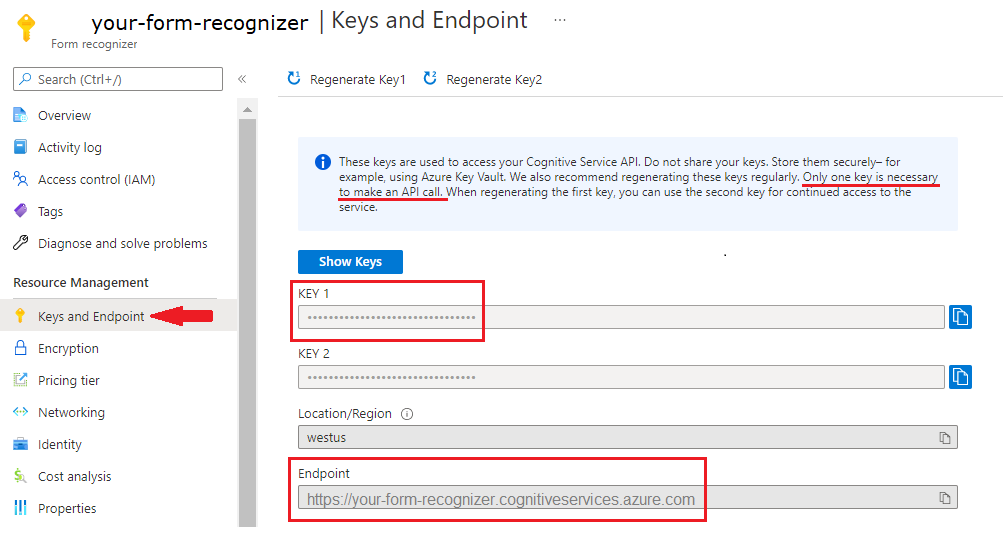
URL'deki belge dosyası. Bu proje için, her özellik için aşağıdaki tabloda sağlanan örnek formları kullanabilirsiniz:
Özellik modelKIMİ belge url'si Modeli okuma önceden oluşturulmuş okuma Örnek broşür Düzen modeli önceden oluşturulmuş düzen Örnek rezervasyon onayı W-2 form modeli prebuilt-tax.us.w2 Örnek W-2 formu Fatura modeli önceden oluşturulmuş fatura Örnek fatura Makbuz modeli önceden oluşturulmuş makbuz Örnek alındı bilgisi Kimlik belgesi modeli prebuilt-idDocument Örnek Kimlik belgesi Kartvizit modeli önceden oluşturulmuş businessCard Örnek kartvizit
Ortam değişkenlerinizi ayarlama
Belge Yönetim Bilgileri hizmetiyle etkileşim kurmak için sınıfının bir örneğini DocumentAnalysisClient oluşturmanız gerekir. Bunu yapmak için azure portalından ve endpoint ile key istemcinin örneğini oluşturun. Bu projede, kimlik bilgilerini depolamak ve bunlara erişmek için ortam değişkenlerini kullanın.
Önemli
Anahtarınızı doğrudan koda eklemeyin ve asla herkese açık olarak göndermeyin. Üretim için Azure Key Vault gibi kimlik bilgilerinizi depolamak ve erişmek için güvenli bir yol kullanın. Daha fazla bilgi için bkz . Azure AI hizmetleri güvenliği.
Belge Yönetim Bilgileri kaynak anahtarınızın ortam değişkenini ayarlamak için bir konsol penceresi açın ve işletim sisteminizle geliştirme ortamınıza yönelik yönergeleri izleyin. YourKey> ve< yourEndpoint> değerlerini Azure portalındaki kaynağınızdaki değerlerle değiştirin.<
Windows'taki ortam değişkenleri büyük/küçük harfe duyarlı değildir. Bunlar genellikle büyük harfle bildirilerek sözcükler alt çizgiyle birleştirilir. Komut isteminde aşağıdaki komutları çalıştırın:
Anahtar değişkeninizi ayarlayın:
setx DI_KEY <yourKey>Uç nokta değişkeninizi ayarlama
setx DI_ENDPOINT <yourEndpoint>Ortam değişkenlerinizi ayarladıktan sonra Komut İstemi penceresini kapatın. Değerler siz yeniden değiştirene kadar kalır.
Ortam değişkenini okuyan tüm çalışan programları yeniden başlatın. Örneğin, düzenleyici olarak Visual Studio veya Visual Studio Code kullanıyorsanız, örnek kodu çalıştırmadan önce yeniden başlatın.
Ortam değişkenleriyle kullanmak için birkaç yararlı komut daha aşağıdadır:
| Command | Eylem | Örnek |
|---|---|---|
setx VARIABLE_NAME= |
Değeri boş bir dizeye ayarlayarak ortam değişkenini silin. | setx DI_KEY= |
setx VARIABLE_NAME=value |
Ortam değişkeninin değerini ayarlayın veya değiştirin. | setx DI_KEY=<yourKey> |
set VARIABLE_NAME |
Belirli bir ortam değişkeninin değerini görüntüleyin. | set DI_KEY |
set |
Tüm ortam değişkenlerini görüntüleyin. | set |
Programlama ortamınızı ayarlama
Programlama ortamınızı ayarlamak için bir Gradle projesi oluşturun ve istemci kitaplığını yükleyin.
Gradle projesi oluşturma
Konsol penceresinde, uygulamanız için form-recognizer-app adlı bir dizin oluşturun ve bu dizine gidin.
mkdir form-recognizer-app cd form-recognizer-appgradle initKomutunu çalışma dizininizden çalıştırın. Bu komut, uygulamanızı oluşturmak ve yapılandırmak için çalışma zamanında kullanılan build.gradle.kts dahil olmak üzere Gradle için temel derleme dosyaları oluşturur.gradle init --type basicDSL seçmeniz istendiğinde Kotlin'i seçin.
Varsayılan proje adını (form-recognizer-app) kabul etmek için Enter'ı seçin.
İstemci kitaplığını yükleme
Bu makalede Gradle bağımlılık yöneticisi kullanılır. Maven Central Repository'de diğer bağımlılık yöneticilerinin istemci kitaplığını ve bilgilerini bulabilirsiniz.
IDE'nizde projenin build.gradle.kts dosyasını açın. aşağıdaki kodu kopyalayıp, istemci kitaplığını gerekli eklentiler ve ayarlarla birlikte bir
implementationdeyim olarak eklemek için yapıştırın.plugins { java application } application { mainClass.set("FormRecognizer") } repositories { mavenCentral() } dependencies { implementation(group = "com.azure", name = "azure-ai-formrecognizer", version = "4.0.0") }
Java uygulaması oluşturma
Belge Yönetim Bilgileri hizmetiyle etkileşim kurmak için sınıfının bir örneğini DocumentAnalysisClient oluşturun. Bunu yapmak için Azure portalından ile key bir ve ve Belge Zekanız endpointile AzureKeyCredential bir DocumentAnalysisClient örnek oluşturursunuzAzureKeyCredential.
form-recognizer-app dizininden aşağıdaki komutu çalıştırın:
mkdir -p src/main/javaAşağıdaki dizin yapısını oluşturursunuz:
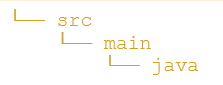
Dizine
javagidin ve FormRecognizer.java adlı bir dosya oluşturun.İpucu
PowerShell kullanarak yeni bir dosya oluşturabilirsiniz. Shift tuşunu basılı tutarak ve klasöre sağ tıklayarak proje dizininizde bir PowerShell penceresi açın ve aşağıdaki komutu yazın: Yeni Öğe FormRecognizer.java.
FormRecognizer.java dosyasını açın ve aşağıdaki kod örneklerinden birini seçin ve uygulamanıza kopyalayıp yapıştırın:
- Önceden oluşturulmuş okuma modeli tüm Belge Zekası modellerinin temelini oluşturur ve satırları, sözcükleri, konumları ve dilleri algılayabilir. Düzen, genel belge, önceden oluşturulmuş ve özel modellerin
readtümü, belgelerden metin ayıklamak için temel olarak modeli kullanır. - Önceden oluşturulmuş düzen modeli, belgelerden ve görüntülerden metin ve metin konumlarını, tabloları, seçim işaretlerini ve yapı bilgilerini ayıklar.
- Önceden oluşturulmuş tax.us.w2 modeli, ABD İç Gelir Hizmeti (IRS) vergi formlarında bildirilen bilgileri ayıklar.
- Önceden oluşturulmuş fatura modeli, satış faturalarındaki önemli alanları ve satır öğelerini çeşitli biçimlerde ayıklar.
- Önceden oluşturulmuş makbuz modeli, yazdırılan ve el yazısı satış makbuzlarından önemli bilgileri ayıklar.
- Önceden oluşturulmuş-idDocument modeli, ABD Sürücü Lisanslarından önemli bilgileri ayıklar; uluslararası pasaport biyografi sayfaları; ABD durum kimlikleri; sosyal güvenlik kartları; ve kalıcı ikamet kartları.
- Önceden oluşturulmuş okuma modeli tüm Belge Zekası modellerinin temelini oluşturur ve satırları, sözcükleri, konumları ve dilleri algılayabilir. Düzen, genel belge, önceden oluşturulmuş ve özel modellerin
Aşağıdaki komutları yazın:
gradle build gradle -PmainClass=FormRecognizer run
Okuma modelini kullanma
import com.azure.ai.formrecognizer.*;
import com.azure.ai.formrecognizer.documentanalysis.models.*;
import com.azure.ai.formrecognizer.documentanalysis.DocumentAnalysisClient;
import com.azure.ai.formrecognizer.documentanalysis.DocumentAnalysisClientBuilder;
import com.azure.core.credential.AzureKeyCredential;
import com.azure.core.util.polling.SyncPoller;
import java.io.IOException;
import java.util.List;
import java.util.Arrays;
import java.time.LocalDate;
import java.util.Map;
import java.util.stream.Collectors;
public class FormRecognizer {
//use your `key` and `endpoint` environment variables
private static final String key = System.getenv("FR_KEY");
private static final String endpoint = System.getenv("FR_ENDPOINT");
public static void main(final String[] args) {
// create your `DocumentAnalysisClient` instance and `AzureKeyCredential` variable
DocumentAnalysisClient client = new DocumentAnalysisClientBuilder()
.credential(new AzureKeyCredential(key))
.endpoint(endpoint)
.buildClient();
//sample document
String documentUrl = "https://raw.githubusercontent.com/Azure-Samples/cognitive-services-REST-api-samples/master/curl/form-recognizer/rest-api/read.png";
String modelId = "prebuilt-read";
SyncPoller < OperationResult, AnalyzeResult > analyzeLayoutResultPoller =
client.beginAnalyzeDocumentFromUrl(modelId, documentUrl);
AnalyzeResult analyzeLayoutResult = analyzeLayoutResultPoller.getFinalResult();
// pages
analyzeLayoutResult.getPages().forEach(documentPage -> {
System.out.printf("Page has width: %.2f and height: %.2f, measured with unit: %s%n",
documentPage.getWidth(),
documentPage.getHeight(),
documentPage.getUnit());
// lines
documentPage.getLines().forEach(documentLine ->
System.out.printf("Line %s is within a bounding polygon %s.%n",
documentLine.getContent(),
documentLine.getBoundingPolygon().toString()));
// words
documentPage.getWords().forEach(documentWord ->
System.out.printf("Word '%s' has a confidence score of %.2f.%n",
documentWord.getContent(),
documentWord.getConfidence()));
});
}
}
GitHub'daki Azure örnekleri deposunu ziyaret edin ve model çıkışını readgörüntüleyin.
Düzen modelini kullanma
import com.azure.ai.formrecognizer.*;
import com.azure.ai.formrecognizer.documentanalysis.models.*;
import com.azure.ai.formrecognizer.documentanalysis.DocumentAnalysisClient;
import com.azure.ai.formrecognizer.documentanalysis.DocumentAnalysisClientBuilder;
import com.azure.core.credential.AzureKeyCredential;
import com.azure.core.util.polling.SyncPoller;
import java.io.IOException;
import java.util.List;
import java.util.Arrays;
import java.time.LocalDate;
import java.util.Map;
import java.util.stream.Collectors;
public class FormRecognizer {
//use your `key` and `endpoint` environment variables
private static final String key = System.getenv("FR_KEY");
private static final String endpoint = System.getenv("FR_ENDPOINT");
public static void main(final String[] args) {
// create your `DocumentAnalysisClient` instance and `AzureKeyCredential` variable
DocumentAnalysisClient client = new DocumentAnalysisClientBuilder()
.credential(new AzureKeyCredential(key))
.endpoint(endpoint)
.buildClient();
//sample document
String layoutDocumentUrl = "https://raw.githubusercontent.com/Azure-Samples/cognitive-services-REST-api-samples/master/curl/form-recognizer/rest-api/layout.png";
String modelId = "prebuilt-layout";
SyncPoller < OperationResult, AnalyzeResult > analyzeLayoutResultPoller =
client.beginAnalyzeDocumentFromUrl(modelId, layoutDocumentUrl);
AnalyzeResult analyzeLayoutResult = analyzeLayoutResultPoller.getFinalResult();
// pages
analyzeLayoutResult.getPages().forEach(documentPage -> {
System.out.printf("Page has width: %.2f and height: %.2f, measured with unit: %s%n",
documentPage.getWidth(),
documentPage.getHeight(),
documentPage.getUnit());
// lines
documentPage.getLines().forEach(documentLine ->
System.out.printf("Line %s is within a bounding polygon %s.%n",
documentLine.getContent(),
documentLine.getBoundingPolygon().toString()));
// words
documentPage.getWords().forEach(documentWord ->
System.out.printf("Word '%s' has a confidence score of %.2f%n",
documentWord.getContent(),
documentWord.getConfidence()));
// selection marks
documentPage.getSelectionMarks().forEach(documentSelectionMark ->
System.out.printf("Selection mark is '%s' and is within a bounding polygon %s with confidence %.2f.%n",
documentSelectionMark.getSelectionMarkState().toString(),
getBoundingCoordinates(documentSelectionMark.getBoundingPolygon()),
documentSelectionMark.getConfidence()));
});
// tables
List < DocumentTable > tables = analyzeLayoutResult.getTables();
for (int i = 0; i < tables.size(); i++) {
DocumentTable documentTables = tables.get(i);
System.out.printf("Table %d has %d rows and %d columns.%n", i, documentTables.getRowCount(),
documentTables.getColumnCount());
documentTables.getCells().forEach(documentTableCell -> {
System.out.printf("Cell '%s', has row index %d and column index %d.%n", documentTableCell.getContent(),
documentTableCell.getRowIndex(), documentTableCell.getColumnIndex());
});
System.out.println();
}
}
// Utility function to get the bounding polygon coordinates.
private static String getBoundingCoordinates(List < Point > boundingPolygon) {
return boundingPolygon.stream().map(point -> String.format("[%.2f, %.2f]", point.getX(),
point.getY())).collect(Collectors.joining(", "));
}
}
GitHub'daki Azure örnekleri deposunu ziyaret edin ve düzen modeli çıkışını görüntüleyin.
Genel belge modelini kullanma
import com.azure.ai.formrecognizer.*;
import com.azure.ai.formrecognizer.documentanalysis.models.*;
import com.azure.ai.formrecognizer.documentanalysis.DocumentAnalysisClient;
import com.azure.ai.formrecognizer.documentanalysis.DocumentAnalysisClientBuilder;
import com.azure.core.credential.AzureKeyCredential;
import com.azure.core.util.polling.SyncPoller;
import java.io.IOException;
import java.util.List;
import java.util.Arrays;
import java.time.LocalDate;
import java.util.Map;
import java.util.stream.Collectors;
public class FormRecognizer {
//use your `key` and `endpoint` environment variables
private static final String key = System.getenv("FR_KEY");
private static final String endpoint = System.getenv("FR_ENDPOINT");
public static void main(final String[] args) {
// create your `DocumentAnalysisClient` instance and `AzureKeyCredential` variable
DocumentAnalysisClient client = new DocumentAnalysisClientBuilder()
.credential(new AzureKeyCredential(key))
.endpoint(endpoint)
.buildClient();
//sample document
String generalDocumentUrl = "https://raw.githubusercontent.com/Azure-Samples/cognitive-services-REST-api-samples/master/curl/form-recognizer/sample-layout.pdf";
String modelId = "prebuilt-document";
SyncPoller < OperationResult, AnalyzeResult > analyzeDocumentPoller =
client.beginAnalyzeDocumentFromUrl(modelId, generalDocumentUrl);
AnalyzeResult analyzeResult = analyzeDocumentPoller.getFinalResult();
// pages
analyzeResult.getPages().forEach(documentPage -> {
System.out.printf("Page has width: %.2f and height: %.2f, measured with unit: %s%n",
documentPage.getWidth(),
documentPage.getHeight(),
documentPage.getUnit());
// lines
documentPage.getLines().forEach(documentLine ->
System.out.printf("Line %s is within a bounding polygon %s.%n",
documentLine.getContent(),
documentLine.getBoundingPolygon().toString()));
// words
documentPage.getWords().forEach(documentWord ->
System.out.printf("Word %s has a confidence score of %.2f%n.",
documentWord.getContent(),
documentWord.getConfidence()));
});
// tables
List < DocumentTable > tab_les = analyzeResult.getTables();
for (int i = 0; i < tab_les.size(); i++) {
DocumentTable documentTable = tab_les.get(i);
System.out.printf("Table %d has %d rows and %d columns.%n", i, documentTable.getRowCount(),
documentTable.getColumnCount());
documentTable.getCells().forEach(documentTableCell -> {
System.out.printf("Cell '%s', has row index %d and column index %d.%n",
documentTableCell.getContent(),
documentTableCell.getRowIndex(), documentTableCell.getColumnIndex());
});
System.out.println();
}
// Key-value pairs
analyzeResult.getKeyValuePairs().forEach(documentKeyValuePair -> {
System.out.printf("Key content: %s%n", documentKeyValuePair.getKey().getContent());
System.out.printf("Key content bounding region: %s%n",
documentKeyValuePair.getKey().getBoundingRegions().toString());
if (documentKeyValuePair.getValue() != null) {
System.out.printf("Value content: %s%n", documentKeyValuePair.getValue().getContent());
System.out.printf("Value content bounding region: %s%n", documentKeyValuePair.getValue().getBoundingRegions().toString());
}
});
}
}
GitHub'daki Azure örnekleri deposunu ziyaret edin ve genel belge modeli çıkışını görüntüleyin.
W-2 vergi modelini kullanma
import com.azure.ai.formrecognizer.*;
import com.azure.ai.formrecognizer.documentanalysis.models.*;
import com.azure.ai.formrecognizer.documentanalysis.DocumentAnalysisClient;
import com.azure.ai.formrecognizer.documentanalysis.DocumentAnalysisClientBuilder;
import com.azure.core.credential.AzureKeyCredential;
import com.azure.core.util.polling.SyncPoller;
import java.io.IOException;
import java.util.List;
import java.util.Arrays;
import java.time.LocalDate;
import java.util.Map;
import java.util.stream.Collectors;
public class FormRecognizer {
//use your `key` and `endpoint` environment variables
private static final String key = System.getenv("FR_KEY");
private static final String endpoint = System.getenv("FR_ENDPOINT");
public static void main(final String[] args) {
// create your `DocumentAnalysisClient` instance and `AzureKeyCredential` variable
DocumentAnalysisClient client = new DocumentAnalysisClientBuilder()
.credential(new AzureKeyCredential(key))
.endpoint(endpoint)
.buildClient();
// sample document
String w2Url = "https://raw.githubusercontent.com/Azure-Samples/cognitive-services-REST-api-samples/master/curl/form-recognizer/rest-api/w2.png";
String modelId = "prebuilt-tax.us.w2";
SyncPoller < OperationResult, AnalyzeResult > analyzeW2Poller =
client.beginAnalyzeDocumentFromUrl(modelId, w2Url);
AnalyzeResult analyzeTaxResult = analyzeW2Poller.getFinalResult();
for (int i = 0; i < analyzeTaxResult.getDocuments().size(); i++) {
AnalyzedDocument analyzedTaxDocument = analyzeTaxResult.getDocuments().get(i);
Map < String, DocumentField > taxFields = analyzedTaxDocument.getFields();
System.out.printf("----------- Analyzing Document %d -----------%n", i);
DocumentField w2FormVariantField = taxFields.get("W2FormVariant");
if (w2FormVariantField != null) {
if (DocumentFieldType.STRING == w2FormVariantField.getType()) {
String merchantName = w2FormVariantField.getValueAsString();
System.out.printf("Form variant: %s, confidence: %.2f%n",
merchantName, w2FormVariantField.getConfidence());
}
}
DocumentField employeeField = taxFields.get("Employee");
if (employeeField != null) {
System.out.println("Employee Data: ");
if (DocumentFieldType.MAP == employeeField.getType()) {
Map < String, DocumentField > employeeDataFieldMap = employeeField.getValueAsMap();
DocumentField employeeName = employeeDataFieldMap.get("Name");
if (employeeName != null) {
if (DocumentFieldType.STRING == employeeName.getType()) {
String employeesName = employeeName.getValueAsString();
System.out.printf("Employee Name: %s, confidence: %.2f%n",
employeesName, employeeName.getConfidence());
}
}
DocumentField employeeAddrField = employeeDataFieldMap.get("Address");
if (employeeAddrField != null) {
if (DocumentFieldType.STRING == employeeAddrField.getType()) {
String employeeAddress = employeeAddrField.getValueAsString();
System.out.printf("Employee Address: %s, confidence: %.2f%n",
employeeAddress, employeeAddrField.getConfidence());
}
}
}
}
DocumentField employerField = taxFields.get("Employer");
if (employerField != null) {
System.out.println("Employer Data: ");
if (DocumentFieldType.MAP == employerField.getType()) {
Map < String, DocumentField > employerDataFieldMap = employerField.getValueAsMap();
DocumentField employerNameField = employerDataFieldMap.get("Name");
if (employerNameField != null) {
if (DocumentFieldType.STRING == employerNameField.getType()) {
String employerName = employerNameField.getValueAsString();
System.out.printf("Employer Name: %s, confidence: %.2f%n",
employerName, employerNameField.getConfidence());
}
}
DocumentField employerIDNumberField = employerDataFieldMap.get("IdNumber");
if (employerIDNumberField != null) {
if (DocumentFieldType.STRING == employerIDNumberField.getType()) {
String employerIdNumber = employerIDNumberField.getValueAsString();
System.out.printf("Employee ID Number: %s, confidence: %.2f%n",
employerIdNumber, employerIDNumberField.getConfidence());
}
}
}
}
DocumentField taxYearField = taxFields.get("TaxYear");
if (taxYearField != null) {
if (DocumentFieldType.STRING == taxYearField.getType()) {
String taxYear = taxYearField.getValueAsString();
System.out.printf("Tax year: %s, confidence: %.2f%n",
taxYear, taxYearField.getConfidence());
}
}
DocumentField taxDateField = taxFields.get("TaxDate");
if (taxDateField != null) {
if (DocumentFieldType.DATE == taxDateField.getType()) {
LocalDate taxDate = taxDateField.getValueAsDate();
System.out.printf("Tax Date: %s, confidence: %.2f%n",
taxDate, taxDateField.getConfidence());
}
}
DocumentField socialSecurityTaxField = taxFields.get("SocialSecurityTaxWithheld");
if (socialSecurityTaxField != null) {
if (DocumentFieldType.DOUBLE == socialSecurityTaxField.getType()) {
Double socialSecurityTax = socialSecurityTaxField.getValueAsDouble();
System.out.printf("Social Security Tax withheld: %.2f, confidence: %.2f%n",
socialSecurityTax, socialSecurityTaxField.getConfidence());
}
}
}
}
}
GitHub'daki Azure örnekleri deposunu ziyaret edin ve W-2 vergi modeli çıkışını görüntüleyin.
Fatura modelini kullanma
import com.azure.ai.formrecognizer.*;
import com.azure.ai.formrecognizer.documentanalysis.models.*;
import com.azure.ai.formrecognizer.documentanalysis.DocumentAnalysisClient;
import com.azure.ai.formrecognizer.documentanalysis.DocumentAnalysisClientBuilder;
import com.azure.core.credential.AzureKeyCredential;
import com.azure.core.util.polling.SyncPoller;
import java.io.IOException;
import java.util.List;
import java.util.Arrays;
import java.time.LocalDate;
import java.util.Map;
import java.util.stream.Collectors;
public class FormRecognizer {
//use your `key` and `endpoint` environment variables
private static final String key = System.getenv("FR_KEY");
private static final String endpoint = System.getenv("FR_ENDPOINT");
public static void main(final String[] args) {
// create your `DocumentAnalysisClient` instance and `AzureKeyCredential` variable
DocumentAnalysisClient client = new DocumentAnalysisClientBuilder()
.credential(new AzureKeyCredential(key))
.endpoint(endpoint)
.buildClient();
// sample document
String invoiceUrl = "https://github.com/Azure-Samples/cognitive-services-REST-api-samples/raw/master/curl/form-recognizer/rest-api/invoice.pdf";
String modelId = "prebuilt-invoice";
SyncPoller < OperationResult, AnalyzeResult > analyzeInvoicesPoller =
client.beginAnalyzeDocumentFromUrl(modelId, invoiceUrl);
AnalyzeResult analyzeInvoiceResult = analyzeInvoicesPoller.getFinalResult();
for (int i = 0; i < analyzeInvoiceResult.getDocuments().size(); i++) {
AnalyzedDocument analyzedInvoice = analyzeInvoiceResult.getDocuments().get(i);
Map < String, DocumentField > invoiceFields = analyzedInvoice.getFields();
System.out.printf("----------- Analyzing invoice %d -----------%n", i);
DocumentField vendorNameField = invoiceFields.get("VendorName");
if (vendorNameField != null) {
if (DocumentFieldType.STRING == vendorNameField.getType()) {
String merchantName = vendorNameField.getValueAsString();
System.out.printf("Vendor Name: %s, confidence: %.2f%n",
merchantName, vendorNameField.getConfidence());
}
}
DocumentField vendorAddressField = invoiceFields.get("VendorAddress");
if (vendorAddressField != null) {
if (DocumentFieldType.STRING == vendorAddressField.getType()) {
String merchantAddress = vendorAddressField.getValueAsString();
System.out.printf("Vendor address: %s, confidence: %.2f%n",
merchantAddress, vendorAddressField.getConfidence());
}
}
DocumentField customerNameField = invoiceFields.get("CustomerName");
if (customerNameField != null) {
if (DocumentFieldType.STRING == customerNameField.getType()) {
String merchantAddress = customerNameField.getValueAsString();
System.out.printf("Customer Name: %s, confidence: %.2f%n",
merchantAddress, customerNameField.getConfidence());
}
}
DocumentField customerAddressRecipientField = invoiceFields.get("CustomerAddressRecipient");
if (customerAddressRecipientField != null) {
if (DocumentFieldType.STRING == customerAddressRecipientField.getType()) {
String customerAddr = customerAddressRecipientField.getValueAsString();
System.out.printf("Customer Address Recipient: %s, confidence: %.2f%n",
customerAddr, customerAddressRecipientField.getConfidence());
}
}
DocumentField invoiceIdField = invoiceFields.get("InvoiceId");
if (invoiceIdField != null) {
if (DocumentFieldType.STRING == invoiceIdField.getType()) {
String invoiceId = invoiceIdField.getValueAsString();
System.out.printf("Invoice ID: %s, confidence: %.2f%n",
invoiceId, invoiceIdField.getConfidence());
}
}
DocumentField invoiceDateField = invoiceFields.get("InvoiceDate");
if (customerNameField != null) {
if (DocumentFieldType.DATE == invoiceDateField.getType()) {
LocalDate invoiceDate = invoiceDateField.getValueAsDate();
System.out.printf("Invoice Date: %s, confidence: %.2f%n",
invoiceDate, invoiceDateField.getConfidence());
}
}
DocumentField invoiceTotalField = invoiceFields.get("InvoiceTotal");
if (customerAddressRecipientField != null) {
if (DocumentFieldType.DOUBLE == invoiceTotalField.getType()) {
Double invoiceTotal = invoiceTotalField.getValueAsDouble();
System.out.printf("Invoice Total: %.2f, confidence: %.2f%n",
invoiceTotal, invoiceTotalField.getConfidence());
}
}
DocumentField invoiceItemsField = invoiceFields.get("Items");
if (invoiceItemsField != null) {
System.out.printf("Invoice Items: %n");
if (DocumentFieldType.LIST == invoiceItemsField.getType()) {
List < DocumentField > invoiceItems = invoiceItemsField.getValueAsList();
invoiceItems.stream()
.filter(invoiceItem -> DocumentFieldType.MAP == invoiceItem.getType())
.map(documentField -> documentField.getValueAsMap())
.forEach(documentFieldMap -> documentFieldMap.forEach((key, documentField) -> {
if ("Description".equals(key)) {
if (DocumentFieldType.STRING == documentField.getType()) {
String name = documentField.getValueAsString();
System.out.printf("Description: %s, confidence: %.2fs%n",
name, documentField.getConfidence());
}
}
if ("Quantity".equals(key)) {
if (DocumentFieldType.DOUBLE == documentField.getType()) {
Double quantity = documentField.getValueAsDouble();
System.out.printf("Quantity: %f, confidence: %.2f%n",
quantity, documentField.getConfidence());
}
}
if ("UnitPrice".equals(key)) {
if (DocumentFieldType.DOUBLE == documentField.getType()) {
Double unitPrice = documentField.getValueAsDouble();
System.out.printf("Unit Price: %f, confidence: %.2f%n",
unitPrice, documentField.getConfidence());
}
}
if ("ProductCode".equals(key)) {
if (DocumentFieldType.DOUBLE == documentField.getType()) {
Double productCode = documentField.getValueAsDouble();
System.out.printf("Product Code: %f, confidence: %.2f%n",
productCode, documentField.getConfidence());
}
}
}));
}
}
}
}
}
GitHub'daki Azure örnekleri deposunu ziyaret edin ve fatura modeli çıkışını görüntüleyin.
Makbuz modelini kullanma
import com.azure.ai.formrecognizer.*;
import com.azure.ai.formrecognizer.documentanalysis.models.*;
import com.azure.ai.formrecognizer.documentanalysis.DocumentAnalysisClient;
import com.azure.ai.formrecognizer.documentanalysis.DocumentAnalysisClientBuilder;
import com.azure.core.credential.AzureKeyCredential;
import com.azure.core.util.polling.SyncPoller;
import java.io.IOException;
import java.util.List;
import java.util.Arrays;
import java.time.LocalDate;
import java.util.Map;
import java.util.stream.Collectors;
public class FormRecognizer {
//use your `key` and `endpoint` environment variables
private static final String key = System.getenv("FR_KEY");
private static final String endpoint = System.getenv("FR_ENDPOINT");
public static void main(final String[] args) {
// create your `DocumentAnalysisClient` instance and `AzureKeyCredential` variable
DocumentAnalysisClient client = new DocumentAnalysisClientBuilder()
.credential(new AzureKeyCredential(key))
.endpoint(endpoint)
.buildClient();
String receiptUrl = "https://raw.githubusercontent.com/Azure-Samples/cognitive-services-REST-api-samples/master/curl/form-recognizer/rest-api/receipt.png";
String modelId = "prebuilt-receipt";
SyncPoller < OperationResult, AnalyzeResult > analyzeReceiptPoller =
client.beginAnalyzeDocumentFromUrl(modelId, receiptUrl);
AnalyzeResult receiptResults = analyzeReceiptPoller.getFinalResult();
for (int i = 0; i < receiptResults.getDocuments().size(); i++) {
AnalyzedDocument analyzedReceipt = receiptResults.getDocuments().get(i);
Map < String, DocumentField > receiptFields = analyzedReceipt.getFields();
System.out.printf("----------- Analyzing receipt info %d -----------%n", i);
DocumentField merchantNameField = receiptFields.get("MerchantName");
if (merchantNameField != null) {
if (DocumentFieldType.STRING == merchantNameField.getType()) {
String merchantName = merchantNameField.getValueAsString();
System.out.printf("Merchant Name: %s, confidence: %.2f%n",
merchantName, merchantNameField.getConfidence());
}
}
DocumentField merchantPhoneNumberField = receiptFields.get("MerchantPhoneNumber");
if (merchantPhoneNumberField != null) {
if (DocumentFieldType.PHONE_NUMBER == merchantPhoneNumberField.getType()) {
String merchantAddress = merchantPhoneNumberField.getValueAsPhoneNumber();
System.out.printf("Merchant Phone number: %s, confidence: %.2f%n",
merchantAddress, merchantPhoneNumberField.getConfidence());
}
}
DocumentField merchantAddressField = receiptFields.get("MerchantAddress");
if (merchantAddressField != null) {
if (DocumentFieldType.STRING == merchantAddressField.getType()) {
String merchantAddress = merchantAddressField.getValueAsString();
System.out.printf("Merchant Address: %s, confidence: %.2f%n",
merchantAddress, merchantAddressField.getConfidence());
}
}
DocumentField transactionDateField = receiptFields.get("TransactionDate");
if (transactionDateField != null) {
if (DocumentFieldType.DATE == transactionDateField.getType()) {
LocalDate transactionDate = transactionDateField.getValueAsDate();
System.out.printf("Transaction Date: %s, confidence: %.2f%n",
transactionDate, transactionDateField.getConfidence());
}
}
DocumentField receiptItemsField = receiptFields.get("Items");
if (receiptItemsField != null) {
System.out.printf("Receipt Items: %n");
if (DocumentFieldType.LIST == receiptItemsField.getType()) {
List < DocumentField > receiptItems = receiptItemsField.getValueAsList();
receiptItems.stream()
.filter(receiptItem -> DocumentFieldType.MAP == receiptItem.getType())
.map(documentField -> documentField.getValueAsMap())
.forEach(documentFieldMap -> documentFieldMap.forEach((key, documentField) -> {
if ("Name".equals(key)) {
if (DocumentFieldType.STRING == documentField.getType()) {
String name = documentField.getValueAsString();
System.out.printf("Name: %s, confidence: %.2fs%n",
name, documentField.getConfidence());
}
}
if ("Quantity".equals(key)) {
if (DocumentFieldType.DOUBLE == documentField.getType()) {
Double quantity = documentField.getValueAsDouble();
System.out.printf("Quantity: %f, confidence: %.2f%n",
quantity, documentField.getConfidence());
}
}
if ("Price".equals(key)) {
if (DocumentFieldType.DOUBLE == documentField.getType()) {
Double price = documentField.getValueAsDouble();
System.out.printf("Price: %f, confidence: %.2f%n",
price, documentField.getConfidence());
}
}
if ("TotalPrice".equals(key)) {
if (DocumentFieldType.DOUBLE == documentField.getType()) {
Double totalPrice = documentField.getValueAsDouble();
System.out.printf("Total Price: %f, confidence: %.2f%n",
totalPrice, documentField.getConfidence());
}
}
}));
}
}
}
}
}
GitHub'daki Azure örnekleri deposunu ziyaret edin ve makbuz modeli çıkışını görüntüleyin.
Kimlik belgesi modelini kullanma
import com.azure.ai.formrecognizer.*;
import com.azure.ai.formrecognizer.documentanalysis.models.*;
import com.azure.ai.formrecognizer.documentanalysis.DocumentAnalysisClient;
import com.azure.ai.formrecognizer.documentanalysis.DocumentAnalysisClientBuilder;
import com.azure.core.credential.AzureKeyCredential;
import com.azure.core.util.polling.SyncPoller;
import java.io.IOException;
import java.util.List;
import java.util.Arrays;
import java.time.LocalDate;
import java.util.Map;
import java.util.stream.Collectors;
public class FormRecognizer {
//use your `key` and `endpoint` environment variables
private static final String key = System.getenv("FR_KEY");
private static final String endpoint = System.getenv("FR_ENDPOINT");
public static void main(final String[] args) {
// create your `DocumentAnalysisClient` instance and `AzureKeyCredential` variable
DocumentAnalysisClient client = new DocumentAnalysisClientBuilder()
.credential(new AzureKeyCredential(key))
.endpoint(endpoint)
.buildClient();
//sample document
String licenseUrl = "https://raw.githubusercontent.com/Azure-Samples/cognitive-services-REST-api-samples/master/curl/form-recognizer/rest-api/identity_documents.png";
String modelId = "prebuilt-idDocument";
SyncPoller < OperationResult, AnalyzeResult > analyzeIdentityDocumentPoller = client.beginAnalyzeDocumentFromUrl(modelId, licenseUrl);
AnalyzeResult identityDocumentResults = analyzeIdentityDocumentPoller.getFinalResult();
for (int i = 0; i < identityDocumentResults.getDocuments().size(); i++) {
AnalyzedDocument analyzedIDDocument = identityDocumentResults.getDocuments().get(i);
Map < String, DocumentField > licenseFields = analyzedIDDocument.getFields();
System.out.printf("----------- Analyzed license info for page %d -----------%n", i);
DocumentField addressField = licenseFields.get("Address");
if (addressField != null) {
if (DocumentFieldType.STRING == addressField.getType()) {
String address = addressField.getValueAsString();
System.out.printf("Address: %s, confidence: %.2f%n",
address, addressField.getConfidence());
}
}
DocumentField countryRegionDocumentField = licenseFields.get("CountryRegion");
if (countryRegionDocumentField != null) {
if (DocumentFieldType.STRING == countryRegionDocumentField.getType()) {
String countryRegion = countryRegionDocumentField.getValueAsCountry();
System.out.printf("Country or region: %s, confidence: %.2f%n",
countryRegion, countryRegionDocumentField.getConfidence());
}
}
DocumentField dateOfBirthField = licenseFields.get("DateOfBirth");
if (dateOfBirthField != null) {
if (DocumentFieldType.DATE == dateOfBirthField.getType()) {
LocalDate dateOfBirth = dateOfBirthField.getValueAsDate();
System.out.printf("Date of Birth: %s, confidence: %.2f%n",
dateOfBirth, dateOfBirthField.getConfidence());
}
}
DocumentField dateOfExpirationField = licenseFields.get("DateOfExpiration");
if (dateOfExpirationField != null) {
if (DocumentFieldType.DATE == dateOfExpirationField.getType()) {
LocalDate expirationDate = dateOfExpirationField.getValueAsDate();
System.out.printf("Document date of expiration: %s, confidence: %.2f%n",
expirationDate, dateOfExpirationField.getConfidence());
}
}
DocumentField documentNumberField = licenseFields.get("DocumentNumber");
if (documentNumberField != null) {
if (DocumentFieldType.STRING == documentNumberField.getType()) {
String documentNumber = documentNumberField.getValueAsString();
System.out.printf("Document number: %s, confidence: %.2f%n",
documentNumber, documentNumberField.getConfidence());
}
}
DocumentField firstNameField = licenseFields.get("FirstName");
if (firstNameField != null) {
if (DocumentFieldType.STRING == firstNameField.getType()) {
String firstName = firstNameField.getValueAsString();
System.out.printf("First Name: %s, confidence: %.2f%n",
firstName, documentNumberField.getConfidence());
}
}
DocumentField lastNameField = licenseFields.get("LastName");
if (lastNameField != null) {
if (DocumentFieldType.STRING == lastNameField.getType()) {
String lastName = lastNameField.getValueAsString();
System.out.printf("Last name: %s, confidence: %.2f%n",
lastName, lastNameField.getConfidence());
}
}
DocumentField regionField = licenseFields.get("Region");
if (regionField != null) {
if (DocumentFieldType.STRING == regionField.getType()) {
String region = regionField.getValueAsString();
System.out.printf("Region: %s, confidence: %.2f%n",
region, regionField.getConfidence());
}
}
}
}
}
GitHub'daki Azure örnekleri deposunu ziyaret edin ve kimlik belgesi modeli çıkışını görüntüleyin.
Kartvizit modelini kullanma
import com.azure.ai.formrecognizer.*;
import com.azure.ai.formrecognizer.documentanalysis.models.*;
import com.azure.ai.formrecognizer.documentanalysis.DocumentAnalysisClient;
import com.azure.ai.formrecognizer.documentanalysis.DocumentAnalysisClientBuilder;
import com.azure.core.credential.AzureKeyCredential;
import com.azure.core.util.polling.SyncPoller;
import java.io.IOException;
import java.util.List;
import java.util.Arrays;
import java.time.LocalDate;
import java.util.Map;
import java.util.stream.Collectors;
public class FormRecognizer {
//use your `key` and `endpoint` environment variables
private static final String key = System.getenv("FR_KEY");
private static final String endpoint = System.getenv("FR_ENDPOINT");
public static void main(final String[] args) {
// create your `DocumentAnalysisClient` instance and `AzureKeyCredential` variable
DocumentAnalysisClient client = new DocumentAnalysisClientBuilder()
.credential(new AzureKeyCredential(key))
.endpoint(endpoint)
.buildClient();
//sample document
String businessCardUrl = "https://raw.githubusercontent.com/Azure-Samples/cognitive-services-REST-api-samples/de5e0d8982ab754823c54de47a47e8e499351523/curl/form-recognizer/rest-api/business_card.jpg";
String modelId = "prebuilt-businessCard";
SyncPoller < OperationResult, AnalyzeResult > analyzeBusinessCardPoller = client.beginAnalyzeDocumentFromUrl(modelId, businessCardUrl);
AnalyzeResult businessCardPageResults = analyzeBusinessCardPoller.getFinalResult();
for (int i = 0; i < businessCardPageResults.getDocuments().size(); i++) {
System.out.printf("--------Analyzing business card %d -----------%n", i);
AnalyzedDocument analyzedBusinessCard = businessCardPageResults.getDocuments().get(i);
Map < String, DocumentField > businessCardFields = analyzedBusinessCard.getFields();
DocumentField contactNamesDocumentField = businessCardFields.get("ContactNames");
if (contactNamesDocumentField != null) {
if (DocumentFieldType.LIST == contactNamesDocumentField.getType()) {
List < DocumentField > contactNamesList = contactNamesDocumentField.getValueAsList();
contactNamesList.stream()
.filter(contactName -> DocumentFieldType.MAP == contactName.getType())
.map(contactName -> {
System.out.printf("Contact name: %s%n", contactName.getContent());
return contactName.getValueAsMap();
})
.forEach(contactNamesMap -> contactNamesMap.forEach((key, contactName) -> {
if ("FirstName".equals(key)) {
if (DocumentFieldType.STRING == contactName.getType()) {
String firstName = contactName.getValueAsString();
System.out.printf("\tFirst Name: %s, confidence: %.2f%n",
firstName, contactName.getConfidence());
}
}
if ("LastName".equals(key)) {
if (DocumentFieldType.STRING == contactName.getType()) {
String lastName = contactName.getValueAsString();
System.out.printf("\tLast Name: %s, confidence: %.2f%n",
lastName, contactName.getConfidence());
}
}
}));
}
}
DocumentField jobTitles = businessCardFields.get("JobTitles");
if (jobTitles != null) {
if (DocumentFieldType.LIST == jobTitles.getType()) {
List < DocumentField > jobTitlesItems = jobTitles.getValueAsList();
jobTitlesItems.forEach(jobTitlesItem -> {
if (DocumentFieldType.STRING == jobTitlesItem.getType()) {
String jobTitle = jobTitlesItem.getValueAsString();
System.out.printf("Job Title: %s, confidence: %.2f%n",
jobTitle, jobTitlesItem.getConfidence());
}
});
}
}
DocumentField departments = businessCardFields.get("Departments");
if (departments != null) {
if (DocumentFieldType.LIST == departments.getType()) {
List < DocumentField > departmentsItems = departments.getValueAsList();
departmentsItems.forEach(departmentsItem -> {
if (DocumentFieldType.STRING == departmentsItem.getType()) {
String department = departmentsItem.getValueAsString();
System.out.printf("Department: %s, confidence: %.2f%n",
department, departmentsItem.getConfidence());
}
});
}
}
DocumentField emails = businessCardFields.get("Emails");
if (emails != null) {
if (DocumentFieldType.LIST == emails.getType()) {
List < DocumentField > emailsItems = emails.getValueAsList();
emailsItems.forEach(emailsItem -> {
if (DocumentFieldType.STRING == emailsItem.getType()) {
String email = emailsItem.getValueAsString();
System.out.printf("Email: %s, confidence: %.2f%n", email, emailsItem.getConfidence());
}
});
}
}
DocumentField websites = businessCardFields.get("Websites");
if (websites != null) {
if (DocumentFieldType.LIST == websites.getType()) {
List < DocumentField > websitesItems = websites.getValueAsList();
websitesItems.forEach(websitesItem -> {
if (DocumentFieldType.STRING == websitesItem.getType()) {
String website = websitesItem.getValueAsString();
System.out.printf("Web site: %s, confidence: %.2f%n",
website, websitesItem.getConfidence());
}
});
}
}
DocumentField mobilePhones = businessCardFields.get("MobilePhones");
if (mobilePhones != null) {
if (DocumentFieldType.LIST == mobilePhones.getType()) {
List < DocumentField > mobilePhonesItems = mobilePhones.getValueAsList();
mobilePhonesItems.forEach(mobilePhonesItem -> {
if (DocumentFieldType.PHONE_NUMBER == mobilePhonesItem.getType()) {
String mobilePhoneNumber = mobilePhonesItem.getValueAsPhoneNumber();
System.out.printf("Mobile phone number: %s, confidence: %.2f%n",
mobilePhoneNumber, mobilePhonesItem.getConfidence());
}
});
}
}
DocumentField otherPhones = businessCardFields.get("OtherPhones");
if (otherPhones != null) {
if (DocumentFieldType.LIST == otherPhones.getType()) {
List < DocumentField > otherPhonesItems = otherPhones.getValueAsList();
otherPhonesItems.forEach(otherPhonesItem -> {
if (DocumentFieldType.PHONE_NUMBER == otherPhonesItem.getType()) {
String otherPhoneNumber = otherPhonesItem.getValueAsPhoneNumber();
System.out.printf("Other phone number: %s, confidence: %.2f%n",
otherPhoneNumber, otherPhonesItem.getConfidence());
}
});
}
}
DocumentField faxes = businessCardFields.get("Faxes");
if (faxes != null) {
if (DocumentFieldType.LIST == faxes.getType()) {
List < DocumentField > faxesItems = faxes.getValueAsList();
faxesItems.forEach(faxesItem -> {
if (DocumentFieldType.PHONE_NUMBER == faxesItem.getType()) {
String faxPhoneNumber = faxesItem.getValueAsPhoneNumber();
System.out.printf("Fax phone number: %s, confidence: %.2f%n",
faxPhoneNumber, faxesItem.getConfidence());
}
});
}
}
DocumentField addresses = businessCardFields.get("Addresses");
if (addresses != null) {
if (DocumentFieldType.LIST == addresses.getType()) {
List < DocumentField > addressesItems = addresses.getValueAsList();
addressesItems.forEach(addressesItem -> {
if (DocumentFieldType.STRING == addressesItem.getType()) {
String address = addressesItem.getValueAsString();
System.out
.printf("Address: %s, confidence: %.2f%n", address, addressesItem.getConfidence());
}
});
}
}
DocumentField companyName = businessCardFields.get("CompanyNames");
if (companyName != null) {
if (DocumentFieldType.LIST == companyName.getType()) {
List < DocumentField > companyNameItems = companyName.getValueAsList();
companyNameItems.forEach(companyNameItem -> {
if (DocumentFieldType.STRING == companyNameItem.getType()) {
String companyNameValue = companyNameItem.getValueAsString();
System.out.printf("Company name: %s, confidence: %.2f%n", companyNameValue,
companyNameItem.getConfidence());
}
});
}
}
}
}
}
GitHub'daki Azure örnekleri deposunu ziyaret edin ve kartvizit modeli çıkışını görüntüleyin.
İstemci kitaplığı | REST API başvuru | Paketi (npm) | Desteklenen REST API sürümü örnekleri |
Önkoşullar
Azure aboneliği - Ücretsiz bir abonelik oluşturun.
Visual Studio Code'un en son sürümü veya tercih ettiğiniz IDE. Daha fazla bilgi için bkz . Visual Studio Code'da Node.js.
Azure AI hizmetleri veya Belge Zekası kaynağı. Tek hizmetli veya çok hizmetli bir oluşturma. Hizmeti denemek ve daha sonra üretim için ücretli bir katmana yükseltmek için ücretsiz fiyatlandırma katmanını (
F0) kullanabilirsiniz.İpucu
Tek bir uç nokta ve anahtar kullanarak birden çok Azure AI hizmetine erişmeyi planlıyorsanız bir Azure AI hizmetleri kaynağı oluşturun. Yalnızca Belge Yönetim Bilgileri erişimi için bir Belge Yönetim Bilgileri kaynağı oluşturun. Microsoft Entra kimlik doğrulamasını kullanmak istiyorsanız tek hizmetli bir kaynağa ihtiyacınız vardır.
Uygulamanızı Azure Belge Zekası hizmetine bağlamak için oluşturduğunuz kaynaktan alınan anahtar ve uç nokta.
- Kaynağınız dağıtıldıktan sonra Kaynağa git'i seçin.
- Sol gezinti menüsünde Anahtarlar ve Uç Nokta'yı seçin.
- Bu makalenin devamında kullanmak üzere anahtarlardan birini ve Uç Nokta'yı kopyalayın.
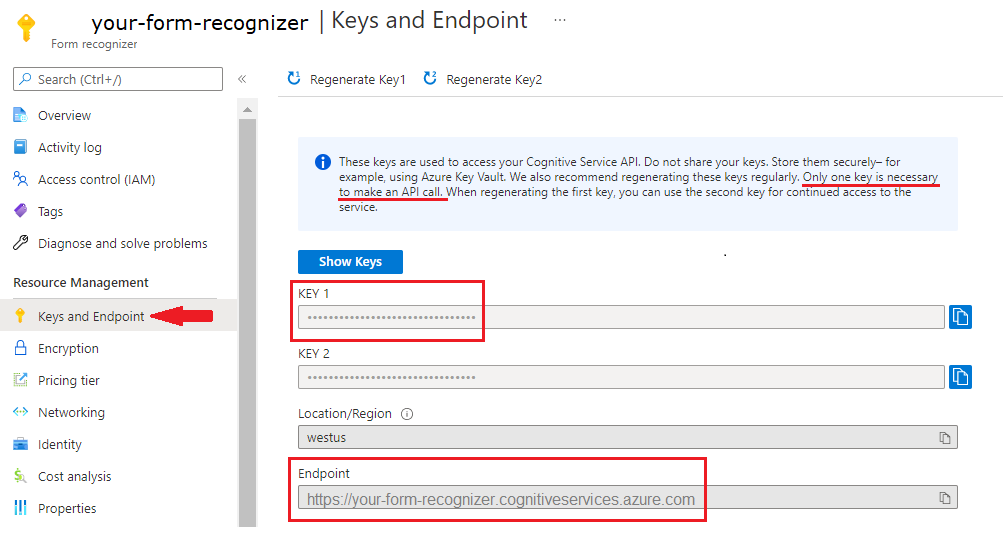
URL'deki belge dosyası. Bu proje için, her özellik için aşağıdaki tabloda sağlanan örnek formları kullanabilirsiniz:
Özellik modelKIMİ belge url'si Modeli okuma önceden oluşturulmuş okuma Örnek broşür Düzen modeli önceden oluşturulmuş düzen Örnek rezervasyon onayı W-2 form modeli prebuilt-tax.us.w2 Örnek W-2 formu Fatura modeli önceden oluşturulmuş fatura Örnek fatura Makbuz modeli önceden oluşturulmuş makbuz Örnek alındı bilgisi Kimlik belgesi modeli prebuilt-idDocument Örnek Kimlik belgesi
Ortam değişkenlerinizi ayarlama
Belge Yönetim Bilgileri hizmetiyle etkileşim kurmak için sınıfının bir örneğini DocumentAnalysisClient oluşturmanız gerekir. Bunu yapmak için azure portalından ve endpoint ile key istemcinin örneğini oluşturun. Bu projede, kimlik bilgilerini depolamak ve bunlara erişmek için ortam değişkenlerini kullanın.
Önemli
Anahtarınızı doğrudan koda eklemeyin ve asla herkese açık olarak göndermeyin. Üretim için Azure Key Vault gibi kimlik bilgilerinizi depolamak ve erişmek için güvenli bir yol kullanın. Daha fazla bilgi için bkz . Azure AI hizmetleri güvenliği.
Belge Yönetim Bilgileri kaynak anahtarınızın ortam değişkenini ayarlamak için bir konsol penceresi açın ve işletim sisteminizle geliştirme ortamınıza yönelik yönergeleri izleyin. YourKey> ve< yourEndpoint> değerlerini Azure portalındaki kaynağınızdaki değerlerle değiştirin.<
Windows'taki ortam değişkenleri büyük/küçük harfe duyarlı değildir. Bunlar genellikle büyük harfle bildirilerek sözcükler alt çizgiyle birleştirilir. Komut isteminde aşağıdaki komutları çalıştırın:
Anahtar değişkeninizi ayarlayın:
setx DI_KEY <yourKey>Uç nokta değişkeninizi ayarlama
setx DI_ENDPOINT <yourEndpoint>Ortam değişkenlerinizi ayarladıktan sonra Komut İstemi penceresini kapatın. Değerler siz yeniden değiştirene kadar kalır.
Ortam değişkenini okuyan tüm çalışan programları yeniden başlatın. Örneğin, düzenleyici olarak Visual Studio veya Visual Studio Code kullanıyorsanız, örnek kodu çalıştırmadan önce yeniden başlatın.
Ortam değişkenleriyle kullanmak için birkaç yararlı komut daha aşağıdadır:
| Command | Eylem | Örnek |
|---|---|---|
setx VARIABLE_NAME= |
Değeri boş bir dizeye ayarlayarak ortam değişkenini silin. | setx DI_KEY= |
setx VARIABLE_NAME=value |
Ortam değişkeninin değerini ayarlayın veya değiştirin. | setx DI_KEY=<yourKey> |
set VARIABLE_NAME |
Belirli bir ortam değişkeninin değerini görüntüleyin. | set DI_KEY |
set |
Tüm ortam değişkenlerini görüntüleyin. | set |
Programlama ortamınızı ayarlama
Node.js Express uygulaması oluşturun.
Konsol penceresinde oluşturun ve uygulamanız için adlı
doc-intel-appyeni bir dizine gidin.mkdir doc-intel-app cd doc-intel-appnpm initUygulamayı başlatmak ve projenizin iskelesini yapmak için komutunu çalıştırın.npm initTerminalde sunulan istemleri kullanarak projenizin özniteliklerini belirtin.
- En önemli öznitelikler ad, sürüm numarası ve giriş noktasıdır.
- Giriş noktası adı için saklamanızı
index.jsöneririz. Açıklama, test komutu, GitHub deposu, anahtar sözcükler, yazar ve lisans bilgileri isteğe bağlı özniteliklerdir. Bu proje için bunları atlayabilirsiniz. - Önerileri parantez içinde kabul etmek için Enter'ı seçin.
İstemleri tamamladıktan sonra komut, doc-intel-app dizininizde bir
package.jsondosya oluşturur.İstemci kitaplığını
ai-document-intelligenceveazure/identitynpm paketlerini yükleyin:npm i @azure-rest/ai-document-intelligence@1.0.0-beta.2 @azure/identity
Uygulamanızın package.json dosyası bağımlılıklarla güncelleştirilir.
Uygulama dizininde index.js adlı bir dosya oluşturun.
İpucu
PowerShell kullanarak yeni bir dosya oluşturabilirsiniz. Shift tuşunu basılı tutarak ve klasöre sağ tıklayarak proje dizininizde bir PowerShell penceresi açın ve aşağıdaki komutu yazın: Yeni Öğe index.js.
Uygulamanızı derleme
Belge Yönetim Bilgileri hizmetiyle etkileşim kurmak için sınıfının bir örneğini DocumentIntelligenceClient oluşturmanız gerekir. Bunu yapmak için Azure portalından anahtarınızla ve ve Belge Zekası uç noktanızla bir DocumentIntelligenceClientAzureKeyCredential örnek oluşturursunuzAzureKeyCredential.
index.js Dosyayı Visual Studio Code'da veya sık kullandığınız IDE'de açın ve aşağıdaki kod örneklerinden birini seçin ve uygulamanıza kopyalayıp yapıştırın:
- Önceden oluşturulmuş okuma modeli tüm Belge Zekası modellerinin temelini oluşturur ve satırları, sözcükleri, konumları ve dilleri algılayabilir. Düzen, genel belge, önceden oluşturulmuş ve özel modellerin
readtümü, belgelerden metin ayıklamak için temel olarak modeli kullanır. - Önceden oluşturulmuş düzen modeli, belgelerden ve görüntülerden metin ve metin konumlarını, tabloları, seçim işaretlerini ve yapı bilgilerini ayıklar.
- Önceden oluşturulmuş tax.us.w2 modeli, ABD İç Gelir Hizmeti (IRS) vergi formlarında bildirilen bilgileri ayıklar.
- Önceden oluşturulmuş fatura modeli, ABD İç Gelir Hizmeti vergi formlarında bildirilen bilgileri ayıklar.
- Önceden oluşturulmuş makbuz modeli, yazdırılan ve el yazısı satış makbuzlarından önemli bilgileri ayıklar.
- Önceden oluşturulmuş-idDocument modeli, ABD Sürücü Lisanslarından önemli bilgileri ayıklar; uluslararası pasaport biyografi sayfaları; ABD durum kimlikleri; sosyal güvenlik kartları; ve kalıcı ikamet kartları.
Okuma modelini kullanma
const { DocumentIntelligenceClient } = require("@azure-rest/ai-document-intelligence");
const { AzureKeyCredential } = require("@azure/core-auth");
//use your `key` and `endpoint` environment variables
const key = process.env['DI_KEY'];
const endpoint = process.env['DI_ENDPOINT'];
// sample document
const documentUrlRead = "https://raw.githubusercontent.com/Azure-Samples/cognitive-services-REST-api-samples/master/curl/form-recognizer/rest-api/read.png"
// helper function
function* getTextOfSpans(content, spans) {
for (const span of spans) {
yield content.slice(span.offset, span.offset + span.length);
}
}
async function main() {
// create your `DocumentIntelligenceClient` instance and `AzureKeyCredential` variable
const client = DocumentIntelligence(endpoint, new AzureKeyCredential(key));
const poller = await client.beginAnalyzeDocument("prebuilt-read", documentUrlRead);
const {
content,
pages,
languages,
styles
} = await poller.pollUntilDone();
if (pages.length <= 0) {
console.log("No pages were extracted from the document.");
} else {
console.log("Pages:");
for (const page of pages) {
console.log("- Page", page.pageNumber, `(unit: ${page.unit})`);
console.log(` ${page.width}x${page.height}, angle: ${page.angle}`);
console.log(` ${page.lines.length} lines, ${page.words.length} words`);
if (page.lines.length > 0) {
console.log(" Lines:");
for (const line of page.lines) {
console.log(` - "${line.content}"`);
// The words of the line can also be iterated independently. The words are computed based on their
// corresponding spans.
for (const word of line.words()) {
console.log(` - "${word.content}"`);
}
}
}
}
}
if (languages.length <= 0) {
console.log("No language spans were extracted from the document.");
} else {
console.log("Languages:");
for (const languageEntry of languages) {
console.log(
`- Found language: ${languageEntry.languageCode} (confidence: ${languageEntry.confidence})`
);
for (const text of getTextOfSpans(content, languageEntry.spans)) {
const escapedText = text.replace(/\r?\n/g, "\\n").replace(/"/g, '\\"');
console.log(` - "${escapedText}"`);
}
}
}
if (styles.length <= 0) {
console.log("No text styles were extracted from the document.");
} else {
console.log("Styles:");
for (const style of styles) {
console.log(
`- Handwritten: ${style.isHandwritten ? "yes" : "no"} (confidence=${style.confidence})`
);
for (const word of getTextOfSpans(content, style.spans)) {
console.log(` - "${word}"`);
}
}
}
}
main().catch((error) => {
console.error("An error occurred:", error);
process.exit(1);
});
GitHub'daki Azure örnekleri deposunu ziyaret edin ve model çıkışını readgörüntüleyin.
Düzen modelini kullanma
const { DocumentIntelligenceClient } = require("@azure-rest/ai-document-intelligence");
const { AzureKeyCredential } = require("@azure/core-auth");
//use your `key` and `endpoint` environment variables
const key = process.env['DI_KEY'];
const endpoint = process.env['DI_ENDPOINT'];
// sample document
const layoutUrl = "https://raw.githubusercontent.com/Azure-Samples/cognitive-services-REST-api-samples/master/curl/form-recognizer/rest-api/layout.png"
async function main() {
const client = DocumentIntelligence(endpoint, new AzureKeyCredential(key));
const poller = await client.beginAnalyzeDocument(
"prebuilt-layout", layoutUrl);
// Layout extraction produces basic elements such as pages, words, lines, etc. as well as information about the
// appearance (styles) of textual elements.
const { pages, tables } = await poller.pollUntilDone();
if (!pages || pages.length <= 0) {
console.log("No pages were extracted from the document.");
} else {
console.log("Pages:");
for (const page of pages) {
console.log("- Page", page.pageNumber, `(unit: ${page.unit})`);
console.log(` ${page.width}x${page.height}, angle: ${page.angle}`);
console.log(
` ${page.lines && page.lines.length} lines, ${page.words && page.words.length} words`
);
if (page.lines && page.lines.length > 0) {
console.log(" Lines:");
for (const line of page.lines) {
console.log(` - "${line.content}"`);
// The words of the line can also be iterated independently. The words are computed based on their
// corresponding spans.
for (const word of line.words()) {
console.log(` - "${word.content}"`);
}
}
}
}
}
if (!tables || tables.length <= 0) {
console.log("No tables were extracted from the document.");
} else {
console.log("Tables:");
for (const table of tables) {
console.log(
`- Extracted table: ${table.columnCount} columns, ${table.rowCount} rows (${table.cells.length} cells)`
);
}
}
}
main().catch((error) => {
console.error("An error occurred:", error);
process.exit(1);
});
GitHub'daki Azure örnekleri deposunu ziyaret edin ve düzen modeli çıkışını görüntüleyin.
Genel belge modelini kullanma
const { DocumentIntelligenceClient } = require("@azure-rest/ai-document-intelligence");
const { AzureKeyCredential } = require("@azure/core-auth");
//use your `key` and `endpoint` environment variables
const key = process.env['DI_KEY'];
const endpoint = process.env['DI_ENDPOINT'];
// sample document
const documentUrl = "https://raw.githubusercontent.com/Azure-Samples/cognitive-services-REST-api-samples/master/curl/form-recognizer/sample-layout.pdf"
async function main() {
const client = DocumentIntelligence(endpoint, new AzureKeyCredential(key));
const poller = await client.beginAnalyzeDocument("prebuilt-document", documentUrl);
const {
keyValuePairs
} = await poller.pollUntilDone();
if (!keyValuePairs || keyValuePairs.length <= 0) {
console.log("No key-value pairs were extracted from the document.");
} else {
console.log("Key-Value Pairs:");
for (const {
key,
value,
confidence
} of keyValuePairs) {
console.log("- Key :", `"${key.content}"`);
console.log(" Value:", `"${(value && value.content) || "<undefined>"}" (${confidence})`);
}
}
}
main().catch((error) => {
console.error("An error occurred:", error);
process.exit(1);
});
GitHub'daki Azure örnekleri deposunu ziyaret edin ve genel belge modeli çıkışını görüntüleyin.
W-2 vergi modelini kullanma
const { DocumentIntelligenceClient } = require("@azure-rest/ai-document-intelligence");
const { AzureKeyCredential } = require("@azure/core-auth");
//use your `key` and `endpoint` environment variables
const key = process.env['DI_KEY'];
const endpoint = process.env['DI_ENDPOINT'];
const w2DocumentURL = "https://raw.githubusercontent.com/Azure-Samples/cognitive-services-REST-api-samples/master/curl/form-recognizer/rest-api/w2.png"
async function main() {
const client = DocumentIntelligence(endpoint, new AzureKeyCredential(key));
const poller = await client.beginAnalyzeDocument("prebuilt-tax.us.w2", w2DocumentURL);
const {
documents: [result]
} = await poller.pollUntilDone();
if (result) {
const { Employee, Employer, ControlNumber, TaxYear, AdditionalInfo } = result.fields;
if (Employee) {
const { Name, Address, SocialSecurityNumber } = Employee.properties;
console.log("Employee:");
console.log(" Name:", Name && Name.content);
console.log(" SSN/TIN:", SocialSecurityNumber && SocialSecurityNumber.content);
if (Address && Address.value) {
const { streetAddress, postalCode } = Address.value;
console.log(" Address:");
console.log(" Street Address:", streetAddress);
console.log(" Postal Code:", postalCode);
}
} else {
console.log("No employee information extracted.");
}
if (Employer) {
const { Name, Address, IdNumber } = Employer.properties;
console.log("Employer:");
console.log(" Name:", Name && Name.content);
console.log(" ID (EIN):", IdNumber && IdNumber.content);
if (Address && Address.value) {
const { streetAddress, postalCode } = Address.value;
console.log(" Address:");
console.log(" Street Address:", streetAddress);
console.log(" Postal Code:", postalCode);
}
} else {
console.log("No employer information extracted.");
}
console.log("Control Number:", ControlNumber && ControlNumber.content);
console.log("Tax Year:", TaxYear && TaxYear.content);
if (AdditionalInfo) {
console.log("Additional Info:");
for (const info of AdditionalInfo.values) {
const { LetterCode, Amount } = info.properties;
console.log(`- ${LetterCode && LetterCode.content}: ${Amount && Amount.content}`);
}
}
} else {
throw new Error("Expected at least one document in the result.");
}
}
main().catch((error) => {
console.error(error);
process.exit(1);
});
GitHub'daki Azure örnekleri deposunu ziyaret edin ve W-2 vergi modeli çıkışını görüntüleyin.
Fatura modelini kullanma
const { DocumentIntelligenceClient } = require("@azure-rest/ai-document-intelligence");
const { AzureKeyCredential } = require("@azure/core-auth");
//use your `key` and `endpoint` environment variables
const key = process.env['DI_KEY'];
const endpoint = process.env['DI_ENDPOINT'];
// sample url
const invoiceUrl = "https://github.com/Azure-Samples/cognitive-services-REST-api-samples/raw/master/curl/form-recognizer/rest-api/invoice.pdf";
async function main() {
const client = DocumentIntelligence(endpoint, new AzureKeyCredential(key));
const poller = await client.beginAnalyzeDocument("prebuilt-invoice", invoiceUrl);
const {
documents: [result]
} = await poller.pollUntilDone();
if (result) {
const invoice = result.fields;
console.log("Vendor Name:", invoice.VendorName?.content);
console.log("Customer Name:", invoice.CustomerName?.content);
console.log("Invoice Date:", invoice.InvoiceDate?.content);
console.log("Due Date:", invoice.DueDate?.content);
console.log("Items:");
for (const {
properties: item
} of invoice.Items?.values ?? []) {
console.log("-", item.ProductCode?.content ?? "<no product code>");
console.log(" Description:", item.Description?.content);
console.log(" Quantity:", item.Quantity?.content);
console.log(" Date:", item.Date?.content);
console.log(" Unit:", item.Unit?.content);
console.log(" Unit Price:", item.UnitPrice?.content);
console.log(" Tax:", item.Tax?.content);
console.log(" Amount:", item.Amount?.content);
}
console.log("Subtotal:", invoice.SubTotal?.content);
console.log("Previous Unpaid Balance:", invoice.PreviousUnpaidBalance?.content);
console.log("Tax:", invoice.TotalTax?.content);
console.log("Amount Due:", invoice.AmountDue?.content);
} else {
throw new Error("Expected at least one receipt in the result.");
}
}
main().catch((error) => {
console.error("An error occurred:", error);
process.exit(1);
});
GitHub'daki Azure örnekleri deposunu ziyaret edin ve fatura modeli çıkışını görüntüleyin.
Alındı modelini kullanma
const { DocumentIntelligenceClient } = require("@azure-rest/ai-document-intelligence");
const { AzureKeyCredential } = require("@azure/core-auth");
//use your `key` and `endpoint` environment variables
const key = process.env['DI_KEY'];
const endpoint = process.env['DI_ENDPOINT'];
// sample url
const receiptUrl = "https://raw.githubusercontent.com/Azure-Samples/cognitive-services-REST-api-samples/master/curl/form-recognizer/rest-api/receipt.png";
async function main() {
const client = DocumentIntelligence(endpoint, new AzureKeyCredential(key));
const poller = await client.beginAnalyzeDocument("prebuilt-receipt", receiptUrl);
const {
documents: [result]
} = await poller.pollUntilDone();
if (result) {
const {
MerchantName,
Items,
Total
} = result.fields;
console.log("=== Receipt Information ===");
console.log("Type:", result.docType);
console.log("Merchant:", MerchantName && MerchantName.content);
console.log("Items:");
for (const item of (Items && Items.values) || []) {
const {
Description,
TotalPrice
} = item.properties;
console.log("- Description:", Description && Description.content);
console.log(" Total Price:", TotalPrice && TotalPrice.content);
}
console.log("Total:", Total && Total.content);
} else {
throw new Error("Expected at least one receipt in the result.");
}
}
main().catch((err) => {
console.error("The sample encountered an error:", err);
});
GitHub'daki Azure örnekleri deposunu ziyaret edin ve makbuz modeli çıkışını görüntüleyin.
Kimlik belgesi modelini kullanma
const { DocumentIntelligenceClient } = require("@azure-rest/ai-document-intelligence");
const { AzureKeyCredential } = require("@azure/core-auth");
//use your `key` and `endpoint` environment variables
const key = process.env['DI_KEY'];
const endpoint = process.env['DI_ENDPOINT'];
// sample document
const idDocumentURL = "https://raw.githubusercontent.com/Azure-Samples/cognitive-services-REST-api-samples/master/curl/form-recognizer/rest-api/identity_documents.png"
async function main() {
const client = DocumentIntelligence(endpoint, new AzureKeyCredential(key));
const poller = await client.beginAnalyzeDocument("prebuilt-idDocument", idDocumentURL);
const {
documents: [result]
} = await poller.pollUntilDone();
if (result) {
// The identity document model has multiple document types, so we need to know which document type was actually
extracted.
if (result.docType === "idDocument.driverLicense") {
const { FirstName, LastName, DocumentNumber, DateOfBirth, DateOfExpiration, Height, Weight, EyeColor, Endorsements, Restrictions, VehicleClassifications} = result.fields;
// For the sake of the example, we'll only show a few of the fields that are produced.
console.log("Extracted a Driver License:");
console.log(" Name:", FirstName && FirstName.content, LastName && LastName.content);
console.log(" License No.:", DocumentNumber && DocumentNumber.content);
console.log(" Date of Birth:", DateOfBirth && DateOfBirth.content);
console.log(" Expiration:", DateOfExpiration && DateOfExpiration.content);
console.log(" Height:", Height && Height.content);
console.log(" Weight:", Weight && Weight.content);
console.log(" Eye color:", EyeColor && EyeColor.content);
console.log(" Restrictions:", Restrictions && Restrictions.content);
console.log(" Endorsements:", Endorsements && Endorsements.content);
console.log(" Class:", VehicleClassifications && VehicleClassifications.content);
} else if (result.docType === "idDocument.passport") {
// The passport document type extracts and parses the Passport's machine-readable zone
if (!result.fields.machineReadableZone) {
throw new Error("No Machine Readable Zone extracted from passport.");
}
const {
FirstName,
LastName,
DateOfBirth,
Nationality,
DocumentNumber,
CountryRegion,
DateOfExpiration,
} = result.fields.machineReadableZone.properties;
console.log("Extracted a Passport:");
console.log(" Name:", FirstName && FirstName.content, LastName && LastName.content);
console.log(" Date of Birth:", DateOfBirth && DateOfBirth.content);
console.log(" Nationality:", Nationality && Nationality.content);
console.log(" Passport No.:", DocumentNumber && DocumentNumber.content);
console.log(" Issuer:", CountryRegion && CountryRegion.content);
console.log(" Expiration Date:", DateOfExpiration && DateOfExpiration.content);
} else {
// The only reason this would happen is if the client library's schema for the prebuilt identity document model is
out of date, and a new document type has been introduced.
console.error("Unknown document type in result:", result);
}
} else {
throw new Error("Expected at least one receipt in the result.");
}
}
main().catch((error) => {
console.error("An error occurred:", error);
process.exit(1);
});
GitHub'daki Azure örnekleri deposunu ziyaret edin ve kimlik belgesi modeli çıkışını görüntüleyin.
İstemci kitaplığı | SDK başvurusu | REST API başvuru | Paketi (npm) | Desteklenen REST API sürümleri örnekleri |
İstemci kitaplığı | SDK başvurusu | REST API başvuru | Paketi (npm) | Desteklenen REST API sürümleri örnekleri |
Önkoşullar
Azure aboneliği - Ücretsiz bir abonelik oluşturun.
Visual Studio Code'un en son sürümü veya tercih ettiğiniz IDE. Daha fazla bilgi için bkz . Visual Studio Code'da Node.js.
Azure AI hizmetleri veya Belge Zekası kaynağı. Tek hizmetli veya çok hizmetli bir oluşturma. Hizmeti denemek ve daha sonra üretim için ücretli bir katmana yükseltmek için ücretsiz fiyatlandırma katmanını (
F0) kullanabilirsiniz.İpucu
Tek bir uç nokta ve anahtar kullanarak birden çok Azure AI hizmetine erişmeyi planlıyorsanız bir Azure AI hizmetleri kaynağı oluşturun. Yalnızca Belge Yönetim Bilgileri erişimi için bir Belge Yönetim Bilgileri kaynağı oluşturun. Microsoft Entra kimlik doğrulamasını kullanmak istiyorsanız tek hizmetli bir kaynağa ihtiyacınız vardır.
Uygulamanızı Azure Belge Zekası hizmetine bağlamak için oluşturduğunuz kaynaktan alınan anahtar ve uç nokta.
- Kaynağınız dağıtıldıktan sonra Kaynağa git'i seçin.
- Sol gezinti menüsünde Anahtarlar ve Uç Nokta'yı seçin.
- Bu makalenin devamında kullanmak üzere anahtarlardan birini ve Uç Nokta'yı kopyalayın.
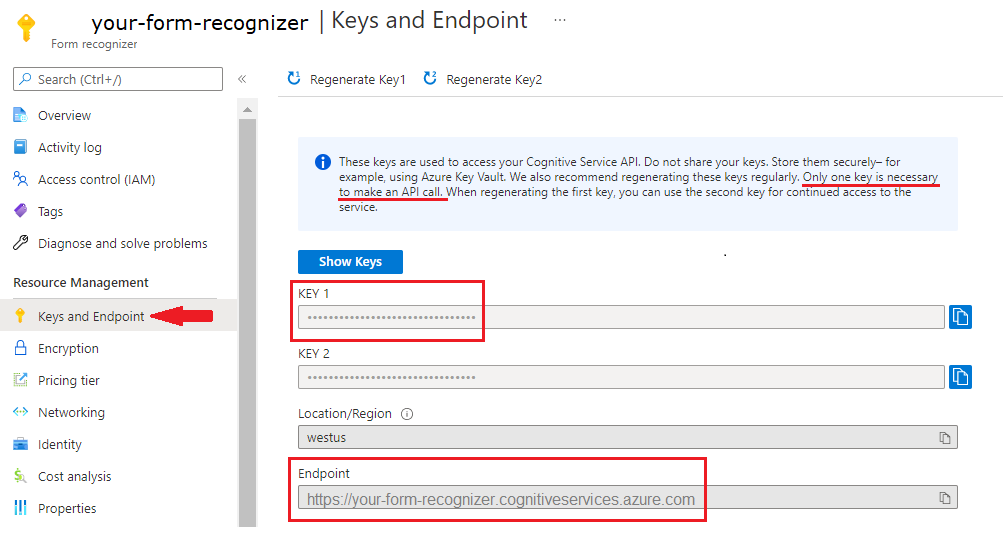
URL'deki belge dosyası. Bu proje için, her özellik için aşağıdaki tabloda sağlanan örnek formları kullanabilirsiniz:
Özellik modelKIMİ belge url'si Modeli okuma önceden oluşturulmuş okuma Örnek broşür Düzen modeli önceden oluşturulmuş düzen Örnek rezervasyon onayı W-2 form modeli prebuilt-tax.us.w2 Örnek W-2 formu Fatura modeli önceden oluşturulmuş fatura Örnek fatura Makbuz modeli önceden oluşturulmuş makbuz Örnek alındı bilgisi Kimlik belgesi modeli prebuilt-idDocument Örnek Kimlik belgesi Kartvizit modeli önceden oluşturulmuş businessCard Örnek kartvizit
Ortam değişkenlerinizi ayarlama
Belge Yönetim Bilgileri hizmetiyle etkileşim kurmak için sınıfının bir örneğini DocumentAnalysisClient oluşturmanız gerekir. Bunu yapmak için azure portalından ve endpoint ile key istemcinin örneğini oluşturun. Bu projede, kimlik bilgilerini depolamak ve bunlara erişmek için ortam değişkenlerini kullanın.
Önemli
Anahtarınızı doğrudan koda eklemeyin ve asla herkese açık olarak göndermeyin. Üretim için Azure Key Vault gibi kimlik bilgilerinizi depolamak ve erişmek için güvenli bir yol kullanın. Daha fazla bilgi için bkz . Azure AI hizmetleri güvenliği.
Belge Yönetim Bilgileri kaynak anahtarınızın ortam değişkenini ayarlamak için bir konsol penceresi açın ve işletim sisteminizle geliştirme ortamınıza yönelik yönergeleri izleyin. YourKey> ve< yourEndpoint> değerlerini Azure portalındaki kaynağınızdaki değerlerle değiştirin.<
Windows'taki ortam değişkenleri büyük/küçük harfe duyarlı değildir. Bunlar genellikle büyük harfle bildirilerek sözcükler alt çizgiyle birleştirilir. Komut isteminde aşağıdaki komutları çalıştırın:
Anahtar değişkeninizi ayarlayın:
setx DI_KEY <yourKey>Uç nokta değişkeninizi ayarlama
setx DI_ENDPOINT <yourEndpoint>Ortam değişkenlerinizi ayarladıktan sonra Komut İstemi penceresini kapatın. Değerler siz yeniden değiştirene kadar kalır.
Ortam değişkenini okuyan tüm çalışan programları yeniden başlatın. Örneğin, düzenleyici olarak Visual Studio veya Visual Studio Code kullanıyorsanız, örnek kodu çalıştırmadan önce yeniden başlatın.
Ortam değişkenleriyle kullanmak için birkaç yararlı komut daha aşağıdadır:
| Command | Eylem | Örnek |
|---|---|---|
setx VARIABLE_NAME= |
Değeri boş bir dizeye ayarlayarak ortam değişkenini silin. | setx DI_KEY= |
setx VARIABLE_NAME=value |
Ortam değişkeninin değerini ayarlayın veya değiştirin. | setx DI_KEY=<yourKey> |
set VARIABLE_NAME |
Belirli bir ortam değişkeninin değerini görüntüleyin. | set DI_KEY |
set |
Tüm ortam değişkenlerini görüntüleyin. | set |
Programlama ortamınızı ayarlama
Node.js Express uygulaması oluşturun.
Konsol penceresinde oluşturun ve uygulamanız için adlı
form-recognizer-appyeni bir dizine gidin.mkdir form-recognizer-app cd form-recognizer-appnpm initUygulamayı başlatmak ve projenizin iskelesini yapmak için komutunu çalıştırın.npm initTerminalde sunulan istemleri kullanarak projenizin özniteliklerini belirtin.
- En önemli öznitelikler ad, sürüm numarası ve giriş noktasıdır.
- Giriş noktası adı için saklamanızı
index.jsöneririz. Açıklama, test komutu, GitHub deposu, anahtar sözcükler, yazar ve lisans bilgileri isteğe bağlı özniteliklerdir. Bu proje için bunları atlayabilirsiniz. - Önerileri parantez içinde kabul etmek için Enter'ı seçin.
İstemleri tamamladıktan sonra komut form-recognizer-app dizininizde bir
package.jsondosya oluşturur.İstemci kitaplığını
ai-form-recognizerveazure/identitynpm paketlerini yükleyin:npm i @azure/ai-form-recognizer @azure/identity
Uygulamanızın package.json dosyası bağımlılıklarla güncelleştirilir.
Uygulama dizininde index.js adlı bir dosya oluşturun.
İpucu
PowerShell kullanarak yeni bir dosya oluşturabilirsiniz. Shift tuşunu basılı tutarak ve klasöre sağ tıklayarak proje dizininizde bir PowerShell penceresi açın ve aşağıdaki komutu yazın: Yeni Öğe index.js.
Uygulamanızı derleme
Belge Yönetim Bilgileri hizmetiyle etkileşim kurmak için sınıfının bir örneğini DocumentAnalysisClient oluşturmanız gerekir. Bunu yapmak için Azure portalından anahtarınızla ve ve Belge Zekası uç noktanızla bir DocumentAnalysisClientAzureKeyCredential örnek oluşturursunuzAzureKeyCredential.
index.js Dosyayı Visual Studio Code'da veya sık kullandığınız IDE'de açın ve aşağıdaki kod örneklerinden birini seçin ve uygulamanıza kopyalayıp yapıştırın:
- Önceden oluşturulmuş okuma modeli tüm Belge Zekası modellerinin temelini oluşturur ve satırları, sözcükleri, konumları ve dilleri algılayabilir. Düzen, genel belge, önceden oluşturulmuş ve özel modellerin
readtümü, belgelerden metin ayıklamak için temel olarak modeli kullanır. - Önceden oluşturulmuş düzen modeli, belgelerden ve görüntülerden metin ve metin konumlarını, tabloları, seçim işaretlerini ve yapı bilgilerini ayıklar.
- Önceden oluşturulmuş tax.us.w2 modeli, ABD İç Gelir Hizmeti (IRS) vergi formlarında bildirilen bilgileri ayıklar.
- Önceden oluşturulmuş fatura modeli, ABD İç Gelir Hizmeti vergi formlarında bildirilen bilgileri ayıklar.
- Önceden oluşturulmuş makbuz modeli, yazdırılan ve el yazısı satış makbuzlarından önemli bilgileri ayıklar.
- Önceden oluşturulmuş-idDocument modeli, ABD Sürücü Lisanslarından önemli bilgileri ayıklar; uluslararası pasaport biyografi sayfaları; ABD durum kimlikleri; sosyal güvenlik kartları; ve kalıcı ikamet kartları.
Okuma modelini kullanma
const { AzureKeyCredential, DocumentAnalysisClient } = require("@azure/ai-form-recognizer");
//use your `key` and `endpoint` environment variables
const key = process.env['FR_KEY'];
const endpoint = process.env['FR_ENDPOINT'];
// sample document
const documentUrlRead = "https://raw.githubusercontent.com/Azure-Samples/cognitive-services-REST-api-samples/master/curl/form-recognizer/rest-api/read.png"
// helper function
function* getTextOfSpans(content, spans) {
for (const span of spans) {
yield content.slice(span.offset, span.offset + span.length);
}
}
async function main() {
// create your `DocumentAnalysisClient` instance and `AzureKeyCredential` variable
const client = new DocumentAnalysisClient(endpoint, new AzureKeyCredential(key));
const poller = await client.beginAnalyzeDocument("prebuilt-read", documentUrlRead);
const {
content,
pages,
languages,
styles
} = await poller.pollUntilDone();
if (pages.length <= 0) {
console.log("No pages were extracted from the document.");
} else {
console.log("Pages:");
for (const page of pages) {
console.log("- Page", page.pageNumber, `(unit: ${page.unit})`);
console.log(` ${page.width}x${page.height}, angle: ${page.angle}`);
console.log(` ${page.lines.length} lines, ${page.words.length} words`);
if (page.lines.length > 0) {
console.log(" Lines:");
for (const line of page.lines) {
console.log(` - "${line.content}"`);
// The words of the line can also be iterated independently. The words are computed based on their
// corresponding spans.
for (const word of line.words()) {
console.log(` - "${word.content}"`);
}
}
}
}
}
if (languages.length <= 0) {
console.log("No language spans were extracted from the document.");
} else {
console.log("Languages:");
for (const languageEntry of languages) {
console.log(
`- Found language: ${languageEntry.languageCode} (confidence: ${languageEntry.confidence})`
);
for (const text of getTextOfSpans(content, languageEntry.spans)) {
const escapedText = text.replace(/\r?\n/g, "\\n").replace(/"/g, '\\"');
console.log(` - "${escapedText}"`);
}
}
}
if (styles.length <= 0) {
console.log("No text styles were extracted from the document.");
} else {
console.log("Styles:");
for (const style of styles) {
console.log(
`- Handwritten: ${style.isHandwritten ? "yes" : "no"} (confidence=${style.confidence})`
);
for (const word of getTextOfSpans(content, style.spans)) {
console.log(` - "${word}"`);
}
}
}
}
main().catch((error) => {
console.error("An error occurred:", error);
process.exit(1);
});
GitHub'daki Azure örnekleri deposunu ziyaret edin ve model çıkışını readgörüntüleyin.
Düzen modelini kullanma
const { AzureKeyCredential, DocumentAnalysisClient } = require("@azure/ai-form-recognizer");
//use your `key` and `endpoint` environment variables
const key = process.env['FR_KEY'];
const endpoint = process.env['FR_ENDPOINT'];
// sample document
const layoutUrl = "https://raw.githubusercontent.com/Azure-Samples/cognitive-services-REST-api-samples/master/curl/form-recognizer/rest-api/layout.png"
async function main() {
const client = new DocumentAnalysisClient(endpoint, new AzureKeyCredential(key));
const poller = await client.beginAnalyzeDocumentFromUrl(
"prebuilt-layout", layoutUrl);
// Layout extraction produces basic elements such as pages, words, lines, etc. as well as information about the
// appearance (styles) of textual elements.
const { pages, tables } = await poller.pollUntilDone();
if (!pages || pages.length <= 0) {
console.log("No pages were extracted from the document.");
} else {
console.log("Pages:");
for (const page of pages) {
console.log("- Page", page.pageNumber, `(unit: ${page.unit})`);
console.log(` ${page.width}x${page.height}, angle: ${page.angle}`);
console.log(
` ${page.lines && page.lines.length} lines, ${page.words && page.words.length} words`
);
if (page.lines && page.lines.length > 0) {
console.log(" Lines:");
for (const line of page.lines) {
console.log(` - "${line.content}"`);
// The words of the line can also be iterated independently. The words are computed based on their
// corresponding spans.
for (const word of line.words()) {
console.log(` - "${word.content}"`);
}
}
}
}
}
if (!tables || tables.length <= 0) {
console.log("No tables were extracted from the document.");
} else {
console.log("Tables:");
for (const table of tables) {
console.log(
`- Extracted table: ${table.columnCount} columns, ${table.rowCount} rows (${table.cells.length} cells)`
);
}
}
}
main().catch((error) => {
console.error("An error occurred:", error);
process.exit(1);
});
GitHub'daki Azure örnekleri deposunu ziyaret edin ve düzen modeli çıkışını görüntüleyin.
Genel belge modelini kullanma
const { AzureKeyCredential, DocumentAnalysisClient } = require("@azure/ai-form-recognizer");
//use your `key` and `endpoint` environment variables
const key = process.env['FR_KEY'];
const endpoint = process.env['FR_ENDPOINT'];
// sample document
const documentUrl = "https://raw.githubusercontent.com/Azure-Samples/cognitive-services-REST-api-samples/master/curl/form-recognizer/sample-layout.pdf"
async function main() {
const client = new DocumentAnalysisClient(endpoint, new AzureKeyCredential(key));
const poller = await client.beginAnalyzeDocumentFromUrl("prebuilt-document", documentUrl);
const {
keyValuePairs
} = await poller.pollUntilDone();
if (!keyValuePairs || keyValuePairs.length <= 0) {
console.log("No key-value pairs were extracted from the document.");
} else {
console.log("Key-Value Pairs:");
for (const {
key,
value,
confidence
} of keyValuePairs) {
console.log("- Key :", `"${key.content}"`);
console.log(" Value:", `"${(value && value.content) || "<undefined>"}" (${confidence})`);
}
}
}
main().catch((error) => {
console.error("An error occurred:", error);
process.exit(1);
});
GitHub'daki Azure örnekleri deposunu ziyaret edin ve genel belge modeli çıkışını görüntüleyin.
W-2 vergi modelini kullanma
const { AzureKeyCredential, DocumentAnalysisClient } = require("@azure/ai-form-recognizer");
//use your `key` and `endpoint` environment variables
const key = process.env['FR_KEY'];
const endpoint = process.env['FR_ENDPOINT'];
const w2DocumentURL = "https://raw.githubusercontent.com/Azure-Samples/cognitive-services-REST-api-samples/master/curl/form-recognizer/rest-api/w2.png"
async function main() {
const client = new DocumentAnalysisClient(endpoint, new AzureKeyCredential(key));
const poller = await client.beginAnalyzeDocument("prebuilt-tax.us.w2", w2DocumentURL);
const {
documents: [result]
} = await poller.pollUntilDone();
if (result) {
const { Employee, Employer, ControlNumber, TaxYear, AdditionalInfo } = result.fields;
if (Employee) {
const { Name, Address, SocialSecurityNumber } = Employee.properties;
console.log("Employee:");
console.log(" Name:", Name && Name.content);
console.log(" SSN/TIN:", SocialSecurityNumber && SocialSecurityNumber.content);
if (Address && Address.value) {
const { streetAddress, postalCode } = Address.value;
console.log(" Address:");
console.log(" Street Address:", streetAddress);
console.log(" Postal Code:", postalCode);
}
} else {
console.log("No employee information extracted.");
}
if (Employer) {
const { Name, Address, IdNumber } = Employer.properties;
console.log("Employer:");
console.log(" Name:", Name && Name.content);
console.log(" ID (EIN):", IdNumber && IdNumber.content);
if (Address && Address.value) {
const { streetAddress, postalCode } = Address.value;
console.log(" Address:");
console.log(" Street Address:", streetAddress);
console.log(" Postal Code:", postalCode);
}
} else {
console.log("No employer information extracted.");
}
console.log("Control Number:", ControlNumber && ControlNumber.content);
console.log("Tax Year:", TaxYear && TaxYear.content);
if (AdditionalInfo) {
console.log("Additional Info:");
for (const info of AdditionalInfo.values) {
const { LetterCode, Amount } = info.properties;
console.log(`- ${LetterCode && LetterCode.content}: ${Amount && Amount.content}`);
}
}
} else {
throw new Error("Expected at least one document in the result.");
}
}
main().catch((error) => {
console.error(error);
process.exit(1);
});
GitHub'daki Azure örnekleri deposunu ziyaret edin ve W-2 vergi modeli çıkışını görüntüleyin.
Fatura modelini kullanma
const { AzureKeyCredential, DocumentAnalysisClient } = require("@azure/ai-form-recognizer");
//use your `key` and `endpoint` environment variables
const key = process.env['FR_KEY'];
const endpoint = process.env['FR_ENDPOINT'];
// sample url
const invoiceUrl = "https://github.com/Azure-Samples/cognitive-services-REST-api-samples/raw/master/curl/form-recognizer/rest-api/invoice.pdf";
async function main() {
const client = new DocumentAnalysisClient(endpoint, new AzureKeyCredential(key));
const poller = await client.beginAnalyzeDocument("prebuilt-invoice", invoiceUrl);
const {
documents: [result]
} = await poller.pollUntilDone();
if (result) {
const invoice = result.fields;
console.log("Vendor Name:", invoice.VendorName?.content);
console.log("Customer Name:", invoice.CustomerName?.content);
console.log("Invoice Date:", invoice.InvoiceDate?.content);
console.log("Due Date:", invoice.DueDate?.content);
console.log("Items:");
for (const {
properties: item
} of invoice.Items?.values ?? []) {
console.log("-", item.ProductCode?.content ?? "<no product code>");
console.log(" Description:", item.Description?.content);
console.log(" Quantity:", item.Quantity?.content);
console.log(" Date:", item.Date?.content);
console.log(" Unit:", item.Unit?.content);
console.log(" Unit Price:", item.UnitPrice?.content);
console.log(" Tax:", item.Tax?.content);
console.log(" Amount:", item.Amount?.content);
}
console.log("Subtotal:", invoice.SubTotal?.content);
console.log("Previous Unpaid Balance:", invoice.PreviousUnpaidBalance?.content);
console.log("Tax:", invoice.TotalTax?.content);
console.log("Amount Due:", invoice.AmountDue?.content);
} else {
throw new Error("Expected at least one receipt in the result.");
}
}
main().catch((error) => {
console.error("An error occurred:", error);
process.exit(1);
});
GitHub'daki Azure örnekleri deposunu ziyaret edin ve fatura modeli çıkışını görüntüleyin.
Alındı modelini kullanma
const { AzureKeyCredential, DocumentAnalysisClient } = require("@azure/ai-form-recognizer");
//use your `key` and `endpoint` environment variables
const key = process.env['FR_KEY'];
const endpoint = process.env['FR_ENDPOINT'];
// sample url
const receiptUrl = "https://raw.githubusercontent.com/Azure-Samples/cognitive-services-REST-api-samples/master/curl/form-recognizer/rest-api/receipt.png";
async function main() {
const client = new DocumentAnalysisClient(endpoint, new AzureKeyCredential(key));
const poller = await client.beginAnalyzeDocument("prebuilt-receipt", receiptUrl);
const {
documents: [result]
} = await poller.pollUntilDone();
if (result) {
const {
MerchantName,
Items,
Total
} = result.fields;
console.log("=== Receipt Information ===");
console.log("Type:", result.docType);
console.log("Merchant:", MerchantName && MerchantName.content);
console.log("Items:");
for (const item of (Items && Items.values) || []) {
const {
Description,
TotalPrice
} = item.properties;
console.log("- Description:", Description && Description.content);
console.log(" Total Price:", TotalPrice && TotalPrice.content);
}
console.log("Total:", Total && Total.content);
} else {
throw new Error("Expected at least one receipt in the result.");
}
}
main().catch((err) => {
console.error("The sample encountered an error:", err);
});
GitHub'daki Azure örnekleri deposunu ziyaret edin ve makbuz modeli çıkışını görüntüleyin.
Kimlik belgesi modelini kullanma
const { AzureKeyCredential, DocumentAnalysisClient } = require("@azure/ai-form-recognizer");
//use your `key` and `endpoint` environment variables
const key = process.env['FR_KEY'];
const endpoint = process.env['FR_ENDPOINT'];
// sample document
const idDocumentURL = "https://raw.githubusercontent.com/Azure-Samples/cognitive-services-REST-api-samples/master/curl/form-recognizer/rest-api/identity_documents.png"
async function main() {
const client = new DocumentAnalysisClient(endpoint, new AzureKeyCredential(key));
const poller = await client.beginAnalyzeDocument("prebuilt-idDocument", idDocumentURL);
const {
documents: [result]
} = await poller.pollUntilDone();
if (result) {
// The identity document model has multiple document types, so we need to know which document type was actually
extracted.
if (result.docType === "idDocument.driverLicense") {
const { FirstName, LastName, DocumentNumber, DateOfBirth, DateOfExpiration, Height, Weight, EyeColor, Endorsements, Restrictions, VehicleClassifications} = result.fields;
// For the sake of the example, we'll only show a few of the fields that are produced.
console.log("Extracted a Driver License:");
console.log(" Name:", FirstName && FirstName.content, LastName && LastName.content);
console.log(" License No.:", DocumentNumber && DocumentNumber.content);
console.log(" Date of Birth:", DateOfBirth && DateOfBirth.content);
console.log(" Expiration:", DateOfExpiration && DateOfExpiration.content);
console.log(" Height:", Height && Height.content);
console.log(" Weight:", Weight && Weight.content);
console.log(" Eye color:", EyeColor && EyeColor.content);
console.log(" Restrictions:", Restrictions && Restrictions.content);
console.log(" Endorsements:", Endorsements && Endorsements.content);
console.log(" Class:", VehicleClassifications && VehicleClassifications.content);
} else if (result.docType === "idDocument.passport") {
// The passport document type extracts and parses the Passport's machine-readable zone
if (!result.fields.machineReadableZone) {
throw new Error("No Machine Readable Zone extracted from passport.");
}
const {
FirstName,
LastName,
DateOfBirth,
Nationality,
DocumentNumber,
CountryRegion,
DateOfExpiration,
} = result.fields.machineReadableZone.properties;
console.log("Extracted a Passport:");
console.log(" Name:", FirstName && FirstName.content, LastName && LastName.content);
console.log(" Date of Birth:", DateOfBirth && DateOfBirth.content);
console.log(" Nationality:", Nationality && natiNationalityonality.content);
console.log(" Passport No.:", DocumentNumber && DocumentNumber.content);
console.log(" Issuer:", CountryRegion && CountryRegion.content);
console.log(" Expiration Date:", DateOfExpiration && DateOfExpiration.content);
} else {
// The only reason this would happen is if the client library's schema for the prebuilt identity document model is
out of date, and a new document type has been introduced.
console.error("Unknown document type in result:", result);
}
} else {
throw new Error("Expected at least one receipt in the result.");
}
}
main().catch((error) => {
console.error("An error occurred:", error);
process.exit(1);
});
GitHub'daki Azure örnekleri deposunu ziyaret edin ve kimlik belgesi modeli çıkışını görüntüleyin.
Kartvizit modelini kullanma
const { AzureKeyCredential, DocumentAnalysisClient } = require("@azure/ai-form-recognizer");
//use your `key` and `endpoint` environment variables
const key = process.env['FR_KEY'];
const endpoint = process.env['FR_ENDPOINT'];
// sample document
const businessCardURL = "https://raw.githubusercontent.com/Azure-Samples/cognitive-services-REST-api-samples/de5e0d8982ab754823c54de47a47e8e499351523/curl/form-recognizer/rest-api/business_card.jpg"
async function main() {
const client = new DocumentAnalysisClient(endpoint, new AzureKeyCredential(key));
const poller = await client.beginAnalyzeDocument("prebuilt-businessCard", businessCardURL);
const {
documents: [result]
} = await poller.pollUntilDone();
if (result) {
const businessCard = result.fields;
console.log("=== Business Card Information ===");
// There are more fields than just these few, and the model allows for multiple contact & company names as well as
// phone numbers, though we'll only show the first extracted values here.
const name = businessCard.ContactNames && businessCard.ContactNames.values[0];
if (name) {
const {
FirstName,
LastName
} = name.properties;
console.log("Name:", FirstName && FirstName.content, LastName && LastName.content);
}
const company = businessCard.CompanyNames && businessCard.CompanyNames.values[0];
if (company) {
console.log("Company:", company.content);
}
const address = businessCard.Addresses && businessCard.Addresses.values[0];
if (address) {
console.log("Address:", address.content);
}
const jobTitle = businessCard.JobTitles && businessCard.JobTitles.values[0];
if (jobTitle) {
console.log("Job title:", jobTitle.content);
}
const department = businessCard.Departments && businessCard.Departments.values[0];
if (department) {
console.log("Department:", department.content);
}
const email = businessCard.Emails && businessCard.Emails.values[0];
if (email) {
console.log("Email:", email.content);
}
const workPhone = businessCard.WorkPhones && businessCard.WorkPhones.values[0];
if (workPhone) {
console.log("Work phone:", workPhone.content);
}
const website = businessCard.Websites && businessCard.Websites.values[0];
if (website) {
console.log("Website:", website.content);
}
} else {
throw new Error("Expected at least one business card in the result.");
}
}
main().catch((error) => {
console.error("An error occurred:", error);
process.exit(1);
});
GitHub'daki Azure örnekleri deposunu ziyaret edin ve kartvizit modeli çıkışını görüntüleyin.
İstemci kitaplığı |SDK başvurusu | REST API başvuru | Paketi (PyPi) | Örnekleri | Desteklenen REST API sürümü
Önkoşullar
Azure aboneliği - Ücretsiz bir abonelik oluşturun.
Python 3.7 veya üzeri. Python yüklemeniz pip içermelidir. Pip'in yüklü olup olmadığını denetlemek için komut satırında komutunu çalıştırabilirsiniz
pip --version. Python'ın en son sürümünü yükleyerek pip alın.Visual Studio Code'un en son sürümü veya tercih ettiğiniz IDE. Bkz. Visual Studio Code'da Python ile Çalışmaya Başlama.
Azure AI hizmetleri veya Belge Zekası kaynağı. Tek hizmetli veya çok hizmetli bir oluşturma. Hizmeti denemek ve daha sonra üretim için ücretli bir katmana yükseltmek için ücretsiz fiyatlandırma katmanını (
F0) kullanabilirsiniz.Uygulamanızı Azure Belge Zekası hizmetine bağlamak için oluşturduğunuz kaynaktan alınan anahtar ve uç nokta.
- Kaynağınız dağıtıldıktan sonra Kaynağa git'i seçin.
- Sol gezinti menüsünde Anahtarlar ve Uç Nokta'yı seçin.
- Bu makalenin devamında kullanmak üzere anahtarlardan birini ve Uç Nokta'yı kopyalayın.
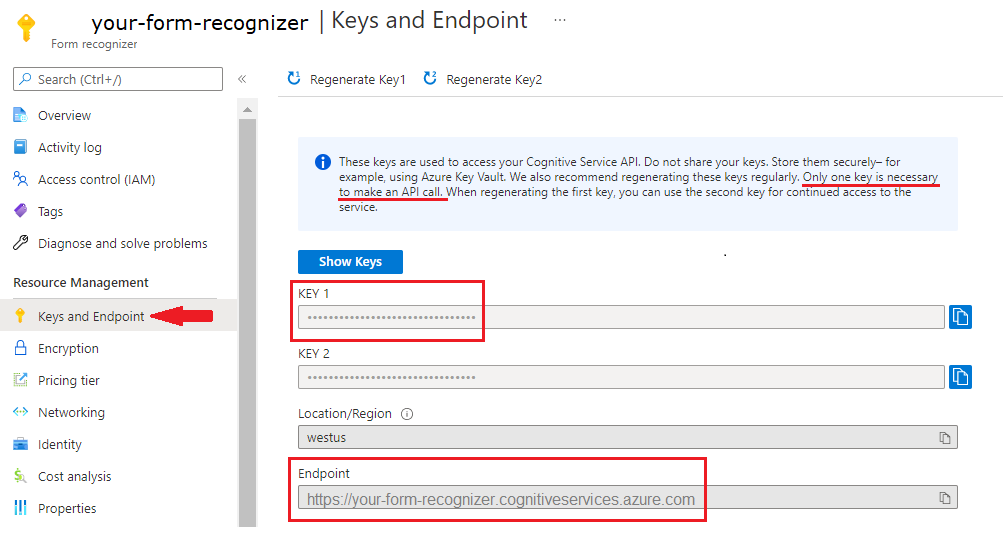
URL'deki belge dosyası. Bu proje için, her özellik için aşağıdaki tabloda sağlanan örnek formları kullanabilirsiniz:
Özellik modelKIMİ belge url'si Modeli okuma önceden oluşturulmuş okuma Örnek broşür Düzen modeli önceden oluşturulmuş düzen Örnek rezervasyon onayı W-2 form modeli prebuilt-tax.us.w2 Örnek W-2 formu Fatura modeli önceden oluşturulmuş fatura Örnek fatura Makbuz modeli önceden oluşturulmuş makbuz Örnek alındı bilgisi Kimlik belgesi modeli prebuilt-idDocument Örnek Kimlik belgesi
Ortam değişkenlerinizi ayarlama
Belge Yönetim Bilgileri hizmetiyle etkileşim kurmak için sınıfının bir örneğini DocumentAnalysisClient oluşturmanız gerekir. Bunu yapmak için azure portalından ve endpoint ile key istemcinin örneğini oluşturun. Bu projede, kimlik bilgilerini depolamak ve bunlara erişmek için ortam değişkenlerini kullanın.
Önemli
Anahtarınızı doğrudan koda eklemeyin ve asla herkese açık olarak göndermeyin. Üretim için Azure Key Vault gibi kimlik bilgilerinizi depolamak ve erişmek için güvenli bir yol kullanın. Daha fazla bilgi için bkz . Azure AI hizmetleri güvenliği.
Belge Yönetim Bilgileri kaynak anahtarınızın ortam değişkenini ayarlamak için bir konsol penceresi açın ve işletim sisteminizle geliştirme ortamınıza yönelik yönergeleri izleyin. YourKey> ve< yourEndpoint> değerlerini Azure portalındaki kaynağınızdaki değerlerle değiştirin.<
Windows'taki ortam değişkenleri büyük/küçük harfe duyarlı değildir. Bunlar genellikle büyük harfle bildirilerek sözcükler alt çizgiyle birleştirilir. Komut isteminde aşağıdaki komutları çalıştırın:
Anahtar değişkeninizi ayarlayın:
setx DI_KEY <yourKey>Uç nokta değişkeninizi ayarlama
setx DI_ENDPOINT <yourEndpoint>Ortam değişkenlerinizi ayarladıktan sonra Komut İstemi penceresini kapatın. Değerler siz yeniden değiştirene kadar kalır.
Ortam değişkenini okuyan tüm çalışan programları yeniden başlatın. Örneğin, düzenleyici olarak Visual Studio veya Visual Studio Code kullanıyorsanız, örnek kodu çalıştırmadan önce yeniden başlatın.
Ortam değişkenleriyle kullanmak için birkaç yararlı komut daha aşağıdadır:
| Command | Eylem | Örnek |
|---|---|---|
setx VARIABLE_NAME= |
Değeri boş bir dizeye ayarlayarak ortam değişkenini silin. | setx DI_KEY= |
setx VARIABLE_NAME=value |
Ortam değişkeninin değerini ayarlayın veya değiştirin. | setx DI_KEY=<yourKey> |
set VARIABLE_NAME |
Belirli bir ortam değişkeninin değerini görüntüleyin. | set DI_KEY |
set |
Tüm ortam değişkenlerini görüntüleyin. | set |
Programlama ortamınızı ayarlama
Yerel ortamınızda bir konsol penceresi açın ve python için Azure AI Document Intelligence istemci kitaplığını pip ile yükleyin:
pip install azure-ai-documentintelligence==1.0.0b2
Python uygulamanızı oluşturma
Belge Yönetim Bilgileri hizmetiyle etkileşim kurmak için sınıfının bir örneğini DocumentIntelligenceClient oluşturmanız gerekir. Bunu yapmak için Azure portalından anahtarınızla ve ve Belge Zekası uç noktanızla bir DocumentIntelligenceClientAzureKeyCredential örnek oluşturursunuzAzureKeyCredential.
Düzenleyicide veya IDE'de form_recognizer_quickstart.py adlı yeni bir Python dosyası oluşturun.
form_recognizer_quickstart.py dosyasını açın ve aşağıdaki kod örneklerinden birini seçin ve uygulamanıza kopyalayıp yapıştırın:
- Önceden oluşturulmuş okuma modeli tüm Belge Zekası modellerinin temelini oluşturur ve satırları, sözcükleri, konumları ve dilleri algılayabilir. Düzen, genel belge, önceden oluşturulmuş ve özel modellerin
readtümü, belgelerden metin ayıklamak için temel olarak modeli kullanır. - Önceden oluşturulmuş düzen modeli, belgelerden ve görüntülerden metin ve metin konumlarını, tabloları, seçim işaretlerini ve yapı bilgilerini ayıklar.
- Önceden oluşturulmuş tax.us.w2 modeli, ABD İç Gelir Hizmeti (IRS) vergi formlarında bildirilen bilgileri ayıklar.
- Önceden oluşturulmuş fatura modeli, satış faturalarındaki önemli alanları ve satır öğelerini çeşitli biçimlerde ayıklar.
- Önceden oluşturulmuş makbuz modeli, yazdırılan ve el yazısı satış makbuzlarından önemli bilgileri ayıklar.
- Önceden oluşturulmuş-idDocument modeli, ABD Sürücü Lisanslarından önemli bilgileri ayıklar; uluslararası pasaport biyografi sayfaları; ABD durum kimlikleri; sosyal güvenlik kartları; ve kalıcı ikamet kartları.
- Önceden oluşturulmuş okuma modeli tüm Belge Zekası modellerinin temelini oluşturur ve satırları, sözcükleri, konumları ve dilleri algılayabilir. Düzen, genel belge, önceden oluşturulmuş ve özel modellerin
Komut isteminden Python kodunu çalıştırın.
python form_recognizer_quickstart.py
Okuma modelini kullanma
import os
from azure.core.credentials import AzureKeyCredential
from azure.ai.documentintelligence import DocumentIntelligenceClient
from azure.ai.documentintelligence.models import AnalyzeResult
# use your `key` and `endpoint` environment variables
key = os.environ.get('DI_KEY')
endpoint = os.environ.get('DI_ENDPOINT')
# formatting function
def format_polygon(polygon):
if not polygon:
return "N/A"
return ", ".join(["[{}, {}]".format(p.x, p.y) for p in polygon])
def analyze_read():
# sample document
formUrl = "https://raw.githubusercontent.com/Azure-Samples/cognitive-services-REST-api-samples/master/curl/form-recognizer/rest-api/read.png"
client = DocumentIntelligenceClient(
endpoint=endpoint, credential=AzureKeyCredential(key)
)
poller = client.begin_analyze_document(
"prebuilt-read", formUrl
)
result = poller.result()
print("Document contains content: ", result.content)
for idx, style in enumerate(result.styles):
print(
"Document contains {} content".format(
"handwritten" if style.is_handwritten else "no handwritten"
)
)
for page in result.pages:
print("----Analyzing Read from page #{}----".format(page.page_number))
print(
"Page has width: {} and height: {}, measured with unit: {}".format(
page.width, page.height, page.unit
)
)
for line_idx, line in enumerate(page.lines):
print(
"...Line # {} has text content '{}' within bounding box '{}'".format(
line_idx,
line.content,
format_polygon(line.polygon),
)
)
for word in page.words:
print(
"...Word '{}' has a confidence of {}".format(
word.content, word.confidence
)
)
print("----------------------------------------")
if __name__ == "__main__":
analyze_read()
GitHub'daki Azure örnekleri deposunu ziyaret edin ve model çıkışını readgörüntüleyin.
Düzen modelini kullanma
import os
from azure.core.credentials import AzureKeyCredential
from azure.ai.documentintelligence import DocumentIntelligenceClient
from azure.ai.documentintelligence.models import AnalyzeResult
# use your `key` and `endpoint` environment variables
key = os.environ.get('DI_KEY')
endpoint = os.environ.get('DI_ENDPOINT')
# formatting function
def format_polygon(polygon):
if not polygon:
return "N/A"
return ", ".join(["[{}, {}]".format(p.x, p.y) for p in polygon])
def analyze_layout():
# sample document
formUrl = "https://raw.githubusercontent.com/Azure-Samples/cognitive-services-REST-api-samples/master/curl/form-recognizer/rest-api/layout.png"
client = DocumentIntelligenceClient(
endpoint=endpoint, credential=AzureKeyCredential(key)
)
poller = client.begin_analyze_document(
"prebuilt-layout", formUrl
)
result = poller.result()
for idx, style in enumerate(result.styles):
print(
"Document contains {} content".format(
"handwritten" if style.is_handwritten else "no handwritten"
)
)
for page in result.pages:
print("----Analyzing layout from page #{}----".format(page.page_number))
print(
"Page has width: {} and height: {}, measured with unit: {}".format(
page.width, page.height, page.unit
)
)
for line_idx, line in enumerate(page.lines):
words = line.get_words()
print(
"...Line # {} has word count {} and text '{}' within bounding box '{}'".format(
line_idx,
len(words),
line.content,
format_polygon(line.polygon),
)
)
for word in words:
print(
"......Word '{}' has a confidence of {}".format(
word.content, word.confidence
)
)
for selection_mark in page.selection_marks:
print(
"...Selection mark is '{}' within bounding box '{}' and has a confidence of {}".format(
selection_mark.state,
format_polygon(selection_mark.polygon),
selection_mark.confidence,
)
)
for table_idx, table in enumerate(result.tables):
print(
"Table # {} has {} rows and {} columns".format(
table_idx, table.row_count, table.column_count
)
)
for region in table.bounding_regions:
print(
"Table # {} location on page: {} is {}".format(
table_idx,
region.page_number,
format_polygon(region.polygon),
)
)
for cell in table.cells:
print(
"...Cell[{}][{}] has content '{}'".format(
cell.row_index,
cell.column_index,
cell.content,
)
)
for region in cell.bounding_regions:
print(
"...content on page {} is within bounding box '{}'".format(
region.page_number,
format_polygon(region.polygon),
)
)
print("----------------------------------------")
if __name__ == "__main__":
analyze_layout()
GitHub'daki Azure örnekleri deposunu ziyaret edin ve düzen modeli çıkışını görüntüleyin.
Genel belge modelini kullanma
import os
from azure.core.credentials import AzureKeyCredential
from azure.ai.documentintelligence import DocumentIntelligenceClient
from azure.ai.documentintelligence.models import AnalyzeResult
# use your `key` and `endpoint` environment variables
key = os.environ.get('DI_KEY')
endpoint = os.environ.get('DI_ENDPOINT')
# formatting function
def format_bounding_region(bounding_regions):
if not bounding_regions:
return "N/A"
return ", ".join("Page #{}: {}".format(region.page_number, format_polygon(region.polygon)) for region in bounding_regions)
# formatting function
def format_polygon(polygon):
if not polygon:
return "N/A"
return ", ".join(["[{}, {}]".format(p.x, p.y) for p in polygon])
def analyze_general_documents():
# sample document
docUrl = "https://raw.githubusercontent.com/Azure-Samples/cognitive-services-REST-api-samples/master/curl/form-recognizer/sample-layout.pdf"
# create your `DocumentIntelligenceClient` instance and `AzureKeyCredential` variable
client = DocumentIntelligenceClient(endpoint=endpoint, credential=AzureKeyCredential(key))
poller = client.begin_analyze_document(
"prebuilt-document", docUrl)
result = poller.result()
for style in result.styles:
if style.is_handwritten:
print("Document contains handwritten content: ")
print(",".join([result.content[span.offset:span.offset + span.length] for span in style.spans]))
print("----Key-value pairs found in document----")
for kv_pair in result.key_value_pairs:
if kv_pair.key:
print(
"Key '{}' found within '{}' bounding regions".format(
kv_pair.key.content,
format_bounding_region(kv_pair.key.bounding_regions),
)
)
if kv_pair.value:
print(
"Value '{}' found within '{}' bounding regions\n".format(
kv_pair.value.content,
format_bounding_region(kv_pair.value.bounding_regions),
)
)
for page in result.pages:
print("----Analyzing document from page #{}----".format(page.page_number))
print(
"Page has width: {} and height: {}, measured with unit: {}".format(
page.width, page.height, page.unit
)
)
for line_idx, line in enumerate(page.lines):
print(
"...Line # {} has text content '{}' within bounding box '{}'".format(
line_idx,
line.content,
format_polygon(line.polygon),
)
)
for word in page.words:
print(
"...Word '{}' has a confidence of {}".format(
word.content, word.confidence
)
)
for selection_mark in page.selection_marks:
print(
"...Selection mark is '{}' within bounding box '{}' and has a confidence of {}".format(
selection_mark.state,
format_polygon(selection_mark.polygon),
selection_mark.confidence,
)
)
for table_idx, table in enumerate(result.tables):
print(
"Table # {} has {} rows and {} columns".format(
table_idx, table.row_count, table.column_count
)
)
for region in table.bounding_regions:
print(
"Table # {} location on page: {} is {}".format(
table_idx,
region.page_number,
format_polygon(region.polygon),
)
)
for cell in table.cells:
print(
"...Cell[{}][{}] has content '{}'".format(
cell.row_index,
cell.column_index,
cell.content,
)
)
for region in cell.bounding_regions:
print(
"...content on page {} is within bounding box '{}'\n".format(
region.page_number,
format_polygon(region.polygon),
)
)
print("----------------------------------------")
if __name__ == "__main__":
analyze_general_documents()
GitHub'daki Azure örnekleri deposunu ziyaret edin ve genel belge modeli çıkışını görüntüleyin.
W-2 vergi modelini kullanma
import os
from azure.core.credentials import AzureKeyCredential
from azure.ai.documentintelligence import DocumentIntelligenceClient
from azure.ai.documentintelligence.models import AnalyzeResult
# use your `key` and `endpoint` environment variables
key = os.environ.get('DI_KEY')
endpoint = os.environ.get('DI_ENDPOINT')
# formatting function
def format_address_value(address_value):
return f"\n......House/building number: {address_value.house_number}\n......Road: {address_value.road}\n......City: {address_value.city}\n......State: {address_value.state}\n......Postal code: {address_value.postal_code}"
def analyze_tax_us_w2():
# sample document
formUrl = "https://raw.githubusercontent.com/Azure-Samples/cognitive-services-REST-api-samples/master/curl/form-recognizer/rest-api/w2.png"
client = DocumentIntelligenceClient(
endpoint=endpoint, credential=AzureKeyCredential(key)
)
poller = client.begin_analyze_document(
"prebuilt-tax.us.w2", formUrl
)
w2s = poller.result()
for idx, w2 in enumerate(w2s.documents):
print("--------Analyzing US Tax W-2 Form #{}--------".format(idx 1))
form_variant = w2.fields.get("W2FormVariant")
if form_variant:
print(
"Form variant: {} has confidence: {}".format(
form_variant.value, form_variant.confidence
)
)
tax_year = w2.fields.get("TaxYear")
if tax_year:
print(
"Tax year: {} has confidence: {}".format(
tax_year.value, tax_year.confidence
)
)
w2_copy = w2.fields.get("W2Copy")
if w2_copy:
print(
"W-2 Copy: {} has confidence: {}".format(
w2_copy.value,
w2_copy.confidence,
)
)
employee = w2.fields.get("Employee")
if employee:
print("Employee data:")
employee_name = employee.value.get("Name")
if employee_name:
print(
"...Name: {} has confidence: {}".format(
employee_name.value, employee_name.confidence
)
)
employee_ssn = employee.value.get("SocialSecurityNumber")
if employee_ssn:
print(
"...SSN: {} has confidence: {}".format(
employee_ssn.value, employee_ssn.confidence
)
)
employee_address = employee.value.get("Address")
if employee_address:
print(
"...Address: {}\n......has confidence: {}".format(
format_address_value(employee_address.value),
employee_address.confidence,
)
)
employee_zipcode = employee.value.get("ZipCode")
if employee_zipcode:
print(
"...Zipcode: {} has confidence: {}".format(
employee_zipcode.value, employee_zipcode.confidence
)
)
control_number = w2.fields.get("ControlNumber")
if control_number:
print(
"Control Number: {} has confidence: {}".format(
control_number.value, control_number.confidence
)
)
employer = w2.fields.get("Employer")
if employer:
print("Employer data:")
employer_name = employer.value.get("Name")
if employer_name:
print(
"...Name: {} has confidence: {}".format(
employer_name.value, employer_name.confidence
)
)
employer_id = employer.value.get("IdNumber")
if employer_id:
print(
"...ID Number: {} has confidence: {}".format(
employer_id.value, employer_id.confidence
)
)
employer_address = employer.value.get("Address")
if employer_address:
print(
"...Address: {}\n......has confidence: {}".format(
format_address_value(employer_address.value),
employer_address.confidence,
)
)
employer_zipcode = employer.value.get("ZipCode")
if employer_zipcode:
print(
"...Zipcode: {} has confidence: {}".format(
employer_zipcode.value, employer_zipcode.confidence
)
)
wages_tips = w2.fields.get("WagesTipsAndOtherCompensation")
if wages_tips:
print(
"Wages, tips, and other compensation: {} has confidence: {}".format(
wages_tips.value,
wages_tips.confidence,
)
)
fed_income_tax_withheld = w2.fields.get("FederalIncomeTaxWithheld")
if fed_income_tax_withheld:
print(
"Federal income tax withheld: {} has confidence: {}".format(
fed_income_tax_withheld.value, fed_income_tax_withheld.confidence
)
)
social_security_wages = w2.fields.get("SocialSecurityWages")
if social_security_wages:
print(
"Social Security wages: {} has confidence: {}".format(
social_security_wages.value, social_security_wages.confidence
)
)
social_security_tax_withheld = w2.fields.get("SocialSecurityTaxWithheld")
if social_security_tax_withheld:
print(
"Social Security tax withheld: {} has confidence: {}".format(
social_security_tax_withheld.value,
social_security_tax_withheld.confidence,
)
)
medicare_wages_tips = w2.fields.get("MedicareWagesAndTips")
if medicare_wages_tips:
print(
"Medicare wages and tips: {} has confidence: {}".format(
medicare_wages_tips.value, medicare_wages_tips.confidence
)
)
medicare_tax_withheld = w2.fields.get("MedicareTaxWithheld")
if medicare_tax_withheld:
print(
"Medicare tax withheld: {} has confidence: {}".format(
medicare_tax_withheld.value, medicare_tax_withheld.confidence
)
)
social_security_tips = w2.fields.get("SocialSecurityTips")
if social_security_tips:
print(
"Social Security tips: {} has confidence: {}".format(
social_security_tips.value, social_security_tips.confidence
)
)
allocated_tips = w2.fields.get("AllocatedTips")
if allocated_tips:
print(
"Allocated tips: {} has confidence: {}".format(
allocated_tips.value,
allocated_tips.confidence,
)
)
verification_code = w2.fields.get("VerificationCode")
if verification_code:
print(
"Verification code: {} has confidence: {}".format(
verification_code.value, verification_code.confidence
)
)
dependent_care_benefits = w2.fields.get("DependentCareBenefits")
if dependent_care_benefits:
print(
"Dependent care benefits: {} has confidence: {}".format(
dependent_care_benefits.value,
dependent_care_benefits.confidence,
)
)
non_qualified_plans = w2.fields.get("NonQualifiedPlans")
if non_qualified_plans:
print(
"Non-qualified plans: {} has confidence: {}".format(
non_qualified_plans.value,
non_qualified_plans.confidence,
)
)
additional_info = w2.fields.get("AdditionalInfo")
if additional_info:
print("Additional information:")
for item in additional_info.value:
letter_code = item.value.get("LetterCode")
if letter_code:
print(
"...Letter code: {} has confidence: {}".format(
letter_code.value, letter_code.confidence
)
)
amount = item.value.get("Amount")
if amount:
print(
"...Amount: {} has confidence: {}".format(
amount.value, amount.confidence
)
)
is_statutory_employee = w2.fields.get("IsStatutoryEmployee")
if is_statutory_employee:
print(
"Is statutory employee: {} has confidence: {}".format(
is_statutory_employee.value, is_statutory_employee.confidence
)
)
is_retirement_plan = w2.fields.get("IsRetirementPlan")
if is_retirement_plan:
print(
"Is retirement plan: {} has confidence: {}".format(
is_retirement_plan.value, is_retirement_plan.confidence
)
)
third_party_sick_pay = w2.fields.get("IsThirdPartySickPay")
if third_party_sick_pay:
print(
"Is third party sick pay: {} has confidence: {}".format(
third_party_sick_pay.value, third_party_sick_pay.confidence
)
)
other_info = w2.fields.get("Other")
if other_info:
print(
"Other information: {} has confidence: {}".format(
other_info.value,
other_info.confidence,
)
)
state_tax_info = w2.fields.get("StateTaxInfos")
if state_tax_info:
print("State Tax info:")
for tax in state_tax_info.value:
state = tax.value.get("State")
if state:
print(
"...State: {} has confidence: {}".format(
state.value, state.confidence
)
)
employer_state_id_number = tax.value.get("EmployerStateIdNumber")
if employer_state_id_number:
print(
"...Employer state ID number: {} has confidence: {}".format(
employer_state_id_number.value,
employer_state_id_number.confidence,
)
)
state_wages_tips = tax.value.get("StateWagesTipsEtc")
if state_wages_tips:
print(
"...State wages, tips, etc: {} has confidence: {}".format(
state_wages_tips.value, state_wages_tips.confidence
)
)
state_income_tax = tax.value.get("StateIncomeTax")
if state_income_tax:
print(
"...State income tax: {} has confidence: {}".format(
state_income_tax.value, state_income_tax.confidence
)
)
local_tax_info = w2.fields.get("LocalTaxInfos")
if local_tax_info:
print("Local Tax info:")
for tax in local_tax_info.value:
local_wages_tips = tax.value.get("LocalWagesTipsEtc")
if local_wages_tips:
print(
"...Local wages, tips, etc: {} has confidence: {}".format(
local_wages_tips.value, local_wages_tips.confidence
)
)
local_income_tax = tax.value.get("LocalIncomeTax")
if local_income_tax:
print(
"...Local income tax: {} has confidence: {}".format(
local_income_tax.value, local_income_tax.confidence
)
)
locality_name = tax.value.get("LocalityName")
if locality_name:
print(
"...Locality name: {} has confidence: {}".format(
locality_name.value, locality_name.confidence
)
)
print("----------------------------------------")
if __name__ == "__main__":
analyze_tax_us_w2()
GitHub'daki Azure örnekleri deposunu ziyaret edin ve W-2 vergi modeli çıkışını görüntüleyin.
Fatura modelini kullanma
import os
from azure.core.credentials import AzureKeyCredential
from azure.ai.documentintelligence import DocumentIntelligenceClient
from azure.ai.documentintelligence.models import AnalyzeResult
# use your `key` and `endpoint` environment variables
key = os.environ.get('DI_KEY')
endpoint = os.environ.get('DI_ENDPOINT')
# formatting function
def format_bounding_region(bounding_regions):
if not bounding_regions:
return "N/A"
return ", ".join("Page #{}: {}".format(region.page_number, format_polygon(region.polygon)) for region in bounding_regions)
# formatting function
def format_polygon(polygon):
if not polygon:
return "N/A"
return ", ".join(["[{}, {}]".format(p.x, p.y) for p in polygon])
def analyze_invoice():
invoiceUrl = "https://raw.githubusercontent.com/Azure-Samples/cognitive-services-REST-api-samples/master/curl/form-recognizer/sample-invoice.pdf"
client = DocumentIntelligenceClient(
endpoint=endpoint, credential=AzureKeyCredential(key)
)
poller = client.begin_analyze_document(
"prebuilt-invoice", invoiceUrl)
invoices = poller.result()
for idx, invoice in enumerate(invoices.documents):
print("--------Recognizing invoice #{}--------".format(idx + 1))
vendor_name = invoice.fields.get("VendorName")
if vendor_name:
print(
"Vendor Name: {} has confidence: {}".format(
vendor_name.value, vendor_name.confidence
)
)
vendor_address = invoice.fields.get("VendorAddress")
if vendor_address:
print(
"Vendor Address: {} has confidence: {}".format(
vendor_address.value, vendor_address.confidence
)
)
vendor_address_recipient = invoice.fields.get("VendorAddressRecipient")
if vendor_address_recipient:
print(
"Vendor Address Recipient: {} has confidence: {}".format(
vendor_address_recipient.value, vendor_address_recipient.confidence
)
)
customer_name = invoice.fields.get("CustomerName")
if customer_name:
print(
"Customer Name: {} has confidence: {}".format(
customer_name.value, customer_name.confidence
)
)
customer_id = invoice.fields.get("CustomerId")
if customer_id:
print(
"Customer Id: {} has confidence: {}".format(
customer_id.value, customer_id.confidence
)
)
customer_address = invoice.fields.get("CustomerAddress")
if customer_address:
print(
"Customer Address: {} has confidence: {}".format(
customer_address.value, customer_address.confidence
)
)
customer_address_recipient = invoice.fields.get("CustomerAddressRecipient")
if customer_address_recipient:
print(
"Customer Address Recipient: {} has confidence: {}".format(
customer_address_recipient.value,
customer_address_recipient.confidence,
)
)
invoice_id = invoice.fields.get("InvoiceId")
if invoice_id:
print(
"Invoice Id: {} has confidence: {}".format(
invoice_id.value, invoice_id.confidence
)
)
invoice_date = invoice.fields.get("InvoiceDate")
if invoice_date:
print(
"Invoice Date: {} has confidence: {}".format(
invoice_date.value, invoice_date.confidence
)
)
invoice_total = invoice.fields.get("InvoiceTotal")
if invoice_total:
print(
"Invoice Total: {} has confidence: {}".format(
invoice_total.value, invoice_total.confidence
)
)
due_date = invoice.fields.get("DueDate")
if due_date:
print(
"Due Date: {} has confidence: {}".format(
due_date.value, due_date.confidence
)
)
purchase_order = invoice.fields.get("PurchaseOrder")
if purchase_order:
print(
"Purchase Order: {} has confidence: {}".format(
purchase_order.value, purchase_order.confidence
)
)
billing_address = invoice.fields.get("BillingAddress")
if billing_address:
print(
"Billing Address: {} has confidence: {}".format(
billing_address.value, billing_address.confidence
)
)
billing_address_recipient = invoice.fields.get("BillingAddressRecipient")
if billing_address_recipient:
print(
"Billing Address Recipient: {} has confidence: {}".format(
billing_address_recipient.value,
billing_address_recipient.confidence,
)
)
shipping_address = invoice.fields.get("ShippingAddress")
if shipping_address:
print(
"Shipping Address: {} has confidence: {}".format(
shipping_address.value, shipping_address.confidence
)
)
shipping_address_recipient = invoice.fields.get("ShippingAddressRecipient")
if shipping_address_recipient:
print(
"Shipping Address Recipient: {} has confidence: {}".format(
shipping_address_recipient.value,
shipping_address_recipient.confidence,
)
)
print("Invoice items:")
for idx, item in enumerate(invoice.fields.get("Items").value):
print("...Item #{}".format(idx + 1))
item_description = item.value.get("Description")
if item_description:
print(
"......Description: {} has confidence: {}".format(
item_description.value, item_description.confidence
)
)
item_quantity = item.value.get("Quantity")
if item_quantity:
print(
"......Quantity: {} has confidence: {}".format(
item_quantity.value, item_quantity.confidence
)
)
unit = item.value.get("Unit")
if unit:
print(
"......Unit: {} has confidence: {}".format(
unit.value, unit.confidence
)
)
unit_price = item.value.get("UnitPrice")
if unit_price:
print(
"......Unit Price: {} has confidence: {}".format(
unit_price.value, unit_price.confidence
)
)
product_code = item.value.get("ProductCode")
if product_code:
print(
"......Product Code: {} has confidence: {}".format(
product_code.value, product_code.confidence
)
)
item_date = item.value.get("Date")
if item_date:
print(
"......Date: {} has confidence: {}".format(
item_date.value, item_date.confidence
)
)
tax = item.value.get("Tax")
if tax:
print(
"......Tax: {} has confidence: {}".format(tax.value, tax.confidence)
)
amount = item.value.get("Amount")
if amount:
print(
"......Amount: {} has confidence: {}".format(
amount.value, amount.confidence
)
)
subtotal = invoice.fields.get("SubTotal")
if subtotal:
print(
"Subtotal: {} has confidence: {}".format(
subtotal.value, subtotal.confidence
)
)
total_tax = invoice.fields.get("TotalTax")
if total_tax:
print(
"Total Tax: {} has confidence: {}".format(
total_tax.value, total_tax.confidence
)
)
previous_unpaid_balance = invoice.fields.get("PreviousUnpaidBalance")
if previous_unpaid_balance:
print(
"Previous Unpaid Balance: {} has confidence: {}".format(
previous_unpaid_balance.value, previous_unpaid_balance.confidence
)
)
amount_due = invoice.fields.get("AmountDue")
if amount_due:
print(
"Amount Due: {} has confidence: {}".format(
amount_due.value, amount_due.confidence
)
)
service_start_date = invoice.fields.get("ServiceStartDate")
if service_start_date:
print(
"Service Start Date: {} has confidence: {}".format(
service_start_date.value, service_start_date.confidence
)
)
service_end_date = invoice.fields.get("ServiceEndDate")
if service_end_date:
print(
"Service End Date: {} has confidence: {}".format(
service_end_date.value, service_end_date.confidence
)
)
service_address = invoice.fields.get("ServiceAddress")
if service_address:
print(
"Service Address: {} has confidence: {}".format(
service_address.value, service_address.confidence
)
)
service_address_recipient = invoice.fields.get("ServiceAddressRecipient")
if service_address_recipient:
print(
"Service Address Recipient: {} has confidence: {}".format(
service_address_recipient.value,
service_address_recipient.confidence,
)
)
remittance_address = invoice.fields.get("RemittanceAddress")
if remittance_address:
print(
"Remittance Address: {} has confidence: {}".format(
remittance_address.value, remittance_address.confidence
)
)
remittance_address_recipient = invoice.fields.get("RemittanceAddressRecipient")
if remittance_address_recipient:
print(
"Remittance Address Recipient: {} has confidence: {}".format(
remittance_address_recipient.value,
remittance_address_recipient.confidence,
)
)
print("----------------------------------------")
if __name__ == "__main__":
analyze_invoice()
GitHub'daki Azure örnekleri deposunu ziyaret edin ve fatura modeli çıkışını görüntüleyin.
Alındı modelini kullanma
import os
from azure.core.credentials import AzureKeyCredential
from azure.ai.documentintelligence import DocumentIntelligenceClient
from azure.ai.documentintelligence.models import AnalyzeResult
# use your `key` and `endpoint` environment variables
key = os.environ.get('DI_KEY')
endpoint = os.environ.get('DI_ENDPOINT')
def analyze_receipts():
# sample document
receiptUrl = "https://raw.githubusercontent.com/Azure-Samples/cognitive-services-REST-api-samples/master/curl/form-recognizer/rest-api/receipt.png"
client = DocumentIntelligenceClient(
endpoint=endpoint, credential=AzureKeyCredential(key)
)
poller = client.begin_analyze_document(
"prebuilt-receipt", receiptUrl, locale="en-US"
)
receipts = poller.result()
for idx, receipt in enumerate(receipts.documents):
print("--------Analysis of receipt #{}--------".format(idx 1))
print("Receipt type: {}".format(receipt.doc_type or "N/A"))
merchant_name = receipt.fields.get("MerchantName")
if merchant_name:
print(
"Merchant Name: {} has confidence: {}".format(
merchant_name.value, merchant_name.confidence
)
)
transaction_date = receipt.fields.get("TransactionDate")
if transaction_date:
print(
"Transaction Date: {} has confidence: {}".format(
transaction_date.value, transaction_date.confidence
)
)
if receipt.fields.get("Items"):
print("Receipt items:")
for idx, item in enumerate(receipt.fields.get("Items").value):
print("...Item #{}".format(idx 1))
item_description = item.value.get("Description")
if item_description:
print(
"......Item Description: {} has confidence: {}".format(
item_description.value, item_description.confidence
)
)
item_quantity = item.value.get("Quantity")
if item_quantity:
print(
"......Item Quantity: {} has confidence: {}".format(
item_quantity.value, item_quantity.confidence
)
)
item_price = item.value.get("Price")
if item_price:
print(
"......Individual Item Price: {} has confidence: {}".format(
item_price.value, item_price.confidence
)
)
item_total_price = item.value.get("TotalPrice")
if item_total_price:
print(
"......Total Item Price: {} has confidence: {}".format(
item_total_price.value, item_total_price.confidence
)
)
subtotal = receipt.fields.get("Subtotal")
if subtotal:
print(
"Subtotal: {} has confidence: {}".format(
subtotal.value, subtotal.confidence
)
)
tax = receipt.fields.get("TotalTax")
if tax:
print("Total tax: {} has confidence: {}".format(tax.value, tax.confidence))
tip = receipt.fields.get("Tip")
if tip:
print("Tip: {} has confidence: {}".format(tip.value, tip.confidence))
total = receipt.fields.get("Total")
if total:
print("Total: {} has confidence: {}".format(total.value, total.confidence))
print("--------------------------------------")
if __name__ == "__main__":
analyze_receipts()
GitHub'daki Azure örnekleri deposunu ziyaret edin ve makbuz modeli çıkışını görüntüleyin.
Kimlik belgesi modelini kullanma
import os
from azure.core.credentials import AzureKeyCredential
from azure.ai.documentintelligence import DocumentIntelligenceClient
from azure.ai.documentintelligence.models import AnalyzeResult
# use your `key` and `endpoint` environment variables
key = os.environ.get('DI_KEY')
endpoint = os.environ.get('DI_ENDPOINT')
def analyze_identity_documents():
# sample document
identityUrl = "https://raw.githubusercontent.com/Azure-Samples/cognitive-services-REST-api-samples/master/curl/form-recognizer/rest-api/identity_documents.png"
client = DocumentIntelligenceClient(
endpoint=endpoint, credential=AzureKeyCredential(key)
)
poller =client.begin_analyze_document(
"prebuilt-idDocument", identityUrl
)
id_documents = poller.result()
for idx, id_document in enumerate(id_documents.documents):
print("--------Analyzing ID document #{}--------".format(idx + 1))
first_name = id_document.fields.get("FirstName")
if first_name:
print(
"First Name: {} has confidence: {}".format(
first_name.value, first_name.confidence
)
)
last_name = id_document.fields.get("LastName")
if last_name:
print(
"Last Name: {} has confidence: {}".format(
last_name.value, last_name.confidence
)
)
document_number = id_document.fields.get("DocumentNumber")
if document_number:
print(
"Document Number: {} has confidence: {}".format(
document_number.value, document_number.confidence
)
)
dob = id_document.fields.get("DateOfBirth")
if dob:
print(
"Date of Birth: {} has confidence: {}".format(dob.value, dob.confidence)
)
doe = id_document.fields.get("DateOfExpiration")
if doe:
print(
"Date of Expiration: {} has confidence: {}".format(
doe.value, doe.confidence
)
)
sex = id_document.fields.get("Sex")
if sex:
print("Sex: {} has confidence: {}".format(sex.value, sex.confidence))
address = id_document.fields.get("Address")
if address:
print(
"Address: {} has confidence: {}".format(
address.value, address.confidence
)
)
country_region = id_document.fields.get("CountryRegion")
if country_region:
print(
"Country/Region: {} has confidence: {}".format(
country_region.value, country_region.confidence
)
)
region = id_document.fields.get("Region")
if region:
print(
"Region: {} has confidence: {}".format(region.value, region.confidence)
)
print("--------------------------------------")
if __name__ == "__main__":
analyze_identity_documents()
GitHub'daki Azure örnekleri deposunu ziyaret edin ve kimlik belgesi modeli çıkışını görüntüleyin.
İstemci kitaplığı |SDK başvurusu | REST API başvuru | Paketi (PyPi) | Örnekleri | Desteklenen REST API sürümleri
İstemci kitaplığı | SDK başvurusu | REST API başvuru | Paketi (PyPi) | Örnekleri | Desteklenen REST API sürümleri
Önkoşullar
Azure aboneliği - Ücretsiz bir abonelik oluşturun.
Python 3.7 veya üzeri. Python yüklemeniz pip içermelidir. Pip'in yüklü olup olmadığını denetlemek için komut satırında komutunu çalıştırabilirsiniz
pip --version. Python'ın en son sürümünü yükleyerek pip alın.Visual Studio Code'un en son sürümü veya tercih ettiğiniz IDE. Bkz. Visual Studio Code'da Python ile Çalışmaya Başlama.
Azure AI hizmetleri veya Belge Zekası kaynağı. Tek hizmetli veya çok hizmetli bir oluşturma. Hizmeti denemek ve daha sonra üretim için ücretli bir katmana yükseltmek için ücretsiz fiyatlandırma katmanını (
F0) kullanabilirsiniz.Uygulamanızı Azure Belge Zekası hizmetine bağlamak için oluşturduğunuz kaynaktan alınan anahtar ve uç nokta.
- Kaynağınız dağıtıldıktan sonra Kaynağa git'i seçin.
- Sol gezinti menüsünde Anahtarlar ve Uç Nokta'yı seçin.
- Bu makalenin devamında kullanmak üzere anahtarlardan birini ve Uç Nokta'yı kopyalayın.
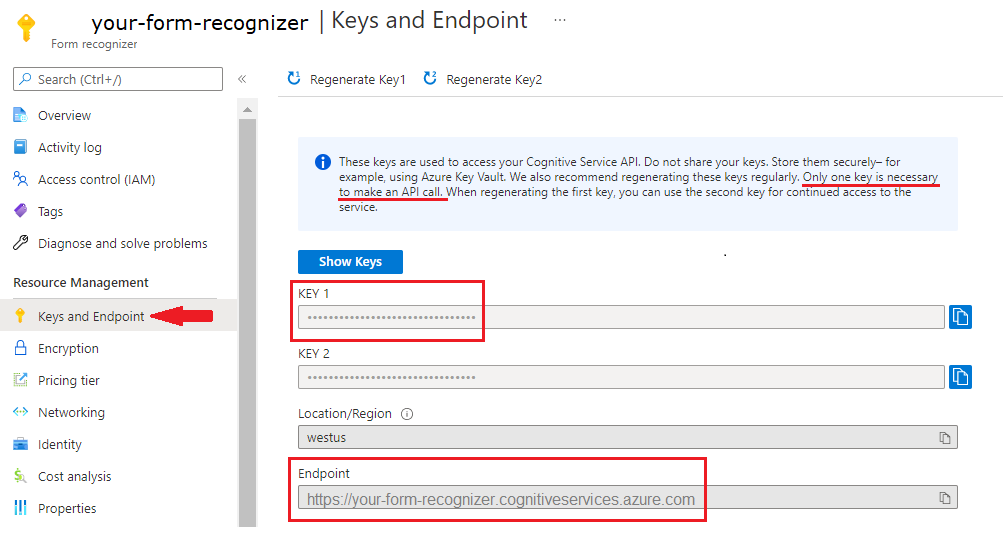
URL'deki belge dosyası. Bu proje için, her özellik için aşağıdaki tabloda sağlanan örnek formları kullanabilirsiniz:
Özellik modelKIMİ belge url'si Modeli okuma önceden oluşturulmuş okuma Örnek broşür Düzen modeli önceden oluşturulmuş düzen Örnek rezervasyon onayı W-2 form modeli prebuilt-tax.us.w2 Örnek W-2 formu Fatura modeli önceden oluşturulmuş fatura Örnek fatura Makbuz modeli önceden oluşturulmuş makbuz Örnek alındı bilgisi Kimlik belgesi modeli prebuilt-idDocument Örnek Kimlik belgesi Kartvizit modeli önceden oluşturulmuş businessCard Örnek kartvizit
Ortam değişkenlerinizi ayarlama
Belge Yönetim Bilgileri hizmetiyle etkileşim kurmak için sınıfının bir örneğini DocumentAnalysisClient oluşturmanız gerekir. Bunu yapmak için azure portalından ve endpoint ile key istemcinin örneğini oluşturun. Bu projede, kimlik bilgilerini depolamak ve bunlara erişmek için ortam değişkenlerini kullanın.
Önemli
Anahtarınızı doğrudan koda eklemeyin ve asla herkese açık olarak göndermeyin. Üretim için Azure Key Vault gibi kimlik bilgilerinizi depolamak ve erişmek için güvenli bir yol kullanın. Daha fazla bilgi için bkz . Azure AI hizmetleri güvenliği.
Belge Yönetim Bilgileri kaynak anahtarınızın ortam değişkenini ayarlamak için bir konsol penceresi açın ve işletim sisteminizle geliştirme ortamınıza yönelik yönergeleri izleyin. YourKey> ve< yourEndpoint> değerlerini Azure portalındaki kaynağınızdaki değerlerle değiştirin.<
Windows'taki ortam değişkenleri büyük/küçük harfe duyarlı değildir. Bunlar genellikle büyük harfle bildirilerek sözcükler alt çizgiyle birleştirilir. Komut isteminde aşağıdaki komutları çalıştırın:
Anahtar değişkeninizi ayarlayın:
setx DI_KEY <yourKey>Uç nokta değişkeninizi ayarlama
setx DI_ENDPOINT <yourEndpoint>Ortam değişkenlerinizi ayarladıktan sonra Komut İstemi penceresini kapatın. Değerler siz yeniden değiştirene kadar kalır.
Ortam değişkenini okuyan tüm çalışan programları yeniden başlatın. Örneğin, düzenleyici olarak Visual Studio veya Visual Studio Code kullanıyorsanız, örnek kodu çalıştırmadan önce yeniden başlatın.
Ortam değişkenleriyle kullanmak için birkaç yararlı komut daha aşağıdadır:
| Command | Eylem | Örnek |
|---|---|---|
setx VARIABLE_NAME= |
Değeri boş bir dizeye ayarlayarak ortam değişkenini silin. | setx DI_KEY= |
setx VARIABLE_NAME=value |
Ortam değişkeninin değerini ayarlayın veya değiştirin. | setx DI_KEY=<yourKey> |
set VARIABLE_NAME |
Belirli bir ortam değişkeninin değerini görüntüleyin. | set DI_KEY |
set |
Tüm ortam değişkenlerini görüntüleyin. | set |
Programlama ortamınızı ayarlama
Yerel ortamınızda bir konsol penceresi açın ve python için Azure AI Document Intelligence istemci kitaplığını pip ile yükleyin:
pip install azure-ai-formrecognizer==3.2.0
Python uygulamanızı oluşturma
Belge Yönetim Bilgileri hizmetiyle etkileşim kurmak için sınıfının bir örneğini DocumentAnalysisClient oluşturmanız gerekir. Bunu yapmak için Azure portalından anahtarınızla ve ve Belge Zekası uç noktanızla bir DocumentAnalysisClientAzureKeyCredential örnek oluşturursunuzAzureKeyCredential.
Düzenleyicide veya IDE'de form_recognizer_quickstart.py adlı yeni bir Python dosyası oluşturun.
form_recognizer_quickstart.py dosyasını açın ve aşağıdaki kod örneklerinden birini seçin ve uygulamanıza kopyalayıp yapıştırın:
- Önceden oluşturulmuş okuma modeli tüm Belge Zekası modellerinin temelini oluşturur ve satırları, sözcükleri, konumları ve dilleri algılayabilir. Düzen, genel belge, önceden oluşturulmuş ve özel modellerin
readtümü, belgelerden metin ayıklamak için temel olarak modeli kullanır. - Önceden oluşturulmuş düzen modeli, belgelerden ve görüntülerden metin ve metin konumlarını, tabloları, seçim işaretlerini ve yapı bilgilerini ayıklar.
- Önceden oluşturulmuş tax.us.w2 modeli, ABD İç Gelir Hizmeti (IRS) vergi formlarında bildirilen bilgileri ayıklar.
- Önceden oluşturulmuş fatura modeli, satış faturalarındaki önemli alanları ve satır öğelerini çeşitli biçimlerde ayıklar.
- Önceden oluşturulmuş makbuz modeli, yazdırılan ve el yazısı satış makbuzlarından önemli bilgileri ayıklar.
- Önceden oluşturulmuş-idDocument modeli, ABD Sürücü Lisanslarından önemli bilgileri ayıklar; uluslararası pasaport biyografi sayfaları; ABD durum kimlikleri; sosyal güvenlik kartları; ve kalıcı ikamet kartları.
- Önceden oluşturulmuş okuma modeli tüm Belge Zekası modellerinin temelini oluşturur ve satırları, sözcükleri, konumları ve dilleri algılayabilir. Düzen, genel belge, önceden oluşturulmuş ve özel modellerin
Komut isteminden Python kodunu çalıştırın.
python form_recognizer_quickstart.py
Okuma modelini kullanma
import os
from azure.ai.formrecognizer import DocumentAnalysisClient
from azure.core.credentials import AzureKeyCredential
# use your `key` and `endpoint` environment variables
key = os.environ.get('FR_KEY')
endpoint = os.environ.get('FR_ENDPOINT')
# formatting function
def format_polygon(polygon):
if not polygon:
return "N/A"
return ", ".join(["[{}, {}]".format(p.x, p.y) for p in polygon])
def analyze_read():
# sample document
formUrl = "https://raw.githubusercontent.com/Azure-Samples/cognitive-services-REST-api-samples/master/curl/form-recognizer/rest-api/read.png"
document_analysis_client = DocumentAnalysisClient(
endpoint=endpoint, credential=AzureKeyCredential(key)
)
poller = document_analysis_client.begin_analyze_document_from_url(
"prebuilt-read", formUrl
)
result = poller.result()
print("Document contains content: ", result.content)
for idx, style in enumerate(result.styles):
print(
"Document contains {} content".format(
"handwritten" if style.is_handwritten else "no handwritten"
)
)
for page in result.pages:
print("----Analyzing Read from page #{}----".format(page.page_number))
print(
"Page has width: {} and height: {}, measured with unit: {}".format(
page.width, page.height, page.unit
)
)
for line_idx, line in enumerate(page.lines):
print(
"...Line # {} has text content '{}' within bounding box '{}'".format(
line_idx,
line.content,
format_polygon(line.polygon),
)
)
for word in page.words:
print(
"...Word '{}' has a confidence of {}".format(
word.content, word.confidence
)
)
print("----------------------------------------")
if __name__ == "__main__":
analyze_read()
GitHub'daki Azure örnekleri deposunu ziyaret edin ve model çıkışını readgörüntüleyin.
Düzen modelini kullanma
import os
from azure.ai.formrecognizer import DocumentAnalysisClient
from azure.core.credentials import AzureKeyCredential
# use your `key` and `endpoint` environment variables
key = os.environ.get('FR_KEY')
endpoint = os.environ.get('FR_ENDPOINT')
# formatting function
def format_polygon(polygon):
if not polygon:
return "N/A"
return ", ".join(["[{}, {}]".format(p.x, p.y) for p in polygon])
def analyze_layout():
# sample document
formUrl = "https://raw.githubusercontent.com/Azure-Samples/cognitive-services-REST-api-samples/master/curl/form-recognizer/rest-api/layout.png"
document_analysis_client = DocumentAnalysisClient(
endpoint=endpoint, credential=AzureKeyCredential(key)
)
poller = document_analysis_client.begin_analyze_document_from_url(
"prebuilt-layout", formUrl
)
result = poller.result()
for idx, style in enumerate(result.styles):
print(
"Document contains {} content".format(
"handwritten" if style.is_handwritten else "no handwritten"
)
)
for page in result.pages:
print("----Analyzing layout from page #{}----".format(page.page_number))
print(
"Page has width: {} and height: {}, measured with unit: {}".format(
page.width, page.height, page.unit
)
)
for line_idx, line in enumerate(page.lines):
words = line.get_words()
print(
"...Line # {} has word count {} and text '{}' within bounding box '{}'".format(
line_idx,
len(words),
line.content,
format_polygon(line.polygon),
)
)
for word in words:
print(
"......Word '{}' has a confidence of {}".format(
word.content, word.confidence
)
)
for selection_mark in page.selection_marks:
print(
"...Selection mark is '{}' within bounding box '{}' and has a confidence of {}".format(
selection_mark.state,
format_polygon(selection_mark.polygon),
selection_mark.confidence,
)
)
for table_idx, table in enumerate(result.tables):
print(
"Table # {} has {} rows and {} columns".format(
table_idx, table.row_count, table.column_count
)
)
for region in table.bounding_regions:
print(
"Table # {} location on page: {} is {}".format(
table_idx,
region.page_number,
format_polygon(region.polygon),
)
)
for cell in table.cells:
print(
"...Cell[{}][{}] has content '{}'".format(
cell.row_index,
cell.column_index,
cell.content,
)
)
for region in cell.bounding_regions:
print(
"...content on page {} is within bounding box '{}'".format(
region.page_number,
format_polygon(region.polygon),
)
)
print("----------------------------------------")
if __name__ == "__main__":
analyze_layout()
GitHub'daki Azure örnekleri deposunu ziyaret edin ve düzen modeli çıkışını görüntüleyin.
Genel belge modelini kullanma
import os
from azure.ai.formrecognizer import DocumentAnalysisClient
from azure.core.credentials import AzureKeyCredential
# use your `key` and `endpoint` environment variables
key = os.environ.get('FR_KEY')
endpoint = os.environ.get('FR_ENDPOINT')
# formatting function
def format_bounding_region(bounding_regions):
if not bounding_regions:
return "N/A"
return ", ".join("Page #{}: {}".format(region.page_number, format_polygon(region.polygon)) for region in bounding_regions)
# formatting function
def format_polygon(polygon):
if not polygon:
return "N/A"
return ", ".join(["[{}, {}]".format(p.x, p.y) for p in polygon])
def analyze_general_documents():
# sample document
docUrl = "https://raw.githubusercontent.com/Azure-Samples/cognitive-services-REST-api-samples/master/curl/form-recognizer/sample-layout.pdf"
# create your `DocumentAnalysisClient` instance and `AzureKeyCredential` variable
document_analysis_client = DocumentAnalysisClient(endpoint=endpoint, credential=AzureKeyCredential(key))
poller = document_analysis_client.begin_analyze_document_from_url(
"prebuilt-document", docUrl)
result = poller.result()
for style in result.styles:
if style.is_handwritten:
print("Document contains handwritten content: ")
print(",".join([result.content[span.offset:span.offset + span.length] for span in style.spans]))
print("----Key-value pairs found in document----")
for kv_pair in result.key_value_pairs:
if kv_pair.key:
print(
"Key '{}' found within '{}' bounding regions".format(
kv_pair.key.content,
format_bounding_region(kv_pair.key.bounding_regions),
)
)
if kv_pair.value:
print(
"Value '{}' found within '{}' bounding regions\n".format(
kv_pair.value.content,
format_bounding_region(kv_pair.value.bounding_regions),
)
)
for page in result.pages:
print("----Analyzing document from page #{}----".format(page.page_number))
print(
"Page has width: {} and height: {}, measured with unit: {}".format(
page.width, page.height, page.unit
)
)
for line_idx, line in enumerate(page.lines):
print(
"...Line # {} has text content '{}' within bounding box '{}'".format(
line_idx,
line.content,
format_polygon(line.polygon),
)
)
for word in page.words:
print(
"...Word '{}' has a confidence of {}".format(
word.content, word.confidence
)
)
for selection_mark in page.selection_marks:
print(
"...Selection mark is '{}' within bounding box '{}' and has a confidence of {}".format(
selection_mark.state,
format_polygon(selection_mark.polygon),
selection_mark.confidence,
)
)
for table_idx, table in enumerate(result.tables):
print(
"Table # {} has {} rows and {} columns".format(
table_idx, table.row_count, table.column_count
)
)
for region in table.bounding_regions:
print(
"Table # {} location on page: {} is {}".format(
table_idx,
region.page_number,
format_polygon(region.polygon),
)
)
for cell in table.cells:
print(
"...Cell[{}][{}] has content '{}'".format(
cell.row_index,
cell.column_index,
cell.content,
)
)
for region in cell.bounding_regions:
print(
"...content on page {} is within bounding box '{}'\n".format(
region.page_number,
format_polygon(region.polygon),
)
)
print("----------------------------------------")
if __name__ == "__main__":
analyze_general_documents()
GitHub'daki Azure örnekleri deposunu ziyaret edin ve genel belge modeli çıkışını görüntüleyin.
W-2 vergi modelini kullanma
import os
from azure.ai.formrecognizer import DocumentAnalysisClient
from azure.core.credentials import AzureKeyCredential
# use your `key` and `endpoint` environment variables
key = os.environ.get('FR_KEY')
endpoint = os.environ.get('FR_ENDPOINT')
# formatting function
def format_address_value(address_value):
return f"\n......House/building number: {address_value.house_number}\n......Road: {address_value.road}\n......City: {address_value.city}\n......State: {address_value.state}\n......Postal code: {address_value.postal_code}"
def analyze_tax_us_w2():
# sample document
formUrl = "https://raw.githubusercontent.com/Azure-Samples/cognitive-services-REST-api-samples/master/curl/form-recognizer/rest-api/w2.png"
document_analysis_client = DocumentAnalysisClient(
endpoint=endpoint, credential=AzureKeyCredential(key)
)
poller = document_analysis_client.begin_analyze_document_from_url(
"prebuilt-tax.us.w2", formUrl
)
w2s = poller.result()
for idx, w2 in enumerate(w2s.documents):
print("--------Analyzing US Tax W-2 Form #{}--------".format(idx 1))
form_variant = w2.fields.get("W2FormVariant")
if form_variant:
print(
"Form variant: {} has confidence: {}".format(
form_variant.value, form_variant.confidence
)
)
tax_year = w2.fields.get("TaxYear")
if tax_year:
print(
"Tax year: {} has confidence: {}".format(
tax_year.value, tax_year.confidence
)
)
w2_copy = w2.fields.get("W2Copy")
if w2_copy:
print(
"W-2 Copy: {} has confidence: {}".format(
w2_copy.value,
w2_copy.confidence,
)
)
employee = w2.fields.get("Employee")
if employee:
print("Employee data:")
employee_name = employee.value.get("Name")
if employee_name:
print(
"...Name: {} has confidence: {}".format(
employee_name.value, employee_name.confidence
)
)
employee_ssn = employee.value.get("SocialSecurityNumber")
if employee_ssn:
print(
"...SSN: {} has confidence: {}".format(
employee_ssn.value, employee_ssn.confidence
)
)
employee_address = employee.value.get("Address")
if employee_address:
print(
"...Address: {}\n......has confidence: {}".format(
format_address_value(employee_address.value),
employee_address.confidence,
)
)
employee_zipcode = employee.value.get("ZipCode")
if employee_zipcode:
print(
"...Zipcode: {} has confidence: {}".format(
employee_zipcode.value, employee_zipcode.confidence
)
)
control_number = w2.fields.get("ControlNumber")
if control_number:
print(
"Control Number: {} has confidence: {}".format(
control_number.value, control_number.confidence
)
)
employer = w2.fields.get("Employer")
if employer:
print("Employer data:")
employer_name = employer.value.get("Name")
if employer_name:
print(
"...Name: {} has confidence: {}".format(
employer_name.value, employer_name.confidence
)
)
employer_id = employer.value.get("IdNumber")
if employer_id:
print(
"...ID Number: {} has confidence: {}".format(
employer_id.value, employer_id.confidence
)
)
employer_address = employer.value.get("Address")
if employer_address:
print(
"...Address: {}\n......has confidence: {}".format(
format_address_value(employer_address.value),
employer_address.confidence,
)
)
employer_zipcode = employer.value.get("ZipCode")
if employer_zipcode:
print(
"...Zipcode: {} has confidence: {}".format(
employer_zipcode.value, employer_zipcode.confidence
)
)
wages_tips = w2.fields.get("WagesTipsAndOtherCompensation")
if wages_tips:
print(
"Wages, tips, and other compensation: {} has confidence: {}".format(
wages_tips.value,
wages_tips.confidence,
)
)
fed_income_tax_withheld = w2.fields.get("FederalIncomeTaxWithheld")
if fed_income_tax_withheld:
print(
"Federal income tax withheld: {} has confidence: {}".format(
fed_income_tax_withheld.value, fed_income_tax_withheld.confidence
)
)
social_security_wages = w2.fields.get("SocialSecurityWages")
if social_security_wages:
print(
"Social Security wages: {} has confidence: {}".format(
social_security_wages.value, social_security_wages.confidence
)
)
social_security_tax_withheld = w2.fields.get("SocialSecurityTaxWithheld")
if social_security_tax_withheld:
print(
"Social Security tax withheld: {} has confidence: {}".format(
social_security_tax_withheld.value,
social_security_tax_withheld.confidence,
)
)
medicare_wages_tips = w2.fields.get("MedicareWagesAndTips")
if medicare_wages_tips:
print(
"Medicare wages and tips: {} has confidence: {}".format(
medicare_wages_tips.value, medicare_wages_tips.confidence
)
)
medicare_tax_withheld = w2.fields.get("MedicareTaxWithheld")
if medicare_tax_withheld:
print(
"Medicare tax withheld: {} has confidence: {}".format(
medicare_tax_withheld.value, medicare_tax_withheld.confidence
)
)
social_security_tips = w2.fields.get("SocialSecurityTips")
if social_security_tips:
print(
"Social Security tips: {} has confidence: {}".format(
social_security_tips.value, social_security_tips.confidence
)
)
allocated_tips = w2.fields.get("AllocatedTips")
if allocated_tips:
print(
"Allocated tips: {} has confidence: {}".format(
allocated_tips.value,
allocated_tips.confidence,
)
)
verification_code = w2.fields.get("VerificationCode")
if verification_code:
print(
"Verification code: {} has confidence: {}".format(
verification_code.value, verification_code.confidence
)
)
dependent_care_benefits = w2.fields.get("DependentCareBenefits")
if dependent_care_benefits:
print(
"Dependent care benefits: {} has confidence: {}".format(
dependent_care_benefits.value,
dependent_care_benefits.confidence,
)
)
non_qualified_plans = w2.fields.get("NonQualifiedPlans")
if non_qualified_plans:
print(
"Non-qualified plans: {} has confidence: {}".format(
non_qualified_plans.value,
non_qualified_plans.confidence,
)
)
additional_info = w2.fields.get("AdditionalInfo")
if additional_info:
print("Additional information:")
for item in additional_info.value:
letter_code = item.value.get("LetterCode")
if letter_code:
print(
"...Letter code: {} has confidence: {}".format(
letter_code.value, letter_code.confidence
)
)
amount = item.value.get("Amount")
if amount:
print(
"...Amount: {} has confidence: {}".format(
amount.value, amount.confidence
)
)
is_statutory_employee = w2.fields.get("IsStatutoryEmployee")
if is_statutory_employee:
print(
"Is statutory employee: {} has confidence: {}".format(
is_statutory_employee.value, is_statutory_employee.confidence
)
)
is_retirement_plan = w2.fields.get("IsRetirementPlan")
if is_retirement_plan:
print(
"Is retirement plan: {} has confidence: {}".format(
is_retirement_plan.value, is_retirement_plan.confidence
)
)
third_party_sick_pay = w2.fields.get("IsThirdPartySickPay")
if third_party_sick_pay:
print(
"Is third party sick pay: {} has confidence: {}".format(
third_party_sick_pay.value, third_party_sick_pay.confidence
)
)
other_info = w2.fields.get("Other")
if other_info:
print(
"Other information: {} has confidence: {}".format(
other_info.value,
other_info.confidence,
)
)
state_tax_info = w2.fields.get("StateTaxInfos")
if state_tax_info:
print("State Tax info:")
for tax in state_tax_info.value:
state = tax.value.get("State")
if state:
print(
"...State: {} has confidence: {}".format(
state.value, state.confidence
)
)
employer_state_id_number = tax.value.get("EmployerStateIdNumber")
if employer_state_id_number:
print(
"...Employer state ID number: {} has confidence: {}".format(
employer_state_id_number.value,
employer_state_id_number.confidence,
)
)
state_wages_tips = tax.value.get("StateWagesTipsEtc")
if state_wages_tips:
print(
"...State wages, tips, etc: {} has confidence: {}".format(
state_wages_tips.value, state_wages_tips.confidence
)
)
state_income_tax = tax.value.get("StateIncomeTax")
if state_income_tax:
print(
"...State income tax: {} has confidence: {}".format(
state_income_tax.value, state_income_tax.confidence
)
)
local_tax_info = w2.fields.get("LocalTaxInfos")
if local_tax_info:
print("Local Tax info:")
for tax in local_tax_info.value:
local_wages_tips = tax.value.get("LocalWagesTipsEtc")
if local_wages_tips:
print(
"...Local wages, tips, etc: {} has confidence: {}".format(
local_wages_tips.value, local_wages_tips.confidence
)
)
local_income_tax = tax.value.get("LocalIncomeTax")
if local_income_tax:
print(
"...Local income tax: {} has confidence: {}".format(
local_income_tax.value, local_income_tax.confidence
)
)
locality_name = tax.value.get("LocalityName")
if locality_name:
print(
"...Locality name: {} has confidence: {}".format(
locality_name.value, locality_name.confidence
)
)
print("----------------------------------------")
if __name__ == "__main__":
analyze_tax_us_w2()
GitHub'daki Azure örnekleri deposunu ziyaret edin ve W-2 vergi modeli çıkışını görüntüleyin.
Fatura modelini kullanma
import os
from azure.ai.formrecognizer import DocumentAnalysisClient
from azure.core.credentials import AzureKeyCredential
# use your `key` and `endpoint` environment variables
key = os.environ.get('FR_KEY')
endpoint = os.environ.get('FR_ENDPOINT')
# formatting function
def format_bounding_region(bounding_regions):
if not bounding_regions:
return "N/A"
return ", ".join("Page #{}: {}".format(region.page_number, format_polygon(region.polygon)) for region in bounding_regions)
# formatting function
def format_polygon(polygon):
if not polygon:
return "N/A"
return ", ".join(["[{}, {}]".format(p.x, p.y) for p in polygon])
def analyze_invoice():
invoiceUrl = "https://raw.githubusercontent.com/Azure-Samples/cognitive-services-REST-api-samples/master/curl/form-recognizer/sample-invoice.pdf"
document_analysis_client = DocumentAnalysisClient(
endpoint=endpoint, credential=AzureKeyCredential(key)
)
poller = document_analysis_client.begin_analyze_document_from_url(
"prebuilt-invoice", invoiceUrl)
invoices = poller.result()
for idx, invoice in enumerate(invoices.documents):
print("--------Recognizing invoice #{}--------".format(idx + 1))
vendor_name = invoice.fields.get("VendorName")
if vendor_name:
print(
"Vendor Name: {} has confidence: {}".format(
vendor_name.value, vendor_name.confidence
)
)
vendor_address = invoice.fields.get("VendorAddress")
if vendor_address:
print(
"Vendor Address: {} has confidence: {}".format(
vendor_address.value, vendor_address.confidence
)
)
vendor_address_recipient = invoice.fields.get("VendorAddressRecipient")
if vendor_address_recipient:
print(
"Vendor Address Recipient: {} has confidence: {}".format(
vendor_address_recipient.value, vendor_address_recipient.confidence
)
)
customer_name = invoice.fields.get("CustomerName")
if customer_name:
print(
"Customer Name: {} has confidence: {}".format(
customer_name.value, customer_name.confidence
)
)
customer_id = invoice.fields.get("CustomerId")
if customer_id:
print(
"Customer Id: {} has confidence: {}".format(
customer_id.value, customer_id.confidence
)
)
customer_address = invoice.fields.get("CustomerAddress")
if customer_address:
print(
"Customer Address: {} has confidence: {}".format(
customer_address.value, customer_address.confidence
)
)
customer_address_recipient = invoice.fields.get("CustomerAddressRecipient")
if customer_address_recipient:
print(
"Customer Address Recipient: {} has confidence: {}".format(
customer_address_recipient.value,
customer_address_recipient.confidence,
)
)
invoice_id = invoice.fields.get("InvoiceId")
if invoice_id:
print(
"Invoice Id: {} has confidence: {}".format(
invoice_id.value, invoice_id.confidence
)
)
invoice_date = invoice.fields.get("InvoiceDate")
if invoice_date:
print(
"Invoice Date: {} has confidence: {}".format(
invoice_date.value, invoice_date.confidence
)
)
invoice_total = invoice.fields.get("InvoiceTotal")
if invoice_total:
print(
"Invoice Total: {} has confidence: {}".format(
invoice_total.value, invoice_total.confidence
)
)
due_date = invoice.fields.get("DueDate")
if due_date:
print(
"Due Date: {} has confidence: {}".format(
due_date.value, due_date.confidence
)
)
purchase_order = invoice.fields.get("PurchaseOrder")
if purchase_order:
print(
"Purchase Order: {} has confidence: {}".format(
purchase_order.value, purchase_order.confidence
)
)
billing_address = invoice.fields.get("BillingAddress")
if billing_address:
print(
"Billing Address: {} has confidence: {}".format(
billing_address.value, billing_address.confidence
)
)
billing_address_recipient = invoice.fields.get("BillingAddressRecipient")
if billing_address_recipient:
print(
"Billing Address Recipient: {} has confidence: {}".format(
billing_address_recipient.value,
billing_address_recipient.confidence,
)
)
shipping_address = invoice.fields.get("ShippingAddress")
if shipping_address:
print(
"Shipping Address: {} has confidence: {}".format(
shipping_address.value, shipping_address.confidence
)
)
shipping_address_recipient = invoice.fields.get("ShippingAddressRecipient")
if shipping_address_recipient:
print(
"Shipping Address Recipient: {} has confidence: {}".format(
shipping_address_recipient.value,
shipping_address_recipient.confidence,
)
)
print("Invoice items:")
for idx, item in enumerate(invoice.fields.get("Items").value):
print("...Item #{}".format(idx + 1))
item_description = item.value.get("Description")
if item_description:
print(
"......Description: {} has confidence: {}".format(
item_description.value, item_description.confidence
)
)
item_quantity = item.value.get("Quantity")
if item_quantity:
print(
"......Quantity: {} has confidence: {}".format(
item_quantity.value, item_quantity.confidence
)
)
unit = item.value.get("Unit")
if unit:
print(
"......Unit: {} has confidence: {}".format(
unit.value, unit.confidence
)
)
unit_price = item.value.get("UnitPrice")
if unit_price:
print(
"......Unit Price: {} has confidence: {}".format(
unit_price.value, unit_price.confidence
)
)
product_code = item.value.get("ProductCode")
if product_code:
print(
"......Product Code: {} has confidence: {}".format(
product_code.value, product_code.confidence
)
)
item_date = item.value.get("Date")
if item_date:
print(
"......Date: {} has confidence: {}".format(
item_date.value, item_date.confidence
)
)
tax = item.value.get("Tax")
if tax:
print(
"......Tax: {} has confidence: {}".format(tax.value, tax.confidence)
)
amount = item.value.get("Amount")
if amount:
print(
"......Amount: {} has confidence: {}".format(
amount.value, amount.confidence
)
)
subtotal = invoice.fields.get("SubTotal")
if subtotal:
print(
"Subtotal: {} has confidence: {}".format(
subtotal.value, subtotal.confidence
)
)
total_tax = invoice.fields.get("TotalTax")
if total_tax:
print(
"Total Tax: {} has confidence: {}".format(
total_tax.value, total_tax.confidence
)
)
previous_unpaid_balance = invoice.fields.get("PreviousUnpaidBalance")
if previous_unpaid_balance:
print(
"Previous Unpaid Balance: {} has confidence: {}".format(
previous_unpaid_balance.value, previous_unpaid_balance.confidence
)
)
amount_due = invoice.fields.get("AmountDue")
if amount_due:
print(
"Amount Due: {} has confidence: {}".format(
amount_due.value, amount_due.confidence
)
)
service_start_date = invoice.fields.get("ServiceStartDate")
if service_start_date:
print(
"Service Start Date: {} has confidence: {}".format(
service_start_date.value, service_start_date.confidence
)
)
service_end_date = invoice.fields.get("ServiceEndDate")
if service_end_date:
print(
"Service End Date: {} has confidence: {}".format(
service_end_date.value, service_end_date.confidence
)
)
service_address = invoice.fields.get("ServiceAddress")
if service_address:
print(
"Service Address: {} has confidence: {}".format(
service_address.value, service_address.confidence
)
)
service_address_recipient = invoice.fields.get("ServiceAddressRecipient")
if service_address_recipient:
print(
"Service Address Recipient: {} has confidence: {}".format(
service_address_recipient.value,
service_address_recipient.confidence,
)
)
remittance_address = invoice.fields.get("RemittanceAddress")
if remittance_address:
print(
"Remittance Address: {} has confidence: {}".format(
remittance_address.value, remittance_address.confidence
)
)
remittance_address_recipient = invoice.fields.get("RemittanceAddressRecipient")
if remittance_address_recipient:
print(
"Remittance Address Recipient: {} has confidence: {}".format(
remittance_address_recipient.value,
remittance_address_recipient.confidence,
)
)
print("----------------------------------------")
if __name__ == "__main__":
analyze_invoice()
GitHub'daki Azure örnekleri deposunu ziyaret edin ve fatura modeli çıkışını görüntüleyin.
Alındı modelini kullanma
import os
from azure.ai.formrecognizer import DocumentAnalysisClient
from azure.core.credentials import AzureKeyCredential
# use your `key` and `endpoint` environment variables
key = os.environ.get('FR_KEY')
endpoint = os.environ.get('FR_ENDPOINT')
def analyze_receipts():
# sample document
receiptUrl = "https://raw.githubusercontent.com/Azure-Samples/cognitive-services-REST-api-samples/master/curl/form-recognizer/rest-api/receipt.png"
document_analysis_client = DocumentAnalysisClient(
endpoint=endpoint, credential=AzureKeyCredential(key)
)
poller = document_analysis_client.begin_analyze_document_from_url(
"prebuilt-receipt", receiptUrl, locale="en-US"
)
receipts = poller.result()
for idx, receipt in enumerate(receipts.documents):
print("--------Analysis of receipt #{}--------".format(idx 1))
print("Receipt type: {}".format(receipt.doc_type or "N/A"))
merchant_name = receipt.fields.get("MerchantName")
if merchant_name:
print(
"Merchant Name: {} has confidence: {}".format(
merchant_name.value, merchant_name.confidence
)
)
transaction_date = receipt.fields.get("TransactionDate")
if transaction_date:
print(
"Transaction Date: {} has confidence: {}".format(
transaction_date.value, transaction_date.confidence
)
)
if receipt.fields.get("Items"):
print("Receipt items:")
for idx, item in enumerate(receipt.fields.get("Items").value):
print("...Item #{}".format(idx 1))
item_description = item.value.get("Description")
if item_description:
print(
"......Item Description: {} has confidence: {}".format(
item_description.value, item_description.confidence
)
)
item_quantity = item.value.get("Quantity")
if item_quantity:
print(
"......Item Quantity: {} has confidence: {}".format(
item_quantity.value, item_quantity.confidence
)
)
item_price = item.value.get("Price")
if item_price:
print(
"......Individual Item Price: {} has confidence: {}".format(
item_price.value, item_price.confidence
)
)
item_total_price = item.value.get("TotalPrice")
if item_total_price:
print(
"......Total Item Price: {} has confidence: {}".format(
item_total_price.value, item_total_price.confidence
)
)
subtotal = receipt.fields.get("Subtotal")
if subtotal:
print(
"Subtotal: {} has confidence: {}".format(
subtotal.value, subtotal.confidence
)
)
tax = receipt.fields.get("TotalTax")
if tax:
print("Total tax: {} has confidence: {}".format(tax.value, tax.confidence))
tip = receipt.fields.get("Tip")
if tip:
print("Tip: {} has confidence: {}".format(tip.value, tip.confidence))
total = receipt.fields.get("Total")
if total:
print("Total: {} has confidence: {}".format(total.value, total.confidence))
print("--------------------------------------")
if __name__ == "__main__":
analyze_receipts()
GitHub'daki Azure örnekleri deposunu ziyaret edin ve makbuz modeli çıkışını görüntüleyin.
Kimlik belgesi modelini kullanma
import os
from azure.ai.formrecognizer import DocumentAnalysisClient
from azure.core.credentials import AzureKeyCredential
# use your `key` and `endpoint` environment variables
key = os.environ.get('FR_KEY')
endpoint = os.environ.get('FR_ENDPOINT')
def analyze_identity_documents():
# sample document
identityUrl = "https://raw.githubusercontent.com/Azure-Samples/cognitive-services-REST-api-samples/master/curl/form-recognizer/rest-api/identity_documents.png"
document_analysis_client = DocumentAnalysisClient(
endpoint=endpoint, credential=AzureKeyCredential(key)
)
poller = document_analysis_client.begin_analyze_document_from_url(
"prebuilt-idDocument", identityUrl
)
id_documents = poller.result()
for idx, id_document in enumerate(id_documents.documents):
print("--------Analyzing ID document #{}--------".format(idx + 1))
first_name = id_document.fields.get("FirstName")
if first_name:
print(
"First Name: {} has confidence: {}".format(
first_name.value, first_name.confidence
)
)
last_name = id_document.fields.get("LastName")
if last_name:
print(
"Last Name: {} has confidence: {}".format(
last_name.value, last_name.confidence
)
)
document_number = id_document.fields.get("DocumentNumber")
if document_number:
print(
"Document Number: {} has confidence: {}".format(
document_number.value, document_number.confidence
)
)
dob = id_document.fields.get("DateOfBirth")
if dob:
print(
"Date of Birth: {} has confidence: {}".format(dob.value, dob.confidence)
)
doe = id_document.fields.get("DateOfExpiration")
if doe:
print(
"Date of Expiration: {} has confidence: {}".format(
doe.value, doe.confidence
)
)
sex = id_document.fields.get("Sex")
if sex:
print("Sex: {} has confidence: {}".format(sex.value, sex.confidence))
address = id_document.fields.get("Address")
if address:
print(
"Address: {} has confidence: {}".format(
address.value, address.confidence
)
)
country_region = id_document.fields.get("CountryRegion")
if country_region:
print(
"Country/Region: {} has confidence: {}".format(
country_region.value, country_region.confidence
)
)
region = id_document.fields.get("Region")
if region:
print(
"Region: {} has confidence: {}".format(region.value, region.confidence)
)
print("--------------------------------------")
if __name__ == "__main__":
analyze_identity_documents()
GitHub'daki Azure örnekleri deposunu ziyaret edin ve kimlik belgesi modeli çıkışını görüntüleyin.
Kartvizit modelini kullanma
import os
from azure.ai.formrecognizer import DocumentAnalysisClient
from azure.core.credentials import AzureKeyCredential
# use your `key` and `endpoint` environment variables
key = os.environ.get('FR_KEY')
endpoint = os.environ.get('FR_ENDPOINT')
def analyze_business_card():
# sample document
businessCardUrl = "https://raw.githubusercontent.com/Azure-Samples/cognitive-services-REST-api-samples/de5e0d8982ab754823c54de47a47e8e499351523/curl/form-recognizer/rest-api/business_card.jpg"
document_analysis_client = DocumentAnalysisClient(
endpoint=endpoint, credential=AzureKeyCredential(key)
)
poller = document_analysis_client.begin_analyze_document_from_url(
"prebuilt-businessCard", businessCardUrl, locale="en-US"
)
business_cards = poller.result()
for idx, business_card in enumerate(business_cards.documents):
print("--------Analyzing business card #{}--------".format(idx + 1))
contact_names = business_card.fields.get("ContactNames")
if contact_names:
for contact_name in contact_names.value:
print(
"Contact First Name: {} has confidence: {}".format(
contact_name.value["FirstName"].value,
contact_name.value[
"FirstName"
].confidence,
)
)
print(
"Contact Last Name: {} has confidence: {}".format(
contact_name.value["LastName"].value,
contact_name.value[
"LastName"
].confidence,
)
)
company_names = business_card.fields.get("CompanyNames")
if company_names:
for company_name in company_names.value:
print(
"Company Name: {} has confidence: {}".format(
company_name.value, company_name.confidence
)
)
departments = business_card.fields.get("Departments")
if departments:
for department in departments.value:
print(
"Department: {} has confidence: {}".format(
department.value, department.confidence
)
)
job_titles = business_card.fields.get("JobTitles")
if job_titles:
for job_title in job_titles.value:
print(
"Job Title: {} has confidence: {}".format(
job_title.value, job_title.confidence
)
)
emails = business_card.fields.get("Emails")
if emails:
for email in emails.value:
print(
"Email: {} has confidence: {}".format(email.value, email.confidence)
)
websites = business_card.fields.get("Websites")
if websites:
for website in websites.value:
print(
"Website: {} has confidence: {}".format(
website.value, website.confidence
)
)
addresses = business_card.fields.get("Addresses")
if addresses:
for address in addresses.value:
print(
"Address: {} has confidence: {}".format(
address.value, address.confidence
)
)
mobile_phones = business_card.fields.get("MobilePhones")
if mobile_phones:
for phone in mobile_phones.value:
print(
"Mobile phone number: {} has confidence: {}".format(
phone.content, phone.confidence
)
)
faxes = business_card.fields.get("Faxes")
if faxes:
for fax in faxes.value:
print(
"Fax number: {} has confidence: {}".format(
fax.content, fax.confidence
)
)
work_phones = business_card.fields.get("WorkPhones")
if work_phones:
for work_phone in work_phones.value:
print(
"Work phone number: {} has confidence: {}".format(
work_phone.content, work_phone.confidence
)
)
other_phones = business_card.fields.get("OtherPhones")
if other_phones:
for other_phone in other_phones.value:
print(
"Other phone number: {} has confidence: {}".format(
other_phone.value, other_phone.confidence
)
)
print("--------------------------------------")
if __name__ == "__main__":
analyze_business_card()
GitHub'daki Azure örnekleri deposunu ziyaret edin ve kartvizit modeli çıkışını görüntüleyin.
Not
Bu proje, REST API çağrılarını yürütmek için cURL komut satırı aracını kullanır.
| Belge Zekası REST API'sini | destekleyen Azure SDK'ları
Önkoşullar
Azure aboneliği - Ücretsiz bir abonelik oluşturun.
cURL komut satırı aracı yüklü. Windows 10 ve Windows 11, cURL'nin bir kopyasıyla birlikte gönderuluyor. Komut isteminde aşağıdaki cURL komutunu yazın. Yardım seçenekleri görüntüleniyorsa, cURL Windows ortamınıza yüklenir.
curl -helpcURL yüklü değilse buradan edinebilirsiniz:
Azure AI hizmetleri veya Belge Zekası kaynağı. Tek hizmetli veya çok hizmetli bir oluşturma. Hizmeti denemek ve daha sonra üretim için ücretli bir katmana yükseltmek için ücretsiz fiyatlandırma katmanını (
F0) kullanabilirsiniz.Uygulamanızı Azure Belge Zekası hizmetine bağlamak için oluşturduğunuz kaynaktan alınan anahtar ve uç nokta.
- Kaynağınız dağıtıldıktan sonra Kaynağa git'i seçin.
- Sol gezinti menüsünde Anahtarlar ve Uç Nokta'yı seçin.
- Bu makalenin devamında kullanmak üzere anahtarlardan birini ve Uç Nokta'yı kopyalayın.
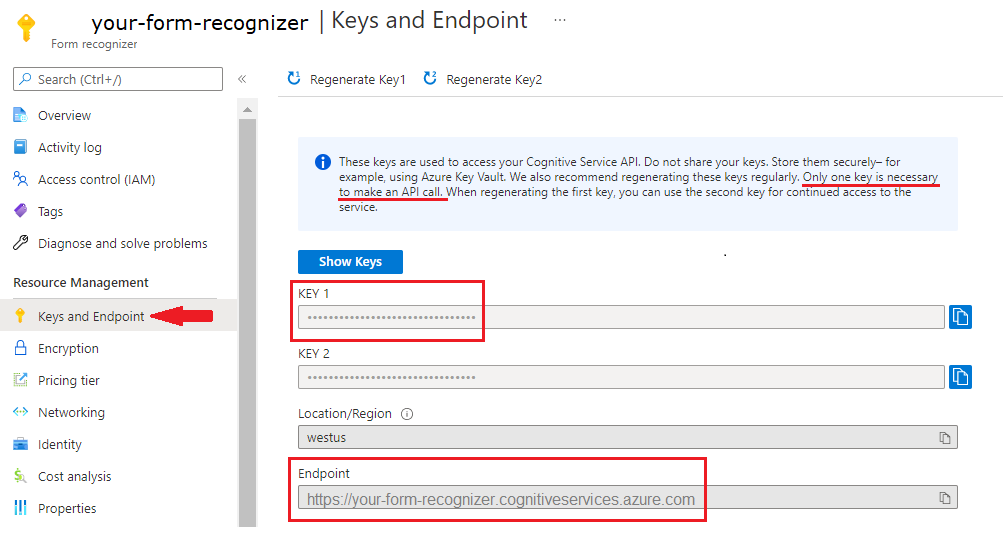
Ortam değişkenlerinizi ayarlama
Belge Yönetim Bilgileri hizmetiyle etkileşim kurmak için sınıfının bir örneğini DocumentAnalysisClient oluşturmanız gerekir. Bunu yapmak için azure portalından ve endpoint ile key istemcinin örneğini oluşturun. Bu projede, kimlik bilgilerini depolamak ve bunlara erişmek için ortam değişkenlerini kullanın.
Önemli
Anahtarınızı doğrudan koda eklemeyin ve asla herkese açık olarak göndermeyin. Üretim için Azure Key Vault gibi kimlik bilgilerinizi depolamak ve erişmek için güvenli bir yol kullanın. Daha fazla bilgi için bkz . Azure AI hizmetleri güvenliği.
Belge Yönetim Bilgileri kaynak anahtarınızın ortam değişkenini ayarlamak için bir konsol penceresi açın ve işletim sisteminizle geliştirme ortamınıza yönelik yönergeleri izleyin. YourKey> ve< yourEndpoint> değerlerini Azure portalındaki kaynağınızdaki değerlerle değiştirin.<
Windows'taki ortam değişkenleri büyük/küçük harfe duyarlı değildir. Bunlar genellikle büyük harfle bildirilerek sözcükler alt çizgiyle birleştirilir. Komut isteminde aşağıdaki komutları çalıştırın:
Anahtar değişkeninizi ayarlayın:
setx DI_KEY <yourKey>Uç nokta değişkeninizi ayarlama
setx DI_ENDPOINT <yourEndpoint>Ortam değişkenlerinizi ayarladıktan sonra Komut İstemi penceresini kapatın. Değerler siz yeniden değiştirene kadar kalır.
Ortam değişkenini okuyan tüm çalışan programları yeniden başlatın. Örneğin, düzenleyici olarak Visual Studio veya Visual Studio Code kullanıyorsanız, örnek kodu çalıştırmadan önce yeniden başlatın.
Ortam değişkenleriyle kullanmak için birkaç yararlı komut daha aşağıdadır:
| Command | Eylem | Örnek |
|---|---|---|
setx VARIABLE_NAME= |
Değeri boş bir dizeye ayarlayarak ortam değişkenini silin. | setx DI_KEY= |
setx VARIABLE_NAME=value |
Ortam değişkeninin değerini ayarlayın veya değiştirin. | setx DI_KEY=<yourKey> |
set VARIABLE_NAME |
Belirli bir ortam değişkeninin değerini görüntüleyin. | set DI_KEY |
set |
Tüm ortam değişkenlerini görüntüleyin. | set |
Belgeleri analiz etme ve sonuç alma
POST isteği, belgeleri önceden oluşturulmuş veya özel bir modelle analiz etmek için kullanılır. Get isteği, belge çözümleme çağrısının sonucunu almak için kullanılır. , modelId POST ve resultId GET işlemleriyle birlikte kullanılır.
Referans olarak aşağıdaki tabloyu kullanın. modelId> ve< document-url> değerlerini istediğiniz değerlerle değiştirin:<
| Model | modelKimliği | açıklama | belge url'si |
|---|---|---|---|
| Modeli okuma | önceden oluşturulmuş okuma | Örnek broşür | https://raw.githubusercontent.com/Azure-Samples/cognitive-services-REST-api-samples/master/curl/form-recognizer/rest-api/read.png |
| Düzen modeli | önceden oluşturulmuş düzen | Örnek rezervasyon onayı | https://raw.githubusercontent.com/Azure-Samples/cognitive-services-REST-api-samples/master/curl/form-recognizer/rest-api/layout.png |
| W-2 form modeli | prebuilt-tax.us.w2 | Örnek W-2 formu | https://raw.githubusercontent.com/Azure-Samples/cognitive-services-REST-api-samples/master/curl/form-recognizer/rest-api/w2.png |
| Fatura modeli | önceden oluşturulmuş fatura | Örnek fatura | https://github.com/Azure-Samples/cognitive-services-REST-api-samples/raw/master/curl/form-recognizer/rest-api/invoice.pdf |
| Makbuz modeli | önceden oluşturulmuş makbuz | Örnek alındı bilgisi | https://raw.githubusercontent.com/Azure-Samples/cognitive-services-REST-api-samples/master/curl/form-recognizer/rest-api/receipt.png |
| Kimlik belgesi modeli | prebuilt-idDocument | Örnek Kimlik belgesi | https://raw.githubusercontent.com/Azure-Samples/cognitive-services-REST-api-samples/master/curl/form-recognizer/rest-api/identity_documents.png |
POST isteği
Bir konsol penceresi açın ve aşağıdaki cURL komutunu çalıştırın. Komutlar, daha önce ayarlanan ortam değişkenleri bölümünde oluşturulan uç nokta ve anahtar ortam değişkenlerini içerir. Değişken adlarınız farklıysa bu değişkenleri değiştirin. modelId> ve< document-url> parametrelerini değiştirmeyi <unutmayın.
curl -i -X POST "%DI_ENDPOINT%/documentintelligence/documentModels/{modelId}:analyze?api-version=2024-02-29-preview" -H "Content-Type: application/json" -H "Ocp-Apim-Subscription-Key: %DI_KEY%" --data-ascii "{'urlSource': '<document-url>'}"
Eklenti özelliklerini etkinleştirmek için POST isteğindeki sorgu parametresini kullanın features . (GA) ve sonraki sürümlerde 2023-07-31 kullanılabilen dört eklenti özelliği vardır: ocr.highResolution, ocr.formula, ocr.font ve queryFields.premium. Özelliklerin her biri hakkında daha fazla bilgi edinmek için bkz . Özel modeller.
Yalnızca Okuma ve Düzen modeli için highResolution, formül ve yazı tipi özelliklerini ve Genel Belgeler modeli için queryFields özelliğini çağırabilirsiniz. Aşağıdaki örnekte Düzen modeli için highResolution, formül ve yazı tipi özelliklerinin nasıl çağrılacakları gösterilmektedir.
curl -i -X POST "%DI_ENDPOINT%documentintelligence/documentModels/prebuilt-layout:analyze?features=ocr.highResolution,ocr.formula,ocr.font?api-version=2024-02-29-preview" -H "Content-Type: application/json" -H "Ocp-Apim-Subscription-Key: %DI_KEY%" --data-ascii "{'urlSource': '<document-url>'}"
POST yanıtı
Üst bilgi içeren bir 202 (Success)Operation-location yanıt alırsınız. Yanıt sonuçlarını almak için bu üst bilginin değerini kullanın.
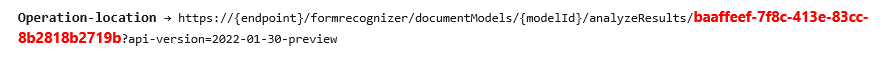
Analiz sonucunu alma (GET İsteği)
API'yi çağırdıktan Analyze document sonra işlemin durumunu ve ayıklanan verileri almak için [Get analyze result}(/rest/api/aiservices/document-models/get-analyze-result?view=rest-aiservices-2024-02-29-preview&preserve-view=true&tabs=HTTP) API'sini çağırın.
cURL komut satırı aracı, JSON içeriği içeren API yanıtlarını biçimlendirmez ve bu da içeriğin okunmasını zorlaştırabilir. JSON yanıtını biçimlendirmek için, GET isteğinizle birlikte kanal karakterini ve ardından bir JSON biçimlendirme aracı ekleyin.
NodeJS json aracını cURL için JSON biçimlendiricisi olarak kullanın. Node.js yüklü değilse en son sürümü indirip yükleyin.
Aşağıdaki komutu kullanarak bir konsol penceresi açın ve json aracını yükleyin:
npm install -g jsontoolGET isteklerinize kanal karakterini
| jsonekleyerek JSON çıkışını oldukça yazdırın.curl -i -X GET "<endpoint>documentintelligence/documentModels/prebuilt-read/analyzeResults/0e49604a-2d8e-4b15-b6b8-bb456e5d3e0a?api-version=2024-02-29-preview"-H "Ocp-Apim-Subscription-Key: <subscription key>" | json
GET isteği
Aşağıdaki komutu çalıştırmadan önce şu değişiklikleri yapın:
- POST yanıtını POST yanıtından>
Operation-locationalınan üst bilgiyle değiştirin.< - koddaki addan farklıysa DI_KEY değerini ortam değişkeninizin değişkeniyle değiştirin.<
- *<json-tool> değerini JSON biçimlendirme aracınızla değiştirin.
curl -i -X GET "<POST response>" -H "Ocp-Apim-Subscription-Key: %DI_KEY%" | `<json-tool>`
Yanıtı inceleme
JSON çıkışıyla bir 200 (Success) yanıt alırsınız. İlk alan olan status, işlemin durumunu gösterir. İşlem tamamlanmazsa değeri status veya notStartedolurrunning. API'yi el ile veya bir betik aracılığıyla yeniden çağırın. Aramalar arasında bir saniyelik veya daha fazla bir aralık öneririz.
Belge Zekası modellerinin her birinin yanıtını görüntülemek GET için GitHub'daki Azure örnekleri deposunu ziyaret edin:
| Model | Çıkış URL'si |
|---|---|
| Modeli okuma | Model çıktısını okuma |
| Düzen modeli | Düzen modeli çıkışı |
| W-2 vergi modeli | W-2 vergi modeli çıkışı |
| Fatura modeli | Fatura modeli çıkışı |
| Makbuz modeli | Makbuz modeli çıkışı |
| Kimlik belgesi modeli | Kimlik belgesi modeli çıkışı |
Not
Bu proje, REST API çağrılarını cURL yürütmek için komut satırı aracını kullanır.
Önkoşullar
Azure aboneliği - Ücretsiz bir abonelik oluşturun.
cURL komut satırı aracı yüklü. Windows 10 ve Windows 11, cURL'nin bir kopyasıyla birlikte gönderuluyor. Komut isteminde aşağıdaki cURL komutunu yazın. Yardım seçenekleri görüntüleniyorsa, cURL Windows ortamınıza yüklenir.
curl -helpcURL yüklü değilse buradan edinebilirsiniz:
Azure AI hizmetleri veya Belge Zekası kaynağı. Tek hizmetli veya çok hizmetli bir oluşturma. Hizmeti denemek ve daha sonra üretim için ücretli bir katmana yükseltmek için ücretsiz fiyatlandırma katmanını (
F0) kullanabilirsiniz.Uygulamanızı Azure Belge Zekası hizmetine bağlamak için oluşturduğunuz kaynaktan alınan anahtar ve uç nokta.
- Kaynağınız dağıtıldıktan sonra Kaynağa git'i seçin.
- Sol gezinti menüsünde Anahtarlar ve Uç Nokta'yı seçin.
- Bu makalenin devamında kullanmak üzere anahtarlardan birini ve Uç Nokta'yı kopyalayın.
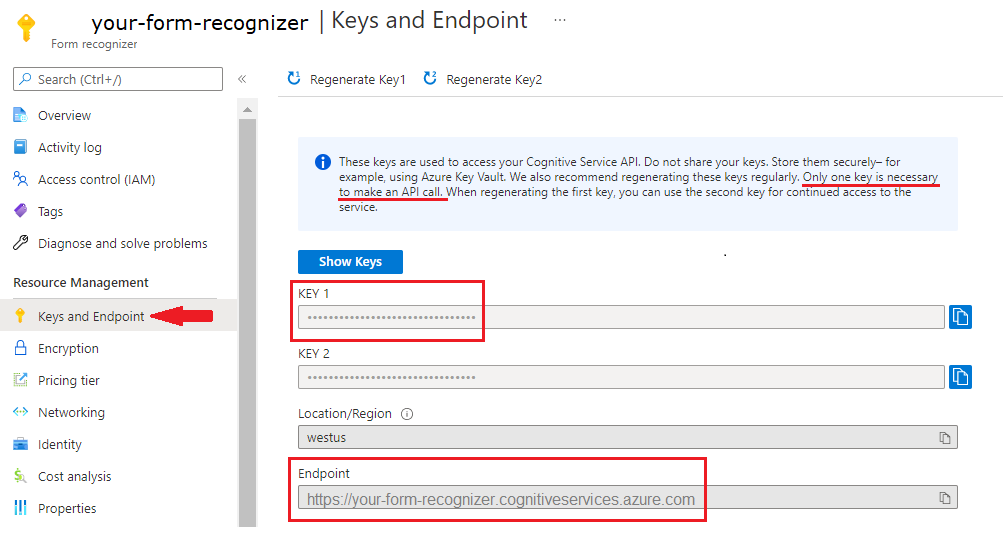
Ortam değişkenlerinizi ayarlama
Belge Yönetim Bilgileri hizmetiyle etkileşim kurmak için sınıfının bir örneğini DocumentAnalysisClient oluşturmanız gerekir. Bunu yapmak için azure portalından ve endpoint ile key istemcinin örneğini oluşturun. Bu projede, kimlik bilgilerini depolamak ve bunlara erişmek için ortam değişkenlerini kullanın.
Önemli
Anahtarınızı doğrudan koda eklemeyin ve asla herkese açık olarak göndermeyin. Üretim için Azure Key Vault gibi kimlik bilgilerinizi depolamak ve erişmek için güvenli bir yol kullanın. Daha fazla bilgi için bkz . Azure AI hizmetleri güvenliği.
Belge Yönetim Bilgileri kaynak anahtarınızın ortam değişkenini ayarlamak için bir konsol penceresi açın ve işletim sisteminizle geliştirme ortamınıza yönelik yönergeleri izleyin. YourKey> ve< yourEndpoint> değerlerini Azure portalındaki kaynağınızdaki değerlerle değiştirin.<
Windows'taki ortam değişkenleri büyük/küçük harfe duyarlı değildir. Bunlar genellikle büyük harfle bildirilerek sözcükler alt çizgiyle birleştirilir. Komut isteminde aşağıdaki komutları çalıştırın:
Anahtar değişkeninizi ayarlayın:
setx DI_KEY <yourKey>Uç nokta değişkeninizi ayarlama
setx DI_ENDPOINT <yourEndpoint>Ortam değişkenlerinizi ayarladıktan sonra Komut İstemi penceresini kapatın. Değerler siz yeniden değiştirene kadar kalır.
Ortam değişkenini okuyan tüm çalışan programları yeniden başlatın. Örneğin, düzenleyici olarak Visual Studio veya Visual Studio Code kullanıyorsanız, örnek kodu çalıştırmadan önce yeniden başlatın.
Ortam değişkenleriyle kullanmak için birkaç yararlı komut daha aşağıdadır:
| Command | Eylem | Örnek |
|---|---|---|
setx VARIABLE_NAME= |
Değeri boş bir dizeye ayarlayarak ortam değişkenini silin. | setx DI_KEY= |
setx VARIABLE_NAME=value |
Ortam değişkeninin değerini ayarlayın veya değiştirin. | setx DI_KEY=<yourKey> |
set VARIABLE_NAME |
Belirli bir ortam değişkeninin değerini görüntüleyin. | set DI_KEY |
set |
Tüm ortam değişkenlerini görüntüleyin. | set |
Belgeleri analiz etme ve sonuç alma
POST isteği, belgeleri önceden oluşturulmuş veya özel bir modelle analiz etmek için kullanılır. Get isteği, belge çözümleme çağrısının sonucunu almak için kullanılır. , modelId POST ve resultId GET işlemleriyle birlikte kullanılır.
Referans olarak aşağıdaki tabloyu kullanın. modelId> ve< document-url> değerlerini istediğiniz değerlerle değiştirin:<
| Model | modelKimliği | açıklama | belge url'si |
|---|---|---|---|
| Modeli okuma | önceden oluşturulmuş okuma | Örnek broşür | https://raw.githubusercontent.com/Azure-Samples/cognitive-services-REST-api-samples/master/curl/form-recognizer/rest-api/read.png |
| Düzen modeli | önceden oluşturulmuş düzen | Örnek rezervasyon onayı | https://raw.githubusercontent.com/Azure-Samples/cognitive-services-REST-api-samples/master/curl/form-recognizer/rest-api/layout.png |
| W-2 form modeli | prebuilt-tax.us.w2 | Örnek W-2 formu | https://raw.githubusercontent.com/Azure-Samples/cognitive-services-REST-api-samples/master/curl/form-recognizer/rest-api/w2.png |
| Fatura modeli | önceden oluşturulmuş fatura | Örnek fatura | https://github.com/Azure-Samples/cognitive-services-REST-api-samples/raw/master/curl/form-recognizer/rest-api/invoice.pdf |
| Makbuz modeli | önceden oluşturulmuş makbuz | Örnek alındı bilgisi | https://raw.githubusercontent.com/Azure-Samples/cognitive-services-REST-api-samples/master/curl/form-recognizer/rest-api/receipt.png |
| Kimlik belgesi modeli | prebuilt-idDocument | Örnek Kimlik belgesi | https://raw.githubusercontent.com/Azure-Samples/cognitive-services-REST-api-samples/master/curl/form-recognizer/rest-api/identity_documents.png |
POST isteği
Bir konsol penceresi açın ve aşağıdaki cURL komutunu çalıştırın. Komutlar, daha önce ayarlanan ortam değişkenleri bölümünde oluşturulan uç nokta ve anahtar ortam değişkenlerini içerir. Değişken adlarınız farklıysa bu değişkenleri değiştirin. modelId> ve< document-url> parametrelerini değiştirmeyi <unutmayın.
curl -i -X POST "%FR_ENDPOINT%formrecognizer/documentModels/<modelId>:analyze?api-version=2023-07-31" -H "Content-Type: application/json" -H "Ocp-Apim-Subscription-Key: %FR_KEY%" --data-ascii "{'urlSource': '<document-url>'}"
Eklenti özelliklerini etkinleştirmek için POST isteğindeki sorgu parametresini kullanın features . (GA) sürümüyle 2023-07-31 kullanılabilen dört eklenti özelliği vardır: ocr.highResolution, ocr.formula, ocr.font ve queryFields.premium. Özelliklerin her biri hakkında daha fazla bilgi edinmek için bkz . Özel modeller.
Yalnızca Okuma ve Düzen modeli için highResolution, formül ve yazı tipi özelliklerini ve Genel Belgeler modeli için queryFields özelliğini çağırabilirsiniz. Aşağıdaki örnekte Düzen modeli için highResolution, formül ve yazı tipi özelliklerinin nasıl çağrılacakları gösterilmektedir.
curl -i -X POST "%FR_ENDPOINT%formrecognizer/documentModels/prebuilt-layout:analyze?features=ocr.highResolution,ocr.formula,ocr.font?api-version=2023-07-31" -H "Content-Type: application/json" -H "Ocp-Apim-Subscription-Key: %FR_KEY%" --data-ascii "{'urlSource': '<document-url>'}"
POST yanıtı
Üst bilgi içeren bir 202 (Success)Operation-location yanıt alırsınız. Yanıt sonuçlarını almak için bu üst bilginin değerini kullanın.
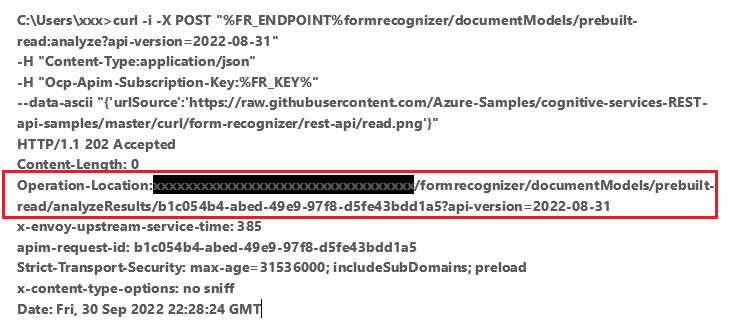
Analiz sonucunu alma (GET İsteği)
API'yi çağırdıktan Analyze document sonra işlemin durumunu ve ayıklanan verileri almak için [Get analyze result}(/rest/api/aiservices/document-models/get-analyze-result?view=rest-aiservices-2023-07-31&preserve-view=true&tabs=HTTP) API'sini çağırın.
cURL komut satırı aracı, JSON içeriği içeren API yanıtlarını biçimlendirmez ve bu da içeriğin okunmasını zorlaştırabilir. JSON yanıtını biçimlendirmek için, GET isteğinizle birlikte kanal karakterini ve ardından bir JSON biçimlendirme aracı ekleyin.
NodeJS json aracını cURL için JSON biçimlendiricisi olarak kullanın. Node.js yüklü değilse en son sürümü indirip yükleyin.
Aşağıdaki komutu kullanarak bir konsol penceresi açın ve json aracını yükleyin:
npm install -g jsontoolGET isteklerinize kanal karakterini
| jsonekleyerek JSON çıkışını oldukça yazdırın.curl -i -X GET "<endpoint>formrecognizer/documentModels/prebuilt-read/analyzeResults/0e49604a-2d8e-4b15-b6b8-bb456e5d3e0a?api-version=2023-07-31"-H "Ocp-Apim-Subscription-Key: <subscription key>" | json
GET isteği
Aşağıdaki komutu çalıştırmadan önce şu değişiklikleri yapın:
- POST yanıtını POST yanıtından>
Operation-locationalınan üst bilgiyle değiştirin.< - koddaki addan farklıysa, FR_KEY ortam değişkeninizin değişkeniyle değiştirin.<
- *<json-tool> değerini JSON biçimlendirme aracınızla değiştirin.
curl -i -X GET "<POST response>" -H "Ocp-Apim-Subscription-Key: %FR_KEY%" | `<json-tool>`
Yanıtı inceleme
JSON çıkışıyla bir 200 (Success) yanıt alırsınız. İlk alan olan status, işlemin durumunu gösterir. İşlem tamamlanmazsa değeri status veya notStartedolurrunning. API'yi el ile veya bir betik aracılığıyla yeniden çağırın. Aramalar arasında bir saniyelik veya daha fazla bir aralık öneririz.
Belge Zekası modellerinin her birinin yanıtını görüntülemek GET için GitHub'daki Azure örnekleri deposunu ziyaret edin:
| Model | Çıkış URL'si |
|---|---|
| Modeli okuma | Model çıktısını okuma |
| Düzen modeli | Düzen modeli çıkışı |
| W-2 vergi modeli | W-2 vergi modeli çıkışı |
| Fatura modeli | Fatura modeli çıkışı |
| Makbuz modeli | Makbuz modeli çıkışı |
| Kimlik belgesi modeli | Kimlik belgesi modeli çıkışı |
Sonraki adımlar
Tebrikler! Çeşitli belgeleri farklı şekillerde analiz etmek için Belge Zekası modellerini kullanmayı öğrendinsiniz. Ardından, Document Intelligence Studio'yu ve başvuru belgelerini inceleyin.
Bu nasıl yapılır kılavuzunda uygulamalarınıza ve iş akışlarınıza Belge Zekası eklemeyi öğreneceksiniz. İstediğiniz programlama dilini veya REST API'yi kullanın. Azure AI Belge Zekası, belgelerinizden anahtar-değer çiftlerini, metinleri ve tabloları ayıklamak için makine öğrenmesini kullanan bulut tabanlı bir Azure AI hizmetidir. Teknolojiyi öğrenirken ücretsiz hizmeti kullanmanızı öneririz. Ücretsiz sayfa sayısının ayda 500 ile sınırlı olduğunu unutmayın.
Formlardan ve belgelerden yapılandırılmış verileri ayıklamak için aşağıdaki API'leri kullanırsınız:
Önemli
Bu proje, Belge Yönetim Bilgileri REST API'sini v2.1 hedeflemektedir.
Bu makaledeki kod, zaman uyumlu yöntemleri ve güvenli olmayan kimlik bilgileri depolamasını kullanır.
Başvuru belgeleri | Kitaplık kaynak kodu | Paketi (NuGet)Örnekleri |
Önkoşullar
Azure aboneliği - Ücretsiz bir abonelik oluşturun.
Visual Studio IDE veya .NET Core'un geçerli sürümü.
Eğitim verileri kümesi içeren bir Azure Depolama blobu. Eğitim veri kümenizi bir araya getirmeye yönelik ipuçları ve seçenekler için bkz . Özel model oluşturma ve eğitma. Bu proje için, örnek veri kümesinin Train klasörünün altındaki dosyaları kullanabilirsiniz. sample_data.zip indirip ayıklayın.
Bir Akıllı kaynak. Hizmeti denemek ve daha sonra üretim için ücretli bir katmana yükseltmek için ücretsiz fiyatlandırma katmanını (
F0) kullanabilirsiniz.Uygulamanızı Azure Belge Zekası hizmetine bağlamak için oluşturduğunuz kaynaktan alınan anahtar ve uç nokta.
- Kaynağınız dağıtıldıktan sonra Kaynağa git'i seçin.
- Sol gezinti menüsünde Anahtarlar ve Uç Nokta'yı seçin.
- Bu makalenin devamında kullanmak üzere anahtarlardan birini ve Uç Nokta'yı kopyalayın.
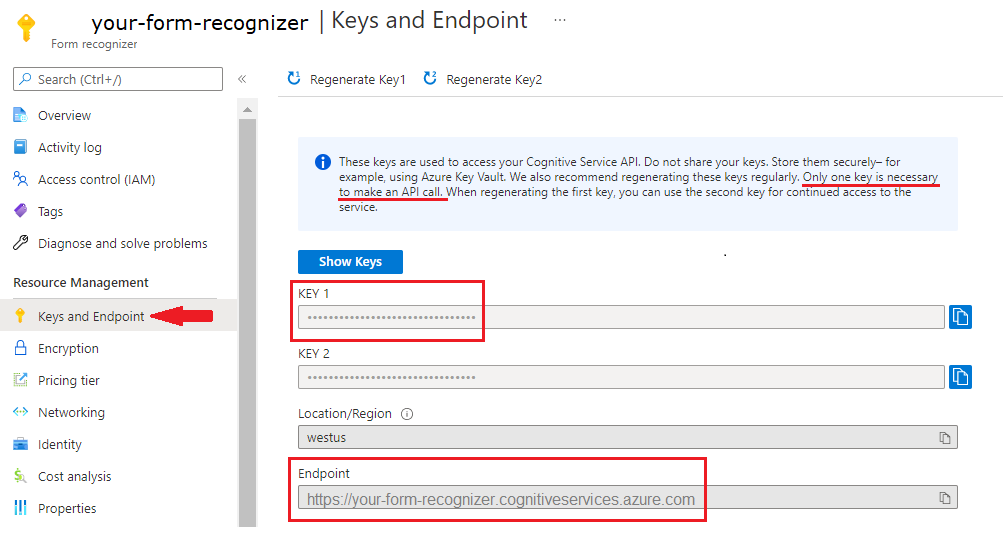
Programlama ortamınızı ayarlama
Konsol penceresinde komutunu kullanarak dotnet new adlı formrecognizer-projectyeni bir konsol uygulaması oluşturun. Bu komut, tek bir kaynak dosyayla basit bir "Merhaba Dünya" C# projesi oluşturur: program.cs.
dotnet new console -n formrecognizer-project
Dizininizi yeni oluşturulan uygulama klasörüyle değiştirin. Uygulamayı aşağıdaki komutla oluşturabilirsiniz:
dotnet build
Derleme çıkışı hiçbir uyarı veya hata içermemelidir.
...
Build succeeded.
0 Warning(s)
0 Error(s)
...
İstemci kitaplığını yükleme
Uygulama dizininde, aşağıdaki komutla .NET için Belge Yönetim Bilgileri istemci kitaplığını yükleyin:
dotnet add package Azure.AI.FormRecognizer --version 3.1.1
Proje dizininden Program.cs dosyasını bir düzenleyicide veya IDE'de açın. Aşağıdaki using yönergeleri ekleyin:
using Azure;
using Azure.AI.FormRecognizer;
using Azure.AI.FormRecognizer.Models;
using Azure.AI.FormRecognizer.Training;
using System;
using System.Collections.Generic;
using System.IO;
using System.Threading.Tasks;
Uygulamanın Program sınıfında kaynağınızın anahtarına ve uç noktasına yönelik değişkenler oluşturun.
Önemli
Azure portalına gidin. Önkoşullar bölümünde oluşturduğunuz Belge Yönetim Bilgileri kaynağı başarıyla dağıtıldıysa, Sonraki Adımlar'ın altındaki Kaynağa Git düğmesini seçin. Sol gezinti menüsünde, Kaynak Yönetimi'nin altında Anahtarlar ve Uç Nokta'yı seçin.
İşiniz bittiğinde anahtarı kodunuzdan kaldırmayı unutmayın. Bunu asla herkese açık olarak göndermeyin. Üretim için kimlik bilgilerinizi depolamak ve erişmek için güvenli yöntemleri kullanın. Daha fazla bilgi için bkz . Azure AI hizmetleri güvenliği.
private static readonly string endpoint = "PASTE_YOUR_FORM_RECOGNIZER_ENDPOINT_HERE";
private static readonly string apiKey = "PASTE_YOUR_FORM_RECOGNIZER_SUBSCRIPTION_KEY_HERE";
private static readonly AzureKeyCredential credential = new AzureKeyCredential(apiKey);
Uygulamanın Main yönteminde, bu projede kullanılan zaman uyumsuz görevlere bir çağrı ekleyin:
static void Main(string[] args) {
// new code:
var recognizeContent = RecognizeContent(recognizerClient);
Task.WaitAll(recognizeContent);
var analyzeReceipt = AnalyzeReceipt(recognizerClient, receiptUrl);
Task.WaitAll(analyzeReceipt);
var analyzeBusinessCard = AnalyzeBusinessCard(recognizerClient, bcUrl);
Task.WaitAll(analyzeBusinessCard);
var analyzeInvoice = AnalyzeInvoice(recognizerClient, invoiceUrl);
Task.WaitAll(analyzeInvoice);
var analyzeId = AnalyzeId(recognizerClient, idUrl);
Task.WaitAll(analyzeId);
var trainModel = TrainModel(trainingClient, trainingDataUrl);
Task.WaitAll(trainModel);
var trainModelWithLabels = TrainModelWithLabels(trainingClient, trainingDataUrl);
Task.WaitAll(trainModel);
var analyzeForm = AnalyzePdfForm(recognizerClient, modelId, formUrl);
Task.WaitAll(analyzeForm);
var manageModels = ManageModels(trainingClient, trainingDataUrl);
Task.WaitAll(manageModels);
}
Nesne modelini kullanma
Belge Zekası ile iki farklı istemci türü oluşturabilirsiniz. birincisi, FormRecognizerClientform alanlarını ve içeriğini tanımak için hizmeti sorgular. İkincisi, FormTrainingClienttanımayı geliştirmek için özel modeller oluşturur ve yönetir.
FormRecognizerClient aşağıdaki işlemleri sağlar:
- Özel formlarınızı analiz etmek için eğitilen özel modelleri kullanarak form alanlarını ve içeriği tanıyın. Bu değerler bir nesne koleksiyonunda
RecognizedFormdöndürülür. Bkz. Özel modelle formları analiz etme. - Model eğitmeye gerek kalmadan tablolar, satırlar ve sözcükler de dahil olmak üzere form içeriğini tanıyın. Form içeriği bir nesne koleksiyonunda
FormPagedöndürülür. Bkz . Düzeni analiz etme. - Belge Yönetim Bilgileri hizmetinde önceden eğitilmiş bir model kullanarak ABD makbuzlarından, kartvizitlerden, faturalardan ve kimlik belgelerinden ortak alanları tanıyın.
FormTrainingClient şu işlemlere yönelik işlemler sağlar:
- Özel formlarınızda bulunan tüm alanları ve değerleri analiz etmek için özel modelleri eğitin. Modelin çözümlediğini form türlerini ve her form türü için ayıkladığınız alanları gösteren bir
CustomFormModeldöndürülür. - Özel formlarınızı etiketleyerek belirttiğiniz belirli alanları ve değerleri analiz etmek için özel modelleri eğitin. Modelin ayıkladığınız alanları ve her alan için tahmini doğruluğu gösteren bir
CustomFormModeldöndürülür. - Hesabınızda oluşturulan modelleri yönetin.
- Özel modeli bir Belge Zekası kaynağından diğerine kopyalayın.
Örnekler için bkz . Modeli Eğit ve Özel Modelleri Yönet.
Not
Modeller, Örnek Etiketleme Aracı gibi bir grafik kullanıcı arabirimi kullanılarak da eğitilebilir.
İstemcinin kimliğini doğrulama
altında Mainadlı AuthenticateClientbir yöntem oluşturun. Belge Yönetim Bilgileri hizmetine yönelik isteklerinizin kimliğini doğrulamak için diğer görevlerde bu yöntemi kullanın. Bu yöntem nesnesini kullanır AzureKeyCredential , böylece gerekirse yeni istemci nesneleri oluşturmadan anahtarı güncelleştirebilirsiniz.
private static FormRecognizerClient AuthenticateClient()
{
var credential = new AzureKeyCredential(apiKey);
var client = new FormRecognizerClient(new Uri(endpoint), credential);
return client;
}
Eğitim istemcisinin kimliğini doğrulayan yeni bir yöntem için adımları yineleyin.
static private FormTrainingClient AuthenticateTrainingClient()
{
var credential = new AzureKeyCredential(apiKey);
var client = new FormTrainingClient(new Uri(endpoint), credential);
return client;
}
Test için varlıkları alma
Ayrıca eğitim ve test verileriniz için URL'lere başvuru eklemeniz gerekir. Bu başvuruları sınıfınızın Program köküne ekleyin.
Özel model eğitim verilerinizin SAS URL'sini almak için Azure portalında depolama kaynağınıza gidin ve Veri depolama>Kapsayıcıları'nı seçin.
Kapsayıcınıza gidin, sağ tıklayın ve SAS Oluştur'a tıklayın.
Depolama hesabının kendisi için değil kapsayıcınızın SAS'sini alın.
Okuma, Yazma, Silme ve Liste izinlerinin seçili olduğundan emin olun ve SAS belirteci ve URL oluştur'a tıklayın.
URL bölümündeki değeri geçici bir konuma kopyalayın. Şu biçimde olmalıdır:
https://<storage account>.blob.core.windows.net/<container name>?<SAS value>.
Blob depolama kapsayıcısında tek bir belgenin SAS URL'sini almak için önceki adımları yineleyin. Bu SAS URL'sini de geçici bir konuma kaydedin.
Eklenen örnek görüntünün URL'sini kaydedin. Bu görüntü GitHub'da da kullanılabilir).
string trainingDataUrl = "PASTE_YOUR_SAS_URL_OF_YOUR_FORM_FOLDER_IN_BLOB_STORAGE_HERE";
string formUrl = "PASTE_YOUR_FORM_RECOGNIZER_FORM_URL_HERE";
string receiptUrl = "https://docs.microsoft.com/azure/cognitive-services/form-recognizer/media" + "/contoso-allinone.jpg";
string bcUrl = "https://raw.githubusercontent.com/Azure/azure-sdk-for-python/master/sdk/formrecognizer/azure-ai-formrecognizer/samples/sample_forms/business_cards/business-card-english.jpg";
string invoiceUrl = "https://raw.githubusercontent.com/Azure-Samples/cognitive-services-REST-api-samples/master/curl/form-recognizer/simple-invoice.png";
string idUrl = "https://raw.githubusercontent.com/Azure-Samples/cognitive-services-REST-api-samples/master/curl/form-recognizer/id-license.jpg";
Düzeni analiz etme
Model eğitmeye gerek kalmadan belgelerdeki tabloları, satırları ve sözcükleri analiz etmek için Belge Yönetim Bilgileri'ni kullanabilirsiniz. Döndürülen değer, FormPage nesnelerinin koleksiyonudur. Gönderilen belgedeki her sayfa için bir nesne vardır. Düzen ayıklama hakkında daha fazla bilgi için bkz . Belge Yönetim Bilgileri düzen modeli.
Belirli bir URL'deki bir dosyanın içeriğini analiz etmek için yöntemini kullanın StartRecognizeContentFromUri .
private static async Task RecognizeContent(FormRecognizerClient recognizerClient)
{
var invoiceUri = "https://raw.githubusercontent.com/Azure-Samples/cognitive-services-REST-api-samples/master/curl/form-recognizer/simple-invoice.png";
FormPageCollection formPages = await recognizerClient
.StartRecognizeContentFromUri(new Uri(invoiceUri))
.WaitForCompletionAsync();
İpucu
Yerel bir dosyadan da içerik alabilirsiniz. Gibi StartRecognizeContentFormRecognizerClient yöntemlerine bakın. Veya yerel görüntüleri içeren senaryolar için GitHub'da örnek koda bakın.
Bu görevin geri kalanı içerik bilgilerini konsola yazdırır.
foreach (FormPage page in formPages)
{
Console.WriteLine($"Form Page {page.PageNumber} has {page.Lines.Count} lines.");
for (int i = 0; i < page.Lines.Count; i++)
{
FormLine line = page.Lines[i];
Console.WriteLine($" Line {i} has {line.Words.Count} word{(line.Words.Count > 1 ? "s" : "")}, and text: '{line.Text}'.");
}
for (int i = 0; i < page.Tables.Count; i++)
{
FormTable table = page.Tables[i];
Console.WriteLine($"Table {i} has {table.RowCount} rows and {table.ColumnCount} columns.");
foreach (FormTableCell cell in table.Cells)
{
Console.WriteLine($" Cell ({cell.RowIndex}, {cell.ColumnIndex}) contains text: '{cell.Text}'.");
}
}
}
}
Sonuç aşağıdaki çıkışa benzer.
Form Page 1 has 18 lines.
Line 0 has 1 word, and text: 'Contoso'.
Line 1 has 1 word, and text: 'Address:'.
Line 2 has 3 words, and text: 'Invoice For: Microsoft'.
Line 3 has 4 words, and text: '1 Redmond way Suite'.
Line 4 has 3 words, and text: '1020 Enterprise Way'.
Line 5 has 3 words, and text: '6000 Redmond, WA'.
Line 6 has 3 words, and text: 'Sunnayvale, CA 87659'.
Line 7 has 1 word, and text: '99243'.
Line 8 has 2 words, and text: 'Invoice Number'.
Line 9 has 2 words, and text: 'Invoice Date'.
Line 10 has 3 words, and text: 'Invoice Due Date'.
Line 11 has 1 word, and text: 'Charges'.
Line 12 has 2 words, and text: 'VAT ID'.
Line 13 has 1 word, and text: '34278587'.
Line 14 has 1 word, and text: '6/18/2017'.
Line 15 has 1 word, and text: '6/24/2017'.
Line 16 has 1 word, and text: '$56,651.49'.
Line 17 has 1 word, and text: 'PT'.
Table 0 has 2 rows and 6 columns.
Cell (0, 0) contains text: 'Invoice Number'.
Cell (0, 1) contains text: 'Invoice Date'.
Cell (0, 2) contains text: 'Invoice Due Date'.
Cell (0, 3) contains text: 'Charges'.
Cell (0, 5) contains text: 'VAT ID'.
Cell (1, 0) contains text: '34278587'.
Cell (1, 1) contains text: '6/18/2017'.
Cell (1, 2) contains text: '6/24/2017'.
Cell (1, 3) contains text: '$56,651.49'.
Cell (1, 5) contains text: 'PT'.
Makbuzları analiz etme
Bu bölümde, önceden eğitilmiş bir makbuz modeli kullanarak ABD makbuzlarındaki ortak alanların nasıl çözümlenip ayıklandığı gösterilmektedir. Makbuz analizi hakkında daha fazla bilgi için bkz . Belge Yönetim Bilgileri alındı bilgisi modeli.
Bir URL'den gelen makbuzları analiz etmek için yöntemini kullanın StartRecognizeReceiptsFromUri .
private static async Task AnalyzeReceipt(
FormRecognizerClient recognizerClient, string receiptUri)
{
RecognizedFormCollection receipts = await recognizerClient.StartRecognizeReceiptsFromUri(new Uri(receiptUrl)).WaitForCompletionAsync();
İpucu
Yerel makbuz görüntülerini de analiz edebilirsiniz. Gibi StartRecognizeReceiptsFormRecognizerClient yöntemlerine bakın. Veya yerel görüntüleri içeren senaryolar için GitHub'da örnek koda bakın.
Döndürülen değer bir nesne koleksiyonudur RecognizedForm . Gönderilen belgedeki her sayfa için bir nesne vardır. Aşağıdaki kod, verilen URI'deki alındı bilgisini işler ve ana alanları ve değerleri konsola yazdırır.
foreach (RecognizedForm receipt in receipts)
{
FormField merchantNameField;
if (receipt.Fields.TryGetValue("MerchantName", out merchantNameField))
{
if (merchantNameField.Value.ValueType == FieldValueType.String)
{
string merchantName = merchantNameField.Value.AsString();
Console.WriteLine($"Merchant Name: '{merchantName}', with confidence {merchantNameField.Confidence}");
}
}
FormField transactionDateField;
if (receipt.Fields.TryGetValue("TransactionDate", out transactionDateField))
{
if (transactionDateField.Value.ValueType == FieldValueType.Date)
{
DateTime transactionDate = transactionDateField.Value.AsDate();
Console.WriteLine($"Transaction Date: '{transactionDate}', with confidence {transactionDateField.Confidence}");
}
}
FormField itemsField;
if (receipt.Fields.TryGetValue("Items", out itemsField))
{
if (itemsField.Value.ValueType == FieldValueType.List)
{
foreach (FormField itemField in itemsField.Value.AsList())
{
Console.WriteLine("Item:");
if (itemField.Value.ValueType == FieldValueType.Dictionary)
{
IReadOnlyDictionary<string, FormField> itemFields = itemField.Value.AsDictionary();
FormField itemNameField;
if (itemFields.TryGetValue("Name", out itemNameField))
{
if (itemNameField.Value.ValueType == FieldValueType.String)
{
string itemName = itemNameField.Value.AsString();
Console.WriteLine($" Name: '{itemName}', with confidence {itemNameField.Confidence}");
}
}
FormField itemTotalPriceField;
if (itemFields.TryGetValue("TotalPrice", out itemTotalPriceField))
{
if (itemTotalPriceField.Value.ValueType == FieldValueType.Float)
{
float itemTotalPrice = itemTotalPriceField.Value.AsFloat();
Console.WriteLine($" Total Price: '{itemTotalPrice}', with confidence {itemTotalPriceField.Confidence}");
}
}
}
}
}
}
FormField totalField;
if (receipt.Fields.TryGetValue("Total", out totalField))
{
if (totalField.Value.ValueType == FieldValueType.Float)
{
float total = totalField.Value.AsFloat();
Console.WriteLine($"Total: '{total}', with confidence '{totalField.Confidence}'");
}
}
}
}
Sonuç aşağıdaki çıkışa benzer.
Form Page 1 has 18 lines.
Line 0 has 1 word, and text: 'Contoso'.
Line 1 has 1 word, and text: 'Address:'.
Line 2 has 3 words, and text: 'Invoice For: Microsoft'.
Line 3 has 4 words, and text: '1 Redmond way Suite'.
Line 4 has 3 words, and text: '1020 Enterprise Way'.
Line 5 has 3 words, and text: '6000 Redmond, WA'.
Line 6 has 3 words, and text: 'Sunnayvale, CA 87659'.
Line 7 has 1 word, and text: '99243'.
Line 8 has 2 words, and text: 'Invoice Number'.
Line 9 has 2 words, and text: 'Invoice Date'.
Line 10 has 3 words, and text: 'Invoice Due Date'.
Line 11 has 1 word, and text: 'Charges'.
Line 12 has 2 words, and text: 'VAT ID'.
Line 13 has 1 word, and text: '34278587'.
Line 14 has 1 word, and text: '6/18/2017'.
Line 15 has 1 word, and text: '6/24/2017'.
Line 16 has 1 word, and text: '$56,651.49'.
Line 17 has 1 word, and text: 'PT'.
Table 0 has 2 rows and 6 columns.
Cell (0, 0) contains text: 'Invoice Number'.
Cell (0, 1) contains text: 'Invoice Date'.
Cell (0, 2) contains text: 'Invoice Due Date'.
Cell (0, 3) contains text: 'Charges'.
Cell (0, 5) contains text: 'VAT ID'.
Cell (1, 0) contains text: '34278587'.
Cell (1, 1) contains text: '6/18/2017'.
Cell (1, 2) contains text: '6/24/2017'.
Cell (1, 3) contains text: '$56,651.49'.
Cell (1, 5) contains text: 'PT'.
Merchant Name: 'Contoso Contoso', with confidence 0.516
Transaction Date: '6/10/2019 12:00:00 AM', with confidence 0.985
Item:
Name: '8GB RAM (Black)', with confidence 0.916
Total Price: '999', with confidence 0.559
Item:
Name: 'SurfacePen', with confidence 0.858
Total Price: '99.99', with confidence 0.386
Total: '1203.39', with confidence '0.774'
Kartvizitleri analiz etme
Bu bölümde, önceden eğitilmiş bir model kullanarak İngilizce kartvizitlerdeki ortak alanları analiz etme ve ayıklama işlemleri gösterilmektedir. Kartvizit analizi hakkında daha fazla bilgi için bkz . Belge Yönetim Bilgileri kartvizit modeli.
Kartvizitleri URL'den analiz etmek için yöntemini kullanın StartRecognizeBusinessCardsFromUriAsync .
private static async Task AnalyzeBusinessCard(
FormRecognizerClient recognizerClient, string bcUrl) {
RecognizedFormCollection businessCards = await recognizerClient.StartRecognizeBusinessCardsFromUriAsync(bcUrl).WaitForCompletionAsync();
İpucu
Yerel kartvizit görüntülerini de analiz edebilirsiniz. Gibi StartRecognizeBusinessCardsFormRecognizerClient yöntemlerine bakın. Veya yerel görüntüleri içeren senaryolar için GitHub'da örnek koda bakın.
Aşağıdaki kod, verilen URI'deki kartviziti işler ve ana alanları ve değerleri konsola yazdırır.
foreach(RecognizedForm businessCard in businessCards) {
FormField ContactNamesField;
if (businessCard.Fields.TryGetValue("ContactNames", out ContactNamesField)) {
if (ContactNamesField.Value.ValueType == FieldValueType.List) {
foreach(FormField contactNameField in ContactNamesField.Value.AsList()) {
Console.WriteLine($ "Contact Name: {contactNameField.ValueData.Text}");
if (contactNameField.Value.ValueType == FieldValueType.Dictionary) {
IReadOnlyDictionary < string,
FormField > contactNameFields = contactNameField.Value.AsDictionary();
FormField firstNameField;
if (contactNameFields.TryGetValue("FirstName", out firstNameField)) {
if (firstNameField.Value.ValueType == FieldValueType.String) {
string firstName = firstNameField.Value.AsString();
Console.WriteLine($ " First Name: '{firstName}', with confidence {firstNameField.Confidence}");
}
}
FormField lastNameField;
if (contactNameFields.TryGetValue("LastName", out lastNameField)) {
if (lastNameField.Value.ValueType == FieldValueType.String) {
string lastName = lastNameField.Value.AsString();
Console.WriteLine($ " Last Name: '{lastName}', with confidence {lastNameField.Confidence}");
}
}
}
}
}
}
FormField jobTitlesFields;
if (businessCard.Fields.TryGetValue("JobTitles", out jobTitlesFields)) {
if (jobTitlesFields.Value.ValueType == FieldValueType.List) {
foreach(FormField jobTitleField in jobTitlesFields.Value.AsList()) {
if (jobTitleField.Value.ValueType == FieldValueType.String) {
string jobTitle = jobTitleField.Value.AsString();
Console.WriteLine($ " Job Title: '{jobTitle}', with confidence {jobTitleField.Confidence}");
}
}
}
}
FormField departmentFields;
if (businessCard.Fields.TryGetValue("Departments", out departmentFields)) {
if (departmentFields.Value.ValueType == FieldValueType.List) {
foreach(FormField departmentField in departmentFields.Value.AsList()) {
if (departmentField.Value.ValueType == FieldValueType.String) {
string department = departmentField.Value.AsString();
Console.WriteLine($ " Department: '{department}', with confidence {departmentField.Confidence}");
}
}
}
}
FormField emailFields;
if (businessCard.Fields.TryGetValue("Emails", out emailFields)) {
if (emailFields.Value.ValueType == FieldValueType.List) {
foreach(FormField emailField in emailFields.Value.AsList()) {
if (emailField.Value.ValueType == FieldValueType.String) {
string email = emailField.Value.AsString();
Console.WriteLine($ " Email: '{email}', with confidence {emailField.Confidence}");
}
}
}
}
FormField websiteFields;
if (businessCard.Fields.TryGetValue("Websites", out websiteFields)) {
if (websiteFields.Value.ValueType == FieldValueType.List) {
foreach(FormField websiteField in websiteFields.Value.AsList()) {
if (websiteField.Value.ValueType == FieldValueType.String) {
string website = websiteField.Value.AsString();
Console.WriteLine($ " Website: '{website}', with confidence {websiteField.Confidence}");
}
}
}
}
FormField mobilePhonesFields;
if (businessCard.Fields.TryGetValue("MobilePhones", out mobilePhonesFields)) {
if (mobilePhonesFields.Value.ValueType == FieldValueType.List) {
foreach(FormField mobilePhoneField in mobilePhonesFields.Value.AsList()) {
if (mobilePhoneField.Value.ValueType == FieldValueType.PhoneNumber) {
string mobilePhone = mobilePhoneField.Value.AsPhoneNumber();
Console.WriteLine($ " Mobile phone number: '{mobilePhone}', with confidence {mobilePhoneField.Confidence}");
}
}
}
}
FormField otherPhonesFields;
if (businessCard.Fields.TryGetValue("OtherPhones", out otherPhonesFields)) {
if (otherPhonesFields.Value.ValueType == FieldValueType.List) {
foreach(FormField otherPhoneField in otherPhonesFields.Value.AsList()) {
if (otherPhoneField.Value.ValueType == FieldValueType.PhoneNumber) {
string otherPhone = otherPhoneField.Value.AsPhoneNumber();
Console.WriteLine($ " Other phone number: '{otherPhone}', with confidence {otherPhoneField.Confidence}");
}
}
}
}
FormField faxesFields;
if (businessCard.Fields.TryGetValue("Faxes", out faxesFields)) {
if (faxesFields.Value.ValueType == FieldValueType.List) {
foreach(FormField faxField in faxesFields.Value.AsList()) {
if (faxField.Value.ValueType == FieldValueType.PhoneNumber) {
string fax = faxField.Value.AsPhoneNumber();
Console.WriteLine($ " Fax phone number: '{fax}', with confidence {faxField.Confidence}");
}
}
}
}
FormField addressesFields;
if (businessCard.Fields.TryGetValue("Addresses", out addressesFields)) {
if (addressesFields.Value.ValueType == FieldValueType.List) {
foreach(FormField addressField in addressesFields.Value.AsList()) {
if (addressField.Value.ValueType == FieldValueType.String) {
string address = addressField.Value.AsString();
Console.WriteLine($ " Address: '{address}', with confidence {addressField.Confidence}");
}
}
}
}
FormField companyNamesFields;
if (businessCard.Fields.TryGetValue("CompanyNames", out companyNamesFields)) {
if (companyNamesFields.Value.ValueType == FieldValueType.List) {
foreach(FormField companyNameField in companyNamesFields.Value.AsList()) {
if (companyNameField.Value.ValueType == FieldValueType.String) {
string companyName = companyNameField.Value.AsString();
Console.WriteLine($ " Company name: '{companyName}', with confidence {companyNameField.Confidence}");
}
}
}
}
}
}
Faturaları analiz etme
Bu bölümde, önceden eğitilmiş bir model kullanarak satış faturalarındaki ortak alanları analiz etme ve ayıklama işlemleri gösterilmektedir. Fatura analizi hakkında daha fazla bilgi için bkz . Belge Yönetim Bilgileri fatura modeli.
URL'den faturaları analiz etmek için yöntemini kullanın StartRecognizeInvoicesFromUriAsync .
private static async Task AnalyzeInvoice(
FormRecognizerClient recognizerClient, string invoiceUrl) {
var options = new RecognizeInvoicesOptions() {
Locale = "en-US"
};
RecognizedFormCollection invoices = await recognizerClient.StartRecognizeInvoicesFromUriAsync(invoiceUrl, options).WaitForCompletionAsync();
İpucu
Yerel fatura görüntülerini de analiz edebilirsiniz. Gibi StartRecognizeInvoicesFormRecognizerClient yöntemlerine bakın. Veya yerel görüntüleri içeren senaryolar için GitHub'da örnek koda bakın.
Aşağıdaki kod, verilen URI'deki faturayı işler ve ana alanları ve değerleri konsola yazdırır.
RecognizedForm invoice = invoices.Single();
FormField invoiceIdField;
if (invoice.Fields.TryGetValue("InvoiceId", out invoiceIdField)) {
if (invoiceIdField.Value.ValueType == FieldValueType.String) {
string invoiceId = invoiceIdField.Value.AsString();
Console.WriteLine($ " Invoice Id: '{invoiceId}', with confidence {invoiceIdField.Confidence}");
}
}
FormField invoiceDateField;
if (invoice.Fields.TryGetValue("InvoiceDate", out invoiceDateField)) {
if (invoiceDateField.Value.ValueType == FieldValueType.Date) {
DateTime invoiceDate = invoiceDateField.Value.AsDate();
Console.WriteLine($ " Invoice Date: '{invoiceDate}', with confidence {invoiceDateField.Confidence}");
}
}
FormField dueDateField;
if (invoice.Fields.TryGetValue("DueDate", out dueDateField)) {
if (dueDateField.Value.ValueType == FieldValueType.Date) {
DateTime dueDate = dueDateField.Value.AsDate();
Console.WriteLine($ " Due Date: '{dueDate}', with confidence {dueDateField.Confidence}");
}
}
FormField vendorNameField;
if (invoice.Fields.TryGetValue("VendorName", out vendorNameField)) {
if (vendorNameField.Value.ValueType == FieldValueType.String) {
string vendorName = vendorNameField.Value.AsString();
Console.WriteLine($ " Vendor Name: '{vendorName}', with confidence {vendorNameField.Confidence}");
}
}
FormField vendorAddressField;
if (invoice.Fields.TryGetValue("VendorAddress", out vendorAddressField)) {
if (vendorAddressField.Value.ValueType == FieldValueType.String) {
string vendorAddress = vendorAddressField.Value.AsString();
Console.WriteLine($ " Vendor Address: '{vendorAddress}', with confidence {vendorAddressField.Confidence}");
}
}
FormField customerNameField;
if (invoice.Fields.TryGetValue("CustomerName", out customerNameField)) {
if (customerNameField.Value.ValueType == FieldValueType.String) {
string customerName = customerNameField.Value.AsString();
Console.WriteLine($ " Customer Name: '{customerName}', with confidence {customerNameField.Confidence}");
}
}
FormField customerAddressField;
if (invoice.Fields.TryGetValue("CustomerAddress", out customerAddressField)) {
if (customerAddressField.Value.ValueType == FieldValueType.String) {
string customerAddress = customerAddressField.Value.AsString();
Console.WriteLine($ " Customer Address: '{customerAddress}', with confidence {customerAddressField.Confidence}");
}
}
FormField customerAddressRecipientField;
if (invoice.Fields.TryGetValue("CustomerAddressRecipient", out customerAddressRecipientField)) {
if (customerAddressRecipientField.Value.ValueType == FieldValueType.String) {
string customerAddressRecipient = customerAddressRecipientField.Value.AsString();
Console.WriteLine($ " Customer address recipient: '{customerAddressRecipient}', with confidence {customerAddressRecipientField.Confidence}");
}
}
FormField invoiceTotalField;
if (invoice.Fields.TryGetValue("InvoiceTotal", out invoiceTotalField)) {
if (invoiceTotalField.Value.ValueType == FieldValueType.Float) {
float invoiceTotal = invoiceTotalField.Value.AsFloat();
Console.WriteLine($ " Invoice Total: '{invoiceTotal}', with confidence {invoiceTotalField.Confidence}");
}
}
}
Kimlik belgelerini analiz etme
Bu bölümde, Belge Zekası'nın önceden oluşturulmuş kimlik modelini kullanarak dünya çapındaki pasaportlar ve ABD ehliyetleri gibi kamu tarafından verilen kimlik belgelerindeki önemli bilgilerin nasıl analiz ve ayıklandığı gösterilmektedir. Kimlik belgesi analizi hakkında daha fazla bilgi için bkz . Belge Yönetim Bilgileri Kimliği belge modeli.
URI'den kimlik belgelerini analiz etmek için yöntemini kullanın StartRecognizeIdentityDocumentsFromUriAsync .
private static async Task AnalyzeId(
FormRecognizerClient recognizerClient, string idUrl) {
RecognizedFormCollection identityDocument = await recognizerClient.StartRecognizeIdDocumentsFromUriAsync(idUrl).WaitForCompletionAsync();
İpucu
Yerel kimlik belgesi görüntülerini de analiz edebilirsiniz. Gibi StartRecognizeIdentityDocumentsAsyncFormRecognizerClient yöntemlerine bakın. Ayrıca, yerel görüntüleri içeren senaryolar için GitHub'da örnek koda bakın.
Aşağıdaki kod, verilen URI'deki kimlik belgesini işler ve ana alanları ve değerleri konsola yazdırır.
RecognizedForm identityDocument = identityDocuments.Single();
if (identityDocument.Fields.TryGetValue("Address", out FormField addressField)) {
if (addressField.Value.ValueType == FieldValueType.String) {
string address = addressField.Value.AsString();
Console.WriteLine($ "Address: '{address}', with confidence {addressField.Confidence}");
}
}
if (identityDocument.Fields.TryGetValue("CountryRegion", out FormField countryRegionField)) {
if (countryRegionField.Value.ValueType == FieldValueType.CountryRegion) {
string countryRegion = countryRegionField.Value.AsCountryRegion();
Console.WriteLine($ "CountryRegion: '{countryRegion}', with confidence {countryRegionField.Confidence}");
}
}
if (identityDocument.Fields.TryGetValue("DateOfBirth", out FormField dateOfBirthField)) {
if (dateOfBirthField.Value.ValueType == FieldValueType.Date) {
DateTime dateOfBirth = dateOfBirthField.Value.AsDate();
Console.WriteLine($ "Date Of Birth: '{dateOfBirth}', with confidence {dateOfBirthField.Confidence}");
}
}
if (identityDocument.Fields.TryGetValue("DateOfExpiration", out FormField dateOfExpirationField)) {
if (dateOfExpirationField.Value.ValueType == FieldValueType.Date) {
DateTime dateOfExpiration = dateOfExpirationField.Value.AsDate();
Console.WriteLine($ "Date Of Expiration: '{dateOfExpiration}', with confidence {dateOfExpirationField.Confidence}");
}
}
if (identityDocument.Fields.TryGetValue("DocumentNumber", out FormField documentNumberField)) {
if (documentNumberField.Value.ValueType == FieldValueType.String) {
string documentNumber = documentNumberField.Value.AsString();
Console.WriteLine($ "Document Number: '{documentNumber}', with confidence {documentNumberField.Confidence}");
}
RecognizedForm identityDocument = identityDocuments.Single();
if (identityDocument.Fields.TryGetValue("Address", out FormField addressField)) {
if (addressField.Value.ValueType == FieldValueType.String) {
string address = addressField.Value.AsString();
Console.WriteLine($ "Address: '{address}', with confidence {addressField.Confidence}");
}
}
if (identityDocument.Fields.TryGetValue("CountryRegion", out FormField countryRegionField)) {
if (countryRegionField.Value.ValueType == FieldValueType.CountryRegion) {
string countryRegion = countryRegionField.Value.AsCountryRegion();
Console.WriteLine($ "CountryRegion: '{countryRegion}', with confidence {countryRegionField.Confidence}");
}
}
if (identityDocument.Fields.TryGetValue("DateOfBirth", out FormField dateOfBirthField)) {
if (dateOfBirthField.Value.ValueType == FieldValueType.Date) {
DateTime dateOfBirth = dateOfBirthField.Value.AsDate();
Console.WriteLine($ "Date Of Birth: '{dateOfBirth}', with confidence {dateOfBirthField.Confidence}");
}
}
if (identityDocument.Fields.TryGetValue("DateOfExpiration", out FormField dateOfExpirationField)) {
if (dateOfExpirationField.Value.ValueType == FieldValueType.Date) {
DateTime dateOfExpiration = dateOfExpirationField.Value.AsDate();
Console.WriteLine($ "Date Of Expiration: '{dateOfExpiration}', with confidence {dateOfExpirationField.Confidence}");
}
}
if (identityDocument.Fields.TryGetValue("DocumentNumber", out FormField documentNumberField)) {
if (documentNumberField.Value.ValueType == FieldValueType.String) {
string documentNumber = documentNumberField.Value.AsString();
Console.WriteLine($ "Document Number: '{documentNumber}', with confidence {documentNumberField.Confidence}");
}
}
if (identityDocument.Fields.TryGetValue("FirstName", out FormField firstNameField)) {
if (firstNameField.Value.ValueType == FieldValueType.String) {
string firstName = firstNameField.Value.AsString();
Console.WriteLine($ "First Name: '{firstName}', with confidence {firstNameField.Confidence}");
}
}
if (identityDocument.Fields.TryGetValue("LastName", out FormField lastNameField)) {
if (lastNameField.Value.ValueType == FieldValueType.String) {
string lastName = lastNameField.Value.AsString();
Console.WriteLine($ "Last Name: '{lastName}', with confidence {lastNameField.Confidence}");
}
}
if (identityDocument.Fields.TryGetValue("Region", out FormField regionfield)) {
if (regionfield.Value.ValueType == FieldValueType.String) {
string region = regionfield.Value.AsString();
Console.WriteLine($ "Region: '{region}', with confidence {regionfield.Confidence}");
}
}
Özel bir modeli eğitme
Bu bölümde, modeli kendi verilerinizle nasıl eğitmek istediğiniz gösterilmektedir. Eğitilmiş bir model, özgün belgedeki anahtar/değer ilişkilerini içeren yapılandırılmış verilerin çıktısını alabilir. Modeli eğitdikten sonra test edebilir, yeniden eğitebilir ve sonunda gereksinimlerinize göre daha fazla formdaki verileri güvenilir bir şekilde ayıklamak için kullanabilirsiniz.
Not
Ayrıca, Modelleri Belge Zekası Örnek Etiketleme aracı gibi bir grafik kullanıcı arabirimiyle eğitebilirsiniz.
Modeli etiketler olmadan eğitin
Özel formlarınızda bulunan tüm alanları ve değerleri eğitim belgelerini el ile etiketlemeden analiz etmek için özel modelleri eğitin. Aşağıdaki yöntem, belirli bir belge kümesinde modeli eğiter ve modelin durumunu konsola yazdırır.
private static async Task<String> TrainModel(
FormTrainingClient trainingClient, string trainingDataUrl)
{
CustomFormModel model = await trainingClient
.StartTrainingAsync(new Uri(trainingDataUrl), useTrainingLabels: false)
.WaitForCompletionAsync();
Console.WriteLine($"Custom Model Info:");
Console.WriteLine($" Model Id: {model.ModelId}");
Console.WriteLine($" Model Status: {model.Status}");
Console.WriteLine($" Training model started on: {model.TrainingStartedOn}");
Console.WriteLine($" Training model completed on: {model.TrainingCompletedOn}");
Döndürülen CustomFormModel nesne, modelin çözümleyebileceği form türleri ve her form türünden ayıklayabileceğiniz alanlar hakkında bilgi içerir. Aşağıdaki kod bloğu bu bilgileri konsola yazdırır.
foreach (CustomFormSubmodel submodel in model.Submodels)
{
Console.WriteLine($"Submodel Form Type: {submodel.FormType}");
foreach (CustomFormModelField field in submodel.Fields.Values)
{
Console.Write($" FieldName: {field.Name}");
if (field.Label != null)
{
Console.Write($", FieldLabel: {field.Label}");
}
Console.WriteLine("");
}
}
Son olarak, eğitilen model kimliğini sonraki adımlarda kullanmak üzere döndürebilirsiniz.
return model.ModelId;
}
Bu çıkış okunabilirlik için kesildi.
Merchant Name: 'Contoso Contoso', with confidence 0.516
Transaction Date: '6/10/2019 12:00:00 AM', with confidence 0.985
Item:
Name: '8GB RAM (Black)', with confidence 0.916
Total Price: '999', with confidence 0.559
Item:
Name: 'SurfacePen', with confidence 0.858
Total Price: '99.99', with confidence 0.386
Total: '1203.39', with confidence '0.774'
Form Page 1 has 18 lines.
Line 0 has 1 word, and text: 'Contoso'.
Line 1 has 1 word, and text: 'Address:'.
Line 2 has 3 words, and text: 'Invoice For: Microsoft'.
Line 3 has 4 words, and text: '1 Redmond way Suite'.
Line 4 has 3 words, and text: '1020 Enterprise Way'.
...
Table 0 has 2 rows and 6 columns.
Cell (0, 0) contains text: 'Invoice Number'.
Cell (0, 1) contains text: 'Invoice Date'.
Cell (0, 2) contains text: 'Invoice Due Date'.
Cell (0, 3) contains text: 'Charges'.
...
Custom Model Info:
Model Id: 95035721-f19d-40eb-8820-0c806b42798b
Model Status: Ready
Training model started on: 8/24/2020 6:36:44 PM +00:00
Training model completed on: 8/24/2020 6:36:50 PM +00:00
Submodel Form Type: form-95035721-f19d-40eb-8820-0c806b42798b
FieldName: CompanyAddress
FieldName: CompanyName
FieldName: CompanyPhoneNumber
...
Custom Model Info:
Model Id: e7a1181b-1fb7-40be-bfbe-1ee154183633
Model Status: Ready
Training model started on: 8/24/2020 6:36:44 PM +00:00
Training model completed on: 8/24/2020 6:36:52 PM +00:00
Submodel Form Type: form-0
FieldName: field-0, FieldLabel: Additional Notes:
FieldName: field-1, FieldLabel: Address:
FieldName: field-2, FieldLabel: Company Name:
FieldName: field-3, FieldLabel: Company Phone:
FieldName: field-4, FieldLabel: Dated As:
FieldName: field-5, FieldLabel: Details
FieldName: field-6, FieldLabel: Email:
FieldName: field-7, FieldLabel: Hero Limited
FieldName: field-8, FieldLabel: Name:
FieldName: field-9, FieldLabel: Phone:
...
Modeli etiketlerle eğitin
Ayrıca, eğitim belgelerini el ile etiketleyerek özel modelleri eğitebilirsiniz. Etiketlerle eğitim, bazı senaryolarda daha iyi performans sağlar. Etiketlerle eğitmek için, eğitim belgelerinin yanı sıra blob depolama kapsayıcınızda özel etiket bilgileri dosyalarınız (<dosya adı>.pdf.labels.json) olması gerekir. Belge Yönetim Bilgileri Örnek Etiketleme aracı , bu etiket dosyalarını oluşturmanıza yardımcı olacak bir kullanıcı arabirimi sağlar. Bunları aldıktan sonra parametresi olarak StartTrainingAsync ayarlanmış trueyöntemi uselabels çağırabilirsiniz.
private static async Task<Guid> TrainModelWithLabelsAsync(
FormRecognizerClient trainingClient, string trainingDataUrl)
{
CustomFormModel model = await trainingClient
.StartTrainingAsync(new Uri(trainingDataUrl), useTrainingLabels: true)
.WaitForCompletionAsync();
Console.WriteLine($"Custom Model Info:");
Console.WriteLine($" Model Id: {model.ModelId}");
Console.WriteLine($" Model Status: {model.Status}");
Console.WriteLine($" Training model started on: {model.TrainingStartedOn}");
Console.WriteLine($" Training model completed on: {model.TrainingCompletedOn}");
Döndürülen CustomFormModel , modelin ayıklayabileceğiniz alanları ve her alandaki tahmini doğruluğunu gösterir. Aşağıdaki kod bloğu bu bilgileri konsola yazdırır.
foreach (CustomFormSubmodel submodel in model.Submodels)
{
Console.WriteLine($"Submodel Form Type: {submodel.FormType}");
foreach (CustomFormModelField field in submodel.Fields.Values)
{
Console.Write($" FieldName: {field.Name}");
if (field.Label != null)
{
Console.Write($", FieldLabel: {field.Label}");
}
Console.WriteLine("");
}
}
return model.ModelId;
}
Bu çıkış okunabilirlik için kesildi.
Form Page 1 has 18 lines.
Line 0 has 1 word, and text: 'Contoso'.
Line 1 has 1 word, and text: 'Address:'.
Line 2 has 3 words, and text: 'Invoice For: Microsoft'.
Line 3 has 4 words, and text: '1 Redmond way Suite'.
Line 4 has 3 words, and text: '1020 Enterprise Way'.
Line 5 has 3 words, and text: '6000 Redmond, WA'.
...
Table 0 has 2 rows and 6 columns.
Cell (0, 0) contains text: 'Invoice Number'.
Cell (0, 1) contains text: 'Invoice Date'.
Cell (0, 2) contains text: 'Invoice Due Date'.
...
Merchant Name: 'Contoso Contoso', with confidence 0.516
Transaction Date: '6/10/2019 12:00:00 AM', with confidence 0.985
Item:
Name: '8GB RAM (Black)', with confidence 0.916
Total Price: '999', with confidence 0.559
Item:
Name: 'SurfacePen', with confidence 0.858
Total Price: '99.99', with confidence 0.386
Total: '1203.39', with confidence '0.774'
Custom Model Info:
Model Id: 63c013e3-1cab-43eb-84b0-f4b20cb9214c
Model Status: Ready
Training model started on: 8/24/2020 6:42:54 PM +00:00
Training model completed on: 8/24/2020 6:43:01 PM +00:00
Submodel Form Type: form-63c013e3-1cab-43eb-84b0-f4b20cb9214c
FieldName: CompanyAddress
FieldName: CompanyName
FieldName: CompanyPhoneNumber
FieldName: DatedAs
FieldName: Email
FieldName: Merchant
...
Özel modelle formları analiz etme
Bu bölümde, kendi formlarınızla eğitmiş olduğunuz modelleri kullanarak özel şablon türlerinden anahtar/değer bilgilerini ve diğer içerikleri ayıklama gösterilmektedir.
Önemli
Bu senaryoyu uygulamak için, kimliğini aşağıdaki yönteme geçirebilmeniz için modeli zaten eğitmiş olmanız gerekir.
StartRecognizeCustomFormsFromUri yöntemini kullanın.
// Analyze PDF form data
private static async Task AnalyzePdfForm(
FormRecognizerClient recognizerClient, String modelId, string formUrl)
{
RecognizedFormCollection forms = await recognizerClient
.StartRecognizeCustomFormsFromUri(modelId, new Uri(formUrl))
.WaitForCompletionAsync();
İpucu
Yerel bir dosyayı da analiz edebilirsiniz. Gibi StartRecognizeCustomFormsFormRecognizerClient yöntemlerine bakın. Veya yerel görüntüleri içeren senaryolar için GitHub'da örnek koda bakın.
Döndürülen değer bir nesne koleksiyonudur RecognizedForm . Gönderilen belgedeki her sayfa için bir nesne vardır. Aşağıdaki kod analiz sonuçlarını konsola yazdırır. Tanınan her alanı ve buna karşılık gelen değeri bir güvenilirlik puanıyla birlikte yazdırır.
foreach (RecognizedForm form in forms)
{
Console.WriteLine($"Form of type: {form.FormType}");
foreach (FormField field in form.Fields.Values)
{
Console.WriteLine($"Field '{field.Name}: ");
if (field.LabelData != null)
{
Console.WriteLine($" Label: '{field.LabelData.Text}");
}
Console.WriteLine($" Value: '{field.ValueData.Text}");
Console.WriteLine($" Confidence: '{field.Confidence}");
}
Console.WriteLine("Table data:");
foreach (FormPage page in form.Pages)
{
for (int i = 0; i < page.Tables.Count; i++)
{
FormTable table = page.Tables[i];
Console.WriteLine($"Table {i} has {table.RowCount} rows and {table.ColumnCount} columns.");
foreach (FormTableCell cell in table.Cells)
{
Console.WriteLine($" Cell ({cell.RowIndex}, {cell.ColumnIndex}) contains {(cell.IsHeader ? "header" : "text")}: '{cell.Text}'");
}
}
}
}
}
Bu çıkış yanıtı okunabilirlik için kesildi.
Custom Model Info:
Model Id: 9b0108ee-65c8-450e-b527-bb309d054fc4
Model Status: Ready
Training model started on: 8/24/2020 7:00:31 PM +00:00
Training model completed on: 8/24/2020 7:00:32 PM +00:00
Submodel Form Type: form-9b0108ee-65c8-450e-b527-bb309d054fc4
FieldName: CompanyAddress
FieldName: CompanyName
FieldName: CompanyPhoneNumber
...
Form Page 1 has 18 lines.
Line 0 has 1 word, and text: 'Contoso'.
Line 1 has 1 word, and text: 'Address:'.
Line 2 has 3 words, and text: 'Invoice For: Microsoft'.
Line 3 has 4 words, and text: '1 Redmond way Suite'.
...
Table 0 has 2 rows and 6 columns.
Cell (0, 0) contains text: 'Invoice Number'.
Cell (0, 1) contains text: 'Invoice Date'.
Cell (0, 2) contains text: 'Invoice Due Date'.
...
Merchant Name: 'Contoso Contoso', with confidence 0.516
Transaction Date: '6/10/2019 12:00:00 AM', with confidence 0.985
Item:
Name: '8GB RAM (Black)', with confidence 0.916
Total Price: '999', with confidence 0.559
Item:
Name: 'SurfacePen', with confidence 0.858
Total Price: '99.99', with confidence 0.386
Total: '1203.39', with confidence '0.774'
Custom Model Info:
Model Id: dc115156-ce0e-4202-bbe4-7426e7bee756
Model Status: Ready
Training model started on: 8/24/2020 7:00:31 PM +00:00
Training model completed on: 8/24/2020 7:00:41 PM +00:00
Submodel Form Type: form-0
FieldName: field-0, FieldLabel: Additional Notes:
FieldName: field-1, FieldLabel: Address:
FieldName: field-2, FieldLabel: Company Name:
FieldName: field-3, FieldLabel: Company Phone:
FieldName: field-4, FieldLabel: Dated As:
...
Form of type: custom:form
Field 'Azure.AI.FormRecognizer.Models.FieldValue:
Value: '$56,651.49
Confidence: '0.249
Field 'Azure.AI.FormRecognizer.Models.FieldValue:
Value: 'PT
Confidence: '0.245
Field 'Azure.AI.FormRecognizer.Models.FieldValue:
Value: '99243
Confidence: '0.114
...
Özel modelleri yönetme
Bu bölümde, hesabınızda depolanan özel modellerin nasıl yönetileceğini gösterir. Aşağıdaki yöntemde birden çok işlemi tamamlarsınız:
private static async Task ManageModels(
FormTrainingClient trainingClient, string trainingFileUrl)
{
FormRecognizer kaynak hesabındaki model sayısını denetleyin
Aşağıdaki kod bloğu, Belge Yönetim Bilgileri hesabınızda kaç model kaydettiğinizi denetler ve bunu hesap sınırıyla karşılaştırır.
// Check number of models in the FormRecognizer account,
// and the maximum number of models that can be stored.
AccountProperties accountProperties = trainingClient.GetAccountProperties();
Console.WriteLine($"Account has {accountProperties.CustomModelCount} models.");
Console.WriteLine($"It can have at most {accountProperties.CustomModelLimit} models.");
Çıktı
Account has 20 models.
It can have at most 5000 models.
Kaynak hesabında depolanan modelleri listeleme
Aşağıdaki kod hesabınızdaki geçerli modelleri engeller ve ayrıntılarını konsola yazdırır.
Pageable<CustomFormModelInfo> models = trainingClient.GetCustomModels();
foreach (CustomFormModelInfo modelInfo in models)
{
Console.WriteLine($"Custom Model Info:");
Console.WriteLine($" Model Id: {modelInfo.ModelId}");
Console.WriteLine($" Model Status: {modelInfo.Status}");
Console.WriteLine($" Training model started on: {modelInfo.TrainingStartedOn}");
Console.WriteLine($" Training model completed on: {modelInfo.TrainingCompletedOn}");
}
Bu çıkış okunabilirlik için kesildi.
Custom Model Info:
Model Id: 05932d5a-a2f8-4030-a2ef-4e5ed7112515
Model Status: Creating
Training model started on: 8/24/2020 7:35:02 PM +00:00
Training model completed on: 8/24/2020 7:35:02 PM +00:00
Custom Model Info:
Model Id: 150828c4-2eb2-487e-a728-60d5d504bd16
Model Status: Ready
Training model started on: 8/24/2020 7:33:25 PM +00:00
Training model completed on: 8/24/2020 7:33:27 PM +00:00
Custom Model Info:
Model Id: 3303e9de-6cec-4dfb-9e68-36510a6ecbb2
Model Status: Ready
Training model started on: 8/24/2020 7:29:27 PM +00:00
Training model completed on: 8/24/2020 7:29:36 PM +00:00
Modelin kimliğini kullanarak belirli bir modeli alma
Aşağıdaki kod bloğu, etiketsiz bir modeli eğitma bölümünde olduğu gibi yeni bir modeli eğiter ve ardından kimliğini kullanarak modele ikinci bir başvuru alır.
// Create a new model to store in the account
CustomFormModel model = await trainingClient.StartTrainingAsync(
new Uri(trainingFileUrl)).WaitForCompletionAsync();
// Get the model that was just created
CustomFormModel modelCopy = trainingClient.GetCustomModel(model.ModelId);
Console.WriteLine($"Custom Model {modelCopy.ModelId} recognizes the following form types:");
foreach (CustomFormSubmodel submodel in modelCopy.Submodels)
{
Console.WriteLine($"Submodel Form Type: {submodel.FormType}");
foreach (CustomFormModelField field in submodel.Fields.Values)
{
Console.Write($" FieldName: {field.Name}");
if (field.Label != null)
{
Console.Write($", FieldLabel: {field.Label}");
}
Console.WriteLine("");
}
}
Bu çıkış okunabilirlik için kesildi.
Custom Model Info:
Model Id: 150828c4-2eb2-487e-a728-60d5d504bd16
Model Status: Ready
Training model started on: 8/24/2020 7:33:25 PM +00:00
Training model completed on: 8/24/2020 7:33:27 PM +00:00
Submodel Form Type: form-150828c4-2eb2-487e-a728-60d5d504bd16
FieldName: CompanyAddress
FieldName: CompanyName
FieldName: CompanyPhoneNumber
FieldName: DatedAs
FieldName: Email
FieldName: Merchant
FieldName: PhoneNumber
FieldName: PurchaseOrderNumber
FieldName: Quantity
FieldName: Signature
FieldName: Subtotal
FieldName: Tax
FieldName: Total
FieldName: VendorName
FieldName: Website
...
Kaynak hesabından model silme
Ayrıca, bir modelin kimliğine başvurarak da hesabınızdan silebilirsiniz. Bu adım, yöntemini de kapatır.
// Delete the model from the account.
trainingClient.DeleteModel(model.ModelId);
}
Uygulamayı çalıştırma
komutunu kullanarak dotnet run uygulamayı uygulama dizininizden çalıştırın.
dotnet run
Kaynakları temizleme
Azure AI hizmetleri aboneliğini temizlemek ve kaldırmak istiyorsanız, kaynağı veya kaynak grubunu silebilirsiniz. Kaynak grubunun silinmesi, kaynak grubuyla ilişkili diğer tüm kaynakları da siler.
Sorun giderme
.NET SDK'sını kullanarak Azure AI Belge Zekası istemci kitaplığıyla etkileşime geçtiğinizde, hizmet tarafından döndürülen hatalar bir RequestFailedExceptionile sonuçlanır. Rest API isteğinin döndüreceği HTTP durum kodunu içerir.
Örneğin, geçersiz bir URI'ye sahip bir alındı görüntüsü gönderirseniz Hatalı İstek'i belirten bir 400 hata döndürülür.
try
{
RecognizedReceiptCollection receipts = await client.StartRecognizeReceiptsFromUri(new Uri(receiptUri)).WaitForCompletionAsync();
}
catch (RequestFailedException e)
{
Console.WriteLine(e.ToString());
}
İşlemin istemci istek kimliği gibi ek bilgilerin günlüğe kaydedildiğini fark edeceksiniz.
Message:
Azure.RequestFailedException: Service request failed.
Status: 400 (Bad Request)
Content:
{"error":{"code":"FailedToDownloadImage","innerError":
{"requestId":"8ca04feb-86db-4552-857c-fde903251518"},
"message":"Failed to download image from input URL."}}
Headers:
Transfer-Encoding: chunked
x-envoy-upstream-service-time: REDACTED
apim-request-id: REDACTED
Strict-Transport-Security: REDACTED
X-Content-Type-Options: REDACTED
Date: Mon, 20 Apr 2020 22:48:35 GMT
Content-Type: application/json; charset=utf-8
Sonraki adımlar
Bu projede, modelleri eğitmek ve formları farklı şekillerde çözümlemek için Belge Zekası .NET istemci kitaplığını kullandınız. Daha sonra, daha iyi bir eğitim veri kümesi oluşturmak ve daha doğru modeller üretmek için ipuçları öğrenin.
Önemli
Bu proje, Belge Yönetim Bilgileri REST API sürüm 2.1'i hedefler.
Başvuru belgeleri | Kitaplık kaynak kodu | Paketi (Maven)Örnekler |
Önkoşullar
Azure aboneliği - Ücretsiz bir abonelik oluşturun.
Java Geliştirme Seti'nin (JDK) geçerli sürümü.
Gradle derleme aracı veya başka bir bağımlılık yöneticisi.
Belge Yönetim Bilgileri kaynağı. Hizmeti denemek ve daha sonra üretim için ücretli bir katmana yükseltmek için ücretsiz fiyatlandırma katmanını (
F0) kullanabilirsiniz.Uygulamanızı Azure Belge Zekası hizmetine bağlamak için oluşturduğunuz kaynaktan alınan anahtar ve uç nokta.
- Kaynağınız dağıtıldıktan sonra Kaynağa git'i seçin.
- Sol gezinti menüsünde Anahtarlar ve Uç Nokta'yı seçin.
- Bu makalenin devamında kullanmak üzere anahtarlardan birini ve Uç Nokta'yı kopyalayın.
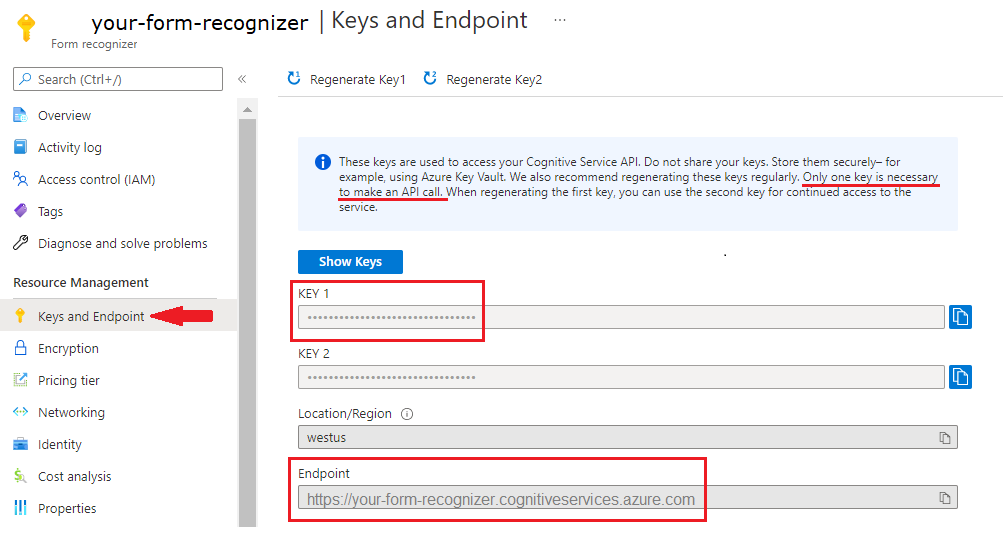
Eğitim verileri kümesi içeren bir Azure Depolama blobu. Eğitim veri kümenizi bir araya getirmeye yönelik ipuçları ve seçenekler için bkz . Özel model oluşturma ve eğitma. Bu proje için, örnek veri kümesinin Train klasöründeki dosyaları kullanabilirsiniz. sample_data.zip indirip ayıklayın.
Programlama ortamınızı ayarlama
Programlama ortamınızı ayarlamak için bir Gradle projesi oluşturun ve istemci kitaplığını yükleyin.
Yeni Gradle projesi oluşturma
Konsol penceresinde uygulamanız için bir dizin oluşturun ve bu dizine gidin.
mkdir myapp
cd myapp
gradle init Komutunu çalışma dizininizden çalıştırın. Bu komut, uygulamanızı oluşturmak ve yapılandırmak için çalışma zamanında kullanılan build.gradle.kts dahil olmak üzere Gradle için temel derleme dosyaları oluşturur.
gradle init --type basic
DSL seçmeniz istendiğinde Kotlin'i seçin.
İstemci kitaplığını yükleme
Bu proje Gradle bağımlılık yöneticisini kullanır. Maven Central Repository'de diğer bağımlılık yöneticilerinin istemci kitaplığını ve bilgilerini bulabilirsiniz.
Projenizin build.gradle.kts dosyasında, istemci kitaplığını gerekli eklentiler ve ayarlarla birlikte bir implementation deyim olarak ekleyin.
plugins {
java
application
}
application {
mainClass.set("FormRecognizer")
}
repositories {
mavenCentral()
}
dependencies {
implementation(group = "com.azure", name = "azure-ai-formrecognizer", version = "3.1.1")
}
Java dosyası oluşturma
Çalışma dizininizden aşağıdaki komutu çalıştırın:
mkdir -p src/main/java
Yeni klasöre gidin ve FormRecognizer.java adlı bir dosya oluşturun. Düzenleyicide veya IDE'de açın ve aşağıdaki import deyimleri ekleyin:
import com.azure.ai.formrecognizer.*;
import com.azure.ai.formrecognizer.training.*;
import com.azure.ai.formrecognizer.models.*;
import com.azure.ai.formrecognizer.training.models.*;
import java.util.concurrent.atomic.AtomicReference;
import java.util.List;
import java.util.Map;
import java.time.LocalDate;
import com.azure.core.credential.AzureKeyCredential;
import com.azure.core.http.rest.PagedIterable;
import com.azure.core.util.Context;
import com.azure.core.util.polling.SyncPoller;
Uygulamanın FormRecognizer sınıfında, kaynağınızın anahtarı ve uç noktası için değişkenler oluşturun.
static final String key = "PASTE_YOUR_FORM_RECOGNIZER_SUBSCRIPTION_KEY_HERE";
static final String endpoint = "PASTE_YOUR_FORM_RECOGNIZER_ENDPOINT_HERE";
Önemli
Azure portalına gidin. Önkoşullar bölümünde oluşturduğunuz Belge Yönetim Bilgileri kaynağı başarıyla dağıtıldıysa, Sonraki Adımlar'ın altında Kaynağa Git'i seçin. Anahtarınızı ve uç noktanızı Kaynak yönetimi bölümünde Anahtarlar ve Uç Nokta altında bulabilirsiniz.
İşiniz bittiğinde anahtarı kodunuzdan kaldırmayı unutmayın. Bunu asla herkese açık olarak göndermeyin. Üretim için kimlik bilgilerinizi depolamak ve erişmek için güvenli yöntemleri kullanın. Daha fazla bilgi için bkz. Azure AI hizmetleri güvenliği.
Uygulamanın main yönteminde, bu projede kullanılan yöntemler için çağrılar ekleyin. Bu çağrıları daha sonra tanımlarsınız. Ayrıca eğitim ve test verileriniz için URL'lere başvuru eklemeniz gerekir.
Özel model eğitim verilerinizin SAS URL'sini almak için Azure portalında depolama kaynağınıza gidin ve Veri depolama>Kapsayıcıları'nı seçin.
Kapsayıcınıza gidin, sağ tıklayın ve SAS Oluştur'a tıklayın.
Depolama hesabının kendisi için değil kapsayıcınızın SAS'sini alın.
Okuma, Yazma, Silme ve Liste izinlerinin seçili olduğundan emin olun ve SAS belirteci ve URL oluştur'a tıklayın.
URL bölümündeki değeri geçici bir konuma kopyalayın. Şu biçimde olmalıdır:
https://<storage account>.blob.core.windows.net/<container name>?<SAS value>.
Test etmek üzere bir formun URL'sini almak için yukarıdaki adımları kullanarak blob depolamadaki tek bir belgenin SAS URL'sini alabilirsiniz. Alternatif olarak, başka bir yerde bulunan bir belgenin URL'sini de alabilirsiniz.
Makbuz görüntüsünün URL'sini de almak için önceki yöntemi kullanın.
String trainingDataUrl = "PASTE_YOUR_SAS_URL_OF_YOUR_FORM_FOLDER_IN_BLOB_STORAGE_HERE";
String formUrl = "PASTE_YOUR_FORM_RECOGNIZER_FORM_URL_HERE";
String receiptUrl = "https://docs.microsoft.com/azure/cognitive-services/form-recognizer/media" + "/contoso-allinone.jpg";
String bcUrl = "https://raw.githubusercontent.com/Azure/azure-sdk-for-python/master/sdk/formrecognizer/azure-ai-formrecognizer/samples/sample_forms/business_cards/business-card-english.jpg";
String invoiceUrl = "https://raw.githubusercontent.com/Azure/azure-sdk-for-python/master/sdk/formrecognizer/azure-ai-formrecognizer/samples/sample_forms/forms/Invoice_1.pdf";
String idUrl = "https://raw.githubusercontent.com/Azure-Samples/cognitive-services-REST-api-samples/master/curl/form-recognizer/id-license.jpg"
// Call Form Recognizer scenarios:
System.out.println("Get form content...");
GetContent(recognizerClient, formUrl);
System.out.println("Analyze receipt...");
AnalyzeReceipt(recognizerClient, receiptUrl);
System.out.println("Analyze business card...");
AnalyzeBusinessCard(recognizerClient, bcUrl);
System.out.println("Analyze invoice...");
AnalyzeInvoice(recognizerClient, invoiceUrl);
System.out.println("Analyze id...");
AnalyzeId(recognizerClient, idUrl);
System.out.println("Train Model with training data...");
String modelId = TrainModel(trainingClient, trainingDataUrl);
System.out.println("Analyze PDF form...");
AnalyzePdfForm(recognizerClient, modelId, formUrl);
System.out.println("Manage models...");
ManageModels(trainingClient, trainingDataUrl);
Nesne modelini kullanma
Belge Zekası ile iki farklı istemci türü oluşturabilirsiniz. İlki, FormRecognizerClienthizmeti tanınan form alanları ve içeriği için sorgular. İkincisi, FormTrainingClienttanımayı geliştirmek için özel modeller oluşturur ve yönetir.
FormRecognizerClient aşağıdaki görevler için işlemler sağlar:
- Özel formlarınızı analiz etmek için eğitilen özel modelleri kullanarak form alanlarını ve içeriği tanıyın. Bu değerler bir nesne koleksiyonunda
RecognizedFormdöndürülür. Bkz. Özel formları analiz etme. - Model eğitmeye gerek kalmadan tablolar, satırlar ve sözcükler de dahil olmak üzere form içeriğini tanıyın. Form içeriği bir nesne koleksiyonunda
FormPagedöndürülür. Bkz . Düzeni analiz etme. - Belge Yönetim Bilgileri hizmetinde önceden eğitilmiş bir model kullanarak ABD makbuzlarından, kartvizitlerden, faturalardan ve kimlik belgelerinden ortak alanları tanıyın.
FormTrainingClient şu işlemlere yönelik işlemler sağlar:
- Özel formlarınızda bulunan tüm alanları ve değerleri analiz etmek için özel modelleri eğitin. Modelin çözümlediğini form türlerini ve her form türü için ayıkladığınız alanları gösteren bir
CustomFormModeldöndürülür. - Özel formlarınızı etiketleyerek belirttiğiniz belirli alanları ve değerleri analiz etmek için özel modelleri eğitin. Modelin ayıkladığınız alanları ve her alan için tahmini doğruluğu gösteren bir
CustomFormModeldöndürülür. - Hesabınızda oluşturulan modelleri yönetin.
- Özel modeli bir Belge Zekası kaynağından diğerine kopyalayın.
Not
Modeller, Örnek Etiketleme Aracı gibi bir grafik kullanıcı arabirimi kullanılarak da eğitilebilir.
İstemcinin kimliğini doğrulama
Yönteminizin main en üstüne aşağıdaki kodu ekleyin. Daha önce tanımladığınız abonelik değişkenlerini kullanarak iki istemci nesnesinin kimliğini doğrularsınız. Gerekirse yeni istemci nesneleri oluşturmadan anahtarı güncelleştirebilmeniz için bir AzureKeyCredential nesne kullanırsınız.
FormRecognizerClient recognizerClient = new FormRecognizerClientBuilder()
.credential(new AzureKeyCredential(key)).endpoint(endpoint).buildClient();
FormTrainingClient trainingClient = new FormTrainingClientBuilder().credential(new AzureKeyCredential(key))
.endpoint(endpoint).buildClient();
Düzeni analiz etme
Model eğitmeye gerek kalmadan belgelerdeki tabloları, satırları ve sözcükleri analiz etmek için Belge Yönetim Bilgileri'ni kullanabilirsiniz. Düzen ayıklama hakkında daha fazla bilgi için bkz . Belge Yönetim Bilgileri düzen modeli.
Belirli bir URL'deki bir dosyanın içeriğini analiz etmek için yöntemini kullanın beginRecognizeContentFromUrl .
private static void GetContent(FormRecognizerClient recognizerClient, String invoiceUri) {
String analyzeFilePath = invoiceUri;
SyncPoller<FormRecognizerOperationResult, List<FormPage>> recognizeContentPoller = recognizerClient
.beginRecognizeContentFromUrl(analyzeFilePath);
List<FormPage> contentResult = recognizeContentPoller.getFinalResult();
İpucu
Yerel bir dosyadan da içerik alabilirsiniz. Gibi beginRecognizeContentFormRecognizerClient yöntemlerine bakın. Veya yerel görüntüleri içeren senaryolar için GitHub'da örnek koda bakın.
Döndürülen değer bir nesne koleksiyonudur FormPage . Gönderilen belgedeki her sayfa için bir nesne vardır. Aşağıdaki kod bu nesneler arasında yinelenir ve ayıklanan anahtar/değer çiftlerini ve tablo verilerini yazdırır.
contentResult.forEach(formPage -> {
// Table information
System.out.println("----Recognizing content ----");
System.out.printf("Has width: %f and height: %f, measured with unit: %s.%n", formPage.getWidth(),
formPage.getHeight(), formPage.getUnit());
formPage.getTables().forEach(formTable -> {
System.out.printf("Table has %d rows and %d columns.%n", formTable.getRowCount(),
formTable.getColumnCount());
formTable.getCells().forEach(formTableCell -> {
System.out.printf("Cell has text %s.%n", formTableCell.getText());
});
System.out.println();
});
});
}
Sonuç aşağıdaki çıkışa benzer.
Get form content...
----Recognizing content ----
Has width: 8.500000 and height: 11.000000, measured with unit: inch.
Table has 2 rows and 6 columns.
Cell has text Invoice Number.
Cell has text Invoice Date.
Cell has text Invoice Due Date.
Cell has text Charges.
Cell has text VAT ID.
Cell has text 458176.
Cell has text 3/28/2018.
Cell has text 4/16/2018.
Cell has text $89,024.34.
Cell has text ET.
Makbuzları analiz etme
Bu bölümde, önceden eğitilmiş bir makbuz modeli kullanarak ABD makbuzlarındaki ortak alanların nasıl çözümlenip ayıklandığı gösterilmektedir. Makbuz analizi hakkında daha fazla bilgi için bkz . Belge Yönetim Bilgileri alındı bilgisi modeli.
Bir URI'den gelen alındı bilgilerini analiz etmek için yöntemini kullanın beginRecognizeReceiptsFromUrl .
private static void AnalyzeReceipt(FormRecognizerClient recognizerClient, String receiptUri) {
SyncPoller<FormRecognizerOperationResult, List<RecognizedForm>> syncPoller = recognizerClient
.beginRecognizeReceiptsFromUrl(receiptUri);
List<RecognizedForm> receiptPageResults = syncPoller.getFinalResult();
İpucu
Yerel makbuz görüntülerini de analiz edebilirsiniz. Gibi beginRecognizeReceiptsFormRecognizerClient yöntemlerine bakın. Veya yerel görüntüleri içeren senaryolar için GitHub'da örnek koda bakın.
Döndürülen değer bir nesne koleksiyonudur RecognizedReceipt . Gönderilen belgedeki her sayfa için bir nesne vardır. Sonraki kod bloğu, makbuzlar aracılığıyla yinelenir ve ayrıntılarını konsola yazdırır.
for (int i = 0; i < receiptPageResults.size(); i++) {
RecognizedForm recognizedForm = receiptPageResults.get(i);
Map<String, FormField> recognizedFields = recognizedForm.getFields();
System.out.printf("----------- Recognized Receipt page %d -----------%n", i);
FormField merchantNameField = recognizedFields.get("MerchantName");
if (merchantNameField != null) {
if (FieldValueType.STRING == merchantNameField.getValue().getValueType()) {
String merchantName = merchantNameField.getValue().asString();
System.out.printf("Merchant Name: %s, confidence: %.2f%n", merchantName,
merchantNameField.getConfidence());
}
}
FormField merchantAddressField = recognizedFields.get("MerchantAddress");
if (merchantAddressField != null) {
if (FieldValueType.STRING == merchantAddressField.getValue().getValueType()) {
String merchantAddress = merchantAddressField.getValue().asString();
System.out.printf("Merchant Address: %s, confidence: %.2f%n", merchantAddress,
merchantAddressField.getConfidence());
}
}
FormField transactionDateField = recognizedFields.get("TransactionDate");
if (transactionDateField != null) {
if (FieldValueType.DATE == transactionDateField.getValue().getValueType()) {
LocalDate transactionDate = transactionDateField.getValue().asDate();
System.out.printf("Transaction Date: %s, confidence: %.2f%n", transactionDate,
transactionDateField.getConfidence());
}
}
Sonraki kod bloğu, makbuzda algılanan tek tek öğeler aracılığıyla yinelenir ve bunların ayrıntılarını konsola yazdırır.
FormField receiptItemsField = recognizedFields.get("Items");
if (receiptItemsField != null) {
System.out.printf("Receipt Items: %n");
if (FieldValueType.LIST == receiptItemsField.getValue().getValueType()) {
List<FormField> receiptItems = receiptItemsField.getValue().asList();
receiptItems.stream()
.filter(receiptItem -> FieldValueType.MAP == receiptItem.getValue().getValueType())
.map(formField -> formField.getValue().asMap())
.forEach(formFieldMap -> formFieldMap.forEach((key, formField) -> {
if ("Name".equals(key)) {
if (FieldValueType.STRING == formField.getValue().getValueType()) {
String name = formField.getValue().asString();
System.out.printf("Name: %s, confidence: %.2fs%n", name,
formField.getConfidence());
}
}
if ("Quantity".equals(key)) {
if (FieldValueType.FLOAT == formField.getValue().getValueType()) {
Float quantity = formField.getValue().asFloat();
System.out.printf("Quantity: %f, confidence: %.2f%n", quantity,
formField.getConfidence());
}
}
if ("Price".equals(key)) {
if (FieldValueType.FLOAT == formField.getValue().getValueType()) {
Float price = formField.getValue().asFloat();
System.out.printf("Price: %f, confidence: %.2f%n", price,
formField.getConfidence());
}
}
if ("TotalPrice".equals(key)) {
if (FieldValueType.FLOAT == formField.getValue().getValueType()) {
Float totalPrice = formField.getValue().asFloat();
System.out.printf("Total Price: %f, confidence: %.2f%n", totalPrice,
formField.getConfidence());
}
}
}));
}
}
}
}
Sonuç aşağıdaki çıkışa benzer.
Analyze receipt...
----------- Recognized Receipt page 0 -----------
Merchant Name: Contoso Contoso, confidence: 0.62
Merchant Address: 123 Main Street Redmond, WA 98052, confidence: 0.99
Transaction Date: 2020-06-10, confidence: 0.90
Receipt Items:
Name: Cappuccino, confidence: 0.96s
Quantity: null, confidence: 0.957s]
Total Price: 2.200000, confidence: 0.95
Name: BACON & EGGS, confidence: 0.94s
Quantity: null, confidence: 0.927s]
Total Price: null, confidence: 0.93
Kartvizitleri analiz etme
Bu bölümde, önceden eğitilmiş bir model kullanarak İngilizce kartvizitlerdeki ortak alanları analiz etme ve ayıklama işlemleri gösterilmektedir. Kartvizit analizi hakkında daha fazla bilgi için bkz . Belge Yönetim Bilgileri kartvizit modeli.
Kartvizitleri URL'den analiz etmek için yöntemini kullanın beginRecognizeBusinessCardsFromUrl .
private static void AnalyzeBusinessCard(FormRecognizerClient recognizerClient, String bcUrl) {
SyncPoller < FormRecognizerOperationResult,
List < RecognizedForm >> recognizeBusinessCardPoller = client.beginRecognizeBusinessCardsFromUrl(businessCardUrl);
List < RecognizedForm > businessCardPageResults = recognizeBusinessCardPoller.getFinalResult();
İpucu
Yerel kartvizit görüntülerini de analiz edebilirsiniz. Gibi beginRecognizeBusinessCardsFormRecognizerClient yöntemlerine bakın. Veya yerel görüntüleri içeren senaryolar için GitHub'da örnek koda bakın.
Döndürülen değer bir nesne koleksiyonudur RecognizedForm . Belgedeki her kart için bir nesne vardır. Aşağıdaki kod, verilen URI'deki kartviziti işler ve ana alanları ve değerleri konsola yazdırır.
for (int i = 0; i < businessCardPageResults.size(); i++) {
RecognizedForm recognizedForm = businessCardPageResults.get(i);
Map < String,
FormField > recognizedFields = recognizedForm.getFields();
System.out.printf("----------- Recognized business card info for page %d -----------%n", i);
FormField contactNamesFormField = recognizedFields.get("ContactNames");
if (contactNamesFormField != null) {
if (FieldValueType.LIST == contactNamesFormField.getValue().getValueType()) {
List < FormField > contactNamesList = contactNamesFormField.getValue().asList();
contactNamesList.stream().filter(contactName - >FieldValueType.MAP == contactName.getValue().getValueType()).map(contactName - >{
System.out.printf("Contact name: %s%n", contactName.getValueData().getText());
return contactName.getValue().asMap();
}).forEach(contactNamesMap - >contactNamesMap.forEach((key, contactName) - >{
if ("FirstName".equals(key)) {
if (FieldValueType.STRING == contactName.getValue().getValueType()) {
String firstName = contactName.getValue().asString();
System.out.printf("\tFirst Name: %s, confidence: %.2f%n", firstName, contactName.getConfidence());
}
}
if ("LastName".equals(key)) {
if (FieldValueType.STRING == contactName.getValue().getValueType()) {
String lastName = contactName.getValue().asString();
System.out.printf("\tLast Name: %s, confidence: %.2f%n", lastName, contactName.getConfidence());
}
}
}));
}
}
FormField jobTitles = recognizedFields.get("JobTitles");
if (jobTitles != null) {
if (FieldValueType.LIST == jobTitles.getValue().getValueType()) {
List < FormField > jobTitlesItems = jobTitles.getValue().asList();
jobTitlesItems.stream().forEach(jobTitlesItem - >{
if (FieldValueType.STRING == jobTitlesItem.getValue().getValueType()) {
String jobTitle = jobTitlesItem.getValue().asString();
System.out.printf("Job Title: %s, confidence: %.2f%n", jobTitle, jobTitlesItem.getConfidence());
}
});
}
}
FormField departments = recognizedFields.get("Departments");
if (departments != null) {
if (FieldValueType.LIST == departments.getValue().getValueType()) {
List < FormField > departmentsItems = departments.getValue().asList();
departmentsItems.stream().forEach(departmentsItem - >{
if (FieldValueType.STRING == departmentsItem.getValue().getValueType()) {
String department = departmentsItem.getValue().asString();
System.out.printf("Department: %s, confidence: %.2f%n", department, departmentsItem.getConfidence());
}
});
}
}
FormField emails = recognizedFields.get("Emails");
if (emails != null) {
if (FieldValueType.LIST == emails.getValue().getValueType()) {
List < FormField > emailsItems = emails.getValue().asList();
emailsItems.stream().forEach(emailsItem - >{
if (FieldValueType.STRING == emailsItem.getValue().getValueType()) {
String email = emailsItem.getValue().asString();
System.out.printf("Email: %s, confidence: %.2f%n", email, emailsItem.getConfidence());
}
});
}
}
FormField websites = recognizedFields.get("Websites");
if (websites != null) {
if (FieldValueType.LIST == websites.getValue().getValueType()) {
List < FormField > websitesItems = websites.getValue().asList();
websitesItems.stream().forEach(websitesItem - >{
if (FieldValueType.STRING == websitesItem.getValue().getValueType()) {
String website = websitesItem.getValue().asString();
System.out.printf("Web site: %s, confidence: %.2f%n", website, websitesItem.getConfidence());
}
});
}
}
FormField mobilePhones = recognizedFields.get("MobilePhones");
if (mobilePhones != null) {
if (FieldValueType.LIST == mobilePhones.getValue().getValueType()) {
List < FormField > mobilePhonesItems = mobilePhones.getValue().asList();
mobilePhonesItems.stream().forEach(mobilePhonesItem - >{
if (FieldValueType.PHONE_NUMBER == mobilePhonesItem.getValue().getValueType()) {
String mobilePhoneNumber = mobilePhonesItem.getValue().asPhoneNumber();
System.out.printf("Mobile phone number: %s, confidence: %.2f%n", mobilePhoneNumber, mobilePhonesItem.getConfidence());
}
});
}
}
FormField otherPhones = recognizedFields.get("OtherPhones");
if (otherPhones != null) {
if (FieldValueType.LIST == otherPhones.getValue().getValueType()) {
List < FormField > otherPhonesItems = otherPhones.getValue().asList();
otherPhonesItems.stream().forEach(otherPhonesItem - >{
if (FieldValueType.PHONE_NUMBER == otherPhonesItem.getValue().getValueType()) {
String otherPhoneNumber = otherPhonesItem.getValue().asPhoneNumber();
System.out.printf("Other phone number: %s, confidence: %.2f%n", otherPhoneNumber, otherPhonesItem.getConfidence());
}
});
}
}
FormField faxes = recognizedFields.get("Faxes");
if (faxes != null) {
if (FieldValueType.LIST == faxes.getValue().getValueType()) {
List < FormField > faxesItems = faxes.getValue().asList();
faxesItems.stream().forEach(faxesItem - >{
if (FieldValueType.PHONE_NUMBER == faxesItem.getValue().getValueType()) {
String faxPhoneNumber = faxesItem.getValue().asPhoneNumber();
System.out.printf("Fax phone number: %s, confidence: %.2f%n", faxPhoneNumber, faxesItem.getConfidence());
}
});
}
}
FormField addresses = recognizedFields.get("Addresses");
if (addresses != null) {
if (FieldValueType.LIST == addresses.getValue().getValueType()) {
List < FormField > addressesItems = addresses.getValue().asList();
addressesItems.stream().forEach(addressesItem - >{
if (FieldValueType.STRING == addressesItem.getValue().getValueType()) {
String address = addressesItem.getValue().asString();
System.out.printf("Address: %s, confidence: %.2f%n", address, addressesItem.getConfidence());
}
});
}
}
FormField companyName = recognizedFields.get("CompanyNames");
if (companyName != null) {
if (FieldValueType.LIST == companyName.getValue().getValueType()) {
List < FormField > companyNameItems = companyName.getValue().asList();
companyNameItems.stream().forEach(companyNameItem - >{
if (FieldValueType.STRING == companyNameItem.getValue().getValueType()) {
String companyNameValue = companyNameItem.getValue().asString();
System.out.printf("Company name: %s, confidence: %.2f%n", companyNameValue, companyNameItem.getConfidence());
}
});
}
}
}
}
Faturaları analiz etme
Bu bölümde, önceden eğitilmiş bir model kullanarak satış faturalarındaki ortak alanları analiz etme ve ayıklama işlemleri gösterilmektedir. Fatura analizi hakkında daha fazla bilgi için bkz . Belge Yönetim Bilgileri fatura modeli.
URL'den faturaları analiz etmek için yöntemini kullanın beginRecognizeInvoicesFromUrl .
private static void AnalyzeInvoice(FormRecognizerClient recognizerClient, String invoiceUrl) {
SyncPoller < FormRecognizerOperationResult,
List < RecognizedForm >> recognizeInvoicesPoller = client.beginRecognizeInvoicesFromUrl(invoiceUrl);
List < RecognizedForm > recognizedInvoices = recognizeInvoicesPoller.getFinalResult();
İpucu
Yerel faturaları da analiz edebilirsiniz. Gibi beginRecognizeInvoicesFormRecognizerClient yöntemlerine bakın. Veya yerel görüntüleri içeren senaryolar için GitHub'da örnek koda bakın.
Döndürülen değer bir nesne koleksiyonudur RecognizedForm . Belgedeki her fatura için bir nesne vardır. Aşağıdaki kod, verilen URI'deki faturayı işler ve ana alanları ve değerleri konsola yazdırır.
for (int i = 0; i < recognizedInvoices.size(); i++) {
RecognizedForm recognizedInvoice = recognizedInvoices.get(i);
Map < String,
FormField > recognizedFields = recognizedInvoice.getFields();
System.out.printf("----------- Recognized invoice info for page %d -----------%n", i);
FormField vendorNameField = recognizedFields.get("VendorName");
if (vendorNameField != null) {
if (FieldValueType.STRING == vendorNameField.getValue().getValueType()) {
String merchantName = vendorNameField.getValue().asString();
System.out.printf("Vendor Name: %s, confidence: %.2f%n", merchantName, vendorNameField.getConfidence());
}
}
FormField vendorAddressField = recognizedFields.get("VendorAddress");
if (vendorAddressField != null) {
if (FieldValueType.STRING == vendorAddressField.getValue().getValueType()) {
String merchantAddress = vendorAddressField.getValue().asString();
System.out.printf("Vendor address: %s, confidence: %.2f%n", merchantAddress, vendorAddressField.getConfidence());
}
}
FormField customerNameField = recognizedFields.get("CustomerName");
if (customerNameField != null) {
if (FieldValueType.STRING == customerNameField.getValue().getValueType()) {
String merchantAddress = customerNameField.getValue().asString();
System.out.printf("Customer Name: %s, confidence: %.2f%n", merchantAddress, customerNameField.getConfidence());
}
}
FormField customerAddressRecipientField = recognizedFields.get("CustomerAddressRecipient");
if (customerAddressRecipientField != null) {
if (FieldValueType.STRING == customerAddressRecipientField.getValue().getValueType()) {
String customerAddr = customerAddressRecipientField.getValue().asString();
System.out.printf("Customer Address Recipient: %s, confidence: %.2f%n", customerAddr, customerAddressRecipientField.getConfidence());
}
}
FormField invoiceIdField = recognizedFields.get("InvoiceId");
if (invoiceIdField != null) {
if (FieldValueType.STRING == invoiceIdField.getValue().getValueType()) {
String invoiceId = invoiceIdField.getValue().asString();
System.out.printf("Invoice Id: %s, confidence: %.2f%n", invoiceId, invoiceIdField.getConfidence());
}
}
FormField invoiceDateField = recognizedFields.get("InvoiceDate");
if (customerNameField != null) {
if (FieldValueType.DATE == invoiceDateField.getValue().getValueType()) {
LocalDate invoiceDate = invoiceDateField.getValue().asDate();
System.out.printf("Invoice Date: %s, confidence: %.2f%n", invoiceDate, invoiceDateField.getConfidence());
}
}
FormField invoiceTotalField = recognizedFields.get("InvoiceTotal");
if (customerAddressRecipientField != null) {
if (FieldValueType.FLOAT == invoiceTotalField.getValue().getValueType()) {
Float invoiceTotal = invoiceTotalField.getValue().asFloat();
System.out.printf("Invoice Total: %.2f, confidence: %.2f%n", invoiceTotal, invoiceTotalField.getConfidence());
}
}
}
}
Kimlik belgelerini analiz etme
Bu bölümde, Belge Zekası'nın önceden oluşturulmuş kimlik modelini kullanarak dünya çapındaki pasaportlar ve ABD ehliyetleri gibi kamu tarafından verilen kimlik belgelerindeki önemli bilgilerin nasıl analiz ve ayıklandığı gösterilmektedir. Kimlik belgesi analizi hakkında daha fazla bilgi için bkz . Belge Yönetim Bilgileri Kimliği belge modeli.
URI'den kimlik belgelerini analiz etmek için yöntemini kullanın beginRecognizeIdentityDocumentsFromUrl .
private static void AnalyzeId(FormRecognizerClient client, String idUrl) {
SyncPoller < FormRecognizerOperationResult,
List < RecognizedForm >> analyzeIdentityDocumentPoller = client.beginRecognizeIdentityDocumentsFromUrl(licenseDocumentUrl);
List < RecognizedForm > identityDocumentResults = analyzeIdentityDocumentPoller.getFinalResult();
İpucu
Yerel kimlik belgesi görüntülerini de analiz edebilirsiniz. Gibi beginRecognizeIdentityDocumentsFormRecognizerClient yöntemlerine bakın. Ayrıca, yerel görüntüleri içeren senaryolar için GitHub'da örnek koda bakın.
Aşağıdaki kod, verilen URI'deki kimlik belgesini işler ve ana alanları ve değerleri konsola yazdırır.
for (int i = 0; i < identityDocumentResults.size(); i++) {
RecognizedForm recognizedForm = identityDocumentResults.get(i);
Map < String,
FormField > recognizedFields = recognizedForm.getFields();
System.out.printf("----------- Recognized license info for page %d -----------%n", i);
FormField addressField = recognizedFields.get("Address");
if (addressField != null) {
if (FieldValueType.STRING == addressField.getValue().getValueType()) {
String address = addressField.getValue().asString();
System.out.printf("Address: %s, confidence: %.2f%n", address, addressField.getConfidence());
}
}
FormField countryRegionFormField = recognizedFields.get("CountryRegion");
if (countryRegionFormField != null) {
if (FieldValueType.STRING == countryRegionFormField.getValue().getValueType()) {
String countryRegion = countryRegionFormField.getValue().asCountryRegion();
System.out.printf("Country or region: %s, confidence: %.2f%n", countryRegion, countryRegionFormField.getConfidence());
}
}
FormField dateOfBirthField = recognizedFields.get("DateOfBirth");
if (dateOfBirthField != null) {
if (FieldValueType.DATE == dateOfBirthField.getValue().getValueType()) {
LocalDate dateOfBirth = dateOfBirthField.getValue().asDate();
System.out.printf("Date of Birth: %s, confidence: %.2f%n", dateOfBirth, dateOfBirthField.getConfidence());
}
}
FormField dateOfExpirationField = recognizedFields.get("DateOfExpiration");
if (dateOfExpirationField != null) {
if (FieldValueType.DATE == dateOfExpirationField.getValue().getValueType()) {
LocalDate expirationDate = dateOfExpirationField.getValue().asDate();
System.out.printf("Document date of expiration: %s, confidence: %.2f%n", expirationDate, dateOfExpirationField.getConfidence());
}
}
FormField documentNumberField = recognizedFields.get("DocumentNumber");
if (documentNumberField != null) {
if (FieldValueType.STRING == documentNumberField.getValue().getValueType()) {
String documentNumber = documentNumberField.getValue().asString();
System.out.printf("Document number: %s, confidence: %.2f%n", documentNumber, documentNumberField.getConfidence());
}
}
FormField firstNameField = recognizedFields.get("FirstName");
if (firstNameField != null) {
if (FieldValueType.STRING == firstNameField.getValue().getValueType()) {
String firstName = firstNameField.getValue().asString();
System.out.printf("First Name: %s, confidence: %.2f%n", firstName, documentNumberField.getConfidence());
}
}
FormField lastNameField = recognizedFields.get("LastName");
if (lastNameField != null) {
if (FieldValueType.STRING == lastNameField.getValue().getValueType()) {
String lastName = lastNameField.getValue().asString();
System.out.printf("Last name: %s, confidence: %.2f%n", lastName, lastNameField.getConfidence());
}
}
FormField regionField = recognizedFields.get("Region");
if (regionField != null) {
if (FieldValueType.STRING == regionField.getValue().getValueType()) {
String region = regionField.getValue().asString();
System.out.printf("Region: %s, confidence: %.2f%n", region, regionField.getConfidence());
}
}
}
Özel bir modeli eğitme
Bu bölümde, modeli kendi verilerinizle nasıl eğitmek istediğiniz gösterilmektedir. Eğitilmiş bir model, özgün belgedeki anahtar/değer ilişkilerini içeren yapılandırılmış verilerin çıktısını alabilir. Modeli eğitdikten sonra test edebilir, yeniden eğitebilir ve sonunda gereksinimlerinize göre daha fazla formdaki verileri güvenilir bir şekilde ayıklamak için kullanabilirsiniz.
Not
Ayrıca, Modelleri Belge Zekası Örnek Etiketleme aracı gibi bir grafik kullanıcı arabirimiyle eğitebilirsiniz.
Modeli etiketler olmadan eğitin
Özel formlarınızda bulunan tüm alanları ve değerleri eğitim belgelerini el ile etiketlemeden analiz etmek için özel modelleri eğitin.
Aşağıdaki yöntem, belirli bir belge kümesinde modeli eğiter ve modelin durumunu konsola yazdırır.
private static String TrainModel(FormTrainingClient trainingClient, String trainingDataUrl) {
SyncPoller<FormRecognizerOperationResult, CustomFormModel> trainingPoller = trainingClient
.beginTraining(trainingDataUrl, false);
CustomFormModel customFormModel = trainingPoller.getFinalResult();
// Model Info
System.out.printf("Model Id: %s%n", customFormModel.getModelId());
System.out.printf("Model Status: %s%n", customFormModel.getModelStatus());
System.out.printf("Training started on: %s%n", customFormModel.getTrainingStartedOn());
System.out.printf("Training completed on: %s%n%n", customFormModel.getTrainingCompletedOn());
Döndürülen CustomFormModel nesne, modelin çözümleyebileceği form türleri ve her form türünden ayıklayabileceğiniz alanlar hakkında bilgi içerir. Aşağıdaki kod bloğu bu bilgileri konsola yazdırır.
System.out.println("Recognized Fields:");
// looping through the subModels, which contains the fields they were trained on
// Since the given training documents are unlabeled, we still group them but
// they do not have a label.
customFormModel.getSubmodels().forEach(customFormSubmodel -> {
// Since the training data is unlabeled, we are unable to return the accuracy of
// this model
System.out.printf("The subModel has form type %s%n", customFormSubmodel.getFormType());
customFormSubmodel.getFields().forEach((field, customFormModelField) -> System.out
.printf("The model found field '%s' with label: %s%n", field, customFormModelField.getLabel()));
});
Son olarak, bu yöntem modelin benzersiz kimliğini döndürür.
return customFormModel.getModelId();
}
Sonuç aşağıdaki çıkışa benzer.
Train Model with training data...
Model Id: 20c3544d-97b4-49d9-b39b-dc32d85f1358
Model Status: ready
Training started on: 2020-08-31T16:52:09Z
Training completed on: 2020-08-31T16:52:23Z
Recognized Fields:
The subModel has form type form-0
The model found field 'field-0' with label: Address:
The model found field 'field-1' with label: Charges
The model found field 'field-2' with label: Invoice Date
The model found field 'field-3' with label: Invoice Due Date
The model found field 'field-4' with label: Invoice For:
The model found field 'field-5' with label: Invoice Number
The model found field 'field-6' with label: VAT ID
Modeli etiketlerle eğitin
Ayrıca, eğitim belgelerini el ile etiketleyerek özel modelleri eğitebilirsiniz. Etiketlerle eğitim, bazı senaryolarda daha iyi performans sağlar. Etiketlerle eğitmek için, eğitim belgelerinin yanı sıra blob depolama kapsayıcınızda özel etiket bilgileri dosyalarınız (<dosya adı>.pdf.labels.json) olması gerekir. Belge Yönetim Bilgileri Örnek Etiketleme aracı , bu etiket dosyalarını oluşturmanıza yardımcı olacak bir kullanıcı arabirimi sağlar. Bunları aldıktan sonra parametresi olarak beginTraining ayarlanmış trueyöntemi useTrainingLabels çağırabilirsiniz.
private static String TrainModelWithLabels(FormTrainingClient trainingClient, String trainingDataUrl) {
// Train custom model
String trainingSetSource = trainingDataUrl;
SyncPoller<FormRecognizerOperationResult, CustomFormModel> trainingPoller = trainingClient
.beginTraining(trainingSetSource, true);
CustomFormModel customFormModel = trainingPoller.getFinalResult();
// Model Info
System.out.printf("Model Id: %s%n", customFormModel.getModelId());
System.out.printf("Model Status: %s%n", customFormModel.getModelStatus());
System.out.printf("Training started on: %s%n", customFormModel.getTrainingStartedOn());
System.out.printf("Training completed on: %s%n%n", customFormModel.getTrainingCompletedOn());
Döndürülen CustomFormModel , modelin ayıklayabileceğiniz alanları ve her alandaki tahmini doğruluğunu gösterir. Aşağıdaki kod bloğu bu bilgileri konsola yazdırır.
// looping through the subModels, which contains the fields they were trained on
// The labels are based on the ones you gave the training document.
System.out.println("Recognized Fields:");
// Since the data is labeled, we are able to return the accuracy of the model
customFormModel.getSubmodels().forEach(customFormSubmodel -> {
System.out.printf("The subModel with form type %s has accuracy: %.2f%n", customFormSubmodel.getFormType(),
customFormSubmodel.getAccuracy());
customFormSubmodel.getFields()
.forEach((label, customFormModelField) -> System.out.printf(
"The model found field '%s' to have name: %s with an accuracy: %.2f%n", label,
customFormModelField.getName(), customFormModelField.getAccuracy()));
});
return customFormModel.getModelId();
}
Sonuç aşağıdaki çıkışa benzer.
Train Model with training data...
Model Id: 20c3544d-97b4-49d9-b39b-dc32d85f1358
Model Status: ready
Training started on: 2020-08-31T16:52:09Z
Training completed on: 2020-08-31T16:52:23Z
Recognized Fields:
The subModel has form type form-0
The model found field 'field-0' with label: Address:
The model found field 'field-1' with label: Charges
The model found field 'field-2' with label: Invoice Date
The model found field 'field-3' with label: Invoice Due Date
The model found field 'field-4' with label: Invoice For:
The model found field 'field-5' with label: Invoice Number
The model found field 'field-6' with label: VAT ID
Özel modelle formları analiz etme
Bu bölümde, kendi formlarınızla eğitmiş olduğunuz modelleri kullanarak özel şablon türlerinden anahtar/değer bilgilerini ve diğer içerikleri ayıklama gösterilmektedir.
Önemli
Bu senaryoyu uygulamak için, kimliğini yöntem işlemine geçirebilmeniz için modeli zaten eğitmiş olmanız gerekir. Bkz. Modeli etiketlerle eğitma.
beginRecognizeCustomFormsFromUrl yöntemini kullanın.
// Analyze PDF form data
private static void AnalyzePdfForm(FormRecognizerClient formClient, String modelId, String pdfFormUrl) {
SyncPoller<FormRecognizerOperationResult, List<RecognizedForm>> recognizeFormPoller = formClient
.beginRecognizeCustomFormsFromUrl(modelId, pdfFormUrl);
List<RecognizedForm> recognizedForms = recognizeFormPoller.getFinalResult();
İpucu
Yerel bir dosyayı da analiz edebilirsiniz. Gibi beginRecognizeCustomFormsFormRecognizerClient yöntemlerine bakın. Veya yerel görüntüleri içeren senaryolar için GitHub'da örnek koda bakın.
Döndürülen değer bir nesne koleksiyonudur RecognizedForm . Gönderilen belgedeki her sayfa için bir nesne vardır. Aşağıdaki kod analiz sonuçlarını konsola yazdırır. Tanınan her alanı ve buna karşılık gelen değeri bir güvenilirlik puanıyla birlikte yazdırır.
for (int i = 0; i < recognizedForms.size(); i++) {
final RecognizedForm form = recognizedForms.get(i);
System.out.printf("----------- Recognized custom form info for page %d -----------%n", i);
System.out.printf("Form type: %s%n", form.getFormType());
form.getFields().forEach((label, formField) ->
// label data is populated if you are using a model trained with unlabeled data,
// since the service needs to make predictions for labels if not explicitly
// given to it.
System.out.printf("Field '%s' has label '%s' with a confidence " + "score of %.2f.%n", label,
formField.getLabelData().getText(), formField.getConfidence()));
}
}
Sonuç aşağıdaki çıkışa benzer.
Analyze PDF form...
----------- Recognized custom template info for page 0 -----------
Form type: form-0
Field 'field-0' has label 'Address:' with a confidence score of 0.91.
Field 'field-1' has label 'Invoice For:' with a confidence score of 1.00.
Field 'field-2' has label 'Invoice Number' with a confidence score of 1.00.
Field 'field-3' has label 'Invoice Date' with a confidence score of 1.00.
Field 'field-4' has label 'Invoice Due Date' with a confidence score of 1.00.
Field 'field-5' has label 'Charges' with a confidence score of 1.00.
Field 'field-6' has label 'VAT ID' with a confidence score of 1.00.
Özel modelleri yönetme
Bu bölümde, hesabınızda depolanan özel modellerin nasıl yönetileceğini gösterir. Aşağıdaki kod, örnek olarak tüm model yönetimi görevlerini tek bir yöntemde yapar. Aşağıdaki yöntem imzasını kopyalayarak başlayın:
private static void ManageModels(FormTrainingClient trainingClient, String trainingFileUrl) {
FormRecognizer kaynak hesabındaki model sayısını denetleyin
Aşağıdaki kod bloğu, Belge Yönetim Bilgileri hesabınızda kaç model kaydettiğinizi denetler ve bunu hesap sınırıyla karşılaştırır.
AtomicReference<String> modelId = new AtomicReference<>();
// First, we see how many custom models we have, and what our limit is
AccountProperties accountProperties = trainingClient.getAccountProperties();
System.out.printf("The account has %s custom models, and we can have at most %s custom models",
accountProperties.getCustomModelCount(), accountProperties.getCustomModelLimit());
Sonuç aşağıdaki çıkışa benzer.
The account has 12 custom models, and we can have at most 250 custom models
Kaynak hesabında depolanan modelleri listeleme
Aşağıdaki kod hesabınızdaki geçerli modelleri engeller ve ayrıntılarını konsola yazdırır.
// Next, we get a paged list of all of our custom models
PagedIterable<CustomFormModelInfo> customModels = trainingClient.listCustomModels();
System.out.println("We have following models in the account:");
customModels.forEach(customFormModelInfo -> {
System.out.printf("Model Id: %s%n", customFormModelInfo.getModelId());
// get custom model info
modelId.set(customFormModelInfo.getModelId());
CustomFormModel customModel = trainingClient.getCustomModel(customFormModelInfo.getModelId());
System.out.printf("Model Id: %s%n", customModel.getModelId());
System.out.printf("Model Status: %s%n", customModel.getModelStatus());
System.out.printf("Training started on: %s%n", customModel.getTrainingStartedOn());
System.out.printf("Training completed on: %s%n", customModel.getTrainingCompletedOn());
customModel.getSubmodels().forEach(customFormSubmodel -> {
System.out.printf("Custom Model Form type: %s%n", customFormSubmodel.getFormType());
System.out.printf("Custom Model Accuracy: %.2f%n", customFormSubmodel.getAccuracy());
if (customFormSubmodel.getFields() != null) {
customFormSubmodel.getFields().forEach((fieldText, customFormModelField) -> {
System.out.printf("Field Text: %s%n", fieldText);
System.out.printf("Field Accuracy: %.2f%n", customFormModelField.getAccuracy());
});
}
});
});
Sonuç aşağıdaki çıkışa benzer.
Bu yanıt okunabilirlik için kesildi.
We have following models in the account:
Model Id: 0b048b60-86cc-47ec-9782-ad0ffaf7a5ce
Model Id: 0b048b60-86cc-47ec-9782-ad0ffaf7a5ce
Model Status: ready
Training started on: 2020-06-04T18:33:08Z
Training completed on: 2020-06-04T18:33:10Z
Custom Model Form type: form-0b048b60-86cc-47ec-9782-ad0ffaf7a5ce
Custom Model Accuracy: 1.00
Field Text: invoice date
Field Accuracy: 1.00
Field Text: invoice number
Field Accuracy: 1.00
...
Kaynak hesabından model silme
Ayrıca, bir modelin kimliğine başvurarak da hesabınızdan silebilirsiniz.
// Delete Custom Model
System.out.printf("Deleted model with model Id: %s, operation completed with status: %s%n", modelId.get(),
trainingClient.deleteModelWithResponse(modelId.get(), Context.NONE).getStatusCode());
}
Uygulamayı çalıştırma
Ana proje dizininize geri dönün. Ardından aşağıdaki komutla uygulamayı derleyin:
gradle build
Uygulamayı şu hedefle run çalıştırın:
gradle run
Kaynakları temizleme
Azure AI hizmetleri aboneliğini temizlemek ve kaldırmak istiyorsanız, kaynağı veya kaynak grubunu silebilirsiniz. Kaynak grubunun silinmesi, kaynak grubuyla ilişkili diğer tüm kaynakları da siler.
Sorun giderme
Belge Yönetim Bilgileri istemcileri özel durumlar oluşturur ErrorResponseException . Örneğin, geçersiz bir dosya kaynağı URL'si sağlamaya çalışırsanız, ErrorResponseException hatanın nedenini belirten bir hatayla tetiklenebilir. Aşağıdaki kod parçacığında hata, özel durum yakalanarak ve hatayla ilgili ek bilgiler görüntülenerek düzgün bir şekilde işlenir.
try {
formRecognizerClient.beginRecognizeContentFromUrl("invalidSourceUrl");
} catch (ErrorResponseException e) {
System.out.println(e.getMessage());
}
İstemci günlüğünü etkinleştirme
Java için Azure SDK'ları, uygulama hatalarını gidermeye ve çözümlerini hızlandırmaya yardımcı olmak için tutarlı bir günlüğe kaydetme hikayesi sunar. Oluşturulan günlükler, kök sorunun bulunmasına yardımcı olmak için terminal durumuna ulaşmadan önce uygulamanın akışını yakalar. Günlüğü etkinleştirme hakkında daha fazla bilgi için günlüğe kaydetme wiki'sine bakın.
Sonraki adımlar
Bu projede, modelleri eğitmek ve formları farklı şekillerde çözümlemek için Belge Zekası Java istemci kitaplığını kullandınız. Daha sonra, daha iyi bir eğitim veri kümesi oluşturmak ve daha doğru modeller üretmek için ipuçları öğrenin.
Önemli
Bu proje, Belge Yönetim Bilgileri REST API sürüm 2.1'i hedefler.
Başvuru belgeleri | Kitaplık kaynak kodu | Paketi (npm)Örnekler |
Önkoşullar
Azure aboneliği - Ücretsiz bir abonelik oluşturun.
Eğitim verileri kümesi içeren bir Azure Depolama blobu. Eğitim veri kümenizi bir araya getirmeye yönelik ipuçları ve seçenekler için bkz . Özel model oluşturma ve eğitma. Bu proje için, örnek veri kümesinin Train klasörünün altındaki dosyaları kullanabilirsiniz. sample_data.zip indirip ayıklayın.
Azure AI hizmetleri veya Belge Zekası kaynağı. Belge Yönetim Bilgileri kaynağı oluşturun. Hizmeti denemek ve daha sonra üretim için ücretli bir katmana yükseltmek için ücretsiz fiyatlandırma katmanını (
F0) kullanabilirsiniz.Uygulamanızı Azure Belge Zekası hizmetine bağlamak için oluşturduğunuz kaynaktan alınan anahtar ve uç nokta.
- Kaynağınız dağıtıldıktan sonra Kaynağa git'i seçin.
- Sol gezinti menüsünde Anahtarlar ve Uç Nokta'yı seçin.
- Bu makalenin devamında kullanmak üzere anahtarlardan birini ve Uç Nokta'yı kopyalayın.
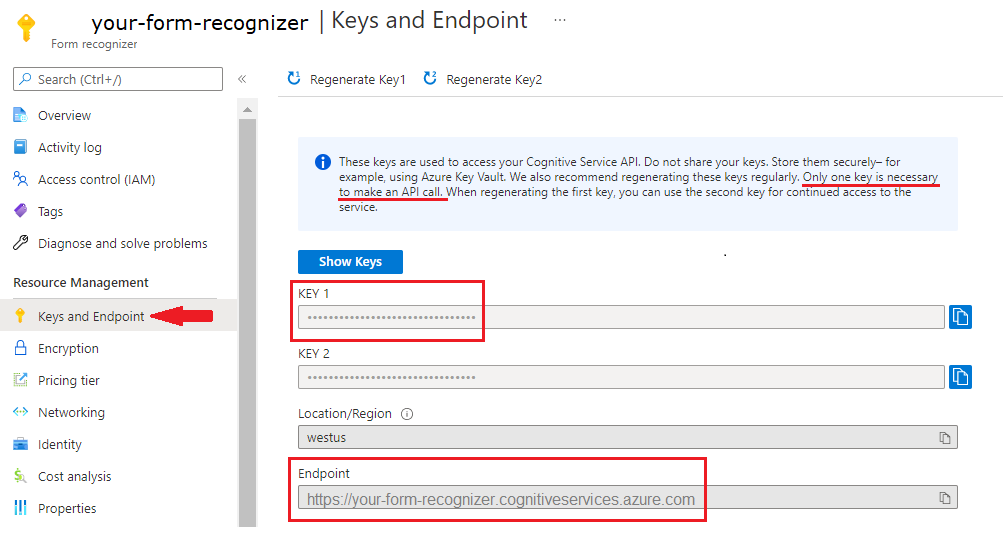
Programlama ortamınızı ayarlama
Bir uygulama oluşturun ve istemci kitaplığını yükleyin.
Yeni bir Node.js uygulaması oluşturma
Konsol penceresinde uygulamanız için bir dizin oluşturun ve bu dizine gidin.
mkdir myapp cd myappnpm initkomutunu çalıştırarak package.json dosyasıyla bir düğüm uygulaması oluşturun.npm init
İstemci kitaplığını yükleme
ai-form-recognizernpm paketini yükleyin:npm install @azure/ai-form-recognizerUygulamanızın package.json dosyası bağımlılıklarla güncelleştirilir.
index.js adlı bir dosya oluşturun, açın ve aşağıdaki kitaplıkları içeri aktarın:
const { FormRecognizerClient, FormTrainingClient, AzureKeyCredential } = require("@azure/ai-form-recognizer"); const fs = require("fs");Kaynağınızın Azure uç noktası ve anahtarı için değişkenler oluşturun.
const apiKey = "PASTE_YOUR_FORM_RECOGNIZER_SUBSCRIPTION_KEY_HERE"; const endpoint = "PASTE_YOUR_FORM_RECOGNIZER_ENDPOINT_HERE";
Önemli
Azure portalına gidin. Önkoşullar bölümünde oluşturduğunuz Belge Yönetim Bilgileri kaynağı başarıyla dağıtıldıysa, Sonraki Adımlar'ın altında Kaynağa Git'i seçin. Anahtarınızı ve uç noktanızı Kaynak yönetimi bölümünde Anahtarlar ve Uç Nokta altında bulabilirsiniz.
İşiniz bittiğinde anahtarı kodunuzdan kaldırmayı unutmayın. Bunu asla herkese açık olarak göndermeyin. Üretim için kimlik bilgilerinizi depolamak ve erişmek için güvenli yöntemleri kullanın. Daha fazla bilgi için bkz . Azure AI hizmetleri güvenliği.
Nesne modelini kullanma
Belge Zekası ile iki farklı istemci türü oluşturabilirsiniz. İlki, FormRecognizerClienthizmeti tanınan form alanları ve içeriği için sorgular. İkincisi, FormTrainingClienttanımayı geliştirmek için özel modeller oluşturur ve yönetir.
FormRecognizerClient aşağıdaki işlemleri sağlar:
- Özel formlarınızı analiz etmek için eğitilen özel modelleri kullanarak form alanlarını ve içeriği tanıyın. Bu değerler bir nesne koleksiyonunda
RecognizedFormdöndürülür. - Model eğitmeye gerek kalmadan tablolar, satırlar ve sözcükler de dahil olmak üzere form içeriğini tanıyın. Form içeriği bir nesne koleksiyonunda
FormPagedöndürülür. - Belge Yönetim Bilgileri hizmetinde önceden eğitilmiş bir model kullanarak ABD makbuzları, kartvizitler, faturalar ve kimlik belgelerindeki yaygın alanları tanıyın.
FormTrainingClient şu işlemlere yönelik işlemler sağlar:
- Özel formlarınızda bulunan tüm alanları ve değerleri analiz etmek için özel modelleri eğitin. Modelin
CustomFormModelçözümlediğini form türlerini ve her form türü için ayıkladığınız alanları gösteren bir döndürülür. Daha fazla bilgi için, hizmetin etiketsiz model eğitimi belgelerine bakın. - Özel formlarınızı etiketleyerek belirttiğiniz belirli alanları ve değerleri analiz etmek için özel modelleri eğitin. Modelin ayıkladığınız alanları ve her alan için tahmini doğruluğu gösteren bir
CustomFormModeldöndürülür. Daha fazla bilgi için bu makaledeki Etiketlerle model eğitma konusuna bakın. - Hesabınızda oluşturulan modelleri yönetin.
- Özel modeli bir Belge Zekası kaynağından diğerine kopyalayın.
Not
Modeller, Örnek Etiketleme Aracı gibi bir grafik kullanıcı arabirimi kullanılarak da eğitilebilir.
İstemcinin kimliğini doğrulama
Tanımladığınız abonelik değişkenlerini kullanarak bir istemci nesnesinin kimliğini doğrulama. Gerekirse yeni istemci nesneleri oluşturmadan anahtarı güncelleştirebilmeniz için bir AzureKeyCredential nesne kullanın. Ayrıca bir eğitim istemcisi nesnesi de oluşturursunuz.
const trainingClient = new FormTrainingClient(endpoint, new AzureKeyCredential(apiKey));
const client = new FormRecognizerClient(endpoint, new AzureKeyCredential(apiKey));
Test için varlıkları alma
Ayrıca eğitim ve test verileriniz için URL'lere başvuru eklemeniz gerekir.
Özel model eğitim verilerinizin SAS URL'sini almak için Azure portalında depolama kaynağınıza gidin ve Veri depolama>Kapsayıcıları'nı seçin.
Kapsayıcınıza gidin, sağ tıklayın ve SAS Oluştur'a tıklayın.
Depolama hesabının kendisi için değil kapsayıcınızın SAS'sini alın.
Okuma, Yazma, Silme ve Liste izinlerinin seçili olduğundan emin olun ve SAS belirteci ve URL oluştur'a tıklayın.
URL bölümündeki değeri geçici bir konuma kopyalayın. Şu biçimde olmalıdır:
https://<storage account>.blob.core.windows.net/<container name>?<SAS value>.
Örneklerden alınan örneği ve örneklerde bulunan alındı görüntülerini kullanın. Bu görüntüler GitHub'da da kullanılabilir. Blob depolamada tek bir belgenin SAS URL'sini almak için önceki adımları kullanabilirsiniz.
Düzeni analiz etme
Model eğitmeye gerek kalmadan belgelerdeki tabloları, satırları ve sözcükleri analiz etmek için Belge Yönetim Bilgileri'ni kullanabilirsiniz. Düzen ayıklama hakkında daha fazla bilgi için bkz . Belge Yönetim Bilgileri düzen modeli. Belirli bir URI'deki bir dosyanın içeriğini analiz etmek için yöntemini kullanın beginRecognizeContentFromUrl .
async function recognizeContent() {
const formUrl = "https://raw.githubusercontent.com/Azure-Samples/cognitive-services-REST-api-samples/master/curl/form-recognizer/simple-invoice.png";
const poller = await client.beginRecognizeContentFromUrl(formUrl);
const pages = await poller.pollUntilDone();
if (!pages || pages.length === 0) {
throw new Error("Expecting non-empty list of pages!");
}
for (const page of pages) {
console.log(
`Page ${page.pageNumber}: width ${page.width} and height ${page.height} with unit ${page.unit}`
);
for (const table of page.tables) {
for (const cell of table.cells) {
console.log(`cell [${cell.rowIndex},${cell.columnIndex}] has text ${cell.text}`);
}
}
}
}
recognizeContent().catch((err) => {
console.error("The sample encountered an error:", err);
});
İpucu
Ayrıca, gibi beginRecognizeContentFormRecognizerClient yöntemleriyle yerel bir dosyadan içerik alabilirsiniz.
Page 1: width 8.5 and height 11 with unit inch
cell [0,0] has text Invoice Number
cell [0,1] has text Invoice Date
cell [0,2] has text Invoice Due Date
cell [0,3] has text Charges
cell [0,5] has text VAT ID
cell [1,0] has text 34278587
cell [1,1] has text 6/18/2017
cell [1,2] has text 6/24/2017
cell [1,3] has text $56,651.49
cell [1,5] has text PT
Makbuzları analiz etme
Bu bölümde, önceden eğitilmiş makbuz modeli kullanarak ABD makbuzlarındaki ortak alanların nasıl çözümlenip ayıklandığı gösterilmektedir. Makbuz analizi hakkında daha fazla bilgi için bkz . Belge Yönetim Bilgileri alındı bilgisi modeli.
Bir URI'den gelen alındı bilgilerini analiz etmek için yöntemini kullanın beginRecognizeReceiptsFromUrl . Aşağıdaki kod, verilen URI'de bir alındıyı işler ve ana alanları ve değerleri konsola yazdırır.
async function recognizeReceipt() {
receiptUrl = "https://raw.githubusercontent.com/Azure/azure-sdk-for-python/master/sdk/formrecognizer/azure-ai-formrecognizer/tests/sample_forms/receipt/contoso-receipt.png";
const poller = await client.beginRecognizeReceiptsFromUrl(receiptUrl, {
onProgress: (state) => { console.log(`status: ${state.status}`); }
});
const receipts = await poller.pollUntilDone();
if (!receipts || receipts.length <= 0) {
throw new Error("Expecting at lease one receipt in analysis result");
}
const receipt = receipts[0];
console.log("First receipt:");
const receiptTypeField = receipt.fields["ReceiptType"];
if (receiptTypeField.valueType === "string") {
console.log(` Receipt Type: '${receiptTypeField.value || "<missing>"}', with confidence of ${receiptTypeField.confidence}`);
}
const merchantNameField = receipt.fields["MerchantName"];
if (merchantNameField.valueType === "string") {
console.log(` Merchant Name: '${merchantNameField.value || "<missing>"}', with confidence of ${merchantNameField.confidence}`);
}
const transactionDate = receipt.fields["TransactionDate"];
if (transactionDate.valueType === "date") {
console.log(` Transaction Date: '${transactionDate.value || "<missing>"}', with confidence of ${transactionDate.confidence}`);
}
const itemsField = receipt.fields["Items"];
if (itemsField.valueType === "array") {
for (const itemField of itemsField.value || []) {
if (itemField.valueType === "object") {
const itemNameField = itemField.value["Name"];
if (itemNameField.valueType === "string") {
console.log(` Item Name: '${itemNameField.value || "<missing>"}', with confidence of ${itemNameField.confidence}`);
}
}
}
}
const totalField = receipt.fields["Total"];
if (totalField.valueType === "number") {
console.log(` Total: '${totalField.value || "<missing>"}', with confidence of ${totalField.confidence}`);
}
}
recognizeReceipt().catch((err) => {
console.error("The sample encountered an error:", err);
});
İpucu
Ayrıca, gibi beginRecognizeReceiptsFormRecognizerClient yöntemleriyle yerel makbuz görüntülerini analiz edebilirsiniz.
status: notStarted
status: running
status: succeeded
First receipt:
Receipt Type: 'Itemized', with confidence of 0.659
Merchant Name: 'Contoso Contoso', with confidence of 0.516
Transaction Date: 'Sun Jun 09 2019 17:00:00 GMT-0700 (Pacific Daylight Time)', with confidence of 0.985
Item Name: '8GB RAM (Black)', with confidence of 0.916
Item Name: 'SurfacePen', with confidence of 0.858
Total: '1203.39', with confidence of 0.774
Kartvizitleri analiz etme
Bu bölümde, önceden eğitilmiş bir model kullanarak İngilizce kartvizitlerden ortak alanları analiz etme ve ayıklama işlemleri gösterilmektedir. Kartvizit analizi hakkında daha fazla bilgi için bkz . Belge Yönetim Bilgileri kartvizit modeli.
Kartvizitleri URL'den analiz etmek için yöntemini kullanın beginRecognizeBusinessCardsFromURL .
async function recognizeBusinessCards() {
bcUrl = "https://github.com/Azure-Samples/cognitive-services-REST-api-samples/curl/form-recognizer/businessCard.png";
const poller = await client.beginRecognizeBusinessCardsFromUrl(bcUrl, {
onProgress: (state) => {
console.log(`status: ${state.status}`);
}
});
const [businessCard] = await poller.pollUntilDone();
if (businessCard === undefined) {
throw new Error("Failed to extract data from at least one business card.");
}
const contactNames = businessCard.fields["ContactNames"].value;
if (Array.isArray(contactNames)) {
console.log("- Contact Names:");
for (const contactName of contactNames) {
if (contactName.valueType === "object") {
const firstName = contactName.value?.["FirstName"].value ?? "<no first name>";
const lastName = contactName.value?.["LastName"].value ?? "<no last name>";
console.log(` - ${firstName} ${lastName} (${contactName.confidence} confidence)`);
}
}
}
printSimpleArrayField(businessCard, "CompanyNames");
printSimpleArrayField(businessCard, "Departments");
printSimpleArrayField(businessCard, "JobTitles");
printSimpleArrayField(businessCard, "Emails");
printSimpleArrayField(businessCard, "Websites");
printSimpleArrayField(businessCard, "Addresses");
printSimpleArrayField(businessCard, "MobilePhones");
printSimpleArrayField(businessCard, "Faxes");
printSimpleArrayField(businessCard, "WorkPhones");
printSimpleArrayField(businessCard, "OtherPhones");
}
// Helper function to print array field values.
function printSimpleArrayField(businessCard, fieldName) {
const fieldValues = businessCard.fields[fieldName]?.value;
if (Array.isArray(fieldValues)) {
console.log(`- ${fieldName}:`);
for (const item of fieldValues) {
console.log(` - ${item.value ?? "<no value>"} (${item.confidence} confidence)`);
}
} else if (fieldValues === undefined) {
console.log(`No ${fieldName} were found in the document.`);
} else {
console.error(
`Error: expected field "${fieldName}" to be an Array, but it was a(n) ${businessCard.fields[fieldName].valueType}`
);
}
}
recognizeBusinessCards().catch((err) => {
console.error("The sample encountered an error:", err);
});
İpucu
Ayrıca, gibi beginRecognizeBusinessCardsFormRecognizerClient yöntemleriyle yerel kartvizit görüntülerini analiz edebilirsiniz.
Faturaları analiz etme
Bu bölümde, önceden eğitilmiş bir model kullanarak satış faturalarındaki ortak alanları analiz etme ve ayıklama işlemleri gösterilmektedir. Fatura analizi hakkında daha fazla bilgi için bkz . Belge Yönetim Bilgileri fatura modeli.
URL'den faturaları analiz etmek için yöntemini kullanın beginRecognizeInvoicesFromUrl .
async function recognizeInvoices() {
invoiceUrl = "https://github.com/Azure-Samples/cognitive-services-REST-api-samples/curl/form-recognizer/invoice_sample.jpg";
const poller = await client.beginRecognizeInvoicesFromUrl(invoiceUrl, {
onProgress: (state) => {
console.log(`status: ${state.status}`);
}
});
const [invoice] = await poller.pollUntilDone();
if (invoice === undefined) {
throw new Error("Failed to extract data from at least one invoice.");
}
// Helper function to print fields.
function fieldToString(field) {
const {
name,
valueType,
value,
confidence
} = field;
return `${name} (${valueType}): '${value}' with confidence ${confidence}'`;
}
console.log("Invoice fields:");
for (const [name, field] of Object.entries(invoice.fields)) {
if (field.valueType !== "array" && field.valueType !== "object") {
console.log(`- ${name} ${fieldToString(field)}`);
}
}
let idx = 0;
console.log("- Items:");
const items = invoice.fields["Items"]?.value;
for (const item of items ?? []) {
const value = item.value;
const subFields = [
"Description",
"Quantity",
"Unit",
"UnitPrice",
"ProductCode",
"Date",
"Tax",
"Amount"
]
.map((fieldName) => value[fieldName])
.filter((field) => field !== undefined);
console.log(
[
` - Item #${idx}`,
// Now we will convert those fields into strings to display
...subFields.map((field) => ` - ${fieldToString(field)}`)
].join("\n")
);
}
}
recognizeInvoices().catch((err) => {
console.error("The sample encountered an error:", err);
});
İpucu
Ayrıca, gibi beginRecognizeInvoicesFormRecognizerClient yöntemleriyle yerel makbuz görüntülerini analiz edebilirsiniz.
Kimlik belgelerini analiz etme
Bu bölümde, belge zekası önceden oluşturulmuş kimlik modelini kullanarak dünya çapındaki pasaportlar ve ABD ehliyetleri de dahil olmak üzere kamu tarafından verilen kimlik belgelerindeki önemli bilgilerin nasıl analiz ve ayıklandığı gösterilmektedir. Kimlik belgesi analizi hakkında daha fazla bilgi için bkz . Belge Yönetim Bilgileri Kimliği belge modeli.
URL'den kimlik belgelerini analiz etmek için yöntemini kullanın beginRecognizeIdDocumentsFromUrl .
async function recognizeIdDocuments() {
idUrl = "https://github.com/Azure-Samples/cognitive-services-REST-api-samples/curl/form-recognizer/id-license.jpg";
const poller = await client.beginRecognizeIdDocumentsFromUrl(idUrl, {
onProgress: (state) => {
console.log(`status: ${state.status}`);
}
});
const [idDocument] = await poller.pollUntilDone();
if (idDocument === undefined) {
throw new Error("Failed to extract data from at least one identity document.");
}
console.log("Document Type:", idDocument.formType);
console.log("Identity Document Fields:");
function printField(fieldName) {
// Fields are extracted from the `fields` property of the document result
const field = idDocument.fields[fieldName];
console.log(
`- ${fieldName} (${field?.valueType}): '${field?.value ?? "<missing>"}', with confidence ${field?.confidence
}`
);
}
printField("FirstName");
printField("LastName");
printField("DocumentNumber");
printField("DateOfBirth");
printField("DateOfExpiration");
printField("Sex");
printField("Address");
printField("Country");
printField("Region");
}
recognizeIdDocuments().catch((err) => {
console.error("The sample encountered an error:", err);
});
Özel bir modeli eğitme
Bu bölümde, modeli kendi verilerinizle nasıl eğitmek istediğiniz gösterilmektedir. Eğitilmiş bir model, özgün belgedeki anahtar/değer ilişkilerini içeren yapılandırılmış verilerin çıktısını alabilir. Modeli eğitdikten sonra test edebilir, yeniden eğitebilir ve sonunda gereksinimlerinize göre daha fazla formdaki verileri güvenilir bir şekilde ayıklamak için kullanabilirsiniz.
Not
Ayrıca, Modelleri Belge Zekası Örnek Etiketleme aracı gibi bir grafik kullanıcı arabirimiyle (GUI) eğitebilirsiniz.
Modeli etiketler olmadan eğitin
Özel formlarınızda bulunan tüm alanları ve değerleri eğitim belgelerini el ile etiketlemeden analiz etmek için özel modelleri eğitin.
Aşağıdaki işlev, belirli bir belge kümesinde modeli eğiter ve modelin durumunu konsola yazdırır.
async function trainModel() {
const containerSasUrl = "<SAS-URL-of-your-form-folder-in-blob-storage>";
const poller = await trainingClient.beginTraining(containerSasUrl, false, {
onProgress: (state) => { console.log(`training status: ${state.status}`); }
});
const model = await poller.pollUntilDone();
if (!model) {
throw new Error("Expecting valid training result!");
}
console.log(`Model ID: ${model.modelId}`);
console.log(`Status: ${model.status}`);
console.log(`Training started on: ${model.trainingStartedOn}`);
console.log(`Training completed on: ${model.trainingCompletedOn}`);
if (model.submodels) {
for (const submodel of model.submodels) {
// since the training data is unlabeled, we are unable to return the accuracy of this model
console.log("We have recognized the following fields");
for (const key in submodel.fields) {
const field = submodel.fields[key];
console.log(`The model found field '${field.name}'`);
}
}
}
// Training document information
if (model.trainingDocuments) {
for (const doc of model.trainingDocuments) {
console.log(`Document name: ${doc.name}`);
console.log(`Document status: ${doc.status}`);
console.log(`Document page count: ${doc.pageCount}`);
console.log(`Document errors: ${doc.errors}`);
}
}
}
trainModel().catch((err) => {
console.error("The sample encountered an error:", err);
});
JavaScript SDK'sından edinilebilen eğitim verileriyle eğitilmiş bir modelin çıktısı aşağıdadır. Bu örnek sonuç okunabilirlik için kesildi.
training status: creating
training status: ready
Model ID: 9d893595-1690-4cf2-a4b1-fbac0fb11909
Status: ready
Training started on: Thu Aug 20 2020 20:27:26 GMT-0700 (Pacific Daylight Time)
Training completed on: Thu Aug 20 2020 20:27:37 GMT-0700 (Pacific Daylight Time)
We have recognized the following fields
The model found field 'field-0'
The model found field 'field-1'
The model found field 'field-2'
The model found field 'field-3'
The model found field 'field-4'
The model found field 'field-5'
The model found field 'field-6'
The model found field 'field-7'
...
Document name: Form_1.jpg
Document status: succeeded
Document page count: 1
Document errors:
Document name: Form_2.jpg
Document status: succeeded
Document page count: 1
Document errors:
Document name: Form_3.jpg
Document status: succeeded
Document page count: 1
Document errors:
...
Modeli etiketlerle eğitin
Ayrıca, eğitim belgelerini el ile etiketleyerek özel modelleri eğitebilirsiniz. Etiketlerle eğitim, bazı senaryolarda daha iyi performans sağlar. Etiketlerle eğitmek için, eğitim belgelerinin yanı sıra blob depolama kapsayıcınızda özel etiket bilgileri dosyalarınız (<dosya adı>.pdf.labels.json) olması gerekir. Belge Yönetim Bilgileri Örnek Etiketleme aracı , bu etiket dosyalarını oluşturmanıza yardımcı olacak bir kullanıcı arabirimi sağlar. Bunları aldıktan sonra parametresi olarak beginTraining ayarlanmış trueyöntemi uselabels çağırabilirsiniz.
async function trainModelLabels() {
const containerSasUrl = "<SAS-URL-of-your-form-folder-in-blob-storage>";
const poller = await trainingClient.beginTraining(containerSasUrl, true, {
onProgress: (state) => { console.log(`training status: ${state.status}`); }
});
const model = await poller.pollUntilDone();
if (!model) {
throw new Error("Expecting valid training result!");
}
console.log(`Model ID: ${model.modelId}`);
console.log(`Status: ${model.status}`);
console.log(`Training started on: ${model.trainingStartedOn}`);
console.log(`Training completed on: ${model.trainingCompletedOn}`);
if (model.submodels) {
for (const submodel of model.submodels) {
// since the training data is unlabeled, we are unable to return the accuracy of this model
console.log("We have recognized the following fields");
for (const key in submodel.fields) {
const field = submodel.fields[key];
console.log(`The model found field '${field.name}'`);
}
}
}
// Training document information
if (model.trainingDocuments) {
for (const doc of model.trainingDocuments) {
console.log(`Document name: ${doc.name}`);
console.log(`Document status: ${doc.status}`);
console.log(`Document page count: ${doc.pageCount}`);
console.log(`Document errors: ${doc.errors}`);
}
}
}
trainModelLabels().catch((err) => {
console.error("The sample encountered an error:", err);
});
JavaScript SDK'sından edinilebilen eğitim verileriyle eğitilmiş bir modelin çıktısı aşağıdadır. Bu örnek sonuç okunabilirlik için kesildi.
training status: creating
training status: ready
Model ID: 789b1b37-4cc3-4e36-8665-9dde68618072
Status: ready
Training started on: Thu Aug 20 2020 20:30:37 GMT-0700 (Pacific Daylight Time)
Training completed on: Thu Aug 20 2020 20:30:43 GMT-0700 (Pacific Daylight Time)
We have recognized the following fields
The model found field 'CompanyAddress'
The model found field 'CompanyName'
The model found field 'CompanyPhoneNumber'
The model found field 'DatedAs'
...
Document name: Form_1.jpg
Document status: succeeded
Document page count: 1
Document errors: undefined
Document name: Form_2.jpg
Document status: succeeded
Document page count: 1
Document errors: undefined
Document name: Form_3.jpg
Document status: succeeded
Document page count: 1
Document errors: undefined
...
Özel modelle formları analiz etme
Bu bölümde, kendi formlarınızla eğitmiş olduğunuz modelleri kullanarak özel şablon türlerinden anahtar/değer bilgilerini ve diğer içerikleri ayıklama gösterilmektedir.
Önemli
Bu senaryoyu uygulamak için, kimliğini yöntem işlemine geçirebilmeniz için modeli zaten eğitmiş olmanız gerekir. Model eğitma bölümüne bakın.
yöntemini kullanırsınız beginRecognizeCustomFormsFromUrl . Döndürülen değer bir nesne koleksiyonudur RecognizedForm . Gönderilen belgedeki her sayfa için bir nesne vardır.
async function recognizeCustom() {
// Model ID from when you trained your model.
const modelId = "<modelId>";
const formUrl = "https://raw.githubusercontent.com/Azure-Samples/cognitive-services-REST-api-samples/master/curl/form-recognizer/simple-invoice.png";
const poller = await client.beginRecognizeCustomForms(modelId, formUrl, {
onProgress: (state) => { console.log(`status: ${state.status}`); }
});
const forms = await poller.pollUntilDone();
console.log("Forms:");
for (const form of forms || []) {
console.log(`${form.formType}, page range: ${form.pageRange}`);
console.log("Pages:");
for (const page of form.pages || []) {
console.log(`Page number: ${page.pageNumber}`);
console.log("Tables");
for (const table of page.tables || []) {
for (const cell of table.cells) {
console.log(`cell (${cell.rowIndex},${cell.columnIndex}) ${cell.text}`);
}
}
}
console.log("Fields:");
for (const fieldName in form.fields) {
// each field is of type FormField
const field = form.fields[fieldName];
console.log(
`Field ${fieldName} has value '${field.value}' with a confidence score of ${field.confidence}`
);
}
}
}
recognizeCustom().catch((err) => {
console.error("The sample encountered an error:", err);
});
İpucu
Ayrıca, gibi beginRecognizeCustomFormsFormRecognizerClient yöntemleriyle yerel dosyaları analiz edebilirsiniz.
status: notStarted
status: succeeded
Forms:
custom:form, page range: [object Object]
Pages:
Page number: 1
Tables
cell (0,0) Invoice Number
cell (0,1) Invoice Date
cell (0,2) Invoice Due Date
cell (0,3) Charges
cell (0,5) VAT ID
cell (1,0) 34278587
cell (1,1) 6/18/2017
cell (1,2) 6/24/2017
cell (1,3) $56,651.49
cell (1,5) PT
Fields:
Field Merchant has value 'Invoice For:' with a confidence score of 0.116
Field CompanyPhoneNumber has value '$56,651.49' with a confidence score of 0.249
Field VendorName has value 'Charges' with a confidence score of 0.145
Field CompanyAddress has value '1 Redmond way Suite 6000 Redmond, WA' with a confidence score of 0.258
Field CompanyName has value 'PT' with a confidence score of 0.245
Field Website has value '99243' with a confidence score of 0.114
Field DatedAs has value 'undefined' with a confidence score of undefined
Field Email has value 'undefined' with a confidence score of undefined
Field PhoneNumber has value 'undefined' with a confidence score of undefined
Field PurchaseOrderNumber has value 'undefined' with a confidence score of undefined
Field Quantity has value 'undefined' with a confidence score of undefined
Field Signature has value 'undefined' with a confidence score of undefined
Field Subtotal has value 'undefined' with a confidence score of undefined
Field Tax has value 'undefined' with a confidence score of undefined
Field Total has value 'undefined' with a confidence score of undefined
Özel modelleri yönetme
Bu bölümde, hesabınızda depolanan özel modellerin nasıl yönetileceğini gösterir. Aşağıdaki kod, örnek olarak tüm model yönetimi görevlerini tek bir işlevde yapar.
Model sayısını alma
Aşağıdaki kod bloğu, hesabınızdaki modellerin sayısını alır.
async function countModels() {
// First, we see how many custom models we have, and what our limit is
const accountProperties = await trainingClient.getAccountProperties();
console.log(
`Our account has ${accountProperties.customModelCount} custom models, and we can have at most ${accountProperties.customModelLimit} custom models`
);
}
countModels().catch((err) => {
console.error("The sample encountered an error:", err);
});
Hesaptaki modellerin listesini alma
Aşağıdaki kod bloğu, modelin ne zaman oluşturulduğu ve geçerli durumu hakkında bilgiler de dahil olmak üzere hesabınızdaki kullanılabilir modellerin tam listesini sağlar.
async function listModels() {
// returns an async iteratable iterator that supports paging
const result = trainingClient.listCustomModels();
let i = 0;
for await (const modelInfo of result) {
console.log(`model ${i++}:`);
console.log(modelInfo);
}
}
listModels().catch((err) => {
console.error("The sample encountered an error:", err);
});
Sonuç aşağıdaki çıkışa benzer.
model 0:
{
modelId: '453cc2e6-e3eb-4e9f-aab6-e1ac7b87e09e',
status: 'invalid',
trainingStartedOn: 2020-08-20T22:28:52.000Z,
trainingCompletedOn: 2020-08-20T22:28:53.000Z
}
model 1:
{
modelId: '628739de-779c-473d-8214-d35c72d3d4f7',
status: 'ready',
trainingStartedOn: 2020-08-20T23:16:51.000Z,
trainingCompletedOn: 2020-08-20T23:16:59.000Z
}
model 2:
{
modelId: '789b1b37-4cc3-4e36-8665-9dde68618072',
status: 'ready',
trainingStartedOn: 2020-08-21T03:30:37.000Z,
trainingCompletedOn: 2020-08-21T03:30:43.000Z
}
model 3:
{
modelId: '9d893595-1690-4cf2-a4b1-fbac0fb11909',
status: 'ready',
trainingStartedOn: 2020-08-21T03:27:26.000Z,
trainingCompletedOn: 2020-08-21T03:27:37.000Z
}
Model kimliklerinin listesini sayfaya göre alma
Bu kod bloğu, modellerin ve model kimliklerinin sayfalandırılmış bir listesini sağlar.
async function listModelsByPage() {
// using `byPage()`
i = 1;
for await (const response of trainingClient.listCustomModels().byPage()) {
for (const modelInfo of response.modelList) {
console.log(`model ${i++}: ${modelInfo.modelId}`);
}
}
}
listModelsByPage().catch((err) => {
console.error("The sample encountered an error:", err);
});
Sonuç aşağıdaki çıkışa benzer.
model 1: 453cc2e6-e3eb-4e9f-aab6-e1ac7b87e09e
model 2: 628739de-779c-473d-8214-d35c72d3d4f7
model 3: 789b1b37-4cc3-4e36-8665-9dde68618072
Kimliğine göre model alma
Aşağıdaki işlev bir model kimliği alır ve eşleşen model nesnesini alır. Bu işlev varsayılan olarak çağrılmaz.
async function getModel(modelId) {
// Now we'll get the first custom model in the paged list
const model = await client.getCustomModel(modelId);
console.log("--- First Custom Model ---");
console.log(`Model Id: ${model.modelId}`);
console.log(`Status: ${model.status}`);
console.log("Documents used in training:");
for (const doc of model.trainingDocuments || []) {
console.log(`- ${doc.name}`);
}
}
Kaynak hesabından model silme
Ayrıca, bir modelin kimliğine başvurarak da hesabınızdan silebilirsiniz. Bu işlev, belirtilen kimlikle modeli siler. Bu işlev varsayılan olarak çağrılmaz.
async function deleteModel(modelId) {
await client.deleteModel(modelId);
try {
const deleted = await client.getCustomModel(modelId);
console.log(deleted);
} catch (err) {
// Expected
console.log(`Model with id ${modelId} has been deleted`);
}
}
Sonuç aşağıdaki çıkışa benzer.
Model with id 789b1b37-4cc3-4e36-8665-9dde68618072 has been deleted
Uygulamayı çalıştırma
Uygulamayı proje dosyanızda komutuyla node çalıştırın.
node index.js
Kaynakları temizleme
Azure AI hizmetleri aboneliğini temizlemek ve kaldırmak istiyorsanız, kaynağı veya kaynak grubunu silebilirsiniz. Kaynak grubunun silinmesi, kaynak grubuyla ilişkili diğer tüm kaynakları da siler.
Sorun giderme
Bu kitaplığı kullanırken hata ayıklama günlüklerini görmek için aşağıdaki ortam değişkenini ayarlayabilirsiniz.
export DEBUG=azure*
Günlükleri etkinleştirme hakkında daha ayrıntılı yönergeler için @azure/günlükçü paketi belgelerine bakın.
Sonraki adımlar
Bu projede, modelleri eğitmek ve formları farklı şekillerde analiz etmek için Belge Zekası JavaScript istemci kitaplığını kullandınız. Daha sonra, daha iyi bir eğitim veri kümesi oluşturmak ve daha doğru modeller üretmek için ipuçları öğrenin.
Önemli
Bu proje, Belge Yönetim Bilgileri REST API sürüm 2.1'i hedefler.
Başvuru belgeleri | Kitaplık kaynak kodu | Paketi (PyPi)Örnekleri |
Önkoşullar
Azure aboneliği - Ücretsiz bir abonelik oluşturun.
Python 3.x. Python yüklemeniz pip içermelidir. Pip'in yüklü olup olmadığını denetlemek için komut satırında komutunu çalıştırabilirsiniz
pip --version. Python'ın en son sürümünü yükleyerek pip alın.Eğitim verileri kümesi içeren bir Azure Depolama blobu. Eğitim veri kümenizi bir araya getirmeye yönelik ipuçları ve seçenekler için bkz . Özel model oluşturma ve eğitma. Bu proje için, örnek veri kümesinin Train klasörünün altındaki dosyaları kullanabilirsiniz. sample_data.zip indirip ayıklayın.
Belge Yönetim Bilgileri kaynağı. Azure portalında bir Belge Yönetim Bilgileri kaynağı oluşturun. Hizmeti denemek ve daha sonra üretim için ücretli bir katmana yükseltmek için ücretsiz fiyatlandırma katmanını (
F0) kullanabilirsiniz.- Kaynağınız dağıtıldıktan sonra Kaynağa git'i seçin.
- Sol gezinti menüsünde Anahtarlar ve Uç Nokta'yı seçin.
- Bu makalenin devamında kullanmak üzere anahtarlardan birini ve Uç Nokta'yı kopyalayın.
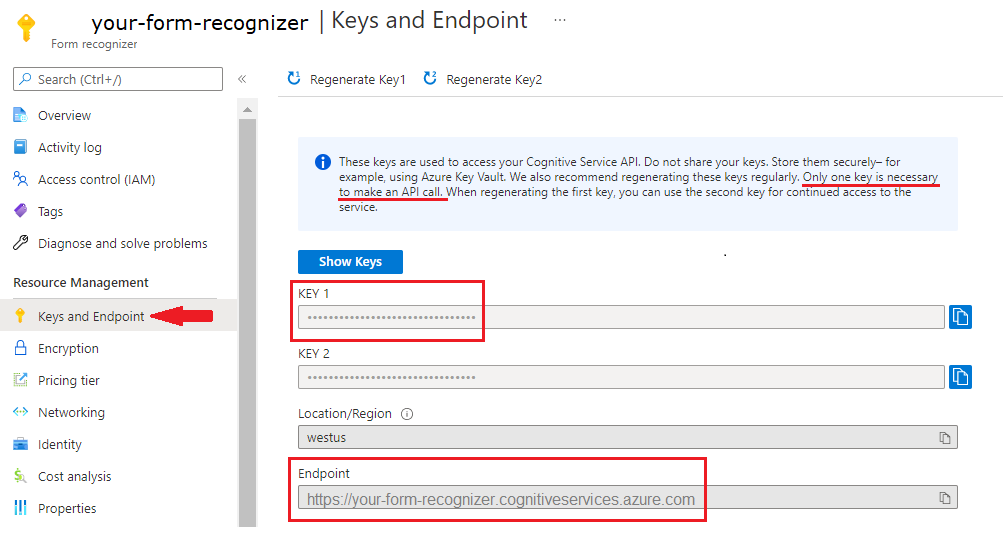
Programlama ortamınızı ayarlama
İstemci kitaplığını yükleyin ve bir Python uygulaması oluşturun.
İstemci kitaplığını yükleme
Python'ı yükledikten sonra, Belge Zekası istemci kitaplığının en son sürümünü yüklemek için aşağıdaki komutu çalıştırın.
pip install azure-ai-formrecognizer
Python uygulaması oluşturma
Düzenleyicide veya IDE'de form-recognizer.py adlı bir Python uygulaması oluşturun.
Aşağıdaki kitaplıkları içeri aktarın.
import os from azure.core.exceptions import ResourceNotFoundError from azure.ai.formrecognizer import FormRecognizerClient from azure.ai.formrecognizer import FormTrainingClient from azure.core.credentials import AzureKeyCredentialKaynağınızın Azure uç noktası ve anahtarı için değişkenler oluşturun.
endpoint = "PASTE_YOUR_FORM_RECOGNIZER_ENDPOINT_HERE" key = "PASTE_YOUR_FORM_RECOGNIZER_SUBSCRIPTION_KEY_HERE"
Nesne modelini kullanma
Belge Zekası ile iki farklı istemci türü oluşturabilirsiniz. birincisi, form_recognizer_clientform alanlarını ve içeriğini tanımak için hizmeti sorgular. İkincisi, form_training_clienttanımayı geliştirmek için özel modeller oluşturur ve yönetir.
form_recognizer_client aşağıdaki işlemleri sağlar:
- Özel formlarınızı analiz etmek için eğitilen özel modelleri kullanarak form alanlarını ve içeriği tanıyın.
- Model eğitmeye gerek kalmadan tablolar, satırlar ve sözcükler de dahil olmak üzere form içeriğini tanıyın.
- Belge Yönetim Bilgileri hizmetinde önceden eğitilmiş bir alındı bilgisi modeli kullanarak alış irsaliyelerindeki ortak alanları tanıyın.
form_training_client şu işlemlere yönelik işlemler sağlar:
- Özel formlarınızda bulunan tüm alanları ve değerleri analiz etmek için özel modelleri eğitin. Bu makaledeki Etiketsiz model eğitma konusuna bakın.
- Özel formlarınızı etiketleyerek belirttiğiniz belirli alanları ve değerleri analiz etmek için özel modelleri eğitin. Bu makaledeki Etiketlerle model eğitma konusuna bakın.
- Hesabınızda oluşturulan modelleri yönetin.
- Özel modeli bir Belge Zekası kaynağından diğerine kopyalayın.
Not
Modeller, Belge Zekası Etiketleme Aracı gibi bir grafik kullanıcı arabirimi kullanılarak da eğitilebilir.
İstemcinin kimliğini doğrulama
Daha önce tanımladığınız abonelik değişkenlerini kullanarak iki istemci nesnesinin kimliğini doğrula. Gerekirse yeni istemci nesneleri oluşturmadan anahtarı güncelleştirebilmeniz için bir AzureKeyCredential nesne kullanın.
form_recognizer_client = FormRecognizerClient(endpoint, AzureKeyCredential(key))
form_training_client = FormTrainingClient(endpoint, AzureKeyCredential(key))
Test için varlıkları alma
Eğitim ve test verileriniz için URL'lere başvuru eklemeniz gerekir.
Özel model eğitim verilerinizin SAS URL'sini almak için Azure portalında depolama kaynağınıza gidin ve Veri depolama>Kapsayıcıları'nı seçin.
Kapsayıcınıza gidin, sağ tıklayın ve SAS Oluştur'a tıklayın.
Depolama hesabının kendisi için değil kapsayıcınızın SAS'sini alın.
Okuma, Yazma, Silme ve Liste izinlerinin seçili olduğundan emin olun ve SAS belirteci ve URL oluştur'a tıklayın.
URL bölümündeki değeri geçici bir konuma kopyalayın. Şu biçimde olmalıdır:
https://<storage account>.blob.core.windows.net/<container name>?<SAS value>.
GitHub'da da bulunan örnek form ve makbuz görüntülerini kullanın. Alternatif olarak, blob depolamadaki tek bir belgenin SAS URL'sini almak için yukarıdaki adımları kullanabilirsiniz.
Not
Bu projedeki kod parçacıkları URL'ler tarafından erişilen uzak formları kullanır. Bunun yerine yerel belgeleri işlemek istiyorsanız, başvuru belgelerinde ve örneklerinde ilgili yöntemlere bakın.
Düzeni analiz etme
Model eğitmeye gerek kalmadan belgelerdeki tabloları, satırları ve sözcükleri analiz etmek için Belge Yönetim Bilgileri'ni kullanabilirsiniz. Düzen ayıklama hakkında daha fazla bilgi için bkz . Belge Yönetim Bilgileri düzen modeli.
Belirli bir URL'deki bir dosyanın içeriğini analiz etmek için yöntemini kullanın begin_recognize_content_from_url . Döndürülen değer bir nesne koleksiyonudur FormPage . Gönderilen belgedeki her sayfa için bir nesne vardır. Aşağıdaki kod bu nesneler arasında yinelenir ve ayıklanan anahtar/değer çiftlerini ve tablo verilerini yazdırır.
formUrl = "https://raw.githubusercontent.com/Azure/azure-sdk-for-python/master/sdk/formrecognizer/azure-ai-formrecognizer/tests/sample_forms/forms/Form_1.jpg"
poller = form_recognizer_client.begin_recognize_content_from_url(formUrl)
page = poller.result()
table = page[0].tables[0] # page 1, table 1
print("Table found on page {}:".format(table.page_number))
for cell in table.cells:
print("Cell text: {}".format(cell.text))
print("Location: {}".format(cell.bounding_box))
print("Confidence score: {}\n".format(cell.confidence))
İpucu
Ayrıca, gibi begin_recognize_contentFormRecognizerClient yöntemleriyle yerel görüntülerden içerik alabilirsiniz.
Table found on page 1:
Cell text: Invoice Number
Location: [Point(x=0.5075, y=2.8088), Point(x=1.9061, y=2.8088), Point(x=1.9061, y=3.3219), Point(x=0.5075, y=3.3219)]
Confidence score: 1.0
Cell text: Invoice Date
Location: [Point(x=1.9061, y=2.8088), Point(x=3.3074, y=2.8088), Point(x=3.3074, y=3.3219), Point(x=1.9061, y=3.3219)]
Confidence score: 1.0
Cell text: Invoice Due Date
Location: [Point(x=3.3074, y=2.8088), Point(x=4.7074, y=2.8088), Point(x=4.7074, y=3.3219), Point(x=3.3074, y=3.3219)]
Confidence score: 1.0
Cell text: Charges
Location: [Point(x=4.7074, y=2.8088), Point(x=5.386, y=2.8088), Point(x=5.386, y=3.3219), Point(x=4.7074, y=3.3219)]
Confidence score: 1.0
...
Makbuzları analiz etme
Bu bölümde, önceden eğitilmiş bir makbuz modeli kullanarak ABD makbuzlarındaki ortak alanların nasıl çözümlenip ayıklandığı gösterilmektedir. Makbuz analizi hakkında daha fazla bilgi için bkz . Belge Yönetim Bilgileri alındı bilgisi modeli. Bir URL'den gelen makbuzları analiz etmek için yöntemini kullanın begin_recognize_receipts_from_url .
receiptUrl = "https://raw.githubusercontent.com/Azure/azure-sdk-for-python/master/sdk/formrecognizer/azure-ai-formrecognizer/tests/sample_forms/receipt/contoso-receipt.png"
poller = form_recognizer_client.begin_recognize_receipts_from_url(receiptUrl)
result = poller.result()
for receipt in result:
for name, field in receipt.fields.items():
if name == "Items":
print("Receipt Items:")
for idx, items in enumerate(field.value):
print("...Item #{}".format(idx + 1))
for item_name, item in items.value.items():
print("......{}: {} has confidence {}".format(item_name, item.value, item.confidence))
else:
print("{}: {} has confidence {}".format(name, field.value, field.confidence))
İpucu
Ayrıca, gibi begin_recognize_receiptsFormRecognizerClient yöntemleriyle yerel makbuz görüntülerini analiz edebilirsiniz.
ReceiptType: Itemized has confidence 0.659
MerchantName: Contoso Contoso has confidence 0.516
MerchantAddress: 123 Main Street Redmond, WA 98052 has confidence 0.986
MerchantPhoneNumber: None has confidence 0.99
TransactionDate: 2019-06-10 has confidence 0.985
TransactionTime: 13:59:00 has confidence 0.968
Receipt Items:
...Item #1
......Name: 8GB RAM (Black) has confidence 0.916
......TotalPrice: 999.0 has confidence 0.559
...Item #2
......Quantity: None has confidence 0.858
......Name: SurfacePen has confidence 0.858
......TotalPrice: 99.99 has confidence 0.386
Subtotal: 1098.99 has confidence 0.964
Tax: 104.4 has confidence 0.713
Total: 1203.39 has confidence 0.774
Kartvizitleri analiz etme
Bu bölümde, önceden eğitilmiş bir model kullanarak İngilizce kartvizitlerdeki ortak alanları analiz etme ve ayıklama işlemleri gösterilmektedir. Kartvizit analizi hakkında daha fazla bilgi için bkz . Belge Yönetim Bilgileri kartvizit modeli.
Kartvizitleri URL'den analiz etmek için yöntemini kullanın begin_recognize_business_cards_from_url .
bcUrl = "https://raw.githubusercontent.com/Azure/azure-sdk-for-python/master/sdk/formrecognizer/azure-ai-formrecognizer/samples/sample_forms/business_cards/business-card-english.jpg"
poller = form_recognizer_client.begin_recognize_business_cards_from_url(bcUrl)
business_cards = poller.result()
for idx, business_card in enumerate(business_cards):
print("--------Recognizing business card #{}--------".format(idx+1))
contact_names = business_card.fields.get("ContactNames")
if contact_names:
for contact_name in contact_names.value:
print("Contact First Name: {} has confidence: {}".format(
contact_name.value["FirstName"].value, contact_name.value["FirstName"].confidence
))
print("Contact Last Name: {} has confidence: {}".format(
contact_name.value["LastName"].value, contact_name.value["LastName"].confidence
))
company_names = business_card.fields.get("CompanyNames")
if company_names:
for company_name in company_names.value:
print("Company Name: {} has confidence: {}".format(company_name.value, company_name.confidence))
departments = business_card.fields.get("Departments")
if departments:
for department in departments.value:
print("Department: {} has confidence: {}".format(department.value, department.confidence))
job_titles = business_card.fields.get("JobTitles")
if job_titles:
for job_title in job_titles.value:
print("Job Title: {} has confidence: {}".format(job_title.value, job_title.confidence))
emails = business_card.fields.get("Emails")
if emails:
for email in emails.value:
print("Email: {} has confidence: {}".format(email.value, email.confidence))
websites = business_card.fields.get("Websites")
if websites:
for website in websites.value:
print("Website: {} has confidence: {}".format(website.value, website.confidence))
addresses = business_card.fields.get("Addresses")
if addresses:
for address in addresses.value:
print("Address: {} has confidence: {}".format(address.value, address.confidence))
mobile_phones = business_card.fields.get("MobilePhones")
if mobile_phones:
for phone in mobile_phones.value:
print("Mobile phone number: {} has confidence: {}".format(phone.value, phone.confidence))
faxes = business_card.fields.get("Faxes")
if faxes:
for fax in faxes.value:
print("Fax number: {} has confidence: {}".format(fax.value, fax.confidence))
work_phones = business_card.fields.get("WorkPhones")
if work_phones:
for work_phone in work_phones.value:
print("Work phone number: {} has confidence: {}".format(work_phone.value, work_phone.confidence))
other_phones = business_card.fields.get("OtherPhones")
if other_phones:
for other_phone in other_phones.value:
print("Other phone number: {} has confidence: {}".format(other_phone.value, other_phone.confidence))
İpucu
Ayrıca, gibi begin_recognize_business_cardsFormRecognizerClient yöntemleriyle yerel kartvizit görüntülerini analiz edebilirsiniz.
Faturaları analiz etme
Bu bölümde, önceden eğitilmiş bir model kullanarak satış faturalarındaki ortak alanları analiz etme ve ayıklama işlemleri gösterilmektedir. Fatura analizi hakkında daha fazla bilgi için bkz . Belge Yönetim Bilgileri fatura modeli.
URL'den faturaları analiz etmek için yöntemini kullanın begin_recognize_invoices_from_url .
invoiceUrl = "https://raw.githubusercontent.com/Azure-Samples/cognitive-services-REST-api-samples/master/curl/form-recognizer/simple-invoice.png"
poller = form_recognizer_client.begin_recognize_invoices_from_url(invoiceUrl)
invoices = poller.result()
for idx, invoice in enumerate(invoices):
print("--------Recognizing invoice #{}--------".format(idx+1))
vendor_name = invoice.fields.get("VendorName")
if vendor_name:
print("Vendor Name: {} has confidence: {}".format(vendor_name.value, vendor_name.confidence))
vendor_address = invoice.fields.get("VendorAddress")
if vendor_address:
print("Vendor Address: {} has confidence: {}".format(vendor_address.value, vendor_address.confidence))
customer_name = invoice.fields.get("CustomerName")
if customer_name:
print("Customer Name: {} has confidence: {}".format(customer_name.value, customer_name.confidence))
customer_address = invoice.fields.get("CustomerAddress")
if customer_address:
print("Customer Address: {} has confidence: {}".format(customer_address.value, customer_address.confidence))
customer_address_recipient = invoice.fields.get("CustomerAddressRecipient")
if customer_address_recipient:
print("Customer Address Recipient: {} has confidence: {}".format(customer_address_recipient.value, customer_address_recipient.confidence))
invoice_id = invoice.fields.get("InvoiceId")
if invoice_id:
print("Invoice Id: {} has confidence: {}".format(invoice_id.value, invoice_id.confidence))
invoice_date = invoice.fields.get("InvoiceDate")
if invoice_date:
print("Invoice Date: {} has confidence: {}".format(invoice_date.value, invoice_date.confidence))
invoice_total = invoice.fields.get("InvoiceTotal")
if invoice_total:
print("Invoice Total: {} has confidence: {}".format(invoice_total.value, invoice_total.confidence))
due_date = invoice.fields.get("DueDate")
if due_date:
print("Due Date: {} has confidence: {}".format(due_date.value, due_date.confidence))
İpucu
Ayrıca, gibi begin_recognize_invoicesFormRecognizerClient yöntemleriyle yerel fatura görüntülerini analiz edebilirsiniz.
Kimlik belgelerini analiz etme
Bu bölümde, belge zekası önceden oluşturulmuş kimlik modelini kullanarak dünya çapındaki pasaportlar ve ABD ehliyetleri de dahil olmak üzere kamu tarafından verilen kimlik belgelerindeki önemli bilgilerin nasıl analiz ve ayıklandığı gösterilmektedir. Kimlik belgesi analizi hakkında daha fazla bilgi için bkz . Belge Yönetim Bilgileri Kimliği belge modeli.
URL'den kimlik belgelerini analiz etmek için yöntemini kullanın begin_recognize_id_documents_from_url .
idURL = "https://raw.githubusercontent.com/Azure-Samples/cognitive-services-REST-api-samples/master/curl/form-recognizer/id-license.jpg"
for idx, id_document in enumerate(id_documents):
print("--------Recognizing ID document #{}--------".format(idx+1))
first_name = id_document.fields.get("FirstName")
if first_name:
print("First Name: {} has confidence: {}".format(first_name.value, first_name.confidence))
last_name = id_document.fields.get("LastName")
if last_name:
print("Last Name: {} has confidence: {}".format(last_name.value, last_name.confidence))
document_number = id_document.fields.get("DocumentNumber")
if document_number:
print("Document Number: {} has confidence: {}".format(document_number.value, document_number.confidence))
dob = id_document.fields.get("DateOfBirth")
if dob:
print("Date of Birth: {} has confidence: {}".format(dob.value, dob.confidence))
doe = id_document.fields.get("DateOfExpiration")
if doe:
print("Date of Expiration: {} has confidence: {}".format(doe.value, doe.confidence))
sex = id_document.fields.get("Sex")
if sex:
print("Sex: {} has confidence: {}".format(sex.value, sex.confidence))
address = id_document.fields.get("Address")
if address:
print("Address: {} has confidence: {}".format(address.value, address.confidence))
country_region = id_document.fields.get("CountryRegion")
if country_region:
print("Country/Region: {} has confidence: {}".format(country_region.value, country_region.confidence))
region = id_document.fields.get("Region")
if region:
print("Region: {} has confidence: {}".format(region.value, region.confidence))
İpucu
Kimlik belgesi görüntülerini, gibi begin_recognize_identity_documentsFormRecognizerClient yöntemleriyle de analiz edebilirsiniz.
Özel bir modeli eğitme
Bu bölümde, modeli kendi verilerinizle nasıl eğitmek istediğiniz gösterilmektedir. Eğitilmiş bir model, özgün belgedeki anahtar/değer ilişkilerini içeren yapılandırılmış verilerin çıktısını alabilir. Modeli eğitdikten sonra test edebilir, yeniden eğitebilir ve sonunda gereksinimlerinize göre daha fazla formdaki verileri güvenilir bir şekilde ayıklamak için kullanabilirsiniz.
Not
Ayrıca, Modelleri Belge Zekası Örnek Etiketleme aracı gibi bir grafik kullanıcı arabirimiyle eğitebilirsiniz.
Modeli etiketler olmadan eğitin
Özel formlarınızda bulunan tüm alanları ve değerleri eğitim belgelerini el ile etiketlemeden analiz etmek için özel modelleri eğitin.
Aşağıdaki kod, belirli bir belge kümesinde modeli eğitmek için işleviyle begin_training eğitim istemcisini kullanır. Döndürülen CustomFormModel nesne, modelin çözümleyebileceği form türleri ve her form türünden ayıklayabileceğiniz alanlar hakkında bilgi içerir. Aşağıdaki kod bloğu bu bilgileri konsola yazdırır.
# To train a model you need an Azure Storage account.
# Use the SAS URL to access your training files.
trainingDataUrl = "PASTE_YOUR_SAS_URL_OF_YOUR_FORM_FOLDER_IN_BLOB_STORAGE_HERE"
poller = form_training_client.begin_training(trainingDataUrl, use_training_labels=False)
model = poller.result()
print("Model ID: {}".format(model.model_id))
print("Status: {}".format(model.status))
print("Training started on: {}".format(model.training_started_on))
print("Training completed on: {}".format(model.training_completed_on))
print("\nRecognized fields:")
for submodel in model.submodels:
print(
"The submodel with form type '{}' has recognized the following fields: {}".format(
submodel.form_type,
", ".join(
[
field.label if field.label else name
for name, field in submodel.fields.items()
]
),
)
)
# Training result information
for doc in model.training_documents:
print("Document name: {}".format(doc.name))
print("Document status: {}".format(doc.status))
print("Document page count: {}".format(doc.page_count))
print("Document errors: {}".format(doc.errors))
Python SDK'sından edinilebilen eğitim verileriyle eğitilmiş bir modelin çıktısı aşağıdadır.
Model ID: 628739de-779c-473d-8214-d35c72d3d4f7
Status: ready
Training started on: 2020-08-20 23:16:51+00:00
Training completed on: 2020-08-20 23:16:59+00:00
Recognized fields:
The submodel with form type 'form-0' has recognized the following fields: Additional Notes:, Address:, Company Name:, Company Phone:, Dated As:, Details, Email:, Hero Limited, Name:, Phone:, Purchase Order, Purchase Order #:, Quantity, SUBTOTAL, Seattle, WA 93849 Phone:, Shipped From, Shipped To, TAX, TOTAL, Total, Unit Price, Vendor Name:, Website:
Document name: Form_1.jpg
Document status: succeeded
Document page count: 1
Document errors: []
Document name: Form_2.jpg
Document status: succeeded
Document page count: 1
Document errors: []
Document name: Form_3.jpg
Document status: succeeded
Document page count: 1
Document errors: []
Document name: Form_4.jpg
Document status: succeeded
Document page count: 1
Document errors: []
Document name: Form_5.jpg
Document status: succeeded
Document page count: 1
Document errors: []
Modeli etiketlerle eğitin
Ayrıca, eğitim belgelerini el ile etiketleyerek özel modelleri eğitebilirsiniz. Etiketlerle eğitim, bazı senaryolarda daha iyi performans sağlar. Döndürülen CustomFormModel , modelin ayıklayabileceğiniz alanları ve her alandaki tahmini doğruluğunu gösterir. Aşağıdaki kod bloğu bu bilgileri konsola yazdırır.
Önemli
Etiketlerle eğitmek için, eğitim belgelerinin yanı sıra blob depolama kapsayıcınızda özel etiket bilgileri dosyalarınız (<dosya adı>.pdf.labels.json) olması gerekir. Belge Yönetim Bilgileri Örnek Etiketleme aracı , bu etiket dosyalarını oluşturmanıza yardımcı olacak bir kullanıcı arabirimi sağlar. Bunları aldıktan sonra parametresi olarak ayarlanmış trueişlevi use_training_labels çağırabilirsinizbegin_training.
# To train a model you need an Azure Storage account.
# Use the SAS URL to access your training files.
trainingDataUrl = "PASTE_YOUR_SAS_URL_OF_YOUR_FORM_FOLDER_IN_BLOB_STORAGE_HERE"
poller = form_training_client.begin_training(trainingDataUrl, use_training_labels=True)
model = poller.result()
trained_model_id = model.model_id
print("Model ID: {}".format(trained_model_id))
print("Status: {}".format(model.status))
print("Training started on: {}".format(model.training_started_on))
print("Training completed on: {}".format(model.training_completed_on))
print("\nRecognized fields:")
for submodel in model.submodels:
print(
"The submodel with form type '{}' has recognized the following fields: {}".format(
submodel.form_type,
", ".join(
[
field.label if field.label else name
for name, field in submodel.fields.items()
]
),
)
)
# Training result information
for doc in model.training_documents:
print("Document name: {}".format(doc.name))
print("Document status: {}".format(doc.status))
print("Document page count: {}".format(doc.page_count))
print("Document errors: {}".format(doc.errors))
Python SDK'sından edinilebilen eğitim verileriyle eğitilmiş bir modelin çıktısı aşağıdadır.
Model ID: ae636292-0b14-4e26-81a7-a0bfcbaf7c91
Status: ready
Training started on: 2020-08-20 23:20:56+00:00
Training completed on: 2020-08-20 23:20:57+00:00
Recognized fields:
The submodel with form type 'form-ae636292-0b14-4e26-81a7-a0bfcbaf7c91' has recognized the following fields: CompanyAddress, CompanyName, CompanyPhoneNumber, DatedAs, Email, Merchant, PhoneNumber, PurchaseOrderNumber, Quantity, Signature, Subtotal, Tax, Total, VendorName, Website
Document name: Form_1.jpg
Document status: succeeded
Document page count: 1
Document errors: []
Document name: Form_2.jpg
Document status: succeeded
Document page count: 1
Document errors: []
Document name: Form_3.jpg
Document status: succeeded
Document page count: 1
Document errors: []
Document name: Form_4.jpg
Document status: succeeded
Document page count: 1
Document errors: []
Document name: Form_5.jpg
Document status: succeeded
Document page count: 1
Document errors: []
Özel modelle formları analiz etme
Bu bölümde, kendi formlarınızla eğitmiş olduğunuz modelleri kullanarak özel şablon türlerinden anahtar/değer bilgilerini ve diğer içerikleri ayıklama gösterilmektedir.
Önemli
Bu senaryoyu uygulamak için, kimliğini yöntem işlemine geçirebilmeniz için modeli zaten eğitmiş olmanız gerekir. Model eğitma bölümüne bakın.
yöntemini kullanırsınız begin_recognize_custom_forms_from_url . Döndürülen değer bir nesne koleksiyonudur RecognizedForm . Gönderilen belgedeki her sayfa için bir nesne vardır. Aşağıdaki kod analiz sonuçlarını konsola yazdırır. Tanınan her alanı ve buna karşılık gelen değeri bir güvenilirlik puanıyla birlikte yazdırır.
poller = form_recognizer_client.begin_recognize_custom_forms_from_url(
model_id=trained_model_id, form_url=formUrl)
result = poller.result()
for recognized_form in result:
print("Form type: {}".format(recognized_form.form_type))
for name, field in recognized_form.fields.items():
print("Field '{}' has label '{}' with value '{}' and a confidence score of {}".format(
name,
field.label_data.text if field.label_data else name,
field.value,
field.confidence
))
İpucu
Yerel görüntüleri de analiz edebilirsiniz. Gibi begin_recognize_custom_formsFormRecognizerClient yöntemlerine bakın. Alternatif olarak, yerel görüntüleri içeren senaryolar için GitHub'da örnek koda bakın.
Önceki örnekteki model aşağıdaki çıkışı işler:
Form type: form-ae636292-0b14-4e26-81a7-a0bfcbaf7c91
Field 'Merchant' has label 'Merchant' with value 'Invoice For:' and a confidence score of 0.116
Field 'CompanyAddress' has label 'CompanyAddress' with value '1 Redmond way Suite 6000 Redmond, WA' and a confidence score of 0.258
Field 'Website' has label 'Website' with value '99243' and a confidence score of 0.114
Field 'VendorName' has label 'VendorName' with value 'Charges' and a confidence score of 0.145
Field 'CompanyPhoneNumber' has label 'CompanyPhoneNumber' with value '$56,651.49' and a confidence score of 0.249
Field 'CompanyName' has label 'CompanyName' with value 'PT' and a confidence score of 0.245
Field 'DatedAs' has label 'DatedAs' with value 'None' and a confidence score of None
Field 'Email' has label 'Email' with value 'None' and a confidence score of None
Field 'PhoneNumber' has label 'PhoneNumber' with value 'None' and a confidence score of None
Field 'PurchaseOrderNumber' has label 'PurchaseOrderNumber' with value 'None' and a confidence score of None
Field 'Quantity' has label 'Quantity' with value 'None' and a confidence score of None
Field 'Signature' has label 'Signature' with value 'None' and a confidence score of None
Field 'Subtotal' has label 'Subtotal' with value 'None' and a confidence score of None
Field 'Tax' has label 'Tax' with value 'None' and a confidence score of None
Field 'Total' has label 'Total' with value 'None' and a confidence score of None
Özel modelleri yönetme
Bu bölümde, hesabınızda depolanan özel modellerin nasıl yönetileceğini gösterir.
FormRecognizer kaynak hesabındaki model sayısını denetleyin
Aşağıdaki kod bloğu, Belge Yönetim Bilgileri hesabınızda kaç model kaydettiğinizi denetler ve bunu hesap sınırıyla karşılaştırır.
account_properties = form_training_client.get_account_properties()
print("Our account has {} custom models, and we can have at most {} custom models".format(
account_properties.custom_model_count, account_properties.custom_model_limit
))
Sonuç aşağıdaki çıkışa benzer.
Our account has 5 custom models, and we can have at most 5000 custom models
Kaynak hesabında depolanan modelleri listeleme
Aşağıdaki kod hesabınızdaki geçerli modelleri engeller ve ayrıntılarını konsola yazdırır. Ayrıca ilk modele bir başvuru kaydeder.
# Next, we get a paged list of all of our custom models
custom_models = form_training_client.list_custom_models()
print("We have models with the following ids:")
# Let's pull out the first model
first_model = next(custom_models)
print(first_model.model_id)
for model in custom_models:
print(model.model_id)
Sonuç aşağıdaki çıkışa benzer.
Test hesabı için örnek bir çıkış aşağıda verilmişti.
We have models with the following ids:
453cc2e6-e3eb-4e9f-aab6-e1ac7b87e09e
628739de-779c-473d-8214-d35c72d3d4f7
ae636292-0b14-4e26-81a7-a0bfcbaf7c91
b4b5df77-8538-4ffb-a996-f67158ecd305
c6309148-6b64-4fef-aea0-d39521452699
Modelin kimliğini kullanarak belirli bir modeli alma
Aşağıdaki kod bloğu, önceki bölümden kaydedilen model kimliğini kullanır ve modelle ilgili ayrıntıları almak için bunu kullanır.
custom_model = form_training_client.get_custom_model(model_id=trained_model_id)
print("Model ID: {}".format(custom_model.model_id))
print("Status: {}".format(custom_model.status))
print("Training started on: {}".format(custom_model.training_started_on))
print("Training completed on: {}".format(custom_model.training_completed_on))
Önceki örnekte oluşturulan özel modelin örnek çıktısı aşağıda verilmişti.
Model ID: ae636292-0b14-4e26-81a7-a0bfcbaf7c91
Status: ready
Training started on: 2020-08-20 23:20:56+00:00
Training completed on: 2020-08-20 23:20:57+00:00
Kaynak hesabından model silme
Ayrıca, bir modelin kimliğine başvurarak da hesabınızdan silebilirsiniz. Bu kod, önceki bölümde kullanılan modeli siler.
form_training_client.delete_model(model_id=custom_model.model_id)
try:
form_training_client.get_custom_model(model_id=custom_model.model_id)
except ResourceNotFoundError:
print("Successfully deleted model with id {}".format(custom_model.model_id))
Uygulamayı çalıştırma
Uygulamayı şu komutla python çalıştırın:
python form-recognizer.py
Kaynakları temizleme
Azure AI hizmetleri aboneliğini temizlemek ve kaldırmak istiyorsanız, kaynağı veya kaynak grubunu silebilirsiniz. Kaynak grubunun silinmesi, kaynak grubuyla ilişkili diğer tüm kaynakları da siler.
Sorun giderme
Bu sorunlar sorun gidermede yararlı olabilir.
Genel
Belge Zekası istemci kitaplığı, Azure Core'da tanımlanan özel durumları tetikler.
Günlük Kaydı
Bu kitaplık, günlüğe kaydetme için standart günlük kitaplığını kullanır. URL'ler ve üst bilgiler gibi HTTP oturumlarıyla ilgili temel bilgiler BİlGİ düzeyinde günlüğe kaydedilir.
İstek/yanıt gövdeleri ve kaydedilmemiş üst bilgiler de dahil olmak üzere ayrıntılı HATA AYıKLAMA düzeyi günlüğü, anahtar sözcük bağımsız değişkeniyle logging_enable bir istemcide etkinleştirilebilir:
import sys
import logging
from azure.ai.formrecognizer import FormRecognizerClient
from azure.core.credentials import AzureKeyCredential
# Create a logger for the 'azure' SDK
logger = logging.getLogger('azure')
logger.setLevel(logging.DEBUG)
# Configure a console output
handler = logging.StreamHandler(stream=sys.stdout)
logger.addHandler(handler)
endpoint = "PASTE_YOUR_FORM_RECOGNIZER_ENDPOINT_HERE"
credential = AzureKeyCredential("PASTE_YOUR_FORM_RECOGNIZER_SUBSCRIPTION_KEY_HERE")
# This client will log detailed information about its HTTP sessions, at DEBUG level
form_recognizer_client = FormRecognizerClient(endpoint, credential, logging_enable=True)
Benzer şekilde, logging_enable istemci için etkinleştirilmemiş olsa bile tek bir işlem için ayrıntılı günlüğe kaydetmeyi etkinleştirebilir:
receiptUrl = "https://raw.githubusercontent.com/Azure/azure-sdk-for-python/master/sdk/formrecognizer/azure-ai-formrecognizer/tests/sample_forms/receipt/contoso-receipt.png"
poller = form_recognizer_client.begin_recognize_receipts_from_url(receiptUrl, logging_enable=True)
GitHub'da REST örnekleri
- Belgelerden metin, seçim işaretleri ve tablo yapısı ayıklama: Düzen verilerini ayıklama - Python
- Özel modelleri eğitme ve özel form verilerini ayıklama:
- Faturalardan veri ayıklama: Fatura verilerini ayıklama - Python
- Satış makbuzlarından veri ayıklama: Makbuz verilerini ayıklama - Python
- Kartvizitlerden veri ayıklama: Kartvizit verilerini ayıklama - Python
Sonraki adımlar
Bu projede, modelleri eğitmek ve formları farklı şekillerde çözümlemek için Belge Zekası Python istemci kitaplığını kullandınız. Daha sonra, daha iyi bir eğitim veri kümesi oluşturmak ve daha doğru modeller üretmek için ipuçları öğrenin.
Not
Bu proje, REST API çağrılarını yürütmek için cURL kullanarak Azure AI Belge Zekası API'si sürüm 2.1'i hedefler.
Belge Zekası REST API'si | Azure REST API başvurusu
Önkoşullar
Azure aboneliği - Ücretsiz bir abonelik oluşturun.
cURL komut satırı aracı yüklü. Windows 10 ve Windows 11, cURL'nin bir kopyasıyla birlikte gönderuluyor. Komut isteminde aşağıdaki cURL komutunu yazın. Yardım seçenekleri görüntüleniyorsa, cURL Windows ortamınıza yüklenir.
curl -helpcURL yüklü değilse buradan edinebilirsiniz:
PowerShell sürüm 6.0+ veya benzer bir komut satırı uygulaması.
Eğitim verileri kümesi içeren bir Azure Depolama blobu. Eğitim veri kümenizi bir araya getirmeye yönelik ipuçları ve seçenekler için bkz . Özel model oluşturma ve eğitma. Örnek veri kümesinin Train klasörünün altındaki dosyaları kullanabilirsiniz. sample_data.zip indirip ayıklayın.
Azure AI hizmetleri veya Belge Zekası kaynağı. Tek hizmetli veya çok hizmetli bir oluşturma. Hizmeti denemek ve daha sonra üretim için ücretli bir katmana yükseltmek için ücretsiz fiyatlandırma katmanını (
F0) kullanabilirsiniz.Uygulamanızı Azure Belge Zekası hizmetine bağlamak için oluşturduğunuz kaynaktan alınan anahtar ve uç nokta.
- Kaynağınız dağıtıldıktan sonra Kaynağa git'i seçin.
- Sol gezinti menüsünde Anahtarlar ve Uç Nokta'yı seçin.
- Bu makalenin devamında kullanmak üzere anahtarlardan birini ve Uç Nokta'yı kopyalayın.
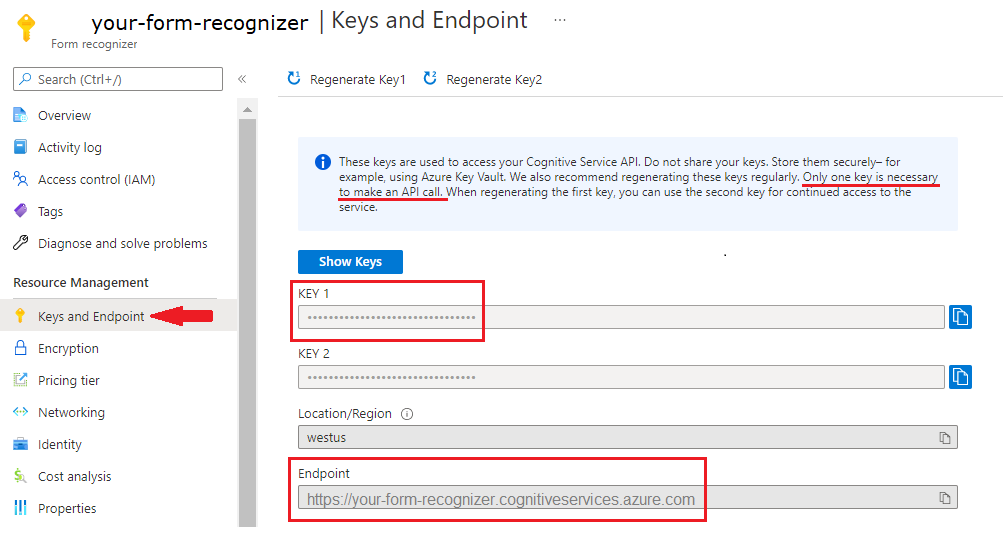
Alındı bilgisi görüntüsünün URL'si. Örnek bir görüntü kullanabilirsiniz.
Kartvizit görüntüsünün URL'si. Örnek bir görüntü kullanabilirsiniz.
Faturanın görüntüsünün URL'si. Örnek bir belge kullanabilirsiniz.
Kimlik belgesinin görüntüsünün URL'si. Örnek görüntü kullanabilirsiniz
Düzeni analiz etme
Model eğitmeye gerek kalmadan belgelerdeki tabloları, seçim işaretlerini, metinleri ve yapıyı analiz etmek ve ayıklamak için Belge Zekası'ni kullanabilirsiniz. Düzen ayıklama hakkında daha fazla bilgi için bkz . Belge Yönetim Bilgileri düzen modeli.
Komutu çalıştırmadan önce şu değişiklikleri yapın:
- Uç noktayı>, Belge Yönetim Bilgileri aboneliğinizle elde ettiğiniz uç noktayla değiştirin<.
- anahtarı> önceki adımda kopyaladığınız anahtarla değiştirin<.
- belge-url'nizi örnek URL'lerden biriyle değiştirin<.>
curl -v -i POST "https://<endpoint>/formrecognizer/v2.1/layout/analyze" -H "Content-Type: application/json" -H "Ocp-Apim-Subscription-Key: <key>" --data-ascii "{'source': '<your-document-url>'}"
Salt Operation-Location okunur üst bilgi içeren bir yanıt alırsınız202 (Success). Bu üst bilginin değeri, zaman uyumsuz işlemin durumunu almak ve aynı kaynak abonelik anahtarınızla bir GET isteği kullanarak sonuçları almak için sorgulanabilen bir içerir resultId :
https://cognitiveservice/formrecognizer/v2.1/layout/analyzeResults/<resultId>
Aşağıdaki örnekte URL'nin bir parçası olarak, sonrasındaki dize analyzeResults/ sonuç kimliğidir.
https://cognitiveservice/formrecognizer/v2/layout/analyzeResults/54f0b076-4e38-43e5-81bd-b85b8835fdfb
Düzen sonuçlarını alma
Çözümle Düzeni API'sini çağırdıktan sonra, işlemin ve ayıklanan verilerin durumunu almak için Çözümle Düzeni Sonuç API'sini yoklayın. Komutu çalıştırmadan önce şu değişiklikleri yapın:
- Uç noktayı>, Belge Yönetim Bilgileri aboneliğinizle elde ettiğiniz uç noktayla değiştirin<.
- anahtarı> önceki adımda kopyaladığınız anahtarla değiştirin<.
- resultId değerini önceki adımdaki sonuç kimliğiyle değiştirin<.>
curl -v -X GET "https://<endpoint>/formrecognizer/v2.1/layout/analyzeResults/<resultId>" -H "Ocp-Apim-Subscription-Key: <key>"
JSON içeriğiyle bir 200 (success) yanıt alırsınız.
Aşağıdaki fatura görüntüsüne ve buna karşılık gelen JSON çıkışına bakın.
- Düğüm,
"readResults"sayfada ilgili sınırlayıcı kutu yerleşimine sahip her metin satırını içerir. - Düğüm her
selectionMarksseçim işaretini (onay kutusu, radyo işareti) ve durumunun veyaunselectedolupselectedolmadığını gösterir. - bölümü
"pageResults"ayıklanan tabloları içerir. Her tablo için metin, satır ve sütun dizini, yayılan satır ve sütun, sınırlayıcı kutu ve daha fazlası ayıklanır.
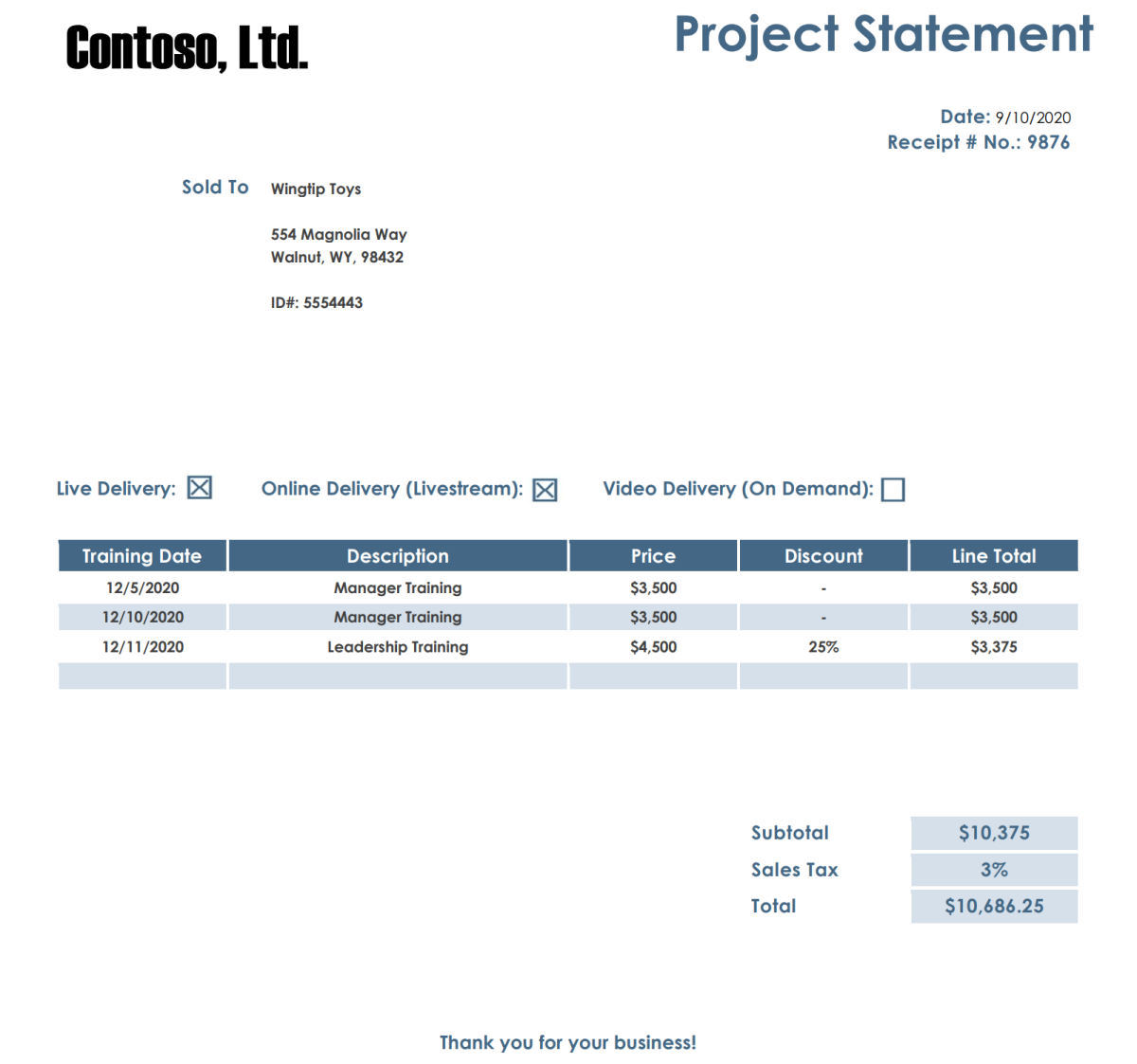
Bu yanıt gövdesi çıkışı basitlik için kısaltıldı. GitHub'da tam örnek çıktıya bakın.
{
"status": "succeeded",
"createdDateTime": "2020-08-20T20:40:50Z",
"lastUpdatedDateTime": "2020-08-20T20:40:55Z",
"analyzeResult": {
"version": "2.1.0",
"readResults": [
{
"page": 1,
"angle": 0,
"width": 8.5,
"height": 11,
"unit": "inch",
"lines": [
{
"boundingBox": [
0.5826,
0.4411,
2.3387,
0.4411,
2.3387,
0.7969,
0.5826,
0.7969
],
"text": "Contoso, Ltd.",
"words": [
{
"boundingBox": [
0.5826,
0.4411,
1.744,
0.4411,
1.744,
0.7969,
0.5826,
0.7969
],
"text": "Contoso,",
"confidence": 1
},
{
"boundingBox": [
1.8448,
0.4446,
2.3387,
0.4446,
2.3387,
0.7631,
1.8448,
0.7631
],
"text": "Ltd.",
"confidence": 1
}
]
},
...
]
}
],
"selectionMarks": [
{
"boundingBox": [
3.9737,
3.7475,
4.1693,
3.7475,
4.1693,
3.9428,
3.9737,
3.9428
],
"confidence": 0.989,
"state": "selected"
},
...
]
}
],
"pageResults": [
{
"page": 1,
"tables": [
{
"rows": 5,
"columns": 5,
"cells": [
{
"rowIndex": 0,
"columnIndex": 0,
"text": "Training Date",
"boundingBox": [
0.5133,
4.2167,
1.7567,
4.2167,
1.7567,
4.4492,
0.5133,
4.4492
],
"elements": [
"#/readResults/0/lines/12/words/0",
"#/readResults/0/lines/12/words/1"
]
},
...
]
},
...
]
}
]
}
}
Makbuzları analiz etme
Bu bölümde, önceden eğitilmiş makbuz modeli kullanarak ABD makbuzlarındaki ortak alanların nasıl çözümlenip ayıklandığı gösterilmektedir. Makbuz analizi hakkında daha fazla bilgi için bkz . Belge Yönetim Bilgileri alındı bilgisi modeli. Bir alındıyı analiz etmeye başlamak için cURL komutunu kullanarak AlındıYı Çözümle API'sini çağırın. Komutu çalıştırmadan önce şu değişiklikleri yapın:
- Uç noktayı>, Belge Yönetim Bilgileri aboneliğinizle elde ettiğiniz uç noktayla değiştirin<.
- Makbuz URL'nizi> makbuz görüntüsünün URL adresiyle değiştirin<.
- key' değerini önceki adımda kopyaladığınız anahtarla değiştirin<.>
curl -i -X POST "https://<endpoint>/formrecognizer/v2.1/prebuilt/receipt/analyze" -H "Content-Type: application/json" -H "Ocp-Apim-Subscription-Key: <key>" --data-ascii "{ 'source': '<your receipt URL>'}"
Üst bilgi içeren bir 202 (Success)Operation-Location yanıt alırsınız. Bu üst bilginin değeri, zaman uyumsuz işlemin durumunu sorgulamak ve sonuçları almak için kullanabileceğiniz bir sonuç kimliği içerir:
https://cognitiveservice/formrecognizer/v2.1/prebuilt/receipt/analyzeResults/<resultId>
Aşağıdaki örnekte, sonrasındaki dize operations/ sonuç kimliğidir:
https://cognitiveservice/formrecognizer/v2.1/prebuilt/receipt/operations/aeb13e15-555d-4f02-ba47-04d89b487ed5
Makbuz sonuçlarını alma
Alındı Bilgilerini Çözümle API'sini çağırdıktan sonra, işlemin durumunu ve ayıklanan verileri almak için Get Analyze Receipt Result API'sini çağırın. Komutu çalıştırmadan önce şu değişiklikleri yapın:
- Uç noktayı>, elde ettiğiniz uç noktayla Belge Yönetim Bilgileri anahtarınız ile değiştirin<.
- resultId değerini önceki adımdaki sonuç kimliğiyle değiştirin<.>
- anahtarınızı anahtarınızla> değiştirin<.
curl -X GET "https://<endpoint>/formrecognizer/v2.1/prebuilt/receipt/analyzeResults/<resultId>" -H "Ocp-Apim-Subscription-Key: <key>"
JSON çıkışıyla bir 200 (Success) yanıt alırsınız. İlk alan olan "status", işlemin durumunu gösterir. İşlem tamamlanmazsa veya "notStarted"değeridir "status""running" ve API'yi el ile veya bir betik aracılığıyla yeniden çağırmalısınız. Aramalar arasında bir saniyelik veya daha fazla bir aralık öneririz.
düğüm, "readResults" isteğe bağlı includeTextDetails parametresini trueolarak ayarlarsanız tanınan metnin tümünü içerir. Yanıt, metni sayfaya, satıra ve ardından tek tek sözcüklere göre düzenler. Düğüm, "documentResults" modelin keşfettiği alındıya özgü değerleri içerir. Düğüm "documentResults" , vergi, toplam, satıcı adresi vb. gibi yararlı anahtar/değer çiftlerini bulabileceğiniz yerdir.
Aşağıdaki alındı görüntüsüne ve buna karşılık gelen JSON çıkışına bakın.
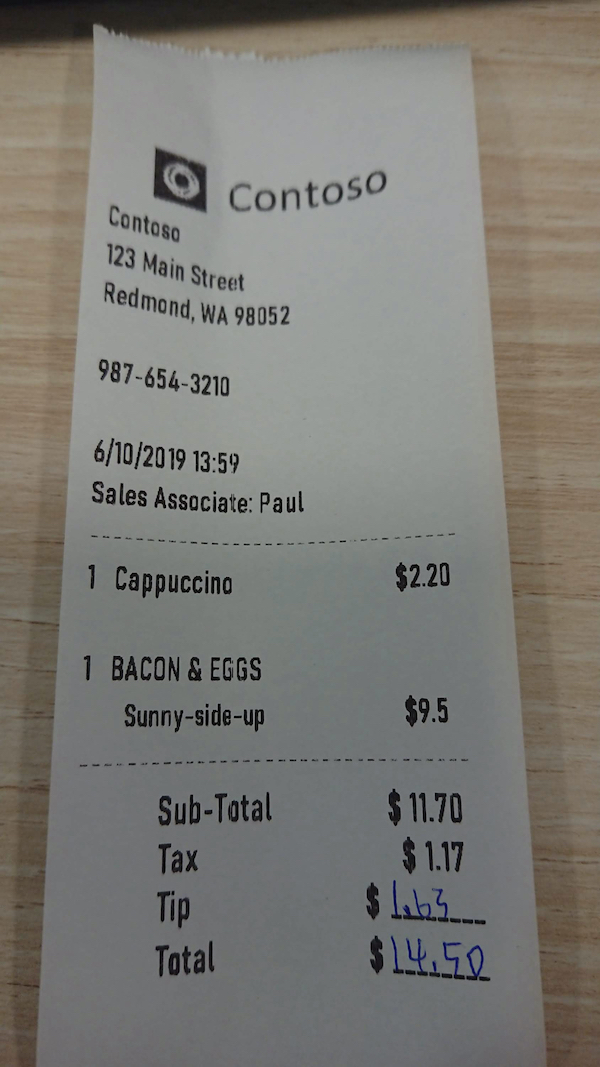
Bu yanıt gövdesi çıkışı okunabilirlik için kısaltıldı. GitHub'da tam örnek çıktıya bakın.
{
"status":"succeeded",
"createdDateTime":"2019-12-17T04:11:24Z",
"lastUpdatedDateTime":"2019-12-17T04:11:32Z",
"analyzeResult":{
"version":"2.1.0",
"readResults":[
{
"page":1,
"angle":0.6893,
"width":1688,
"height":3000,
"unit":"pixel",
"language":"en",
"lines":[
{
"text":"Contoso",
"boundingBox":[
635,
510,
1086,
461,
1098,
558,
643,
604
],
"words":[
{
"text":"Contoso",
"boundingBox":[
639,
510,
1087,
461,
1098,
551,
646,
604
],
"confidence":0.955
}
]
},
...
]
}
],
"documentResults":[
{
"docType":"prebuilt:receipt",
"pageRange":[
1,
1
],
"fields":{
"ReceiptType":{
"type":"string",
"valueString":"Itemized",
"confidence":0.692
},
"MerchantName":{
"type":"string",
"valueString":"Contoso Contoso",
"text":"Contoso Contoso",
"boundingBox":[
378.2,
292.4,
1117.7,
468.3,
1035.7,
812.7,
296.3,
636.8
],
"page":1,
"confidence":0.613,
"elements":[
"#/readResults/0/lines/0/words/0",
"#/readResults/0/lines/1/words/0"
]
},
"MerchantAddress":{
"type":"string",
"valueString":"123 Main Street Redmond, WA 98052",
"text":"123 Main Street Redmond, WA 98052",
"boundingBox":[
302,
675.8,
848.1,
793.7,
809.9,
970.4,
263.9,
852.5
],
"page":1,
"confidence":0.99,
"elements":[
"#/readResults/0/lines/2/words/0",
"#/readResults/0/lines/2/words/1",
"#/readResults/0/lines/2/words/2",
"#/readResults/0/lines/3/words/0",
"#/readResults/0/lines/3/words/1",
"#/readResults/0/lines/3/words/2"
]
},
"MerchantPhoneNumber":{
"type":"phoneNumber",
"valuePhoneNumber":"+19876543210",
"text":"987-654-3210",
"boundingBox":[
278,
1004,
656.3,
1054.7,
646.8,
1125.3,
268.5,
1074.7
],
"page":1,
"confidence":0.99,
"elements":[
"#/readResults/0/lines/4/words/0"
]
},
"TransactionDate":{
"type":"date",
"valueDate":"2019-06-10",
"text":"6/10/2019",
"boundingBox":[
265.1,
1228.4,
525,
1247,
518.9,
1332.1,
259,
1313.5
],
"page":1,
"confidence":0.99,
"elements":[
"#/readResults/0/lines/5/words/0"
]
},
"TransactionTime":{
"type":"time",
"valueTime":"13:59:00",
"text":"13:59",
"boundingBox":[
541,
1248,
677.3,
1261.5,
668.9,
1346.5,
532.6,
1333
],
"page":1,
"confidence":0.977,
"elements":[
"#/readResults/0/lines/5/words/1"
]
},
"Items":{
"type":"array",
"valueArray":[
{
"type":"object",
"valueObject":{
"Quantity":{
"type":"number",
"text":"1",
"boundingBox":[
245.1,
1581.5,
300.9,
1585.1,
295,
1676,
239.2,
1672.4
],
"page":1,
"confidence":0.92,
"elements":[
"#/readResults/0/lines/7/words/0"
]
},
"Name":{
"type":"string",
"valueString":"Cappuccino",
"text":"Cappuccino",
"boundingBox":[
322,
1586,
654.2,
1601.1,
650,
1693,
317.8,
1678
],
"page":1,
"confidence":0.923,
"elements":[
"#/readResults/0/lines/7/words/1"
]
},
"TotalPrice":{
"type":"number",
"valueNumber":2.2,
"text":"$2.20",
"boundingBox":[
1107.7,
1584,
1263,
1574,
1268.3,
1656,
1113,
1666
],
"page":1,
"confidence":0.918,
"elements":[
"#/readResults/0/lines/8/words/0"
]
}
}
},
...
]
},
"Subtotal":{
"type":"number",
"valueNumber":11.7,
"text":"11.70",
"boundingBox":[
1146,
2221,
1297.3,
2223,
1296,
2319,
1144.7,
2317
],
"page":1,
"confidence":0.955,
"elements":[
"#/readResults/0/lines/13/words/1"
]
},
"Tax":{
"type":"number",
"valueNumber":1.17,
"text":"1.17",
"boundingBox":[
1190,
2359,
1304,
2359,
1304,
2456,
1190,
2456
],
"page":1,
"confidence":0.979,
"elements":[
"#/readResults/0/lines/15/words/1"
]
},
"Tip":{
"type":"number",
"valueNumber":1.63,
"text":"1.63",
"boundingBox":[
1094,
2479,
1267.7,
2485,
1264,
2591,
1090.3,
2585
],
"page":1,
"confidence":0.941,
"elements":[
"#/readResults/0/lines/17/words/1"
]
},
"Total":{
"type":"number",
"valueNumber":14.5,
"text":"$14.50",
"boundingBox":[
1034.2,
2617,
1387.5,
2638.2,
1380,
2763,
1026.7,
2741.8
],
"page":1,
"confidence":0.985,
"elements":[
"#/readResults/0/lines/19/words/0"
]
}
}
}
]
}
}
Kartvizitleri analiz etme
Bu bölümde, önceden eğitilmiş bir model kullanarak İngilizce kartvizitlerdeki ortak alanları analiz etme ve ayıklama işlemleri gösterilmektedir. Kartvizit analizi hakkında daha fazla bilgi için bkz . Belge Yönetim Bilgileri kartvizit modeli. Kartvizit analizine başlamak için cURL komutunu kullanarak Kartvizit Analizi API'sini çağırırsınız. Komutu çalıştırmadan önce şu değişiklikleri yapın:
- Uç noktayı>, Belge Yönetim Bilgileri aboneliğinizle elde ettiğiniz uç noktayla değiştirin<.
- Kartvizit URL'nizi makbuz görüntüsünün URL adresiyle değiştirin<.>
- anahtarı> önceki adımda kopyaladığınız anahtarla değiştirin<.
curl -i -X POST "https://<endpoint>/formrecognizer/v2.1/prebuilt/businessCard/analyze" -H "Content-Type: application/json" -H "Ocp-Apim-Subscription-Key: <key>" --data-ascii "{ 'source': '<your receipt URL>'}"
Operation-Location üst bilgisi içeren bir yanıt alırsınız202 (Success). Bu üst bilginin değeri, zaman uyumsuz işlemin durumunu sorgulamak ve sonuçları almak için kullanabileceğiniz bir sonuç kimliği içerir:
https://cognitiveservice/formrecognizer/v2.1/prebuilt/businessCard/analyzeResults/<resultId>
Aşağıdaki örnekte URL'nin bir parçası olarak, sonrasındaki dize analyzeResults/ sonuç kimliğidir.
https://cognitiveservice/formrecognizer/v2.1/prebuilt/businessCard/analyzeResults/54f0b076-4e38-43e5-81bd-b85b8835fdfb
Kartvizit Analizi API'sini çağırdıktan sonra işlemin durumunu ve ayıklanan verileri almak için Kartvizit Sonucunu Analiz Et API'sini çağırın. Komutu çalıştırmadan önce şu değişiklikleri yapın:
- Uç noktayı>, elde ettiğiniz uç noktayla Belge Yönetim Bilgileri anahtarınız ile değiştirin<.
- resultId değerini önceki adımdaki sonuç kimliğiyle değiştirin<.>
- anahtarınızı anahtarınızla> değiştirin<.
curl -v -X GET https://<endpoint>/formrecognizer/v2.1/prebuilt/businessCard/analyzeResults/<resultId>"
-H "Ocp-Apim-Subscription-Key: <key>"
JSON çıkışıyla bir 200 (Success) yanıt alırsınız.
Düğüm, "readResults" tanınan metnin tümünü içerir. Yanıt, metni sayfaya, satıra ve ardından tek tek sözcüklere göre düzenler. Düğüm, "documentResults" modelin keşfettiği kartvizite özgü değerleri içerir. Düğüm "documentResults" , şirket adı, ad, soyadı, telefon numarası gibi yararlı kişi bilgilerini bulabileceğiniz yerdir.

Bu örnek JSON çıktısı okunabilirlik için kısaltılmıştır. GitHub'da tam örnek çıktıya bakın.
{
"status": "succeeded",
"createdDateTime":"2021-02-09T18:14:05Z",
"lastUpdatedDateTime":"2021-02-09T18:14:10Z",
"analyzeResult": {
"version": "2.1.0",
"readResults": [
{
"page":1,
"angle":-16.6836,
"width":4032,
"height":3024,
"unit":"pixel"
}
],
"documentResults": [
{
"docType": "prebuilt:businesscard",
"pageRange": [
1,
1
],
"fields": {
"ContactNames": {
"type": "array",
"valueArray": [
{
"type": "object",
"valueObject": {
"FirstName": {
"type": "string",
"valueString": "Avery",
"text": "Avery",
"boundingBox": [
703,
1096,
1134,
989,
1165,
1109,
733,
1206
],
"page": 1
},
"text": "Dr. Avery Smith",
"boundingBox": [
419.3,
1154.6,
1589.6,
877.9,
1618.9,
1001.7,
448.6,
1278.4
],
"confidence": 0.993
}
]
},
"Emails": {
"type": "array",
"valueArray": [
{
"type": "string",
"valueString": "avery.smith@contoso.com",
"text": "avery.smith@contoso.com",
"boundingBox": [
2107,
934,
2917,
696,
2935,
764,
2126,
995
],
"page": 1,
"confidence": 0.99
}
]
},
"Websites": {
"type": "array",
"valueArray": [
{
"type": "string",
"valueString": "https://www.contoso.com/",
"text": "https://www.contoso.com/",
"boundingBox": [
2121,
1002,
2992,
755,
3014,
826,
2143,
1077
],
"page": 1,
"confidence": 0.995
}
]
}
}
}
]
}
}
Betik, Kartviziti Analiz Etme işlemi tamamlanana kadar yanıtları konsola yazdırır.
Faturaları analiz etme
Belirli bir fatura belgesinden alan metnini ve anlam değerlerini ayıklamak için Belge Yönetim Bilgileri'ni kullanabilirsiniz. Faturayı analiz etmeye başlamak için cURL komutunu kullanın. Fatura analizi hakkında daha fazla bilgi için Bkz . Fatura kavramsal kılavuzu. Bir faturayı analiz etmeye başlamak için cURL komutunu kullanarak Fatura analizi API'sini çağırın.
Komutu çalıştırmadan önce şu değişiklikleri yapın:
- Uç noktayı>, Belge Yönetim Bilgileri aboneliğinizle elde ettiğiniz uç noktayla değiştirin<.
- Fatura URL'nizi> bir fatura belgesinin URL adresiyle değiştirin<.
- anahtarınızı anahtarınızla> değiştirin<.
curl -v -i POST https://<endpoint>/formrecognizer/v2.1/prebuilt/invoice/analyze" -H "Content-Type: application/json" -H "Ocp-Apim-Subscription-Key: <key>" --data-ascii "{'source': '<your invoice URL>'}"
Üst bilgi içeren bir 202 (Success)Operation-Location yanıt alırsınız. Bu üst bilginin değeri, zaman uyumsuz işlemin durumunu sorgulamak ve sonuçları almak için kullanabileceğiniz bir sonuç kimliği içerir:
https://cognitiveservice/formrecognizer/v2.1/prebuilt/receipt/analyzeResults/<resultId>
Aşağıdaki örnekte URL'nin bir parçası olarak, sonraki dize analyzeResults/ sonuç kimliğidir:
https://cognitiveservice/formrecognizer/v2.1/prebuilt/invoice/analyzeResults/54f0b076-4e38-43e5-81bd-b85b8835fdfb
Fatura Analizi API'sini çağırdıktan sonra, işlemin ve ayıklanan verilerin durumunu almak için Fatura AnaliziNi Al Sonuç API'sini çağırın.
Komutu çalıştırmadan önce şu değişiklikleri yapın:
- Uç noktayı>, elde ettiğiniz uç noktayla Belge Yönetim Bilgileri anahtarınız ile değiştirin<.
- resultId değerini önceki adımdaki sonuç kimliğiyle değiştirin<.>
- anahtarınızı anahtarınızla> değiştirin<.
curl -v -X GET "https://<endpoint>/formrecognizer/v2.1/prebuilt/invoice/analyzeResults/<resultId>" -H "Ocp-Apim-Subscription-Key: <key>"
JSON çıkışıyla bir 200 (Success) yanıt alırsınız.
- alanı,
"readResults"faturadan ayıklanan her metin satırını içerir. - ,
"pageResults"faturadan ayıklanan tabloları ve seçim işaretlerini içerir. - alanı,
"documentResults"faturanın en ilgili bölümleri için anahtar/değer bilgilerini içerir.
Aşağıdaki fatura belgesine ve buna karşılık gelen JSON çıktısına bakın.
Bu yanıt gövdesi JSON içeriği okunabilirlik için kısaltıldı. GitHub'da tam örnek çıktıya bakın.
{
"status": "succeeded",
"createdDateTime": "2020-11-06T23:32:11Z",
"lastUpdatedDateTime": "2020-11-06T23:32:20Z",
"analyzeResult": {
"version": "2.1.0",
"readResults": [{
"page": 1,
"angle": 0,
"width": 8.5,
"height": 11,
"unit": "inch"
}],
"pageResults": [{
"page": 1,
"tables": [{
"rows": 3,
"columns": 4,
"cells": [{
"rowIndex": 0,
"columnIndex": 0,
"text": "QUANTITY",
"boundingBox": [0.4953,
5.7306,
1.8097,
5.7306,
1.7942,
6.0122,
0.4953,
6.0122]
},
{
"rowIndex": 0,
"columnIndex": 1,
"text": "DESCRIPTION",
"boundingBox": [1.8097,
5.7306,
5.7529,
5.7306,
5.7452,
6.0122,
1.7942,
6.0122]
},
...
],
"boundingBox": [0.4794,
5.7132,
8.0158,
5.714,
8.0118,
6.5627,
0.4757,
6.5619]
},
{
"rows": 2,
"columns": 6,
"cells": [{
"rowIndex": 0,
"columnIndex": 0,
"text": "SALESPERSON",
"boundingBox": [0.4979,
4.963,
1.8051,
4.963,
1.7975,
5.2398,
0.5056,
5.2398]
},
{
"rowIndex": 0,
"columnIndex": 1,
"text": "P.O. NUMBER",
"boundingBox": [1.8051,
4.963,
3.3047,
4.963,
3.3124,
5.2398,
1.7975,
5.2398]
},
...
],
"boundingBox": [0.4976,
4.961,
7.9959,
4.9606,
7.9959,
5.5204,
0.4972,
5.5209]
}]
}],
"documentResults": [{
"docType": "prebuilt:invoice",
"pageRange": [1,
1],
"fields": {
"AmountDue": {
"type": "number",
"valueNumber": 610,
"text": "$610.00",
"boundingBox": [7.3809,
7.8153,
7.9167,
7.8153,
7.9167,
7.9591,
7.3809,
7.9591],
"page": 1,
"confidence": 0.875
},
"BillingAddress": {
"type": "string",
"valueString": "123 Bill St, Redmond WA, 98052",
"text": "123 Bill St, Redmond WA, 98052",
"boundingBox": [0.594,
4.3724,
2.0125,
4.3724,
2.0125,
4.7125,
0.594,
4.7125],
"page": 1,
"confidence": 0.997
},
"BillingAddressRecipient": {
"type": "string",
"valueString": "Microsoft Finance",
"text": "Microsoft Finance",
"boundingBox": [0.594,
4.1684,
1.7907,
4.1684,
1.7907,
4.2837,
0.594,
4.2837],
"page": 1,
"confidence": 0.998
},
...
}
}]
}
}
Kimlik belgelerini analiz etme
Kimlik (ID) belgesini analiz etmeye başlamak için cURL komutunu kullanın. Kimlik belgesi analizi hakkında daha fazla bilgi için bkz . Belge Yönetim Bilgileri Kimliği belge modeli. Kimlik belgesini analiz etmeye başlamak için cURL komutunu kullanarak Kimlik Belgesini Çözümle API'sini çağırırsınız.
Komutu çalıştırmadan önce şu değişiklikleri yapın:
- Uç noktayı>, Belge Yönetim Bilgileri aboneliğinizle elde ettiğiniz uç noktayla değiştirin<.
- Kimlik belgesi URL'nizi> makbuz görüntüsünün URL adresiyle değiştirin<.
- anahtarı> önceki adımda kopyaladığınız anahtarla değiştirin<.
curl -i -X POST "https://<endpoint>/formrecognizer/v2.1/prebuilt/idDocument/analyze" -H "Content-Type: application/json" -H "Ocp-Apim-Subscription-Key: <key>" --data-ascii "{ 'source': '<your ID document URL>'}"
Üst bilgi içeren bir 202 (Success)Operation-Location yanıt alırsınız. Bu üst bilginin değeri, zaman uyumsuz işlemin durumunu sorgulamak ve sonuçları almak için kullanabileceğiniz bir sonuç kimliği içerir:
https://cognitiveservice/formrecognizer/v2.1/prebuilt/documentId/analyzeResults/<resultId>
Aşağıdaki örnekte, sonrasındaki dize analyzeResults/ sonuç kimliğidir:
https://westus.api.cognitive.microsoft.com/formrecognizer/v2.1/prebuilt/idDocument/analyzeResults/3bc1d6e0-e24c-41d2-8c50-14e9edc336d1
Çözümle Kimliği Belgesi sonucunu alma
Çözümle Kimliği Belge API'sini çağırdıktan sonra, işlemin durumunu ve ayıklanan verileri almak için Get Analyze ID Document Result API'sini çağırın. Komutu çalıştırmadan önce şu değişiklikleri yapın:
- Uç noktayı>, elde ettiğiniz uç noktayla Belge Yönetim Bilgileri anahtarınız ile değiştirin<.
- resultId değerini önceki adımdaki sonuç kimliğiyle değiştirin<.>
- anahtarınızı anahtarınızla> değiştirin<.
curl -X GET "https://<endpoint>/formrecognizer/v2.1/prebuilt/idDocument/analyzeResults/<resultId>" -H "Ocp-Apim-Subscription-Key: <key>"
JSON çıkışıyla bir 200 (Success) yanıt alırsınız. İlk alan olan "status", işlemin durumunu gösterir. İşlem tamamlanmazsa değeri "status" veya "notStarted"olur"running". Değeri alana kadar API'yi el ile veya bir betik aracılığıyla yeniden çağırın succeeded . Aramalar arasında bir saniyelik veya daha fazla bir aralık öneririz.
- alanı,
"readResults"kimlik belgesinden ayıklanan her metin satırını içerir. - alanı
"documentResults", her biri giriş belgesinde algılanan bir kimlik belgesini temsil eden bir nesne dizisi içerir.
Örnek kimlik belgesi ve buna karşılık gelen JSON çıktısı aşağıda verilmiştir.
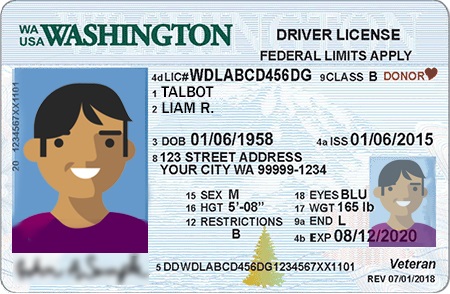
Yanıt gövdesi burada.
{
"status": "succeeded",
"createdDateTime": "2021-04-13T17:24:52Z",
"lastUpdatedDateTime": "2021-04-13T17:24:55Z",
"analyzeResult": {
"version": "2.1.0",
"readResults": [
{
"page": 1,
"angle": -0.2823,
"width": 450,
"height": 294,
"unit": "pixel"
}
],
"documentResults": [
{
"docType": "prebuilt:idDocument:driverLicense",
"docTypeConfidence": 0.995,
"pageRange": [
1,
1
],
"fields": {
"Address": {
"type": "string",
"valueString": "123 STREET ADDRESS YOUR CITY WA 99999-1234",
"text": "123 STREET ADDRESS YOUR CITY WA 99999-1234",
"boundingBox": [
158,
151,
326,
151,
326,
177,
158,
177
],
"page": 1,
"confidence": 0.965
},
"CountryRegion": {
"type": "countryRegion",
"valueCountryRegion": "USA",
"confidence": 0.99
},
"DateOfBirth": {
"type": "date",
"valueDate": "1958-01-06",
"text": "01/06/1958",
"boundingBox": [
187,
133,
272,
132,
272,
148,
187,
149
],
"page": 1,
"confidence": 0.99
},
"DateOfExpiration": {
"type": "date",
"valueDate": "2020-08-12",
"text": "08/12/2020",
"boundingBox": [
332,
230,
414,
228,
414,
244,
332,
245
],
"page": 1,
"confidence": 0.99
},
"DocumentNumber": {
"type": "string",
"valueString": "LICWDLACD5DG",
"text": "LIC#WDLABCD456DG",
"boundingBox": [
162,
70,
307,
68,
307,
84,
163,
85
],
"page": 1,
"confidence": 0.99
},
"FirstName": {
"type": "string",
"valueString": "LIAM R.",
"text": "LIAM R.",
"boundingBox": [
158,
102,
216,
102,
216,
116,
158,
116
],
"page": 1,
"confidence": 0.985
},
"LastName": {
"type": "string",
"valueString": "TALBOT",
"text": "TALBOT",
"boundingBox": [
160,
86,
213,
85,
213,
99,
160,
100
],
"page": 1,
"confidence": 0.987
},
"Region": {
"type": "string",
"valueString": "Washington",
"confidence": 0.99
},
"Sex": {
"type": "string",
"valueString": "M",
"text": "M",
"boundingBox": [
226,
190,
232,
190,
233,
201,
226,
201
],
"page": 1,
"confidence": 0.99
}
}
}
]
}
}
Özel bir modeli eğitme
Özel modeli eğitmek için Azure Depolama blobunda bir dizi eğitim verisine ihtiyacınız vardır. Aynı türde/yapıda en az beş doldurulmuş form (PDF belgeleri ve/veya görüntüleri) gerekir. Eğitim verilerinizi bir araya getirmeye yönelik ipuçları ve seçenekler için bkz . Özel model oluşturma ve eğitma.
Etiketli veriler olmadan eğitim, varsayılan işlemdir ve daha basittir. Alternatif olarak, eğitim verilerinizin bir kısmını veya tümünü önceden el ile etiketleyebilirsiniz. El ile etiketleme daha karmaşık bir işlemdir ancak daha iyi eğitilmiş bir model elde edilir.
Not
Ayrıca, Modelleri Belge Zekası Örnek Etiketleme aracı gibi bir grafik kullanıcı arabirimiyle eğitebilirsiniz.
Modeli etiketler olmadan eğitin
Belge Yönetim Bilgileri modelini Azure blob kapsayıcınızdaki belgelerle eğitmek için aşağıdaki cURL komutunu çalıştırarak Özel Modeli Eğit API'sini çağırın. Komutu çalıştırmadan önce şu değişiklikleri yapın:
- Uç noktayı>, Belge Yönetim Bilgileri aboneliğinizle elde ettiğiniz uç noktayla değiştirin<.
- anahtarı> önceki adımda kopyaladığınız anahtarla değiştirin<.
- SAS URL'sini Azure Blob depolama kapsayıcısının paylaşılan erişim imzası (SAS) URL'si ile değiştirin<.>
Özel model eğitim verilerinizin SAS URL'sini almak için:
Azure portalında depolama kaynağınıza gidin ve Veri depolama>Kapsayıcıları'nı seçin.
Kapsayıcınıza gidin, sağ tıklayın ve SAS Oluştur'a tıklayın.
Depolama hesabının kendisi için değil kapsayıcınızın SAS'sini alın.
Okuma, Yazma, Silme ve Liste izinlerinin seçili olduğundan emin olun ve SAS belirteci ve URL oluştur'a tıklayın.
URL bölümündeki değeri geçici bir konuma kopyalayın. Şu biçimde olmalıdır:
https://<storage account>.blob.core.windows.net/<container name>?<SAS value>.
Değişiklikleri yapın ve komutunu çalıştırın:
curl -i -X POST "https://<endpoint>/formrecognizer/v2.1/custom/models" -H "Content-Type: application/json" -H "Ocp-Apim-Subscription-Key: <key>" --data-ascii "{ 'source': '<SAS URL>'}"
Üst bilgi içeren bir 201 (Success)Location yanıt alırsınız. Bu üst bilginin değeri, işlemin durumunu sorgulamak ve sonuçları almak için kullanabileceğiniz yeni eğitilen modelin model kimliğini içerir:
https://<endpoint>/formrecognizer/v2.1/custom/models/<modelId>
Aşağıdaki örnekte, URL'nin bir parçası olarak, sonrasındaki dize models/ model kimliğidir.
https://westus.api.cognitive.microsoft.com/formrecognizer/v2.1/custom/models/77d8ecad-b8c1-427e-ac20-a3fe4af503e9
Modeli etiketlerle eğitin
Etiketlerle eğitmek için, eğitim belgelerinin yanı sıra blob depolama kapsayıcınızda özel etiket bilgileri dosyalarınız (<dosya adı>.pdf.labels.json) olması gerekir. Belge Yönetim Bilgileri Örnek Etiketleme aracı , bu etiket dosyalarını oluşturmanıza yardımcı olacak bir kullanıcı arabirimi sağlar. Bunları aldıktan sonra, parametresi JSON gövdesinde olarak ayarlanmış true şekilde Özel Model Eğit API'sini "useLabelFile" çağırın.
Komutu çalıştırmadan önce şu değişiklikleri yapın:
- Uç noktayı>, Belge Yönetim Bilgileri aboneliğinizle elde ettiğiniz uç noktayla değiştirin<.
- anahtarı> önceki adımda kopyaladığınız anahtarla değiştirin<.
- SAS URL'sini Azure Blob depolama kapsayıcısının paylaşılan erişim imzası (SAS) URL'si ile değiştirin<.>
Özel model eğitim verilerinizin SAS URL'sini almak için:
Azure portalında depolama kaynağınıza gidin ve Veri depolama>Kapsayıcıları.1'i seçin. Kapsayıcınıza gidin, sağ tıklayın ve SAS Oluştur'a tıklayın.
Depolama hesabının kendisi için değil kapsayıcınızın SAS'sini alın.
Okuma, Yazma, Silme ve Liste izinlerinin seçili olduğundan emin olun ve SAS belirteci ve URL oluştur'a tıklayın.
URL bölümündeki değeri geçici bir konuma kopyalayın. Şu biçimde olmalıdır:
https://<storage account>.blob.core.windows.net/<container name>?<SAS value>.
Değişiklikleri yapın ve komutunu çalıştırın:
curl -i -X POST "https://<endpoint>/formrecognizer/v2.1/custom/models" -H "Content-Type: application/json" -H "Ocp-Apim-Subscription-Key: <key>" --data-ascii "{ 'source': '<SAS URL>', 'useLabelFile':true}"
Üst bilgi içeren bir 201 (Success)Location yanıt alırsınız. Bu üst bilginin değeri, işlemin durumunu sorgulamak ve sonuçları almak için kullanabileceğiniz yeni eğitilen modelin model kimliğini içerir:
https://<endpoint>/formrecognizer/v2.1/custom/models/<modelId>
Aşağıdaki örnekte, URL'nin bir parçası olarak, sonrasındaki dize models/ model kimliğidir.
https://westus.api.cognitive.microsoft.com/formrecognizer/v2.1/custom/models/62e79d93-78a7-4d18-85be-9540dbb8e792
Eğitim işlemini başlattıktan sonra, eğitim durumunu denetlemek için Özel Model Al'ı kullanın. Eğitim durumunu denetlemek için model kimliğini API isteğine geçirin:
- Uç noktayı>, elde ettiğiniz uç noktayla Belge Yönetim Bilgileri anahtarınız ile değiştirin<.
- Anahtarı> anahtarınız ile değiştirin <
- Model kimliğini> önceki adımda aldığınız model kimliğiyle değiştirin <
curl -X GET "https://<endpoint>/formrecognizer/v2.1/custom/models/<modelId>" -H "Content-Type: application/json" -H "Ocp-Apim-Subscription-Key: <key>"
Özel modelle formları analiz etme
Ardından, yeni eğitilen modelinizi kullanarak belgeyi analiz edin ve bu belgeden alan ve tablo ayıklayın. Aşağıdaki cURL komutunu çalıştırarak Çözümle Formu API'sini çağırın. Komutu çalıştırmadan önce şu değişiklikleri yapın:
- Uç noktayı>, Belge Yönetim Bilgileri anahtarınızdan aldığınız uç noktayla değiştirin<.
- Model kimliğini> önceki bölümde aldığınız model kimliğiyle değiştirin<.
- SAS URL'sini Azure depolamadaki dosyanızın SAS URL'si ile değiştirin<.> Eğitim bölümündeki adımları izleyin, ancak blob kapsayıcısının tamamı için BIR SAS URL'si almak yerine analiz etmek istediğiniz dosya için bir url alın.
- anahtarınızı anahtarınızla> değiştirin<.
curl -v "https://<endpoint>/formrecognizer/v2.1/custom/models/<modelId>/analyze?includeTextDetails=true" -H "Content-Type: application/json" -H "Ocp-Apim-Subscription-Key: <key>" -d "{ 'source': '<SAS URL>' } "
Üst bilgi içeren bir 202 (Success)Operation-Location yanıt alırsınız. Bu üst bilginin değeri, Çözümle işleminin sonuçlarını izlemek için kullandığınız bir sonuç kimliği içerir:
https://cognitiveservice/formrecognizer/v2.1/custom/models/<modelId>/analyzeResults/<resultId>
Aşağıdaki örnekte URL'nin bir parçası olarak, sonrasındaki dize analyzeResults/ sonuç kimliğidir.
https://cognitiveservice/formrecognizer/v2/layout/analyzeResults/e175e9db-d920-4c7d-bc44-71d1653cdd06
Sonraki adım için bu sonuç kimliğini kaydedin.
Çözümle işleminin sonuçlarını sorgulamak için Çözümleme Formu Sonuç API'sini çağırın.
- Uç noktayı>, Belge Yönetim Bilgileri anahtarınızdan aldığınız uç noktayla değiştirin<.
- Sonuç kimliğini> önceki bölümde aldığınız kimlikle değiştirin<.
- anahtarınızı anahtarınızla> değiştirin<.
curl -X GET "https://<endpoint>/formrecognizer/v2.1/custom/models/<modelId>/analyzeResults/<resultId>" -H "Ocp-Apim-Subscription-Key: <key>"
Aşağıdaki biçimde bir 200 (Success) JSON gövdesine sahip bir yanıt alırsınız. Çıkış basitlik için kısaltıldı. Alttaki "status" alana dikkat edin. Çözümle işlemi tamamlandığında bu alanın değeri "succeeded" vardır. Çözümle işlemi tamamlanmamışsa, komutunu yeniden çalıştırarak hizmeti yeniden sorgulamanız gerekir. Aramalar arasında bir saniyelik veya daha fazla bir aralık öneririz.
Etiketler olmadan eğitilen özel modellerde anahtar/değer çifti ilişkilendirmeleri ve tabloları JSON çıkışının düğümündedir "pageResults" . Etiketlerle eğitilen özel modellerde anahtar/değer çifti ilişkilendirmeleri düğümdedir "documentResults" . includeTextDetails URL parametresi aracılığıyla düz metin ayıklama da belirttiyseniz, düğüm belgedeki "readResults" tüm metnin içeriğini ve konumlarını gösterir.
Bu örnek JSON çıkışı basitlik için kısaltılmıştır. GitHub'da tam örnek çıktıya bakın.
{
"status": "succeeded",
"createdDateTime": "2020-08-21T01:13:28Z",
"lastUpdatedDateTime": "2020-08-21T01:13:42Z",
"analyzeResult": {
"version": "2.1.0",
"readResults": [
{
"page": 1,
"angle": 0,
"width": 8.5,
"height": 11,
"unit": "inch",
"lines": [
{
"text": "Project Statement",
"boundingBox": [
5.0444,
0.3613,
8.0917,
0.3613,
8.0917,
0.6718,
5.0444,
0.6718
],
"words": [
{
"text": "Project",
"boundingBox": [
5.0444,
0.3587,
6.2264,
0.3587,
6.2264,
0.708,
5.0444,
0.708
]
},
{
"text": "Statement",
"boundingBox": [
6.3361,
0.3635,
8.0917,
0.3635,
8.0917,
0.6396,
6.3361,
0.6396
]
}
]
},
...
]
}
],
"pageResults": [
{
"page": 1,
"keyValuePairs": [
{
"key": {
"text": "Date:",
"boundingBox": [
6.9833,
1.0615,
7.3333,
1.0615,
7.3333,
1.1649,
6.9833,
1.1649
],
"elements": [
"#/readResults/0/lines/2/words/0"
]
},
"value": {
"text": "9/10/2020",
"boundingBox": [
7.3833,
1.0802,
7.925,
1.0802,
7.925,
1.174,
7.3833,
1.174
],
"elements": [
"#/readResults/0/lines/3/words/0"
]
},
"confidence": 1
},
...
],
"tables": [
{
"rows": 5,
"columns": 5,
"cells": [
{
"text": "Training Date",
"rowIndex": 0,
"columnIndex": 0,
"boundingBox": [
0.6944,
4.2779,
1.5625,
4.2779,
1.5625,
4.4005,
0.6944,
4.4005
],
"confidence": 1,
"rowSpan": 1,
"columnSpan": 1,
"elements": [
"#/readResults/0/lines/15/words/0",
"#/readResults/0/lines/15/words/1"
],
"isHeader": true,
"isFooter": false
},
...
]
}
],
"clusterId": 0
}
],
"documentResults": [],
"errors": []
}
}
Sonuçları iyileştirme
Düğümün "confidence" altındaki her anahtar/değer sonucunun "pageResults" değerlerini inceleyin. Ayrıca düğümdeki "readResults" metin okuma işlemine karşılık gelen güvenilirlik puanlarına da bakmalısınız. Okuma sonuçlarının güvenilirliği anahtar/değer ayıklama sonuçlarının güvenilirliğini etkilemez, bu nedenle her ikisini de denetlemeniz gerekir.
- Okuma işleminin güvenilirlik puanları düşükse, giriş belgelerinizin kalitesini artırmayı deneyin. Daha fazla bilgi için bkz . Giriş gereksinimleri.
- Anahtar/değer ayıklama işlemi için güvenilirlik puanları düşükse, analiz edilen belgelerin eğitim kümesinde kullanılan belgelerle aynı türde olduğundan emin olun. Eğitim kümesindeki belgelerin görünümde varyasyonları varsa, bunları farklı klasörlere bölmeyi ve her çeşitleme için bir model eğitme seçeneğini göz önünde bulundurun.
Hedeflediğiniz güvenilirlik puanları kullanım örneğine bağlıdır, ancak genellikle yüzde 80 veya daha yüksek bir puan hedeflemek iyi bir uygulamadır. Tıbbi kayıtları veya fatura ekstrelerini okuma gibi daha hassas durumlar için yüzde 100 puan önerilir.
Özel modelleri yönetme
Aboneliğinize ait tüm özel modellerin listesini döndürmek için aşağıdaki komuttaki Özel Modelleri Listele API'sini kullanın.
- Uç noktayı>, Belge Yönetim Bilgileri aboneliğinizle elde ettiğiniz uç noktayla değiştirin<.
- anahtarı> önceki adımda kopyaladığınız anahtarla değiştirin<.
curl -v -X GET "https://<endpoint>/formrecognizer/v2.1/custom/models?op=full"
-H "Ocp-Apim-Subscription-Key: <key>"
Aşağıdaki gibi JSON verileriyle bir 200 başarı yanıtı alırsınız. "modelList" öğesi, oluşturduğunuz tüm modelleri ve bunların bilgilerini içerir.
{
"summary": {
"count": 0,
"limit": 0,
"lastUpdatedDateTime": "string"
},
"modelList": [
{
"modelId": "string",
"status": "creating",
"createdDateTime": "string",
"lastUpdatedDateTime": "string"
}
],
"nextLink": "string"
}
Belirli bir modeli alma
Belirli bir özel model hakkında ayrıntılı bilgi almak için aşağıdaki komutta Özel Model Al API'sini kullanın.
- Uç noktayı>, Belge Yönetim Bilgileri aboneliğinizle elde ettiğiniz uç noktayla değiştirin<.
- anahtarı> önceki adımda kopyaladığınız anahtarla değiştirin<.
- modelId değerini aramak istediğiniz özel modelin kimliğiyle değiştirin<.>
curl -v -X GET "https://<endpoint>/formrecognizer/v2.1/custom/models/<modelId>" -H "Ocp-Apim-Subscription-Key: <key>"
Aşağıdaki gibi bir 200 istek gövdesi JSON verileriyle bir başarı yanıtı alırsınız.
{
"modelInfo": {
"modelId": "string",
"status": "creating",
"createdDateTime": "string",
"lastUpdatedDateTime": "string"
},
"keys": {
"clusters": {}
},
"trainResult": {
"trainingDocuments": [
{
"documentName": "string",
"pages": 0,
"errors": [
"string"
],
"status": "succeeded"
}
],
"fields": [
{
"fieldName": "string",
"accuracy": 0.0
}
],
"averageModelAccuracy": 0.0,
"errors": [
{
"message": "string"
}
]
}
}
Kaynak hesabından model silme
Ayrıca, bir modelin kimliğine başvurarak da hesabınızdan silebilirsiniz. Bu komut, önceki bölümde kullanılan modeli silmek için Özel Modeli Sil API'sini çağırır.
- Uç noktayı>, Belge Yönetim Bilgileri aboneliğinizle elde ettiğiniz uç noktayla değiştirin<.
- anahtarı> önceki adımda kopyaladığınız anahtarla değiştirin<.
- modelId değerini aramak istediğiniz özel modelin kimliğiyle değiştirin<.>
curl -v -X DELETE "https://<endpoint>/formrecognizer/v2.1/custom/models/<modelId>" -H "Ocp-Apim-Subscription-Key: <key>"
Modelinizin silinmek üzere işaretlendiğini belirten bir 204 başarı yanıtı alırsınız. Model yapıtları 48 saat içinde kaldırılır.
Sonraki adımlar
Bu projede, formları farklı şekillerde çözümlemek için Belge Zekası REST API'sini kullandınız. Ardından, Belge Zekası API'sini daha ayrıntılı olarak öğrenmek için başvuru belgelerini inceleyin.