Nasıl yapılır: ToolTip Konumlandırma
Bu örnek, bir araç ipucunun ekrandaki konumunun nasıl belirtileceğini gösterir.
Örnek
Hem hem ToolTipService de sınıflarında tanımlanan beş özellik kümesini kullanarak bir araç ipucu konumlandırabilirsinizToolTip. Aşağıdaki tabloda beş özellik içeren bu iki küme gösterilmektedir ve sınıfa göre başvuru belgelerine bağlantılar sağlanmaktadır.
Sınıfa göre ilgili araç ipucu özellikleri
Bir nesne kullanarak ToolTip bir araç ipucunun içeriğini tanımlarsanız, her iki sınıfın da özelliklerini kullanabilirsiniz; ancak özellikler ToolTipService önceliklidir. ToolTipService Nesne olarak ToolTip tanımlanmayan araç ipuçlarının özelliklerini kullanın.
Aşağıdaki çizimlerde, bu özellikleri kullanarak bir araç ipucunun nasıl konumlandırdığı gösterilmektedir. Bu çizimlerdeki Genişletilebilir Uygulama biçimlendirme dili (XAML) örnekleri, sınıfı tarafından ToolTip tanımlanan özelliklerin nasıl ayarlandığını gösterse de, sınıfın ToolTipService ilgili özellikleri aynı düzen kurallarına uyar. Placement özelliğinin olası değerleri hakkında daha fazla bilgi için bkz . Açılan Yerleştirme Davranışı.
Aşağıdaki görüntüde, Placement özelliği kullanılarak araç ipucu yerleşimi gösterilmektedir:
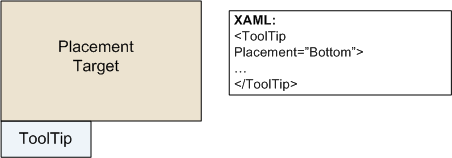
Aşağıdaki görüntüde, Placement ve PlacementRectangle özellikleri kullanılarak araç ipucu yerleşimi gösterilmektedir:
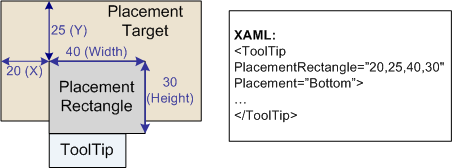
Aşağıdaki görüntüde Placement, PlacementRectangle ve Offset özellikleri kullanılarak araç ipucu yerleşimi gösterilmektedir:
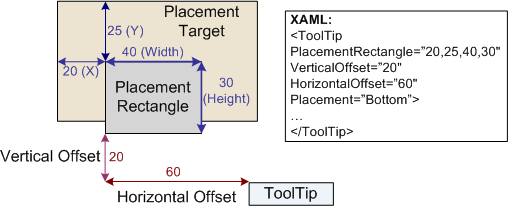
Aşağıdaki örnekte, içeriği nesne olan bir araç ipucunun konumunu belirtmek için özelliklerin nasıl kullanılacağı ToolTip gösterilmektedir ToolTip .
<Ellipse Height="25" Width="50"
Fill="Gray"
HorizontalAlignment="Left"
ToolTipService.InitialShowDelay="1000"
ToolTipService.ShowDuration="7000"
ToolTipService.BetweenShowDelay="2000">
<Ellipse.ToolTip>
<ToolTip Placement="Right"
PlacementRectangle="50,0,0,0"
HorizontalOffset="10"
VerticalOffset="20"
HasDropShadow="false"
Opened="whenToolTipOpens"
Closed="whenToolTipCloses"
>
<BulletDecorator>
<BulletDecorator.Bullet>
<Ellipse Height="10" Width="20" Fill="Blue"/>
</BulletDecorator.Bullet>
<TextBlock>Uses the ToolTip Class</TextBlock>
</BulletDecorator>
</ToolTip>
</Ellipse.ToolTip>
</Ellipse>
//Create an ellipse that will have a
//ToolTip control.
Ellipse ellipse1 = new Ellipse();
ellipse1.Height = 25;
ellipse1.Width = 50;
ellipse1.Fill = Brushes.Gray;
ellipse1.HorizontalAlignment = HorizontalAlignment.Left;
//Create a tooltip and set its position.
ToolTip tooltip = new ToolTip();
tooltip.Placement = PlacementMode.Right;
tooltip.PlacementRectangle = new Rect(50, 0, 0, 0);
tooltip.HorizontalOffset = 10;
tooltip.VerticalOffset = 20;
//Create BulletDecorator and set it
//as the tooltip content.
BulletDecorator bdec = new BulletDecorator();
Ellipse littleEllipse = new Ellipse();
littleEllipse.Height = 10;
littleEllipse.Width = 20;
littleEllipse.Fill = Brushes.Blue;
bdec.Bullet = littleEllipse;
TextBlock tipText = new TextBlock();
tipText.Text = "Uses the ToolTip class";
bdec.Child = tipText;
tooltip.Content = bdec;
//set tooltip on ellipse
ellipse1.ToolTip = tooltip;
'Create an ellipse that will have a
'ToolTip control.
Dim ellipse1 As New Ellipse()
ellipse1.Height = 25
ellipse1.Width = 50
ellipse1.Fill = Brushes.Gray
ellipse1.HorizontalAlignment = HorizontalAlignment.Left
'Create a tooltip and set its position.
Dim tooltip As New ToolTip()
tooltip.Placement = PlacementMode.Right
tooltip.PlacementRectangle = New Rect(50, 0, 0, 0)
tooltip.HorizontalOffset = 10
tooltip.VerticalOffset = 20
'Create BulletDecorator and set it
'as the tooltip content.
Dim bdec As New BulletDecorator()
Dim littleEllipse As New Ellipse()
littleEllipse.Height = 10
littleEllipse.Width = 20
littleEllipse.Fill = Brushes.Blue
bdec.Bullet = littleEllipse
Dim tipText As New TextBlock()
tipText.Text = "Uses the ToolTip class"
bdec.Child = tipText
tooltip.Content = bdec
'set tooltip on ellipse
ellipse1.ToolTip = tooltip
Aşağıdaki örnekte, içeriği nesne olmayan ToolTip bir araç ipucunun konumunu belirtmek için özelliklerin nasıl kullanılacağı ToolTipService gösterilmektedir.
<Ellipse Height="25" Width="50"
Fill="Gray"
HorizontalAlignment="Left"
ToolTipService.InitialShowDelay="1000"
ToolTipService.ShowDuration="7000"
ToolTipService.BetweenShowDelay="2000"
ToolTipService.Placement="Right"
ToolTipService.PlacementRectangle="50,0,0,0"
ToolTipService.HorizontalOffset="10"
ToolTipService.VerticalOffset="20"
ToolTipService.HasDropShadow="false"
ToolTipService.ShowOnDisabled="true"
ToolTipService.IsEnabled="true"
ToolTipOpening="whenToolTipOpens"
ToolTipClosing="whenToolTipCloses"
>
<Ellipse.ToolTip>
<BulletDecorator>
<BulletDecorator.Bullet>
<Ellipse Height="10" Width="20" Fill="Blue"/>
</BulletDecorator.Bullet>
<TextBlock>Uses the ToolTipService class</TextBlock>
</BulletDecorator>
</Ellipse.ToolTip>
</Ellipse>
//Create and Ellipse with the BulletDecorator as
//the tooltip
Ellipse ellipse2 = new Ellipse();
ellipse2.Name = "ellipse2";
this.RegisterName(ellipse2.Name, ellipse2);
ellipse2.Height = 25;
ellipse2.Width = 50;
ellipse2.Fill = Brushes.Gray;
ellipse2.HorizontalAlignment = HorizontalAlignment.Left;
//set tooltip timing
ToolTipService.SetInitialShowDelay(ellipse2, 1000);
ToolTipService.SetBetweenShowDelay(ellipse2, 2000);
ToolTipService.SetShowDuration(ellipse2, 7000);
//set tooltip placement
ToolTipService.SetPlacement(ellipse2, PlacementMode.Right);
ToolTipService.SetPlacementRectangle(ellipse2,
new Rect(50, 0, 0, 0));
ToolTipService.SetHorizontalOffset(ellipse2, 10.0);
ToolTipService.SetVerticalOffset(ellipse2, 20.0);
ToolTipService.SetHasDropShadow(ellipse2, false);
ToolTipService.SetIsEnabled(ellipse2, true);
ToolTipService.SetShowOnDisabled(ellipse2, true);
ellipse2.AddHandler(ToolTipService.ToolTipOpeningEvent,
new RoutedEventHandler(whenToolTipOpens));
ellipse2.AddHandler(ToolTipService.ToolTipClosingEvent,
new RoutedEventHandler(whenToolTipCloses));
//define tooltip content
BulletDecorator bdec2 = new BulletDecorator();
Ellipse littleEllipse2 = new Ellipse();
littleEllipse2.Height = 10;
littleEllipse2.Width = 20;
littleEllipse2.Fill = Brushes.Blue;
bdec2.Bullet = littleEllipse2;
TextBlock tipText2 = new TextBlock();
tipText2.Text = "Uses the ToolTipService class";
bdec2.Child = tipText2;
ToolTipService.SetToolTip(ellipse2, bdec2);
stackPanel_1_2.Children.Add(ellipse2);
'Create and Ellipse with the BulletDecorator as
'the tooltip
Dim ellipse2 As New Ellipse()
ellipse2.Name = "ellipse2"
Me.RegisterName(ellipse2.Name, ellipse2)
ellipse2.Height = 25
ellipse2.Width = 50
ellipse2.Fill = Brushes.Gray
ellipse2.HorizontalAlignment = HorizontalAlignment.Left
'set tooltip timing
ToolTipService.SetInitialShowDelay(ellipse2, 1000)
ToolTipService.SetBetweenShowDelay(ellipse2, 2000)
ToolTipService.SetShowDuration(ellipse2, 7000)
'set tooltip placement
ToolTipService.SetPlacement(ellipse2, PlacementMode.Right)
ToolTipService.SetPlacementRectangle(ellipse2, New Rect(50, 0, 0, 0))
ToolTipService.SetHorizontalOffset(ellipse2, 10.0)
ToolTipService.SetVerticalOffset(ellipse2, 20.0)
ToolTipService.SetHasDropShadow(ellipse2, False)
ToolTipService.SetIsEnabled(ellipse2, True)
ToolTipService.SetShowOnDisabled(ellipse2, True)
ellipse2.AddHandler(ToolTipService.ToolTipOpeningEvent, New RoutedEventHandler(AddressOf whenToolTipOpens))
ellipse2.AddHandler(ToolTipService.ToolTipClosingEvent, New RoutedEventHandler(AddressOf whenToolTipCloses))
'define tooltip content
Dim bdec2 As New BulletDecorator()
Dim littleEllipse2 As New Ellipse()
littleEllipse2.Height = 10
littleEllipse2.Width = 20
littleEllipse2.Fill = Brushes.Blue
bdec2.Bullet = littleEllipse2
Dim tipText2 As New TextBlock()
tipText2.Text = "Uses the ToolTipService class"
bdec2.Child = tipText2
ToolTipService.SetToolTip(ellipse2, bdec2)
stackPanel_1_2.Children.Add(ellipse2)
Ayrıca bkz.
.NET Desktop feedback
