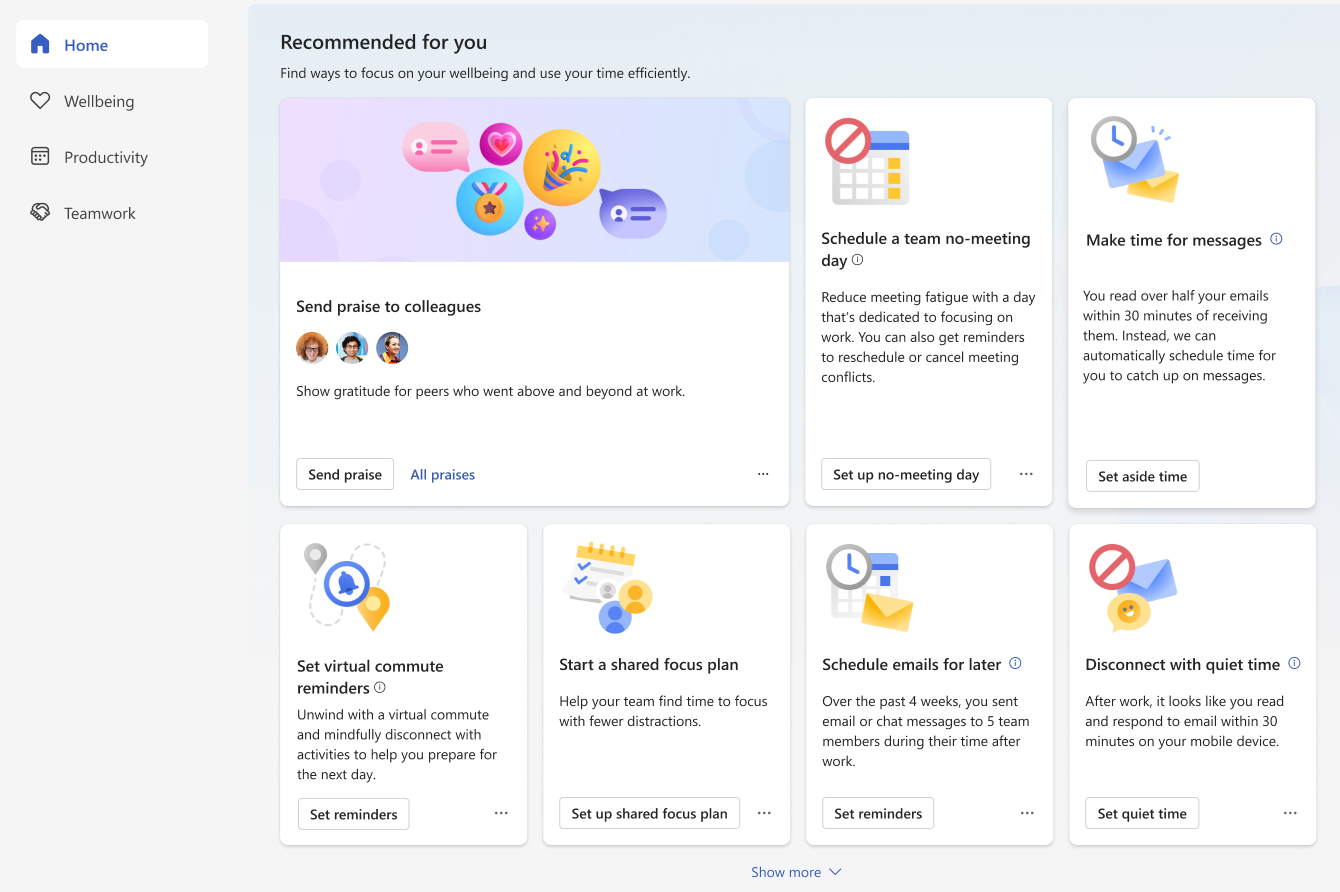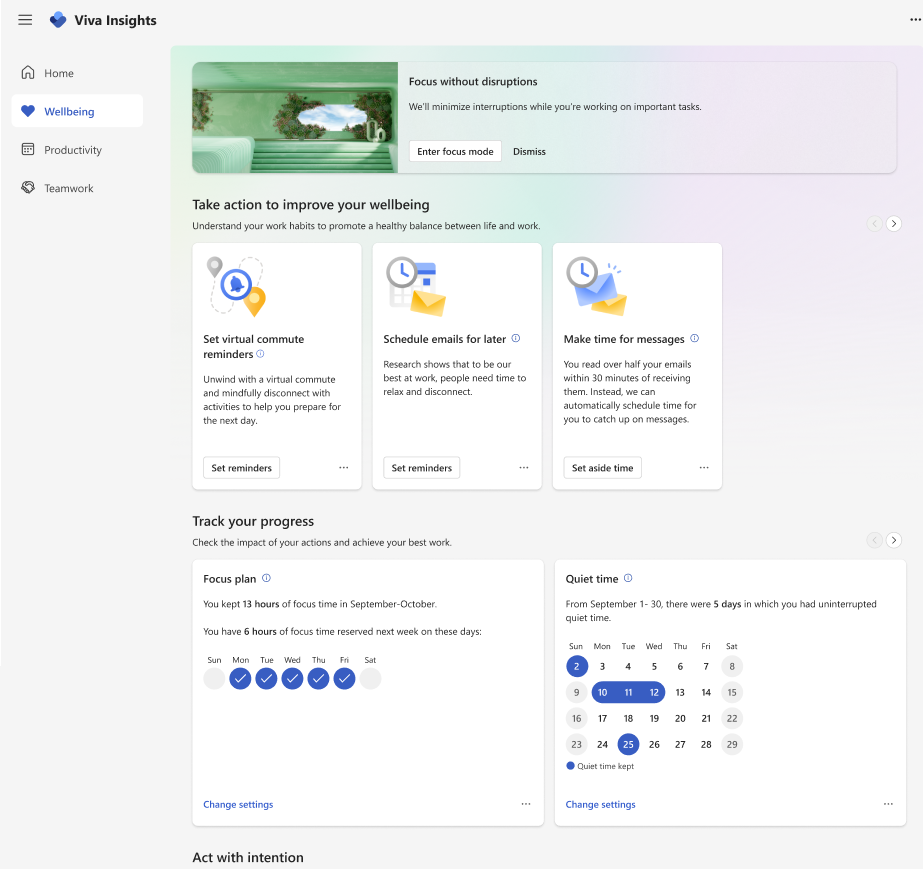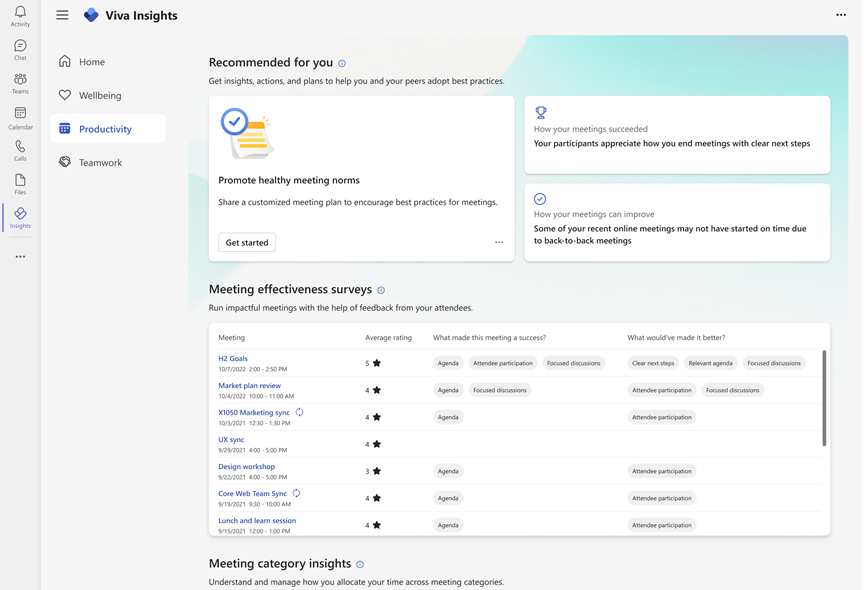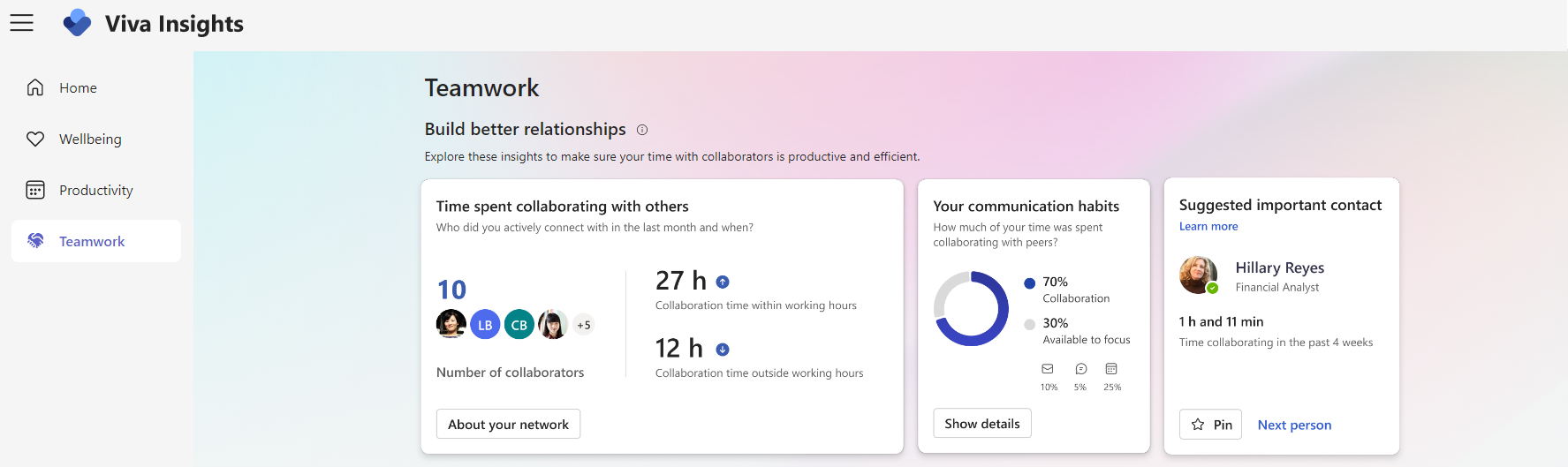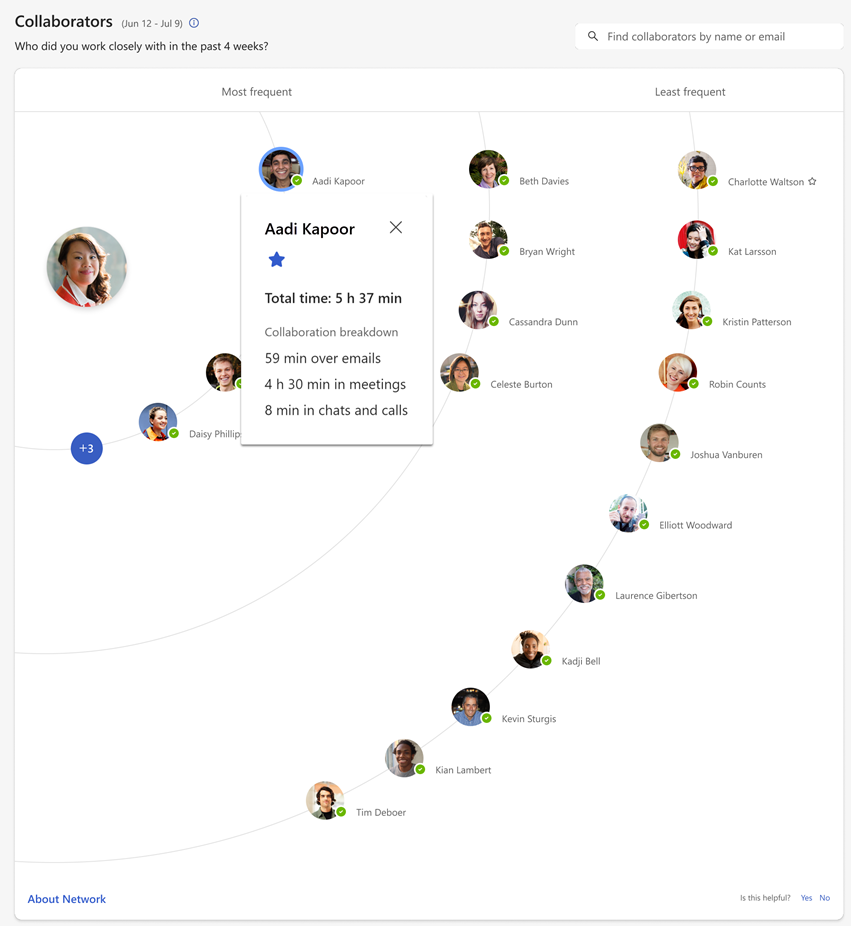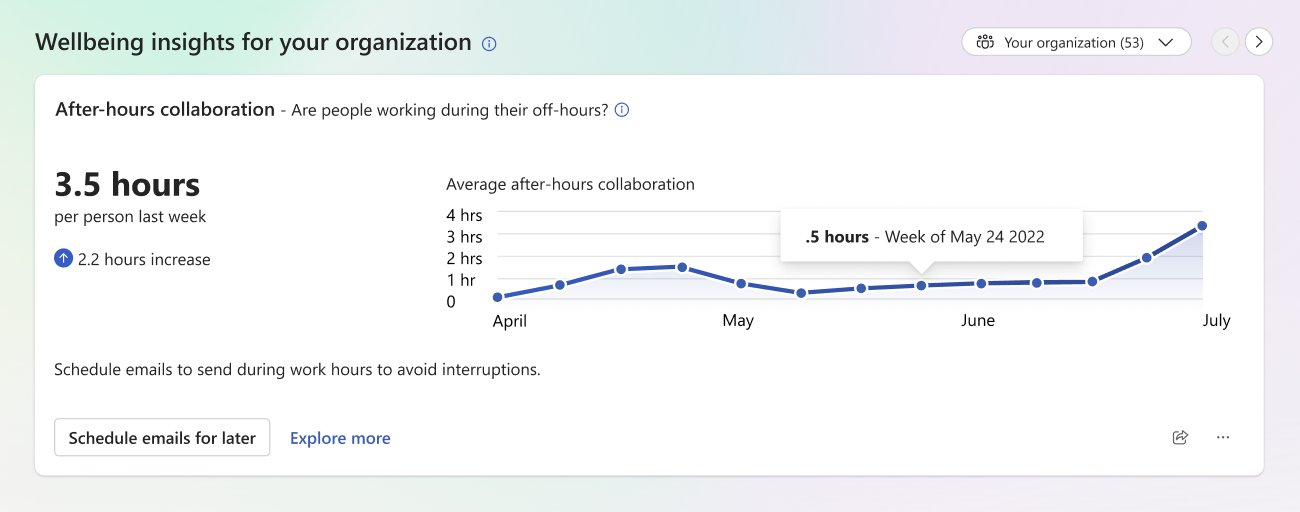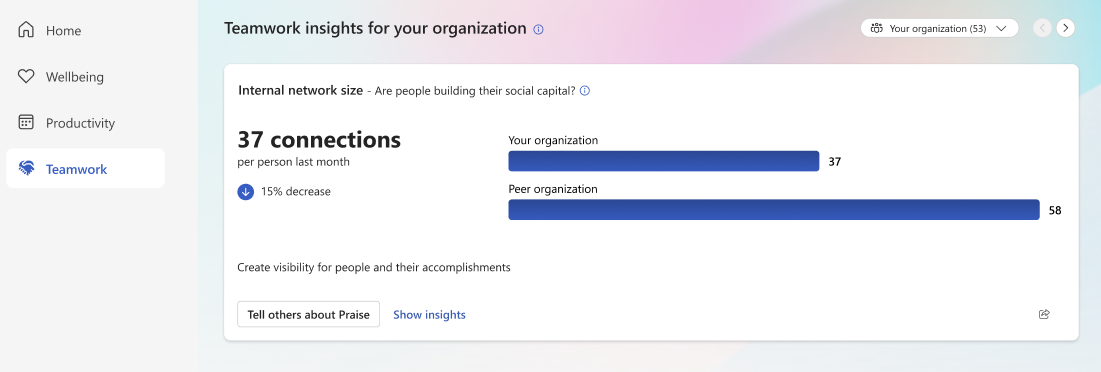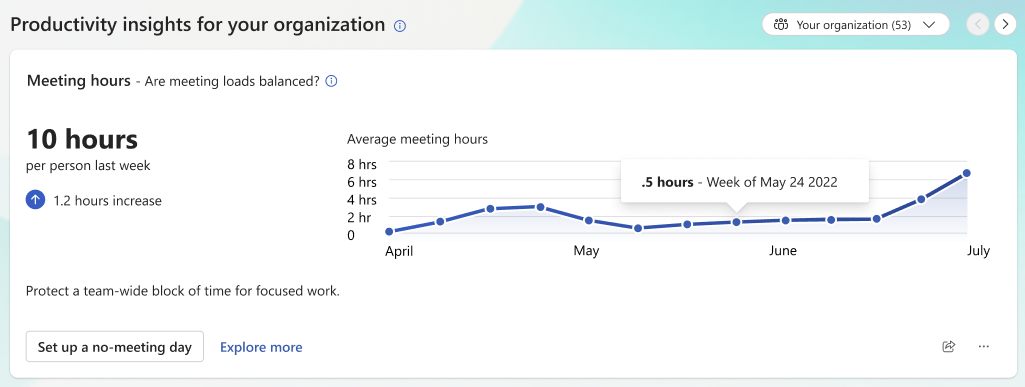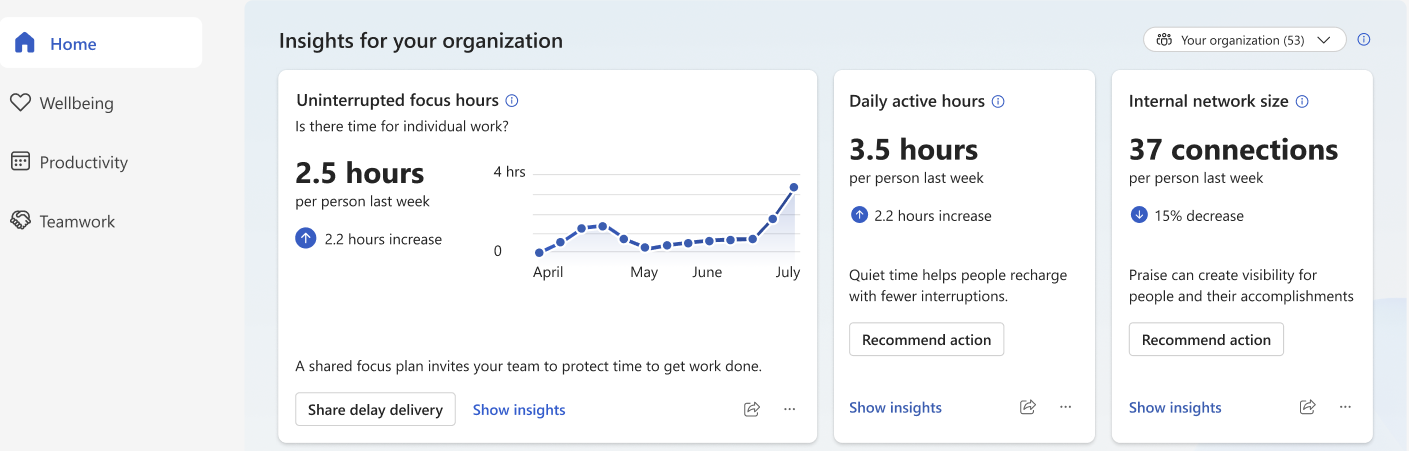Viva Insights app redesign
To make it easier to navigate and find new features in the Viva Insights app, we're making a few changes this March. After these changes roll out, you'll continue to access Microsoft Viva Insights in your Teams app and on the web at https://insights.cloud.microsoft/ (https://gcc.insights.viva.office.com/ for Government Community Cloud customers). However, things will look a bit different when you get there.
What's changing?
Tabs and navigation
Applies to: all Viva Insights users
After we roll out these changes, you'll notice four main tabs arranged vertically on the left side of the screen: Home, Wellbeing, Productivity, and Teamwork. You'll also notice that previous tabs, like Protect time and Stay connected, aren't available.
Even though we're changing our tab organization, the content should feel familiar. We’re bringing over content from Stay connected, Effective meetings, Inspiration library, Protect time, Organization trends, and Teamwork habits. You'll even notice some new features, and find them easier to get to and use.
We give a quick tour of our new tabs below.
Consolidated content from MyAnalytics
Applies to: all Viva Insights users
We’re including key insights from the retired MyAnalytics dashboard, like network and collaboration habits, in the redesigned Viva Insights app. While we're discontinuing some MyAnalytics insights (for example, charts that show weekly time available to focus versus time spent collaborating), you'll now find all your personal insights in one place, right in your Viva Insights app.
Team creation
Applies to: all Viva Insights users
Because Viva Insights will only rely on official organizational data to create teams, you'll no longer be able to create a team or modify team members. If you don’t manage direct reports, you won’t be able to access manager insights within your digest email, or access manager 1:1-related content.
Distributed team insights
The Teamwork habits tab, which provides a consolidated view of team insights and capabilities, will no longer be available. Instead, you'll find insights about your team distributed across all four new tabs. We talk more about these insights in Content for leaders.
Distributed leader insights
The Organization trends tab, which provides a consolidated view of leader insights, will no longer be available. Instead, you'll find insights about your organization distributed across all four new tabs. We talk more about these insights in Content for leaders
New leader insights with associated actions
You'll notice a few new aggregated insights for leaders, including uninterrupted focus hours, daily active hours, focus time adoption, focus time impact, and join on time rate. These new insights include:
- Recommended actions, like setting up a no-meeting day or shared focus plan.
- Insight trends over time.
- Insights contextualized from peer organizations and broken down by organization within your company.
Learn more about the redesigned app's leader experience in Content for leaders.
What will the new app look like?
Home
We built the Home tab as your jumping-off point to explore and use Viva Insights features, and also to summarize important benchmarks.
From Home, you'll be able to:
- Send praise to colleagues.
- Set up a shared meeting or focus plan.
- Start a no-meeting day with your team.
- Access Headspace meditations and reflect about the day.
- Set up schedule send suggestions for emails.
- Check in on your focus plan and quiet time progress.
- Read Inspiration library articles.
Wellbeing
We designed the Wellbeing to help you understand your work habits, act with intention, and achieve a sustainable work-life balance. Features you used to find on the Protect time tab—focus time and focus plan, virtual commute, and quiet time progress—will appear in Wellbeing. Looking for the reflect or Headspace meditation features? Those will be here too, along with wellbeing-related articles from Harvard Business Review, Thrive, and Microsoft WorkLab.
Productivity
Effective meetings and clear tasks are key to increasing productivity.
That's why we built the Productivity tab—to help you identify ways to identify and decrease non-productive meeting time, and also stay on top of your work with suggested tasks. Content you used to find in Effective meetings (meeting surveys, meeting categories insights, shared meeting plans, and meeting habits) and Stay connected (suggested tasks) will soon live in Productivity.
Teamwork
With its insights on network and collaboration, Teamwork will become your hub for building and strengthening connections with your team. We're moving some familiar content from your MyAnalytics dashboard here—like network and collaboration habits—so you can get a quantitative picture of who you collaborate with and how.
Content for leaders
Like in the current design, the redesigned Viva Insights app will still contain insights for leaders to help you drive productivity, promote work-life balance, and strengthen connections with your team.
Every day, you'll find a different featured insight on each tab. Each tab (except Home) contains insights related to different key indicators for your group:
Wellbeing – Focused work and work-life balance
Teamwork – Manager coaching and networks
Productivity – Meeting effectiveness
Home works a little differently. Insights on the Home tab draw from insights on the Productivity, Wellbeing, and Teamwork tabs. Each insight shows the current week's average measure, along with the difference from the last week.
You'll notice several new insights throughout each tab, including Meeting hours, No-meeting day impact, Join on time rate, and Focus time impact. You can share insights with others through a Teams chat or direct link. Additionally, you can view insight trend lines, peer comparisons, comparisons across groups within your organization, and distributions.
When will these changes happen?
We’ll begin a targeted release for these changes in early March 2023 and complete our worldwide rollout by early April 2023.
What should I do to prepare?
Review and assess the impact on your organization. Consider updating your documentation as appropriate to reflect the above changes.
Geri Bildirim
Çok yakında: 2024 boyunca, içerik için geri bildirim mekanizması olarak GitHub Sorunları’nı kullanımdan kaldıracak ve yeni bir geri bildirim sistemiyle değiştireceğiz. Daha fazla bilgi için bkz. https://aka.ms/ContentUserFeedback.
Gönderin ve geri bildirimi görüntüleyin