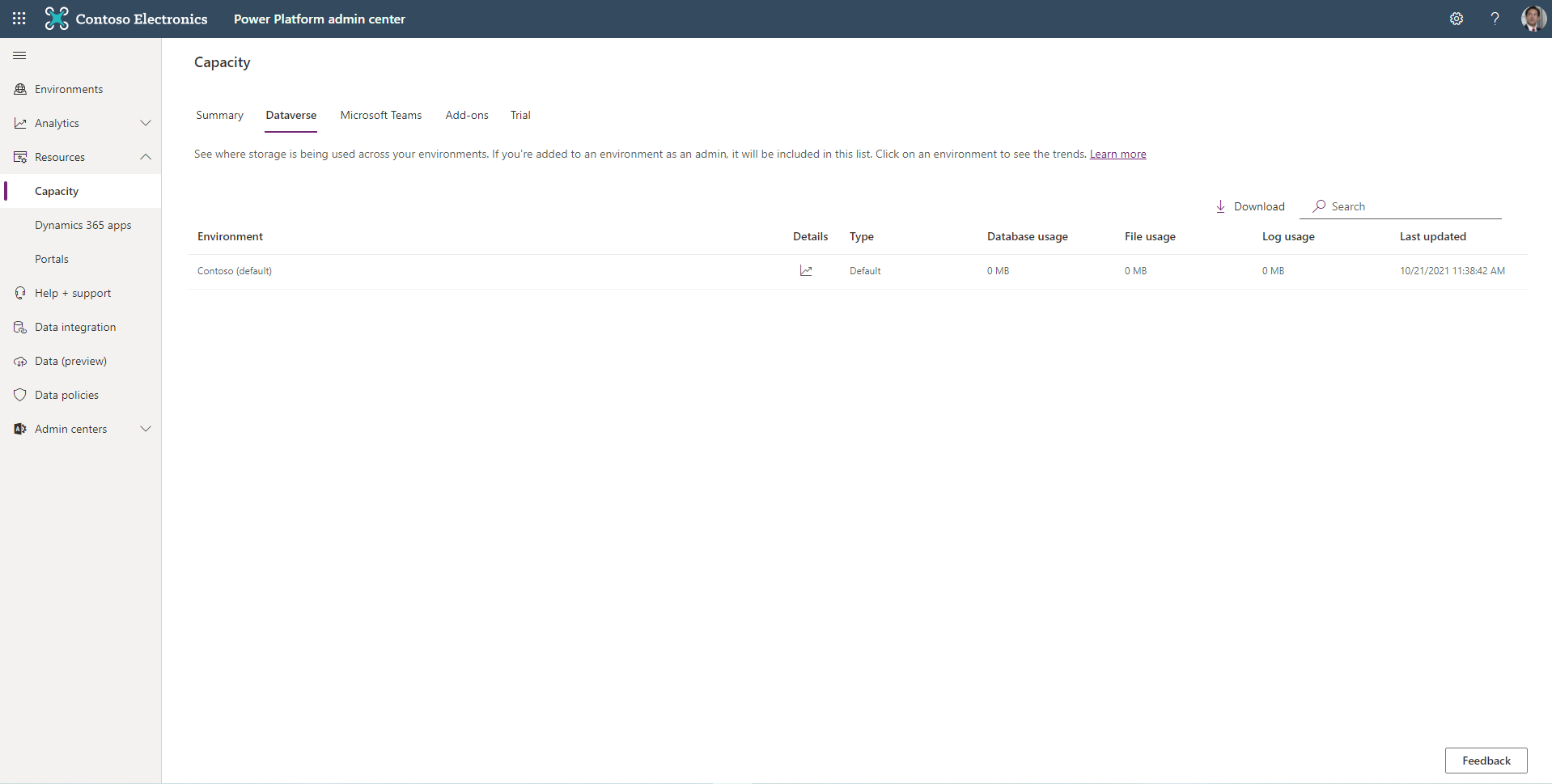Determine storage requirements
Full Power Apps and Power Automate capabilities are licensed on a standalone basis. Additionally, limited Power Apps and Power Automate capabilities are included within various Office 365 and Dynamics 365 licenses—that means users with those licenses already have access to Power Apps and Power Automate. The Microsoft Power Apps and Power Automate Licensing Guide provides more details.
As an administrator, you aren't required to have a standalone Power Apps or Power Automate license to manage environments.
Some questions to consider as you plan your per-app or per-user capacity:
Is a per-user or per-app license more cost effective?
What add-on capacity do I need? For example, Portal Page Views, AI Builder credits.
How much storage capacity do I need? Such as for database, files, and logs.
Review capacity entitlements and usage from the Power Platform admin center.
Storage capacity
Microsoft Dataverse capacity (database, file, log, and add-ons) is pooled across the tenant and shared among all environments and workloads. The first subscription of Power Apps or Power Automate provides a one-time default capacity entitlement for the tenant.
For example, a Power Apps per-user plan would set the tenant capacity initially as 10 GB of Dataverse database, 20 GB of Dataverse file, and 2 GB of Dataverse log capacity.
Each other licensed user provides another per-user capacity grant that increases the overall tenant available capacity. There are also capacity add-ons available to purchase other database, file, and log capacity.
Every environment can have zero or one Dataverse database, which provides storage for your apps. To create a database, there must be at least 1 GB of Dataverse database capacity remaining. Capacity is also consumed by normal Dataverse storage consumption by storing data, files, and logs.
As an administrator, you can monitor your capacity usage in the admin portal.
The tenant subscriptions include by default 10-GB database storage as long at least one instance of the tenant is on v8.2.
More storage capacity is granted at no charge at the rate of 5 GB for every 20 full users. For example, for every increment of 20 Dynamics 365 for Sales SLs, the included storage capacity increases by 5 GB. A customer with 20 Dynamics 365 for Sales SLs receives a data storage of 15 GB Dynamics 365 (10-GB default database storage + 5-GB more database storage). The cap on the amount of free storage that may be earned per tenant is subject to the technical limit of 30 TB.
Additional database storage add-on
The Database Additional Storage Add-on provides flexibility to increase the storage capacity associated with your Dynamics Online subscription in increments of 1 GB per Additional Storage Add-on license, up to 30 TB of storage.
Subscription storage corresponding to a customer subscription is tracked against all the instances associated with the tenant.
Determine how storage is being used across all instances within a tenant
Storage usage is displayed on the Power Platform Admin Center within the Capacity tab.