你当前正在访问 Microsoft Azure Global Edition 技术文档网站。 如果需要访问由世纪互联运营的 Microsoft Azure 中国技术文档网站,请访问 https://docs.azure.cn。
使用 Java 创建你的第一个持久函数
Durable Functions 是 Azure Functions 的一个扩展,可用于在无服务器环境中编写有状态函数。 该扩展可用于管理状态、检查点和重启。
本快速入门介绍如何使用 Java 创建和测试“Hello World”Durable Functions 应用。 最基本的 Durable Functions 应用包含以下三个函数:
- 业务流程协调程序函数 - 描述用于协调其他函数的工作流。
- 活动函数 - 由业务流程协调程序函数调用,它会执行工作并选择性地返回一个值。
- 客户端函数 - 用于启动业务流程协调程序函数的常规 Azure 函数。 本示例使用 HTTP 触发的函数。
本快速入门将介绍如何创建这个“Hello World”应用,可以通过不同的方式执行此操作。 使用上面的选择器选择你的首选方法。
先决条件
要完成本教程,需要:
Java 开发人员工具包版本 8 或更高版本。
Apache Maven 版本 3.0 或更高版本。
最新版 Azure Functions Core Tools。
- 对于 Azure Functions 4.x,需要 Core Tools v4.0.4915 或更高版本。
Azure 存储帐户,并要求拥有 Azure 订阅。
如果没有 Azure 订阅,请在开始之前创建一个 Azure 免费帐户。
向项目添加所需的依赖项和插件
将以下内容添加到 pom.xml:
<properties>
<azure.functions.maven.plugin.version>1.18.0</azure.functions.maven.plugin.version>
<azure.functions.java.library.version>3.0.0</azure.functions.java.library.version>
<durabletask.azure.functions>1.0.0</durabletask.azure.functions>
<functionAppName>your-unique-app-name</functionAppName>
</properties>
<dependencies>
<dependency>
<groupId>com.microsoft.azure.functions</groupId>
<artifactId>azure-functions-java-library</artifactId>
<version>${azure.functions.java.library.version}</version>
</dependency>
<dependency>
<groupId>com.microsoft</groupId>
<artifactId>durabletask-azure-functions</artifactId>
<version>${durabletask.azure.functions}</version>
</dependency>
</dependencies>
<build>
<plugins>
<plugin>
<groupId>org.apache.maven.plugins</groupId>
<artifactId>maven-compiler-plugin</artifactId>
<version>3.8.1</version>
</plugin>
<plugin>
<groupId>com.microsoft.azure</groupId>
<artifactId>azure-functions-maven-plugin</artifactId>
<version>${azure.functions.maven.plugin.version}</version>
<configuration>
<appName>${functionAppName}</appName>
<resourceGroup>java-functions-group</resourceGroup>
<appServicePlanName>java-functions-app-service-plan</appServicePlanName>
<region>westus</region>
<runtime>
<os>windows</os>
<javaVersion>11</javaVersion>
</runtime>
<appSettings>
<property>
<name>FUNCTIONS_EXTENSION_VERSION</name>
<value>~4</value>
</property>
</appSettings>
</configuration>
<executions>
<execution>
<id>package-functions</id>
<goals>
<goal>package</goal>
</goals>
</execution>
</executions>
</plugin>
<plugin>
<artifactId>maven-clean-plugin</artifactId>
<version>3.1.0</version>
</plugin>
</plugins>
</build>
添加所需的 JSON 文件
将 host.json 文件添加到项目目录。 该属性应与下面类似:
{
"version": "2.0",
"logging": {
"logLevel": {
"DurableTask.AzureStorage": "Warning",
"DurableTask.Core": "Warning"
}
},
"extensions": {
"durableTask": {
"hubName": "JavaTestHub"
}
},
"extensionBundle": {
"id": "Microsoft.Azure.Functions.ExtensionBundle",
"version": "[4.*, 5.0.0)"
}
}
注意
请务必注意,目前只有 Azure Functions v4 扩展捆绑包具有对 Durable Functions for Java 的必要支持。 v3 和早期扩展捆绑包不支持 Durable Functions for Java。 有关扩展捆绑包的详细信息,请参阅扩展捆绑包文档。
Durable Functions 需要存储提供程序来存储运行时状态。 将 local.settings.json 文件添加到项目目录以配置存储提供程序。 若要使用 Azure 存储作为提供程序,请将 AzureWebJobsStorage 值设置为 Azure 存储帐户的连接字符串:
{
"IsEncrypted": false,
"Values": {
"AzureWebJobsStorage": "<your storage account connection string>",
"FUNCTIONS_WORKER_RUNTIME": "java"
}
}
创建自己的函数
下面的示例代码显示了每个代码的简单示例:
import com.microsoft.azure.functions.annotation.*;
import com.microsoft.azure.functions.*;
import java.util.*;
import com.microsoft.durabletask.*;
import com.microsoft.durabletask.azurefunctions.DurableActivityTrigger;
import com.microsoft.durabletask.azurefunctions.DurableClientContext;
import com.microsoft.durabletask.azurefunctions.DurableClientInput;
import com.microsoft.durabletask.azurefunctions.DurableOrchestrationTrigger;
public class DurableFunctionsSample {
/**
* This HTTP-triggered function starts the orchestration.
*/
@FunctionName("StartOrchestration")
public HttpResponseMessage startOrchestration(
@HttpTrigger(name = "req", methods = {HttpMethod.GET, HttpMethod.POST}, authLevel = AuthorizationLevel.ANONYMOUS) HttpRequestMessage<Optional<String>> request,
@DurableClientInput(name = "durableContext") DurableClientContext durableContext,
final ExecutionContext context) {
context.getLogger().info("Java HTTP trigger processed a request.");
DurableTaskClient client = durableContext.getClient();
String instanceId = client.scheduleNewOrchestrationInstance("Cities");
context.getLogger().info("Created new Java orchestration with instance ID = " + instanceId);
return durableContext.createCheckStatusResponse(request, instanceId);
}
/**
* This is the orchestrator function, which can schedule activity functions, create durable timers,
* or wait for external events in a way that's completely fault-tolerant.
*/
@FunctionName("Cities")
public String citiesOrchestrator(
@DurableOrchestrationTrigger(name = "taskOrchestrationContext") TaskOrchestrationContext ctx) {
String result = "";
result += ctx.callActivity("Capitalize", "Tokyo", String.class).await() + ", ";
result += ctx.callActivity("Capitalize", "London", String.class).await() + ", ";
result += ctx.callActivity("Capitalize", "Seattle", String.class).await() + ", ";
result += ctx.callActivity("Capitalize", "Austin", String.class).await();
return result;
}
/**
* This is the activity function that gets invoked by the orchestrator function.
*/
@FunctionName("Capitalize")
public String capitalize(@DurableActivityTrigger(name = "name") String name, final ExecutionContext context) {
context.getLogger().info("Capitalizing: " + name);
return name.toUpperCase();
}
}
使用 Maven 命令创建本地项目
- 运行以下命令,生成具有 Durable Functions 应用的基本函数的项目:
mvn archetype:generate -DarchetypeGroupId=com.microsoft.azure -DarchetypeArtifactId=azure-functions-archetype -DarchetypeVersion=1.51 -Dtrigger=durablefunctions
- 按照提示提供以下信息:
| Prompt | 值 |
|---|---|
| groupId | com.function |
| artifactId | myDurableFunction |
| version | 1.0-SNAPSHOT |
| package | com.function |
| 是 | 按 Enter 确认 |
现在,你已生成一个本地项目,其中包含基本 Durable Functions 应用所需的三个函数。
请检查以确保在 pom.xml 中将 com.microsoft:durabletask-azure-functions 作为依赖项。
配置后端存储提供程序
Durable Functions 需要存储提供程序来存储运行时状态。 可以配置以在 local.settings.json 中使用 Azure 存储作为存储提供程序,方法是将 Azure 存储帐户的连接字符串作为 AzureWebJobsStorage 的值:
{
"IsEncrypted": false,
"Values": {
"AzureWebJobsStorage": "<your storage account connection string>",
"FUNCTIONS_WORKER_RUNTIME": "java"
}
}
创建本地项目
在 Visual Studio Code 中,按 F1(或 Ctrl/命令键+Shift+P)打开命令面板。 在命令面板中,搜索并选择
Azure Functions: Create New Project...。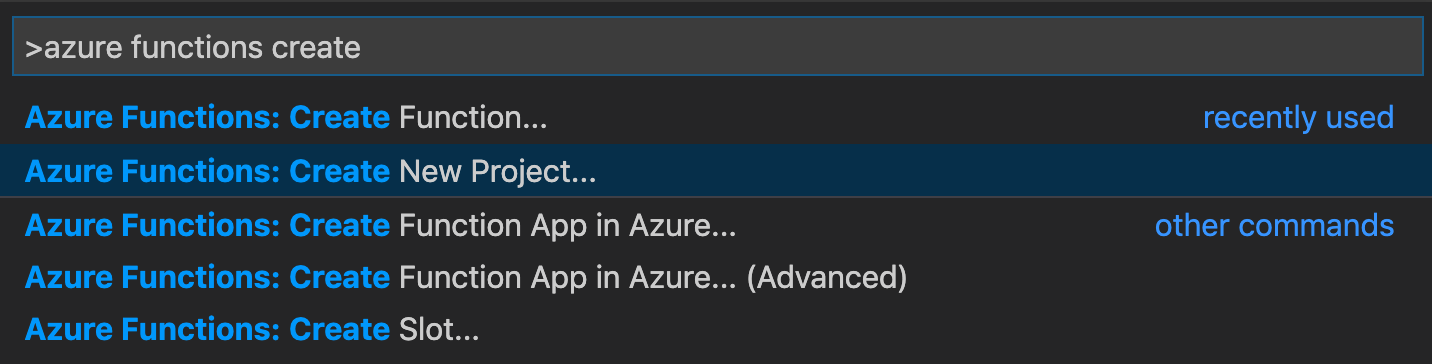
为项目选择一个空文件夹位置,然后选择“选择”。
按照提示提供以下信息:
Prompt 值 选择一种语言 选择 Java。选择一个 Java 版本 选择在 Azure 中运行函数的 Java 版本 Java 8或更高版本。 选择已在本地验证的 Java 版本。提供一个组 ID com.function。提供一个项目 ID myDurableFunction。提供一个版本 1.0-SNAPSHOT。提供一个包名称 com.function。提供一个应用名称 myDurableFunction。选择 Java 项目的生成工具 选择 Maven。选择打开项目的方式 选择 Open in new window。
现在,你有一个包含示例 HTTP 函数的项目。 如果你愿意,可以删除此函数,因为我们将在下一步中添加 Durable Functions 应用的基本函数。
向项目添加函数
在命令面板中,搜索并选择
Azure Functions: Create Function...。对于“
Change template filter”,选择“All”。按照提示提供以下信息:
Prompt 值 选择函数的模板 DurableFunctionsOrchestration 提供一个包名称 com.function提供函数名称 DurableFunctionsOrchestrator选择要求设置存储帐户信息的弹出窗口上的“
Select storage account”,然后按照提示操作。
现在应该生成了 Durable Functions 应用的三个基本函数。
配置 pom.xml 和 host.json
将以下依赖项添加到 pom.xml:
<dependency>
<groupId>com.microsoft</groupId>
<artifactId>durabletask-azure-functions</artifactId>
<version>1.0.0</version>
</dependency>
将 extensions 属性添加到 host.json 中:
"extensions": { "durableTask": { "hubName": "JavaTestHub" }}
在本地测试函数
使用 Azure Functions Core Tools 可以在本地开发计算机上运行 Azure Functions 项目。
注意
Durable Functions for Java 需要 Azure Functions Core Tools v4.0.4915 或更高版本。 可以通过从终端运行 func --version 命令来查看已安装的版本。
如果使用 Visual Studio Code,请打开新的终端窗口并运行以下命令来生成项目:
mvn clean package然后运行持久函数:
mvn azure-functions:run在“终端” 面板中,复制 HTTP 触发的函数的 URL 终结点。
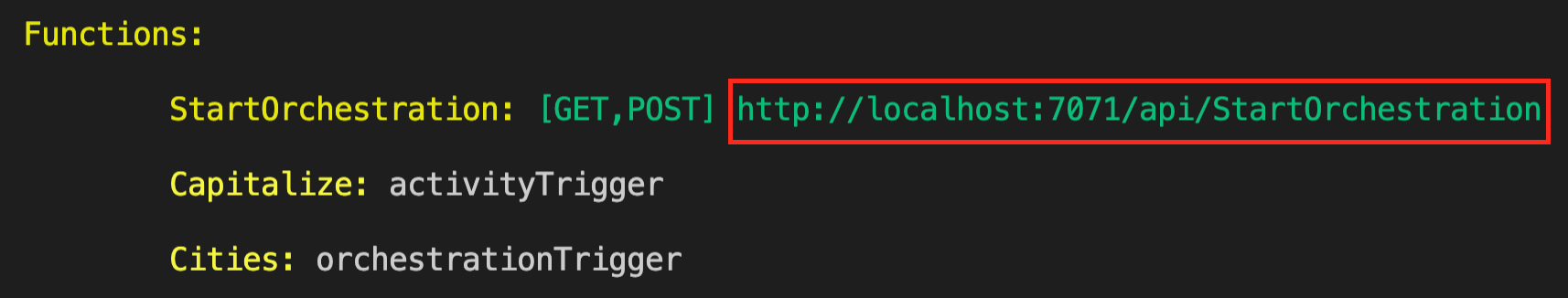
使用 Postman 或 cURL 之类的工具向 URL 终结点发送一个 HTTP POST 请求。 获得的响应应该类似于以下内容:
{ "id": "d1b33a60-333f-4d6e-9ade-17a7020562a9", "purgeHistoryDeleteUri": "http://localhost:7071/runtime/webhooks/durabletask/instances/d1b33a60-333f-4d6e-9ade-17a7020562a9?code=ACCupah_QfGKoFXydcOHH9ffcnYPqjkddSawzRjpp1PQAzFueJ2tDw==", "sendEventPostUri": "http://localhost:7071/runtime/webhooks/durabletask/instances/d1b33a60-333f-4d6e-9ade-17a7020562a9/raiseEvent/{eventName}?code=ACCupah_QfGKoFXydcOHH9ffcnYPqjkddSawzRjpp1PQAzFueJ2tDw==", "statusQueryGetUri": "http://localhost:7071/runtime/webhooks/durabletask/instances/d1b33a60-333f-4d6e-9ade-17a7020562a9?code=ACCupah_QfGKoFXydcOHH9ffcnYPqjkddSawzRjpp1PQAzFueJ2tDw==", "terminatePostUri": "http://localhost:7071/runtime/webhooks/durabletask/instances/d1b33a60-333f-4d6e-9ade-17a7020562a9/terminate?reason={text}&code=ACCupah_QfGKoFXydcOHH9ffcnYPqjkddSawzRjpp1PQAzFueJ2tDw==" }响应是来自 HTTP 函数的初始结果,告知持久业务流程已成功启动。 它还不是业务流程的最终结果。 响应中包括了几个有用的 URL。 现在,让我们查询业务流程的状态。
复制
statusQueryGetUri的 URL 值,将其粘贴到浏览器的地址栏中并执行请求。 或者也可以继续使用 Postman 或 cURL 发出 GET 请求。请求将查询业务流程实例的状态。 你应该会得到一个最终响应,它显示实例已经完成,并包含持久函数的输出或结果。 输出如下所示:
{ "name": "Cities", "instanceId": "d1b33a60-333f-4d6e-9ade-17a7020562a9", "runtimeStatus": "Completed", "input": null, "customStatus": "", "output":"TOKYO, LONDON, SEATTLE, AUSTIN", "createdTime": "2022-12-12T05:00:02Z", "lastUpdatedTime": "2022-12-12T05:00:06Z" }