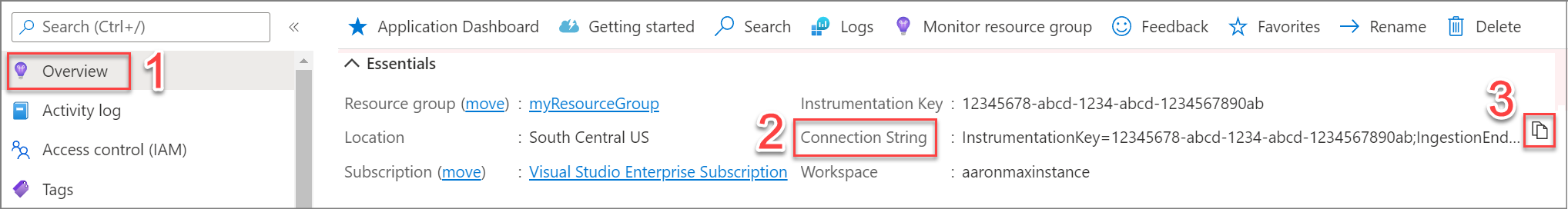你当前正在访问 Microsoft Azure Global Edition 技术文档网站。 如果需要访问由世纪互联运营的 Microsoft Azure 中国技术文档网站,请访问 https://docs.azure.cn。
适用于辅助角色服务应用程序(非 HTTP 应用)的 Application Insights
适用于辅助角色服务的 Application Insights SDK 是一个新的 SDK,最适合用于消息传递、后台任务、控制台应用程序等非 HTTP 工作负载。 这些类型的应用程序不像传统 ASP.NET/ASP.NET Core Web 应用程序那样有传入 HTTP 请求的概念。 因此,不支持对 ASP.NET 或 ASP.NET Core 应用程序使用 Application Insights 包。
注意
以下文档依赖于 Application Insights 经典 API。 Application Insights 的长期计划是使用 OpenTelemetry 收集数据。 有关详细信息,请参阅为 .NET、Node.js、Python 和 Java 应用程序启用 Azure Monitor OpenTelemetry。
新 SDK 本身不执行任何遥测收集。 而是引入了其他众所周知的 Application Insights 自动收集器,例如 DependencyCollector、PerfCounterCollector,和 ApplicationInsightsLoggingProvider。 此 SDK 公开 IServiceCollection 中的扩展方法用于启用和配置遥测收集。
支持的方案
适用于辅助角色服务的 Application Insights SDK 最适合用于非 HTTP 应用程序,无论这些应用程序在何处或者如何运行。 如果应用程序正在运行并与 Azure 建立了网络连接,则可以收集遥测数据。 只要支持 .NET Core,就能支持 Application Insights 监视。 此包可在新引入的 .NET Core 辅助角色服务、ASP.Net Core 中的后台任务,以及控制台应用(比如 .NET Core 和 .NET Framework)中应用。
先决条件
必须拥有一个有效的 Application Insights 连接字符串。 将任何遥测数据发送到 Application Insights 时,都需要使用此字符串。 如果你需要创建新的 Application Insights 资源来获取连接字符串,请参阅连接字符串。
使用适用于辅助角色服务的 Application Insights SDK
将 Microsoft.ApplicationInsights.WorkerService 包安装到应用程序。 以下代码片段演示了需要添加到项目的
.csproj文件的更改:<ItemGroup> <PackageReference Include="Microsoft.ApplicationInsights.WorkerService" Version="2.22.0" /> </ItemGroup>在
APPLICATIONINSIGHTS_CONNECTION_STRING环境变量中或在配置 (appsettings.json) 中配置连接字符串。通过调用
serviceProvider.GetRequiredService<TelemetryClient>();或通过使用构造函数注入来检索来自依赖项注入 (DI) 容器的ILogger实例或TelemetryClient实例。 此步骤将触发TelemetryConfiguration和自动收集模块的设置。
以下部分提供了适用于每种应用程序的具体说明。
.NET Core 辅助角色服务应用程序
完整示例在 NuGet 网站共享。
通过使用 Visual Studio 的新建项目模板或命令行
dotnet new worker创建新的辅助角色服务项目。将 Microsoft.ApplicationInsights.WorkerService 包添加到应用程序。
将
services.AddApplicationInsightsTelemetryWorkerService();添加到Program.cs类中的CreateHostBuilder()方法,如以下示例所示:public static IHostBuilder CreateHostBuilder(string[] args) => Host.CreateDefaultBuilder(args) .ConfigureServices((hostContext, services) => { services.AddHostedService<Worker>(); services.AddApplicationInsightsTelemetryWorkerService(); });根据以下示例修改
Worker.cs:using Microsoft.ApplicationInsights; using Microsoft.ApplicationInsights.DataContracts; public class Worker : BackgroundService { private readonly ILogger<Worker> _logger; private TelemetryClient _telemetryClient; private static HttpClient _httpClient = new HttpClient(); public Worker(ILogger<Worker> logger, TelemetryClient tc) { _logger = logger; _telemetryClient = tc; } protected override async Task ExecuteAsync(CancellationToken stoppingToken) { while (!stoppingToken.IsCancellationRequested) { _logger.LogInformation("Worker running at: {time}", DateTimeOffset.Now); using (_telemetryClient.StartOperation<RequestTelemetry>("operation")) { _logger.LogWarning("A sample warning message. By default, logs with severity Warning or higher is captured by Application Insights"); _logger.LogInformation("Calling bing.com"); var res = await _httpClient.GetAsync("https://bing.com"); _logger.LogInformation("Calling bing completed with status:" + res.StatusCode); _telemetryClient.TrackEvent("Bing call event completed"); } await Task.Delay(1000, stoppingToken); } } }设置连接字符串。
注意
建议在配置中指定连接字符串。 以下代码示例展示了如何在
appsettings.json中指定连接字符串。 在发布期间,请确保将appsettings.json复制到应用程序根文件夹。{ "ApplicationInsights": { "ConnectionString" : "InstrumentationKey=00000000-0000-0000-0000-000000000000;" }, "Logging": { "LogLevel": { "Default": "Warning" } } }
或者,请在 APPLICATIONINSIGHTS_CONNECTION_STRING 环境变量中指定连接字符串。
通常,APPLICATIONINSIGHTS_CONNECTION_STRING 为要作为 Web 作业部署到 Web 应用的应用程序指定连接字符串。
注意
在代码中指定的连接字符串优先于环境变量 APPLICATIONINSIGHTS_CONNECTION_STRING,后者优先于其他选项。
使用托管服务的 ASP.NET Core 后台任务
此文档介绍了如何在 ASP.NET Core 应用程序中创建后台任务。
完整示例在此 GitHub 页共享。
将 Microsoft.ApplicationInsights.WorkerService 包安装到应用程序。
将
services.AddApplicationInsightsTelemetryWorkerService();添加到ConfigureServices()方法,如以下示例所示:public static async Task Main(string[] args) { var host = new HostBuilder() .ConfigureAppConfiguration((hostContext, config) => { config.AddJsonFile("appsettings.json", optional: true); }) .ConfigureServices((hostContext, services) => { services.AddLogging(); services.AddHostedService<TimedHostedService>(); // connection string is read automatically from appsettings.json services.AddApplicationInsightsTelemetryWorkerService(); }) .UseConsoleLifetime() .Build(); using (host) { // Start the host await host.StartAsync(); // Wait for the host to shutdown await host.WaitForShutdownAsync(); } }下面是后台任务逻辑所在的
TimedHostedService的代码:using Microsoft.ApplicationInsights; using Microsoft.ApplicationInsights.DataContracts; public class TimedHostedService : IHostedService, IDisposable { private readonly ILogger _logger; private Timer _timer; private TelemetryClient _telemetryClient; private static HttpClient httpClient = new HttpClient(); public TimedHostedService(ILogger<TimedHostedService> logger, TelemetryClient tc) { _logger = logger; this._telemetryClient = tc; } public Task StartAsync(CancellationToken cancellationToken) { _logger.LogInformation("Timed Background Service is starting."); _timer = new Timer(DoWork, null, TimeSpan.Zero, TimeSpan.FromSeconds(1)); return Task.CompletedTask; } private void DoWork(object state) { _logger.LogInformation("Worker running at: {time}", DateTimeOffset.Now); using (_telemetryClient.StartOperation<RequestTelemetry>("operation")) { _logger.LogWarning("A sample warning message. By default, logs with severity Warning or higher is captured by Application Insights"); _logger.LogInformation("Calling bing.com"); var res = httpClient.GetAsync("https://bing.com").GetAwaiter().GetResult(); _logger.LogInformation("Calling bing completed with status:" + res.StatusCode); _telemetryClient.TrackEvent("Bing call event completed"); } } }设置连接字符串。 使用来自此前的 .NET 辅助角色服务实例的同一
appsettings.json。
.NET Core/.NET Framework 控制台应用程序
如本文开头所述,甚至可以使用新包从普通的控制台应用程序启用 Application Insights 遥测。 此包的目标为 netstandard2.0,因此可用于 .NET Core 或更高版本以及 .NET Framework 或更高版本中的控制台应用。
完整示例在此GitHub 页共享。
将 Microsoft.ApplicationInsights.WorkerService 包安装到应用程序。
如以下示例所示修改 Program.cs:
using Microsoft.ApplicationInsights; using Microsoft.ApplicationInsights.DataContracts; using Microsoft.ApplicationInsights.WorkerService; using Microsoft.Extensions.DependencyInjection; using Microsoft.Extensions.Logging; using System; using System.Net.Http; using System.Threading.Tasks; namespace WorkerSDKOnConsole { class Program { static async Task Main(string[] args) { // Create the DI container. IServiceCollection services = new ServiceCollection(); // Being a regular console app, there is no appsettings.json or configuration providers enabled by default. // Hence instrumentation key/ connection string and any changes to default logging level must be specified here. services.AddLogging(loggingBuilder => loggingBuilder.AddFilter<Microsoft.Extensions.Logging.ApplicationInsights.ApplicationInsightsLoggerProvider>("Category", LogLevel.Information)); services.AddApplicationInsightsTelemetryWorkerService((ApplicationInsightsServiceOptions options) => options.ConnectionString = "InstrumentationKey=<instrumentation key here>"); // To pass a connection string // - aiserviceoptions must be created // - set connectionstring on it // - pass it to AddApplicationInsightsTelemetryWorkerService() // Build ServiceProvider. IServiceProvider serviceProvider = services.BuildServiceProvider(); // Obtain logger instance from DI. ILogger<Program> logger = serviceProvider.GetRequiredService<ILogger<Program>>(); // Obtain TelemetryClient instance from DI, for additional manual tracking or to flush. var telemetryClient = serviceProvider.GetRequiredService<TelemetryClient>(); var httpClient = new HttpClient(); while (true) // This app runs indefinitely. Replace with actual application termination logic. { logger.LogInformation("Worker running at: {time}", DateTimeOffset.Now); // Replace with a name which makes sense for this operation. using (telemetryClient.StartOperation<RequestTelemetry>("operation")) { logger.LogWarning("A sample warning message. By default, logs with severity Warning or higher is captured by Application Insights"); logger.LogInformation("Calling bing.com"); var res = await httpClient.GetAsync("https://bing.com"); logger.LogInformation("Calling bing completed with status:" + res.StatusCode); telemetryClient.TrackEvent("Bing call event completed"); } await Task.Delay(1000); } // Explicitly call Flush() followed by sleep is required in console apps. // This is to ensure that even if application terminates, telemetry is sent to the back-end. telemetryClient.Flush(); Task.Delay(5000).Wait(); } } }
此控制台应用程序还使用相同的默认 TelemetryConfiguration。 可以采用与前面部分中的示例相同的方式对其进行自定义。
运行应用程序
运行应用程序。 上述所有示例中的辅助角色每秒对 bing.com 进行一次 HTTP 调用,并使用 ILogger 发出少量日志。 这些行包装在用于创建操作的 TelemetryClient 的 StartOperation 调用内部。 在此示例中,RequestTelemetry 名为“operation”。
Application Insights 收集这些 ILogger 日志,默认情况下其严重性为“警告”或更高,并收集依赖项。 它们通过父子关系与 RequestTelemetry 相关联。 关联也会跨进程/网络边界发生。 例如,如果对另一个受监视组件发出调用,则该组件也会关联到此父级。
可将 RequestTelemetry 的此自定义操作视为等效于典型 Web 应用程序中的传入 Web 请求。 不需要使用操作,但它最适合 Application Insights 关联数据模型。 RequestTelemetry 充当父操作,将在辅助角色迭代中生成的每个遥测视为在逻辑上属于同一操作。
此方法还确保生成的所有遥测(自动和手动)都具有相同的 operation_id。 由于采样基于 operation_id,因此采样算法会在单个迭代中保留或删除所有遥测。
下面列出了 Application Insights 自动收集的完整的遥测。
实时指标
实时指标可用于快速验证是否正确配置了 Application Insights 监视。 遥测可能需要几分钟才能出现在门户和分析中,但实时指标会近乎实时地显示正在运行的进程的 CPU 使用情况。 它还可以显示其他遥测数据,例如请求、依赖项和跟踪。
ILogger 日志
会自动捕获通过严重性为“警告”或更高的 ILogger 发出的日志。 若要更改此行为,请显式替代提供程序 ApplicationInsights 的日志记录配置,如以下代码所示。 以下配置使 Application Insights 可以捕获所有 Information 日志及严重级别更高的日志。
{
"Logging": {
"LogLevel": {
"Default": "Warning"
},
"ApplicationInsights": {
"LogLevel": {
"Default": "Information"
}
}
}
}
请务必注意,以下示例不会导致 Application Insights 提供程序捕获 Information 日志。 它不会对其进行捕获,因为 SDK 添加了一个默认日志记录筛选器,该筛选器指示 ApplicationInsights 仅捕获 Warning 日志和严重级别更高的日志。 Application Insights 需要显式替代。
{
"Logging": {
"LogLevel": {
"Default": "Information"
}
}
}
有关详细信息,请参阅 ILogger 文档,以便自定义 Application Insights 所捕获的日志级别。
依赖项
默认情况已启用依赖项收集。 Application Insights 中的依赖项跟踪一文介绍了自动收集的依赖项,还包含执行手动跟踪的步骤。
EventCounter
EventCounterCollectionModule 默认为已启用,并且会从 .NET 应用收集默认的计数器集。 EventCounter 教程列出了收集的默认计数器集。 它还包含有关如何自定义列表的说明。
手动跟踪其他遥测
尽管 SDK 会如所述自动收集遥测,但在大多数情况下,用户需要将其他遥测发送到 Application Insights。 跟踪其他遥测的建议方法是从依赖项注入获取 TelemetryClient 的实例,然后对其调用某个受支持的 TrackXXX()API 方法。 另一种典型用例是操作的自定义跟踪。 之前的辅助角色示例演示了此方法。
配置 Application Insights SDK
辅助角色服务 SDK 使用的默认 TelemetryConfiguration 类似于 ASP.NET 或 ASP.NET Core 应用程序中使用的自动配置,但不包括用于从 HttpContext 中扩充遥测的遥测初始值设定项。
可以自定义适用于辅助角色服务的 Application Insights SDK 来更改默认配置。 Application Insights ASP.NET Core SDK 的用户可以使用 ASP.NET Core 的内置依赖项注入来熟悉配置更改。 辅助角色服务 SDK 也基于类似的原则。 几乎所有的配置更改都是通过调用 IServiceCollection 中的相应方法在 ConfigureServices() 节中进行的,下面对此做了详述。
注意
使用此 SDK 时,不支持通过修改 TelemetryConfiguration.Active 来更改配置,并且不会反映更改。
使用 ApplicationInsightsServiceOptions
可以通过向 AddApplicationInsightsTelemetryWorkerService 传递 ApplicationInsightsServiceOptions 来修改一些通用设置,如以下示例所示:
using Microsoft.ApplicationInsights.WorkerService;
public void ConfigureServices(IServiceCollection services)
{
var aiOptions = new ApplicationInsightsServiceOptions();
// Disables adaptive sampling.
aiOptions.EnableAdaptiveSampling = false;
// Disables QuickPulse (Live Metrics stream).
aiOptions.EnableQuickPulseMetricStream = false;
services.AddApplicationInsightsTelemetryWorkerService(aiOptions);
}
此 SDK 中的 ApplicationInsightsServiceOptions 位于命名空间 Microsoft.ApplicationInsights.WorkerService 中,而不是像 ASP.NET Core SDK 那样位于 Microsoft.ApplicationInsights.AspNetCore.Extensions 中。
下表列出了 ApplicationInsightsServiceOptions 中常用的设置。
| 设置 | 说明 | 默认 |
|---|---|---|
| EnableQuickPulseMetricStream | 启用/禁用实时指标功能。 | 正确 |
| EnableAdaptiveSampling | 启用/禁用自适应采样。 | 正确 |
| EnableHeartbeat | 启用/禁用检测信号功能,该功能定期(默认间隔为 15 分钟)发送名为“HeartbeatState”的自定义指标,其中包含有关运行时的信息,例如 .NET 版本和 Azure 环境信息(如果适用)等。 | 正确 |
| AddAutoCollectedMetricExtractor | 启用/禁用 AutoCollectedMetrics 提取程序,这是一个遥测处理器,在采样发生之前发送有关请求/依赖项的聚合前指标。 | 正确 |
| EnableDiagnosticsTelemetryModule | 启用/禁用 DiagnosticsTelemetryModule。 禁用此设置将会导致以下设置被忽略:EnableHeartbeat、EnableAzureInstanceMetadataTelemetryModule 和 EnableAppServicesHeartbeatTelemetryModule。 |
正确 |
有关最新列表,请参阅 ApplicationInsightsServiceOptions 中的可配置设置。
采样
适用于辅助角色服务的 Application Insights SDK 支持固定速率采样和自适应采样。 自适应采样默认已启用。 可以通过使用 ApplicationInsightsServiceOptions 中的 EnableAdaptiveSampling 选项来禁用采样。
若要配置其他采样设置,可以使用以下示例:
using Microsoft.ApplicationInsights.AspNetCore.Extensions;
using Microsoft.ApplicationInsights.Extensibility;
var builder = WebApplication.CreateBuilder(args);
builder.Services.Configure<TelemetryConfiguration>(telemetryConfiguration =>
{
var telemetryProcessorChainBuilder = telemetryConfiguration.DefaultTelemetrySink.TelemetryProcessorChainBuilder;
// Using adaptive sampling
telemetryProcessorChainBuilder.UseAdaptiveSampling(maxTelemetryItemsPerSecond: 5);
// Alternately, the following configures adaptive sampling with 5 items per second, and also excludes DependencyTelemetry from being subject to sampling:
// telemetryProcessorChainBuilder.UseAdaptiveSampling(maxTelemetryItemsPerSecond:5, excludedTypes: "Dependency");
});
builder.Services.AddApplicationInsightsTelemetry(new ApplicationInsightsServiceOptions
{
EnableAdaptiveSampling = false,
});
var app = builder.Build();
有关详细信息,请参阅采样文档。
添加遥测初始值设定项
若要定义连同所有遥测数据一起发送的属性,请使用遥测初始化表达式。
将任何新的遥测初始值设定项添加到 DependencyInjection 容器,SDK 会自动将其添加到 TelemetryConfiguration。
using Microsoft.ApplicationInsights.Extensibility;
public void ConfigureServices(IServiceCollection services)
{
services.AddSingleton<ITelemetryInitializer, MyCustomTelemetryInitializer>();
services.AddApplicationInsightsTelemetryWorkerService();
}
移除遥测初始值设定项
默认已提供遥测初始化表达式。 若要删除所有或特定的遥测初始化表达式,请在调用 AddApplicationInsightsTelemetryWorkerService() 之后使用以下示例代码。
public void ConfigureServices(IServiceCollection services)
{
services.AddApplicationInsightsTelemetryWorkerService();
// Remove a specific built-in telemetry initializer.
var tiToRemove = services.FirstOrDefault<ServiceDescriptor>
(t => t.ImplementationType == typeof(AspNetCoreEnvironmentTelemetryInitializer));
if (tiToRemove != null)
{
services.Remove(tiToRemove);
}
// Remove all initializers.
// This requires importing namespace by using Microsoft.Extensions.DependencyInjection.Extensions;
services.RemoveAll(typeof(ITelemetryInitializer));
}
添加遥测处理器
可以使用 IServiceCollection 中的扩展方法 AddApplicationInsightsTelemetryProcessor 将自定义遥测处理程序添加到 TelemetryConfiguration。 在高级筛选方案中使用遥测处理器可以更直接地控制要在发送到 Application Insights 服务的遥测中包含或排除哪些内容。 使用以下示例:
public void ConfigureServices(IServiceCollection services)
{
services.AddApplicationInsightsTelemetryWorkerService();
services.AddApplicationInsightsTelemetryProcessor<MyFirstCustomTelemetryProcessor>();
// If you have more processors:
services.AddApplicationInsightsTelemetryProcessor<MySecondCustomTelemetryProcessor>();
}
配置或移除默认遥测模块
Application Insights 使用遥测模块自动收集有关特定工作负荷的遥测数据,无需手动跟踪。
默认已启用以下自动收集模块。 这些模块负责自动收集遥测数据。 可以禁用或配置这些模块,以改变其默认行为。
DependencyTrackingTelemetryModulePerformanceCollectorModuleQuickPulseTelemetryModuleAppServicesHeartbeatTelemetryModule(当前存在涉及此遥测模块的问题。有关临时解决方法,请参阅 GitHub 问题 1689。)AzureInstanceMetadataTelemetryModule
若要配置任何默认的遥测模块,请按以下示例中所示对 IServiceCollection 使用扩展方法 ConfigureTelemetryModule<T>。
using Microsoft.ApplicationInsights.Extensibility.PerfCounterCollector.QuickPulse;
using Microsoft.ApplicationInsights.Extensibility.PerfCounterCollector;
public void ConfigureServices(IServiceCollection services)
{
services.AddApplicationInsightsTelemetryWorkerService();
// The following configures QuickPulseTelemetryModule.
// Similarly, any other default modules can be configured.
services.ConfigureTelemetryModule<QuickPulseTelemetryModule>((module, o) =>
{
module.AuthenticationApiKey = "keyhere";
});
// The following removes PerformanceCollectorModule to disable perf-counter collection.
// Similarly, any other default modules can be removed.
var performanceCounterService = services.FirstOrDefault<ServiceDescriptor>
(t => t.ImplementationType == typeof(PerformanceCollectorModule));
if (performanceCounterService != null)
{
services.Remove(performanceCounterService);
}
}
配置遥测通道
默认通道为 ServerTelemetryChannel。 可按以下示例所示替代该通道:
using Microsoft.ApplicationInsights.Channel;
public void ConfigureServices(IServiceCollection services)
{
// Use the following to replace the default channel with InMemoryChannel.
// This can also be applied to ServerTelemetryChannel.
services.AddSingleton(typeof(ITelemetryChannel), new InMemoryChannel() {MaxTelemetryBufferCapacity = 19898 });
services.AddApplicationInsightsTelemetryWorkerService();
}
动态禁用遥测
如果要有条件和动态地禁用遥测,可以在代码中的任何位置使用 ASP.NET Core 依赖项注入容器解析 TelemetryConfiguration 实例,并在其上设置 DisableTelemetry 标志。
public void ConfigureServices(IServiceCollection services)
{
services.AddApplicationInsightsTelemetryWorkerService();
}
public void Configure(IApplicationBuilder app, IHostingEnvironment env, TelemetryConfiguration configuration)
{
configuration.DisableTelemetry = true;
...
}
常见问题
本部分提供常见问题的解答。
应该使用哪个包?
| .Net Core 应用方案 | 包 |
|---|---|
| 没有 HostedServices | WorkerService |
| 有 HostedServices | AspNetCore(不是 WorkerService) |
| 有 HostedServices,仅监视 HostedServices | WorkerService(罕见方案) |
使用 AspNetCore 包的 .NET Core 应用中的 HostedServices 是否可以注入 TelemetryClient?
是的。 该配置将与 Web 应用程序的其余部分共享。
如何跟踪不会自动收集的遥测数据?
通过使用构造函数注入获取 TelemetryClient 的实例,然后对其调用所需的 TrackXXX() 方法。 不建议创建新的 TelemetryClient 实例。 DependencyInjection 容器中已注册了 TelemetryClient 的单一实例,该实例与剩余的遥测共享 TelemetryConfiguration。 仅当需要与剩余的遥测功能使用不同的配置时,才建议创建新的 TelemetryClient 实例。
是否可以使用 Visual Studio IDE 将 Application Insights 加入辅助角色服务项目?
目前只有 ASP.NET/ASP.NET Core 应用程序支持 Visual Studio IDE 加入。 当 Visual Studio 交付支持加入辅助角色服务应用程序时,本文档将会更新。
是否可以使用 Azure Monitor Application Insights 代理(以前称为“状态监视器 v2”)等工具启用 Application Insights 监视?
否。 Azure Monitor Application Insights 代理目前仅支持 .NET。
如果在 Linux 中运行应用程序,是否支持所有功能?
是的。 此 SDK 的功能支持在所有平台中是相同的,不过存在以下例外情况:
性能计数器仅在 Windows 中受支持,但“实时指标”中所示的进程 CPU/内存除外。
尽管默认已启用
ServerTelemetryChannel,但如果应用程序在 Linux 或 macOS 中运行,出现网络问题时,通道不会自动创建本地存储文件夹来暂时保留遥测数据。 由于这种限制,在出现暂时性的网络或服务器时,遥测数据将会丢失。 若要解决此问题,请为通道配置一个本地文件夹:using Microsoft.ApplicationInsights.Channel; using Microsoft.ApplicationInsights.WindowsServer.TelemetryChannel; public void ConfigureServices(IServiceCollection services) { // The following will configure the channel to use the given folder to temporarily // store telemetry items during network or Application Insights server issues. // User should ensure that the given folder already exists // and that the application has read/write permissions. services.AddSingleton(typeof(ITelemetryChannel), new ServerTelemetryChannel () {StorageFolder = "/tmp/myfolder"}); services.AddApplicationInsightsTelemetryWorkerService(); }
示例应用程序
.NET Core 控制台应用程序:如果使用的控制台应用程序是以 .NET Core(2.0 或更高版本)或 .NET Framework(4.7.2 或更高版本)编写的,请使用此示例。
使用 HostedServices 的 ASP.NET Core 后台任务:如果在 ASP.Net Core 中,并根据官方指南创建后台任务,请使用此示例。
.NET Core 辅助角色服务:如果具有符合官方指导的 .NET 辅助角色服务应用程序,请使用此示例。
开源 SDK
有关最新的更新和 bug 修补程序,请参阅发行说明。
后续步骤
- 使用 API 发送自己的事件和指标,以获取应用性能和使用情况的详细视图。
- 跟踪系统不会自动跟踪的其他依赖项。
- 扩充或筛选自动收集的遥测。
- ASP.NET Core 中的依赖项注入。