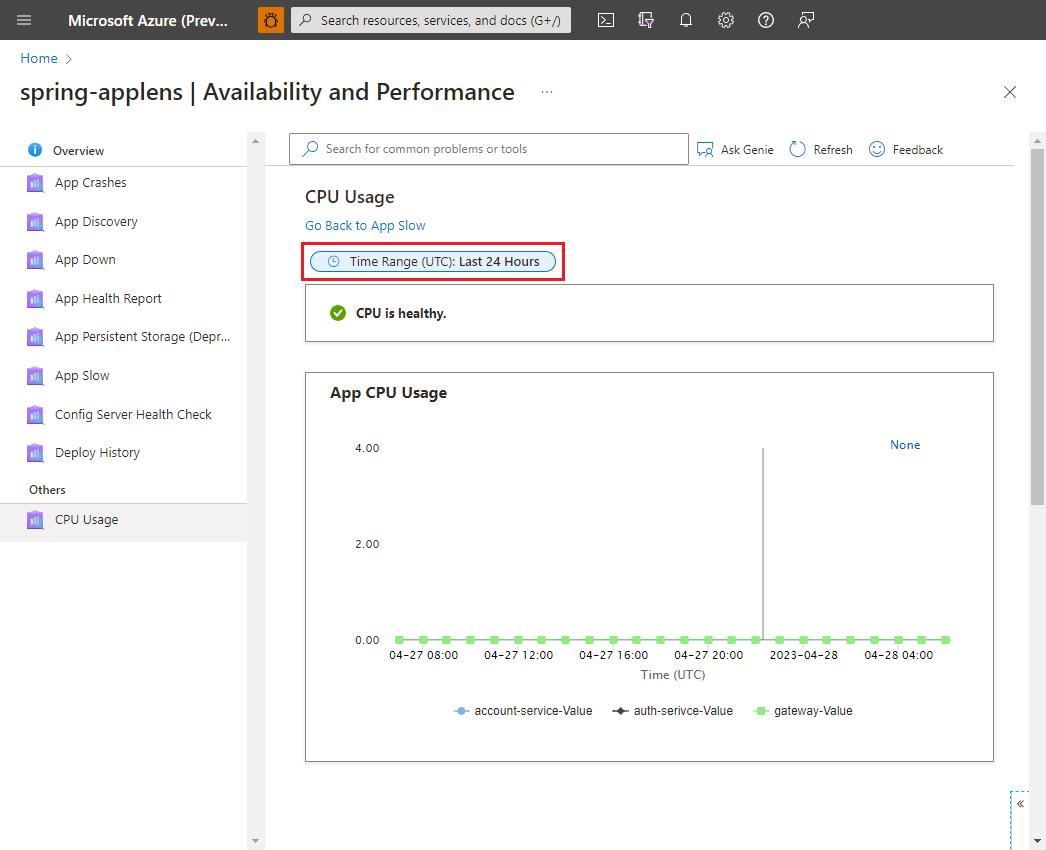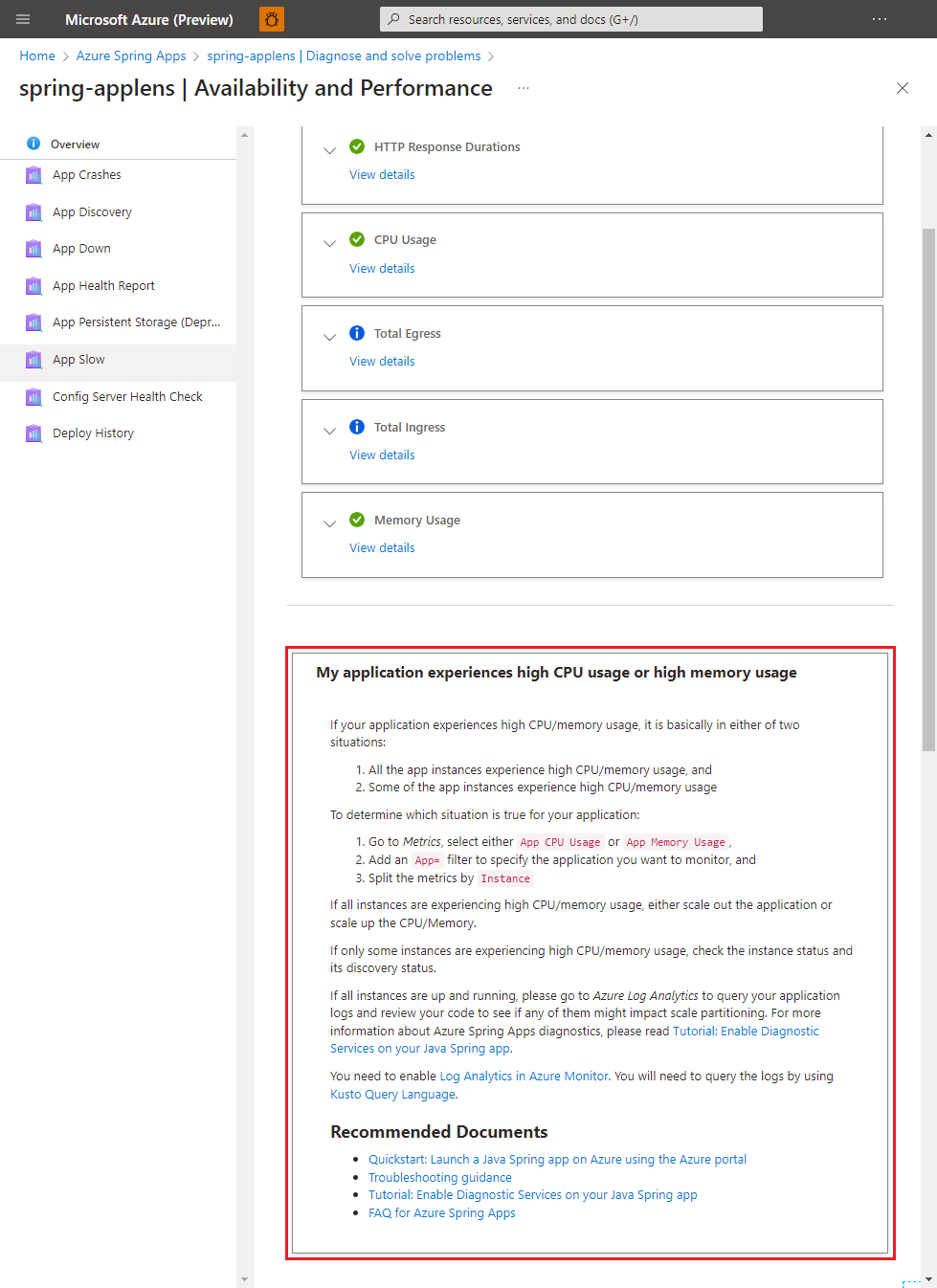你当前正在访问 Microsoft Azure Global Edition 技术文档网站。 如果需要访问由世纪互联运营的 Microsoft Azure 中国技术文档网站,请访问 https://docs.azure.cn。
了解如何自行诊断并解决 Azure Spring Apps 中的问题
注意
Azure Spring Apps 是 Azure Spring Cloud 服务的新名称。 虽然该服务有新名称,但一些地方仍会使用旧名称,我们仍在更新屏幕截图、视频和图形等资产。
本文适用于:✔️ Java ✔️ C#
本文适用于:✔️ 基本版/标准版 ✔️ 企业版
本文介绍如何使用 Azure Spring Apps 诊断。
Azure Spring Apps 诊断是一种无需配置即可对应用进行故障排除的交互式体验。 Azure Spring Apps 诊断会识别问题并指导你获取有助于排查和解决问题的信息。
先决条件
若要完成本练习,你需做好以下准备:
- Azure 订阅。 如果没有 Azure 订阅,请在开始之前创建一个免费帐户。
- 部署的 Azure Spring Apps 服务实例。 有关详细信息,请参阅快速入门:将第一个应用程序部署到 Azure Spring Apps。
- 至少已在该服务实例中创建一个应用程序。
导航到诊断页
搜索记录的问题
若要查找问题,你可以通过键入关键字进行搜索,也可以选择解决方案组以浏览该类别中的所有内容。
选择“配置服务器运行状况检查”、“配置服务器运行状况状态”或“配置服务器更新历史记录”会显示各种结果。
注意
Spring Cloud 配置服务器不适用于 Azure Spring Apps Enterprise 计划。
找到目标检测器,并将其选中以执行。 执行检测器后会显示诊断摘要。 选择“查看详细信息”以检查诊断详细信息。
可以使用控制器更改 CPU 使用率的诊断时间范围。 指标和日志可能会有 15 分钟的延迟。
某些结果包含相关文档。