DatePicker.BlackoutDates 属性
定义
重要
一些信息与预发行产品相关,相应产品在发行之前可能会进行重大修改。 对于此处提供的信息,Microsoft 不作任何明示或暗示的担保。
获取或设置标记为不可选择的日期的集合。
public:
property System::Windows::Controls::CalendarBlackoutDatesCollection ^ BlackoutDates { System::Windows::Controls::CalendarBlackoutDatesCollection ^ get(); };public System.Windows.Controls.CalendarBlackoutDatesCollection BlackoutDates { get; }member this.BlackoutDates : System.Windows.Controls.CalendarBlackoutDatesCollectionPublic ReadOnly Property BlackoutDates As CalendarBlackoutDatesCollection属性值
不可选择的日期的集合。 默认值为空集合。
示例
以下示例创建一个 , DatePicker 它显示 2009 年 8 月的日期,并指定每个星期六和星期日不可选择。
DatePicker datePickerWithBlackoutDates = new DatePicker();
datePickerWithBlackoutDates.DisplayDateStart = new DateTime(2009, 8, 1);
datePickerWithBlackoutDates.DisplayDateEnd = new DateTime(2009, 8, 31);
datePickerWithBlackoutDates.SelectedDate = new DateTime(2009, 8, 10);
datePickerWithBlackoutDates.BlackoutDates.Add(
new CalendarDateRange(new DateTime(2009, 8, 1), new DateTime(2009, 8, 2)));
datePickerWithBlackoutDates.BlackoutDates.Add(
new CalendarDateRange(new DateTime(2009, 8, 8), new DateTime(2009, 8, 9)));
datePickerWithBlackoutDates.BlackoutDates.Add(
new CalendarDateRange(new DateTime(2009, 8, 15), new DateTime(2009, 8, 16)));
datePickerWithBlackoutDates.BlackoutDates.Add(
new CalendarDateRange(new DateTime(2009, 8, 22), new DateTime(2009, 8, 23)));
datePickerWithBlackoutDates.BlackoutDates.Add(
new CalendarDateRange(new DateTime(2009, 8, 29), new DateTime(2009, 8, 30)));
datePickerWithBlackoutDates.DateValidationError +=
new EventHandler<DatePickerDateValidationErrorEventArgs>(DatePicker_DateValidationError);
// root is a Panel that is defined elsewhere.
root.Children.Add(datePickerWithBlackoutDates);
Dim datePickerWithBlackoutDates As New DatePicker()
datePickerWithBlackoutDates.DisplayDateStart = New DateTime(2009, 8, 1)
datePickerWithBlackoutDates.DisplayDateEnd = New DateTime(2009, 8, 31)
datePickerWithBlackoutDates.SelectedDate = New DateTime(2009, 8, 10)
datePickerWithBlackoutDates.BlackoutDates.Add( _
New CalendarDateRange(New DateTime(2009, 8, 1), New DateTime(2009, 8, 2)))
datePickerWithBlackoutDates.BlackoutDates.Add( _
New CalendarDateRange(New DateTime(2009, 8, 8), New DateTime(2009, 8, 9)))
datePickerWithBlackoutDates.BlackoutDates.Add( _
New CalendarDateRange(New DateTime(2009, 8, 15), New DateTime(2009, 8, 16)))
datePickerWithBlackoutDates.BlackoutDates.Add( _
New CalendarDateRange(New DateTime(2009, 8, 22), New DateTime(2009, 8, 23)))
datePickerWithBlackoutDates.BlackoutDates.Add( _
New CalendarDateRange(New DateTime(2009, 8, 29), New DateTime(2009, 8, 30)))
AddHandler datePickerWithBlackoutDates.DateValidationError, _
AddressOf DatePicker_DateValidationError
' root is a Panel that is defined elsewhere.
root.Children.Add(datePickerWithBlackoutDates)
<DatePicker Name="datePickerWithBlackoutDates"
DisplayDateStart="8/1/09"
DisplayDateEnd="8/31/09"
SelectedDate="8/10/09"
DateValidationError="DatePicker_DateValidationError">
<DatePicker.BlackoutDates>
<CalendarDateRange Start="8/1/09" End="8/2/09"/>
<CalendarDateRange Start="8/8/09" End="8/9/09"/>
<CalendarDateRange Start="8/15/09" End="8/16/09"/>
<CalendarDateRange Start="8/22/09" End="8/23/09"/>
<CalendarDateRange Start="8/29/09" End="8/30/09"/>
</DatePicker.BlackoutDates>
</DatePicker>
处理 DatePickerDateValidationError 事件,如以下代码所示。 如果用户输入的日期不可选择,此示例将显示一条消息。 如果用户输入的文本不是有效日期,则会引发异常。
// If the text is a valid date, but a part of the
// BlackoutDates collection, show a message.
// If the text is not a valid date, thow an exception.
private void DatePicker_DateValidationError(object sender,
DatePickerDateValidationErrorEventArgs e)
{
DateTime newDate;
DatePicker datePickerObj = sender as DatePicker;
if (DateTime.TryParse(e.Text, out newDate))
{
if (datePickerObj.BlackoutDates.Contains(newDate))
{
MessageBox.Show(String.Format("The date, {0}, cannot be selected.",
e.Text));
}
}
else
{
e.ThrowException = true;
}
}
' If the text is a valid date, but a part of the
' BlackoutDates collection, show a message.
' If the text is not a valid date, thow an exception.
Private Sub DatePicker_DateValidationError(ByVal sender As Object, _
ByVal e As DatePickerDateValidationErrorEventArgs)
Dim newDate As DateTime
Dim datePickerObj As DatePicker = TryCast(sender, DatePicker)
If DateTime.TryParse(e.Text, newDate) Then
If datePickerObj.BlackoutDates.Contains(newDate) Then
MessageBox.Show([String].Format("The date, {0}, cannot be selected.", e.Text))
End If
Else
e.ThrowException = True
End If
End Sub
前面的示例生成类似于下图的输出。
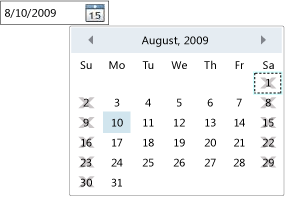
包含不可选择的日期的 DatePicker
注解
此集合中的日期将在下拉日历上显示为禁用。 如果用户键入的日期不可选择,则会发生该 DateValidationError 事件。
若要使所有过去的日期不可选择,可以使用 AddDatesInPast 由此属性返回的 集合提供的方法。
在已选择此集合时向其添加日期,或添加由 DisplayDateStart 和 DisplayDateEnd 指定的范围之外的日期将导致 ArgumentOutOfRangeException。
XAML 属性元素用法
<object>
<object.BlackoutDates>
oneOrMoreCalendarDateRanges
</object.BlackoutDates>
</object>
XAML 值
oneOrMoreCalendarDateRanges
类型的 CalendarDateRange一个或多个对象元素。
适用于
反馈
即将发布:在整个 2024 年,我们将逐步淘汰作为内容反馈机制的“GitHub 问题”,并将其取代为新的反馈系统。 有关详细信息,请参阅:https://aka.ms/ContentUserFeedback。
提交和查看相关反馈
