将控件添加到窗体(Windows 窗体 .NET)
大多数窗体的设计方法如下:向窗体表面添加控件,以定义用户界面 (UI)。 控件是窗体上的组件,用于显示信息或接受用户输入。
将控件添加到窗体的主要方法是使用 Visual Studio 设计器,但你也可以在运行时使用代码来管理窗体上的控件。
重要
面向 .NET 7 和 .NET 6 的桌面指南文档正在撰写中。
使用设计器添加
Visual Studio 使用窗体设计器设计窗体。 “控件”窗格列出了应用可使用的所有控件。 可以通过两种方式从窗格中添加控件:
通过双击添加控件
双击控件时,它将自动添加到当前打开的具有默认设置的窗体中。
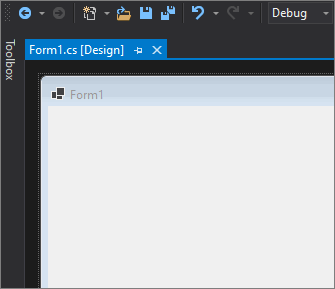
通过拖动添加控件
通过单击选择控件。 在窗体中,拖选一个区域。 放置控件以适应所选区域的大小。
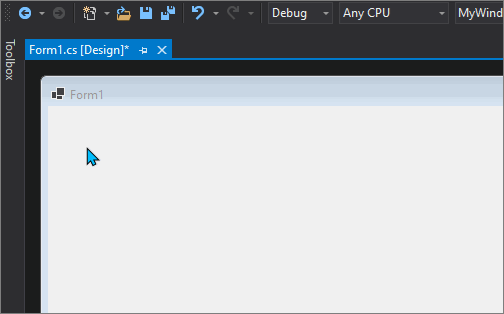
使用代码添加
可以创建控件,然后在运行时使用窗体的 Controls 集合将其添加到窗体。 还可以使用此集合将控件从窗体中删除。
以下代码添加并放置了两个控件,即 Label 和 TextBox:
Label label1 = new Label()
{
Text = "&First Name",
Location = new Point(10, 10),
TabIndex = 10
};
TextBox field1 = new TextBox()
{
Location = new Point(label1.Location.X, label1.Bounds.Bottom + Padding.Top),
TabIndex = 11
};
Controls.Add(label1);
Controls.Add(field1);
Dim label1 As New Label With {.Text = "&First Name",
.Location = New Point(10, 10),
.TabIndex = 10}
Dim field1 As New TextBox With {.Location = New Point(label1.Location.X,
label1.Bounds.Bottom + Padding.Top),
.TabIndex = 11}
Controls.Add(label1)
Controls.Add(field1)
另请参阅
反馈
即将发布:在整个 2024 年,我们将逐步淘汰作为内容反馈机制的“GitHub 问题”,并将其取代为新的反馈系统。 有关详细信息,请参阅:https://aka.ms/ContentUserFeedback。
提交和查看相关反馈
