Excel Services REST API 中的发现
本主题介绍了 Excel Services REST API 中内置的发现机制。
注意
Excel Services REST API 适用于本地 SharePoint 和 SharePoint 2016。 对于 Office 365 教育版、商业版和企业版帐户,请使用属于 Microsoft Graph 终结点的 Excel REST API。
发现基 URL 和发现示例
发现让开发人员和用户能够以手动或编程方式发现工作簿的相关信息和内容。 发现机制提供 Atom 源,其中包含有关工作簿中资源的信息。 通过使用发现,您可以浏览和查看工作簿中的资源。 您可以浏览和访问的资源包括区域、图表、表格和数据透视表。
下面是指向工作簿中特定元素的 REST URL 的构造:
http://<ServerName>/_vti_bin/ExcelRest.aspx/<DocumentLibrary>/<FileName>/<ResourceLocation>
如 基本 URI 结构和路径 主题中所述,下面是用于访问名为 sampleWorkbook.xlsx 的工作簿并进一步查看名为 SampleChart 的图表的 REST URL:
http://<ServerName>/_vti_bin/ExcelRest.aspx/Docs/Documents/sampleWorkbook.xlsx/model/Charts('SampleChart')
若要启动工作簿并浏览其中资源,以及使用发现来查看资源,请通过使用遵循以下示例的 URI 转到模型页面:
http://<ServerName>/_vti_bin/ExcelRest.aspx/<DocumentLibrary>/<FileName>/model
使用 sampleWorkbook.xlsx 示例,下面是 URI:
http://<ServerName>/_vti_bin/ExcelRest.aspx/Docs/Documents/sampleWorkbook.xlsx/model
以下是模型页面的屏幕截图。
Excel Services REST 模型 URL
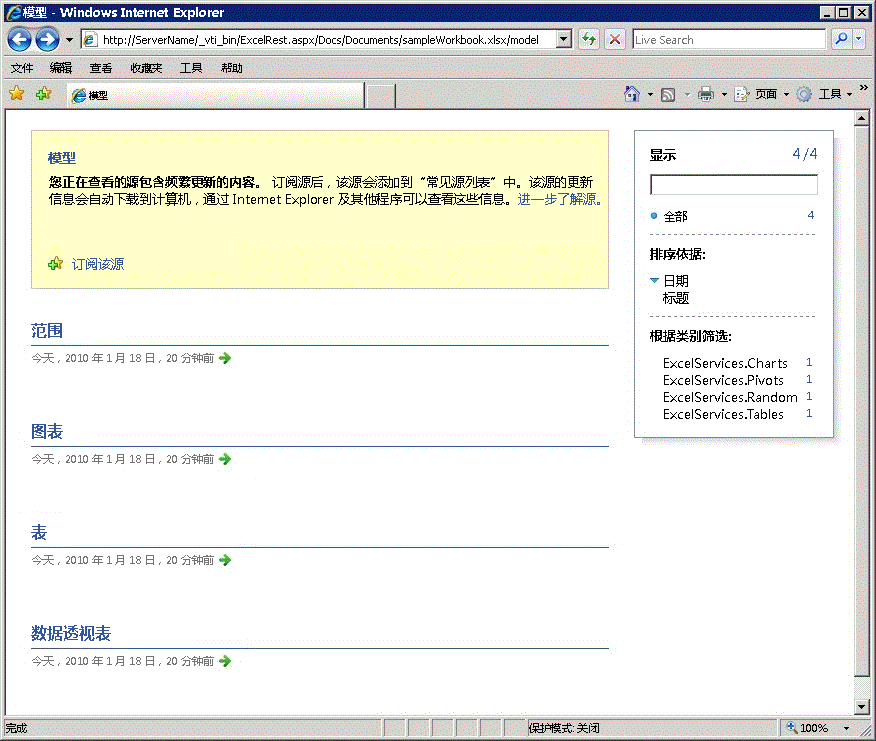
模型页的 URL 是开始发现的位置。 模型页显示Excel Services REST API 当前支持的四个资源集合。 资源集合是区域、图表、表或数据透视表。 可以通过单击模型页上的“ 范围”、“ 图表”、“ 表”或“ 数据透视表 ”来浏览特定工作簿中的这些资源。
例如,若要使用发现访问工作簿中的图表,请执行以下操作:
在模型页面上,单击"图表"。 单击"图表"链接会出现另一个 Atom 馈送,此生成的馈送会列出 sampleWorkbook.xlsx 工作簿中可用的所有图表。 sampleWorkbook.xlsx 工作簿包含三个图表,名称分别为"图表 1"、"图表 3"和"示例图表"。 因此,列出了三个图表名称,如下面的屏幕截图所示。
Excel Services REST 发现图列表
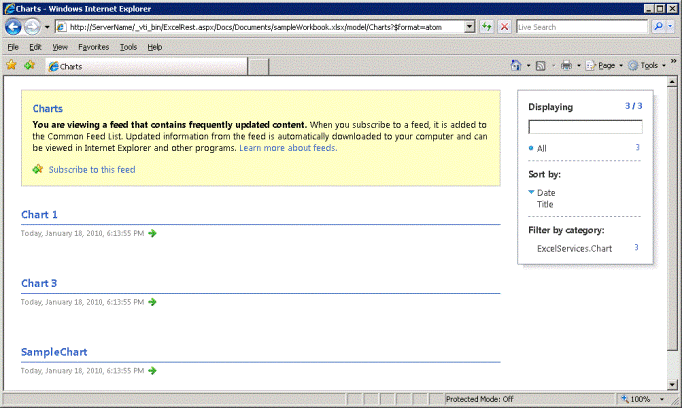
在模型页面上,单击“示例图表”。 将显示驻留在"sampleWorkbook.xlsx"中的名为"示例图表"的图表,如下面的屏幕截图所示。
使用 REST 查看图表
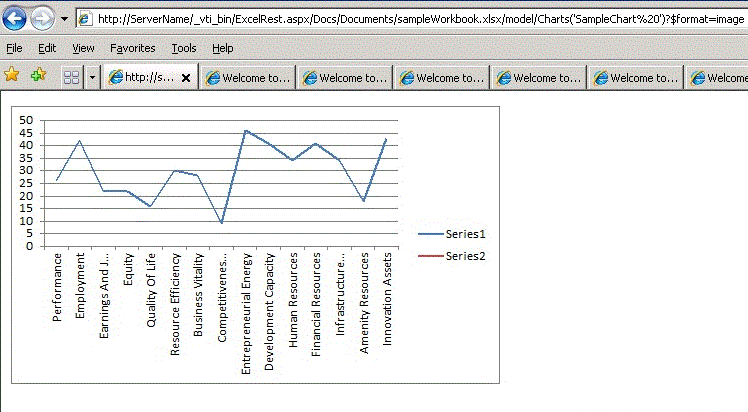
同样,单击“图表 1”或“图表 3”将显示相应名称的图表。 单击“示例图表”将导航到实际图表 URL。 以下是转到“示例图表”图像的 URL(如屏幕截图中所示):
http://<ServerName>/_vti_bin/ExcelRest.aspx/Docs/Documents/sampleWorkbook.xlsx/model/Charts('SampleChart%20')?$format=image
Atom 馈送
使用 REST API 提供的 Atom 源可以更轻松地获取感兴趣的数据。 如果查看网页源代码,获得的是 XML。 下面展示了 sampleWorkbook.xlsx 中的示例图表。
从 XML 中可以看到,馈送包含可否认的元素,它使代码可以发现工作簿中存在的元素。 每个 Atom 条目对应于一个可访问的图表。 这种相同的机制适用于发现区域、表格和透视数据表。
<?xml version="1.0" encoding="utf-8" standalone="yes"?>
<feed xmlns="http://www.w3.org/2005/Atom"
xmlns:x="http://schemas.microsoft.com/office/2008/07/excelservices/rest"
xmlns:d="http://schemas.microsoft.com/ado/2007/08/dataservice"
xmlns:m="http://schemas.microsoft.com/ado/2007/08/dataservices/metadata">
<title type="text">Charts</title>
<id>http://ServerName/_vti_bin/ExcelRest.aspx/Docs/Documents/sampleWorkbook.xlsx/model/Charts</id>
<updated>2010-01-19T19:32:53Z</updated>
<author>
<name />
</author>
<link rel="self" href="http://ServerName/_vti_bin/ExcelRest.aspx/Docs/Documents/sampleWorkbook.xlsx/model/Charts?$format=atom" title="Charts" />
<entry>
<category term="ExcelServices.Chart" scheme="http://schemas.microsoft.com/ado/2007/08/dataservices/scheme" />
<title>Chart 1</title>
<id>http://ServerName/_vti_bin/ExcelRest.aspx/Docs/Documents/sampleWorkbook.xlsx/model/Charts('Chart%201')</id>
<updated>2010-01-19T19:32:53Z</updated>
<author>
<name />
</author>
<link rel="alternate" title="Chart 1" href="http://ServerName/_vti_bin/ExcelRest.aspx/Docs/Documents/sampleWorkbook.xlsx/model/Charts('Chart%201')?$format=image" />
<content type="image/png" src="http://ServerName/_vti_bin/ExcelRest.aspx/Docs/Documents/sampleWorkbook.xlsx/model/Charts('Chart%201')?$format=image" />
</entry>
<entry>
<category term="ExcelServices.Chart" scheme="http://schemas.microsoft.com/ado/2007/08/dataservices/scheme" />
<title>Chart 3</title>
<id>http://ServerName/_vti_bin/ExcelRest.aspx/Docs/Documents/sampleWorkbook.xlsx/model/Charts('Chart%203')</id>
<updated>2010-01-19T19:32:53Z</updated>
<author>
<name />
</author>
<link rel="alternate" title="Chart 3" href="http://ServerName/_vti_bin/ExcelRest.aspx/Docs/Documents/sampleWorkbook.xlsx/model/Charts('Chart%203')?$format=image" />
<content type="image/png" src="http://ServerName/_vti_bin/ExcelRest.aspx/Docs/Documents/sampleWorkbook.xlsx/model/Charts('Chart%203')?$format=image" />
</entry>
<entry>
<category term="ExcelServices.Chart" scheme="http://schemas.microsoft.com/ado/2007/08/dataservices/scheme" />
<title>SampleChart </title>
<id>http://ServerName/_vti_bin/ExcelRest.aspx/Docs/Documents/sampleWorkbook.xlsx/model/Charts('SampleChart%20')</id>
<updated>2010-01-19T19:32:53Z</updated>
<author>
<name />
</author>
<link rel="alternate" title="SampleChart" href="http://ServerName/_vti_bin/ExcelRest.aspx/Docs/Documents/sampleWorkbook.xlsx/model/Charts('SampleChart%20')?$format=image" />
<content type="image/png" src="http://ServerName/_vti_bin/ExcelRest.aspx/Docs/Documents/sampleWorkbook.xlsx/model/Charts('SampleChart%20')?$format=image" />
</entry>
</feed>