将 Kubernetes 群集部署到 Azure Stack HCI
随着 AKS 在 Azure Stack HCI 群集上运行,你现在可以安装第一个 Kubernetes 群集。 为了简化此任务,你决定使用 Windows Admin Center。
在 Azure Stack HCI 群集上创建 Kubernetes 群集
与 AKS 一样,Windows Admin Center 依赖 AKS 扩展来指导你完成创建 Kubernetes 群集的过程。 过程步骤如下:
- 先决条件
- 基础知识
- 节点池
- 身份验证
- 网络
- 集成
- 查看 + 创建
先决条件
Windows Admin Center 列出了在 Azure Stack HCI 上创建 Kubernetes 群集所需满足的计算、存储和软件先决条件。 你有责任验证这些先决条件是否得到满足。
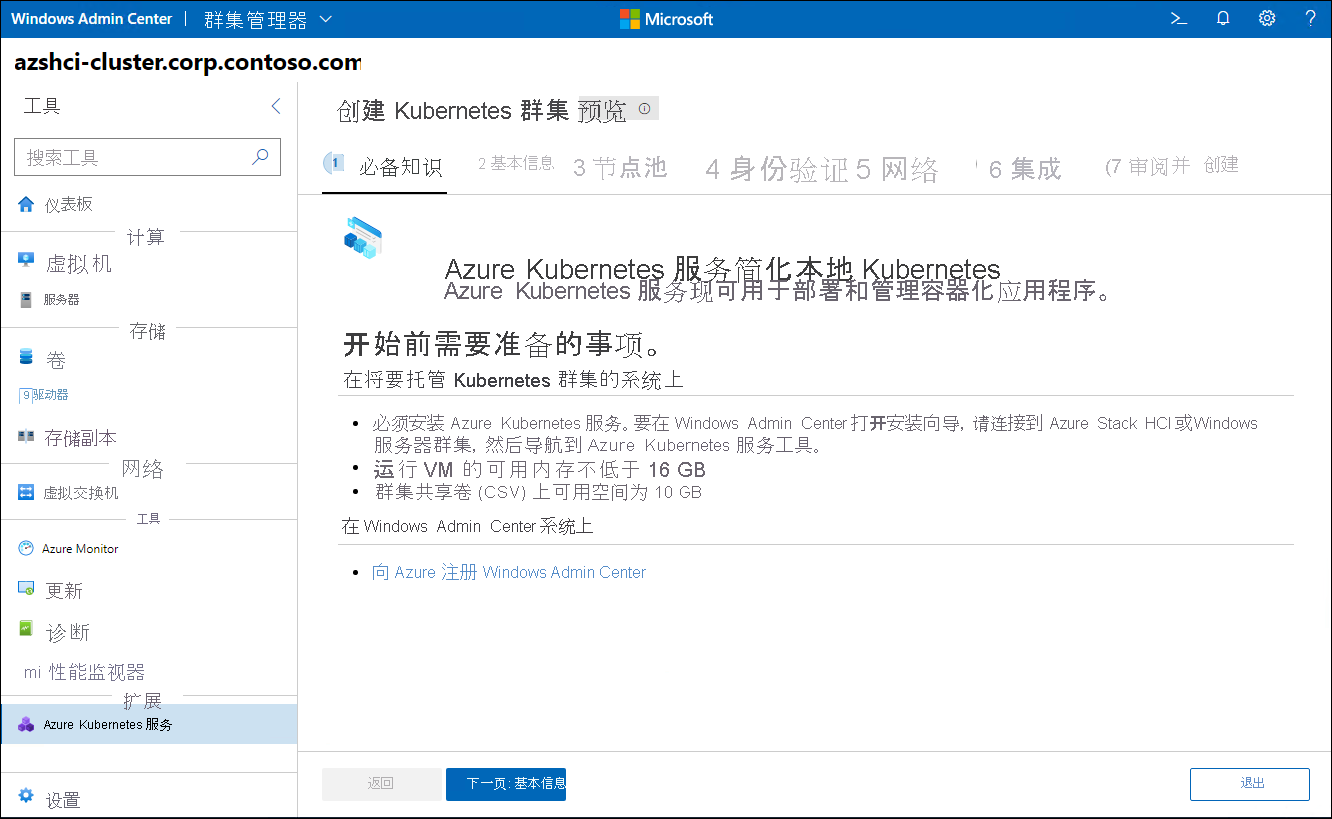
基础
Windows Admin Center 会自动向 Azure 注册 Kubernetes 群集,并将它载入 Azure Arc。为了成功进行此配置,请提供 Azure 订阅名称,以及要用于托管与要部署的 Kubernetes 群集相对应的 Azure 资源的资源组。 你还需要授权 Windows Admin Center 代表你执行注册。
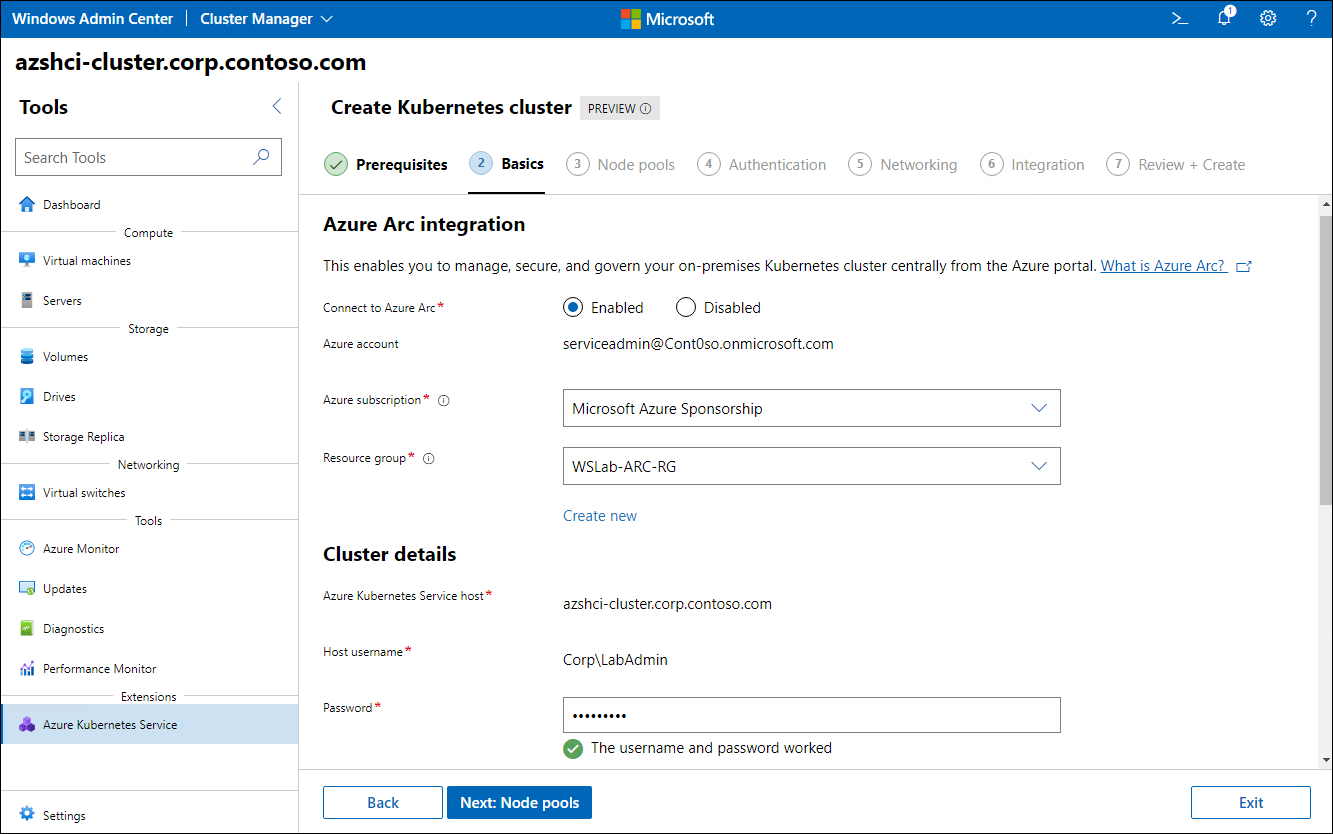
使用 Windows Admin Center,还可以指定用于托管控制平面组件的 VM 的大小。
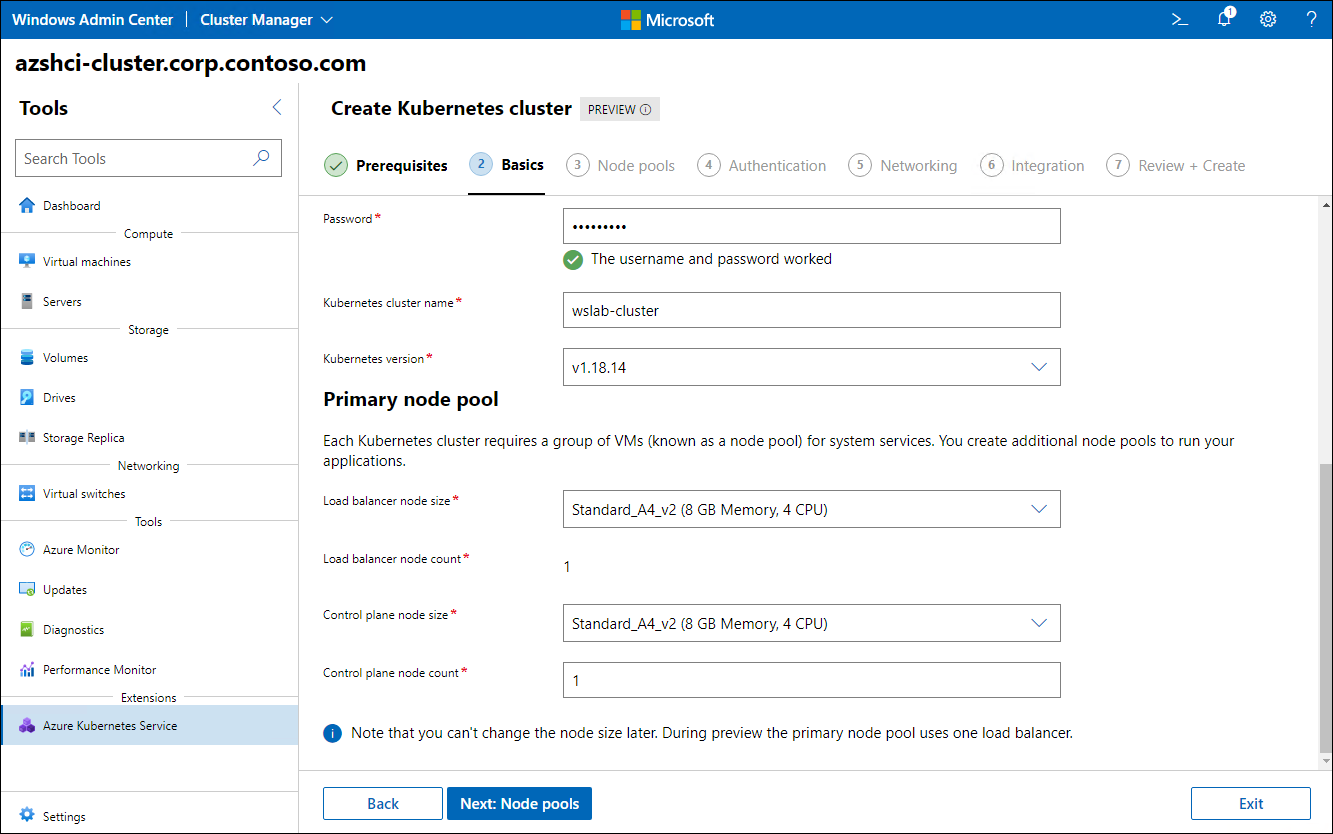
节点池
使用 Windows Admin Center,可以指定应作为 Kubernetes 群集设置的一部分预配的 Windows 和 Linux 工作器节点池。
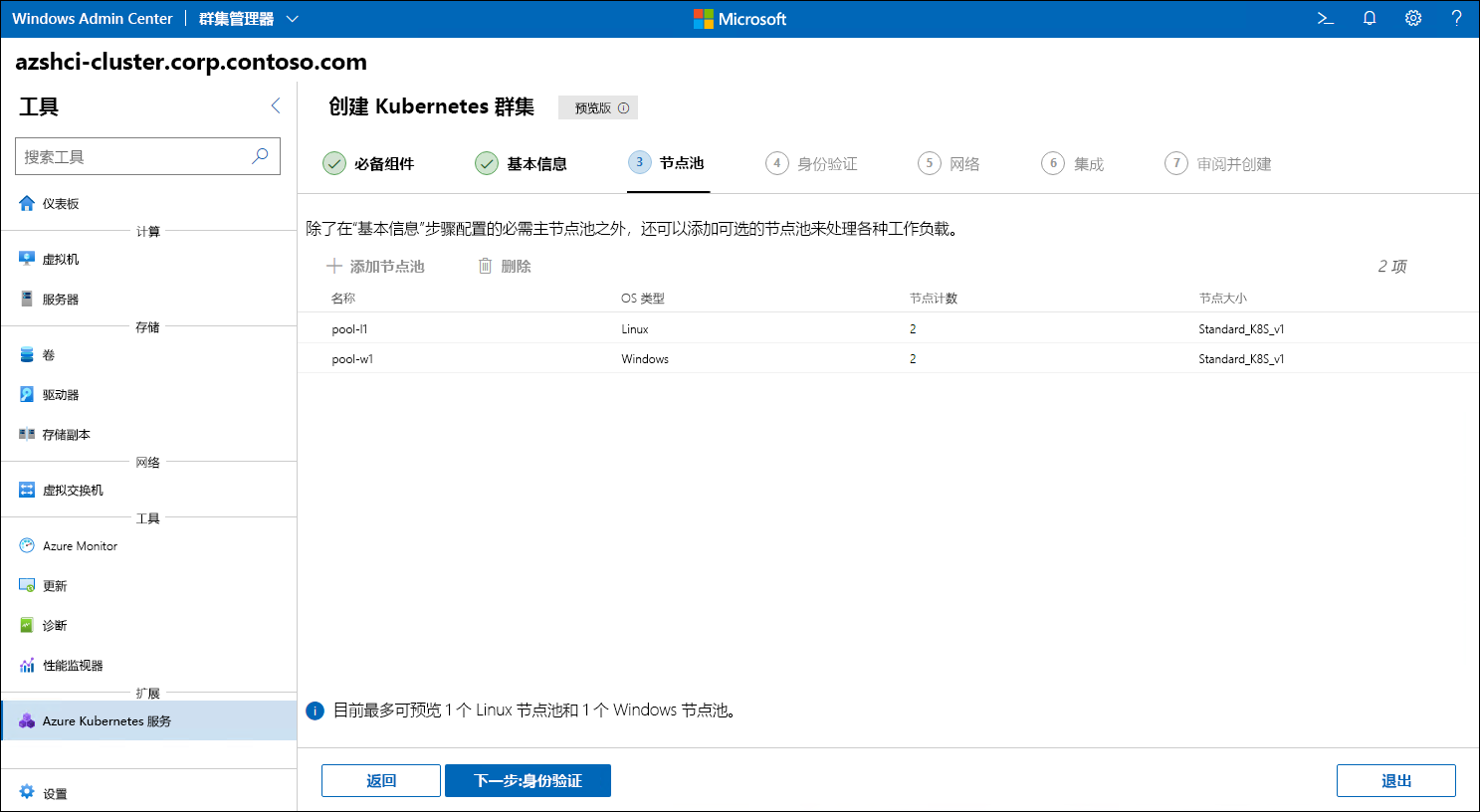
身份验证
使用 Windows Admin Center,可以为要部署的 Kubernetes 群集的控制平面启用 Active Directory 身份验证。 如果你选择使用此选项,则需要提供必要的附加信息,以便在群集的 API Server 和 AD DS 域控制器之间建立安全通道。
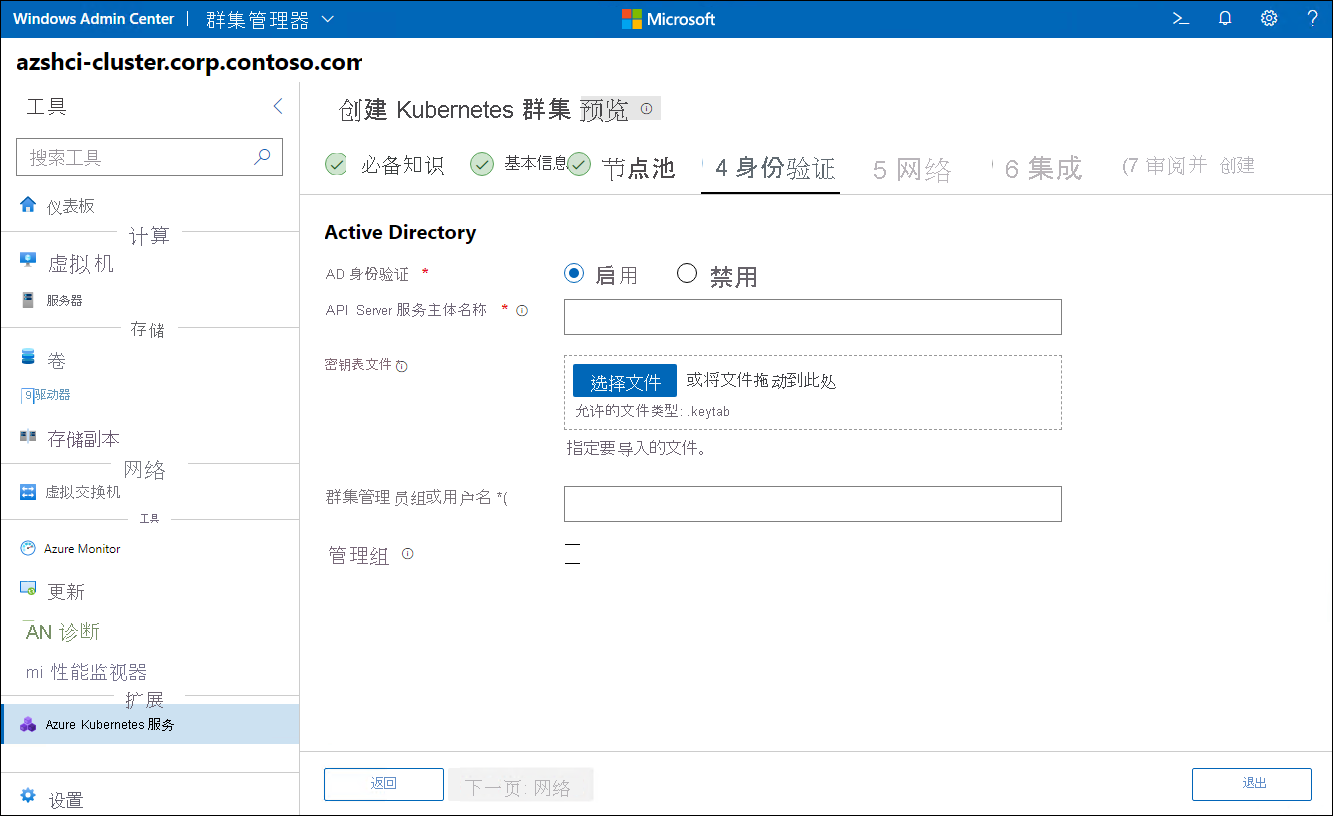
网络
Windows Admin Center 公开了网络功能,可用于确定托管群集节点的虚拟网络的 IP 地址范围,并提供实现网络流量控制的能力。
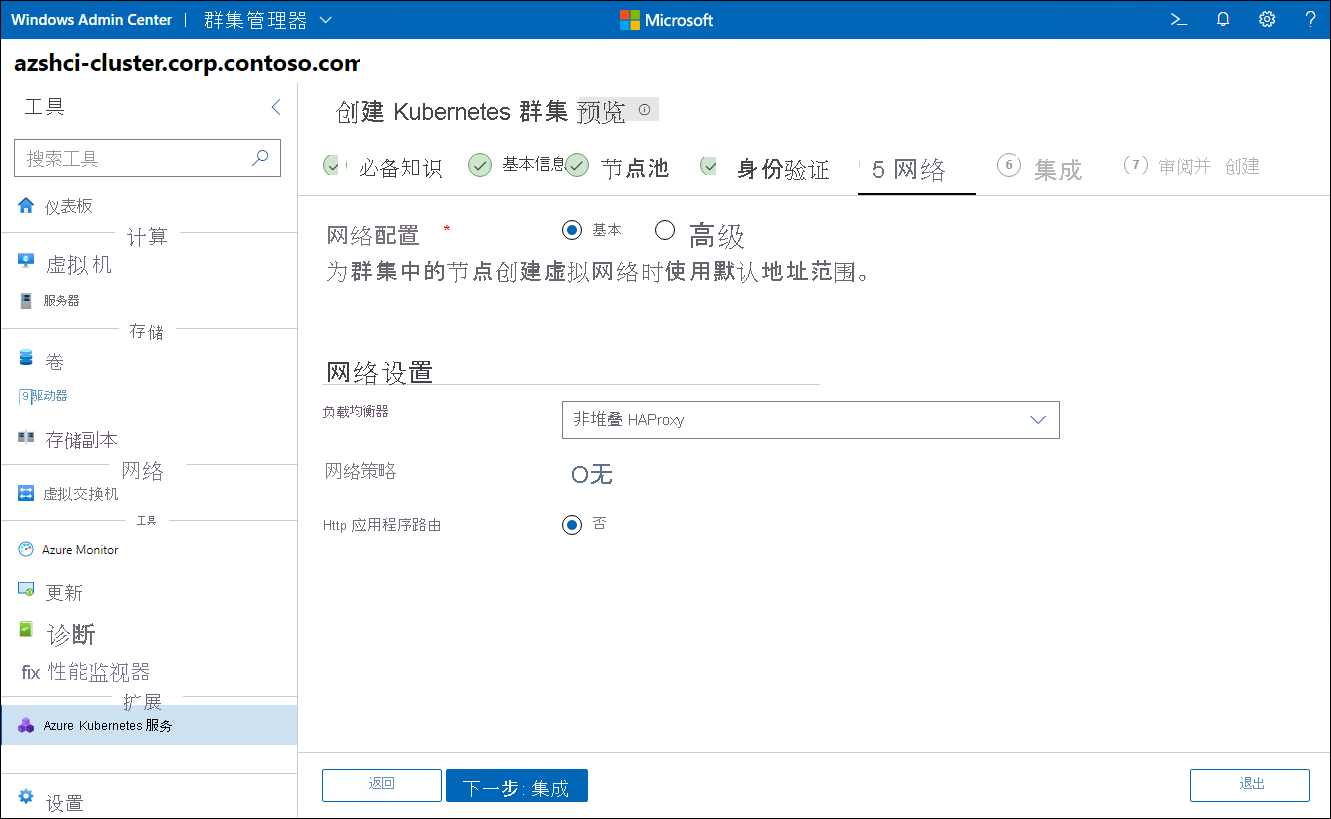
集成
Windows Admin Center 展示了集成设置,这指明可用于容器化工作负载的基于 Azure Stack HCI 的永久性存储。
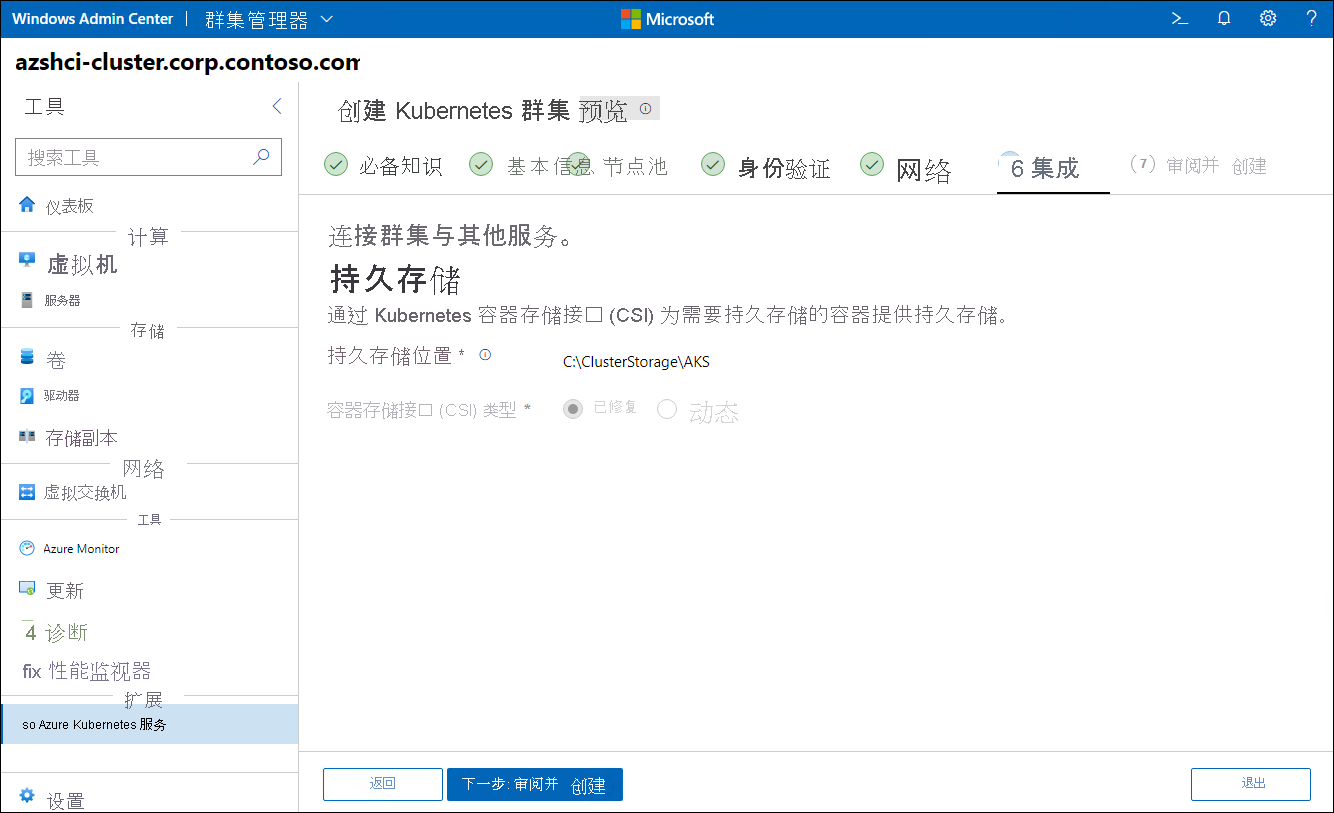
审阅并创建
Windows Admin Center 概述了你选择的配置。 在验证这些配置之后,启动群集创建过程。
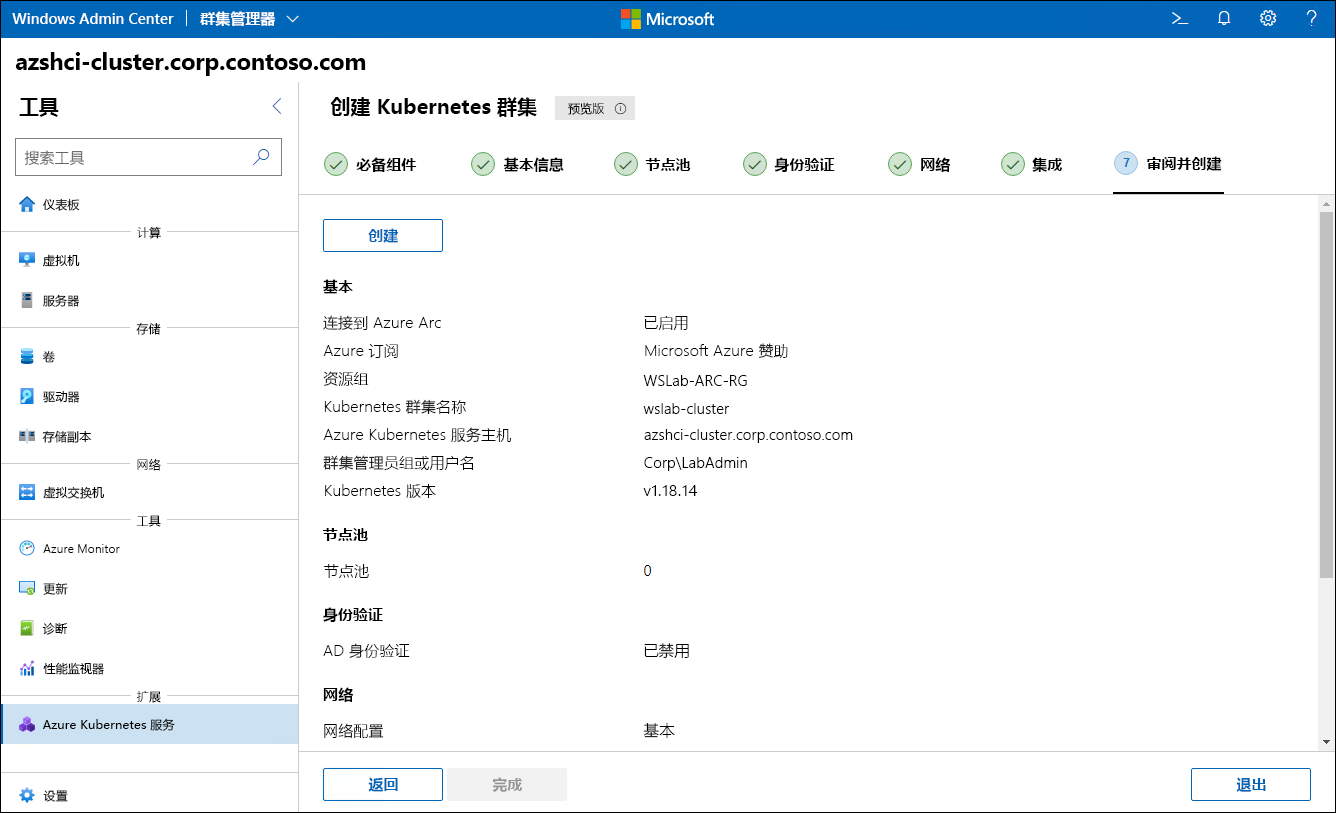
在创建 Kubernetes 群集后,可以部署容器化工作负载。
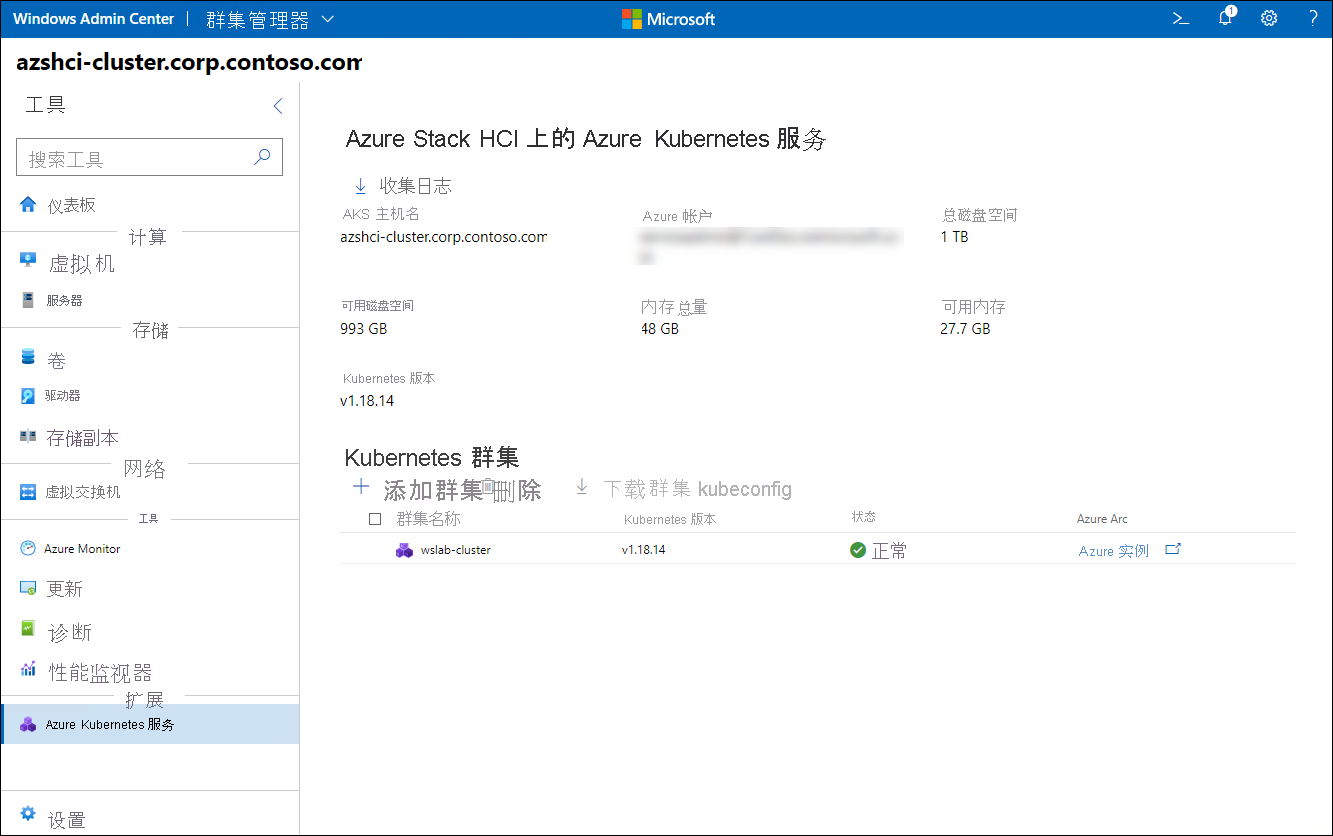
注意
可以使用 Windows PowerShell 完全自动化在 Azure Stack HCI 上创建 Kubernetes 群集。