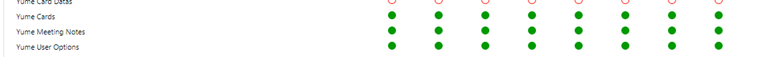Step 3 - Create Dataverse permissions
To create Dataverse permissions, perform the following steps:
- Launch the URL https://admin.powerplatform.microsoft.com/environments.
- Select the environment for which you want to create Dataverse permissions.
- Select Users and permissions > Security Roles.
The following roles are the ones you can create:
Basic User role (for access to User table and Yume tables): Updated to include user rights for tables. This role provides read-only access for the card data table and other rights for the other Yume tables.
YumeContentAdmin (custom role): This role is permissive so should only be accounts that need access across all the data (for example, nudges from Power Automate).
- Yume Cards::: Parent: Child Business Units
- Yume Meeting Notes ::: Parent: Child Business Units
- Yume User Options ::: Parent: Child Business Units