將 Azure 資源移至新的資源群組或訂用帳戶 (機器翻譯)
本文示範如何將 Azure 資源移至其他 Azure 訂用帳戶或相同訂用帳戶內的其他資源群組。 您可以使用 Azure 入口網站、Azure PowerShell、Azure CLI 或 REST API 來移動資源。
移動作業期間會同時鎖定來源群組和目標群組。 資源群組上的寫入和刪除作業將會封鎖,直到移動完成。 此鎖定表示您無法新增、更新或刪除資源群組中的資源。 這並不表示資源已凍結。 例如,如果您將 Azure SQL 邏輯伺服器、其資料庫和其他相依資源移至新的資源群組或訂用帳戶,使用這些資料庫的應用程式並不會停止運作。 這些應用程式仍可讀取和寫入資料庫。 鎖定最多可以持續四個小時,但大部分的移動可在較短的時間內完成。
如果您的移動需要設定新的相依資源,這些服務將出現中斷的狀況,直到重新設定為止。
移動資源只會將它移到新的資源群組或訂閱。 不會變更資源的位置。
已變更資源識別碼
當您移動資源時,會變更其資源識別碼。 資源識別碼的標準格式為 /subscriptions/{subscriptionId}/resourceGroups/{resourceGroupName}/providers/{resourceProviderNamespace}/{resourceType}/{resourceName}。 當您將資源移至新的資源群組或訂用帳戶時,您會變更該路徑中的一或多個值。
如果您在任何位置使用資源識別碼,您需要變更該值。 例如,如果您在入口網站中有參考資源識別碼的自訂儀表板,您必須更新該值。 尋找需要針對新資源識別碼更新的任何指令碼或範本。
移動資源前的檢查清單
在移動資源之前,有幾個重要步驟需要進行。 藉由驗證這些條件,您可以避免錯誤。
來源和目的地訂用帳戶必須為作用中。 如果您在啟用已停用的帳戶時遇到問題,請建立 Azure 支援要求。 針對問題類型選取 [訂用帳戶管理]。
來源和目的地的訂用帳戶必須存在於相同的 Microsoft Entra 租用戶內。 若要檢查這兩個訂用帳戶都有相同的租用戶識別碼,請使用 Azure PowerShell 或 Azure CLI。
如果是 Azure PowerShell,請使用:
(Get-AzSubscription -SubscriptionName <your-source-subscription>).TenantId (Get-AzSubscription -SubscriptionName <your-destination-subscription>).TenantId對於 Azure CLI,請使用:
az account show --subscription <your-source-subscription> --query tenantId az account show --subscription <your-destination-subscription> --query tenantId如果來源和目的地訂用帳戶的租用戶識別碼不相同,請使用下列方法來協調租用戶識別碼:
如果您嘗試將資源移入或移出雲端解決方案提供者 (CSP) 合作夥伴,請參閱在訂閱者與 CSP 之間轉移 Azure 訂用帳戶。
您要移動的資源必須支援移動作業。 如需支援移動的資源清單,請參閱資源的移動作業支援。
某些服務在移動資源時有特定的限制或需求。 如果您要移動下列任何服務,請在移動前先查看指引。
- 如果您使用 Azure Stack Hub,則無法在群組之間移動資源。
- App Service 移動指引
- Azure DevOps Services 移動指引
- 傳統部署模型移動指引 - 傳統計算、傳統儲存體、傳統虛擬網路和雲端服務
- 雲端服務 (延伸支援) 移動指導
- 網路移動指引
- 復原服務移動指引
- 虛擬機器移動指引
- 若要將 Azure 訂用帳戶移至新的管理群組,請參閱移動訂用帳戶。
必須針對要移動之資源的資源提供者註冊其目的地訂用帳戶。 否則,您會收到錯誤,指出 未針對資源類型註冊訂用帳戶。 將資源移至新的訂用帳戶時,可能會因為不曾以指定的資源類型使用過該訂用帳戶,因而出現此錯誤。
針對 PowerShell,使用下列命令來取得註冊狀態:
Set-AzContext -Subscription <destination-subscription-name-or-id> Get-AzResourceProvider -ListAvailable | Select-Object ProviderNamespace, RegistrationState若要註冊資源提供者,請使用:
Register-AzResourceProvider -ProviderNamespace Microsoft.Batch針對 Azure CLI,使用下列命令來取得註冊狀態:
az account set -s <destination-subscription-name-or-id> az provider list --query "[].{Provider:namespace, Status:registrationState}" --out table若要註冊資源提供者,請使用:
az provider register --namespace Microsoft.Batch移動資源之前,請針對您要將資源移入的訂用帳戶,檢查其訂用帳戶配額。 如果移動資源表示訂用帳戶會超出限制,那麼您必須檢閱您是否可以要求增加配額。 如需限制清單和如何要求增加配額的資訊,請參閱 Azure 訂用帳戶和服務限制、配額及條件約束。
移動資源的帳戶至少必須有下列權限:
- 來源資源群組上的 Microsoft.Resources/subscriptions/resourceGroups/moveResources/action。
- 來源資源群組上的 Microsoft.Resources/subscriptions/resourceGroups/write。
如果您將直接被指派了 Azure 角色的資源移至資源 (或子資源),角色指派並不會移動,而會變成孤立的角色指派。 移動之後,您必須重新建立角色指派。 孤立的角色指派最終會自動移除,但建議您在移動之前先移除角色指派。
如需如何管理角色指派的詳細資訊,請參閱列出 Azure 角色指派和指派 Azure 角色。
若要進行跨訂用帳戶的移動,資源及其相依的資源必須位於相同的資源群組中,且必須一起移動。 例如,具有受控磁碟的 VM 需要將 VM 和受控磁碟連同其他相依資源一起移動。
如果您要將資源移至新的訂用帳戶,請確認資源是否有任何相依的資源,以及是否位於相同的資源群組中。 如果資源不在相同的資源群組中,請確認資源是否可以合併到相同的資源群組中。 如果可以,請使用跨資源群組的移動作業,將這些資源全部放入相同的資源群組。
如需詳細資訊,請參閱在訂用帳戶之間移動的案例。
在訂用帳戶之間移動的案例
將資源從一個訂用帳戶移至另一個訂用帳戶時,須執行三個步驟:
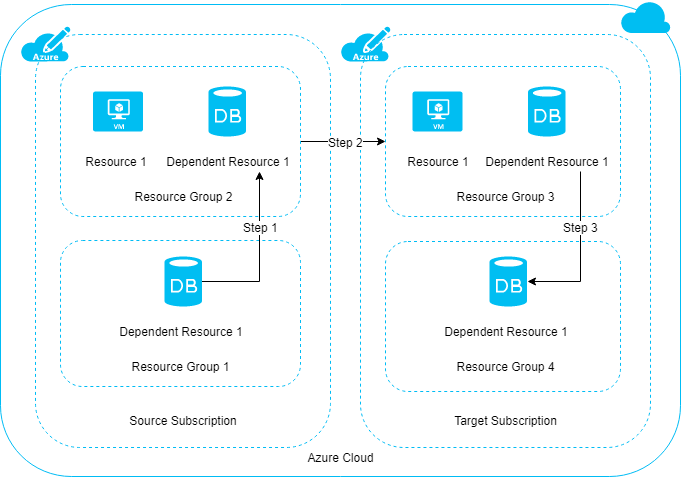
為了方便說明,我們僅包含一個相依資源。
- 步驟 1:如果相依資源分散在不同的資源群組間,請先將其移至一個資源群組中。
- 步驟 2:將資源和相依資源一起從來源訂用帳戶移至目標訂用帳戶。
- 步驟 3:選擇性地將相依資源重新發佈至目標訂用帳戶內的不同資源群組。
使用入口網站
若要移動資源,請選取包含這些資源的資源群組。
選取您要移動的資源。 若要移動所有資源,請選取清單最上方的核取方塊。 或者,個別選取資源。
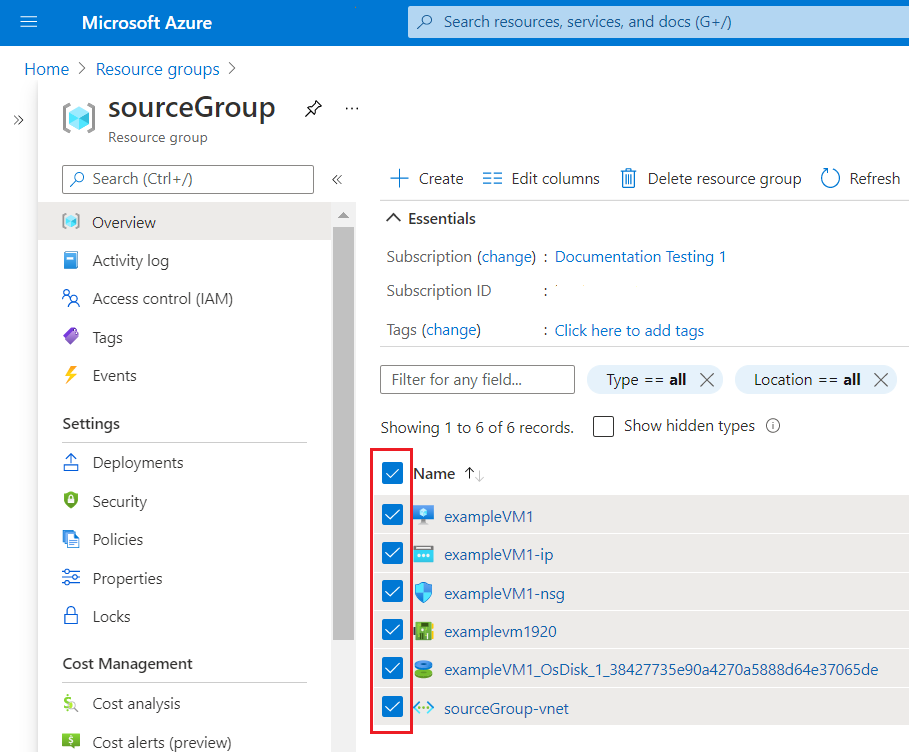
選取 [移動] 按鈕。
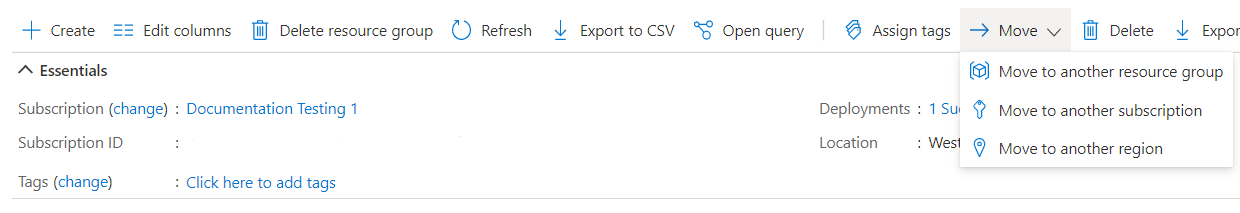
此按鈕提供三個選項:
- 移至新的資源群組。
- 移至新的訂用帳戶。
- 移至新的區域。 若要變更區域,請參閱跨區域移動資源 (從資源群組)。
選擇將資源移動到新的資源群組或新的訂用帳戶。
來源資源群組會自動設定。 指定目的地資源群組。 如果您要移至新的訂用帳戶,也請指定訂用帳戶。 選取 [下一步]。
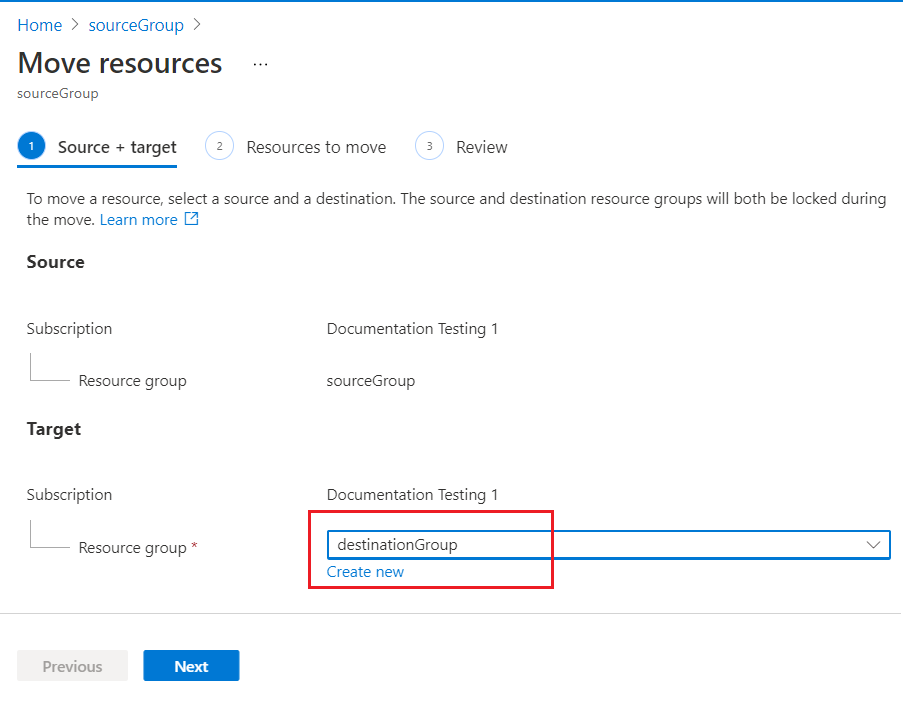
入口網站會驗證資源可以移動。 等待驗證完成。

在驗證順利完成後,選取 [下一步]。
確認您需要更新這些資源的工具和指令碼。 若要開始移動資源,請選取 [移動]。
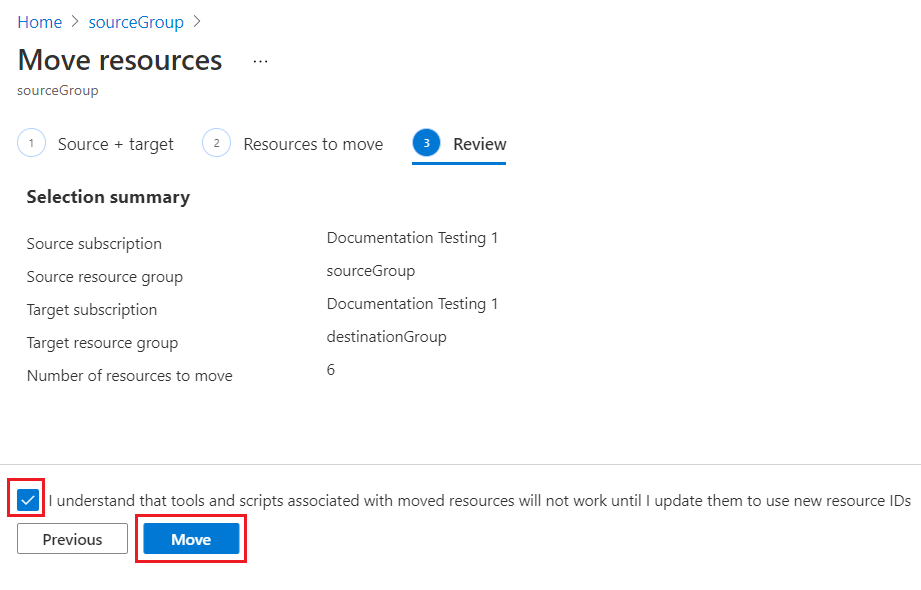
移動完成後,您會收到結果的通知。
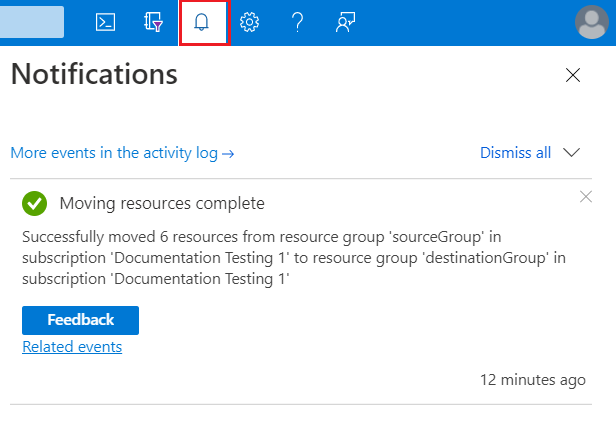
使用 Azure PowerShell
Validate
若要測試您的移動案例而不實際移動資源,請使用 Invoke-AzResourceAction 命令。 只有當您需要預先確定結果時,才使用此命令。
$sourceName = "sourceRG"
$destinationName = "destinationRG"
$resourcesToMove = @("app1", "app2")
$sourceResourceGroup = Get-AzResourceGroup -Name $sourceName
$destinationResourceGroup = Get-AzResourceGroup -Name $destinationName
$resources = Get-AzResource -ResourceGroupName $sourceName | Where-Object { $_.Name -in $resourcesToMove }
Invoke-AzResourceAction -Action validateMoveResources `
-ResourceId $sourceResourceGroup.ResourceId `
-Parameters @{
resources = $resources.ResourceId; # Wrap in an @() array if providing a single resource ID string.
targetResourceGroup = $destinationResourceGroup.ResourceId
}
如果通過驗證,您就不會看到任何輸出。
如果驗證失敗,您會看到錯誤訊息,說明無法移動資源的原因。
移動
若要將現有的資源移動到另一個資源群組或訂用帳戶,請使用 Move-AzResource 命令。 下列範例示範了如何將多個資源移動到新的資源群組。
$sourceName = "sourceRG"
$destinationName = "destinationRG"
$resourcesToMove = @("app1", "app2")
$resources = Get-AzResource -ResourceGroupName $sourceName | Where-Object { $_.Name -in $resourcesToMove }
Move-AzResource -DestinationResourceGroupName $destinationName -ResourceId $resources.ResourceId
若要移動到新的訂用帳戶,請包含 DestinationSubscriptionId參數的值。
使用 Azure CLI
Validate
若要測試您的移動案例而不實際移動資源,請使用 az resource invoke-action 命令。 只有當您需要預先確定結果時,才使用此命令。 若要執行這項作業,您需要:
- 來源資源群組的資源識別碼
- 目標資源群組的資源識別碼
- 要移動的每個資源的資源識別碼
在要求本文中,使用 \" 來逸出雙引號。
az resource invoke-action --action validateMoveResources \
--ids "/subscriptions/{subscription-id}/resourceGroups/{source-rg}" \
--request-body "{ \"resources\": [\"/subscriptions/{subscription-id}/resourceGroups/{source-rg}/providers/{resource-provider}/{resource-type}/{resource-name}\", \"/subscriptions/{subscription-id}/resourceGroups/{source-rg}/providers/{resource-provider}/{resource-type}/{resource-name}\", \"/subscriptions/{subscription-id}/resourceGroups/{source-rg}/providers/{resource-provider}/{resource-type}/{resource-name}\"],\"targetResourceGroup\":\"/subscriptions/{subscription-id}/resourceGroups/{destination-rg}\" }"
如果通過驗證,您會看到:
{} Finished ..
如果驗證失敗,您會看到錯誤訊息,說明無法移動資源的原因。
移動
若要將現有的資源移動到另一個資源群組或訂用帳戶,請使用 az resource move 命令。 請在 --ids 參數中,為要移動的資源識別碼提供以空格分隔的清單。
下列範例示範了如何將多個資源移動到新的資源群組。 它可在 Bash 終端機中使用 Azure CLI 時運作。
webapp=$(az resource show -g OldRG -n ExampleSite --resource-type "Microsoft.Web/sites" --query id --output tsv)
plan=$(az resource show -g OldRG -n ExamplePlan --resource-type "Microsoft.Web/serverfarms" --query id --output tsv)
az resource move --destination-group newgroup --ids $webapp $plan
下一個範例示範如何在 PowerShell 主控台中執行相同的命令。
$webapp=$(az resource show -g OldRG -n ExampleSite --resource-type "Microsoft.Web/sites" --query id --output tsv)
$plan=$(az resource show -g OldRG -n ExamplePlan --resource-type "Microsoft.Web/serverfarms" --query id --output tsv)
az resource move --destination-group newgroup --ids $webapp $plan
若要移動到新的訂用帳戶,請提供 --destination-subscription-id 參數。
使用 Python
Validate
若要測試您的移動案例,而不實際移動資源,請使用 ResourceManagementClient.resources.begin_validate_move_resources 方法。 只有在您需要預先確定結果時,才使用此方法。
import os
from azure.identity import AzureCliCredential
from azure.mgmt.resource import ResourceManagementClient
credential = AzureCliCredential()
subscription_id = os.environ["AZURE_SUBSCRIPTION_ID"]
resource_client = ResourceManagementClient(credential, subscription_id)
source_name = "sourceRG"
destination_name = "destinationRG"
resources_to_move = ["app1", "app2"]
destination_resource_group = resource_client.resource_groups.get(destination_name)
resources = [
resource for resource in resource_client.resources.list_by_resource_group(source_name)
if resource.name in resources_to_move
]
resource_ids = [resource.id for resource in resources]
validate_move_resources_result = resource_client.resources.begin_validate_move_resources(
source_name,
{
"resources": resource_ids,
"target_resource_group": destination_resource_group.id
}
).result()
print("Validate move resources result: {}".format(validate_move_resources_result))
如果通過驗證,您就不會看到任何輸出。
如果驗證失敗,您會看到錯誤訊息,說明無法移動資源的原因。
移動
若要將現有資源移至另一個資源群組或訂用帳戶,請使用 ResourceManagementClient.resources.begin_move_resources 方法。 下列範例示範了如何將多個資源移動到新的資源群組。
import os
from azure.identity import AzureCliCredential
from azure.mgmt.resource import ResourceManagementClient
credential = AzureCliCredential()
subscription_id = os.environ["AZURE_SUBSCRIPTION_ID"]
resource_client = ResourceManagementClient(credential, subscription_id)
source_name = "sourceRG"
destination_name = "destinationRG"
resources_to_move = ["app1", "app2"]
destination_resource_group = resource_client.resource_groups.get(destination_name)
resources = [
resource for resource in resource_client.resources.list_by_resource_group(source_name)
if resource.name in resources_to_move
]
resource_ids = [resource.id for resource in resources]
resource_client.resources.begin_move_resources(
source_name,
{
"resources": resource_ids,
"target_resource_group": destination_resource_group.id
}
)
使用 REST API
Validate
驗證移動作業可讓您直接測試移動案例,而不需要實際移動資源。 使用此作業以檢查移動是否成功。 當您傳送移動要求時,會自動呼叫驗證。 只有當您需要預先確定結果時,才使用此作業。 若要執行這項作業,您需要:
- 來源資源群組的名稱
- 目標資源群組的資源識別碼
- 要移動的每個資源的資源識別碼
- 帳戶的存取權杖
傳送下列要求:
POST https://management.azure.com/subscriptions/<subscription-id>/resourceGroups/<source-group>/validateMoveResources?api-version=2019-05-10
Authorization: Bearer <access-token>
Content-type: application/json
使用要求本文:
{
"resources": ["<resource-id-1>", "<resource-id-2>"],
"targetResourceGroup": "/subscriptions/<subscription-id>/resourceGroups/<target-group>"
}
如果要求的格式正確,此作業將會傳回:
Response Code: 202
cache-control: no-cache
pragma: no-cache
expires: -1
location: https://management.azure.com/subscriptions/<subscription-id>/operationresults/<operation-id>?api-version=2018-02-01
retry-after: 15
...
202 狀態碼指出已接受驗證要求,但尚未判斷移動作業是否會成功。 location 值包含一個 URL,可讓您用來檢查長時間執行作業的狀態。
若要檢查狀態,請傳送下列要求:
GET <location-url>
Authorization: Bearer <access-token>
當作業仍在執行時,您會持續收到 202 狀態碼。 請等候 retry-after 值中指出的秒數,再重新嘗試。 如果移動作業驗證成功,您會收到 204 狀態碼。 如果移動驗證失敗,則會收到錯誤訊息,例如:
{"error":{"code":"ResourceMoveProviderValidationFailed","message":"<message>"...}}
移動
若要將現有的資源移動到另一個資源群組或訂用帳戶,請使用移動資源作業。
POST https://management.azure.com/subscriptions/{source-subscription-id}/resourcegroups/{source-resource-group-name}/moveResources?api-version={api-version}
在要求主體中,您可以指定目標資源群組以及要移動的資源。
{
"resources": ["<resource-id-1>", "<resource-id-2>"],
"targetResourceGroup": "/subscriptions/<subscription-id>/resourceGroups/<target-group>"
}
常見問題集
問題:通常只需要幾分鐘的資源移動作業,已經執行了幾乎一個小時。 是不是哪裡出錯了?
移動資源是具有不同階段的複雜作業。 牽涉到的可能不只是您嘗試移動資源的資源提供者。 由於資源提供者之間的相依性,Azure Resource Manager 有 4 小時的時間可讓作業完成。 這段時間可讓資源提供者有機會從暫時性問題中復原。 如果您的移動要求是在四小時內,則作業會繼續嘗試完成,且可能仍會成功。 在這段時間會鎖定來源和目的地資源群組,以避免發生一致性問題。
問題:為什麼我的資源群組在資源移動期間鎖定了四個小時?
移動要求完成最多需要四個小時。 為了防止對移動的資源進行修改,來源和目的地資源群組在資源移動期間都會鎖定。
移動要求中有兩個階段。 在第一個階段中,會移動資源。 在第二個階段中,會將通知傳送給相依於要移動資源的其他資源提供者。 當資源提供者在任一階段失敗時,資源群組會鎖定整整四個小時。 在允許的時間內,Resource Manager 會重試失敗的步驟。
如果無法在四個小時內移動資源,Resource Manager 會將這兩個資源群組解除鎖定。 成功移動的資源會位於目的地資源群組中。 移動失敗的資源會留在來源資源群組中。
問題:來源和目的地資源群組在資源移動期間鎖定有什麼含意?
鎖定可以防止您刪除其中一個資源群組、在任何一個資源群組中建立新的資源,或刪除移動涉及的任何資源。
下圖顯示當使用者嘗試刪除屬於進行中移動的資源群組時,來自 Azure 入口網站的錯誤訊息。
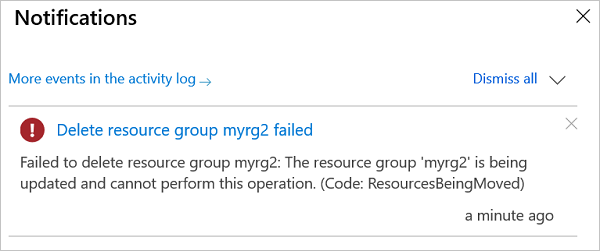
問題:錯誤碼 "MissingMoveDependentResources" 是什麼意思?
當您移動資源時,其相依資源必須存在於目的地資源群組或訂用帳戶中,或包含在移動要求中。 當相依資源不符合這項需求時,您會收到 MissingMoveDependentResources 錯誤碼。 此錯誤訊息具有需要包含在移動要求中相依資源的詳細資料。
例如,移動虛擬機器可能需要移動三個不同資源提供者的七個資源類型。 這些資源提供者和類型為:
Microsoft.Compute
- virtualMachines
- disks
Microsoft.Network
- networkInterfaces
- publicIPAddresses
- networkSecurityGroups
- virtualNetworks
Microsoft.Storage
- storageAccounts
另一個常見的範例牽涉到移動虛擬網路。 您可能必須移動多個與該虛擬網路相關聯的其他資源。 移動要求可能需要移動公用 IP 位址、路由表、虛擬網路閘道、網路安全性群組等等。 一般而言,虛擬網路閘道必須一律位於與其虛擬網路相同的資源群組中,因此無法單獨移動。
問題:錯誤碼 "RequestDisallowedByPolicy" 是什麼意思?
Resource Manager 在嘗試移動之前驗證您的移動要求。 此驗證包括檢查與移動相關資源上定義的原則。 例如,如果您嘗試移動金鑰保存庫,但是您的組織具有拒絕在目標資源群組中建立金鑰保存庫的原則,則驗證會失敗並封鎖移動。 傳回的錯誤碼為 RequestDisallowedByPolicy。
如需原則的詳細資訊,請參閱什麼是 Azure 原則?。
問題:為什麼我無法移動 Azure 中的某些資源?
目前並非 Azure 中的所有資源都支援移動。 如需支援移動的資源清單,請參閱資源的移動作業支援。
問題:我在單一作業中可以移動多少資源?
可能的話,請將大型移動細分為個別的移動作業。 單一作業超過 800 個資源時,Resource Manager 會立即傳回錯誤。 不過,移動少於 800 個資源也可能因為逾時而失敗。
問題:資源未處於成功狀態的錯誤代表什麼意義?
當您收到錯誤訊息,指出無法移動某個資源,因為它不是處於成功狀態,它實際上可能是封鎖移動的相依資源。 錯誤碼通常是 MoveCannotProceedWithResourcesNotInSucceededState。
如果來源或目標資源群組包含虛擬網路,則會在移動期間檢查虛擬網路所有相依資源的狀態。 該檢查包含直接與間接相依於虛擬網路的資源。 如果有任何資源處於失敗狀態,則會封鎖移動。 例如,如果使用虛擬網路的虛擬機器失敗,則會封鎖移動。 即使虛擬機器不是正在移動的其中一個資源,且不在移動的其中一個資源群組中,該移動也遭到封鎖。
當您收到此錯誤時,您有兩個選項。 請將您的資源移至沒有虛擬網路的資源群組,或 聯絡支援人員。
下一步
如需支援移動的資源清單,請參閱資源的移動作業支援。