QnA Maker 回應文字中支援的 Markdown 格式
QnA Maker 會將回應文字儲存為 Markdown。 Markdown 有許多口味。 若要確定回應文字已傳回並正確顯示,請使用此參考。
使用 CommonMark 教學課程來驗證您的 Markdown。 本教學課程有試用 功能 ,可快速複製/貼上驗證。
何時使用 RTF 編輯與 Markdown
答案的 RTF 編輯 可讓您以作者身分使用格式化工具列快速選取及格式化文字。
當您需要自動產生內容以建立要匯入為 CI/CD 管線一部分或批次測試的 知識庫 時,Markdown 是更好的工具。
支援的 Markdown 格式
以下是您可以在 QnA Maker 回應文字中使用的 Markdown 格式清單。
| 目的 | 格式 | 範例 Markdown | 轉譯 如聊天機器人所示 |
|---|---|---|---|
| 2 個句子之間的新行。 | \n\n |
How can I create a bot with \n\n QnA Maker? |
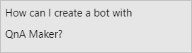 |
從 h1 到 h6 的 # 標頭數目代表哪一個標頭。 1 # 是 h1。 |
\n# text \n## text \n### text \n####text \n#####text |
## Creating a bot \n ...text.... \n### Important news\n ...text... \n### Related Information\n ....text...\n# my h1 \n## my h2\n### my h3 \n#### my h4 \n##### my h5 |
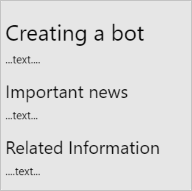 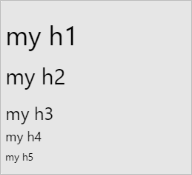 |
| 斜體 | *text* |
How do I create a bot with *QnA Maker*? |
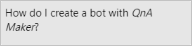 |
| 強(粗體) | **text** |
How do I create a bot with **QnA Maker**? |
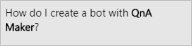 |
| 連結的 URL | [text](https://www.my.com) |
How do I create a bot with [QnA Maker](https://www.qnamaker.ai)? |
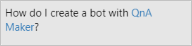 |
| *公用影像的 URL |  |
How can I create a bot with  |
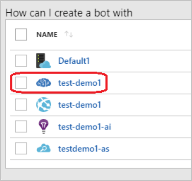 |
| 刪除線 | ~~text~~ |
some ~~questoins~~ questions need to be asked |
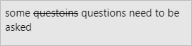 |
| 粗體和斜體 | ***text*** |
How can I create a ***QnA Maker*** bot? |
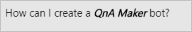 |
| 連結的粗體 URL | [**text**](https://www.my.com) |
How do I create a bot with [**QnA Maker**](https://www.qnamaker.ai)? |
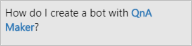 |
| 連結的斜體 URL | [*text*](https://www.my.com) |
How do I create a bot with [*QnA Maker*](https://www.qnamaker.ai)? |
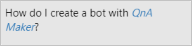 |
| 逸出 Markdown 符號 | \*text\* |
How do I create a bot with \*QnA Maker\*? |
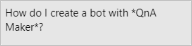 |
| 已排序的清單 | \n 1. item1 \n 1. item2 |
This is an ordered list: \n 1. List item 1 \n 1. List item 2上述範例使用 Markdown 內建的自動編號。 This is an ordered list: \n 1. List item 1 \n 2. List item 2上述範例會使用明確的編號。 |
 |
| 未排序清單 | \n * item1 \n * item2或 \n - item1 \n - item2 |
This is an unordered list: \n * List item 1 \n * List item 2 |
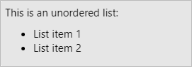 |
| 巢狀清單 | \n * Parent1 \n\t * Child1 \n\t * Child2 \n * Parent2\n * Parent1 \n\t 1. Child1 \n\t * Child2 \n 1. Parent2您可以將已排序和未排序的清單巢狀在一起。 索引卷標 \t表示子元素的縮排層級。 |
This is an unordered list: \n * List item 1 \n\t * Child1 \n\t * Child2 \n * List item 2This is an ordered nested list: \n 1. Parent1 \n\t 1. Child1 \n\t 1. Child2 \n 1. Parent2 |
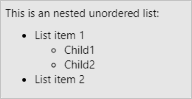 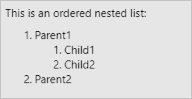 |
*QnA Maker 不會以任何方式處理映像。 這是用戶端應用程式用來轉譯影像的角色。
如果您想要使用更新/取代來新增內容,知識庫 API 和內容/檔案包含 html 標記,您可以藉由確保以編碼格式轉換標記的開啟和關閉,以保留檔案中的 HTML。
| 保留 HTML | API 要求中的表示法 | KB 中的表示法 |
|---|---|---|
| Yes | <Br> | |
| Yes | header |
<h3>標頭</h3> |
此外,KB 中的 CR LF(\r\n) 會轉換成 \n。 LF(\n) 維持不變。 如果您想要逸出任何逸出序列,例如 \t 或 \n,您可以使用反斜杠,例如:'\\r\\n' 和 '\\t'
下一步
檢閱批次測試 檔格式。