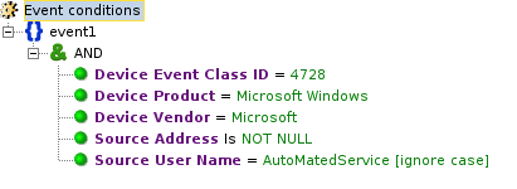將 ArcSight 偵測規則移轉至 Microsoft Sentinel
本文說明如何識別、比較及移轉 ArcSight 偵測規則至 Microsoft Sentinel 分析規則。
識別和移轉規則
Microsoft Sentinel 會使用機器學習分析來建立高精確度且可採取動作的事件,而您的某些現有偵測可能會在 Microsoft Sentinel 中備援。 因此,請不要盲目地移轉所有偵測和分析規則。 當您識別現有的偵測規則時,請檢閱這些考量事項。
- 請務必選取可證明規則移轉的使用案例,考慮商務優先順序和效率。
- 確認您了解 Microsoft Sentinel 規則類型。
- 確認您了解規則術語。
- 檢閱過去 6-12 個月內未觸發任何警示的任何規則,並判斷其是否仍然相關。
- 消除您定期忽略的低階威脅或警示。
- 使用現有的功能,並檢查 Microsoft Sentinel 的內建分析規則是否可以處理您目前的使用案例。 因為 Microsoft Sentinel 使用機器學習分析來產生很逼真又可因應的事件,所以可能不再需要某些現有的偵測。
- 確認已連線的資料來源,並檢閱資料連線方法。 回顧覽資料收集交談,以確認您打算在使用案例上偵測的資料深度和廣度。
- 探索 SOC Prime Threat Detection Marketplace 之類社群資源,以檢查您的規則是否可用。
- 考慮線上查詢轉換器 (例如 Uncoder.io) 是否適用於您的規則。
- 如果規則不適用或無法轉換,則必須使用 KQL 查詢來手動建立規則。 檢閱規則對應以建立新的查詢。
深入了解移轉偵測規則的最佳做法。
若要將分析規則移轉至 Microsoft Sentinel:
請確認已備妥測試系統來處理您要移轉的每個規則。
針對已移轉的規則準備驗證程序,包括完整的測試案例和指令碼。
請確定您的小組有實用的資源來測試已移轉的規則。
確認您已連線任何必要的資料來源,並檢閱您的資料連線方法。
確認您的偵測是否可作為 Microsoft Sentinel 中的內建範本:
如果內建規則已足夠,請使用內建規則範本來為您自己的工作區建立規則。
在 Microsoft Sentinel 中,移至 [設定]> [分析] > [規則範本] 索引標籤,然後建立並更新每個相關的分析規則。
如需詳細資訊,請參閱立即偵測威脅。
如果您有 Microsoft Sentinel 內建規則未涵蓋的偵測,請嘗試線上查詢轉換器 (例如 Uncoder.io),將您的查詢轉換成 KQL。
識別觸發條件和規則動作,然後建構並檢閱您的 KQL 查詢。
如果內建規則和線上規則轉換器都不夠,您必須手動建立規則。 在這種情況下,請使用下列步驟開始建立規則:
識別您想要在規則中使用的資料來源。 您想要在 Microsoft Sentinel 中的資料來源與資料表之間建立對應資料表,以識別您想要查詢的資料表。
在您想要用於規則的資料中,識別任何屬性、欄位或實體。
識別您的規則準則和邏輯。 在這個階段,您可能會想要使用規則範本作為如何建構 KQL 查詢的範例。
請考慮篩選、相互關聯規則、作用中清單、參考集、關注清單、偵測異常、彙總等等。 您可以使用舊版 SIEM 所提供的參考,以了解如何最正確對應查詢語法。
識別觸發條件和規則動作,然後建構並檢閱您的 KQL 查詢。 檢閱查詢時,請考慮 KQL 最佳化指引資源。
使用每個相關使用案例測試規則。 如果未提供預期的結果,您可以檢閱 KQL,然後再測試一次。
當您滿意時,可以考慮移轉的規則。 視需要為您的規則動作建立劇本。 如需詳細資訊,請參閱使用 Microsoft Sentinel 中的劇本將威脅回應自動化。
深入了解分析規則:
- 建立自訂分析規則以偵測威脅。 使用警示群組,藉由將在指定時間範圍內發生的警示分組,以減少警示疲勞。
- 將資料欄位對應至 Microsoft Sentinel 中的實體,讓 SOC 工程師能夠在調查期間將實體定義為辨識項的一部分。 實體對應也可讓 SOC 分析師利用直覺式 [調查圖表 (investigate-cases.md#use-the-investigation-graph-to-deep-dive),以協助縮短時間和精力。
- 使用 UEBA 資料調查事件,例如如何使用辨識項來呈現事件、警示,以及事件預覽窗格中與特定事件相關聯的任何書籤。
- Kusto 查詢語言 (KQL),您可以用來將唯讀要求傳送至 Log Analytics 資料庫,以處理資料並傳回結果。 KQL 也用於其他 Microsoft 服務,例如適用於端點的 Microsoft Defender 和 Application Insights。
比較規則術語
下表可協助您釐清 Microsoft Sentinel 與 ArcSight 的規則概念比較。
| ArcSight | Microsoft Sentinel | |
|---|---|---|
| 規則型別 | • 篩選規則 • 加入規則 • 使用中清單規則 • 等等 |
• 排程的查詢 • 融合 • Microsoft 安全性 • Machine Learning (ML) 行為分析 |
| 準則 | 在規則條件中定義 | 在 KQL 中定義 |
| 觸發條件 | • 以動作定義 • 以彙總定義 (適用於事件彙總) |
閾值:查詢結果數目 |
| 動作 | • 設定事件欄位 • 傳送通知 • 建立新案例 • 新增至使用中清單 • 等等 |
• 建立警示或事件 • 與 Logic Apps 整合 |
對應和比較規則範例
使用這些範例,在各種案例中比較 ArcSight 與 Microsoft Sentinel 的規則並加以對應。
| 規則 | Description | 範例偵測規則 (ArcSight) | 範例 KQL 查詢 | 資源 |
|---|---|---|---|---|
篩選 (AND) |
具有 AND 條件的範例規則。 事件必須符合所有條件。 |
篩選 (AND) 範例 | 篩選 (AND) 範例 | 字串篩選: • 字串運算子 數值篩選: • 數值運算子 日期時間篩選: • ago • Datetime • between • now 剖析: • parse • extract • parse_json • parse_csv • parse_path • parse_url |
篩選 (OR) |
具有 OR 條件的範例規則。 事件可以符合任何條件。 |
篩選 (OR) 範例 | 篩選 (OR) 範例 | • 字串運算子 • in |
| 巢狀篩選 | 具有巢狀篩選條件的範例規則。 此規則包含 MatchesFilter 陳述式,其中也含有篩選條件。 |
巢狀篩選範例 | 巢狀篩選範例 | • 範例 KQL 函式 • 範例參數函式 • join • where |
| 作用中清單 (查閱) | 使用 InActiveList 陳述式的範例查閱規則。 |
作用中清單 (查閱) 範例 | 作用中清單 (查閱) 範例 | • 關注清單相當於作用中清單功能。 深入了解關注清單。 • 實作查閱的其他方式 |
| 相互關聯 (比對) | 此範例規則使用 Matching Event 陳述式,定義一組基本事件的符合條件。 |
相互關聯 (比對) 範例 | 相互關聯 (比對) 範例 | join 運算子: • join • join 搭配時間範圍 • shuffle • Broadcast • Union define 陳述式: • let 彙總: • make_set • make_list • make_bag • pack |
| 相互關聯 (時間範圍) | 此範例規則使用 Matching Event 陳述式及 Wait time 篩選條件,定義一組基本事件的符合條件。 |
相互關聯 (時間範圍) 範例 | 相互關聯 (時間範圍) 範例 | • join • Microsoft Sentinel 規則與 join 陳述式 |
篩選 (AND) 範例:ArcSight
以下是在 ArcSight 中使用 AND 條件的範例篩選規則。
篩選 (AND) 範例:KQL
以下是在 KQL 中使用 AND 條件的篩選規則。
SecurityEvent
| where EventID == 4728
| where SubjectUserName =~ "AutoMatedService"
| where isnotempty(SubjectDomainName)
此規則假設 Microsoft Monitoring Agent (MMA) 或 Azure Monitoring Agent (AMA) 收集 Windows 安全性事件。 因此,此規則會使用 Microsoft Sentinel SecurityEvent 資料表。
請考慮這些最佳作法:
- 若要最佳化查詢,請盡可能避免不區分大小寫的運算子:
=~。 - 如果值不區分大小寫,請使用
==。 - 從
where陳述式開始排序篩選,以篩選出最多資料。
篩選 (OR) 範例:ArcSight
以下是在 ArcSight 中使用 OR 條件的範例篩選規則。
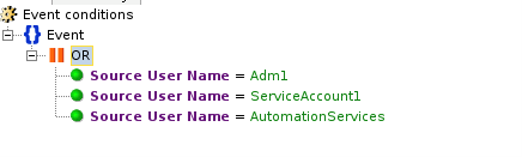
篩選 (OR) 範例:KQL
以下是在 KQL 中使用 OR 條件撰寫篩選規則的幾個方式。
作為第一個選項,請使用 in 陳述式:
SecurityEvent
| where SubjectUserName in
("Adm1","ServiceAccount1","AutomationServices")
作為第二個選項,請使用 or 陳述式:
SecurityEvent
| where SubjectUserName == "Adm1" or
SubjectUserName == "ServiceAccount1" or
SubjectUserName == "AutomationServices"
雖然這兩個選項在效能上都相同,但我們建議使用第一個選項,因為更容易閱讀。
巢狀篩選範例:ArcSight
以下是 ArcSight 中的範例巢狀篩選規則。
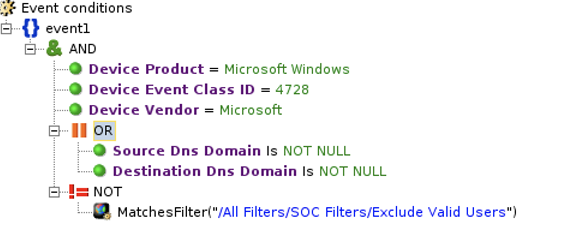
以下是 /All Filters/Soc Filters/Exclude Valid Users 篩選規則。
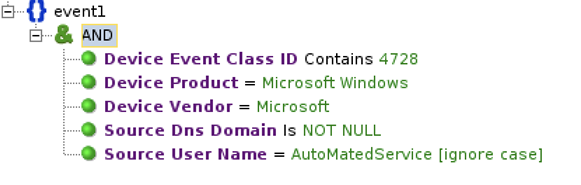
巢狀篩選範例:KQL
以下是在 KQL 中使用 OR 條件撰寫篩選規則的幾個方式。
作為第一個選項,請使用具有 where 陳述式的直接篩選:
SecurityEvent
| where EventID == 4728
| where isnotempty(SubjectDomainName) or
isnotempty(TargetDomainName)
| where SubjectUserName !~ "AutoMatedService"
作為第二個選項,請使用 KQL 函式:
使用
ExcludeValidUsers別名,將下列查詢儲存為 KQL 函式。SecurityEvent | where EventID == 4728 | where isnotempty(SubjectDomainName) | where SubjectUserName =~ "AutoMatedService" | project SubjectUserName使用下列查詢來篩選
ExcludeValidUsers別名。SecurityEvent | where EventID == 4728 | where isnotempty(SubjectDomainName) or isnotempty(TargetDomainName) | where SubjectUserName !in (ExcludeValidUsers)
作為第三個選項,請使用參數函式:
使用
ExcludeValidUsers作為名稱和別名來建立參數函式。定義函式的參數。 例如:
Tbl: (TimeGenerated:datatime, Computer:string, EventID:string, SubjectDomainName:string, TargetDomainName:string, SubjectUserName:string)parameter函式具有下列查詢:Tbl | where SubjectUserName !~ "AutoMatedService"執行下列查詢以叫用參數函式:
let Events = ( SecurityEvent | where EventID == 4728 ); ExcludeValidUsers(Events)
作為第四個選項,請使用 join 函式:
let events = (
SecurityEvent
| where EventID == 4728
| where isnotempty(SubjectDomainName)
or isnotempty(TargetDomainName)
);
let ExcludeValidUsers = (
SecurityEvent
| where EventID == 4728
| where isnotempty(SubjectDomainName)
| where SubjectUserName =~ "AutoMatedService"
);
events
| join kind=leftanti ExcludeValidUsers on
$left.SubjectUserName == $right.SubjectUserName
考量:
- 建議您使用直接篩選搭配
where陳述式 (第一個選項),因為簡單。 若要最佳化效能,請避免使用join(第四個選項)。 - 若要最佳化查詢,請盡可能避免
=~和!~不區分大小寫的運算子。 如果值不區分大小寫,請使用==和!=運算子。
作用中清單 (查閱) 範例:ArcSight
以下是 ArcSight 中的作用中清單 (查閱) 規則。
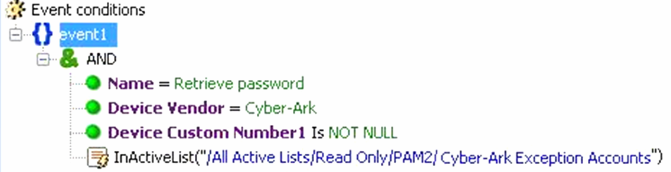
作用中清單 (查閱) 範例:KQL
此規則假設 Microsoft Sentinel 的 [帳戶] 欄位出現 [Cyber-Ark 例外狀況帳戶] 關注清單。
let Activelist=(
_GetWatchlist('Cyber-Ark Exception Accounts')
| project Account );
CommonSecurityLog
| where DestinationUserName in (Activelist)
| where DeviceVendor == "Cyber-Ark"
| where DeviceAction == "Get File Request"
| where DeviceCustomNumber1 != ""
| project DeviceAction, DestinationUserName,
TimeGenerated,SourceHostName,
SourceUserName, DeviceEventClassID
從 where 陳述式開始排序篩選,以篩選出最多資料。
相互關聯 (比對) 範例:ArcSight
下列 ArcSight 範例規則使用 Matching Event 陳述式,定義一組基本事件的符合條件。
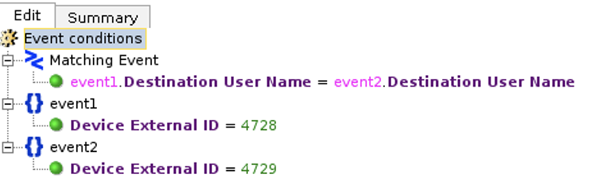
相互關聯 (比對) 範例:KQL
let event1 =(
SecurityEvent
| where EventID == 4728
);
let event2 =(
SecurityEvent
| where EventID == 4729
);
event1
| join kind=inner event2
on $left.TargetUserName==$right.TargetUserName
最佳做法:
- 若要最佳化查詢,請確定較小的資料表位於
join函式的左側。 - 如果資料表的左側相對較小 (最多 10 萬筆記錄),請新增
hint.strategy=broadcast以提升效能。
相互關聯 (時間範圍) 範例:ArcSight
下列範例 ArcSight 規則使用 Matching Event 陳述式及 Wait time 篩選條件,定義一組基本事件的符合條件。
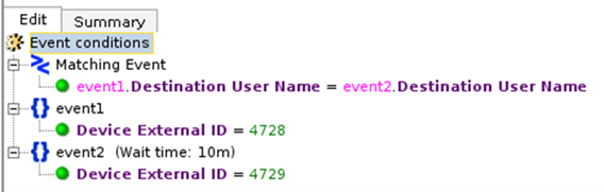
相互關聯 (時間範圍) 範例:KQL
let waittime = 10m;
let lookback = 1d;
let event1 = (
SecurityEvent
| where TimeGenerated > ago(waittime+lookback)
| where EventID == 4728
| project event1_time = TimeGenerated,
event1_ID = EventID, event1_Activity= Activity,
event1_Host = Computer, TargetUserName,
event1_UPN=UserPrincipalName,
AccountUsedToAdd = SubjectUserName
);
let event2 = (
SecurityEvent
| where TimeGenerated > ago(waittime)
| where EventID == 4729
| project event2_time = TimeGenerated,
event2_ID = EventID, event2_Activity= Activity,
event2_Host= Computer, TargetUserName,
event2_UPN=UserPrincipalName,
AccountUsedToRemove = SubjectUserName
);
event1
| join kind=inner event2 on TargetUserName
| where event2_time - event1_time < lookback
| where tolong(event2_time - event1_time ) >=0
| project delta_time = event2_time - event1_time,
event1_time, event2_time,
event1_ID,event2_ID,event1_Activity,
event2_Activity, TargetUserName, AccountUsedToAdd,
AccountUsedToRemove,event1_Host,event2_Host,
event1_UPN,event2_UPN
彙總範例:ArcSight
以下是具有彙總設定的範例 ArcSight 規則:10 分鐘內有三筆記錄相符。
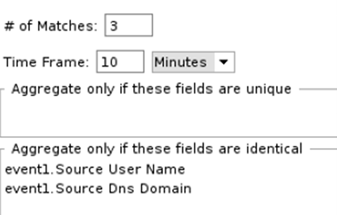
彙總範例:KQL
SecurityEvent
| summarize Count = count() by SubjectUserName,
SubjectDomainName
| where Count >3
後續步驟
在本文中,您已了解如何將移轉規則從 ArcSight 對應到 Microsoft Sentinel。