如何調整物件
本主題描述如何使用 Matrix3x2F 類別來調整物件。 若要調整物件,表示讓物件變大或更小。 您可以呼叫下列兩種方法之一來調整物件。
- Matrix3x2F::Scale (D2D1_SIZE_F scalefactor,D2D1_POINT_2F centerpoint)
- Matrix3x2F::Scale (float scalex、 float scaley, D2D1_POINT_2F centerpoint)
第一種方法會將 scalex 和 scaley 儲存為 D2D1_SIZE_F 結構中已排序的浮點值組。 第二種方法會將 scalex 和 scaley 定義為個別參數。
無論您使用哪種方法,都必須同時指定 scalex 和 scaley 因數。 scalex值是 x 方向的縮放比例。 例如, 縮放比例 值為 1.5 會將物件延展至 X 軸的 150%。 同樣地,縮放值是 Y 方向的 縮放 比例。 例如, 縮放 值 0.5 會沿著 y 軸將物件的高度縮小 50%。
若要將點指定為縮放作業的中心,請使用 centerpoint 參數。 根據預設,物件會以其來源為中心, (0,0) 。
下列範例程式碼會建立縮放轉換,將正方形的大小增加到原始大小的 130%。 中心點會設定為原始方塊的左上角。
// Create a rectangle.
D2D1_RECT_F rectangle = D2D1::Rect(438.0f, 80.5f, 498.0f, 140.5f);
// Draw the outline of the rectangle.
m_pRenderTarget->DrawRectangle(
rectangle,
m_pOriginalShapeBrush,
1.0f,
m_pStrokeStyleDash
);
// Apply the scale transform to the render target.
m_pRenderTarget->SetTransform(
D2D1::Matrix3x2F::Scale(
D2D1::Size(1.3f, 1.3f),
D2D1::Point2F(438.0f, 80.5f))
);
// Paint the rectangle's interior.
m_pRenderTarget->FillRectangle(rectangle, m_pFillBrush);
// Draw the outline of the rectangle.
m_pRenderTarget->DrawRectangle(rectangle, m_pTransformedShapeBrush);
下圖顯示將縮放轉換套用至平方的效果。 原始方形是虛線外框,而縮放方塊是實心外框。
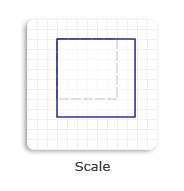
相關主題
意見反應
即將登場:在 2024 年,我們將逐步淘汰 GitHub 問題作為內容的意見反應機制,並將它取代為新的意見反應系統。 如需詳細資訊,請參閱:https://aka.ms/ContentUserFeedback。
提交並檢視相關的意見反應