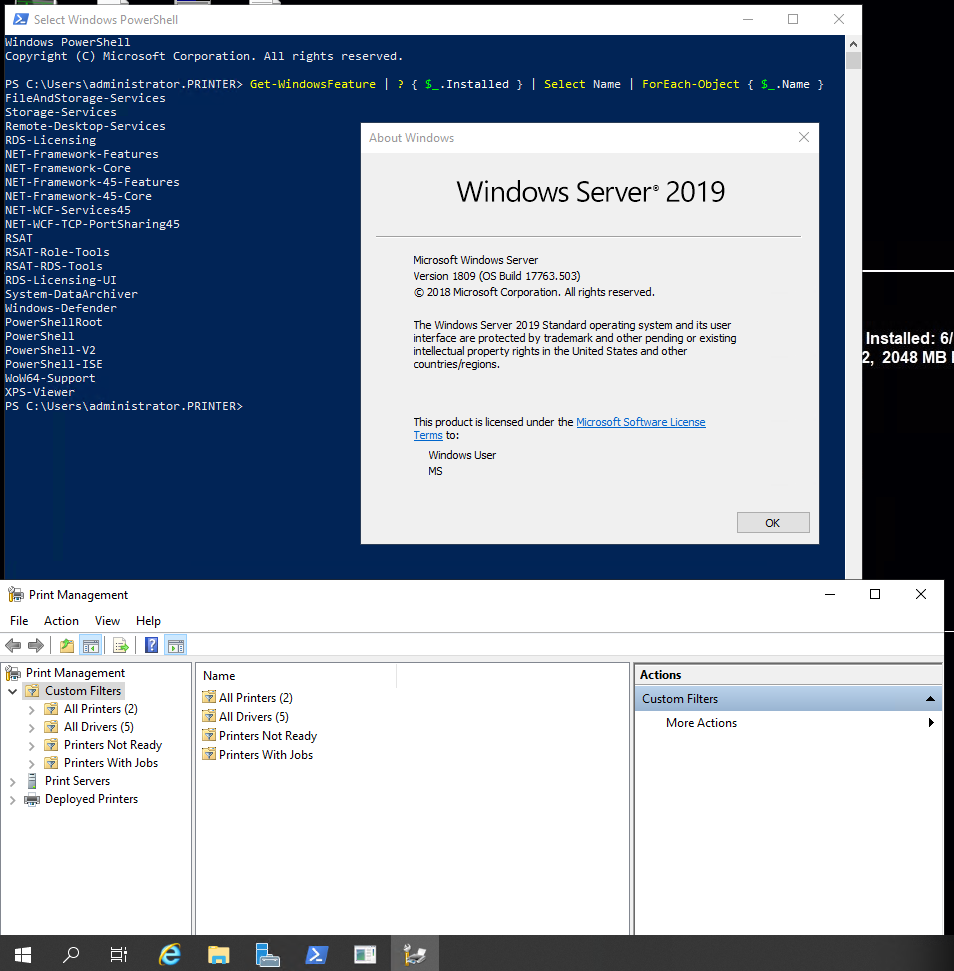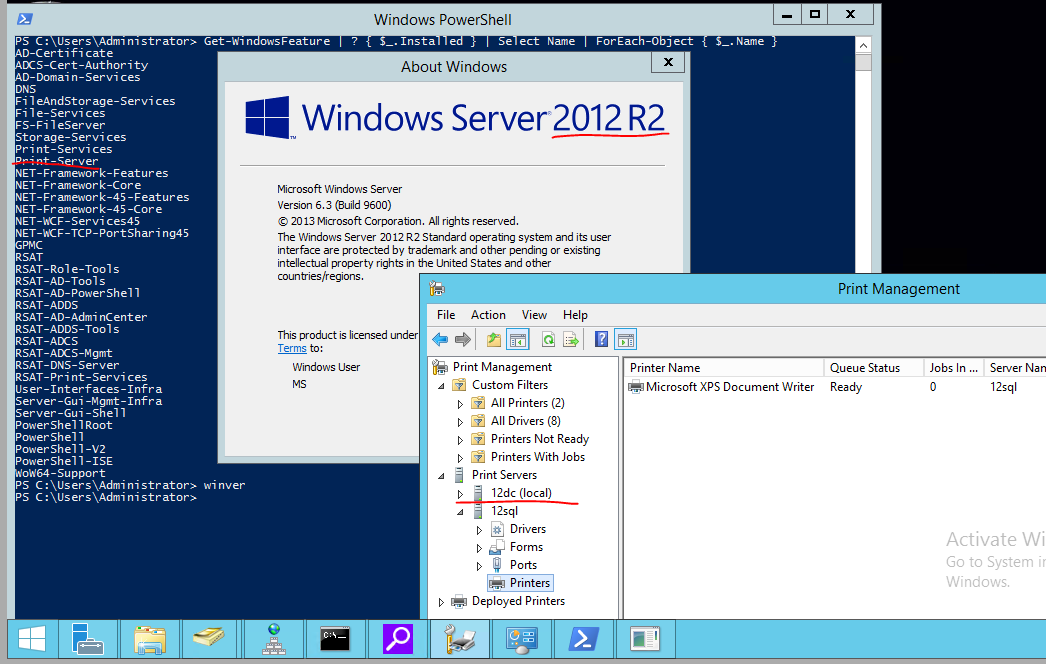HI
"Doesn't work "can't find printmanagement.msc""
for my experence,on server 2012/2012r2 ,we need to install "print and document service"role on your server DC server 2012/2012r2 first then there will be PMC(print management console).
after installing "print and document service"role on your 2012/2012r2,we can enter "printmanagement.msc" in command prompt to open PMC and add other print servers to PMC of w2012/2012r2.
this behavior is by design ,it is not the same as w2016/2019.so on w2016/2019,we can use PMC and no need to add to install "print and document service"role.