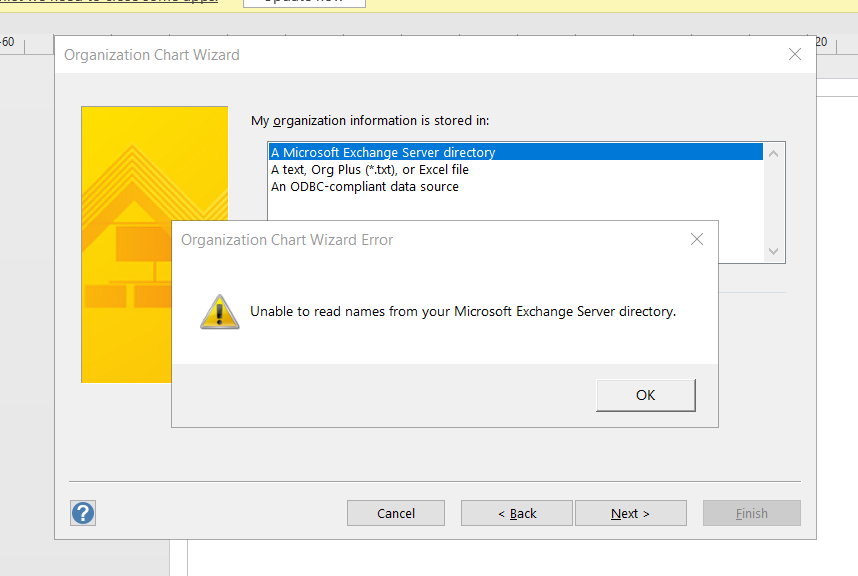Welcome to Q&A forum.
From the perspective of Visio, please make sure the data source is one of the four following types.
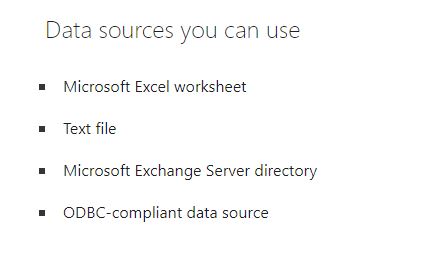
For more detail information, you could refer to 'Create an organization chart automatically from employee data'.
-----------
Update ----------------
Thanks for your sharing, the Microsoft Exchange Server Directory (Microsoft Azure Active Directory) is one of the source type above.
Please check whether the thread "Visio 2016 - Create Org Chart from Active Directory doesn't work" that creating a new desktop Outlook profile without any cached data, and with just you Exchange account is helpful.
- You could try to create a new Outlook profile in Control Panel > Mail > Show Profiles > Add. Only configure with your Exchange account.
- Once you create the new profile, it's recommended to go and turn off Cached Mode. Please go to File, Account Settings, select the account and click Change, On the Server Settings tab please untick "Use Cached Exchange Mode". Exit and restart Outlook to have a check.
Hope the information could be helpful.
If the answer is helpful, please click "Accept Answer" and kindly upvote it. If you have extra questions about this answer, please click "Comment".
Note: Please follow the steps in our documentation to enable e-mail notifications if you want to receive the related email notification for this thread.