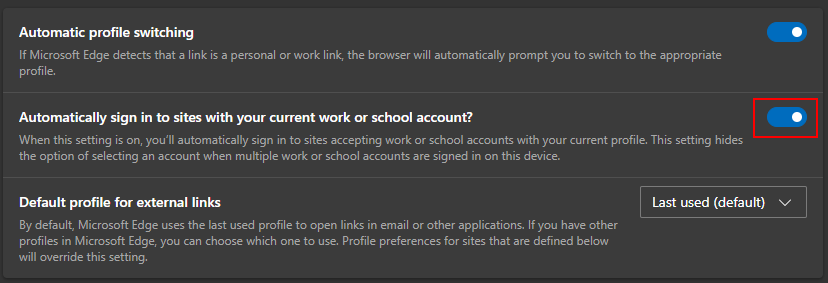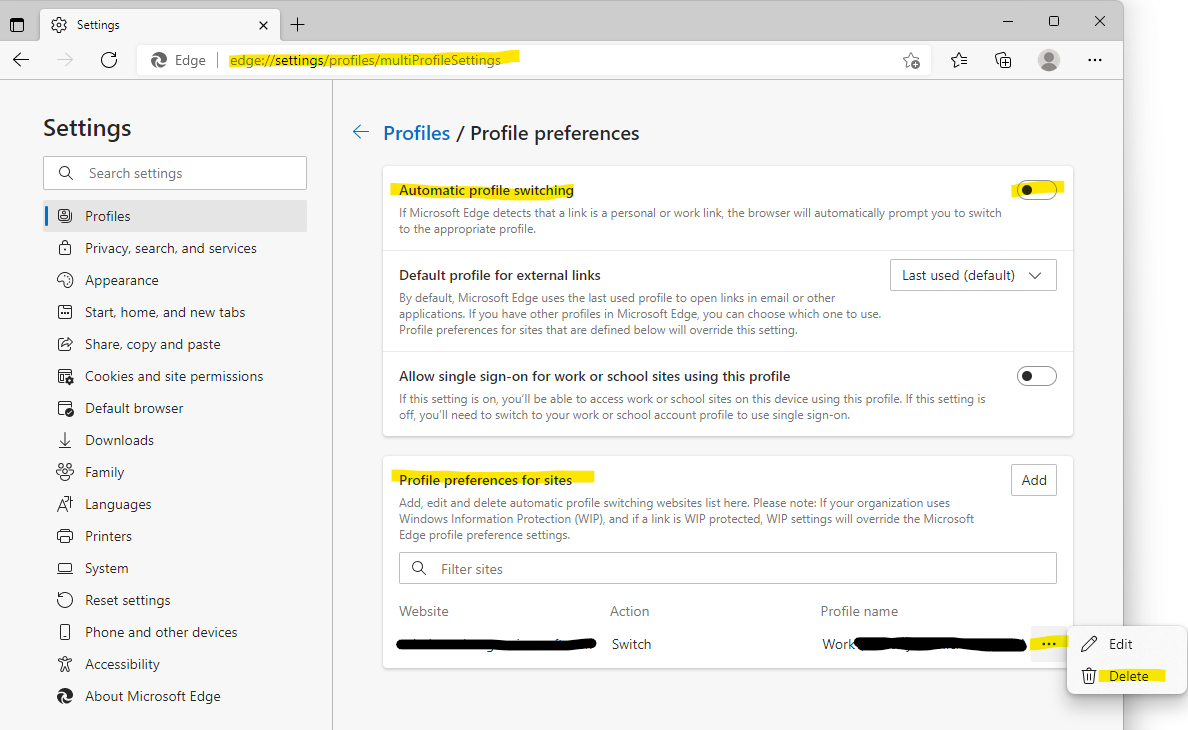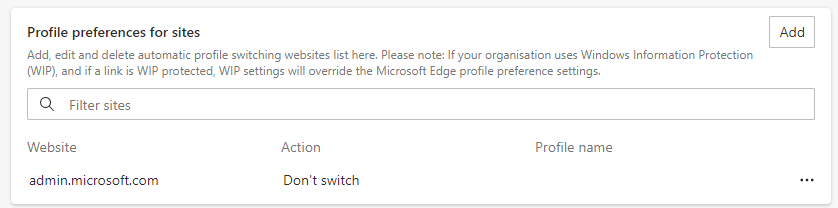I've found a working solution, or at least a viable workaround for a single account that may work for multiple, that works on Windows 10
I recently swapped out my laptop for a new model and have been trying to duplicate working settings from the old one that allowed me to do this and couldn't work it out at first.
our usage case is that we have a standard AD account that is used to log into the local device and access standard M365 resources, and a separate admin account to administer our M365 tenant for the IT team. my standard account is used by default for most purposes but I've created a second Edge profile that will use my admin account to sign in and manage M365
In Windows Settings - Accounts - Email & accounts, click on add workplace or school account, follow the steps using the admin account, you should then have 2 entries for your standard account and the admin account
now, when you launch the browser with the second Edge profile and try to access and sign into M365 you should be give the option to use either the standard account or the secondary admin account, it should also save the last used account so next time you launch the browser it will remember the account you used.
hope that was clear