Hi @Sam Hughes ,
Per my test, I can reproduce your issue. Not sure if this issue is due to a problem with your formula. You can consult the provider of this formula.
In fact, there are simpler solutions for achieving your goals in SharePoint. And what is the version of your SharePoint?
Here is a simple demo in my end:
First, you can create three columns as below, the column type of Duedate and today is Date and Time and intervals is Calculated:
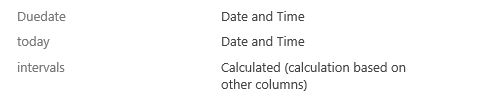
Then use =Duedate-today in Calculated formula:
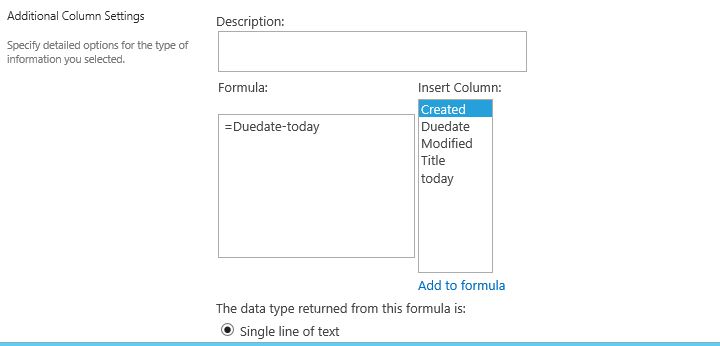
At last:
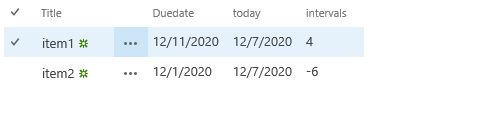
If the answer is helpful, please click "Accept Answer" and upvote it.
Note: Please follow the steps in our documentation to enable e-mail notifications if you want to receive the related email notification for this thread.


