Hi Zoe,
SSIS is using Project and Package level connections. They are always available.
Additionally, a connection could have an expression. It makes it dynamic.
Please provide additional details about connections in your environment.
This browser is no longer supported.
Upgrade to Microsoft Edge to take advantage of the latest features, security updates, and technical support.
Hi,
I have a package which runs from a SQL Server and connects to dozens of other instances on the network before running various scripts. I am getting a lot of
SSIS Error Code DTS_E_CANNOTAQUIRECONNECTIONFROMCONNECTIONMANAGER
Is there any way to log the connection string the package is trying to use to a file or SQL table?
Thanks,
Zoe
Hi Zoe,
SSIS is using Project and Package level connections. They are always available.
Additionally, a connection could have an expression. It makes it dynamic.
Please provide additional details about connections in your environment.
Hi Zoe,
We can use Script Task to extract the connection string and save the connection string into files.
Please do as the following codes and pictures shown:
public void Main()
{
ConnectionManager cm = Dts.Connections["OLEDBConnection"];
string ConnString = cm.ConnectionString;
MessageBox.Show("OLEDB Connection String: "+ConnString);
System.IO.File.WriteAllText("C:/Test/SSIS/TestFile/ConnStr.txt", "OLEDB Connection String: "+ConnString);
Dts.TaskResult = (int)ScriptResults.Success;
}
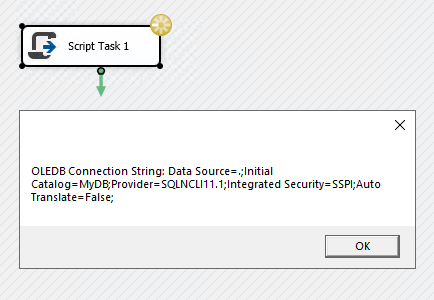
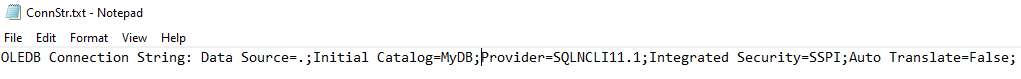
We can refer to SSIS save string variable to text file.
Best Regards,
Mona
----------
If the response is helpful, please click "Accept Answer" and upvote it.