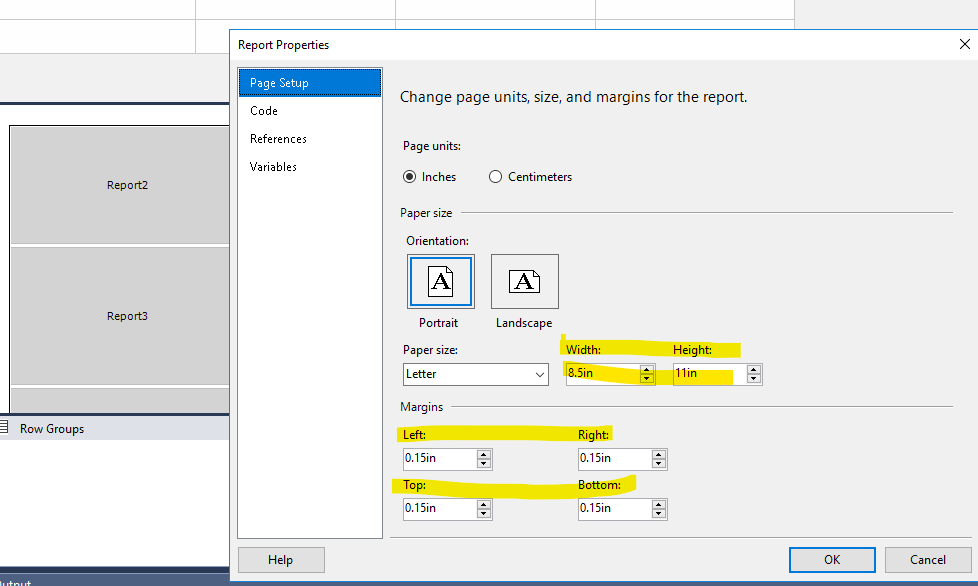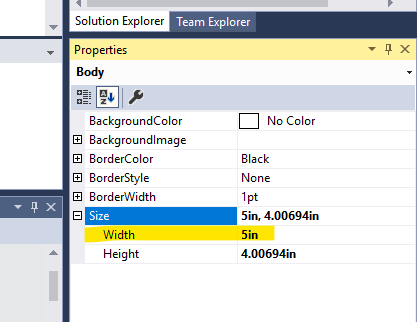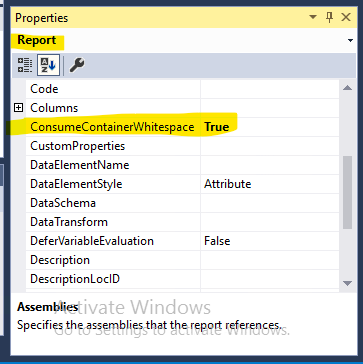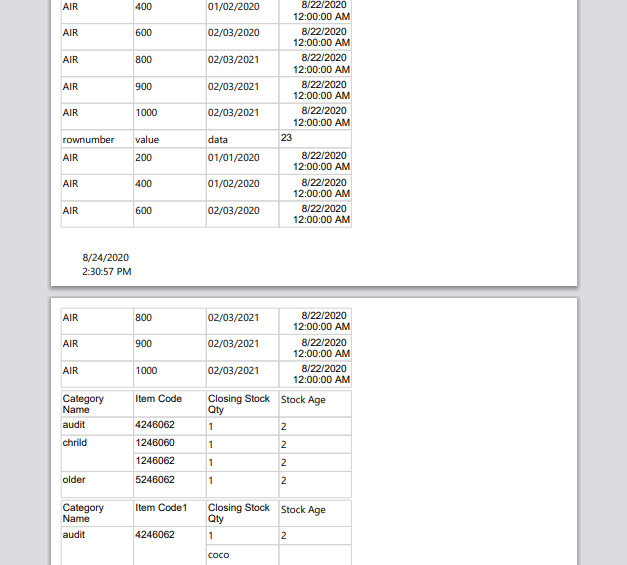Hi after some work, my subreport which is just one rectangle enclosing various "sub" rectangles etc looks beautiful when saved to word. But ridiculous when saved to pdf.
the first sub rectangle prints on pg 2 out of order after the 2nd and 3rd sub triangles instead of being kept to together in the main rectangle and showing in the proper order on pg 1. and the last sub rectangle prints at the bottom of the 2nd page after a large gap that if printed correctly is where the 2nd and 3rd sub rectangles would have printed. and then there is a blank 4th page.
are there nuances about adobe that make it non viable or require certain practices in rdl development to make reports saved as pdf work as well as word?
some behaviors in my report include a barcode font in a textbox in the 1st rectangle. 2 side by side tablix's in the 3rd rectangle which also have barcodes in most of the cells in col 1 of each. I dont know what else i can share about my report that makes it so incompatible with adobe.
if memory serves, adobe was acting weird even before i encased all the sub rectangles in one rectangle as i tried to get everything to show on one page. word prints my one page beautifully. its basically 8.5 x 11 with top and bottom margins of .15 in.