Overview of exposure insights and secure score
Exposure insights in Microsoft Security Exposure Management continuously aggregate security posture data and insights across workloads, into a single pipeline.
Security Exposure Management is currently in public preview.
Important
Some information in this article relates to a prereleased product which may be substantially modified before it's commercially released. Microsoft makes no warranties, expressed or implied, with respect to the information provided here.
Exposure insights
Exposure insights provide rich context around the security posture state of your asset inventory.
Chief Information Security Officers (CISOs), decision makers, risk owners, and security teams can use security insights and context to manage exposure risk across the entire organization, and to prioritize security efforts and investment.
Exposure insights include security events, recommendations, metrics, and initiatives. These components build on each other to provide granular context around security posture state. Insights enable you to:
- Break down organizational security posture into prioritized initiatives.
- Measure and track exposure of key security elements within initiatives.
- Prioritize areas of security focus based on initiatives and metrics.
- Follow actionable remediation steps to improve security posture and reduce risk.
- Track improvements in security initiatives in order to track security risk reduction.
Initiatives
Security initiatives simplify security posture management, and help you to assess readiness and maturity in specific areas of security risk.
Security Exposure Management provides predefined initiatives. Each predefined initiative contains one or more security metrics relevant to that initiative.
Initiatives can relate to specific workload domains, measuring a specific area such as endpoint, identity, and cloud security. They might contribute to threat analysis by relating to a specific threat across multiple categories. For example, ransomware protection or critical asset protection. Initiatives can also focus on specific compliance standards.
You can prioritize which initiatives to see on the Overview dashboard. The initiative score reflects the exposure status of the initiative. You can also drill down into initiatives to see their associated metrics and to understand where gaps or risks reside. The initiative score and recommendations are derived from metrics within the initiative.
Initiative score
The initiative score is calculated based on the value and weight of the metrics associated with the initiative. As metrics improve the initiative score rises, reflecting a better posture in the initiative domain.
- Metrics largely improve by applying the recommendations associated with the initiative.
- Recommendations are fixed, metrics rise, and in turn initiative scores rise to reflect improved security posture.
- Changes in metrics, including deprecation/removal, value, and metric properties can affect the initiative score.
History
You can track the history of changes greater than 2.5% that affect initiative score. You can filter for specific time points, and drill down to specific changes. History shows the percentage effects of metrics in the initiative score along with the change reason, including:
- Property change - A change in the weight of the metric in the score.
- Value change - A change in the value of the metric in the initiative score.
- Metric removed - The metric is no longer relevant for that specific initiative. For instance, if a better suggestion is introduced or it becomes irrelevant.
- Metric depreciated - The metric is removed globally.
Selecting the metric that changed provides more details about the change. For instance, it might display the new weight of a property change, or the number of affected assets before or after the change.
You can't control the metric or score changes in advance.
Metrics
Metrics group together recommendations for similar assets, and measure security exposure around those assets, from very high exposure to no exposure identified.
For example:
- Percent of macOS endpoints missing an endpoint security solution agent
- Percent of cloud resources with critical vulnerabilities
Each metric shows:
- The percentage of assets affected, the relative importance of the metric, and the effect that the metric has on an initiative.
- It also shows the weight, or importance, of the metric and its effect on the initiative score as a number. One is the lowest and 10 the highest.
- Metric weight can be customized to have greater or lesser effect, based on your organizational business priorities.
- Editing metric weight value affects the metric and all related initiatives.
Most metrics have at least one associated recommendation.
Working with metrics
You can drill down into individual metric recommendations to remediate them. Metric scores go up as recommendations are remediated.
Use metrics to assess an initiative's exposure status and identify exposed areas or areas that don't meet internal standards. This information can be used to prioritize efforts around risk mitigation.
Metrics are only shown if underlying data for the metric is available.
Metrics properties
Metrics include several properties that help contextualize them and make them actionable:
| Property | Description |
|---|---|
| Current value | The percentage of affected assets out of the total assets. Zero percent is best since there's no exposure, while 100% is worst. |
| Affected items | The number of items that comply with the metric's logic. In most cases, these items would be assets that are exposed or that create a risk factor. In other cases, affected items would be the number of missing Microsoft secure score points to effectively implement recommended controls. |
| Total | The number of assets that is scoped for the metric. For example, for a given metric it might be all endpoints. For another, it could be all Windows endpoints. |
| Weight | The importance of the metric and its effect over the initiative score. One is the lowest while 10 is the highest. Weight can be customized to have greater or lesser effect based on your organization's unique business priorities and considerations. Editing your metric weight value affects the metric and all related initiatives. |
| Score impact | The effect that completing the metric has on the initiative score. Meaning if a given metric is completed, the score impact is the addition seen to the initiative score. |
Those properties display when viewing all metrics in the Exposure insights section.
Viewing all metrics from the metrics page adds:
- 14 day trend shows the metric value changes over the past 14 days as a percentage and graph.
- State such as:
- Needs attention or requires mitigation.
- Risk accepted by an admin to indicate that the risk was mitigated in a nonmeasurable way that doesn't affect the initiative score.
- Target met or the exposure was mitigated.
- Total number of items.
- Last Updated shows the last date the metric was updated.
Unavailable metrics
In some cases, metrics display grayed out because the underlying data needed for this metric doesn't exist. For instance, when the required workload isn't onboarded or when a Secure score metric was set in Secure score to completed or risk accepted so that Security Exposure Management can't access the metric data.
Grayed out metrics aren't considered for score calculation.
Issues to note
Some metric specific issues are important to note:
- Some instances of affected assets information (largely information originating in Secure score) don't appear on the Affected Items tab in an individual metric.
- Some critical asset information for assets in the Affected Items tab doesn't show.
- Asset details are calculated on demand.
- Cloud-related metrics are only available if Microsoft Defender for Cloud is available in the subscription, and the Defender Cloud Security Posture Management (CSPM) plan is enabled.
- In some cases, metrics are more specific than the scope of the related recommendations. In this case, the asset detail shown doesn't align with the asset details of the related recommendations.
- If you remove a workload, you can't refresh the metric status and the asset details for the workload's related metrics.
Security recommendations
Assets and workloads are assessed against security measurements and standards, and security recommendations are issued based on those assessments.
Recommendations provide practical steps to help you improve and remediate security posture and detected issues.
In Security Exposure Management, the recommendations catalog serves as a centralized repository for security recommendations.
Recommendations sources
Security Exposure Management integrates recommendations from Microsoft Defender for Cloud running the Defender for Cloud Security Posture Management (CSPM) plan, Defender XDR Secure score, and from other Microsoft workloads. It also provides recommendations related to non-Microsoft workloads.
Working with recommendations
You can review individual recommendations, their state, impact, source, details about exposed entities, and related initiatives and metrics. Each recommendation provides remediation steps to address detected issues.
Every action taken on a security recommendation, helps reduce exposure and directly influences related security metrics and initiatives.
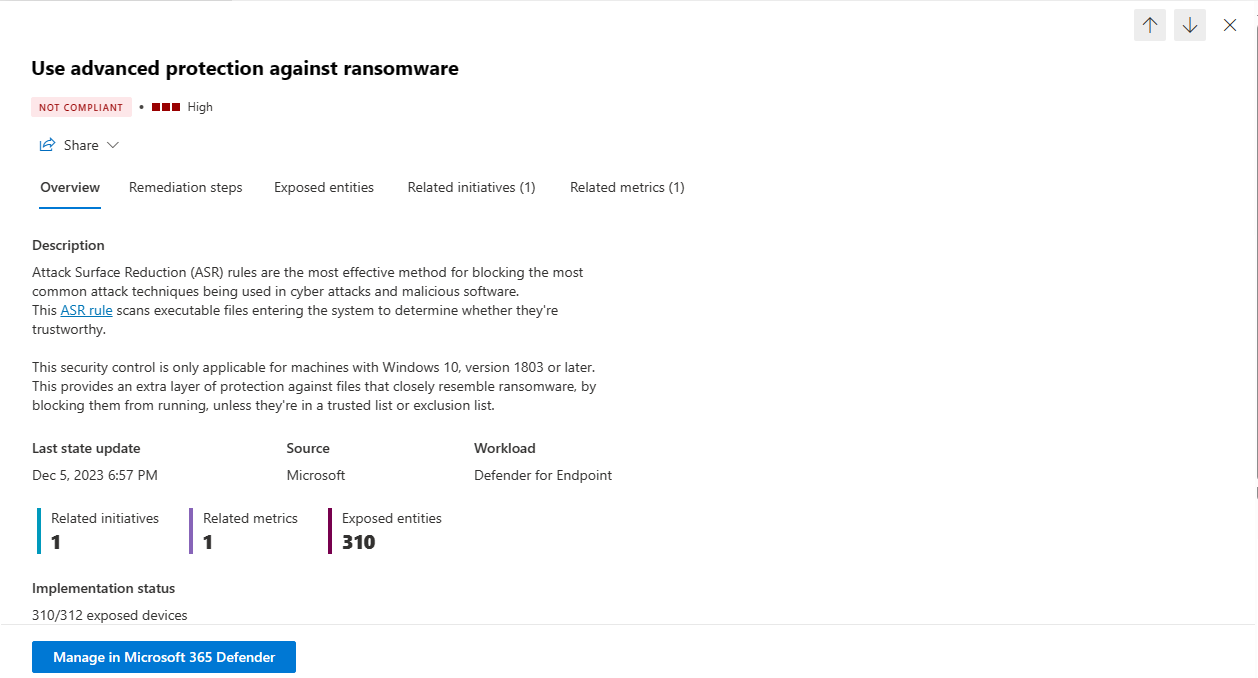
Compliance
Security Exposure Management categorizes security by compliance state for the entire organization.
- Compliant indicates that the recommendation was implemented successfully.
- Mitigated by org displays when steps to mitigate recommendations were taken elsewhere, and Security Exposure Management can't know whether recommendations are compliant. For example, by changing a status in Secure score.
- Not available means there isn't enough information to determine the compliance status.
Security events
Security events consolidate information about posture management changes that are detected. In response to changes, you can adjust accordingly to maintain a robust security posture.
Events measure the score drop or worsening in the metric status.
- Metric score drop events notify customers when there's a new exposure measured by the security metrics. They're evaluated based on the effect on the score and its weight. If there's a decrease of at least 2% since yesterday, meaning exposure grew by 2%, the change is considered a score drop event.
- Initiative score drop events notify customers when security initiatives decrease. We assess Initiative score drop events based on how it affects the score. If there's a decrease of at least 2% since yesterday, the change is classified as a score drop event. Security events present and track, both initiative and metric score drop incidents to determine how they affect the organization's security posture.
New events appear at the top of the table and can include a new initiative event.
Secure score
Microsoft Secure score helps organizations to plan and improve overall security posture using Secure score as a tracking metric.
Security Exposure Management uses Secure score as one of its sources for initiative scores.
- Secure score has "recommended actions" for a number of products.
- Selecting a recommendation to review allows you to remediate the problem in the specific product, including recommendations that derived from secure score.
- For recommendations where secure score is relevant, if secure score isn't active, that recommendation doesn't display.
Next steps
Feedback
Coming soon: Throughout 2024 we will be phasing out GitHub Issues as the feedback mechanism for content and replacing it with a new feedback system. For more information see: https://aka.ms/ContentUserFeedback.
Submit and view feedback for

