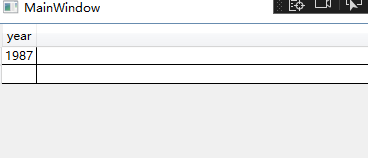Hi @Takeshi ,
You can try StringFormat such as below.
<Grid>
<DataGrid x:Name="dtgCar" ItemsSource="{Binding Cars}" AutoGenerateColumns="False">
<DataGrid.Columns>
<DataGridTextColumn Header="year" Binding="{Binding Path=Year, StringFormat={}{0:dd/MM/yyyy}}"/>
</DataGrid.Columns>
</DataGrid>
</Grid>
Note: To control formatting in DataGrid Auto-generated columns should be false.