You would use the headless mode. Pick a driver that matches your requirements.
Client Sraper - Azure MVC
I think the answer is no, but I'll ask anyway. I've created a simple MVC application (hosted in Azure) that uses Selenium to scrap a specific website. Essentially, when running on my local computer, the program launches my Chrome and collects some information from another website. Of course it doesn't work when I deploy my app to Azure. Is there a way to scrap a website using javascript? I have seen several examples using
require('selenium-webdriver')
but I couldn't get it to work.
3 answers
Sort by: Most helpful
-
-
 VenkateshDodda-MSFT 20,386 Reputation points Microsoft Employee
VenkateshDodda-MSFT 20,386 Reputation points Microsoft Employee2022-09-14T12:04:49.34+00:00 @JStus Thank you for reaching out to Microsoft Q&A, based on the above information shared we have understood that you want to scrap a website from your application (hosted on azure) could you please help us whether you are leveraging the Azure App service or Azure VM to host you application?
- If you are hosting your application using Azure app service as @Bruce (SqlWork.com) suggested you need to use headless mode to scrap a website and Whatever Chrome or Chromium with headless or non-headless, they all require GDI support. However, on Azure App Services on Windows, it conflicts with Win32k.sys (User32/GDI32) Restrictions, as the figure below.
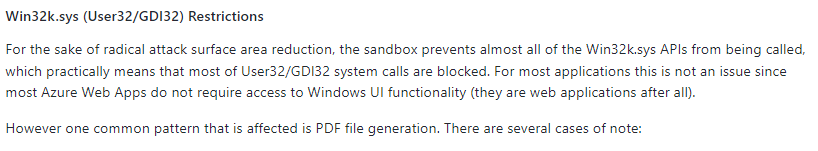
- And other frameworks like PhantomJS/Selenium also be restricted by it, see below.
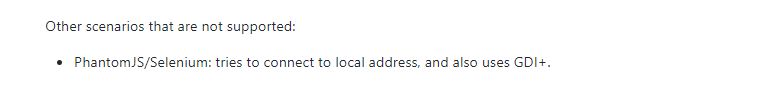
So, you cannot use chromium within Azure WebApp on Windows.
Alternatively, Checkout this blog where anthonychu one of the PM shares insights on [Azure Linux function app] (https://anthonychu.ca/post/azure-functions-headless-chromium-puppeteer-playwright/) to run headless chromium with Puppeteer and playwright.
-
Bruce (SqlWork.com) 64,571 Reputation points
2022-09-20T20:38:13.59+00:00 if you are not tied to coding in C#, you could use node and Playwright (a Microsoft npm package)
https://www.npmjs.com/package/playwright
a sample of azure function (node) using playwright:
https://dotnetthoughts.net/running-playwright-on-azure-functions/
a sample of azure static web app