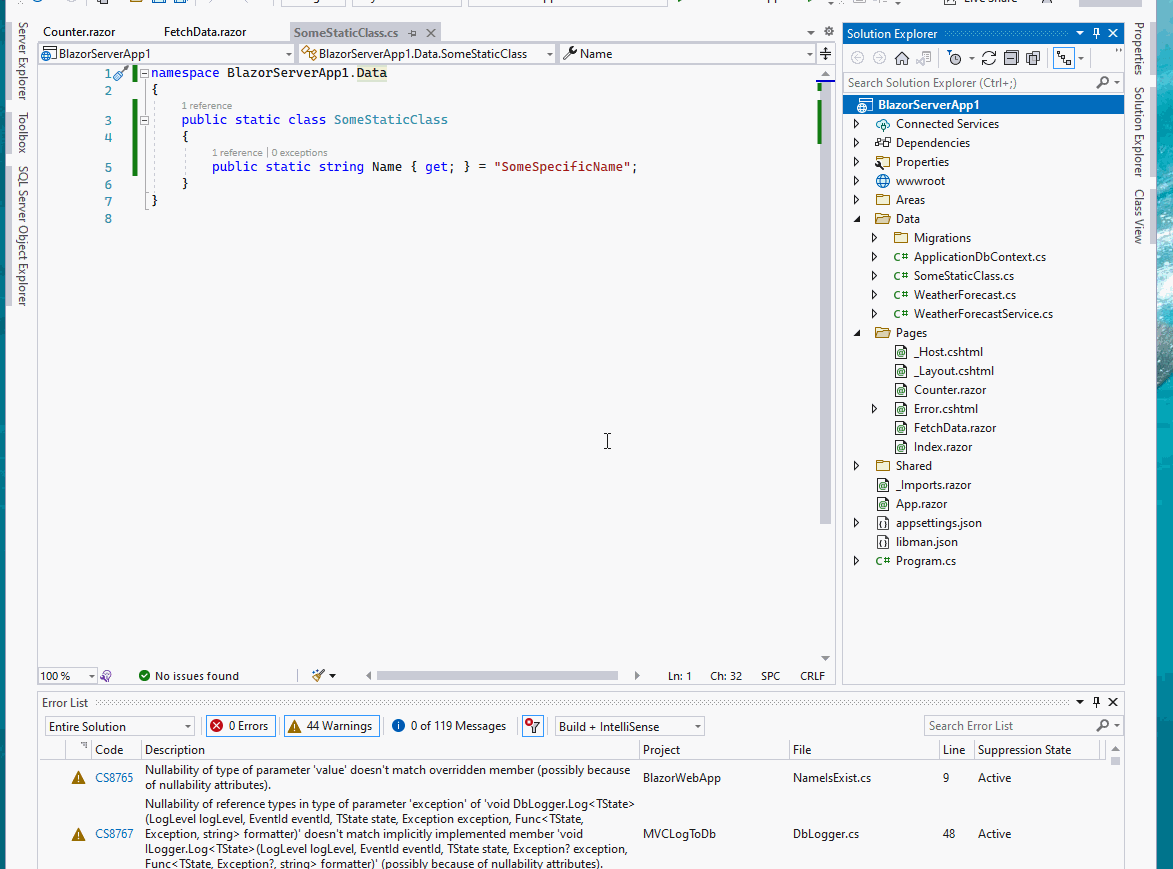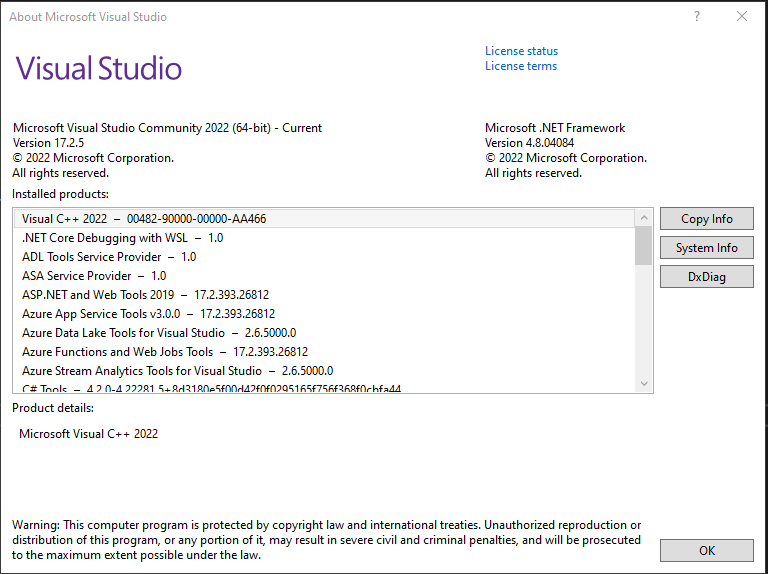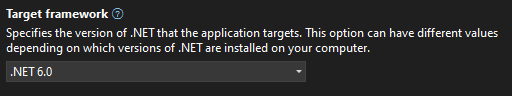Okay, just so you guys understand what's going on.
------SomeBlazorComponent.razor------
<p>@DeezNutz </p>
@Aidan Wick {
private string Name {get;set;} = SomeNamespacePart1.SomeNamespacePart2.SomeStaticClass.Name;
}
------end SomeBlazorComponent.razor------
------SomeStaticClass.cs------
namespace SomeNamespacePart1.SomeNamespacePart2
{
public static class SomeStaticClass(){
public static string Name {get;} = "SomeSpecificName";
}
}
------end SomeStaticClass.cs------
If you now are in the SomeStaticClass file and change the namespace (by hand do make sure it goes wrong),
from "SomeNamespacePart1.SomeNamespacePart2" to "SomeNamespacePart1" for example.
Then you rebuild the solution. It will give compile errors but don't show them in "Error List" (Ctrl+\,E).
Only if you then go to the SomeBlazorComponent.razor file. It then shows the errors in the Error List.
This means that if you are not in your blazor component at the moment (which you aren't because you're in another file)
You don't know where the error is (and if you have really bad luck, you need to open ALL the blazor components one by one to see if the error is there.)
I really hope this message makes it to someone from the blazor development team or the Visual Studio development team.
With kind regards