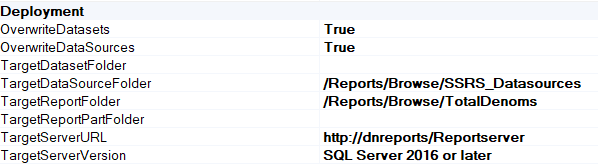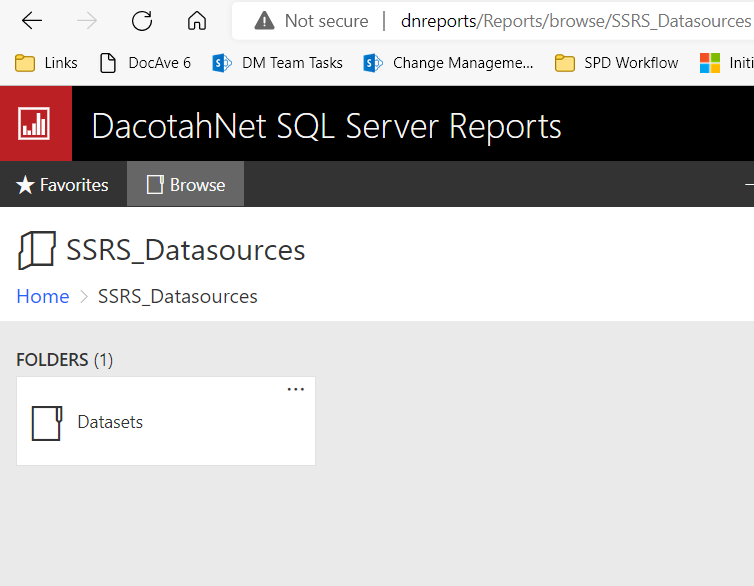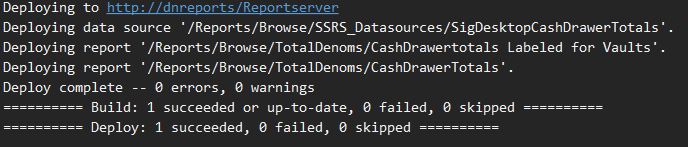Hi @Zach Routt ,
Change /Reports/Browse/SSRS_Datasources in TargetDataSourceFolder to SSRS_Datasources;
Change /Reports/Browse/TotalDenoms in TargetReportFolder to TotalDenoms;
As shown below:
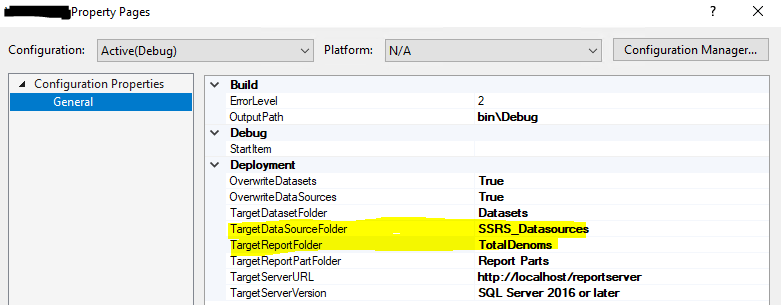
Best Regards,
Joy
If the answer is the right solution, please click "Accept Answer" and kindly upvote it. If you have extra questions about this answer, please click "Comment".
Note: Please follow the steps in our documentation to enable e-mail notifications if you want to receive the related email notification for this thread.