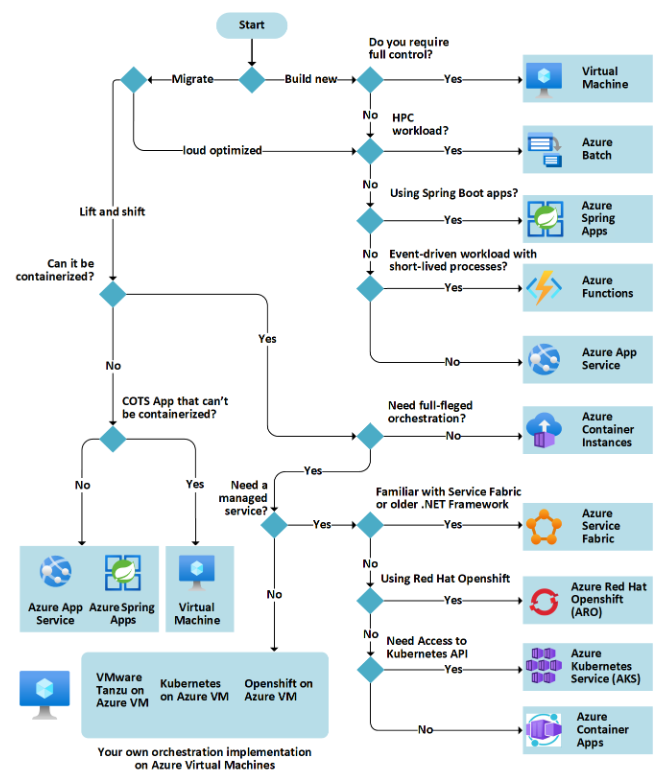@net 6 newbie Thank you for your interest in Azure. Our team on the Q&A forums would like to assist you throughout your onboarding journey.
Firstly, I am biased in that I work with Azure App Service daily. This is Azure's PaaS App Service offering. I personally find it best as most dev teams are lean and do not have the bandwidth to handle the traditional maintenance and patching that comes with an IaaS Virtual Machine.
A few of the benefits of Azure's App Service (PaaS):
- Managed production environment - App Service automatically patches and maintains the OS and language frameworks for you. Spend time writing great apps and let Azure worry about the platform.
- Containerization and Docker - Dockerize your app and host a custom Windows or Linux container in App Service. Run multi-container apps with Docker Compose. Migrate your Docker skills directly to App Service.
- DevOps optimization - Set up continuous integration and deployment with Azure DevOps, GitHub, BitBucket, Docker Hub, or Azure Container Registry. Promote updates through test and staging environments. Manage your apps in App Service by using Azure PowerShell or the cross-platform command-line interface (CLI).
- Global scale with high availability - Scale up or out manually or automatically. Host your apps anywhere in Microsoft's global datacenter infrastructure, and the App Service SLA promises high availability.
- Connections to SaaS platforms and on-premises data - Choose from more than 50 connectors for enterprise systems (such as SAP), SaaS services (such as Salesforce), and internet services (such as Facebook). Access on-premises data using Hybrid Connections and Azure Virtual Networks.
- Security and compliance - App Service is ISO, SOC, and PCI compliant. Authenticate users with Azure Active Directory, Google, Facebook, Twitter, or Microsoft account. Create IP address restrictions and manage service identities.
As you start reviewing Azure, I would suggest starting to review the App Service overview document. This document outlines the basics of PaaS App Service. With this, you will have a better understanding of the overall platform.
Azure App Service fully supports your .Net Core requirements. I would suggest starting here with our Azure App Service .NET Core documentation overview. Here we have samples on how to deploy your app to either a Windows or Linux Web App.
If you have further questions regarding the App Service platform or deploying a .NET Core app into App Service, please reply here.
Regarding the development tools, we offer a number of ways to deploy your code such as GitHub, BitBucket, or Azure Repos, OneDrive, DropBox, FTP, or Azure Pipelines to name a few. We also provide deployment slots, which allow you to deploy your new code to a slot, perform testing and then once the code is verified, swap it to the production slot for your clients. Some of our other best practices are listed here.
I have to admit I am not 100% sure on what you mean by business intelligence services for PaaS. If you mean logs and log analysis, then there are a few options (if this is not what you meant, please let me know). App Services offering built in diagnostic logging. Some of the logging types include application logging, web server logging, detailed error messages, failed request tracing, and deployment logging. Please note logging types vary depending on the web app operating system. Azure App Service also has a built-in tool called diagnose and solve problems. This nifty tool helps you to troubleshoot common issues that might arise such as 500 errors, configuration issues, and even proactive risk assessments. Lastly, there is an additional product called Azure Monitor. This product allows you to build custom logging and gain further insights into your application. For power users this is a great option.