Hi,
Welcome to our Microsoft Q&A platform!
You can use ItemsTemplate in ControlTemplate of TextBox. Try following demo.
Xaml:
<Window x:Class="Window80"
xmlns="http://schemas.microsoft.com/winfx/2006/xaml/presentation"
xmlns:x="http://schemas.microsoft.com/winfx/2006/xaml"
xmlns:d="http://schemas.microsoft.com/expression/blend/2008"
xmlns:mc="http://schemas.openxmlformats.org/markup-compatibility/2006"
xmlns:local="clr-namespace:WpfApp1"
mc:Ignorable="d"
Title="Window80" Height="450" Width="800">
<Window.DataContext>
<local:Window80VM/>
</Window.DataContext>
<StackPanel>
<TextBox Text="{Binding Word, UpdateSourceTrigger=PropertyChanged}" Margin="5"/>
<TextBox Margin="5">
<TextBox.Template>
<ControlTemplate>
<ItemsControl ItemsSource="{Binding LetterList}">
<ItemsControl.ItemTemplate>
<DataTemplate>
<Border BorderBrush="Red" BorderThickness="2" Width="20" Margin="5 0 5 0">
<TextBlock Text="{Binding}" HorizontalAlignment="Center"/>
</Border>
</DataTemplate>
</ItemsControl.ItemTemplate>
<ItemsControl.ItemsPanel>
<ItemsPanelTemplate>
<VirtualizingStackPanel IsItemsHost="True"
Orientation="Horizontal"
VerticalAlignment="Top"/>
</ItemsPanelTemplate>
</ItemsControl.ItemsPanel>
</ItemsControl>
</ControlTemplate>
</TextBox.Template>
</TextBox>
</StackPanel>
</Window>
and ViewModel:
Imports System.ComponentModel
Imports System.Runtime.CompilerServices
Public Class Window80VM
Implements INotifyPropertyChanged
Private _word As String
Public Property Word As String
Get
Return Me._word
End Get
Set(value As String)
Me._word = value
LetterList = (From item In value).ToList
OnPropertyChanged(NameOf(LetterList))
End Set
End Property
Public Property LetterList As List(Of Char)
Public Class Letter
Public Property l As String
End Class
Public Event PropertyChanged As PropertyChangedEventHandler Implements INotifyPropertyChanged.PropertyChanged
Private Sub OnPropertyChanged(<CallerMemberName> Optional propName As String = "")
RaiseEvent PropertyChanged(Me, New PropertyChangedEventArgs(propName))
End Sub
End Class
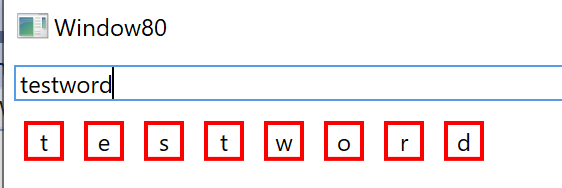
Thanks.
