Please suggest if any firewall related setting which i missed ?
Regards,
Dinesh
This browser is no longer supported.
Upgrade to Microsoft Edge to take advantage of the latest features, security updates, and technical support.
Hi Microsoft team,
I am using this board S32G2 RDB2 :--
https://www.nxp.com/design/designs/s32g2-vehicle-networking-reference-design-2:S32G-VNP-RDB2
My target board, using uboot i am trying to TFTPboot buts connection is not establishing with the TFTP server running on the windows 10 machine.
Please suggest how to resolve this ?
I have a TFTP server running on Windows-10 machine.
I am using MobaXterm it has TFTP server.
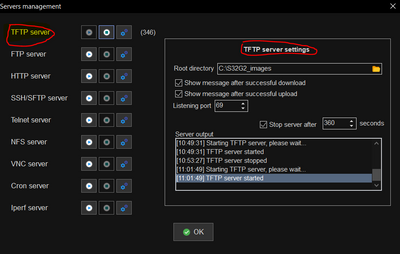
I tested TFTP client server running on same windows 10, machine, able to communicate.
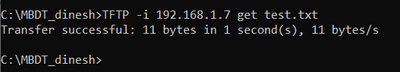
My TFTP server directory on windows is :--
C:\S32G2_images
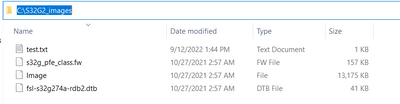
Target Board Uboot setting :--
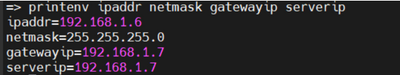
PC, running windows-10, ethernet setting :--
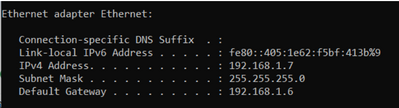
Ping to TFTP server working from Uboot :--
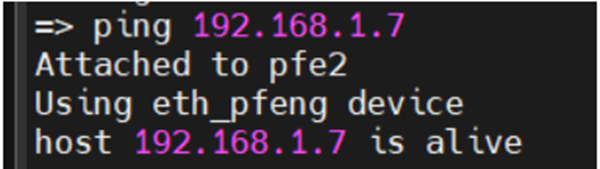
trying to connect to TFTP server from Linux U-boot failing :--
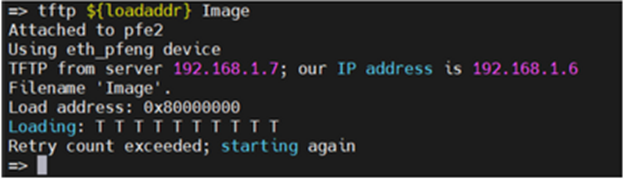
//================================== I tried this also =============//
Instead of trying from uboot, I also tried to run the TFTP client from Linux booted onto my board.
PFE-2 setting on LINUX booted on board ;--
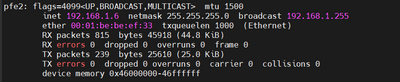
I added Windows-10 machine to my routing table :--
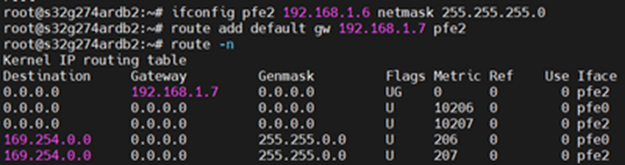
I am able to ping from Linux running on my board to windows-10 machine :--
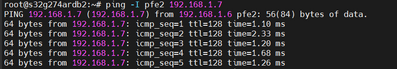
I am able to ping from windows-10 machine to Linux running on my board :--
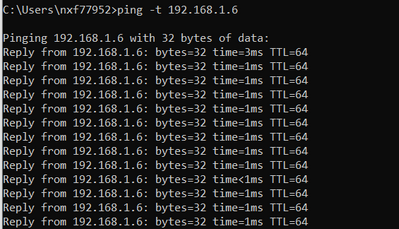
TFTP client on my board is part of busybox package.
but still same issue , not able to connect to tftp server on Windows-10 machine :--
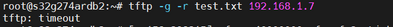
//=============================FIrewall setting ==================================//
Windows Firewall setting :--
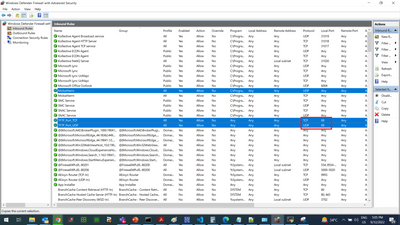
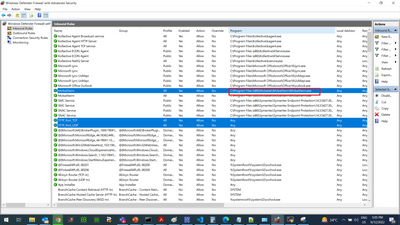
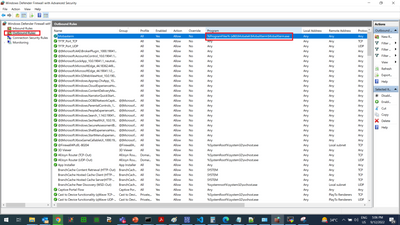
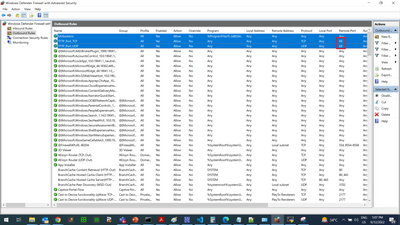
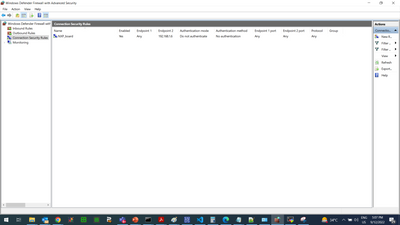
Please suggest what setting I have missed to make it working ?
Any firewall related setting which i missed ?
Regards,
Dinesh
Regards,
Dinesh
Please suggest if any firewall related setting which i missed ?
Regards,
Dinesh
Please suggest on my query.
Regards,
Dinesh
Hello there,
TFTP is considered an unsafe protocol, so Windows does not allow it by default. You will have to either turn off the Windows firewall (which is not recommended) or add an exception on the Firewall for the TFTP Client.
-Open the Windows Start menu and type “Firewall” > open the “Windows Defender Firewall with Advanced Security,” and run it as an Administrator.
-Make sure that the firewall is enabled, and click on “Allow an app or feature through Windows Defender Firewall”.
-Click on “Change Settings,” then “Allow another app”.
-Click on “Browse” and find the TFTP.exe from the System32 folder and click on Open. Then click on “Add”.
-------------------------------------------------------------------------------------------------------------------------------------------
--If the reply is helpful, please Upvote and Accept it as an answer–