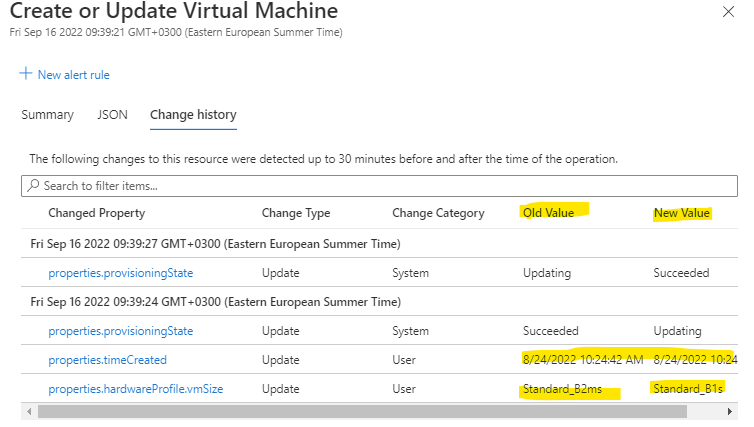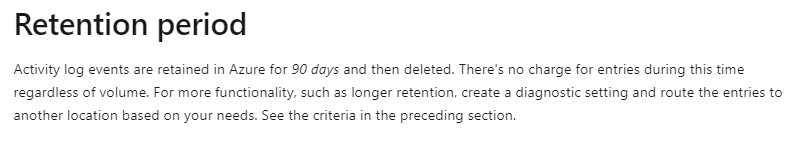Hi @Richa Nagrath ,
You will need to check the Azure Activity log viewer on the portal and check the activities or changes occured on the VM, note - Activity log events are retained in Azure for 90 days and then deleted. So if it outside 90 days you will not be able to check the events,
==
Please "Accept the answer" if the information helped you. This will help us and others in the community as well.