The how to upgrade is at https://learn.microsoft.com/en-us/azure/storage/common/storage-account-upgrade?tabs=azure-portal. The main difference between v1 and v2 accounts is feature differences. See https://learn.microsoft.com/en-us/azure/storage/common/storage-account-overview for details on the differences. The big ones are related to redundancy (replication) options and access to hot/cool/archive tiers. From a Media Services perspective there's no precautions that you need to take.
Upgrade storage account of Media Services to v2
Hi,
It seems I can upgrade my storage account used by my media services service from a General v1 to a General v2.
First question, is there any precautions I have to take before clicking the button ? I haven't had much luck finding an upgrade guideline in the Azure documentation and if Media Services handles the upgrade gracefully.
Second question, what will be the benefits by upgrading to a v2 storage account ? Will I get better networking performances from and to the storage account ?
Thank you
2 answers
Sort by: Most helpful
-
 David Bristol 971 Reputation points Microsoft Employee
David Bristol 971 Reputation points Microsoft Employee2022-09-16T16:44:55.15+00:00 -
 Sumarigo-MSFT 43,801 Reputation points Microsoft Employee
Sumarigo-MSFT 43,801 Reputation points Microsoft Employee2022-09-26T15:48:38.96+00:00 @Anonymous Welcome to Microsoft Q&A Forum, Thank you for posting your query here!
Adding more information to the above response!
Upgrading a v1 storage account to a general-purpose v2 account is free. You may specify the desired account tier during the upgrade process. If an account tier is not specified on upgrade, the default account tier of the upgraded account will be Hot. However, changing the storage access tier after the upgrade may result in changes to your bill so it is recommended to specify the new account tier during upgrade.
For more information on the pricing model for storage accounts, see Azure Storage Pricing page. For more information on outbound data transfer charges, see Data Transfers Pricing Details page.
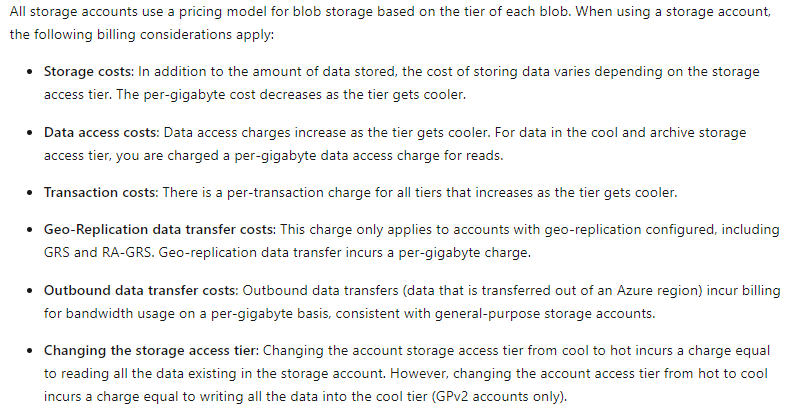
Upgrade to a general-purpose v2 storage account: https://learn.microsoft.com/en-us/azure/storage/common/storage-account-upgrade?tabs=azure-portal#pricing-and-billing
Upgrading a general-purpose v1 or Blob storage account to general-purpose v2 is permanent and cannot be undone.
Upgrading to a general-purpose v2 storage account from your general-purpose v1 or Blob storage accounts is straightforward. You can upgrade using the Azure portal, PowerShell, or Azure CLI. There is no downtime or risk of data loss associated with upgrading to a general-purpose v2 storage account. The account upgrade happens via a simple Azure Resource Manager operation that changes the account type.
You are not billed for transactions related to the automatic generation of snapshots or versions when a blob is overwritten or deleted. You are billed for calls to the Undelete Blob operation at the transaction rate for write operations.
There is no charge to enable point-in-time restore. However, enabling point-in-time restore also enables blob versioning, soft delete, and change feed, each of which may result in additional charges. Billing for point-in-time restore depends on the amount of data processed to perform the restore operation. The amount of data processed is based on the number of changes that occurred between the restore point and the present moment. For more information, click here
Networking:
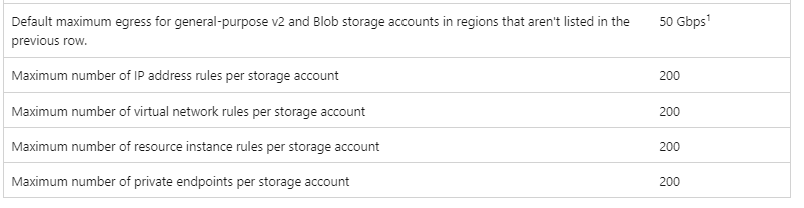
Scalability and performance targets for standard storage accounts
- Enabling blob versioning can result in additional data storage charges to your account. When designing your application, it is important to be aware of how these charges might accrue so that you can minimize costs. For more information, see here
- The costs for Blob Storage Soft Delete are explained here: Soft delete for Blob storage - Pricing and billing
All soft deleted data is billed at the same rate as active data.
Soft delete and versioning charges the capacity being used by soft deleted blobs, or versions.The exact cost depends on how often your data is modified or deleted. If you didn’t modify anything or delete anything. There is no extra cost. If all 100GB is deleted, then you are paying for the 100GB for 30 days of the soft delete.
You can use the Azure Storage pricing calculator to help estimate your costs.
Additional information: There is no performance impact in the while Upgrading to a general-purpose v2 storage account.
If you still have any question or any difficulties in understanding the pricing and billing, I would recommend to contact Billing support team, it's free, and it's the best choice for you. These support team can provide their expert guidance and detailed information based on your subscription and region
Please let us know if you have any further queries. I’m happy to assist you further.
----------
Please do not forget to
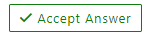 and
and  wherever the information provided helps you, this can be beneficial to other community members.
wherever the information provided helps you, this can be beneficial to other community members.