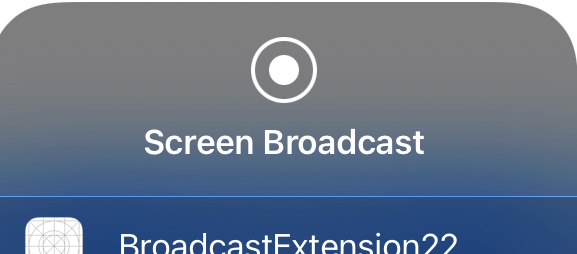Hello @Loay Shaaban ,
As your description, the main problem is that the app will appear in the control center when you create an extension via Xcode instead of VS.
The BroadcastUIExtension project will be created automatically when you create a BroadcastUploadExtension project in VS, you can open the info.plist in both projects and double-check the NSExtension key.
The value of the NSExtensionPointIdentifier for BroadcastUploadExtension project is written as com.apple.broadcast-services by default
and should be com.apple.broadcast-services-upload
The value of the NSExtensionPointIdentifier for BroadcastUIExtension project is written as com.apple.broadcast-services by default
and should be com.apple.broadcast-services-setupui
The app will appear in the control center if the NSExtensionPointIdentifier is correct.
Best Regards,
Wenyan Zhang
If the answer is the right solution, please click "Accept Answer" and kindly upvote it. If you have extra questions about this answer, please click "Comment".
Note: Please follow the steps in our documentation to enable e-mail notifications if you want to receive the related email notification for this thread.