@Ahtesham Patel
Thank you for following up on this and I'm glad that you were able to get an answer for your issue!
When it comes to the Microsoft Defender for Cloud - Endpoint protection should be installed on your machines recommendation. This was revised at the end of 2021, which affects how the recommendation displays machines that are powered off. In the previous version, machines that were turned off appeared in the 'Not applicable' list. In the newer recommendation, these machines don't appear in any of the resources lists (healthy, unhealthy, or not applicable). For more info - Endpoint protection assessment and recommendations in Microsoft Defender for Cloud.
As for the failed recommendation - Install endpoint protection solution on virtual machines, you should be redirected to the new Endpoint protection should be installed on your machines recommendation, when selecting the old recommendation from Microsoft Defender for Cloud.
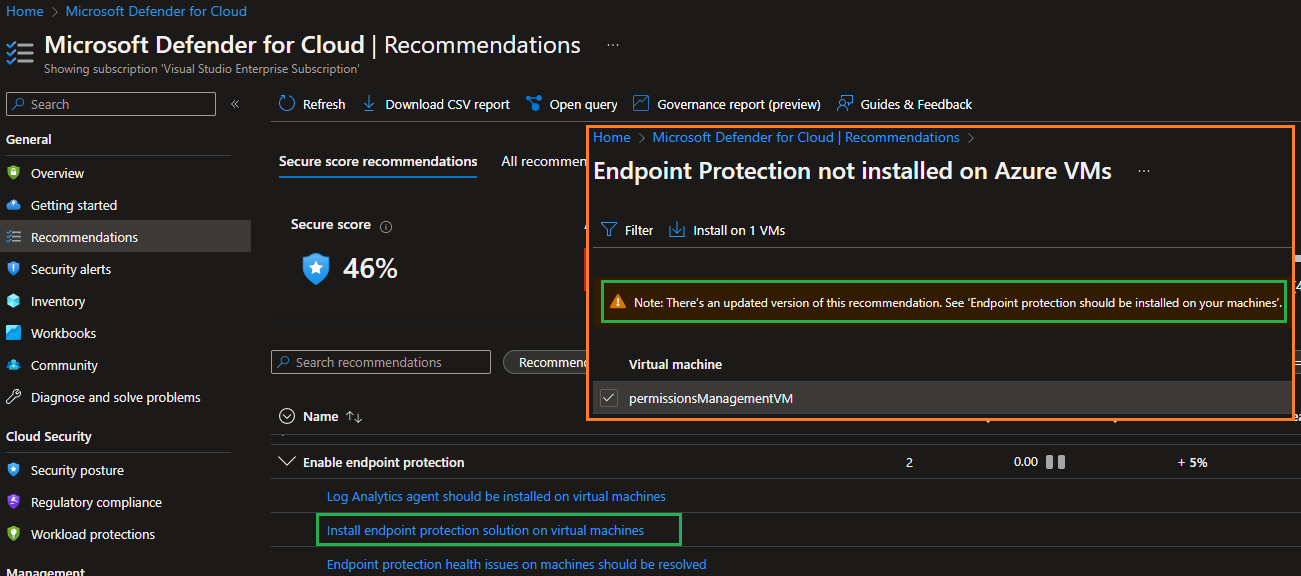
I hope this helps!
If you have any other questions, please let me know.
Thank you for your time and patience throughout this issue.
----------
Please remember to "Accept Answer" if any answer/reply helped, so that others in the community facing similar issues can easily find the solution.


