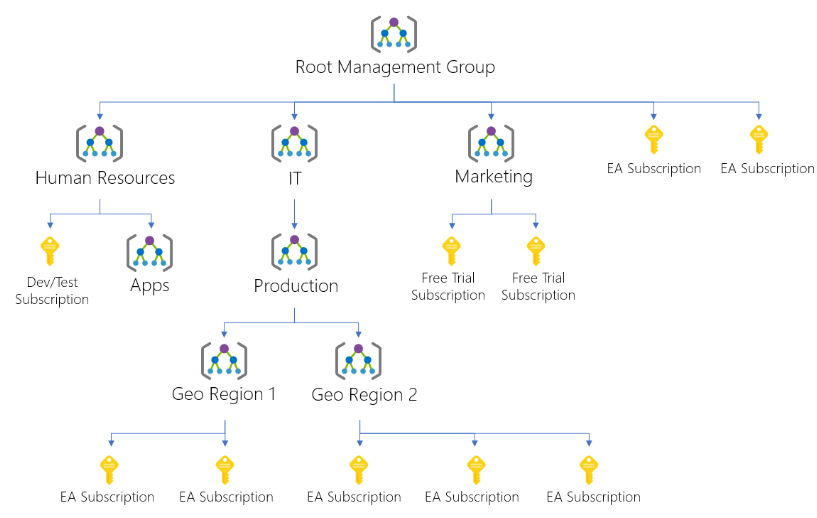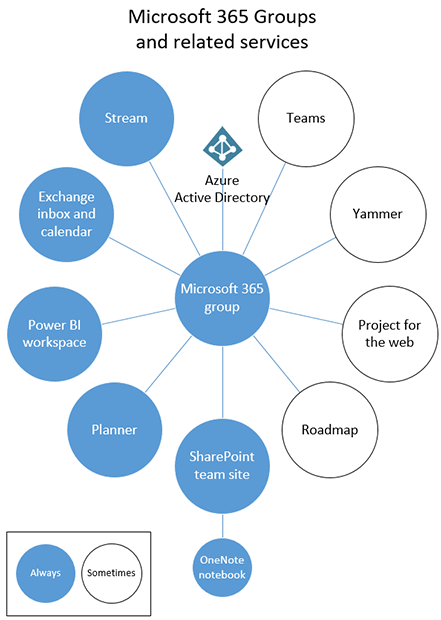Apologies for the delayed reply.
All of this can be done with the Office 365 admin center and with some management in the Azure AD management center.
You won't be able to have a separate portal for each team but with configuration, you be able to separate them so they aren't able to access each other resource.
Best option for this would be the use of groups to keep the user organised and you all policies in Azure AD can be applied to either groups of individual users.
In my opinion, locking down data to the individual teams is a must but allowing the teams to communicate via teams, email, etc increases better communication and work relationships.
I'm happy to assist with the finer details of setting up what you need if you wanted to message directly.
Many thanks