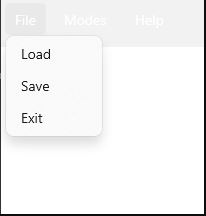Hi @CFos
Add the following style resource to your AppShell.xaml (just put it before your <Shell.BindingContext>). Of course, if you've already defined <Shell.Resources> for other resources, just copy and paste the nested <Style ... </Style> to your resources.
<Shell.Resources>
<Style x:Key="MyPageStyle" TargetType="Element">
<Setter Property="Shell.BackgroundColor" Value="Purple" />
<Setter Property="Shell.TitleColor" Value="Yellow" />
</Style>
</Shell.Resources>
In your XAML code for the ShellContent element, add the following (for example, before or after Line #31)) :
Style="{StaticResource MyPageStyle}"
In the style definition, I simply picked random colors of Purple for the menu bar (or toolbar) and Yellow for text, and of course, you can change this as you like. Good luck.