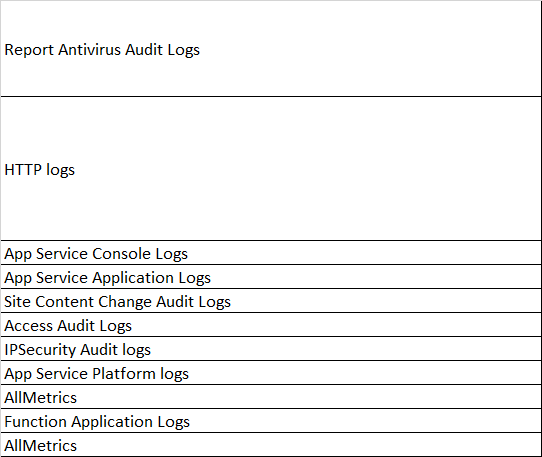Hi @Cloudy , are you saying that you're getting more logs than are listed in the documentation, or you're expecting something that's missing? I would take a look at your Diagnostic Settings. There may be settings there you need to add or remove. Please let me know what you find and I can help you further.
Thank you,
James