Hi @Mongoose ,
Since we can't reproduce your situation, we need to narrow down the problem and try some things.
- You could try to clear browser cache then restart it.
- Try to use a different browser or your browser's InPrivate mode to see if the same error occurs.
- Change to another network environment. If you’re currently using a company network, check if the issue persists in a home network.
- Check if the same issue occurs with other SharePoint site collections.
Here is my test result, when I search the folder everything works fine.
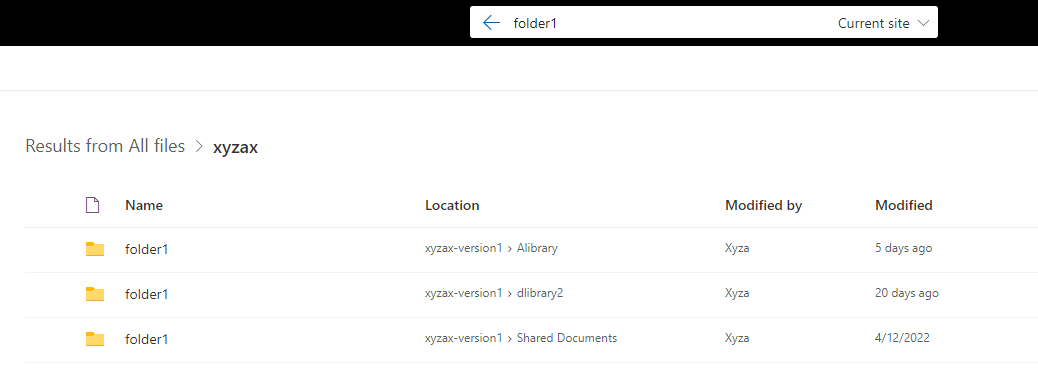
If the answer is helpful, please click "Accept Answer" and kindly upvote it. If you have extra questions about this answer, please click "Comment".
Note: Please follow the steps in our documentation to enable e-mail notifications if you want to receive the related email notification for this thread.