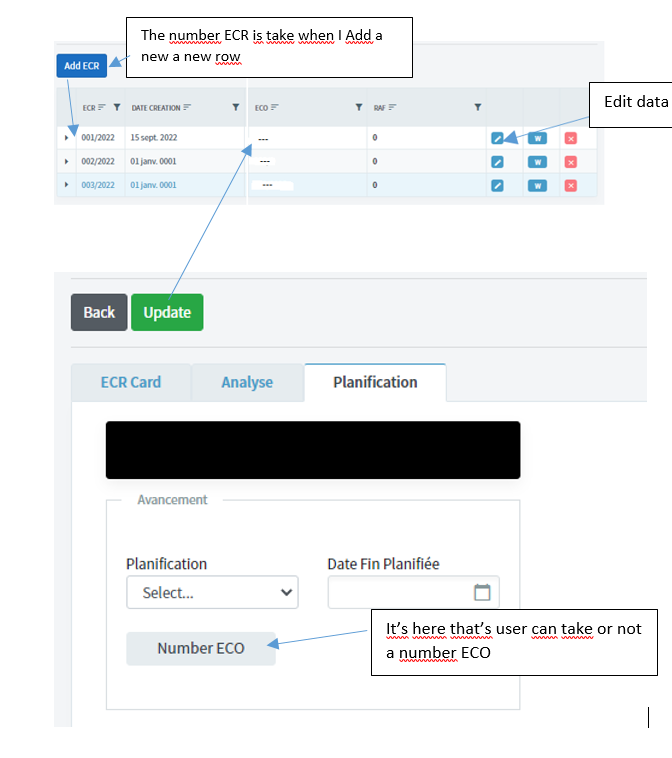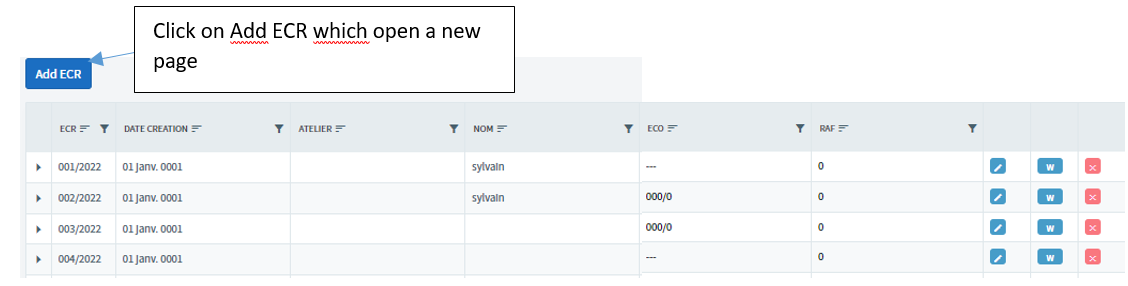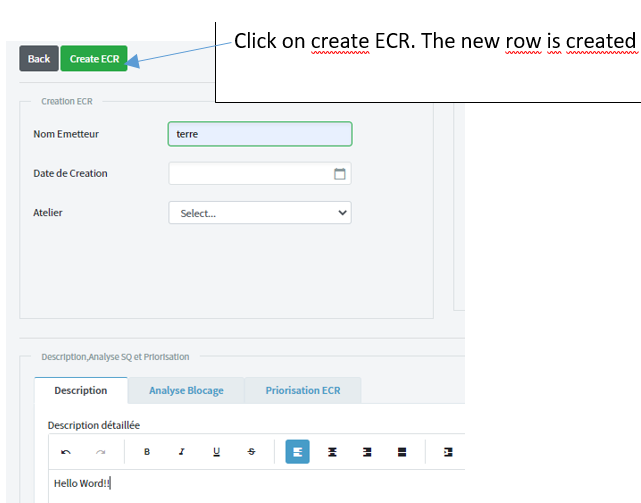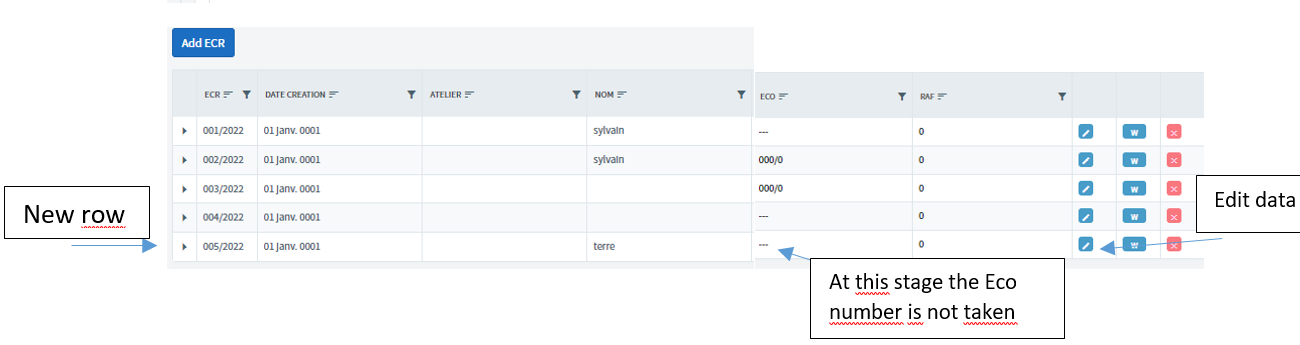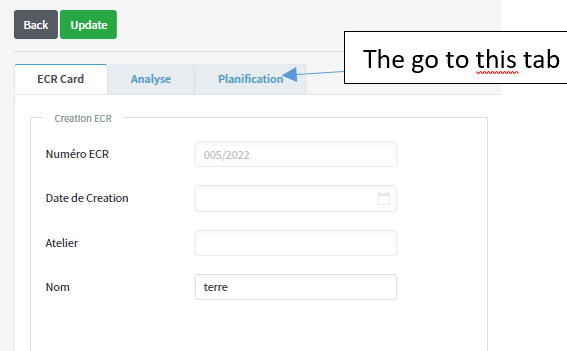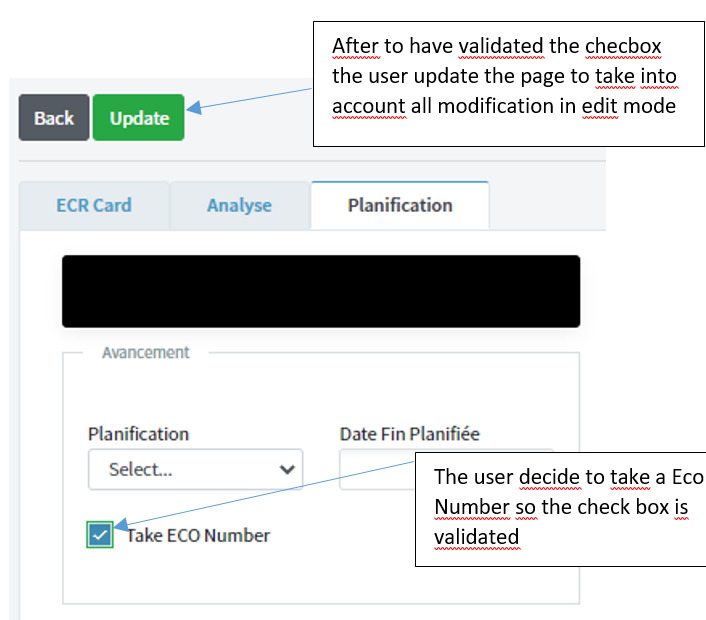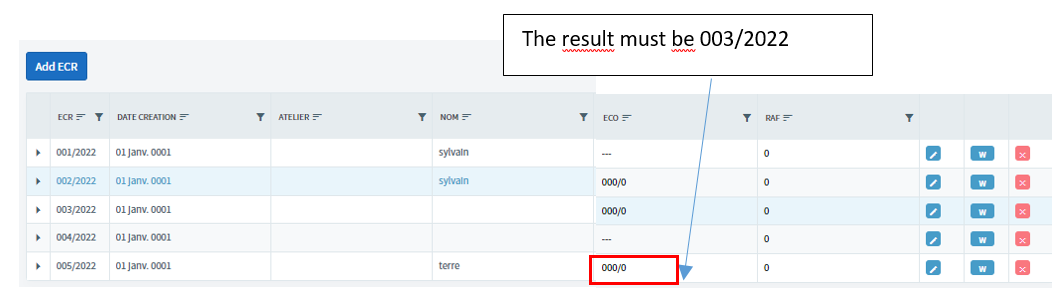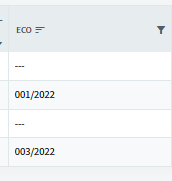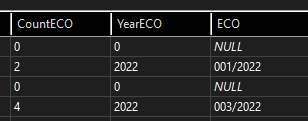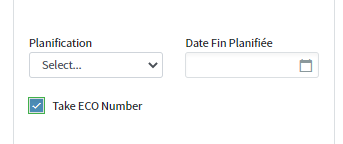The code clearly generates and inserts the ERC and ECO values into the Developer table when the Post method is invoked.
I agree with you. Currently the column ECO is fill when I create a new row. But I don't want the value of ECO to be created when a new one is created.
Create.razor
@page "/developer/create"
@inject HttpClient http
@inject NavigationManager uriHelper
<FormCreate ButtonText="Create ECR" dev="@dev" OnValidSubmit="@CreateDeveloper"/>
@code {
Developer dev = new Developer();
async Task CreateDeveloper()
{
await http.PostAsJsonAsync("api/developer", dev);
uriHelper.NavigateTo("developer");
}
}
Edit.razor
@page "/developer/edit/{developerId:int}"
@inject HttpClient http
@inject NavigationManager uriHelper
@inject IJSRuntime js
<FormEdit ButtonText="Update" dev="dev"
OnValidSubmit="@EditDeveloper" />
@code {
[Parameter] public int developerId { get; set; }
Developer dev = new Developer();
protected async override Task OnParametersSetAsync()
{
dev = await http.GetFromJsonAsync<Developer>($"api/developer/{developerId}");
}
async Task EditDeveloper()
{
await http.PutAsJsonAsync("api/developer", dev);
await js.InvokeVoidAsync("alert", $"Updated Successfully!");
uriHelper.NavigateTo("developer");
}
}
FetchData.razor
.....
<RadzenDataGridColumn TItem="Developer" Property="ECO" Title="ECO">
<Template Context="developers">
<span style='color:black'> @developers.ECO</span>
</Template>
.....
@code{
....
Developer[] developers { get; set; }
protected override async Task OnInitializedAsync()
{
developers = await client.GetFromJsonAsync<Developer[]>("api/developer");
}
....
}
Can you explain the use case rather than the solution?
I would like to create the ECO value in the Edit page and not in the create page.
I want to give the user the option to create or not create an ECO number in the Edit page for example with a button or a checkbox.
My question: how do I create the ECO number in the Edit page?