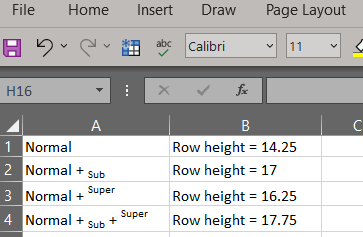Font height for Normal, Subscript and Superscript text
Hi, I'm trying to determine how the height of a font is determined for Normal text, Subscript and Superscript text.
Specifically for Excel.
What I'm trying to achieve is to set the same row height in Excel for all the above cases (see image attached).
I'm using a professional font editor and the parameters available include: Typo, Ascender, Typo Descender, Typo Line Gap, Win Ascent Win Descent, Subscript y offset, Superscript y offset.
Have spent a long time changing setting but with no luck (in trying to get the row height to be the same).
I presume there are typography standards and this may assist in understanding how the row height in Excel is determined. By a formula or otherwise.
Please help as I have spent a long time trying to figure this out.
It may help if the question is directed to someone involved with the nuts and bolts design of Excel.
Edit: This is a similar query for reference.
https://learn.microsoft.com/en-us/answers/questions/257675/excel-row-height-logic-calculation.html