Hi @Brancoveanu Viktor ,
After my test, my upload and edit file is not slow, and I don't need to close all other excel files to save the excel file.
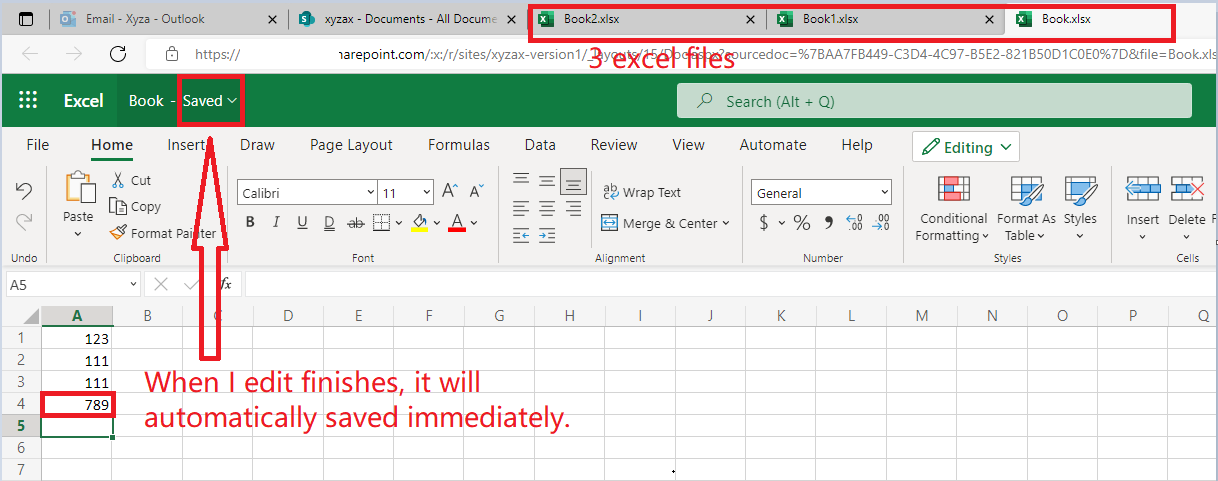
Maybe you can try the following methods to see if it improves:
- When you finish editing, you can try to save manually by using the shortcut key Ctrl+S.
- Try to use a different browser or your browser's InPrivate mode to see if the same error occurs.
The solution to the very slow upload speed:
- Reducing the number of content types
- Division of the structure into several libraries
If the answer is helpful, please click "Accept Answer" and kindly upvote it. If you have extra questions about this answer, please click "Comment".
Note: Please follow the steps in our documentation to enable e-mail notifications if you want to receive the related email notification for this thread.